There’s a lot of exciting features to look forward to in iOS 15. Apple promises it will help you “stay connected, focus, explore, and do more with on-device intelligence.” We have noticed one more benefit of some of these features; they can also help you save time.
In this article, we’ll check out three iOS 15 features that will help you manage your time better
1. Focus Mode
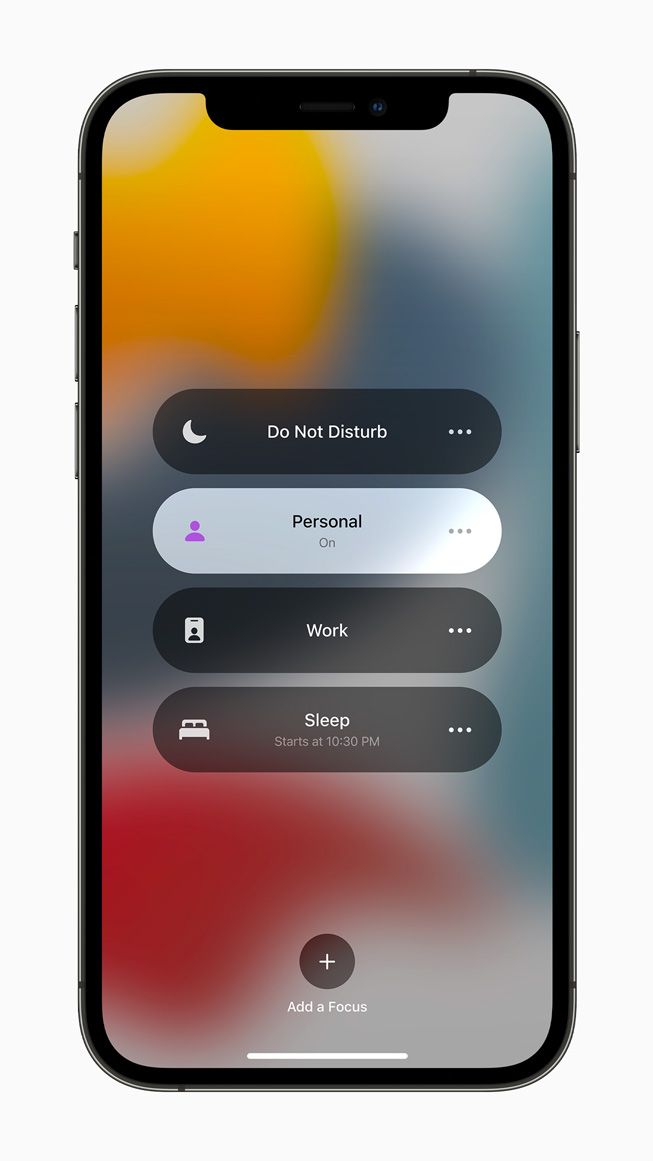

You’d probably agree that our gadgets have become daily companions and even assistants, yes? Well, for many of us, they also pose a great distraction, especially as the lines between our work and personal lives continue to blur into each other.
Many apps have surfaced to tackle the issue, but Apple is offering an in-built solution to the problem.
With Focus, you can filter notifications and apps based on your needs and preferences. You can also configure your device by creating a custom Focus or selecting a suggested Focus, which uses on-device intelligence to suggest which people and apps are allowed to notify you during specified periods.
Take charge and create as many Focus modes as you want for separate aspects of your life: working out, reading, sleeping, or working.
When Focus is set on one Apple device, it automatically applies to all your other Apple devices. You can also create Home Screen pages with apps and widgets that only display relevant apps and reduce distractions.
2. Live Text
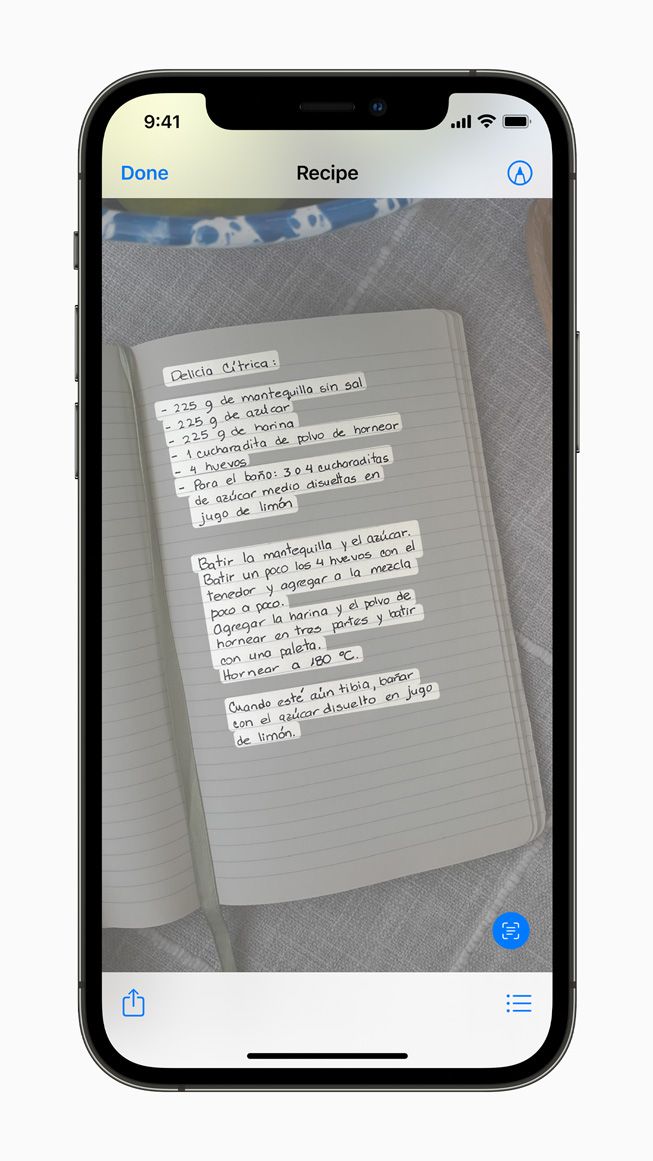

Many times, we take pictures of information because that’s the fastest way to capture the data at the time. A recipe, a restaurant’s phone number, a Wi-Fi password, or a how-to guide.
Problem is, then you’d still have to manually type out some of this info when you need to use is. New on-device intelligence in iOS 15 makes this process easier with Live Text.
Live Text recognizes text in photos and allows you to take action in various ways. For instance, you can search for and locate a picture of a handwritten Wi-Fi password, or a phone number from a storefront.
Live Text also integrates with the camera app to recognize and copy text in the moment, thanks to the power of Apple’s Neural Engine. That means you can copy text from the real world and paste it wherever you need to. Easy peasy.
Live Text also offers instant translation of languages of text captured in your images.
Also, you can use Visual Look Up to learn more about popular art and landmarks around the world, plants and flowers found in nature, pet breeds, and even books. Simply tap the information icon on any photo to highlight recognized objects and locations.
3. New Notifications
Notification alerts are the undoing of productivity for many of us. You could be in “the zone” for hours (hopefully), being focused and productive, until the “DING!” of a notification wakes your iPhone.
It takes a lot of willpower to ignore the temptation to check who or what is trying to get your attention, and most of us struggle with that restraint.
To help, redesigned Notifications in iOS 15 include contact photos for people and larger icons for apps, making them easier to identify. At a glance, you can tell if a notification is important at that moment or not.
A new notification summary collects non-time-sensitive notifications for delivery at a more convenient time, such as in the morning and evening, to help reduce distraction.
Also, Notifications are now prioritized using on-device intelligence, with the most relevant notifications appearing first, and based on a user's interactions with apps. Urgent messages will be delivered immediately, ensuring that important communications are not lost in the summary, and you can easily mute any app or messaging thread for the next hour or the entire day.
Stay Focused and Productive
Whether you’re working, hitting the gym, or trying to get some shut-eye, your devices can make it difficult to be in the zone without distractions. Hopefully, these iOS 15 upgrades will help you make the most of your time and gadgets.


