Is your Continue Watching row cluttered? It's now easier to remove content you no longer plan to watch from this Netflix list.
The new method makes it easy to keep your Continue Watching row clean and tidy, with just titles you actually plan to watch sooner or later. Here's everything you need to know about the new method of removing content you don't want to continue watching.
Netflix Adds a New Way to Remove "Continue Watching" Content
Netflix is making it easy to remove TV shows and movies you no longer plan to watch from your Continue Watching row. While you could remove content from this row before, the new method is much more convenient. It also works across platforms, including the Netflix TV app.
So now, instead of switching to the Web or mobile app to remove content from Continue Watching, you can do it directly on every platform. Read on for a step-by-step guide on how to do so.
How to Remove Shows and Movies From "Continue Watching"
You can remove any movie or TV show from your Continue Watching row via any platform. This article will use the Netflix mobile app as an example.
Follow these steps to get started:
- Open Netflix and select your profile.
- Go to your Continue Watching row.
- Tap the three vertical dots below the movie or TV show you want to remove from the row.
- Select Remove From Row, then tap OK to confirm.
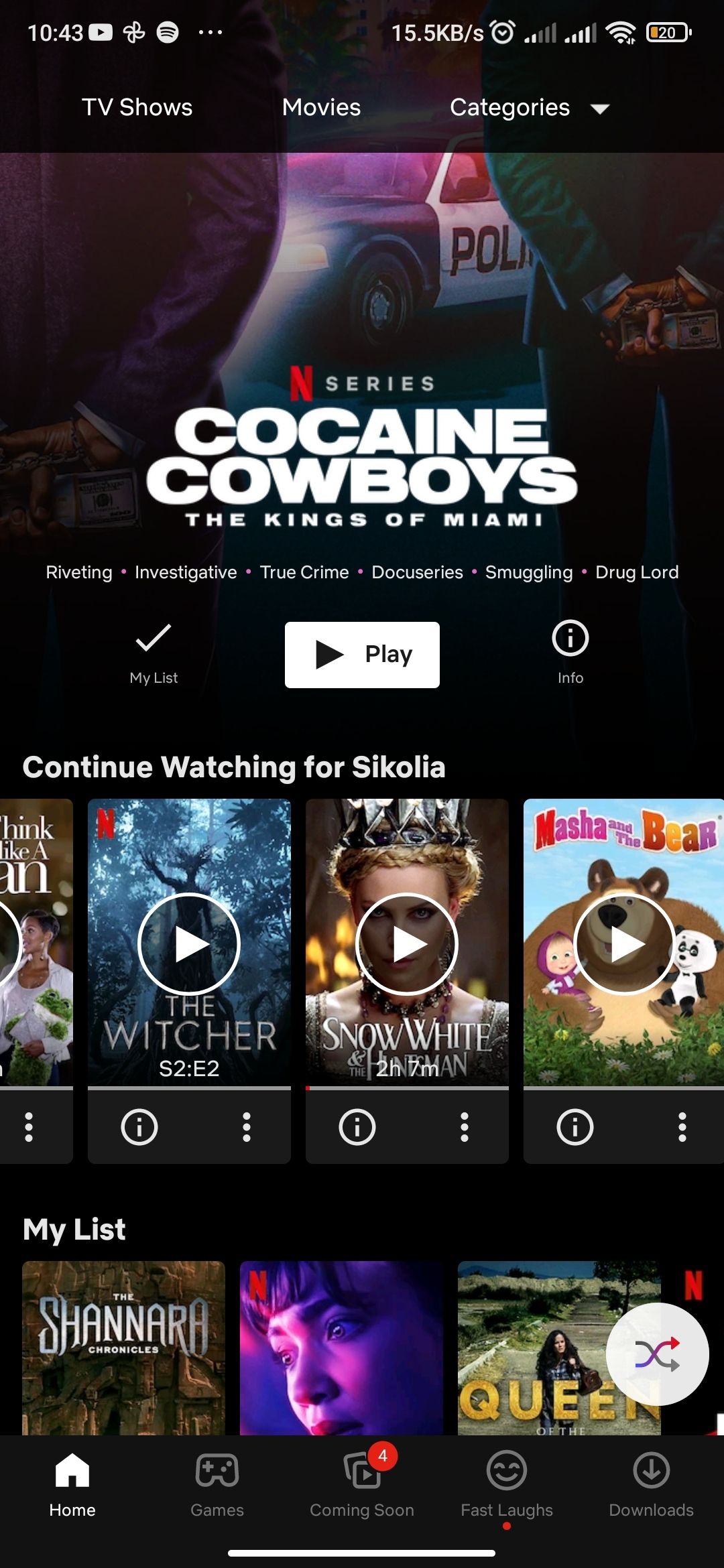
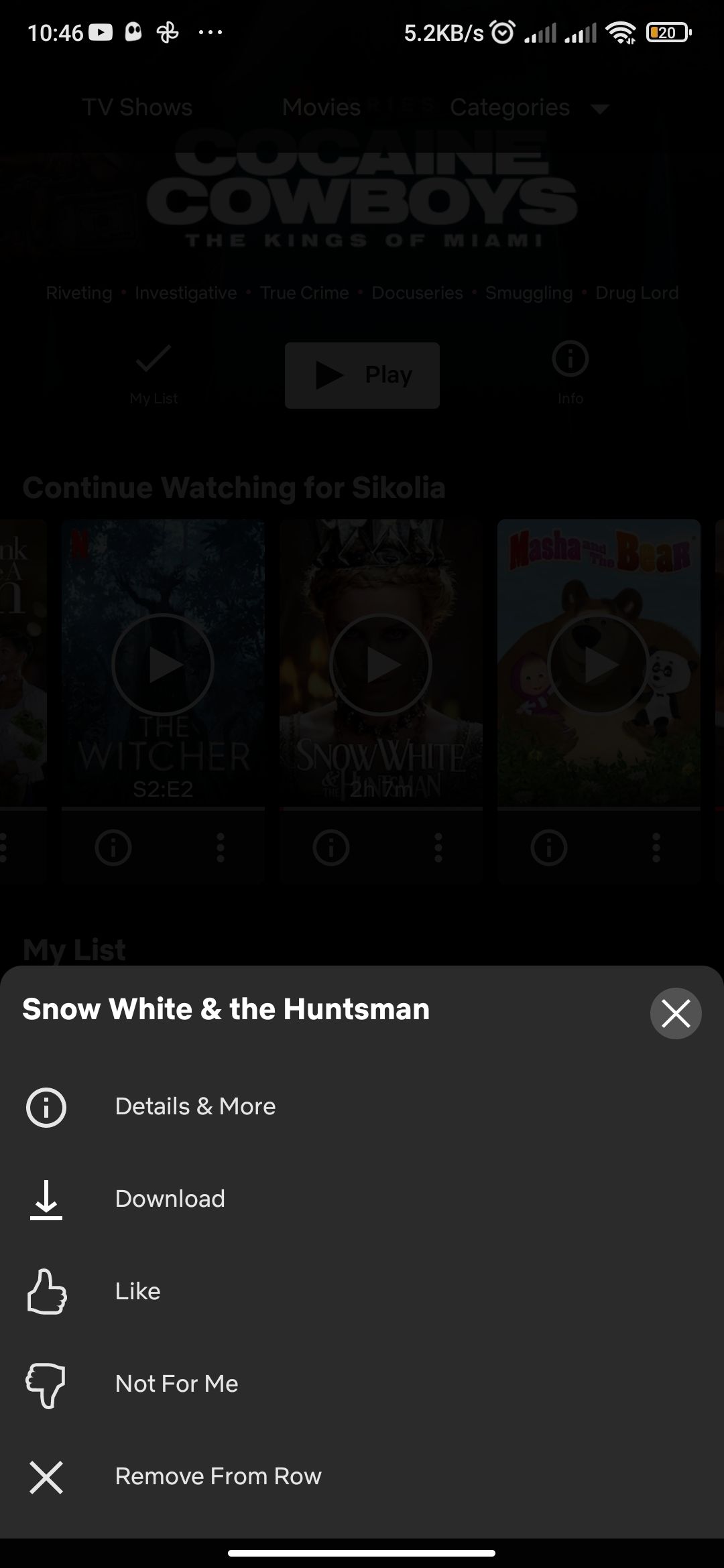
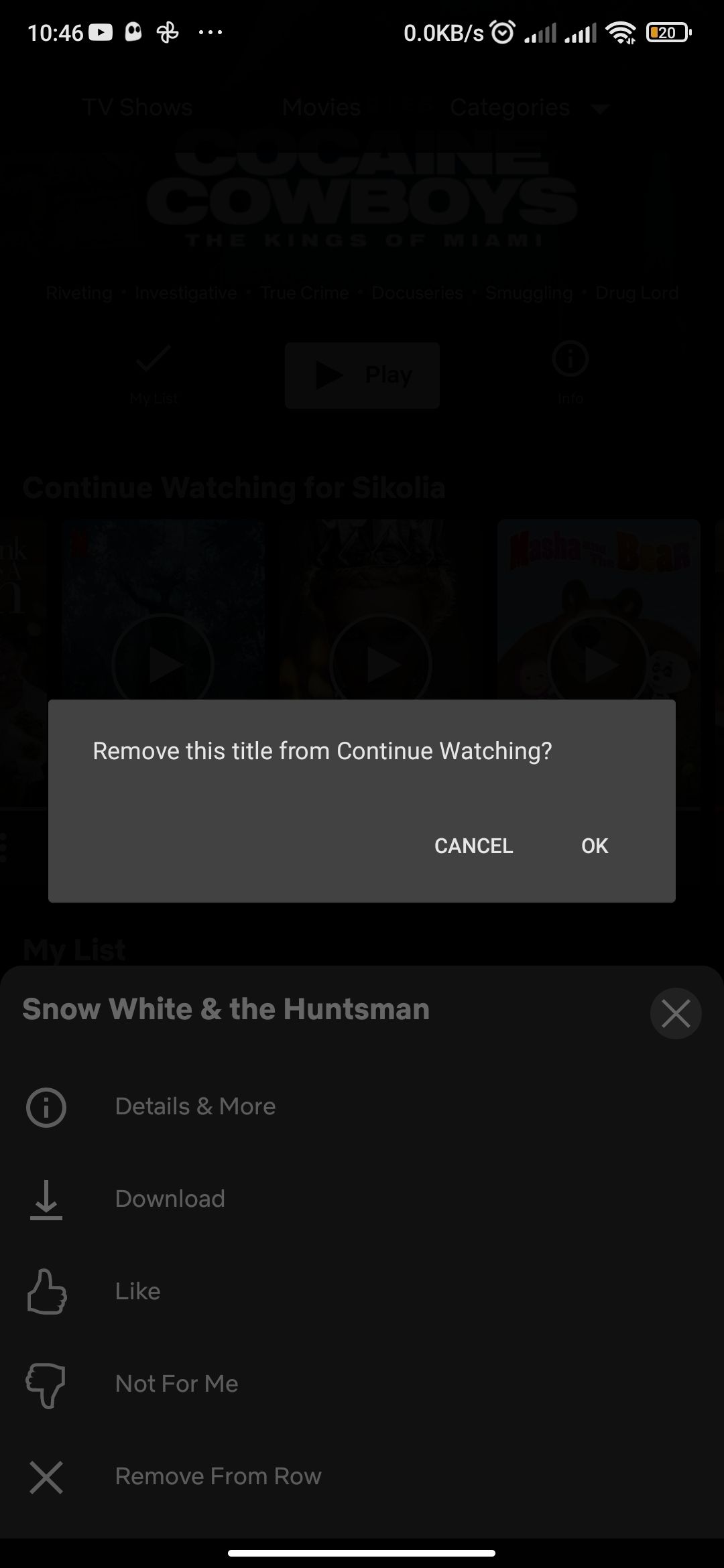
Netflix will instantly remove the selected TV show or movie. The process is similar across iOS and Android. On TV, all you have to do is navigate to your Continue Watching row, select a movie or TV show, and find Remove from Continue Watching from the page options. On TV, you can undo your action by selecting Undo Remove.
Easily Remove TV Shows and Movies From Your Netflix Continue Watching Row
With the new option, it's easier than ever to delete titles you no longer find bingeworthy. Before, the feature was friendly on mobile but relatively hard on the Web, and non-existent on TV. Now cleaning up your content is fully cross-platform, quick, and easy.

