Apple Music Classical is a standalone music streaming app designed to give music lovers access to the world’s largest classical music catalog. With music presented in fantastic audio quality, with up to 192kHz, 24-bit Hi-Res lossless sound, and thousands of recordings in Dolby Atmos Spatial Audio, it’s an impressive package.
Whether you’re a classical music fan or new to the genre, this is how to navigate Apple Music Classical and get the most out of your Apple Music subscription.
How to Get Started With Apple Music Classical
Apple Music Classical is available for all iPhones running iOS 15.4 or later and is included as part of an Apple Music subscription. You can use Apple Music Classical at no additional cost if you have an active subscription plan to any tier except the Apple Music Voice plan. Fortunately, there are several ways to get Apple Music for free in case you just want to try the service.
If you're subscribed to Apple Music, all you need to do is download Apple Music Classical. Our guide to Apple Music Classical has all the information you need.
Download: Apple Music Classical for iOS (Subscription required)
1. Follow Apple Music Classical’s Listen Now Recommendations
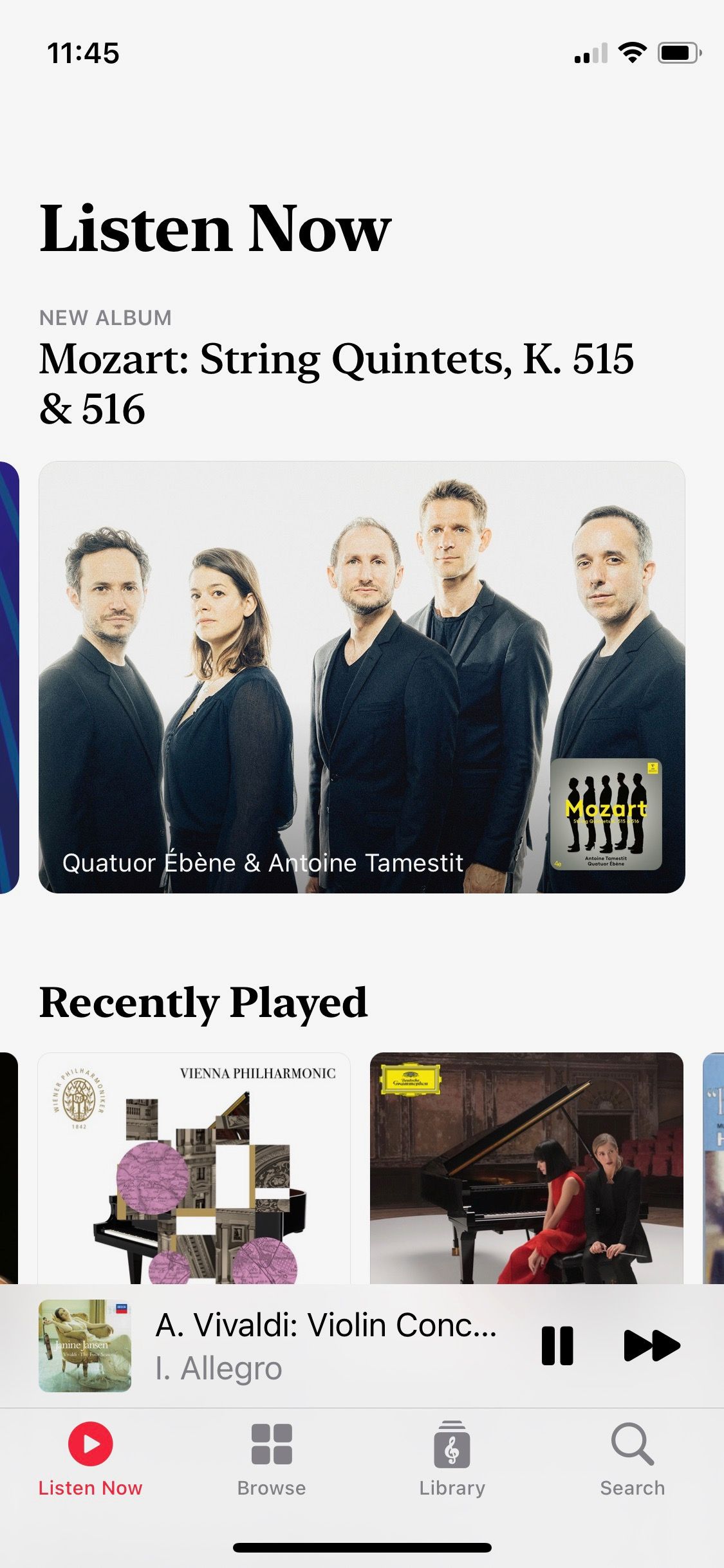
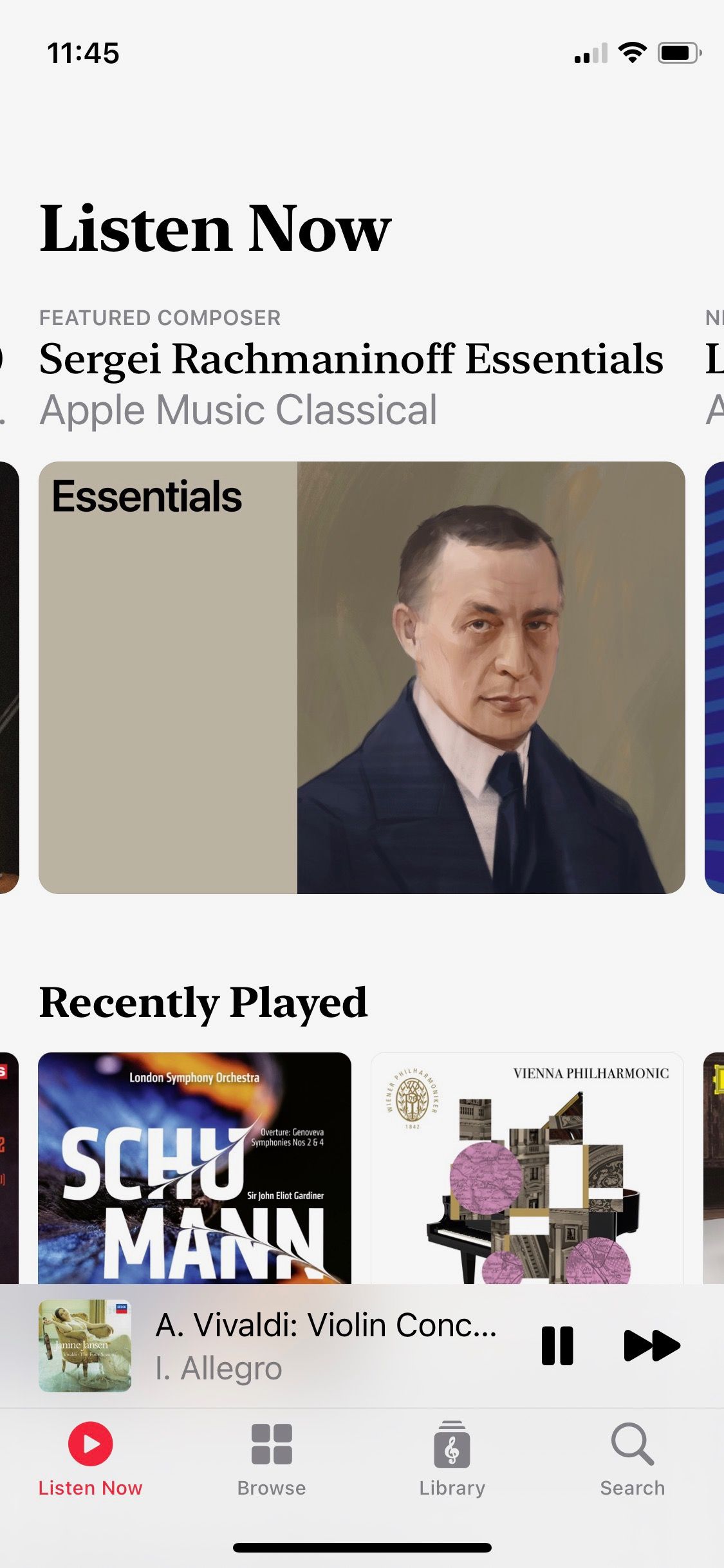
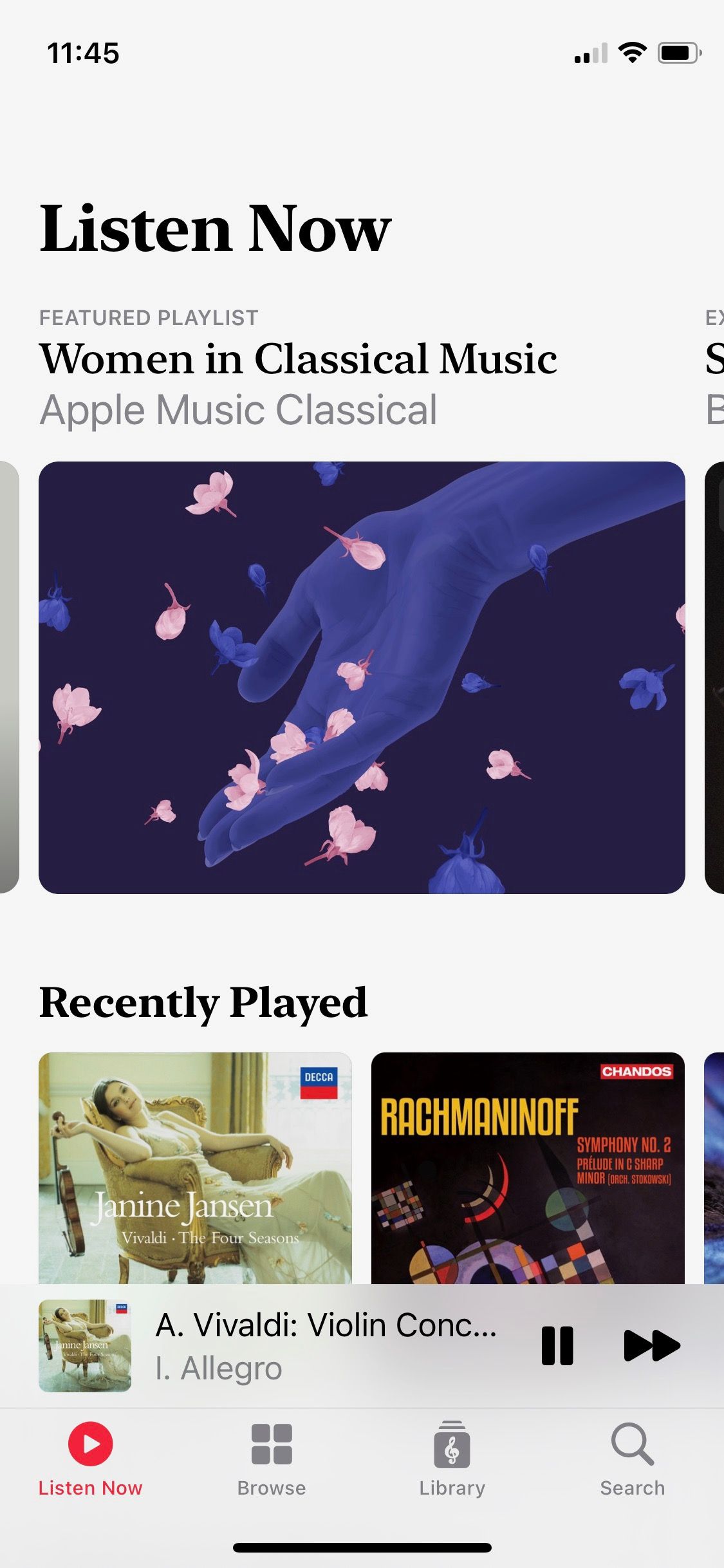
Like its parent app Apple Music, Apple Music Classical has a Listen Now tab that opens by default when you start the app. This is a great place to begin if you’re new to Apple Music Classical or classical music as a genre.
Within the Listen Now page, you’ll find handy suggestions to help you to access featured selections from the Apple Music Classical catalog. If you tap on any of the options offered, you’ll listen to new music within seconds.
A carousel at the top of the Listen Now page features exclusive albums, new playlists, and a featured composer. Scrolling down the page provides easy access to many other selections featured in this list. Dive back into previous sessions using the Recently Played feature. As the app learns your listening habits, it’s likely to offer choices tailored to your preferences, just as Apple Music does.
2. Use the Apple Music Classical Essentials Sections
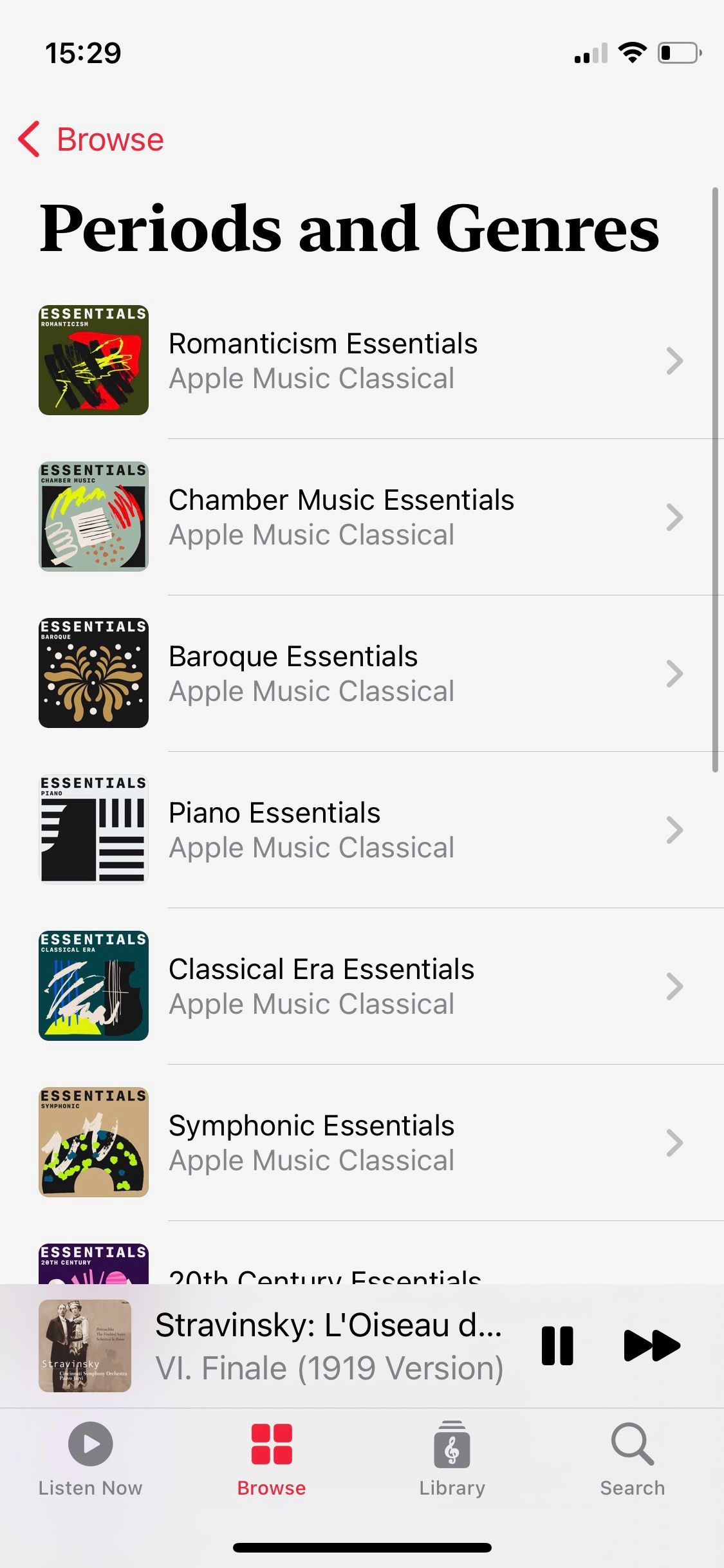
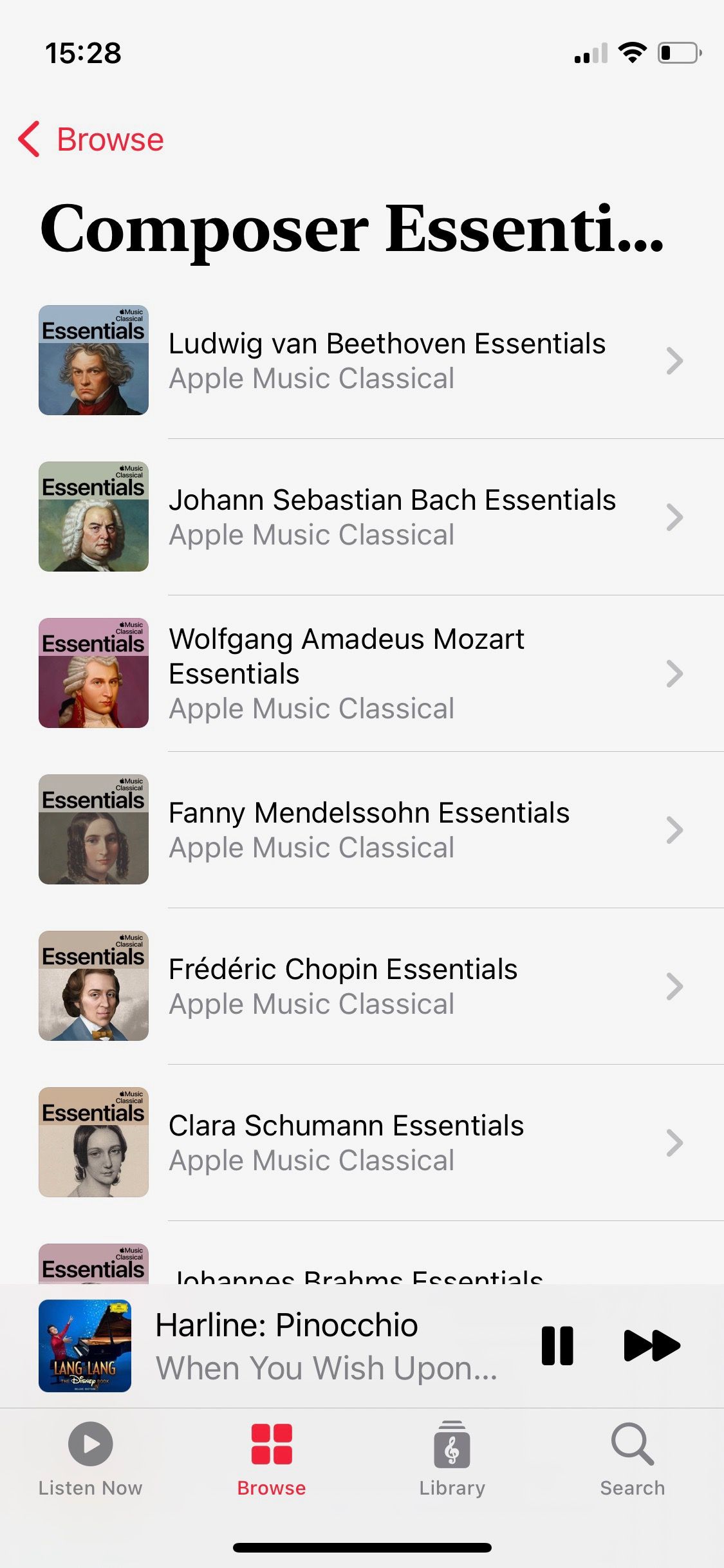
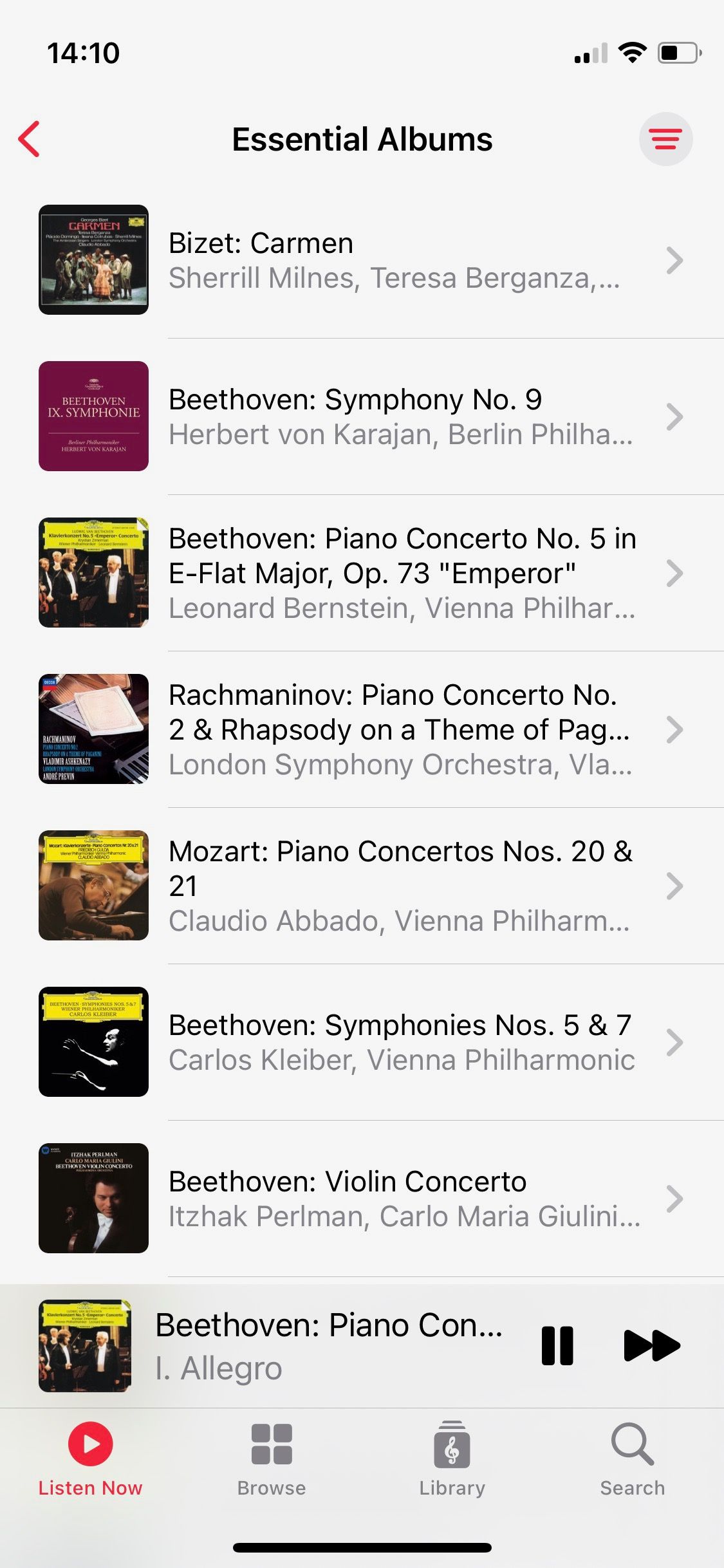
Another feature of Apple Music carried over to Apple Music Classical is the Apple Essentials selections. This is a series of playlists curated to distill the best examples of a genre of music. Apple Essentials is a perfect access point for any type of music you’re less familiar with.
Choose the Apple Essentials Composers, and you’ll find around 120 guides to the most notable figures spanning the whole era. From Baroque composers like Bach to modern movie soundtrack maestros like John Williams, you can select a person and hear a representative playlist showcasing their work.
There are also Apple Essentials sections for various musical periods and genres. The periods include:
- Romanticism Essentials
- Baroque Essentials
- Classical era Essentials
- Renaissance Essentials
- 20th-century Essentials
- Contemporary classical Essentials
You can also find several musical genres, including:
- Chamber music Essentials
- Symphonic music Essentials
- String quartets Essentials
- Opera Essentials
- Choral Essentials
- Piano Essentials
3. Listen to Spatial Audio Content on Apple Music Classical
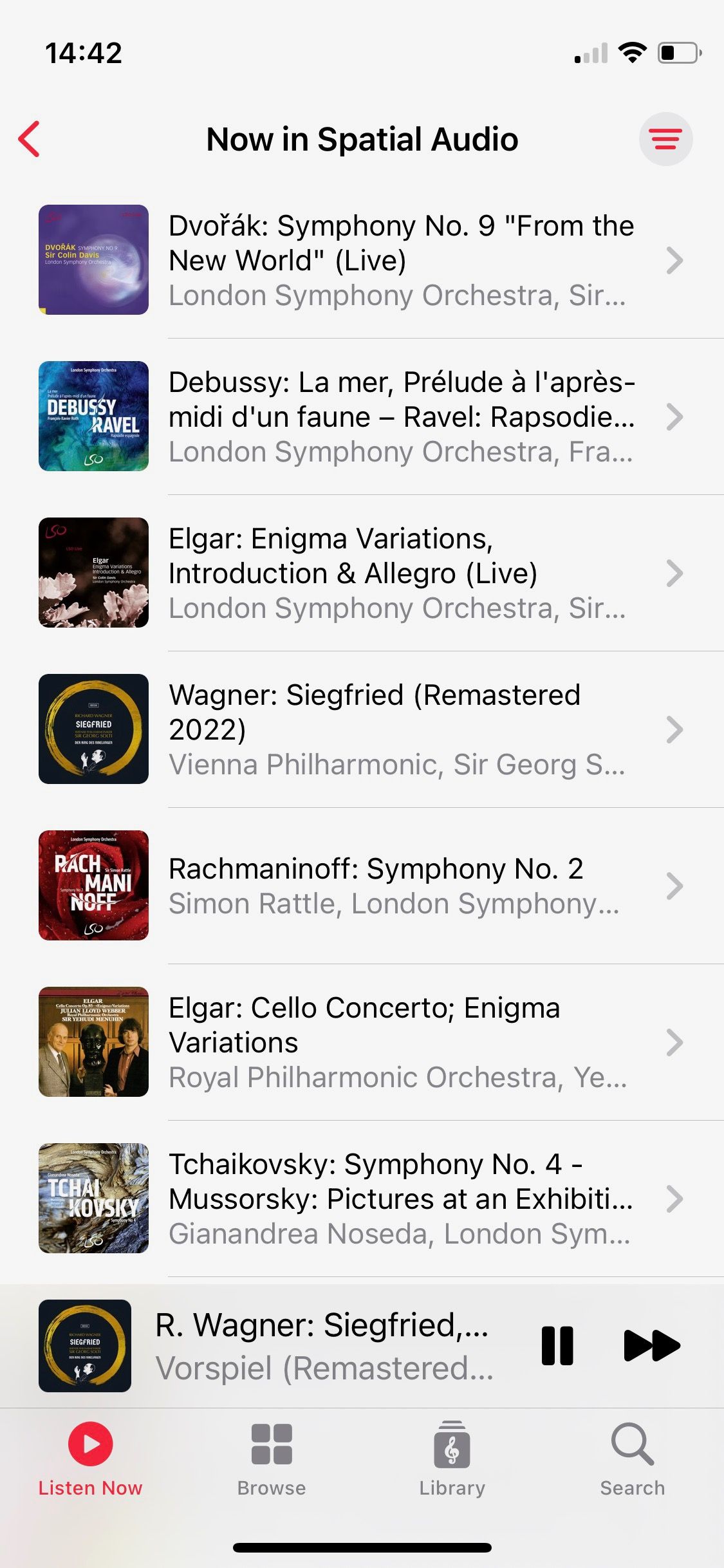
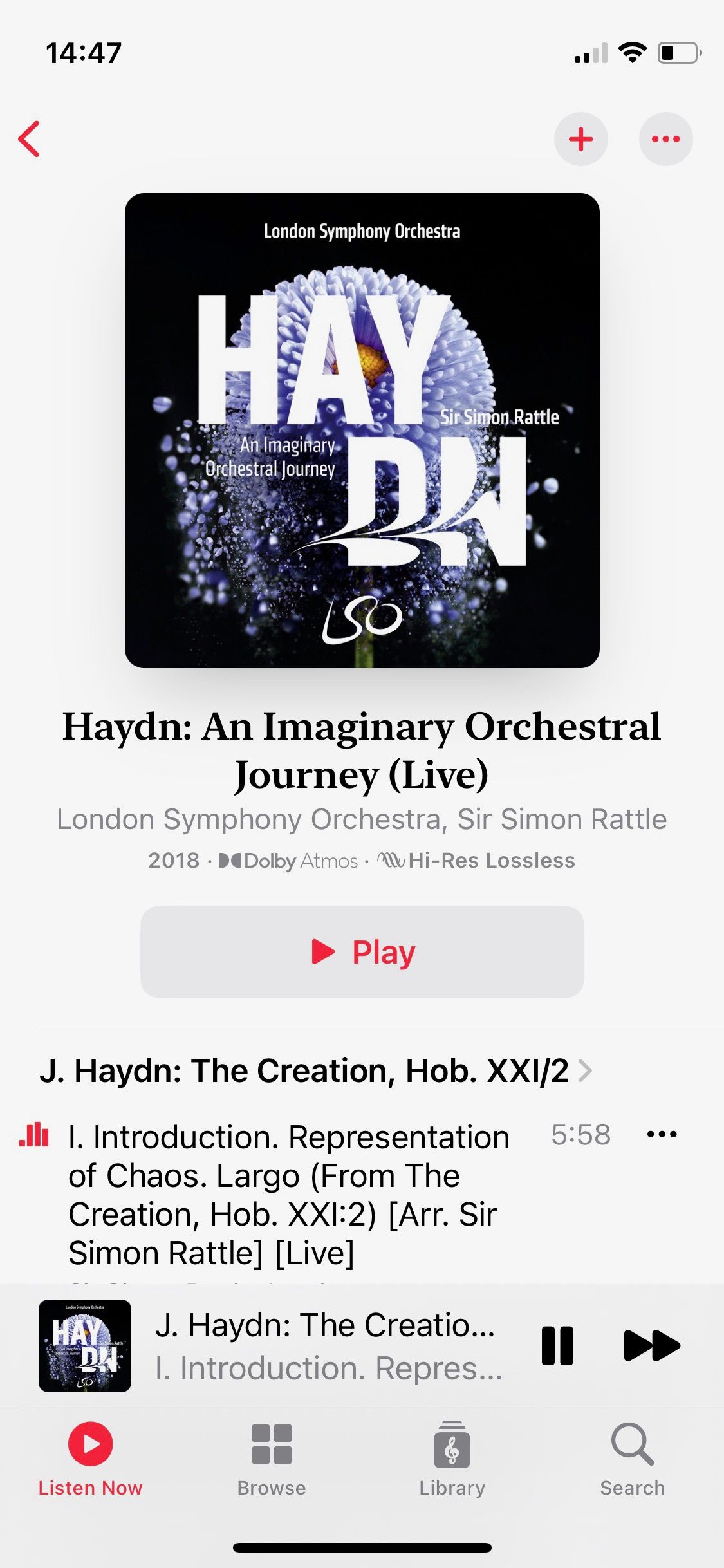

High-quality sound is a strength of the Apple Music Classical app, with lossless audio as standard. Moreover, just like you can use Spatial Audio on Apple Music, Apple Music Classical also comes with thousands of titles in Dolby Atmos Spatial Audio.
You can enjoy an immersive musical experience that makes you feel like you’re in a concert hall, listening to an orchestra. One such highlight is the powerful Haydn’s An Imaginary Orchestral Journey, performed by London Symphony Orchestra.
Select any Spatial Audio offerings from the Now in Spatial Audio section from the Listen Now tab, or look for the Dolby Atmos symbol anywhere in the catalog to experience the surround sound for yourself. With that said, you need a Dolby Atmos-compatible device to make the most out of this feature.
4. Explore the Apple Music Classical Exclusive Releases
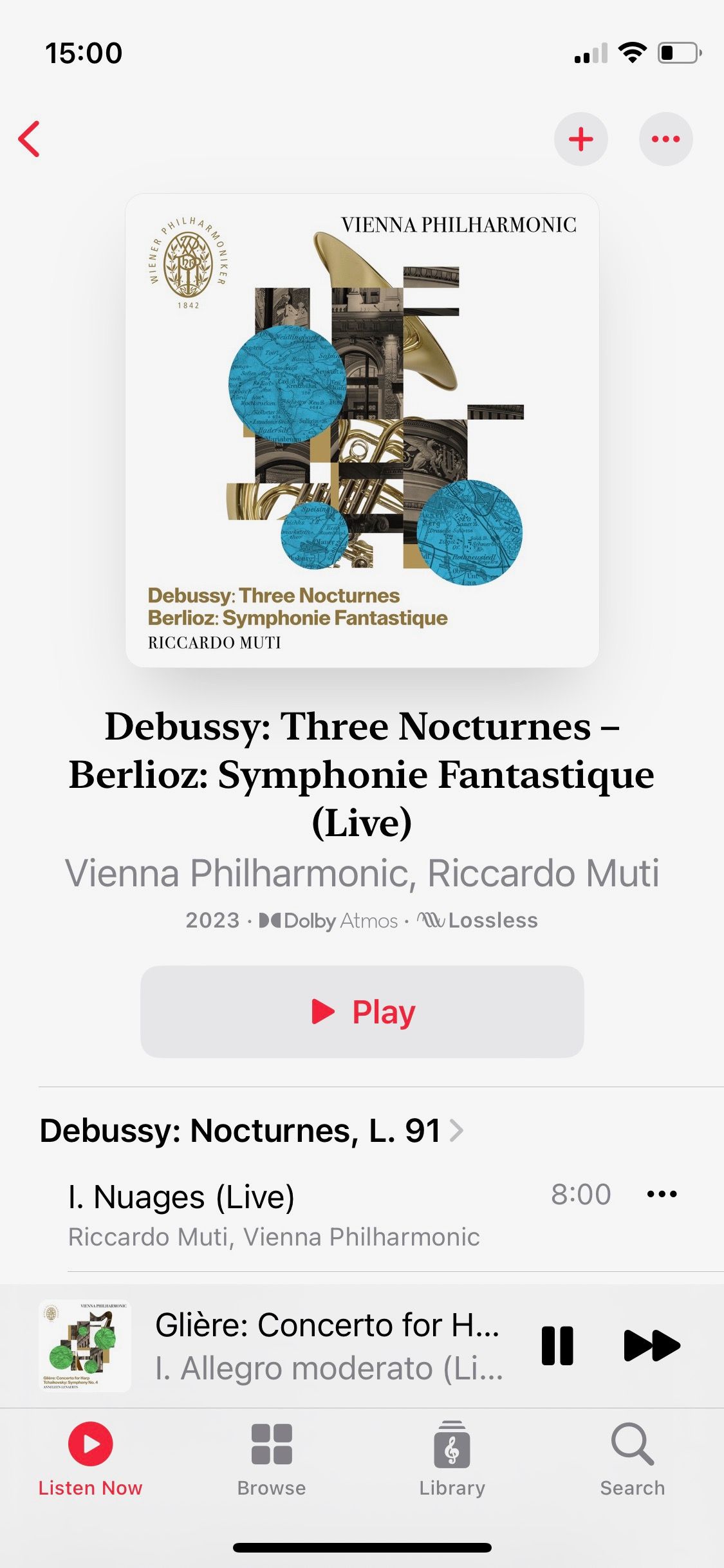
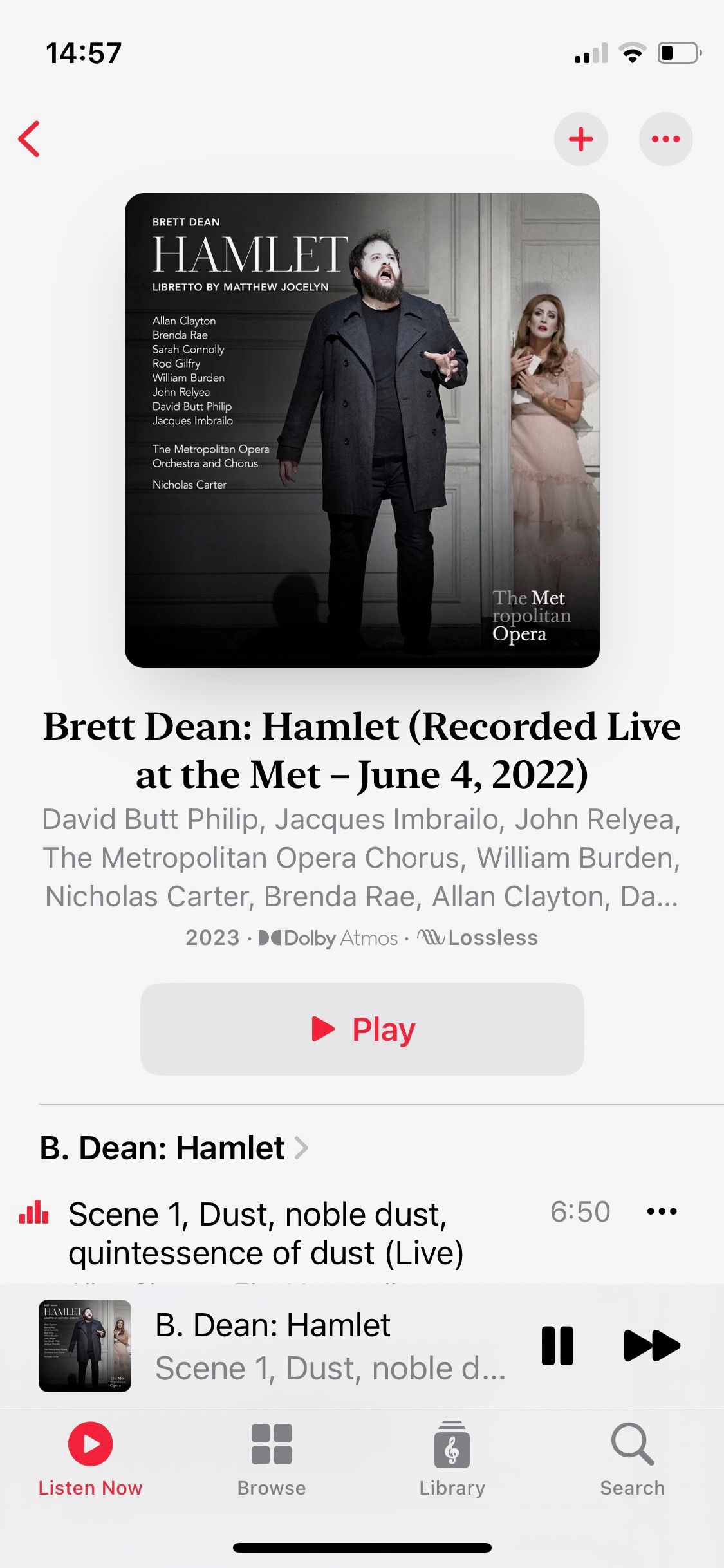
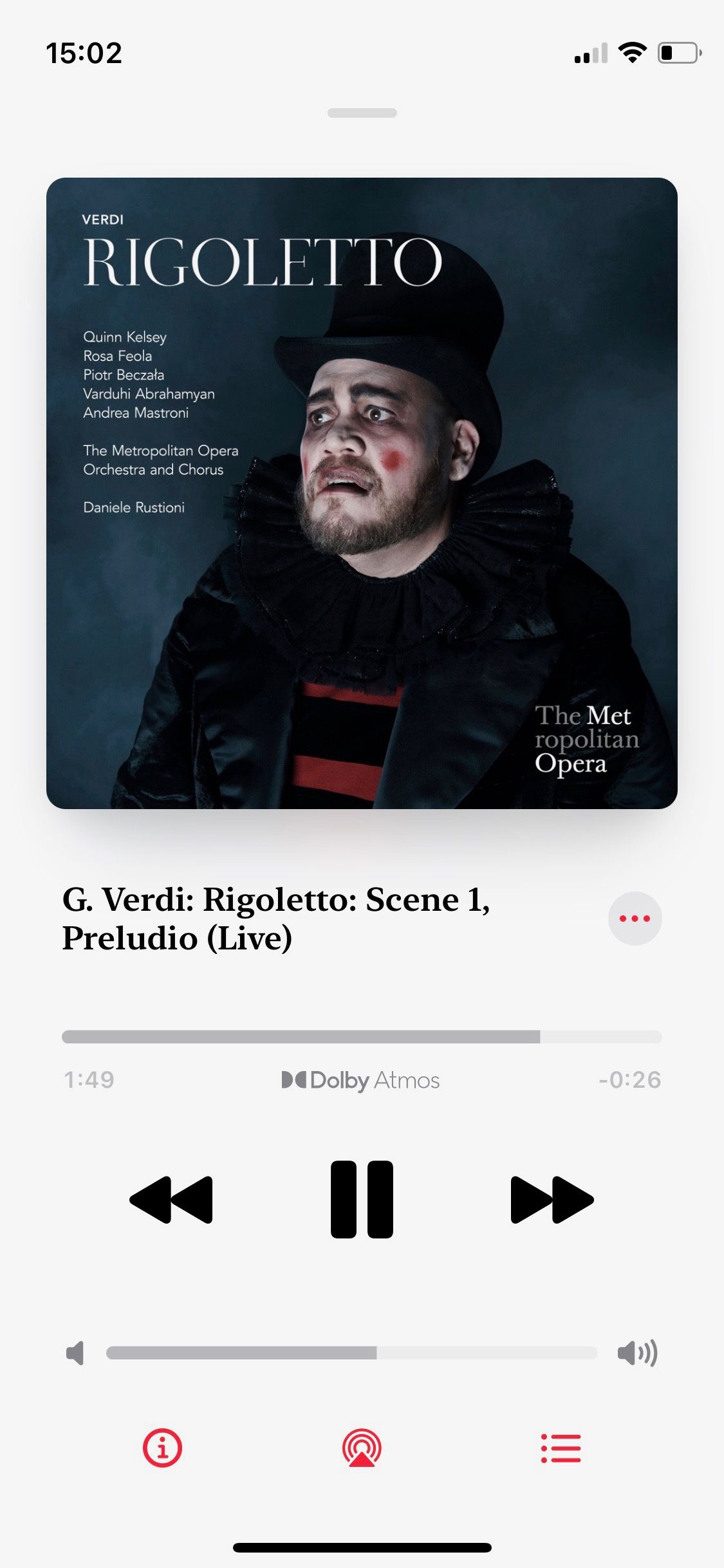
Apple Music Classical features thousands of exclusive albums, including recordings from world-famous orchestras. This makes the app a joy to explore, even if you already own or can access a large classical music collection.
Again, head to the Listen Now tab and look for the Exclusive Albums section. You’ll find leading works from composers such as Mahler, Puccini, and Liszt performed by outstanding artists, including the Vienna Philharmonic Orchestra, London Symphony Orchestra, and the Metropolitan Opera. If you can't get enough of this genre, there are lots of great websites to listen to classical music you can check out.
5. Learn About the Story of Classical Music
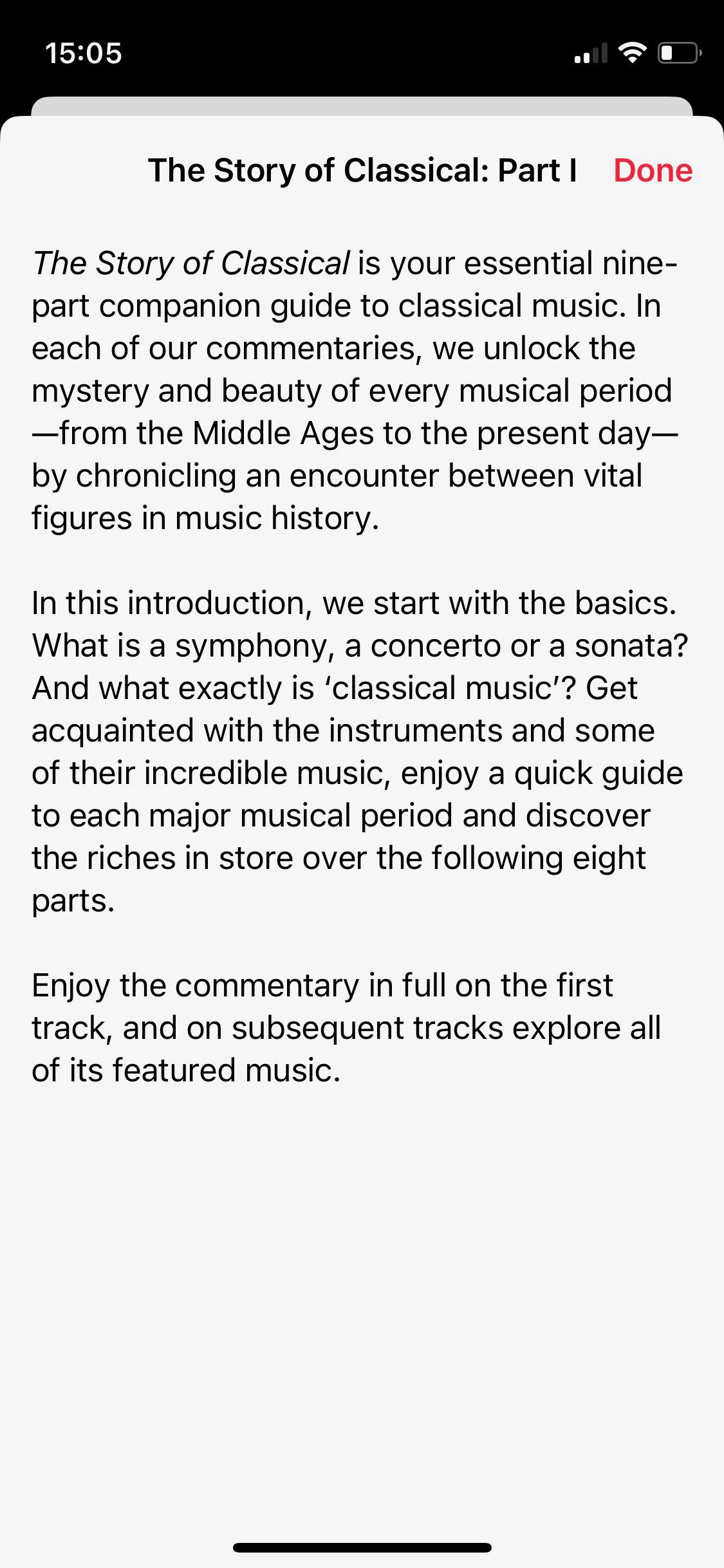
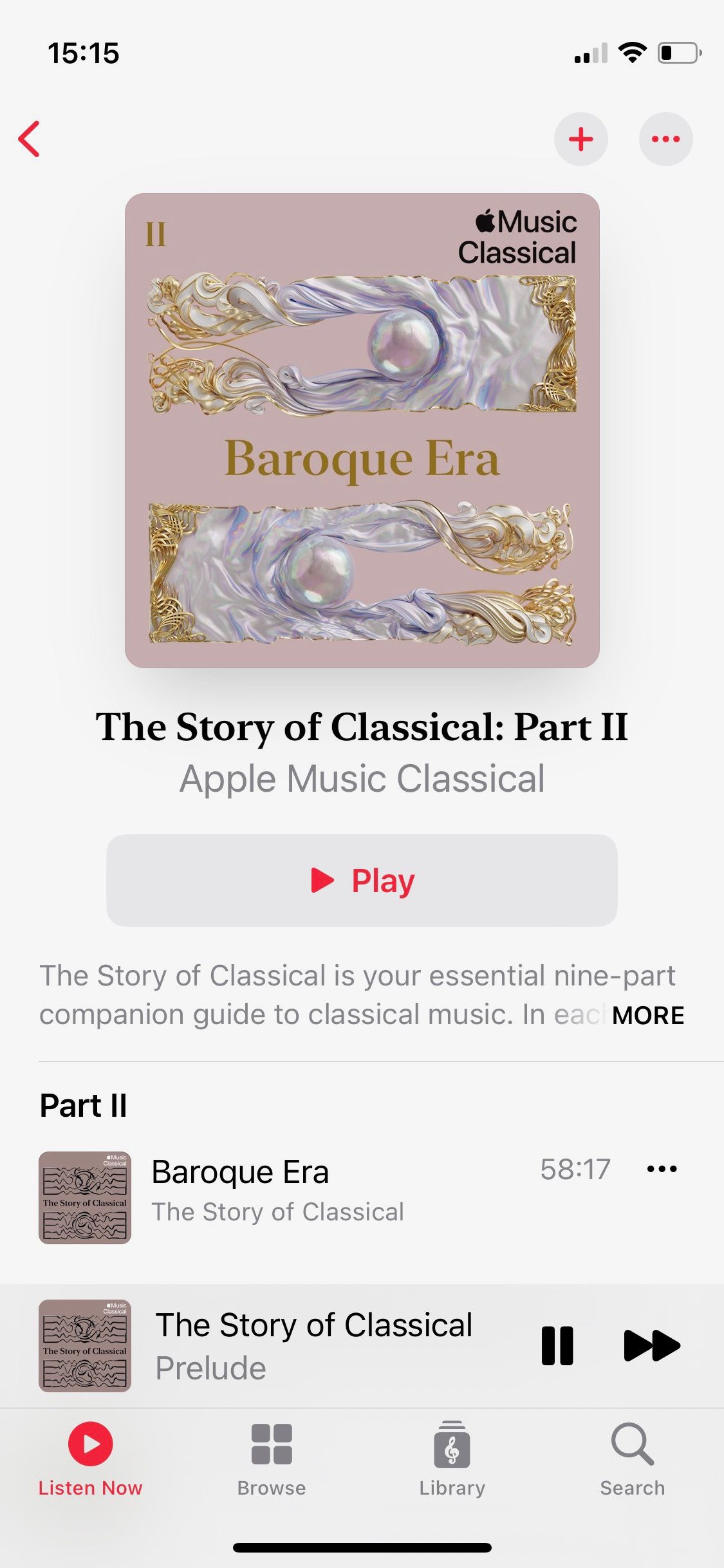
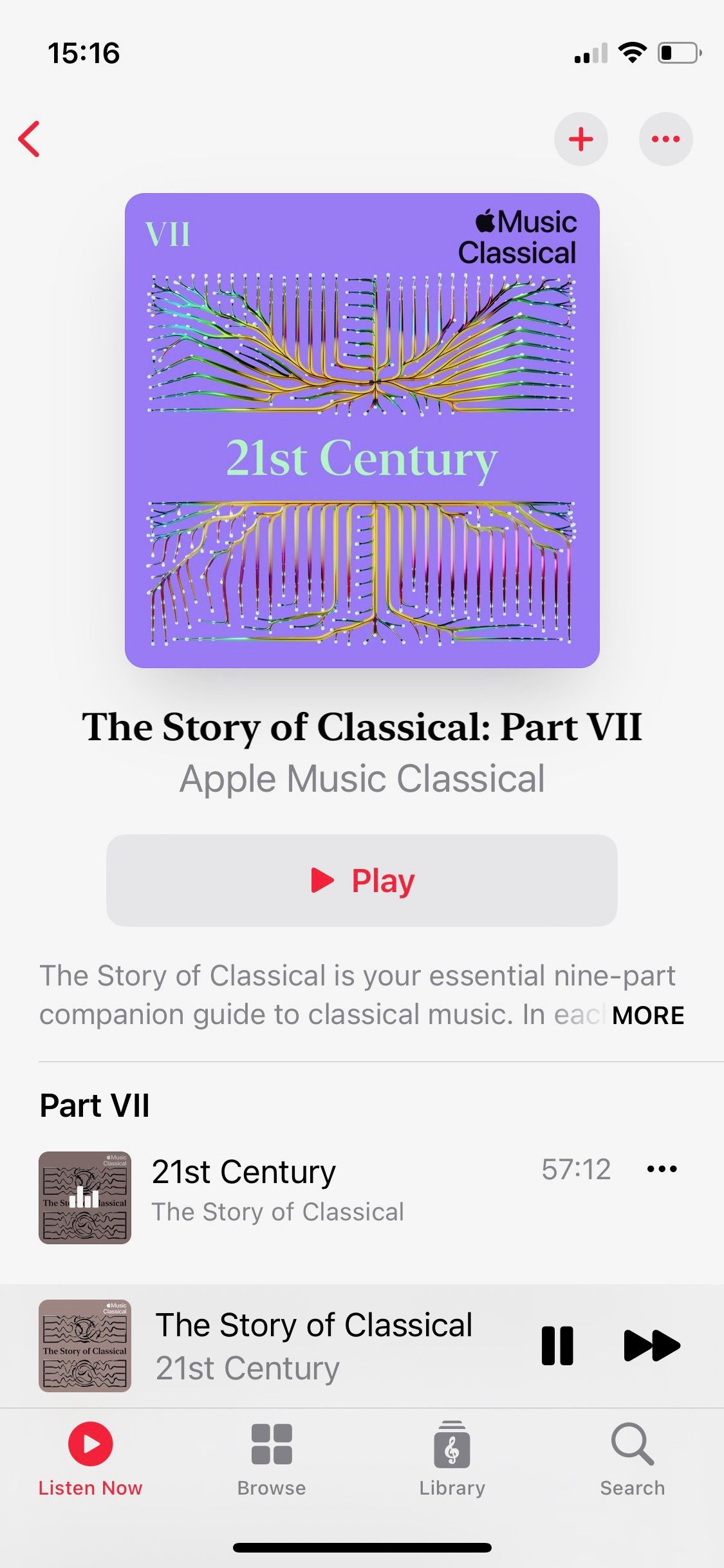
Exclusive to Apple Music Classical is a new series entitled The Story of Classical, which acts as a primer for anyone new to classical music. Because the period covered is over one thousand years, there’s an immense amount to talk about.
This series breaks it down brilliantly into a 9-part series that combines spoken commentary from classical music expert Guy Jones with accompanying music examples that take you right from medieval sounds to the present day.
If you’ve just hopped over from Apple Music and you’re interested but completely new to the world of classical, this is another ideal place to start. You’ll learn about the evolution of classical music while deciphering which parts of it you like best along the way.
6. Get Recommendations Curated by Artists
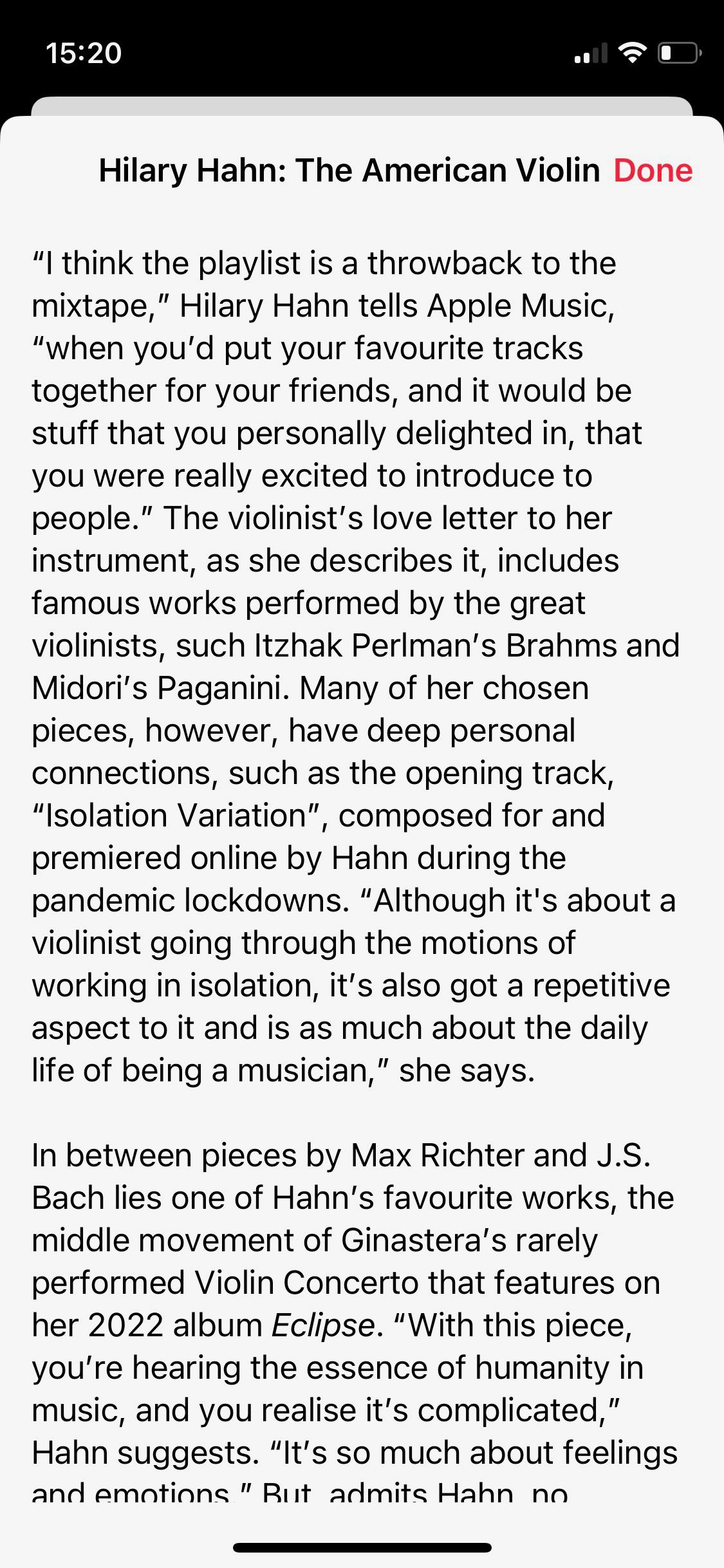

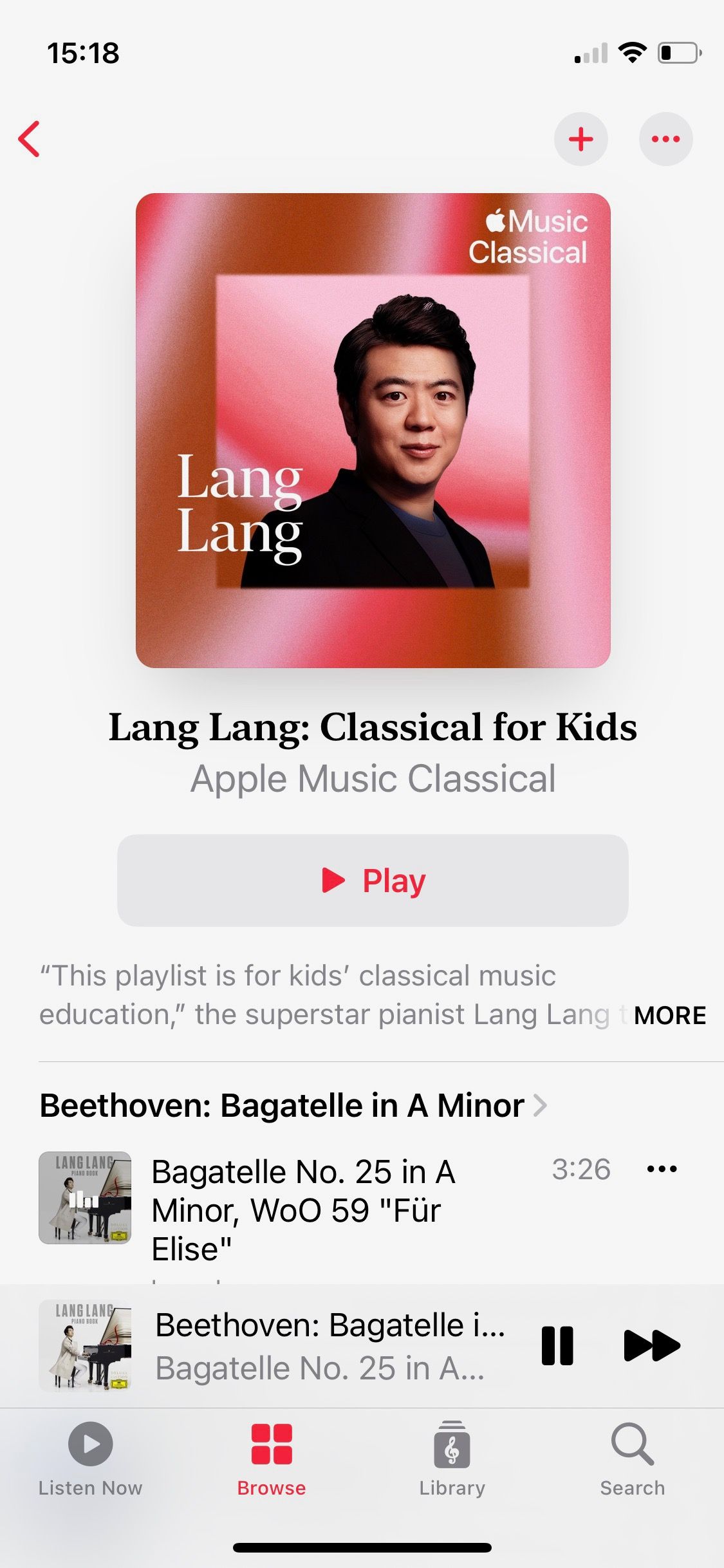
For carefully-selected recommendations by icons of the musical world, try the Curated by Artists section in Apple Music Classical. Here renowned musicians and composers of today recommend selections from the catalog.
It’s an eclectic mix, as you might expect.
Highlights include violinist Hilary Hahn’s The American Violin Collection and cellist Sheku Kanneh-Mason's Classical Gems. Meanwhile, if you’re trying to introduce classical music to children, try pianist Lang Lang’s Classical for Kids selection that mixes Beethoven and Chopin with “Feed the Birds” from Mary Poppins and “When You Wish Upon a Star” from Pinocchio.
7. Browse the Apple Music Classical Catalog
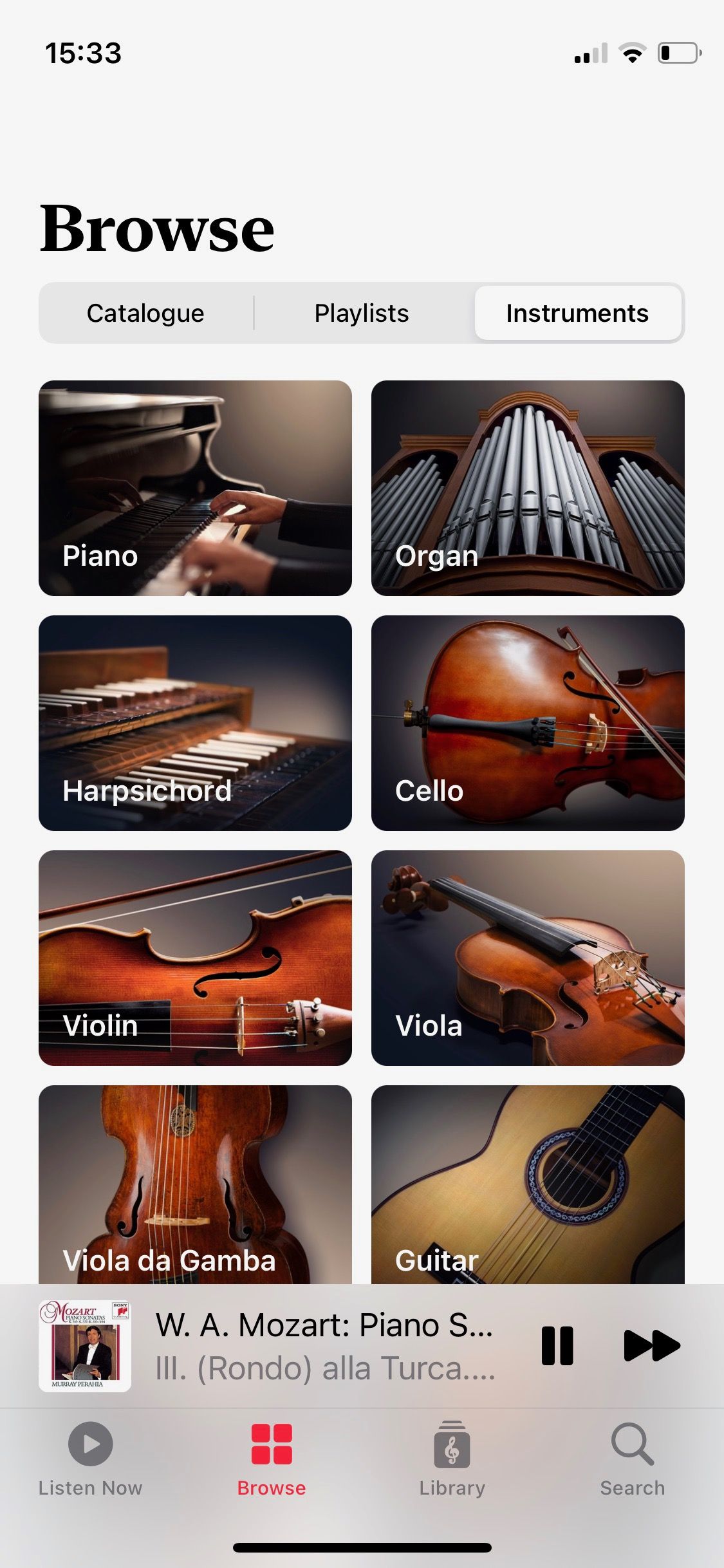
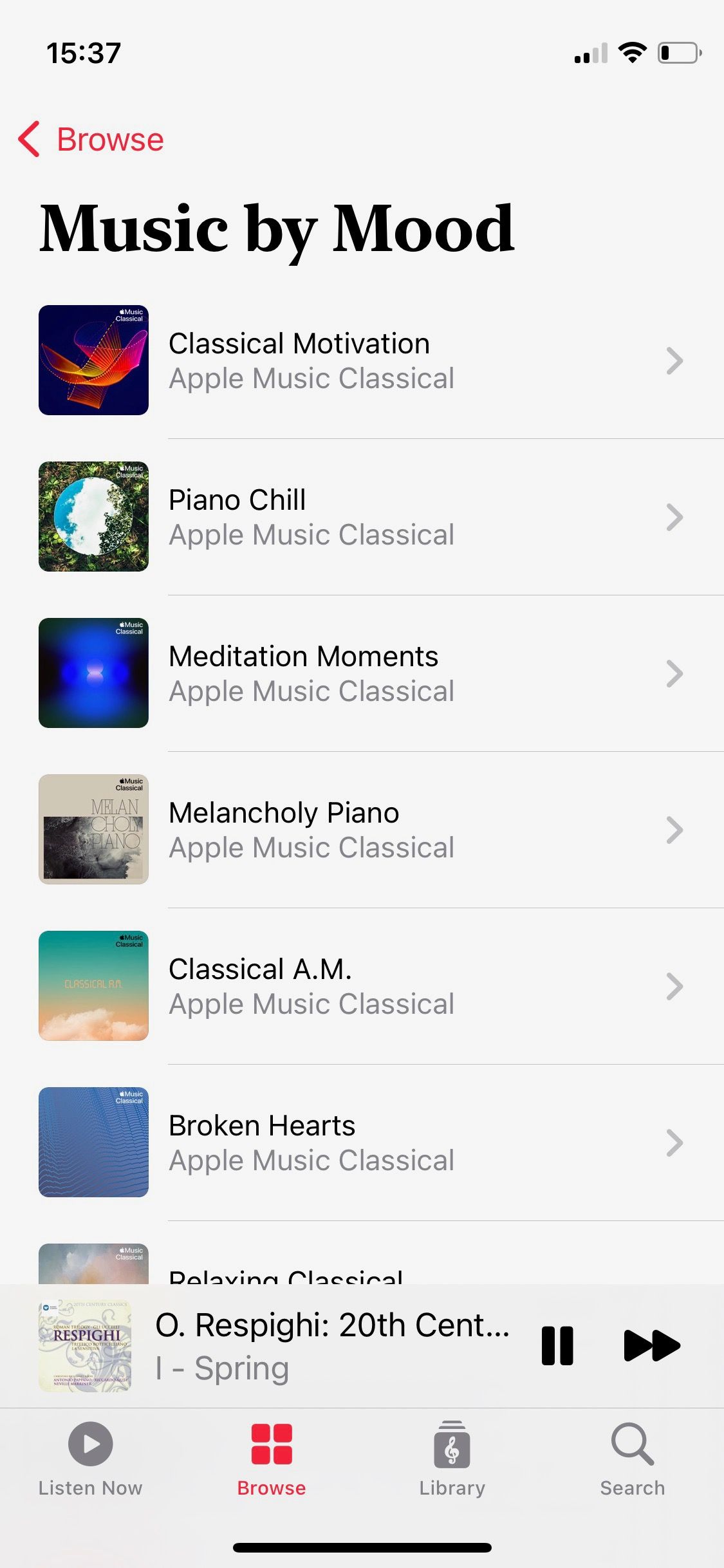
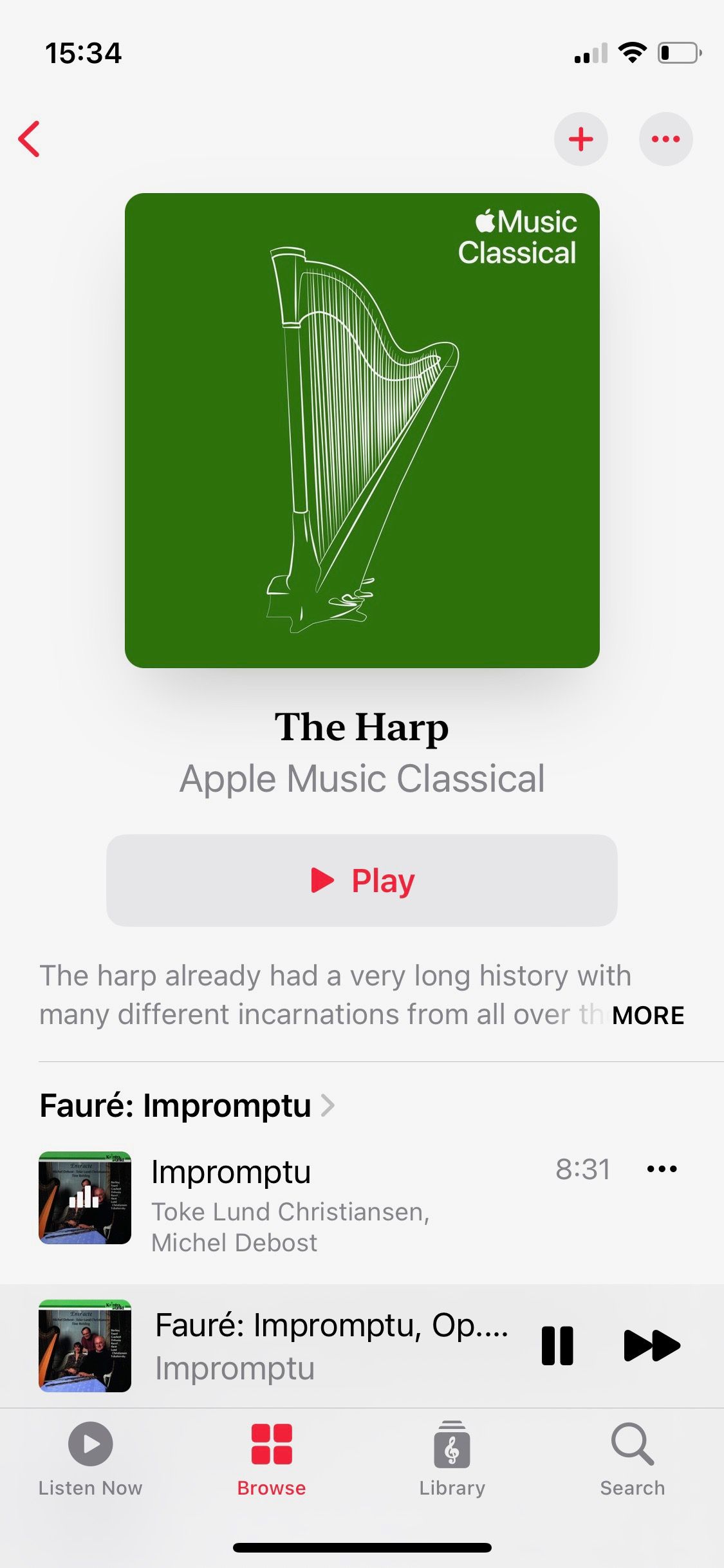
The Browse tab opens up even more ways to explore Apple Music Classical. Here the catalog is broken down into categories like composer, musical period, genre, orchestra, and even conductor.
One way to navigate the Browse tab is to go to the Instruments section. Here you’ll find a variety of classical musical instruments with Editor’s Choice selections for each one. Alongside the instruments you’d expect, such as the piano or violin, there are plenty that you wouldn’t. Try the beautiful Harp category, or enjoy different voice registers such as Tenor, Bass, or Bass-Baritone.
Finally, there are many more options in the Playlists section. Choose from categories like Music by Mood and Composers Undiscovered, or take a look at the musical Ensembles, which are organized according to the number of musicians in the group.
Enjoy Exploring the World of Classical Music
With so many useful ways to navigate Apple Music Classical and a great search facility to accompany the app, you’ll always find new treasures to enjoy when you open the app. As Apple Music Classical becomes more established, you can expect each category to expand to give even more choices.
At the time of writing, Apple Music Classical is only available for iPhone. Still, hopefully, there will also be a dedicated app for iPad, macOS, and tvOS, opening up the world of classical music to even more devices and listeners.

