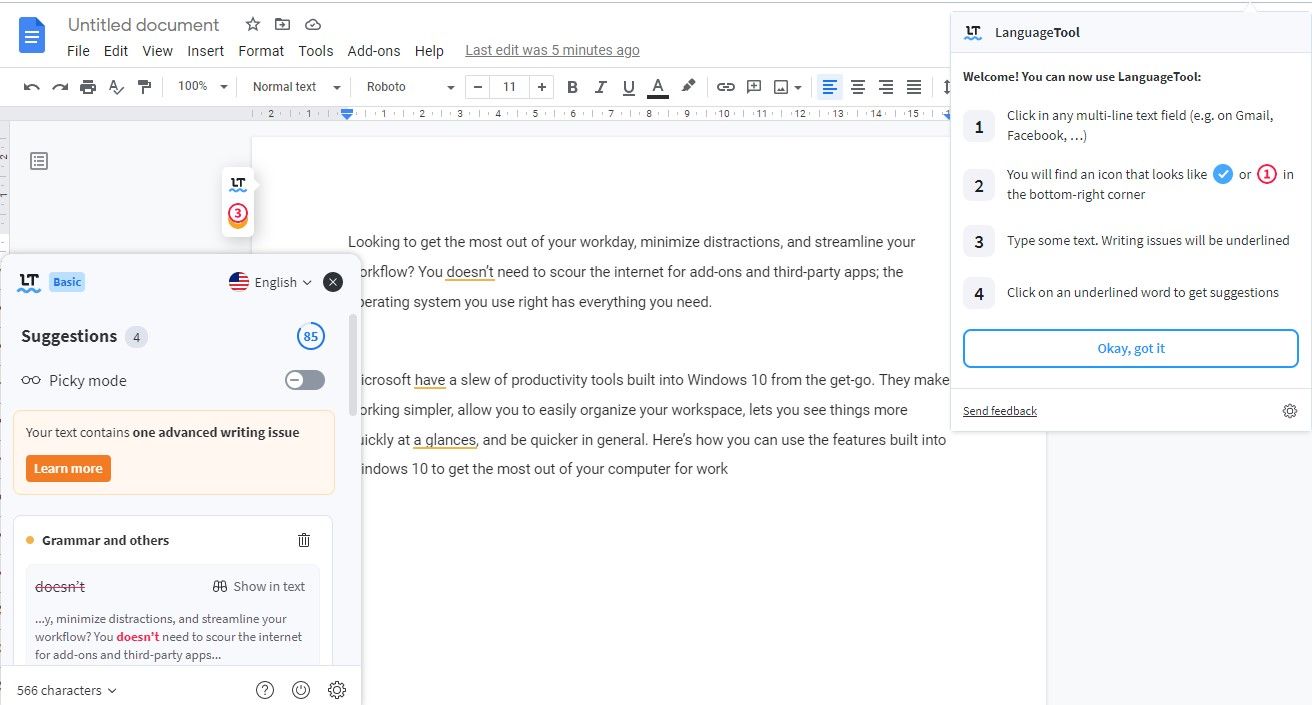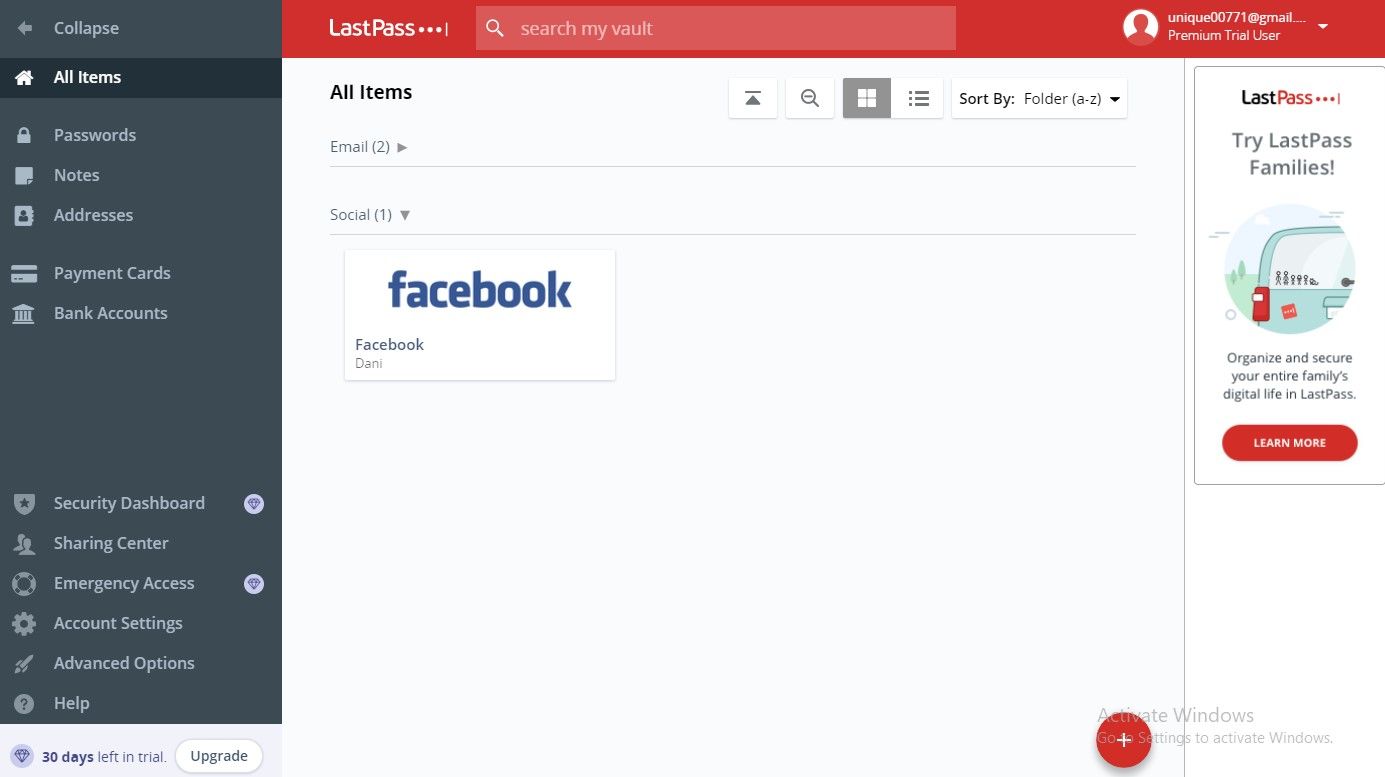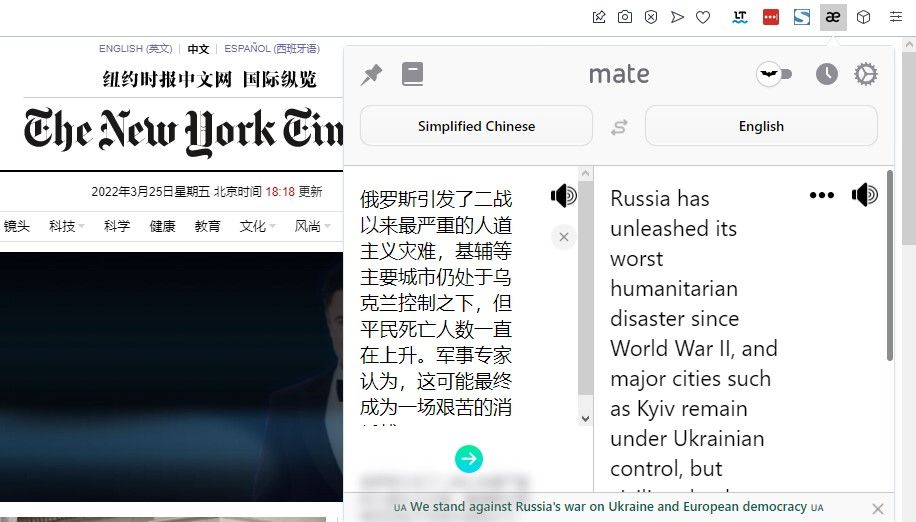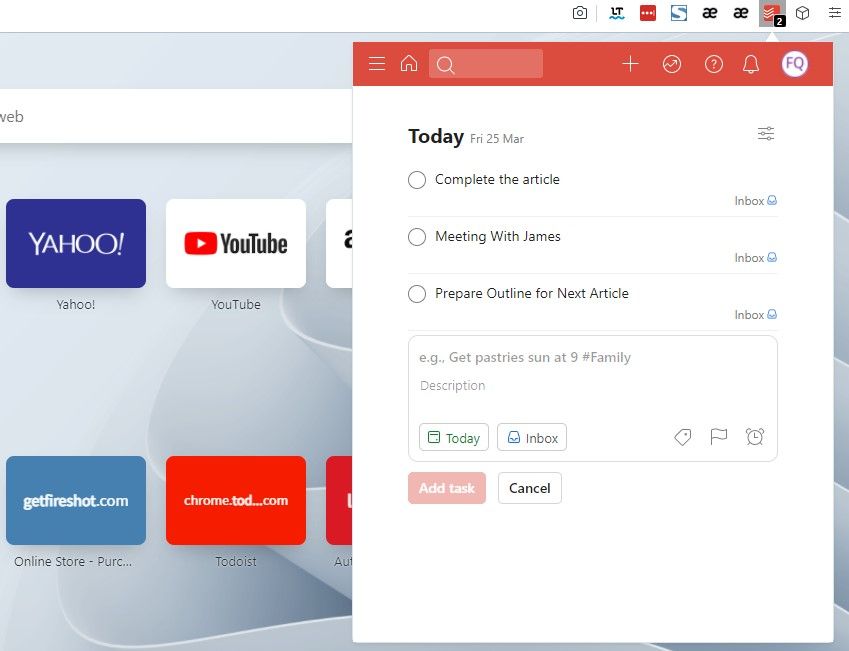Add-ons are a great way to enhance the functionality of browsers. They provide exciting features that otherwise would not be available. Adding them to the browser streamlines the browsing experience.
Many extensions are available for Opera users that serve different purposes, such as blocking ads, making to-do lists, taking instant screenshots, etc.
Likewise, there are a few must-have extensions you must install on your browser to boost your productivity. There are hundreds of options, but we're going to look at the five best ones.
1. LanguageTool
LanguageTool is a handy grammar checker extension that serves as your assistant, catching grammar errors and preventing spelling errors in your text.
As you no longer need to check every line for grammar errors manually, the extension will certainly enhance your productivity. The extension works with almost every website and comes into action when you begin typing in text or composing an email.
In addition to checking grammar and correcting spelling errors, it offers suggestions to improve your writing. The extension simplifies the text by adding more suitable synonyms, picking up complex sentences, and grouping them into easy-to-navigate chunks.
It can catch typos in over 25 languages, making it an even better choice than other widely recognized grammar checking tools like Grammarly.
Having a large number of supported languages allows bilinguals to spot grammar mistakes without switching between translation extensions.
Even though the extension isn't as popular as other grammar extensions, it cares about users' privacy. While checking grammar, the connection it makes remains encrypted, and no third party can access your documents.
As a result, you can compose your confidential emails without any security concerns.
Thus, it has the necessary features to improve your writing communications or make your official documentation free of grammar errors. Do give it a try.
Download: LanguageTool for Opera (Free, in-app purchases available)
2. LastPass
LastPass is a password-management extension that reduces the burden on your memory. From saving the usernames and passwords of your favorite websites to the credit card information you use for online shopping, LastPass remembers all of it.
On landing on a website, it automatically fills in the login credentials, so you don't have to remember long and complex passwords.
Likewise, saving your credit card information is helpful when trying to catch a lasting discount. When you reach the checkout page, it automatically fills in all the necessary information to help you make a quick purchase.
Keeping in mind the confidentiality of the stored information, LastPass ensures that the data remains private and secure. To make your passwords hard to crack, LastPass monitors the passwords you set and suggests ways to make them stronger.
If your data is compromised in a data breach, LastPass notifies you to change your saved passwords on time. Moreover, by enabling multifactor authentication, the extension ensures that no prying eyes can peek into your information.
As the extension is available across most browsers, your data will remain consistent and easily accessible. While using a shared computer, you can prevent others from using your credentials by setting up a master password for your vault.
With LastPass' instant refilling of your saved information, you will save both time and effort and be more productive as a result.
Download: LastPass for Opera (Free, in-app purchases available)
3. MateTranslate
A handy translator is essential in this age of digital globalization. When communicating with clients across the border or trying to pronounce specific words, MateTranslate streamlines the communication process.
When you travel along non-native roads or view websites in another language, the extension will translate the word or page for you as you click.
MateTranslate makes you more productive by enabling you to check the meanings of different words on the same page, saving you the effort of switching between multiple windows. Though, if you'd prefer, you can also use other browser tools to translate web pages.
Providing support for 103 languages and the ability to save your custom list of words, MateTranslate makes learning a new language a breeze. It's also possible to sync the custom data across multiple devices, so tracking where you left is easy.
Thus, whether you are learning a new language, working with colleagues overseas, or enrolled in a distant learning program at a non-native institution, MateTranslate can save you time translating phrases.
Download: MateTranslate for Opera (Free)
4. Todoist
Tracking your daily agenda by breaking it down into sub-tasks is essential to keep track of your progress. Doing this with Todoist is a breeze.
It allows you to create a to-do list in the browser to stay organized and on top of things. Moreover, the flexibility to change the status of your tasks as you progress through your day keeps your productivity on track. To be more efficient, you can even set reminders for tight deadlines.
Furthermore, while working in a team, you can create a list of tasks, distribute them among your team members, and prioritize the most urgent ones. Therefore, Todoist makes it easy for your entire team to stay on the same page.
On top of all that, the extensions work seamlessly with most of the other productivity tools you use every day. From cloud storage services such as Google Drive to your communication apps like Slack, the extension works with all of them.
So if you want to boost your productivity, allow Todoist to organize everything for you and keep you more organized. See our article to learn more about how Todoist can improve your productivity.
Download: Todoist for Opera (Free, in-app purchases available)
5. FireShot
A large part of our day-to-day communications consists of taking screenshots and sharing them. All operating systems include a default way for you to take instant screenshots. However, if you want to take capturing screenshots to the next level, check out FireShot.
The extension allows you to take screenshots of the whole page or specific areas, save the screenshots in different formats, such as PNG, JPEG, or directly save them as PDFs and more.
While its free version lets you take screenshots and save them in your desired format, the premium version comes with additional perks.
A few of these include capturing all tabs into one PDF document, taking screenshots on websites with no limit on size, handling floating elements, and much more.
Moreover, you can also edit the screenshots with different tools, upload them directly to several platforms and servers, and save and load them in various formats.
Therefore, having access to all these tools within your browser makes it easy for you to capture, edit and share screenshots with your team. By doing so, you can save time and boost your productivity.
Download: FireShot for Opera (Free, in-app purchases available)
Boost Your Productivity With These Extensions
All the extensions covered in this list will contribute to making you more organized and productive. For those of you who do not like the appearance and functionality of these extensions, you can undoubtedly look for similar options, as numerous extensions perform the same function.
Opera is an outstanding choice for web browsing, but Vivaldi and Brave are quickly catching up to give it tough competition.