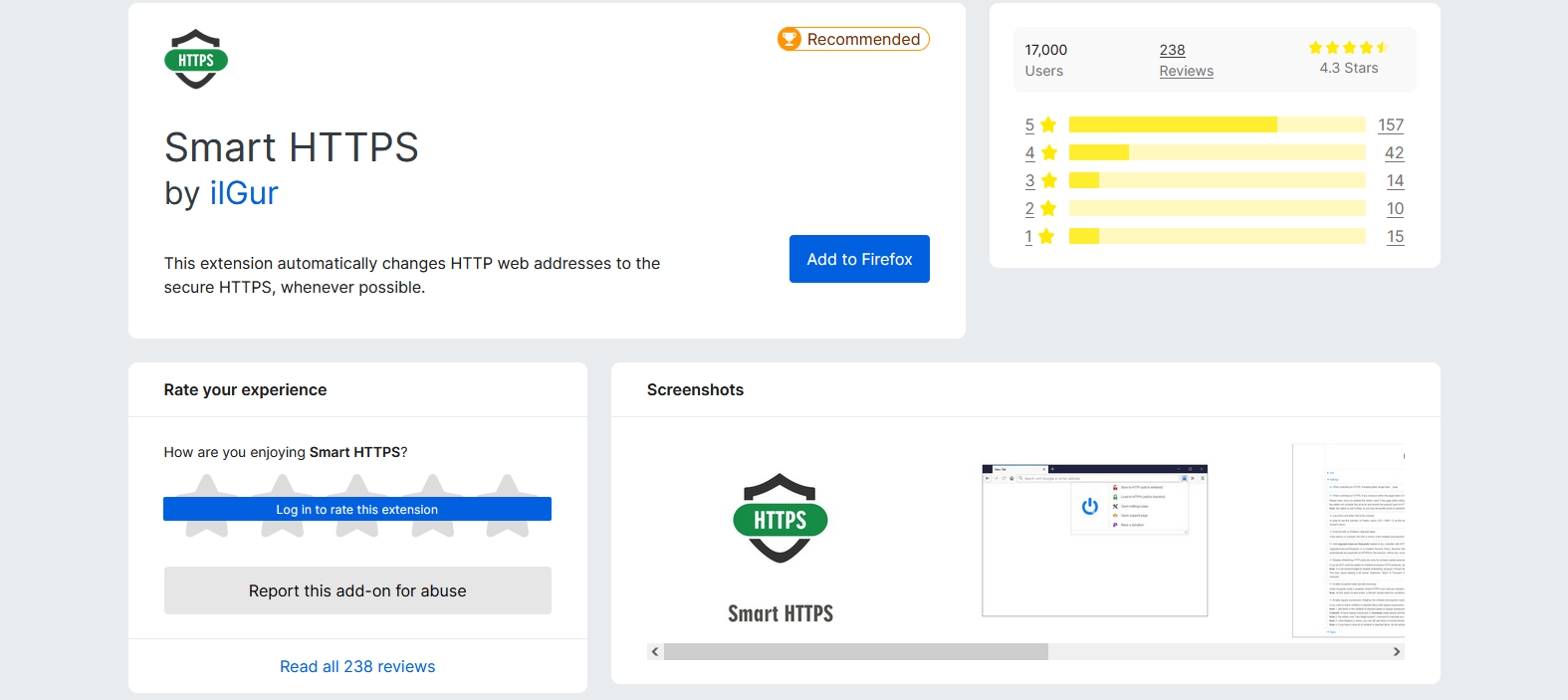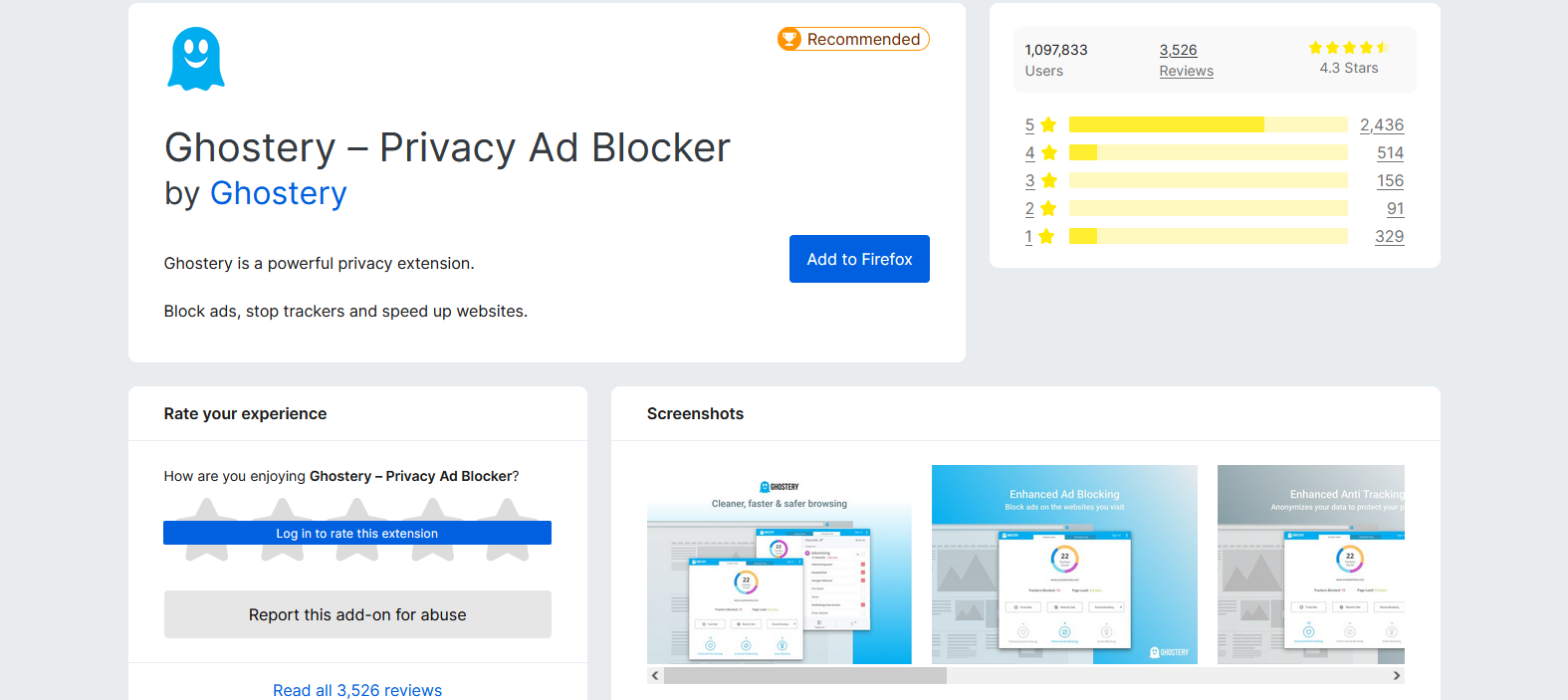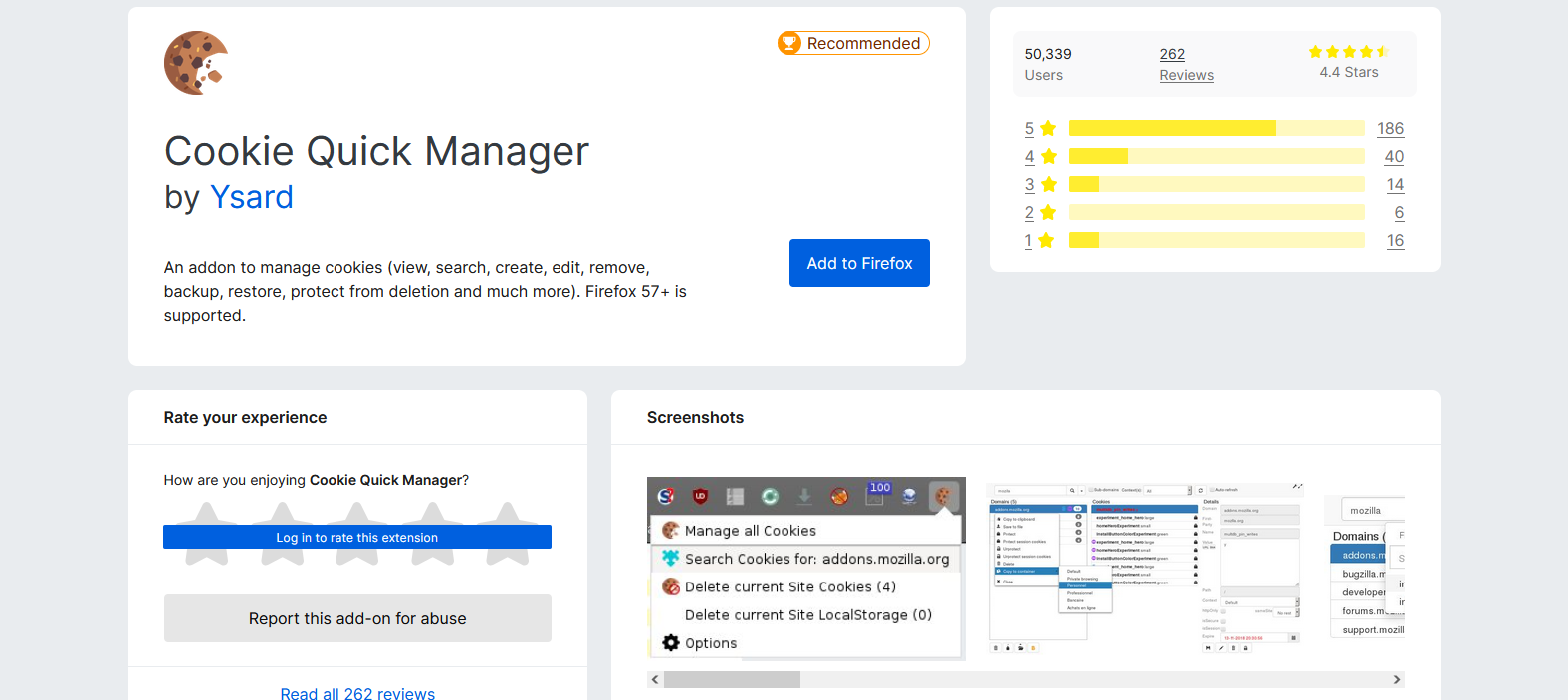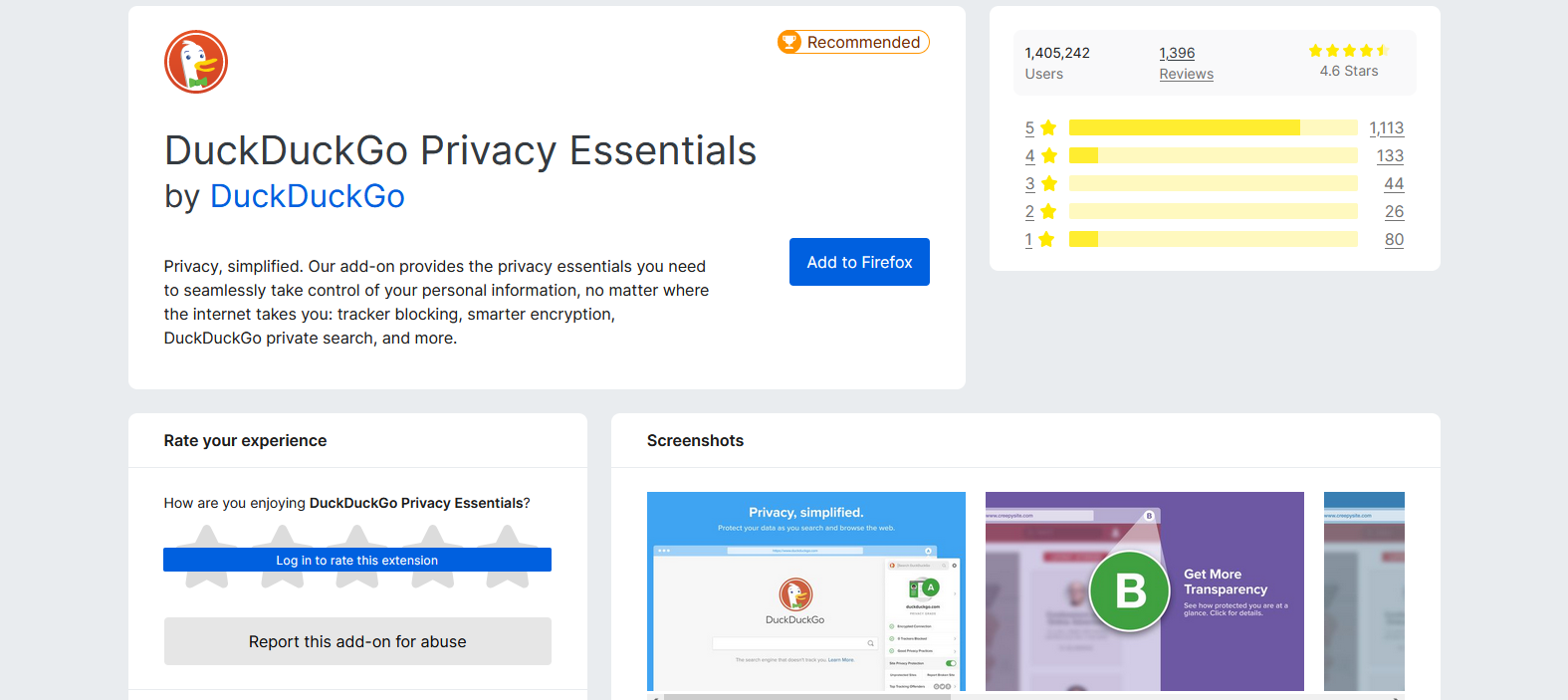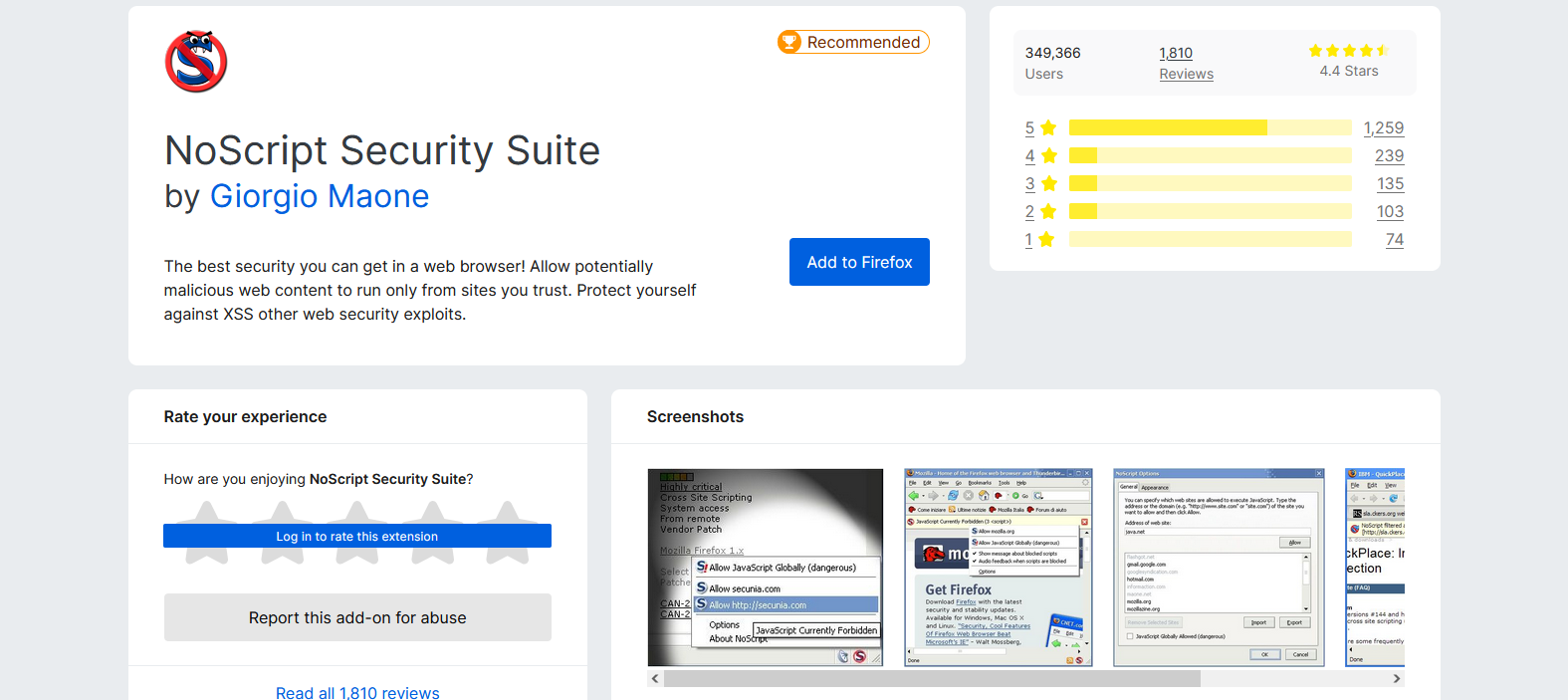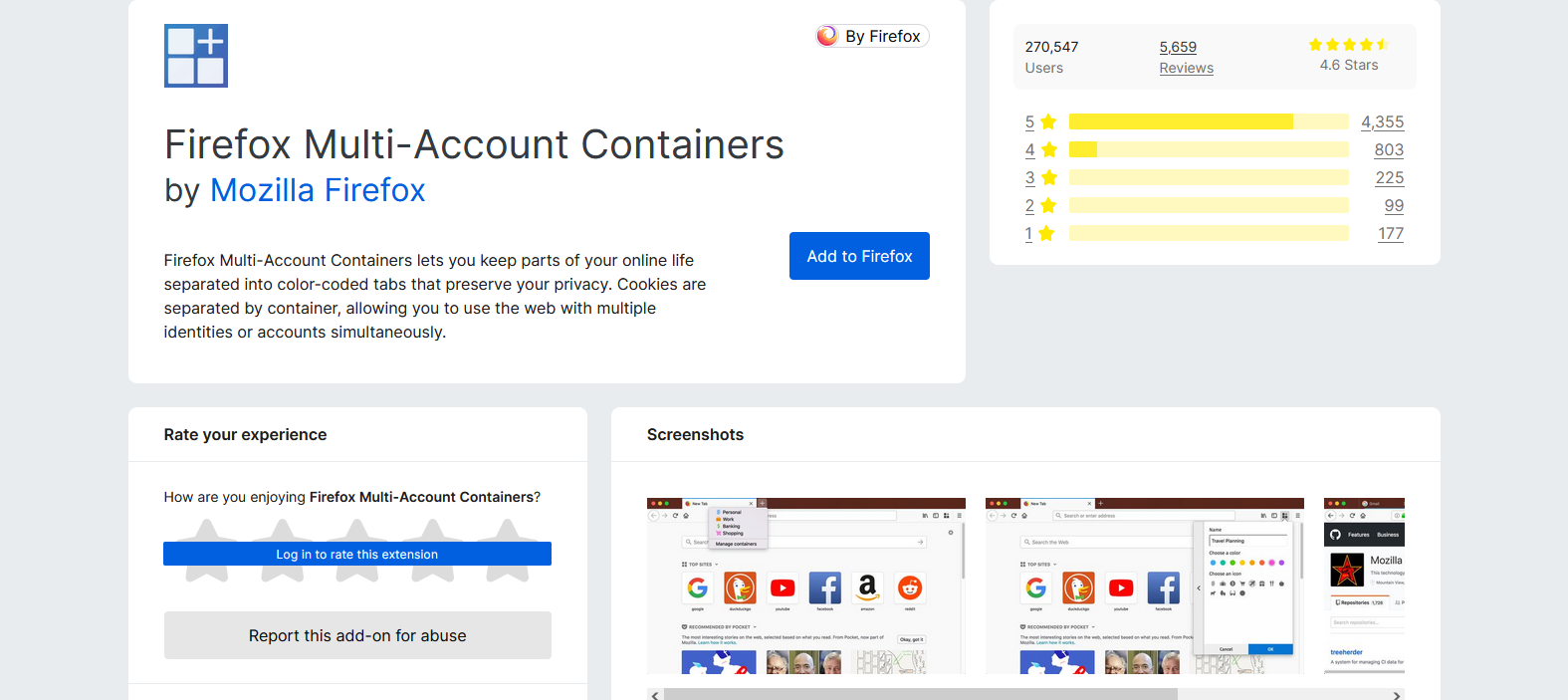Recently, privacy has become an increasing concern for people everywhere, with big companies collecting and reselling your data at every opportunity. Luckily, Firefox lets you help combat this problem in a vast number of ways, with its Add-ons being one of the most effective.
Here are six of the best privacy Add-ons you can add to Firefox to help protect your data.
1. Smart HTTPS
Smart HTTPS is the first Firefox Add-on to feature on this list, and for good reason. It’s simple, effective, and extremely useful for protecting your privacy. You simply install the Add-on, and it’s ready to go with no further setup.
The Add-on automatically changes all web pages you view from HTTP to HTTPS, as the name aptly suggests. The specifics can get a little complicated, but in short, HTTP and HTTPS are two different ways for a server to communicate with your browser.
What makes Smart HTTPS so smart, is that it keeps a running list of web pages that don’t support HTTPS, and dynamically switches back when it encounters errors. This means that you get the best of both worlds–a more secure browsing experience without any of the difficulties you might experience using HTTPS.
2. Ghostery
Next on this list is Ghostery. This Add-on is an ad blocker which puts privacy first. There are plenty of ad blocker addons available for Firefox, but Ghostery is one of the best when it comes to privacy.
Like many ad-blockers Ghostery works to remove advertisements from any web page that you visit. But that’s not Ghostery’s primary goal. The Add-on also blocks trackers on websites. This enhanced anti-tracking works to limit who can collect your data, and even makes your browsing anonymous to better protect your privacy.
Ghostery also features AI-powered anti-tracking technologies alongside an extensive blacklist. This helps prevent any ads from getting to you while simultaneously stopping as much of your data getting out as possible. The Add-on even has the added benefit of speeding up pages and improving the performance.
3. Cookie Quick Manager
Cookie Quick Manager is an Add-on which helps you to manage cookies in your browser. The offering from Google gives you the tools to view, edit, create, delete, backup, and restore cookies, among other features.
The interface is user-friendly, so don’t worry if all the features are beginning to sound overwhelming. You can plainly see each section in the interface. Luckily, just hovering over one of them will describe the functionality of the setting so that you’re never truly reaching in the dark.
For those of you with more experience with cookies, there’s also some more in-depth features. Cookie Quick Manager lets you delete all cookies in your browser with just two clicks. It even lets you save cookies that are exempt from deletion so that you don’t accidentally remove your stored passwords and accounts.
Cookie Quick Manager even has support for Multi-Account Containers, which you’ll see covered later in this list.
4. DuckDuckGo Privacy Essentials
You’ve no doubt heard of DuckDuckGo, the search engine. DuckDuckGo Privacy Essentials is an all-in-one privacy solution from the same creators.
DuckDuckGo Privacy Essentials does a lot. It blocks third-party trackers, forces HTTPS on all websites visited, and even includes a built-in version of its privacy-first search engine, so you can search privately. If you install just one Add-on from this list, then this is the one to go for.
DuckDuckGo Privacy Essentials comes with a couple of unique features, however. Every web page you visit receives a Privacy Grade from A through to F. This lets you know at a glance just how protected you are while browsing. If you’re unsure as to why a web page received the grade it did, then you can dig into the details of the grade for more information.
5. NoScript Security Suite
NoScript Security Suite works to protect your privacy not by blocking data collection, but by working to prevent exploitable vulnerabilities in your browser. It aims to do this without any loss of functionality when you need it.
That may sound very complicated, but in truth it isn’t. When you’re browsing a web page, it’s possible for the site to run executable code in the form of JavaScript or Flash. NoScript Security Suite disables this functionality by default.
For some web pages, you’ll require the executable code. But, by setting up trusted domains that you allow to run these scripts, you will still be able to make the most out of your browsing experience while reducing your vulnerability to attack.
6. Multi-Account Containers
Finally, Multi-Account Containers rounds out the list. Multi-Account Containers is an Add-on which allows you to separate each of your online personas into a different box.
If you have a work e-mail and a personal email, for example, then you can likely find a use for this. Multi-Account Containers lets you quickly swap between these two accounts without having to worry about signing out and then back in, or about opening a separate browser for one and then the other.
You can do this across a wide variety of social media platforms as well, such as Facebook and Instagram. If you’re online and click a link on social media, the service tracks where you’ve gone and what you’re doing.
By separating out these profiles, you help to stop any tracking scripts by having them think you are different people, thus serving to protect your privacy.
The Best Way to Protect Your Privacy Is Knowledge
Now, hopefully, you have some better ideas on how to protect your privacy while browsing. Even one Add-on can make a world of difference.
But if you’re really looking to protect your privacy, then this is just one step in your journey. There’s much more to it than simply installing addons. The websites you visit can be just important, and knowing more about them can make all the difference.