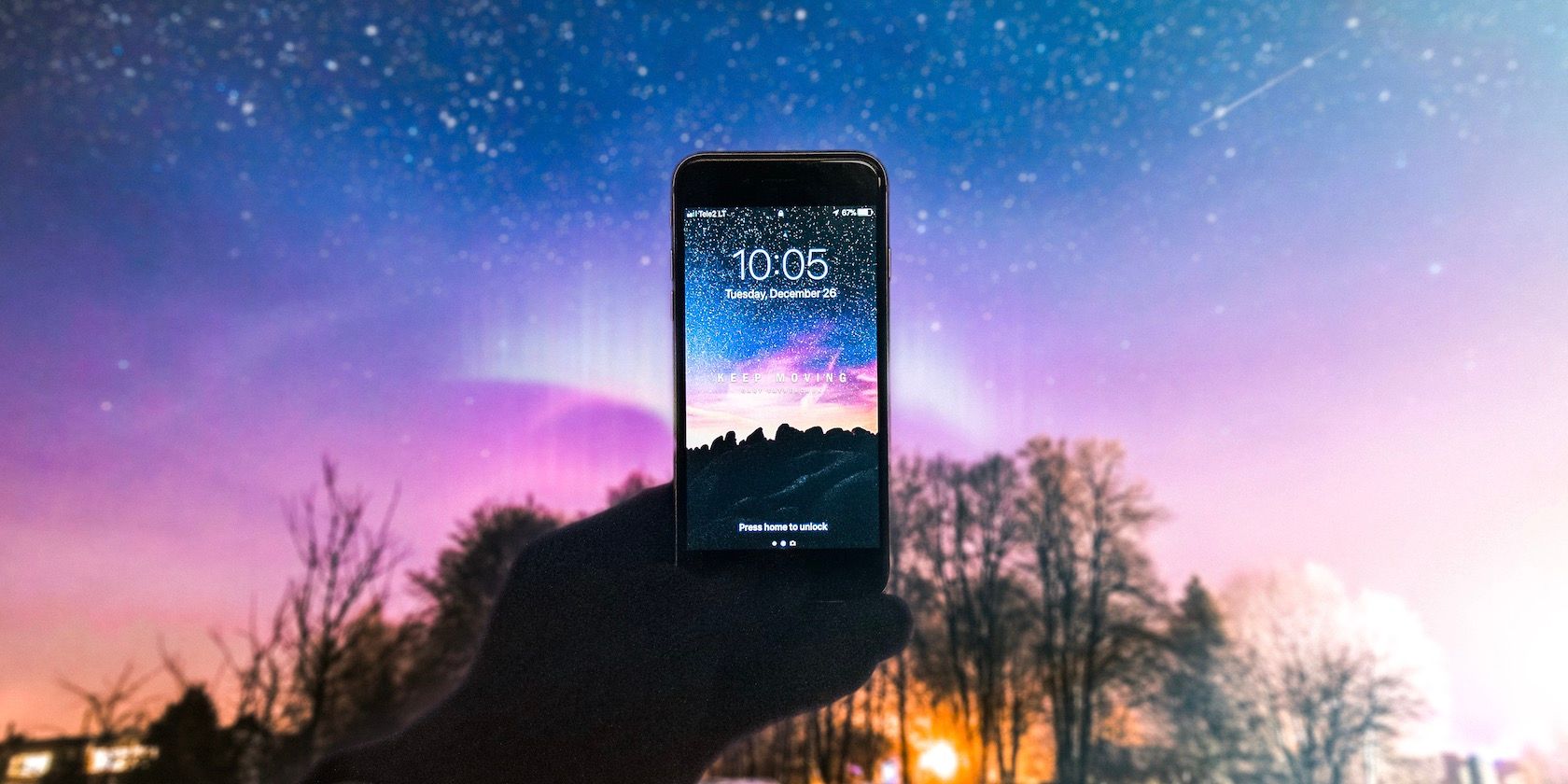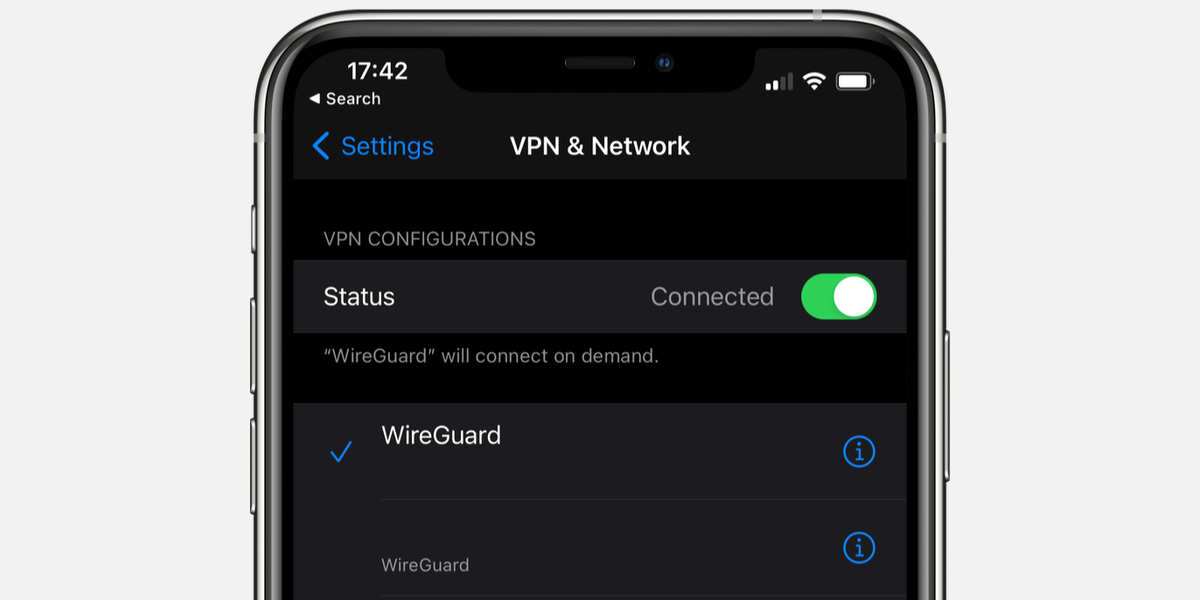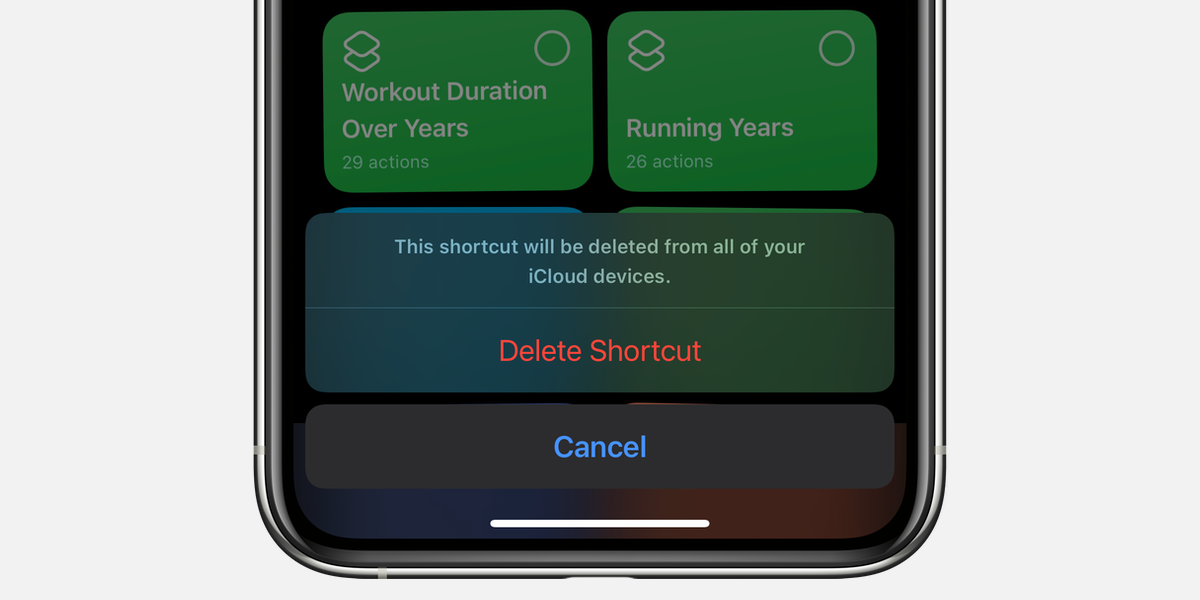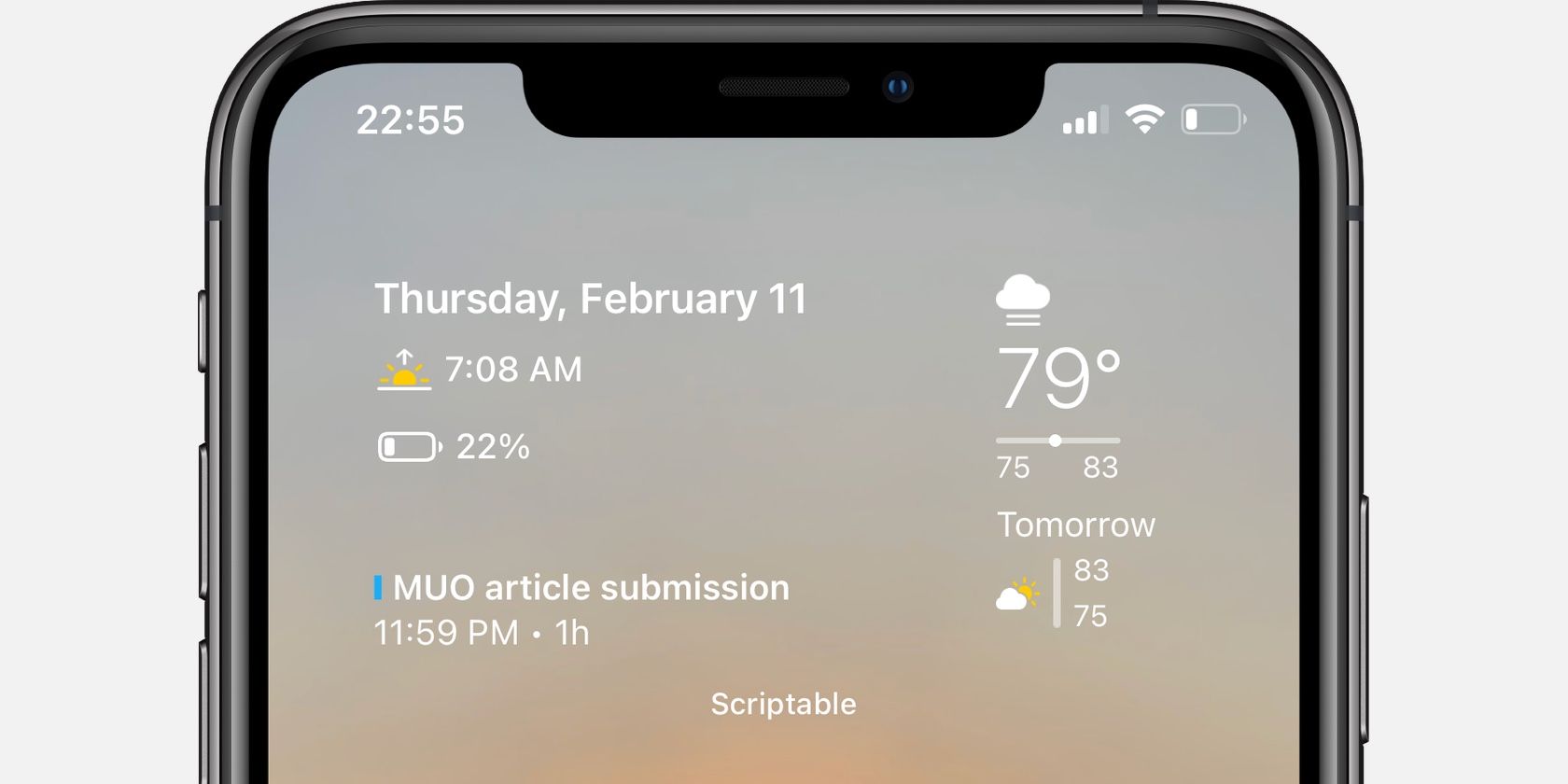With Apple expected to reveal iOS 15 at WWDC 2021, now is a good time to share our wish list for the iPhone's new operating system update. While iOS is mature, it could still do a better job with some basic features such as notifications and dual-SIM functionality.
We’re going to highlight what we’d like to see Apple do in iOS 15 to improve those under-developed features and introduce exciting new ones.
1. Customizable Default Apps for All Services
Apple made a great start (even if it was late) with an iOS 14 feature that allows you to set default third-party browsers and email apps. However, the company should take that one step further.
Plenty of people prefer to use third-party apps for Reddit, Twitter, and even Instant Messaging, and iOS 15 should support that use case.
Whenever you tap a Reddit link, you should be allowed to open it in Apollo for Reddit by default. Similarly, iOS 15 should let people open Twitter links in Tweetbot and Apple Music links in Soor, or other apps for these services.
There’s also a case to be made for being able to replace Reminders with apps such as Things, among others. We’d really like to see Apple go all-in on this.
2. Better VPN Management
While Apple lets you run VPNs pretty much as long as you want, it’s really painful to enable or disable VPNs right now. It would be great to be able to add VPN settings in the Control Center for quick access.
More than that, Apple should allow you granular access controls for VPNs. Quite a few streaming services don’t work if you’re running a VPN, and in such cases it would be great to automatically disable the VPN whenever these apps are launched.
It’s unlikely we’ll see many changes on this front, though, because very few people are heavy VPN users, but one can dream.
3. Improved Dual-SIM Support
If you travel abroad often, or if you live in a country where everybody uses two different carriers for maximum network coverage, the iPhone’s dual-SIM support is likely to frustrate you.
In contrast, Android phones are far ahead in their dual-SIM management.
iOS 15 would ideally allow you to always choose the number you’re texting or calling from. Quick access to this via the Control Center would be a step forward. Support for two instances of Signal or WhatsApp would be a colossal leap.
Since WhatsApp and Signal are linked to your phone number, you can only use one account for these apps at one time. If you have two phone numbers, you can’t run two instances of WhatsApp at a time on an iPhone, but some Android phones have this feature.
4. Enhancements for Shortcuts and Automations
Apple’s Shortcuts app is a goldmine for anyone interested in automation on iPhones. The company should enhance this experience by letting you share automation routines with other people, which is not possible in iOS 14. We'd also like to see the ability to properly back up shortcuts, similar to a Time Machine backup.
Surprisingly, the Shortcuts app also doesn’t let you permanently disable notifications. People who run several automations through the day currently get bombarded with “Your automation is running” notifications, which could easily be fixed in iOS 15 with a notification toggle.
5. Revamped Notifications
iOS somehow still lags behind Android in how it handles notifications. The stack view for notifications sent by various apps takes up too much space and doesn’t even look good.
Ideally, all notifications from one app should be within a single card and you should see a maximum of the previous three notifications in this card.
6. Removing the Duplicate Back Button
iPhones don’t actually have a back button, but most apps put it in the top-left. For example, if you go to Settings > General, you’ll see a button in the top-left that lets you go back to the main Settings page.
This is fine, but when you switch to a different app, you will now see a tiny little button in the top-left to return to the previous app. This means that you will actually see two different back buttons very close to each other.
I don't know about you, but I often end up hitting the wrong one. A minor UI tweak to fix this duplication would be welcome in iOS 15.
7. Live Widgets
Apple did a great job of adding widgets in iOS 14 and people found a way to create lovely transparent widgets too. Unfortunately, widgets can only be refreshed once every 15 minutes, so you can’t have widgets for live scores from MLB or NBA games. This could negatively impact battery life, but this feature is too good to miss out on.
Another minor enhancement should be the ability to refresh widgets. Sometimes widgets get stuck and the only options for fixing it are to restart your iPhone or remove the widget and add it again. A simple “refresh widget” button could help in such cases.
8. Apple Music Upgrades
Apple Music’s audio quality upgrades are appreciated, but the overall experience could use some major improvements. The biggest feature I’d like to see is offline time-synced lyrics. I’m really not sure why lyrics for downloaded songs require the internet—ideally, these should be downloaded along with the music.
9. Better Spam SMS Filtering
The Messages app has a Filter Unknown Senders option, but this doesn’t hide spam texts from bulk texting services. These services use sender names such as BK-PIZZA to send useless texts and iOS should allow you to quickly whitelist or block these.
Third-party SMS spam filtering apps fill this gap for now, but ideally it should be built into iOS.
10. Focus on Fixing Bugs
Having shared a long wish list, I’d be totally happy to settle for a release that is light on features and heavy on fixing bugs and performance issues. I’ve noticed several minor performance issues, such as the Settings app freezing for a few seconds, which are quite annoying to deal with.
This may be specific to devices with a ton of installed apps, but there’s enough grunt in Apple’s A-series chips for this to never occur.
The Future Is Bright
The iPhone is Apple’s most popular product and that’s why iOS keeps improving at a staggering pace. iOS 15 is expected to add a lot of exciting features to complement the amazing phones that Apple ships every year.
Even if you aren’t going to upgrade your phone this year, iOS 15 will be available for lots of older iPhones too, so there’s still a lot to be hyped about. If nothing else, you should update to improve your iPhone’s performance.