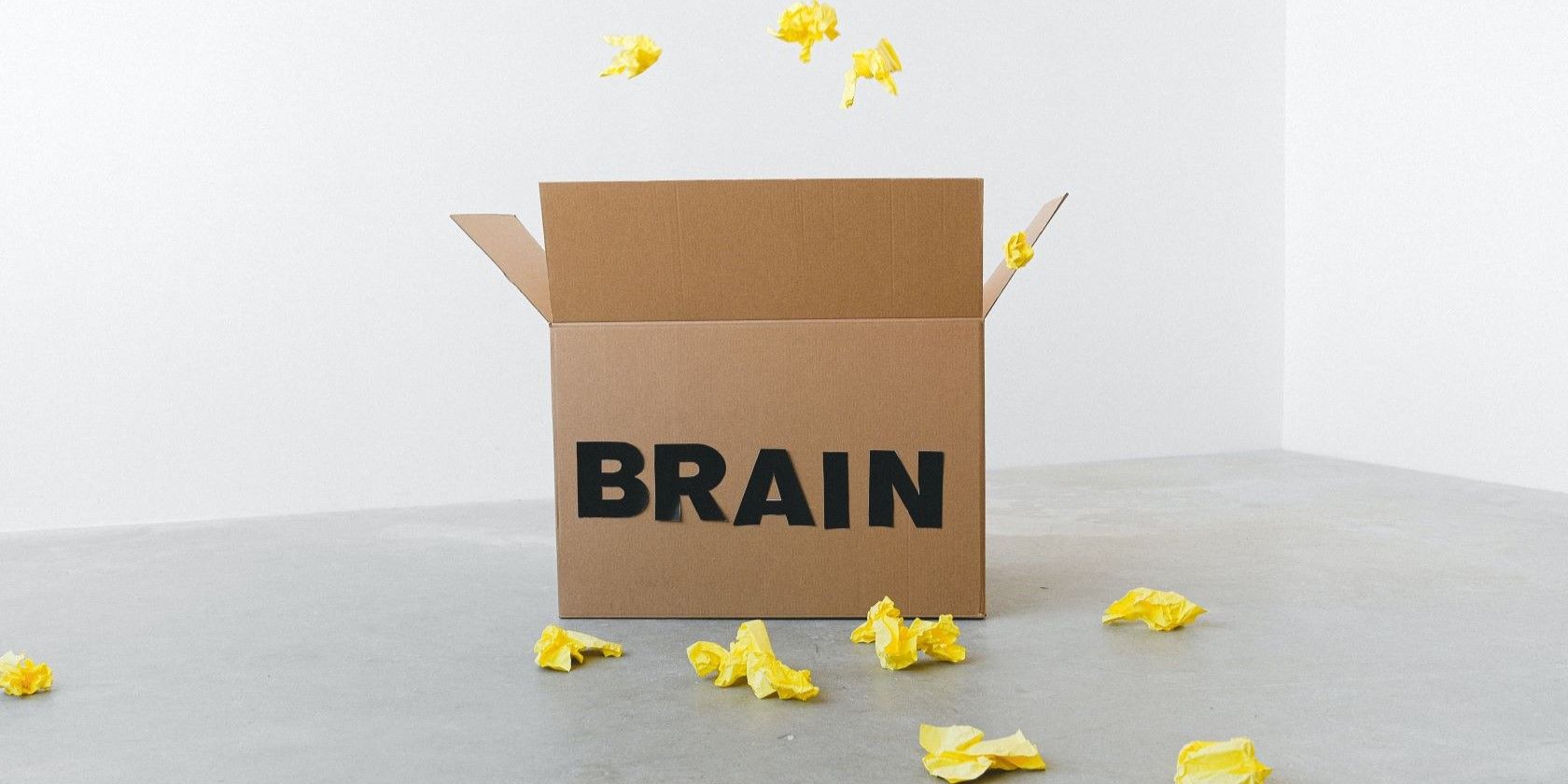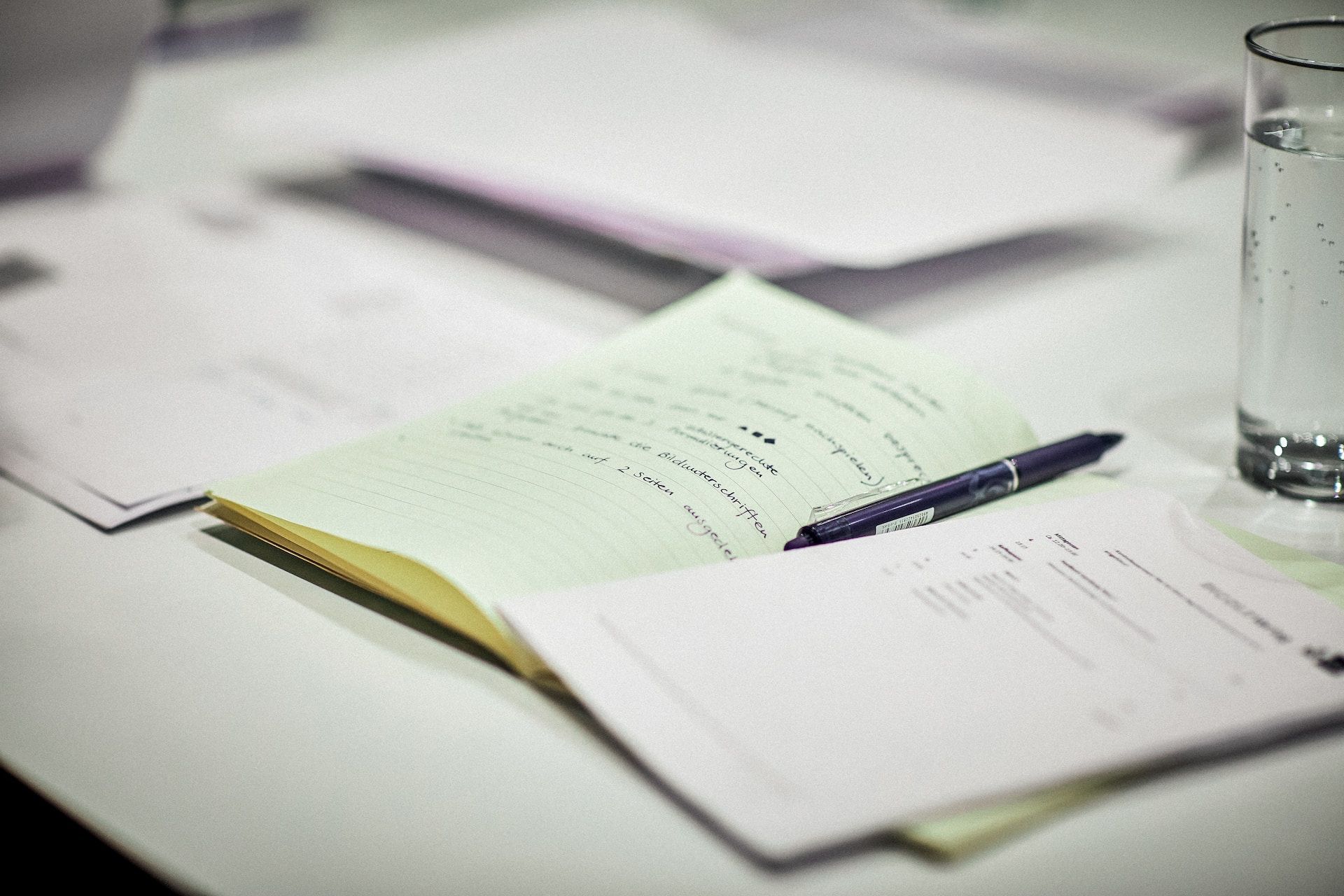Ever forgotten where you put your keys, blanked on an important detail from a meeting, or found yourself struggling to recall a crucial deadline? You're not alone. Modern life can be hectic and overwhelming, leaving many of us feeling scattered, disorganized, and frazzled.
Fortunately, help is at hand. With the correct set of tools, you can create your very own "second brain" to better organize your digital life, capture and retain vital information, boost productivity, and reduce stress levels.
Task Management
Making to-do lists, scheduling and delegating tasks, and overlooking projects can take up a significant amount of brain space. But you can stay on top of everything with the right task management apps.
Notion
With Notion, you can construct your unique system to keep track of your activities, projects, notes, and more. It allows for collaborative work and has multiple view options like tables, boards, and calendars.
Trello
Trello, a popular project management application, employs a Kanban board approach, where you can have specific boards for each project, with cards to capture individual tasks, due dates, and collaborators. It's also one of the best collaboration tools for your team if you lead one.
Asana
With Asana, you can plan projects, manage deadlines and responsibilities, and coordinate with others. Asana's flexible interface allows users to switch between list, board, and calendar views to best view their projects.
Note-Taking
Note-taking programs can help you record and arrange your thoughts so that you don't have to scour your memory for that one brilliant idea you had 40 days ago. You can write and organize your notes in folders, create separate pages, and tag and color code them for quick and easy access.
Google Keep
Google Keep is a free and useful software for keeping text, audio, and hand-drawn notes, making to-do lists, and setting reminders. It can be accessed from any Google account and sync with other Google products.
Evernote
Evernote is a versatile note-taking tool that can save and organize text, photos, and audio, among other file types. It also features advanced searching, syncing between devices, and cross-app integration.
Apple Notes
Apple Notes is an in-built program for iOS and macOS devices. It has an easy-to-use interface for storing and retrieving written or drawn information, including text, photos, sketches, and even handwritten notes.
Mind Mapping
For visual thinkers, mind-mapping apps can help you visualize and organize your thoughts, connect ideas, and refine them easily.
Miro
Miro is an online whiteboard application that facilitates group brainstorming, diagramming, and visual collaboration. It helps people work together and develop ideas with premade templates, sticky notes, and sketching tools. You can also use Miro as a tool, whatever brainstorming techniques you use for coming up with new ideas.
MindMeister
MindMeister enables users to visually organize their thoughts, ideas, and concepts with the help of the web-based mind-mapping application. It offers a variety of templates to choose from and makes it easy to import and export completed projects.
Inspiration
Digital bulletin boards are perfect for keeping track of ideas, images, and links to useful websites that can be used later as references or sources of inspiration.
Pinterest is a visual bookmarking and discovery platform that helps you keep track of ideas, organize them in collections, and share them. You can find and save images, videos, and webpage links easily.
Pocket is a convenient app for saving text, video, and web pages for later viewing. It synchronizes between devices and also offers audio playback for any saved content.
Storage
Cloud storage solutions offer a safe and convenient place to keep and access your information online and on the go, so you don't have to worry about always having your important documents on hand.
Google Drive
Google Drive is a cloud-based storage service compatible with other Google products and provides free storage for individual users. It facilitates real-time document collaboration, file sharing, and access across several devices. This is also a great option if you're on a budget, as it's one of the cheapest cloud storage services you can get.
Dropbox
Dropbox is another well-known file-storing service that offers safety and the ability to sync data between various devices. It has excellent organizational capabilities that help in better searches and filters.
Password Management
With password management tools, you no longer have to worry about creating and memorizing passwords, thus leaving your brain free for more important tasks. While you can also trust the security of these password managers, you should be smart about using them as well.
Google Password Manager
The Google Chrome browser comes equipped with Google Password Manager. It can make secure passwords, remember your login information, and sync all your devices.
1Password
1Password is a robust password manager that safely stores and manages passwords, credit card numbers, and other sensitive information. This paid service uses industry-leading encryption to keep your data safe.
Bitwarden
Bitwarden is a free and open-source password manager that automatically fills in your passwords with all your devices and browsers.
Reap the Benefits of a Second Brain
Well, there you have it—a few of the top task management apps that can help you build that second brain. With the right tools, you can organize your life, increase productivity, and stay on top of your goals.
So go ahead and build your second brain now—you won't regret it! If you're a little more tech-forward, you can try tools like Obsidian to turn your notes into a second brain.