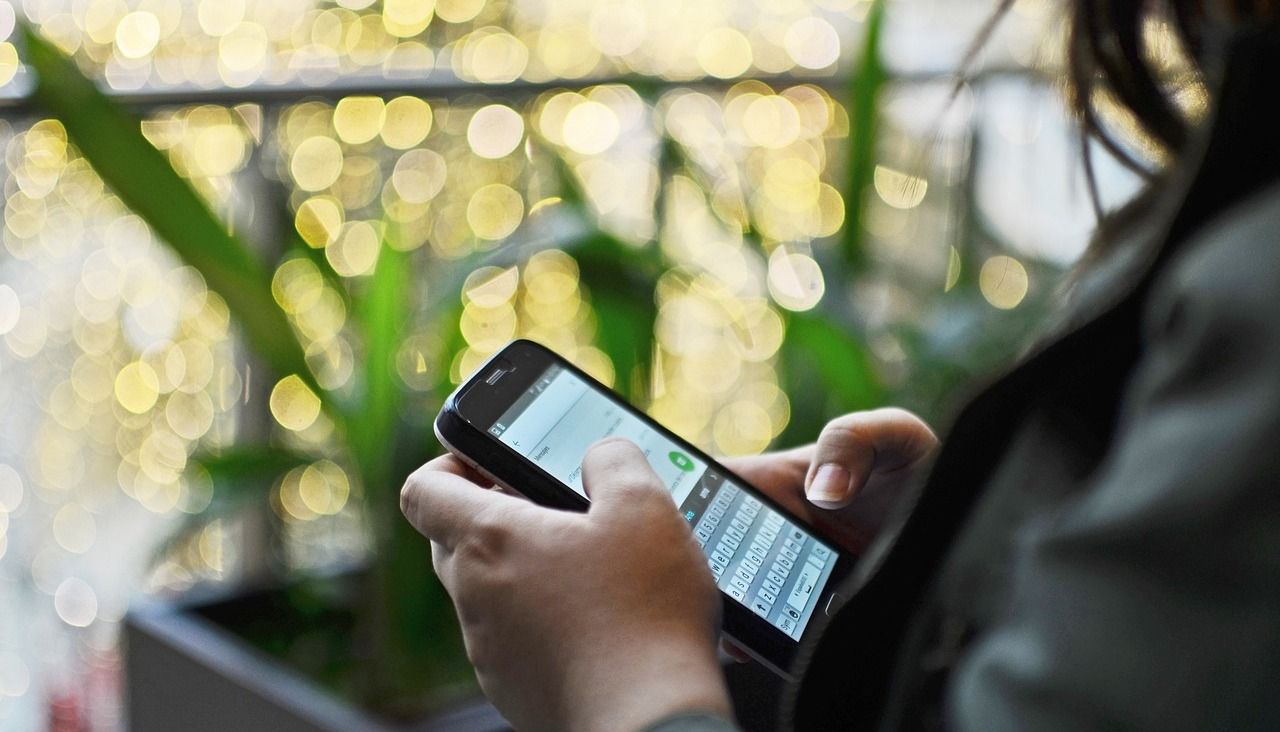Multi-factor authentication (MFA) raises the bar in cybersecurity by requiring users to prove their identity in more than one way before accessing a network. Hackers can bypass the single authentication process of providing a username and password, learned, say, through phishing or identity theft. A second verification method, then, is a handy way to confirm a user is genuine.
Although multi-factor authentication tightens security in terms of access, it has some vulnerabilities that cybercriminals can exploit too. So, what are these vulnerabilities and how can you prevent them?
1. SIM Swap Attacks
In a SIM swap attack, an intruder impersonates you and asks your network providers to transfer your phone number to a different SIM in their possession. They tell a false story about losing the original number and wanting to port to a new one.
When your network provider initiates the port, the attacker will begin to receive all your messages and notifications. They'll try to log into your account and enter the authentication code the system sends to their number.
You can prevent a SIM swap attack by asking your network provider to create a port block on your account so no one would be able to do this with your number, especially over the phone. You can also add another authentication medium besides SMS. A device-based authentication where the system sends the code to a specific mobile device you connect to your account would suffice.
2. Channel Hijacking
Channel hijacking is a process where a hacker forcefully takes over your channel such as your cell phone, application, or browser by infecting it with malware. The attacker can use a Man-in-the-Middle (MitM) hacking technique to eavesdrop on your communication and retrieve all information you transmit on that channel.
If you set up your MFA authentication on a single channel, once a threat actor intercepts it, they can access and utilize the MFA codes the channel receives.
You can limit the chances of cybercriminals exploiting your MFA with channel hijacking by using a Virtual Private Network (VPN) to make your IP address invisible, and restricting your browsing to the more secure HTTPS websites.
3. OTP-Based Attacks
A one-time password (OTP) is a code that a system automatically generates and sends to a user trying to log into an application to verify their identity. An anti-hacking measure, a cyberattacker who's unable to provide the OTP can't log into the said network.
A cyber threat actor resorts to hijacking the medium containing the OTP so they can access it. Cell devices are usually the recipients of OTPs. To prevent OTP-based vulnerabilities in MFA, implement a Mobile Threat Defense (MTD) system to identify and ward off threat vectors that can expose the code.
4. Real-Time Phishing Attacks
Phishing is the process of luring unsuspecting victims to give away their login credentials. Cybercriminals deploy phishing attacks to bypass MFA via proxy servers. They are replicas of the original servers.
These proxy servers require users to verify their identities via an MFA method as obtainable on the legitimate servers. As the user provides the information, the attacker uses it on the legitimate website immediately, i.e. while the information is still valid.
5. Recovery Attacks
Recovery attackers refer to a situation where a hacker takes advantage of you forgetting your login credentials and trying to recover them to gain access. When you initiate an action to undergo the recovery process through alternate means, they compromise those means to access that information.
An effective way to prevent recovery attempts is to use password managers to store your passwords, so you don’t forget them and resort to recovery options.
Diversify Multi-Factor Authentication for Increased Security
Multi-factor authentication may be prone to vulnerabilities, but it still strengthens the access points of your accounts. Intruders can’t gain entry just by bypassing the basic single username and password authentication on your application if you've enabled MFA.
For a more secure system, implement multiple layers of authentication on different devices and systems. If attackers hijack a particular device, they would need to control the other devices as well to bypass the complete MFA authentication.