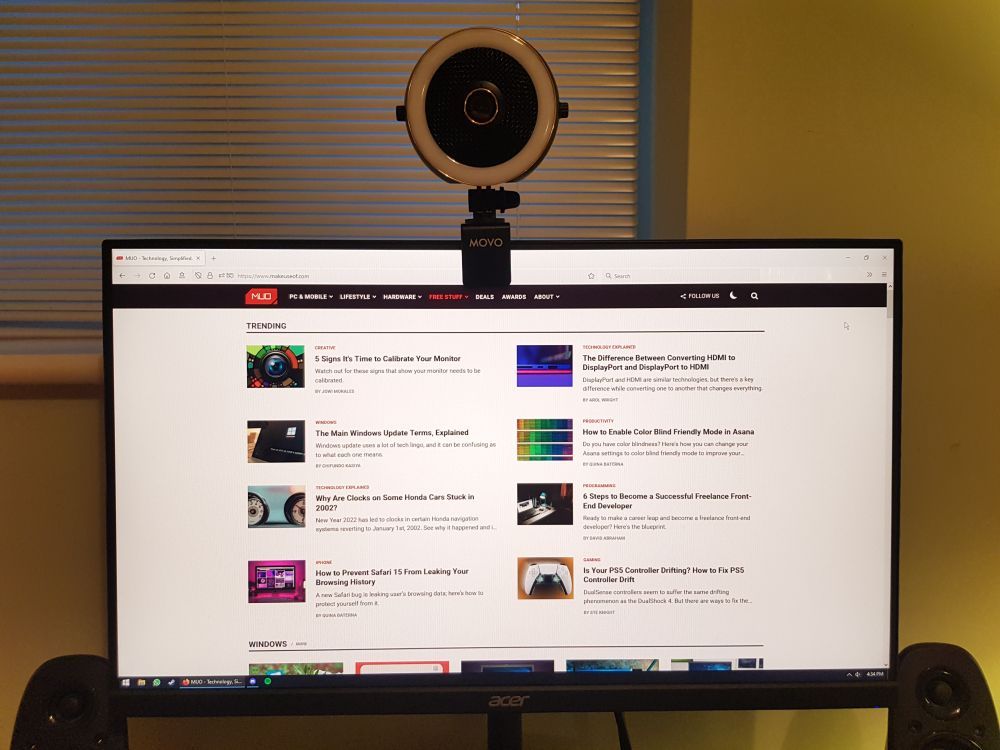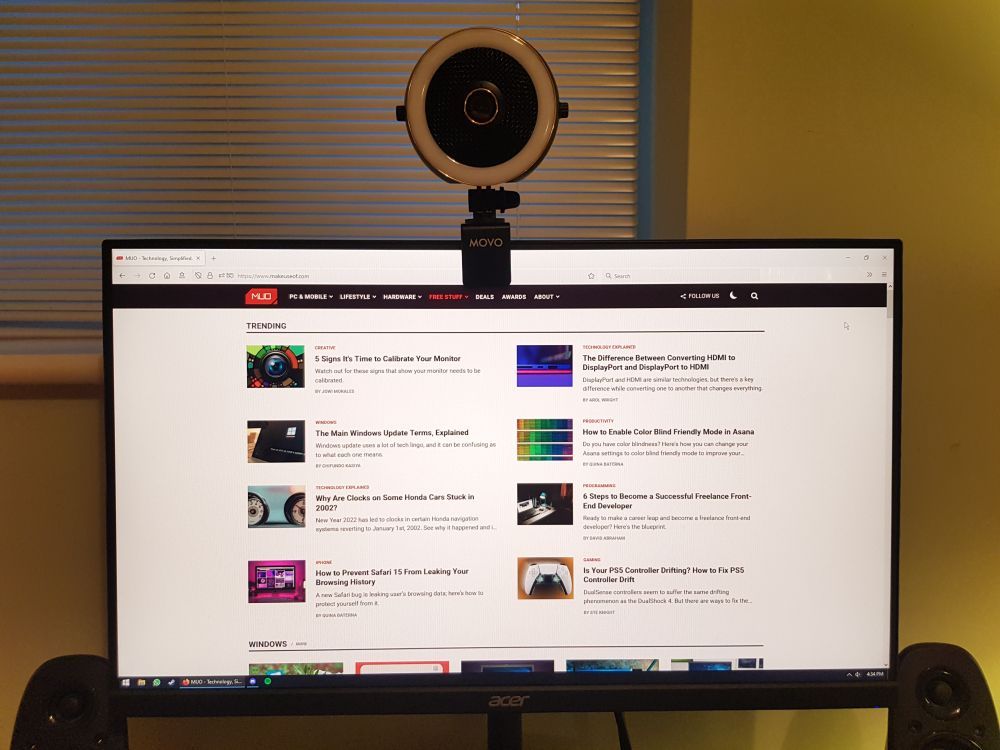MOVO WebMic HD Pro
The Movo WebMic HD Pro has an excellent microphone, a great camera, and the LED ring light is a nice perk. However, despite its technical proficiency, it's severely let down by its fiddly and cumbersome mounting solutions, which makes it hard to recommend.
- A desktop USB microphone with built-in camera and LED ring light
- Plug-and-play on PC and Mac
- Physical controls for gain, headphone, volume, and muting
- 3.5mm headphone jack for real-time audio monitoring
- Detachable desktop stand and monitor mount
- Brand: MOVO
- Resolution: 1080p @ 30fps
- Rotation: Yes, manually
- Wide Angle Lens: Yes
- Connection: USB to USB-C
- Integrated Lighting: LED ring light with three brightness settings
- High resolution camera with generally decent color accuracy
- Microphone sounds excellent
- Microphone's directional pickup is great at filtering out unwanted noise
- Integrated LED ring light with adjustable brightness
- Chunky and difficult to mount on a monitor
- Cumbersome to rotate the camera, especially when mounted
- Camera is sometimes overexposed in natural light
- Included USB cable should be longer
If you're starting to make a name for yourself in the streaming world, it might be time to ditch that low-resolution webcam and muffled microphone. Or perhaps you just want to up your game in those endless work meetings, quiz nights with friends, or catch-ups with family.
Enter the Movo WebMic HD Pro. At $200, it's an all-in-one solution that combines a 1080p 30fps webcam, a condenser microphone, and a ring light. It's designed to be a simple, plug-and-play product that streamlines your setup without sacrificing quality.
For the most part, it succeeds in that aim. Both the camera and microphone are decent, and it has handy additional features like audio output monitoring and a physical knob for gain adjustment.
But is it perfect? Well, not quite, and that mostly comes down to the design. While it's certainly unique—in fact, it looks like a giant glowing eye—it's undeniably bulky, and especially cumbersome if you want to mount it on your monitor.
Let's explore the Movo WebMic HD Pro in detail.
What Is the Movo WebMic HD Pro?
Movo is a company based in Los Angeles that aims to produce high-quality audio and video equipment for the everyday creative. In March 2021, Movo launched a Kickstarter to fund its latest creation: the Movo WebMic HD Pro, which offers a webcam, microphone, and LED ring light in a single device.
With a goal of $15,000, the Kickstarter reached that within a couple of hours, before the campaign concluded with over $650,000 raised. It's clear that there was a lot of demand for the product. But was it warranted?
Here's what you get in the box:
- Movo WebMic HD Pro
- USB to USB-C cable (approx. 50 inches (1.27 m))
- Lens cap
- Desktop stand
- Monitor mount
For this review, we're checking out the WebMic HD Pro, which offers a 1080p camera and brightness-adjustable ring light. The product comes in other variants; some without the ring light, with a 4K camera, or just the microphone alone.
The Movo WebMic HD Pro's Stylish Orb Design
Before we delve into the technical specifications and performance of the WebMic, let's address the aspect that will draw your attention first: the design. It's a giant orb. You can attach it to the included desk or monitor mount, or to a separate boom arm if you have one.
Though obviously, this will be a personal preference, I quite like the physical appearance of the WebMic. The condenser microphone occupies most of the front view, with the camera in the middle and the white LED ring light surrounding it. This is nicely finished off with a gold-colored rim for a modern and interesting appearance.
Though mostly made from plastic, it feels sturdy and built to last; weighty without being overwhelming. That said, it is bulky. When attached to the desk mount, it's not something you can sling in your bag for easy transportation. Its size is especially noticeable when you mount it to your monitor, where it looms down and judges you.
To rotate the webcam, there are two knobs to loosen the screws for vertical and horizontal movement. It's not ideal. You can get away with keeping the vertical screw slightly loose since the webcam is sturdy enough to hold its position, which means you can freely tilt the webcam up and down. But unscrewing underneath the webcam to rotate it horizontally is fiddly, especially when using the desktop mount.
A soft plastic lens cap comes included, but it feels like an afterthought. It attaches to the thin edge around the camera and you'll need to push to keep it in place. It's not satisfying and would have been nicer to have a built-in solution at this price point.
Mount to Your Desk, Monitor, or Go Handheld
The desk mount has a dual purpose. You can place it on your desk, or you can hold it as a portable grip and record in handheld mode. I'm not convinced there's much use case for the latter outside casual settings; it's too shaky for anything professional like streaming or content creation.
Placing the mount on your desk in a fixed position is better. It's still not ideal, though, and that's because of the stand's height. While not as unflattering as a laptop webcam can be, the camera is still looking up at your face. Nevertheless, it does offer a clean image and allows the camera to stabilize to your surrounding light.
Is the monitor mount better? Actually, this is the worst of all three. You attach the WebMic to the mount with a screw, and then use a clamp to fix the mount in place on your monitor. Here's the kicker: unless the top back of your monitor is straight, you can't get a secure hold.
The back of my monitor curves and yours probably does too. I could hear my monitor groaning as I tightened the clamp, trying to get it in a semi-secure position. Though I got it to hold, I wasn't convinced the clamp had enough contact to prevent the WebMic from falling—and you really don't want something this size doing that.
To make matters worse, the front of the mount protrudes down about 1.7 inches (4.32 cm). While I appreciate this was probably necessary to provide a sturdy enough support for the WebMic, if your monitor has thin bezels then it occupies far too much of your screen's real estate.
It's also worth noting that the included USB-C cable is around 50 inches (1.27 m), which is stingy. It'll depend on your setup, but it was barely long enough to stretch from my PC to my monitor. While you can easily buy a longer cable, you shouldn't need to do that on a $200 gadget. I've owned cheaper webcams with much longer cables.
How Does It Sound?
It's obvious that the WebMic has some serious design flaws, but how does it actually look and sound? Thankfully, the device redeems itself here.
This is one of the best microphones I've ever tested on a webcam. Even positioning the WebMic more than an arm's length away, my voice is clear and crisp. In fact, I was able to walk around the room and behind the webcam, and my voice retained clarity.
This is helped by the fact that there's a physical gain knob on the side of the device. If you wanted to use this purely as a microphone, you can turn the gain knob down and place it close to your face. The versatility is great.
The microphone also does a decent job at filtering out background noise. Even with loud music playing near the microphone, it was able to successfully quieten it and focus on my voice.
Handily, there's a 3.5mm headphone jack so you can monitor input in real-time. It works excellently, with no noticeable delay. There's another knob to control the volume of your headphones; push it in and it mutes the mic, with the light on top of the webcam turning from blue to red to indicate the change (this visual feedback is welcomed).
And How Does It Look?
The webcam captures 30fps at 1920x1080 resolution and it does a pretty decent job at it. If you've only used cheap webcams, you'll immediately notice not only the quality of the image, but also the wide-angle lens that captures more of your surroundings.
The camera has a fixed focus lens, which means that everything is in equal sharpness. The downside to this is that you can't hold anything close to the camera because it'll just be blurry.
There's also no zoom functionality, meaning your entire shot will be in the frame on video calls. If you're streaming that's less of an issue, since you can manually crop the frame in your streaming software, but it's still something to bear in mind.
The colors are mostly accurate. It does struggle slightly with direct daylight (it made me look even paler than I actually am), and in lower lights you'll notice an overlay of fuzz, but overall this is a great camera for a webcam. It captures video smoothly without stutter or lag.
You can counteract lower light levels thanks to the built-in LED ring light. This has three brightness settings (or you can turn it off completely), which you adjust via a button on the back of the webcam. While the third is particularly blinding, the low and medium options make for a good way to illuminate a dark room. You may never need it, but it's a nice perk to have.
Should You Buy the Movo WebMic HD Pro?
The Movo WebMic HD Pro has an excellent microphone, a great camera, and the LED ring light is a bonus. There are other benefits, like manual gain adjustment, headphone monitoring, and eye-catching appearance. Technically, there are not many issues.
But should you buy one? I wouldn't recommend it.
It works great as a microphone on your desk, but then the webcam is looking up your nose. You can try to mount it to your monitor to resolve that, but good luck; you'll undoubtedly find it cumbersome and obstructive.
It makes me wonder who this device is really for. For video calls, you're better off buying a cheaper webcam that mounts better to your screen and wearing a separate headset. Vocal performers will want a standalone microphone with more features.
Perhaps beginner streamers will benefit the most and be thankful for a product that does everything well in one device, but the mounting issues remain.
If the WebMic's bulkiness and mounting issues haven't put you off, and you want an all-in-one solution, go for it. Otherwise, unfortunately, that $200 is probably better spent elsewhere.