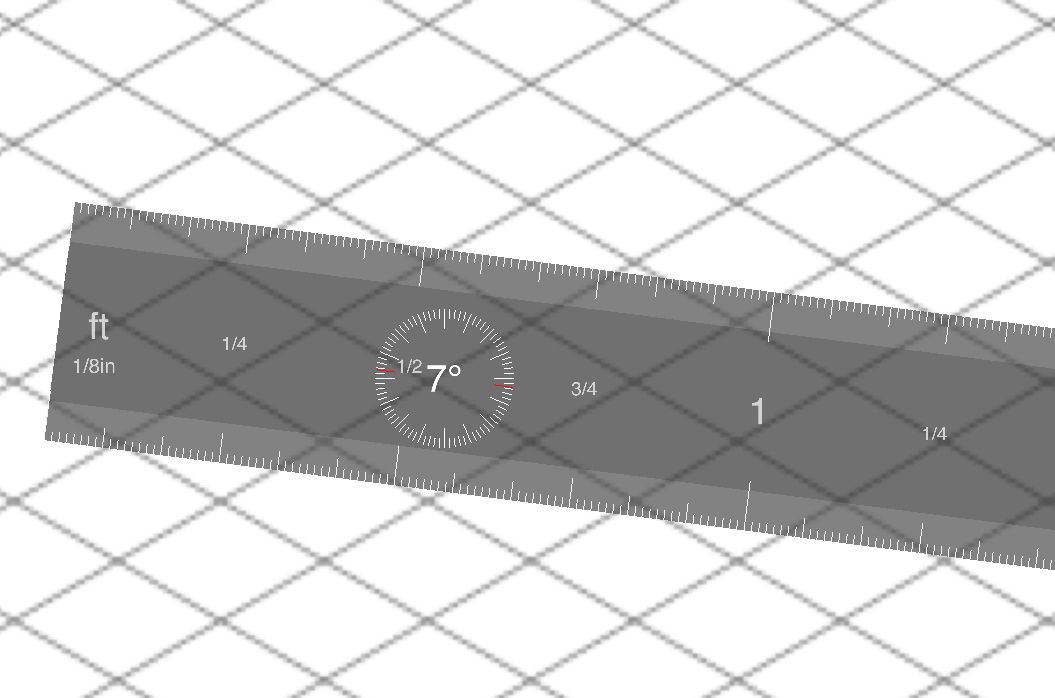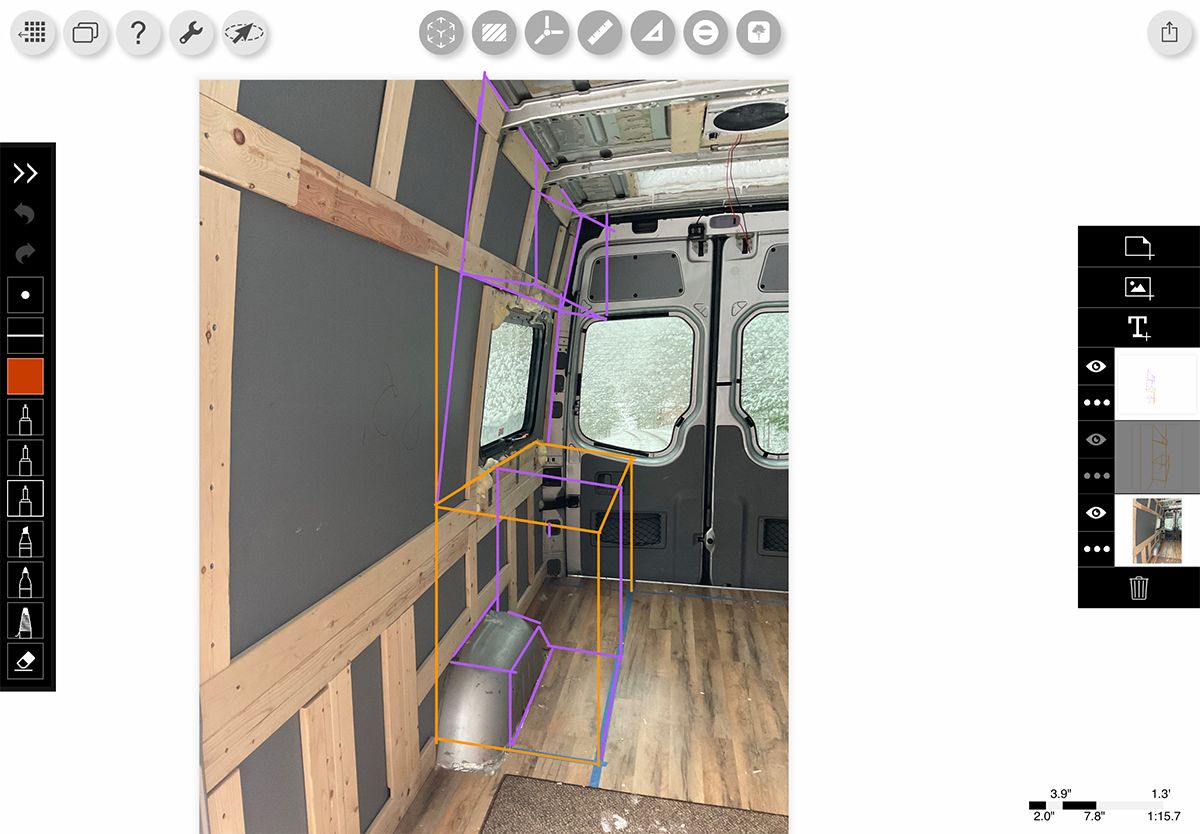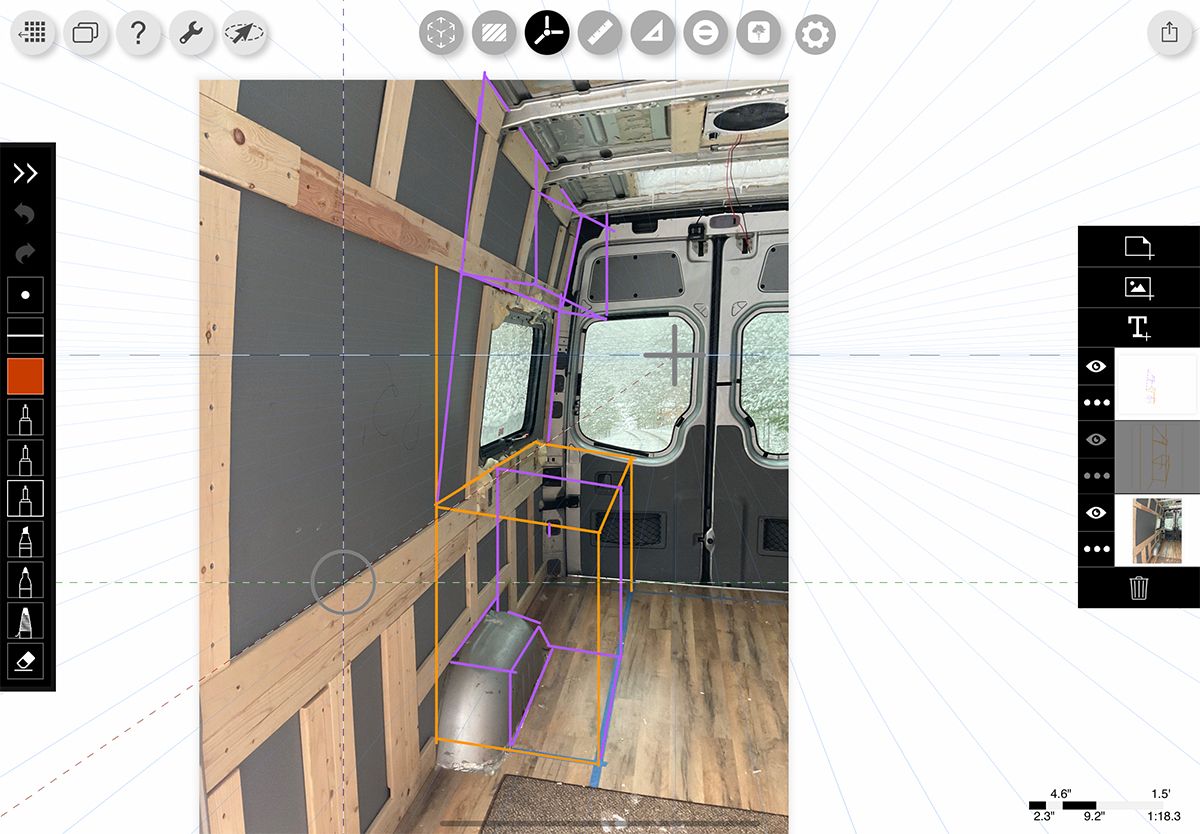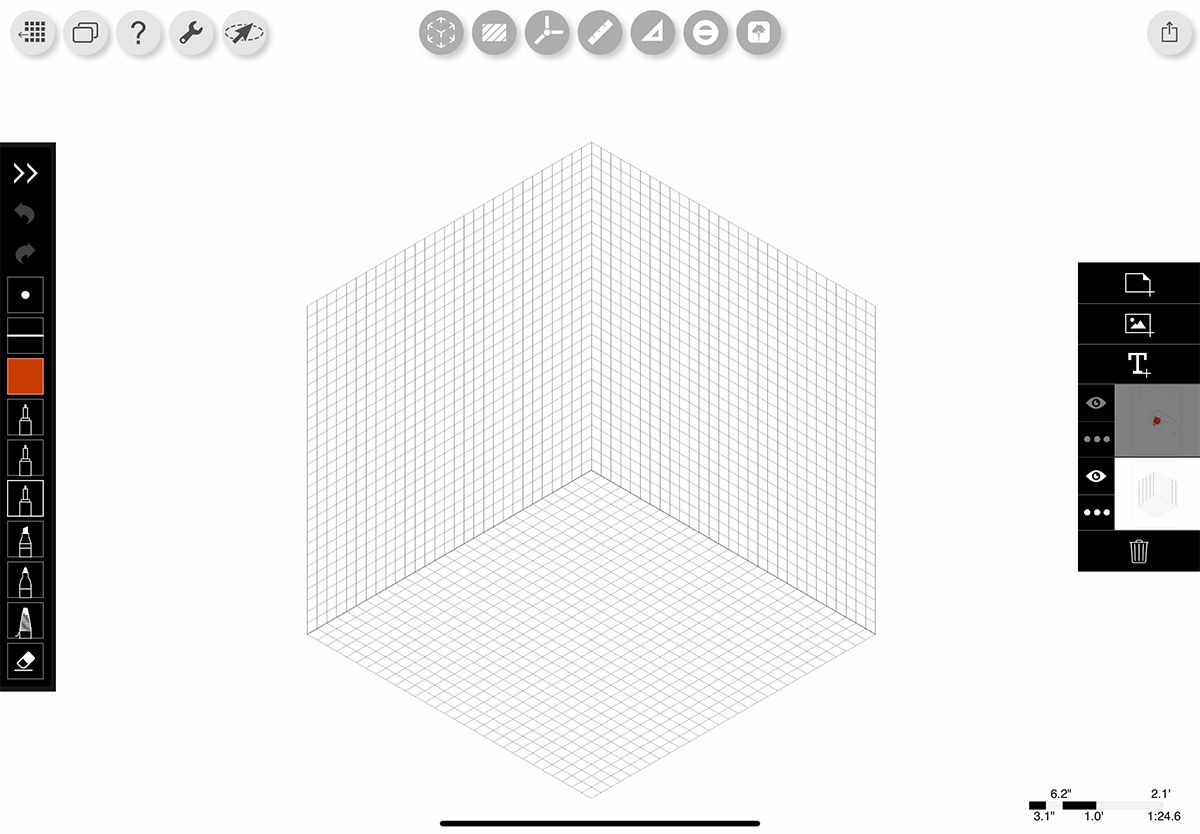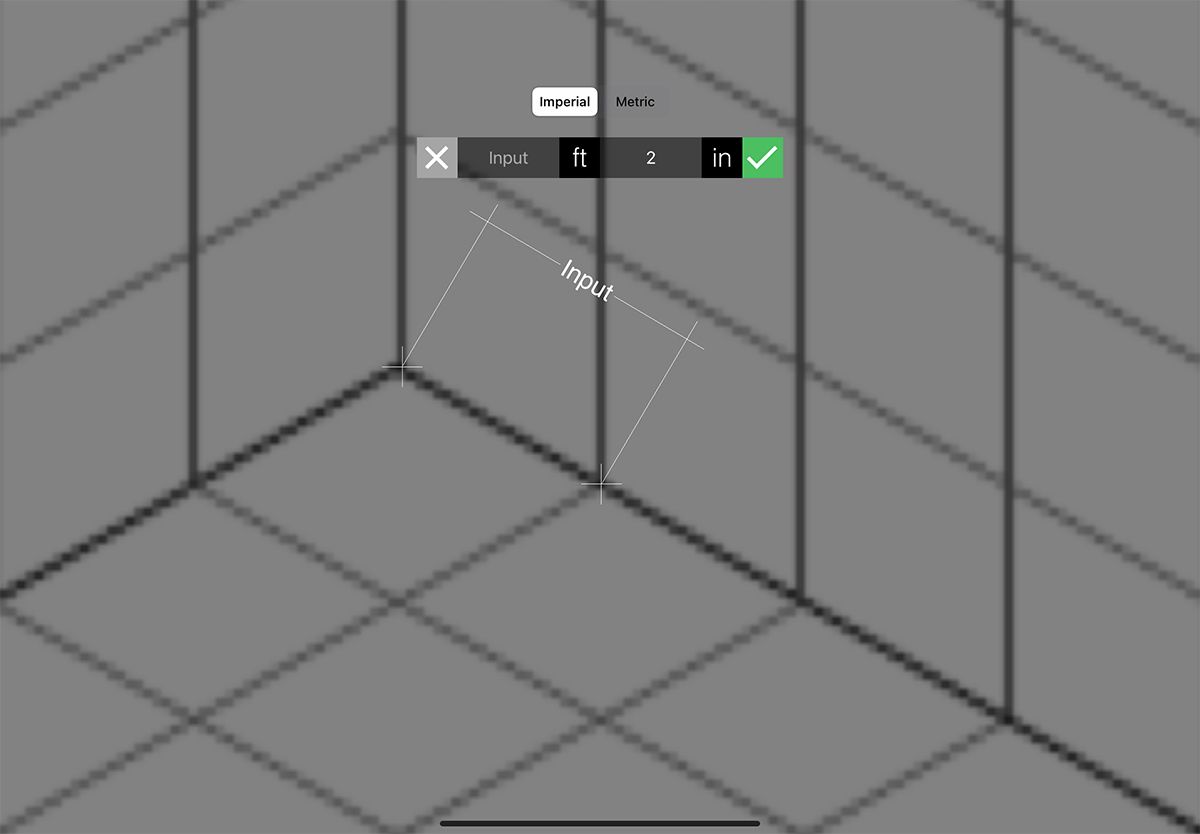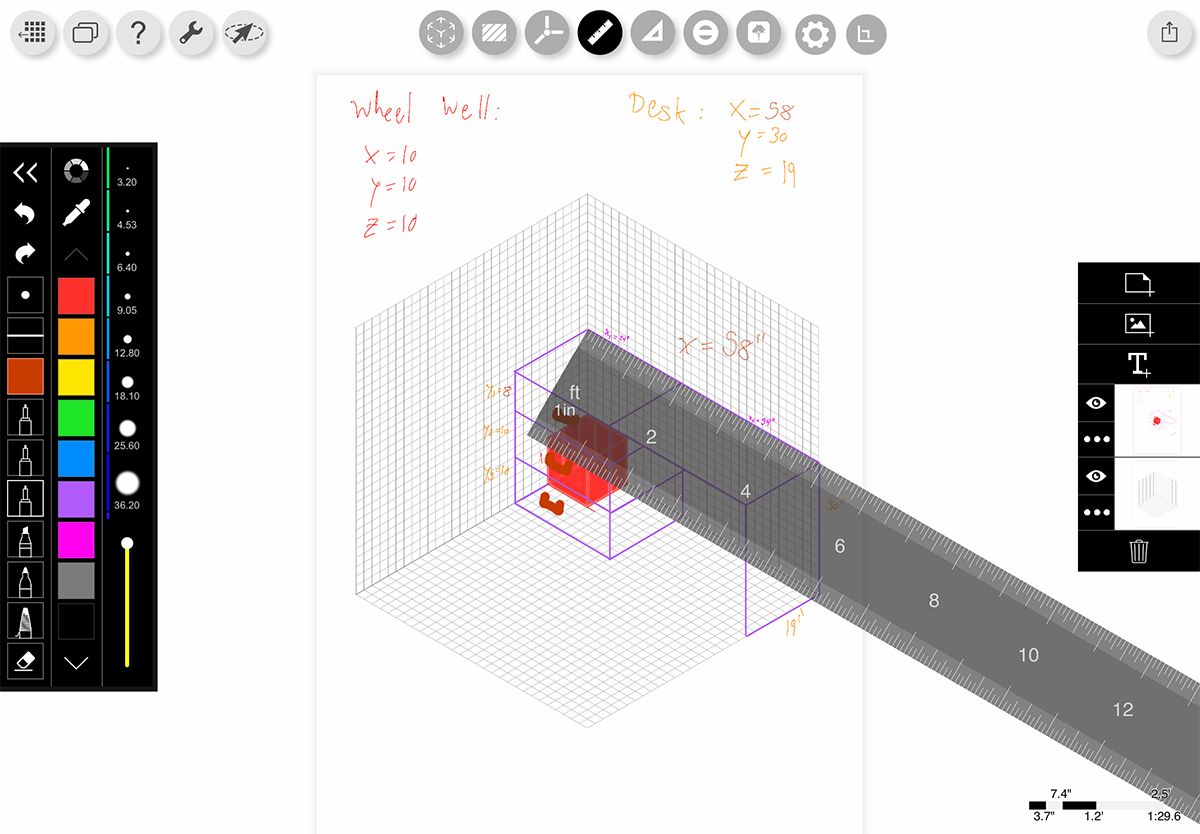Amid a desk littered with rulers, compasses, and a forest of paper, another pencil breaks. While the immediacy of working on paper is appealing, oftentimes the clutter that accompanies it is enough to put us off from working on our projects at all!
Thanks to the iPad and Apple Pencil combination, Morpholio Trace is a better alternative. It combines the fluidity of working with physical materials with the modern conveniences of working on a computer. With a layer-based workflow, users can easily make nondestructive edits to their sketches and PDFs—without the huge pads of tracing paper from which the app gets its name.
Tools of the Trade: Digitized
Morpholio Trace includes a variety of powerful drawing tools to help users accurately mock up their designs. These include a ruler, protractor, and triangle tool. All of which lend the user an intuitive way of drawing perfectly accurate lines and circles, without cumbersome physical tools.
Simple controls, such as double-tapping on the ruler to pivot 90 degrees, allow designers to flow with the app in much the same manner they would do when using physical materials. In fact, even when rotating the tools manually, by dragging with two fingers, the app always gives an easy readout of the angle at which the tool is being orientated. Gone is the need for marking with a protractor, lining up a ruler, and carefully sketching a line.
Sketching on Your Space
One of the most useful features of Trace is the ability to import photos and PDFs, for non-destructive editing. This feature specifically comes in handy when designing furniture or structures in tight spaces, as it allows the user to visualize their end project.
For example, here is a photograph that has been imported into Morpholio Trace and sketched on. It shows the interior of a Sprinter van being converted into a tiny home, with a sketch of the planned furniture build.
While an image like this is not entirely accurately scaled, due to perspective issues, it allows the builder to get a much clearer idea of what they should be aiming for. To help combat this issue, Trace includes a very handy perspective tool:
This tool allows the user to set up to three “Vanishing Points.” You can think of these as the focal point of the image—where everything is leading to, like a photographic horizon line.
In our case, only one vanishing point is required. As shown above, by aligning this perspective tool with our known straight edges, we can very quickly and accurately set the perspective of our image.
This, combined with the pre-existing marks on the floor, gives the designer the ability to visualize their end-product simply and accurately. This sort of real-world insight is where Morpholio Trace really shines and stands out from traditional pen and paper methods.
Drawing It Out With the Scale Tool
While the Perspective tool can help us guide our lines properly, it cannot defeat the core issue with perspective: objects look smaller the farther they get from the camera. Hold a ruler in front of you and walk to the front of your house. Despite the reading, your house is not, in fact, 10 inches tall. This same issue affects the ruler in Trace.
To solve this, we can utilize one of Trace’s many grid templates. In our case, we are designing a 3D object, and so we will use a 3D template.
We can then use the scale tool and set the scale of the drawing – in our case, we will set the scale to be about two inches per square.
We can then use the ruler tool to easily create a scale diagram; unlike a traditional ruler on graph paper, Trace’s ruler tool shows the real-world value of the lines we are drawing. This removes the mental math required for traditional scale drawing.
Morpholio Trace: Bring Your Ideas to Life
Sketching on paper leaves a lot to be desired: crumpled piles of messed-up scale lengths and pencil nibs are hardly an efficient way to bring your vision to life. Morpholio Trace provides that easy workflow and lets users view their ideas in their eventual context. If you have ever built a project, fitted it in its place, and found it was just a hair too large, this is the app for you.