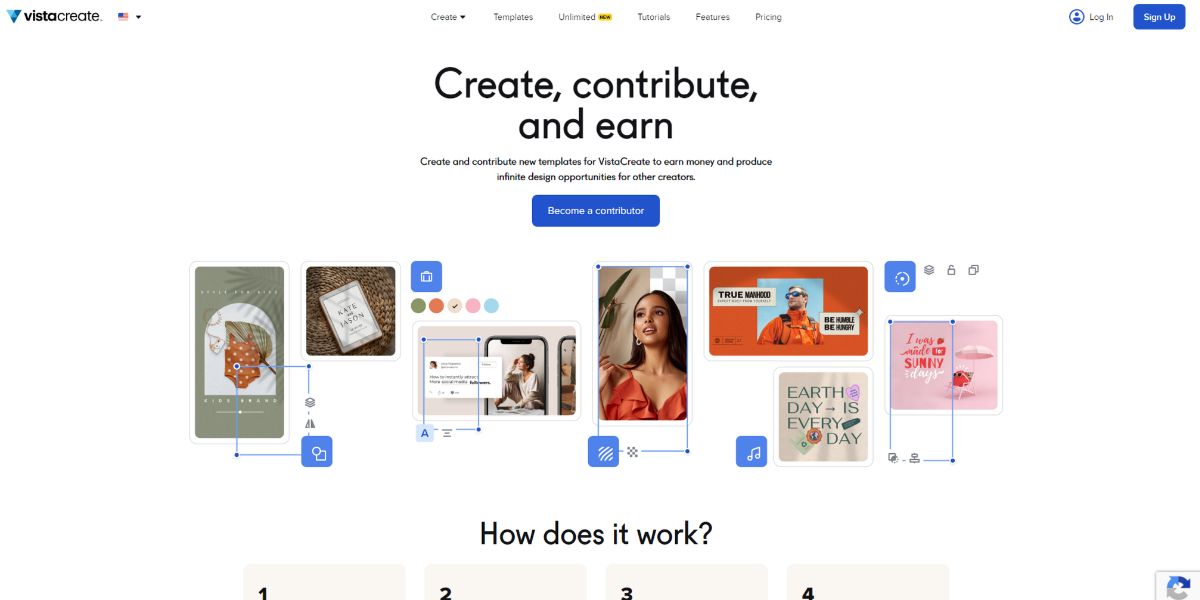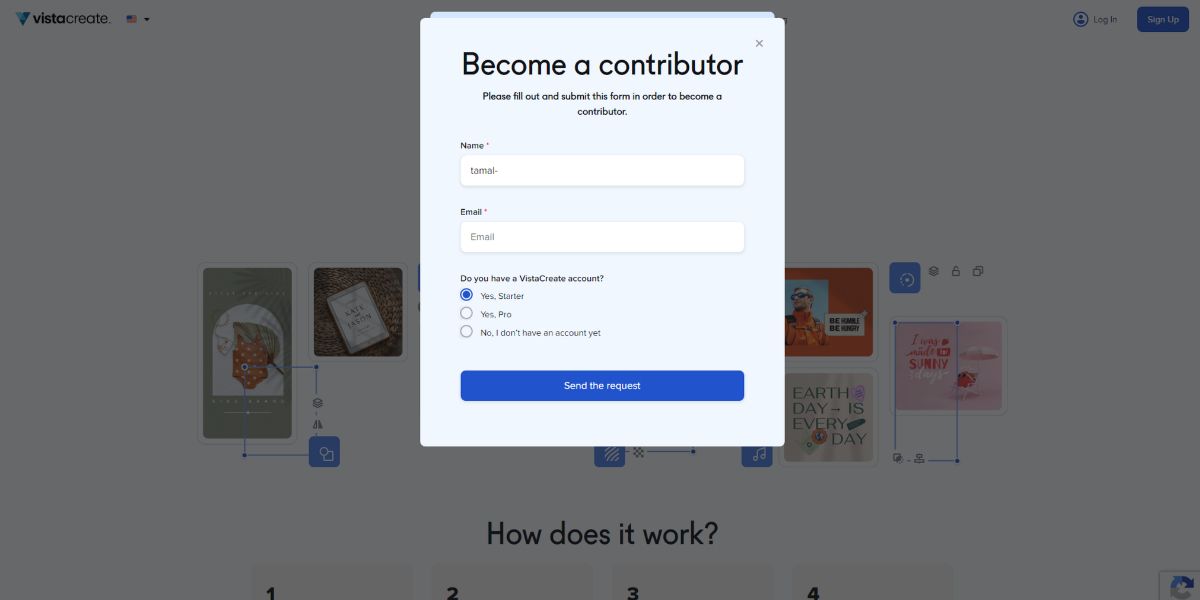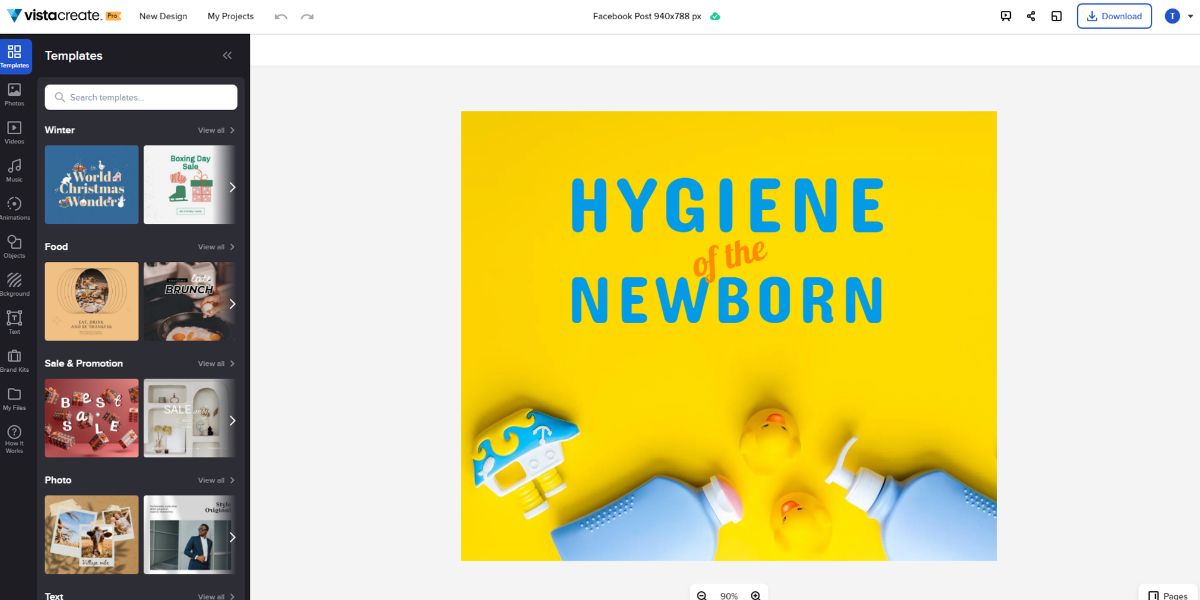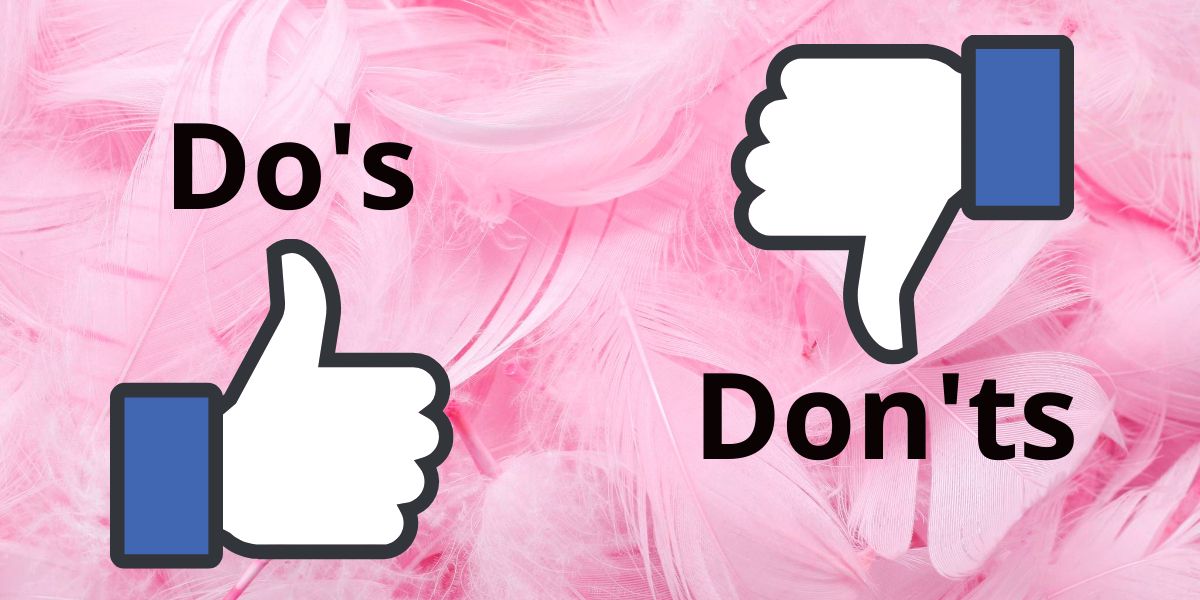Looking for a way to showcase your creative talents globally and provide infinite design possibilities to other creators?
Online graphic designing platforms need creative designers who produce graphic design templates for their users. VistaCreate is one of many that welcomes creative design templates from freelance creators. You can run a side gig by contributing your creative assets to VistaCreate and monetizing them.
This article will explain the technical and creative aspects of this process.
What Is the VistaCreate Contributor Program?
VistaCreate offers creative graphic designers a platform to showcase their work. The designers get monetary benefits in the form of fixed prices, bonuses, and sold designs. By becoming a contributor for VistaCreate, you can help graphic designers globally create awesome social media, marketing, or blog content.
You’ll receive a fixed payment of $0.20 for each accepted design template, and you can boost your earnings by aiming for the accepted content bonuses.
The bonuses vary between $5 for 10 accepted templates a month to $100 for 100 accepted templates a month. VistaCreate also helps you sell your content; for each sold template, you get an additional $5.
The VistaCreate Contributor program also offers an assessment for its creators. If you pass the test, you get top creator status. This certification enables you to connect with the VistaCreate content team, get fixed payments per template, and feature your work on the main template library.
After the VistaCreate team includes you in their program, there will be a new section in your account to manage content and payment. You’ll need to send payment requests to the VistaCreate support team. Normally, they allow two payment requests each month, and the minimum amount should be $50.
You can either get the free Starter or paid Pro package of the VistaCreate editor to start your content creation journey. Note that the tool doesn’t work in Cuba, Iran, Crimea, Syria, and North Korea.
How to Become a Contributor at VistaCreate
Becoming a contributor for VistaCreate is easy. Visit the VistaCreate Contributors portal to submit your application. You’ll need to enter your name, email, and subscription package information. Hence, you must sign up for the VistaCreate tool first before you submit your contributor program application.
Once you’re in, join the Facebook page of this program to stay in touch with the program managers. You’ll also get content requirements from this social media page. It’s better to do fast work with the design template as the requirement will only stay relevant for a week or two.
You can use the content available within the VistaCreate library to produce unique templates, and you’ll have to follow some content guidelines to develop acceptable templates.
Relevant sections for the VistaCreate Contributor program will automatically show up in your account after joining the project. You’ll have to submit your work from the My Projects section. The content reviewing team should assess your work within three working days.
You’ll know that your content has been accepted if you see your template in the main template library of VistaCreate, and you’ll also see payments in the Refer and Earn section of your profile.
VistaCreate Contributors Creative Hub
You’ll get updates about the program from the official Facebook page of VistaCreate. Joining the page is pretty simple; just answer some basic questions and accept the rules of the page to submit the joining request.
The admin of the page should accept your request within a few minutes. After you’re in, go to the Topics tab to find the latest template design briefs. You can also check the Featured section for a compiled list of design briefs and their statuses.
Go to the Guides tab to explore essential content creation rules. For example, you’ll know about the content reviewing teams’ expectations regarding branding, masks, motion, and so on.
Keep an eye on the Discussions section of this Facebook group as well. Here, you can ask questions to the program managers and get timely replies. You can also follow other contributors’ conversations to explore design ideas.
Tips and Tricks for Creative Assets
If you want to see a faster review of your content and have a higher acceptance rate than rejects, there are some useful tips you can stick to.
1. Visual Quality
You should aim to create high-quality graphics and images. If you avoid unnecessary transparent layers, you can increase content acceptability. It’s a good idea to skip noise, superimposed filters, and unnatural color correction.
You need to choose clear stock images. If you’re using vectors for an illustration, make it a single and clear object. You can only use the fonts and text styles available on the VistaCreate editor.
2. Design Composition
The color composition is vital for template designing. Consider choosing a trending color scheme when designing the templates. If you add multiple objects to your design, ensure they occupy their own space and don’t interfere with one another.
Take extra care when adding texts to your design; the text should be clearly readable with proper size and color contrast.
Naturally, you’ll need to add more than one element to your design. While doing so, ensure that you’re keeping the related objects nearby.
3. Ease of Use
Graphic designers across the globe will use your design templates. Therefore, you need to create the templates with ease of use in mind, making it easy for others to edit. For example, if you're illustrating a piece of tech, choose clean images instead of overlaid images.
Create and add illustrations as single elements. Otherwise, the user might accidentally delete any part of the illustration, making the final result flawed.
The Dont’s of Creative Asset Designing
If you want to increase your chances of content acceptance, avoid the following:
- Images of cartoon characters, celebrities, political figures, video games, and so on, as these are usually licensed or copyright-protected.
- Anything related to existing brands, products, and services, which have trademark registrations and licenses.
- Violence, guns, drugs, alcohol, and elements related to mental or medical struggles.
- Sexual images or objects.
- Offensive words.
Showcase and Monetize Your Work on VistaCreate
Now that you know all about the VistaCreate Contributor program, getting started should be a breeze. The only hurdle you might face is having your creations rejected, but if you stick to this guide and follow the design brief and guidelines, it should be smooth sailing!