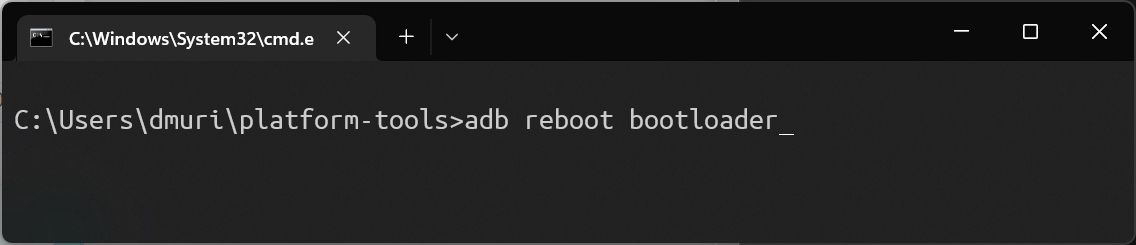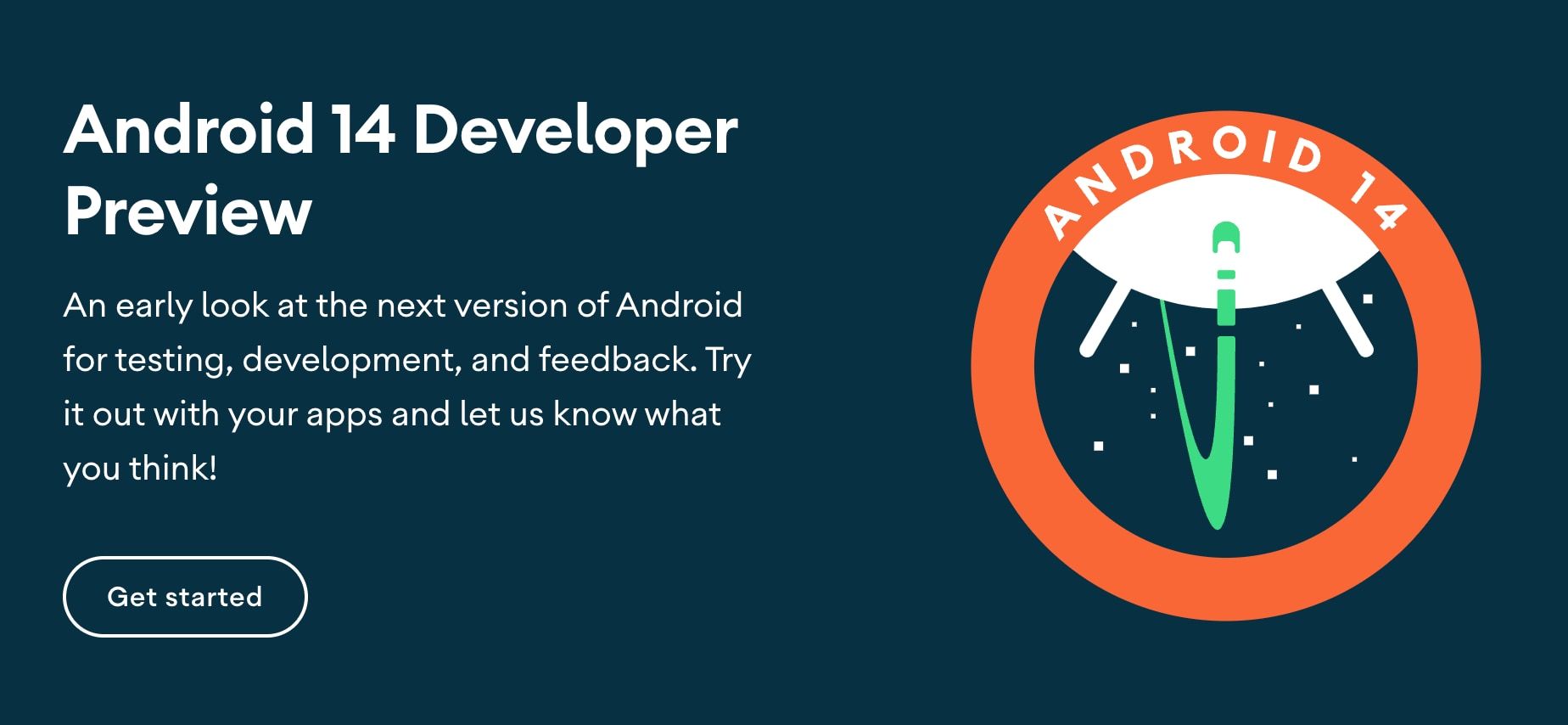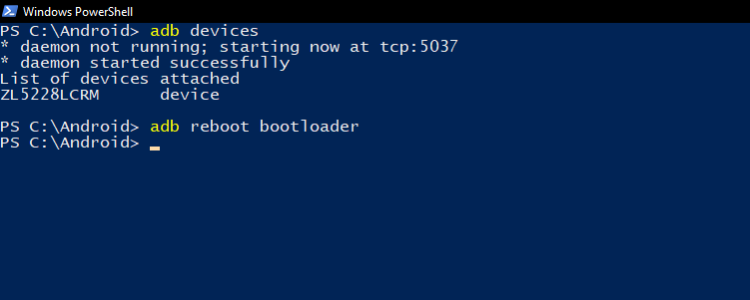Custom ROMs date back as far as Android itself. It is the natural path you might take if your phone doesn’t officially support the latest Android version. Besides getting the latest version, you also get much more customization and control over your phone.
However, it’s not all rosy when it comes to flashing custom ROMs. There are many risks involved, and you might end up bricking your phone. If you still want to give it a shot, we recommend avoiding these common mistakes while installing custom ROMs on your Android phone.
1. Giving Up if a Custom ROM Isn’t Available for Your Phone

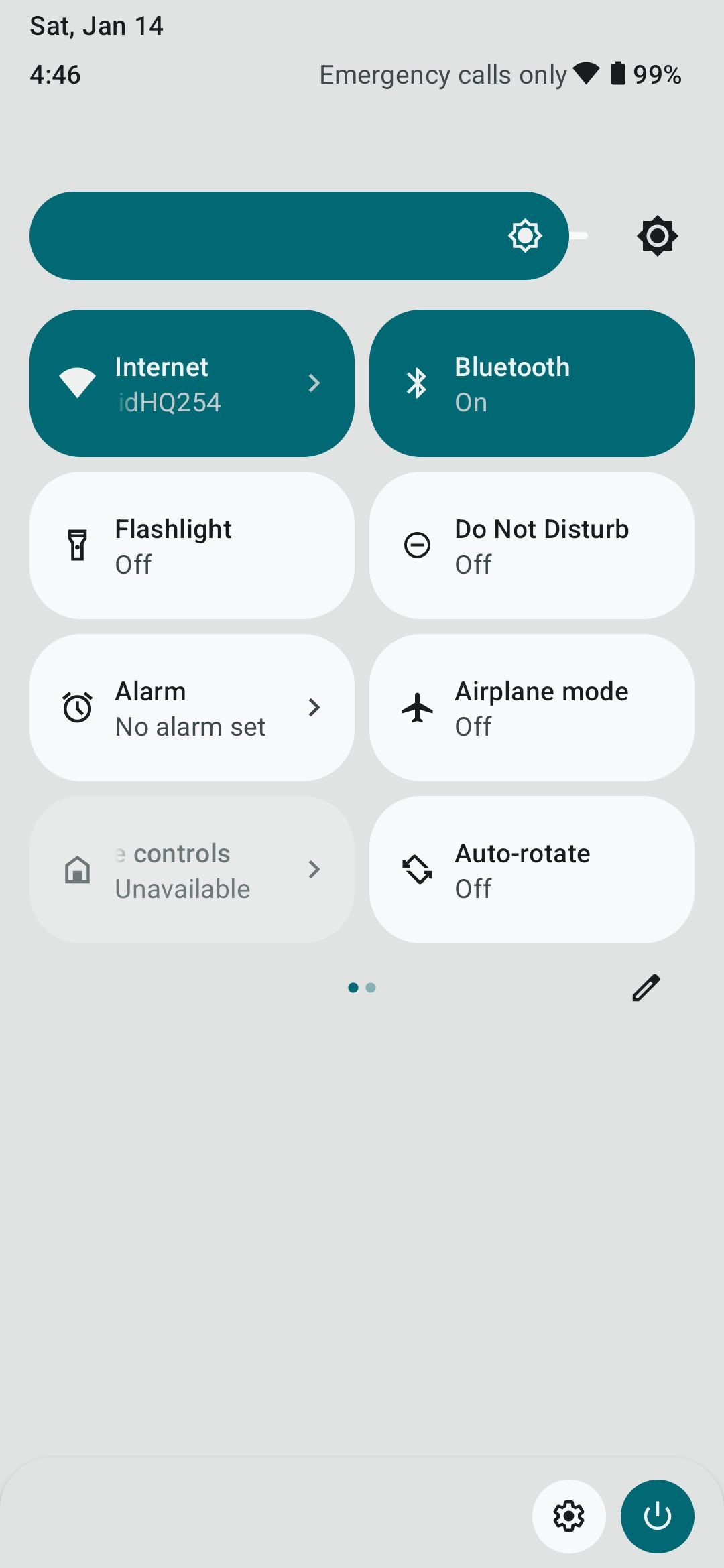
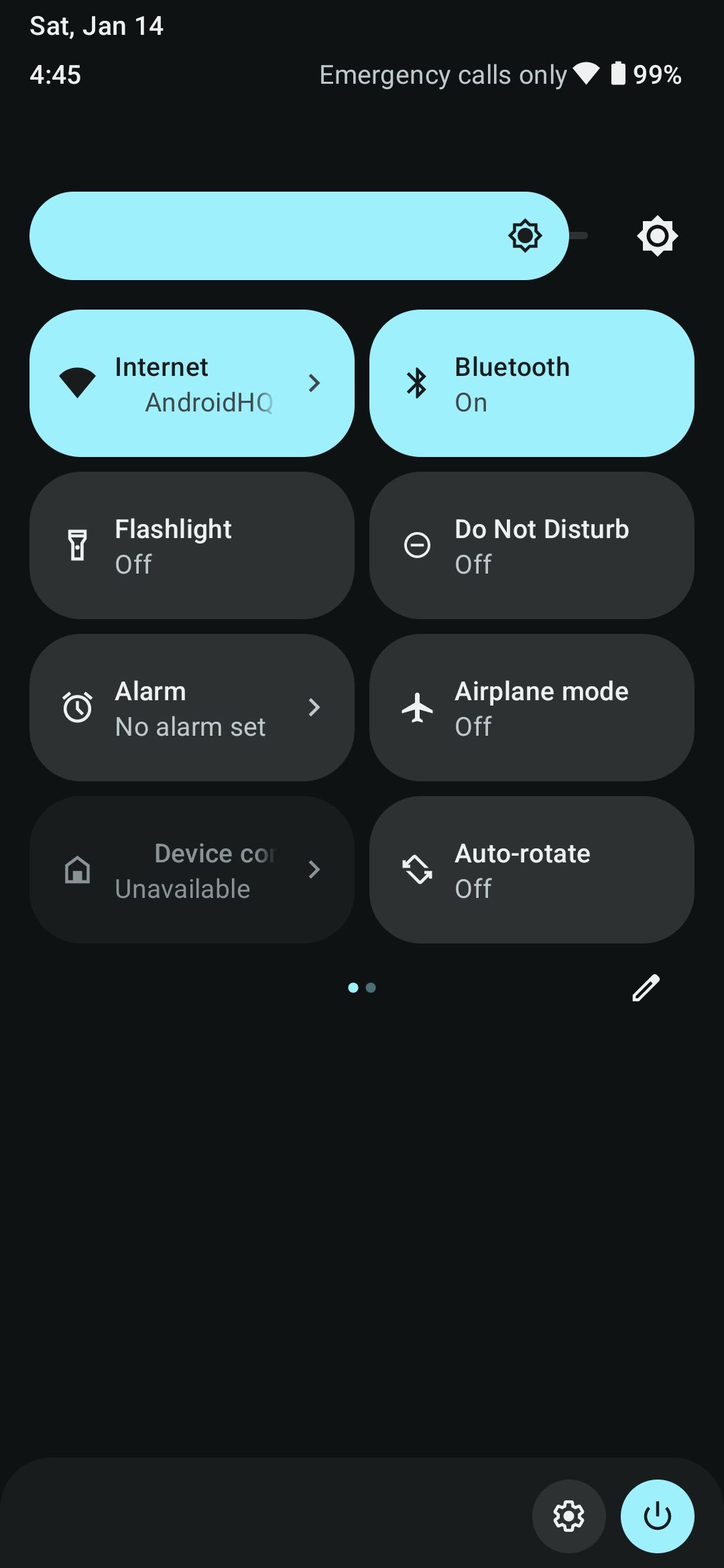
As you know, Android phones have many variants in terms of models and sub-models, making it challenging to develop a custom ROM for each of them. However, don't give up if you can’t find one for your phone. You can always try GSIs or Generic System Images.
A GSI is a sort of one-size-fits-all solution that lets you install a custom ROM on almost any modern Android phone. Additionally, you can download official GSIs from the Android Developers website and try them for free.
Before proceeding, check if your phone supports GSIs (most modern phones do). You can find detailed instructions in our guide on how to flash a GSI on an Android.
2. Thinking Root Is a Necessity for Custom ROMs
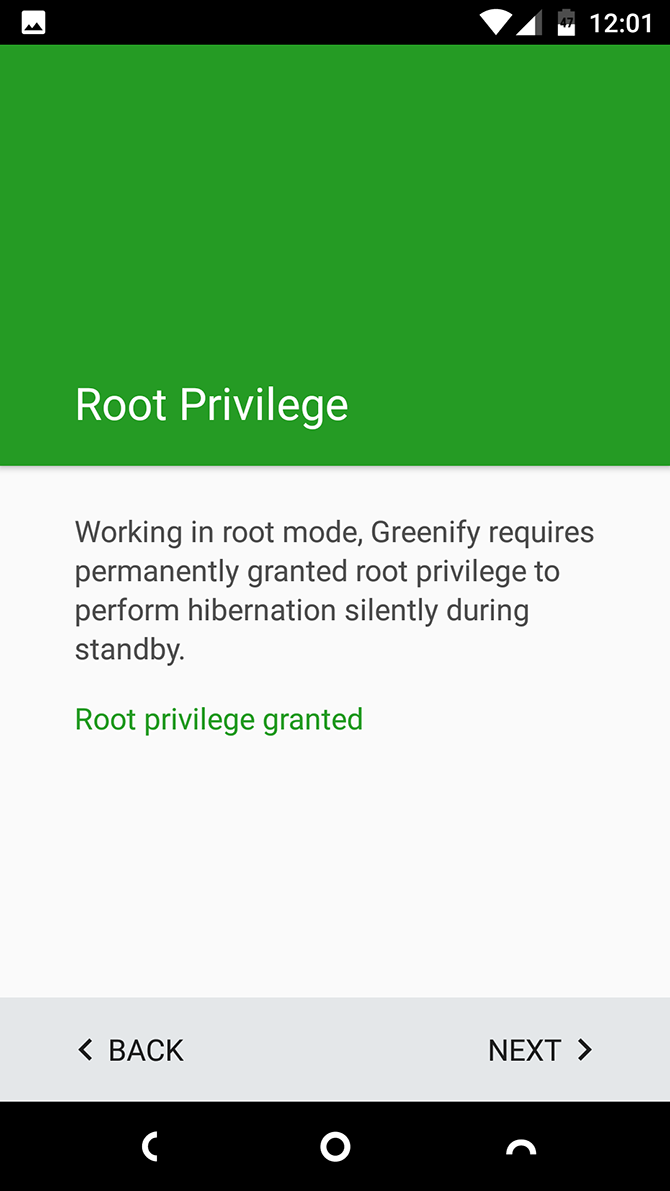
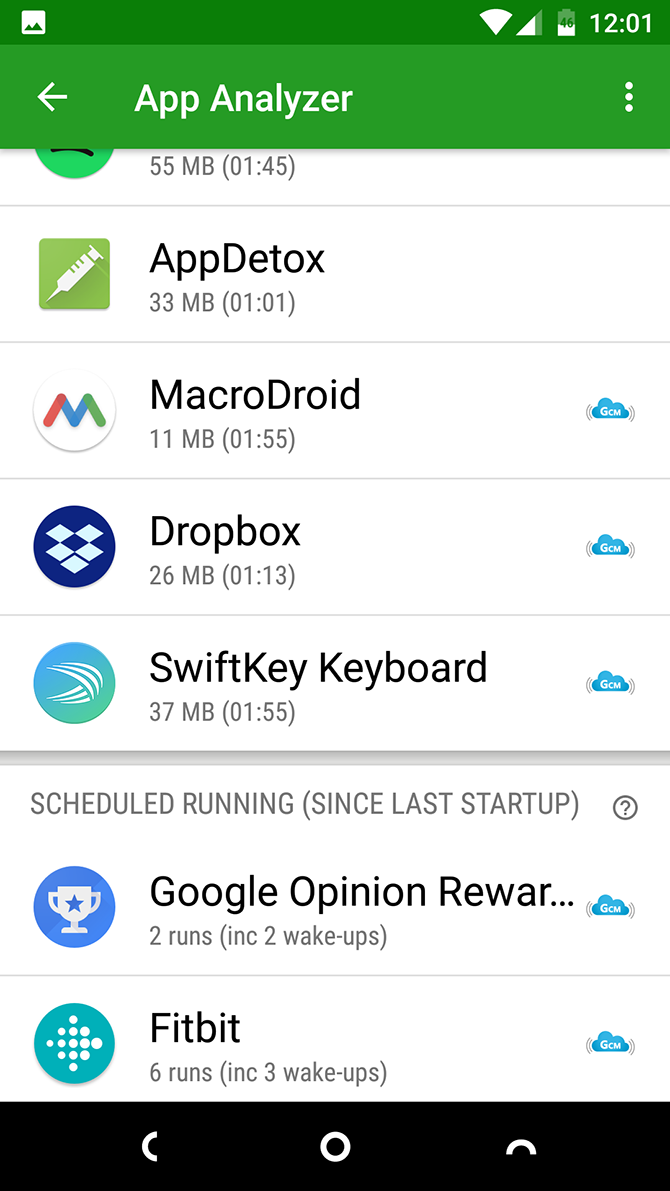
Root-level access, or rooting, allows you to customize and modify your Android device to a degree that isn’t achievable out of the box. It enables you to change system-level settings that are normally hidden to prevent any damage to the device.
Rooting used to be a necessary mod back in the day. However, many goals achieved through rooting, like battery optimization and customization, are now natively available in the Android operating system. Rooting carries more risks than benefits these days because you’re exposing your system to potential malware, and certain apps like your banking apps might not work with root enabled.
The good news is that you can flash custom ROMs without enabling root-level access. The two terms were synonymous once, but not anymore. So, you can enjoy your custom ROM without taking risks associated with rooting.
3. Flashing Kernels Without Proper Understanding
A kernel is a crucial part of the Android OS that acts as a bridge between the hardware and software, managing all critical functions on your phone. Naturally, it is a pretty sensitive component that should mostly be left untouched.
A common practice while installing custom ROMs is flashing kernels. Unless you know what you’re doing and understand what you’re trying to achieve, it isn’t a good idea in most cases. It is an advanced-level mod that you shouldn’t try casually because it can brick your phone or make it malfunction severely.
4. Not Following the Instructions for Unlocking the Bootloader
If you want to flash a custom ROM, you’ll most likely need to unlock the bootloader of your Android phone. It is a component that the manufacturers lock by default to prevent modifications to the system. You might need to research online to find the exact instructions to unlock your phone, and can also refer to our general guide on unlocking the bootloader on your Android device.
You should make sure to take a couple of precautions while unlocking your phone’s bootloader. The first is to find the instructions from a trustworthy source, like the manufacturer’s website or the XDA forums.
The second part is to follow those instructions thoroughly in the right sequence, with every little detail taken into consideration. Failing in this step is a common mistake that makes it impossible to flash a custom ROM at all.
5. Using a ROM Based on an Android Beta Release
New versions of Android are usually first released as developer previews or beta versions that are improved through user feedback. However, custom ROMs are often built on those beta versions to make them available to the end users as soon as possible.
If you’re planning to flash such a ROM on your primary phone, it might not be a good idea because it might not be stable. This makes it unsuitable for a daily driver. However, as a tech enthusiast, you can always test the latest ROMs on your spare phone.
6. Voiding Your Warranty to Get the Latest Android Version
Flashing a custom ROM can void your phone’s warranty. If your main motivation for flashing a ROM is to get the latest version of Android, you might want to check the manufacturer’s website to see if your phone is still being supported with official updates. If it is and there's one around the corner, it might not be worth going through the hassle and risk of installing a custom ROM at all.
If your phone is no longer supported with updates, or you want to get some of the other unique features associated with custom ROMs, then go for it.
7. Not Backing Up Your Files
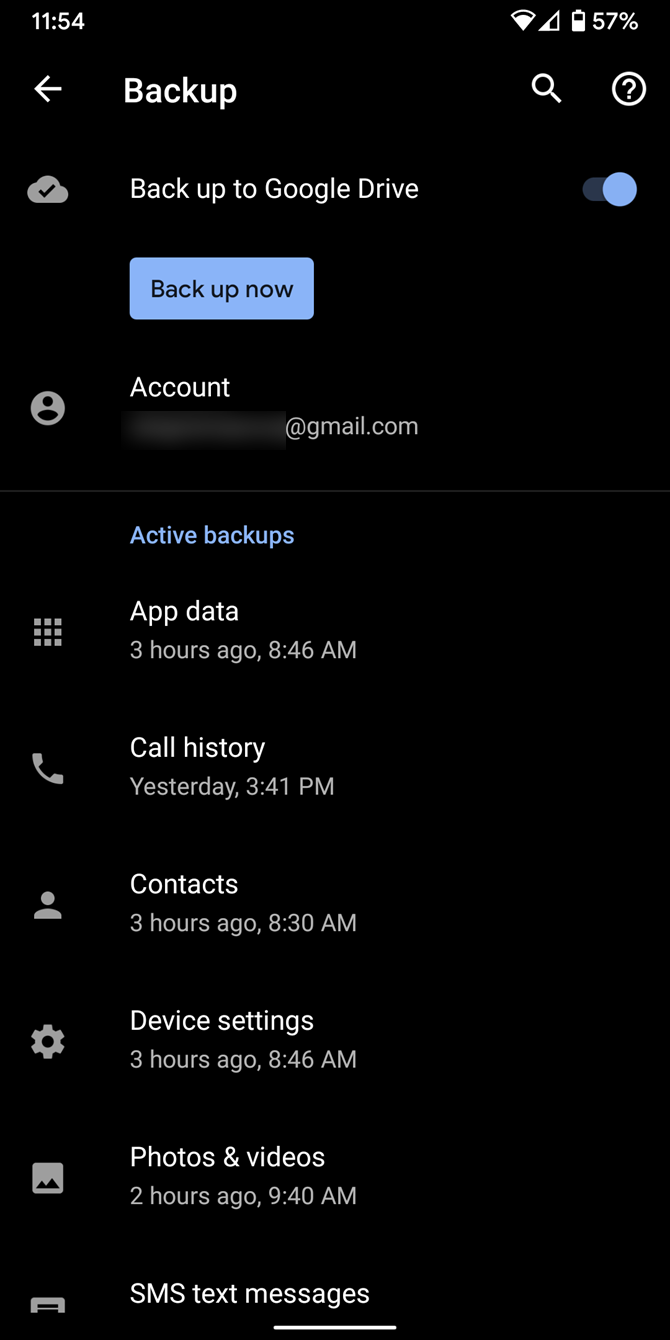
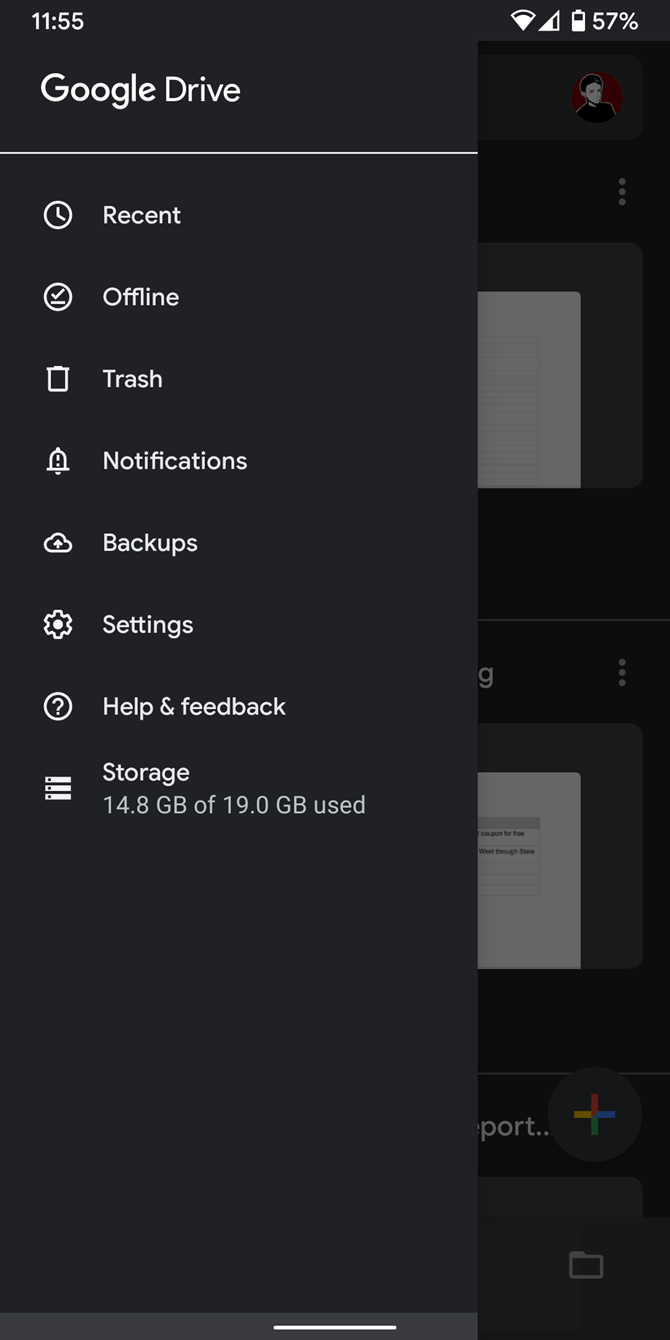
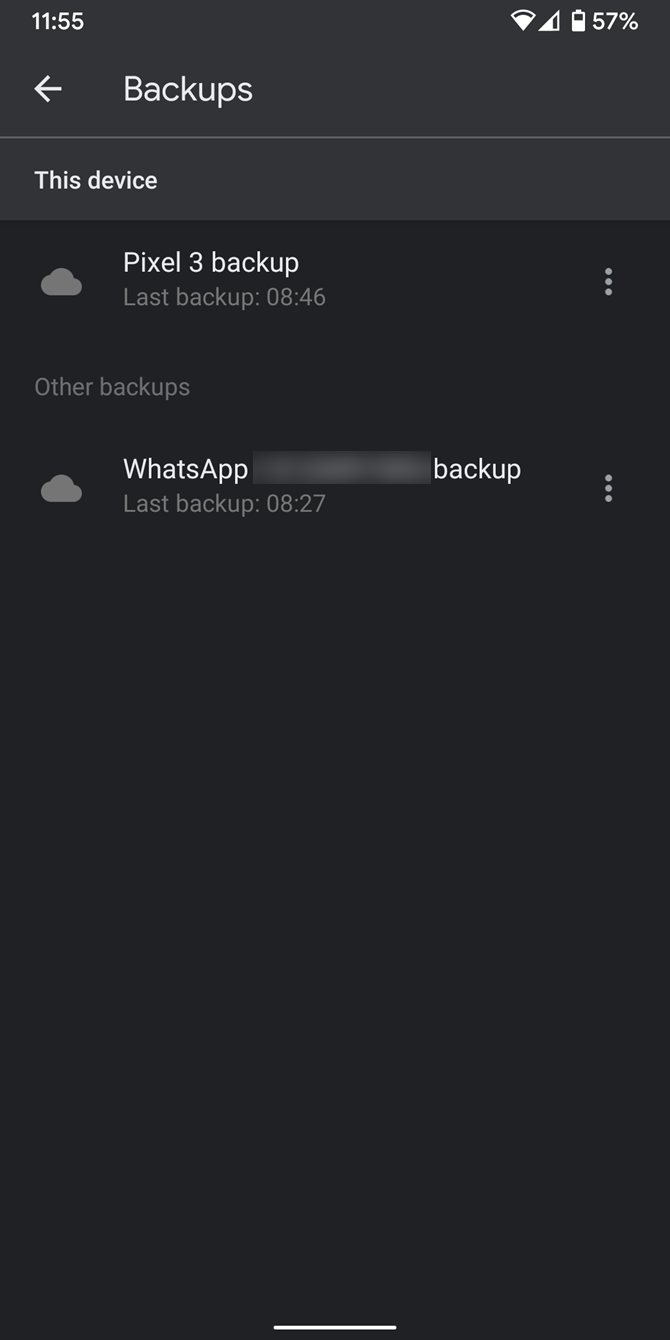
The steps involved in flashing a custom ROM erase your files and data from the phone's storage. Before you proceed, the first thing you should do is back up your files, data, and apps to your preferred cloud solution or an external memory card.
You can use a combination of Google One and Google Drive for backup to keep all your data safe and make it easy to restore. For more detailed information, here’s how you can back up your Android device properly.
8. Not Having a Backup Plan
When making system-level changes to your device, you have to plan things out in detail so that the process goes smoothly. You must analyze the risks involved in different techniques and take the less risky route to install a ROM. But as modern devices are technically complex, you can never predict 100% success.
If things go south, you might end up with a brick of a phone. So, it’s best to dig deep into the forums and read the comments left by other users. Take notes and devise a backup recovery plan in case you find yourself in a similar situation, especially so that you will know how to unbrick your phone.
9. Not Researching Which Custom ROM to Go for
The custom ROM world is huge, with tons of options. You can install so many different ROMs, each providing a different set of features and tweaks. Therefore, it’s best to do the research beforehand to find the one that offers exactly what you’re looking for.
Always read the description of the ROM and check out its screenshots to see if you like how it looks. As with other things, comments from existing users always offer some enlightening information. To help you decide, here is the list of the best custom Android ROMs we have compiled.
10. Not Reading the Instructions, or Mixing Steps from Multiple Guides
Like unlocking the bootloader, you must carefully read and follow the steps for flashing custom ROMs, as mentioned by the developer of that ROM. In addition, going through any user comments will make sure you're aware of any potential issues along the way.
Another common mistake is following the steps from multiple tutorials and mixing them up. Doing so will probably do more harm than good because the steps might be incompatible with each other. So, go for a single trustworthy source, like the XDA forums, and follow a tutorial by a reputable developer one step at a time.
Avoid These Mistakes to Enjoy Your Custom ROM to the Fullest
Custom ROMs are an excellent way to enjoy a new experience on your old device. You can flash custom ROMs without harming your phone if you properly understand the process and proceed with a safety-first attitude.
The mistakes listed above will help you achieve this goal by serving as a reminder of the best practices while flashing custom ROMs on your Android phone. These are mostly beginner-level mistakes, so you can always experiment with some of them as you become an advanced modder.