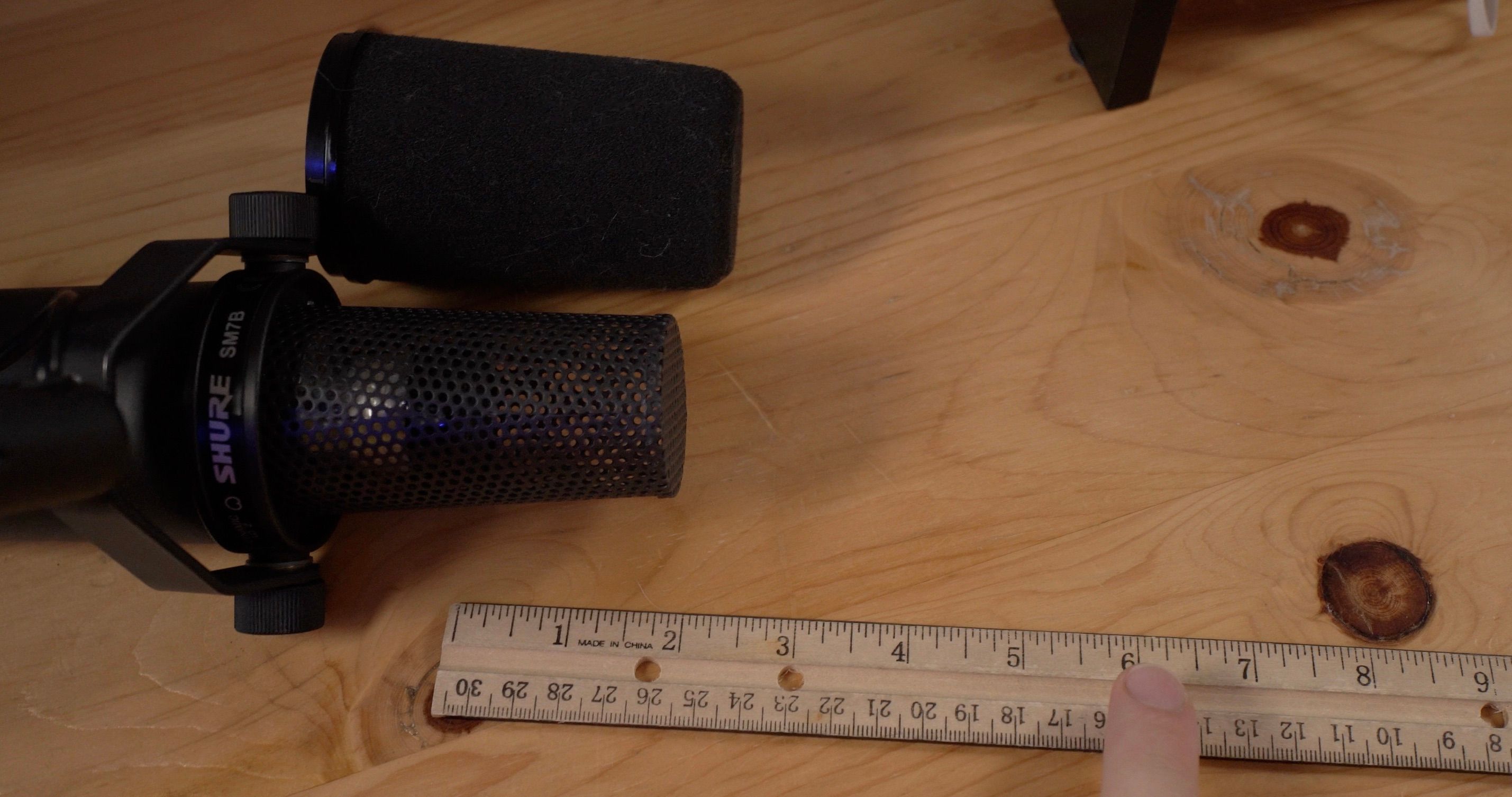Many creators believe the best way to improve their content quality is to get better equipment, but even with the best audio hardware, it can sound bad if you use it improperly.
Many streamers are guilty of this, making tech upgrades to try to fix problems they could solve with a bit of effort. There is a lot you can do to improve how you use your gear before shelling out hundreds of dollars for upgrades you might not even need!
1. Poor Mic Technique
Many streamers simply use their microphones incorrectly. They place them too close or too far away from their mouths when speaking, do nothing to prevent jarring plosive sounds, and otherwise let their audio quality suffer.
There is a fair amount of philosophy to applying mic technique—but for most creators, the mic technique of placing the diaphragm of their mic 6-12 inches (15-30 cm) away from the mouth is a great start to fixing audio issues.
2. Improper Gain Staging
Gain is your mic’s root amplification—not to be confused with output volume—and gain staging is adjusting your gain setting to an ideal level for your mic. Your gain should be high enough for clear audio but not so high that the audio peaks above its limit and gets distorted.
Most streamers should be conservative with their gain, especially if they have a tendency to yell during more hype moments while live. Improper gain staging will prevent you from accurately setting up filters and effects as well.
3. Low-Quality XLR Interfaces
No matter how good your gain staging is, if using an XLR mic, that gain should be supplied by a high-quality source. Low-quality audio interfaces introduce a lot of static background noise at higher gain levels, which is detrimental to audio quality.
That said, if you use proper mic technique, apply noise reduction filters like a noise gate, and have other audio sources such as gameplay or music while streaming, this is generally not noticeable.
However, if you want to make the most of your premium XLR microphone, your XLR interface should have sufficient premium gain to back it up!
Most popular XLR interfaces for streamers, like the Scarlett Focusrite and Elgato Wave XLR, are sufficiently high-quality. But many streamers buy low-quality XLR interfaces then pair them with a premium, gain-hungry XLR mic, like the Shure SM7B, then wonder why they have so much background noise.
There are additional hardware solutions for this as well, such as clean gain pads like the Cloud Lifter shown below. This device acts as an additional gain buffer between the mic and XLR interface, adding 25 dB of noise-free gain, and can help even low-quality XLR interfaces work with dynamic mics with extra gain needs.
That said, the Cloud Lifter is rather expensive for what it does, and a good XLR interface for streaming will still be cheaper than a bad XLR interface supplemented by a Cloud Lifter.
4. Too Much Background Noise
While low-quality XLR interfaces can introduce static background noise, many streamers simply have noisy environments. Whether that’s loud keyboards, loud fans, or no sound treatment in their space, background noise can detract from the quality of the stream.
You don’t need to completely eschew the comfort of a fan or your clacky mechanical keyboard, and you don’t need something like soundproofing foam to sound acceptable.
However, any noises you can reduce, you should try to. Set your fan to a lower setting, place your mic farther from your keyboard, and close your curtains or reorganize your furniture to trap more sound waves—even this can help to significantly reduce noise.
Audio filters like adding a noise gate or using Nvidia Broadcast’s noise reduction can help, but it is still best to have as clean of a canvas as possible!
5. No (or Bad) Audio Filters
Filters like noise gates, EQ, and compression are amazingly useful tools for making your audio sound its best. Mics generally create a clean canvas, then these filters allow you to perfectly customize your mic for your voice.
That said, many streamers have little to no knowledge of these subjects, adjust these settings improperly, then encounter issues. You might make your noise gate too high and thus cut out some of your actual speaking, or you might use an EQ preset that makes your voice sound worse rather than better or clearer.
See the above tutorial made by Stream Professor EposVox on how to set them up for free in OBS!
Don't Let Bad Audio Ruin Your Stream
Streaming is a fun way to express yourself online, but many creators take a haphazard approach to setting up their stream. Even spending 15 minutes sharpening your audio skills can dramatically improve your quality and help make your stream just that tiny bit better.