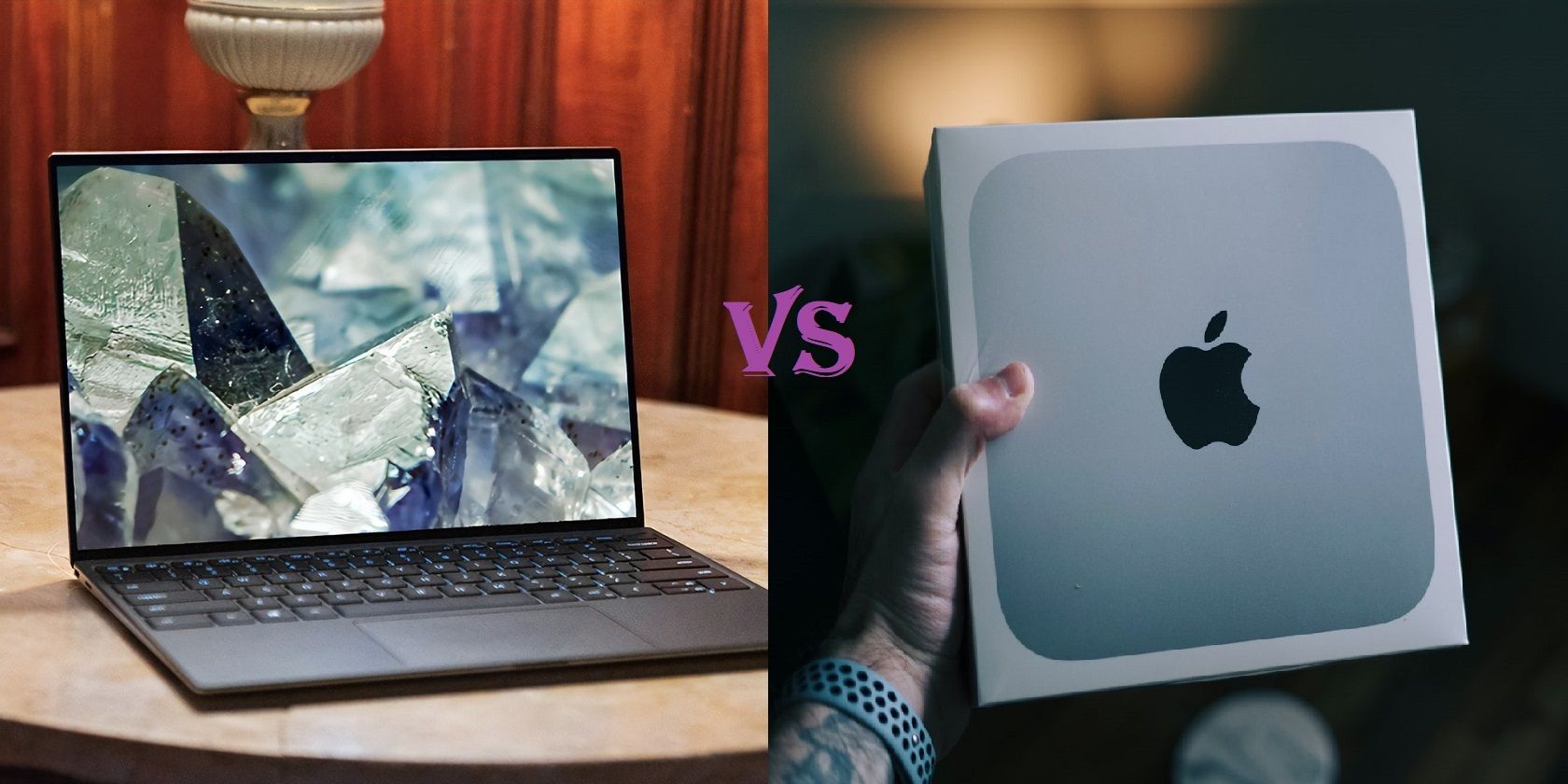If you're shopping for a portable computer with a performance that trumps those offered by modern-day tablets and smartphones, you have two options: a mini PC or a laptop. Both are easy to carry and pack incredible amounts of power to meet your needs.
But with so much choice on the market, knowing which is best for you becomes even more challenging. Though both are easy to carry around, they vary a little bit in their other features.
To help you make a better decision based on your needs, we've put together this mini PC vs. laptop guide. Once you've read it, you'll know the strengths and weaknesses of both.
1. Portability
Laptops and mini PCs are both portable when compared to traditional desktop computers. However, mini PCs aren't inherently built to offer a significant degree as laptops for portability. With mini PCs, you're limited since it doesn't have a dedicated keyboard, mouse, or display.
On the other hand, laptops are already packaged in an all-in-one device. As such, it's a lot easier to work on the go.
With laptops, you also don't need to plug them into the wall to work—unlike with a mini PC. Moreover, many modern devices offer improved battery life without compromising on performance too much.
To enjoy the portability of a mini PC, you'll need to carry a keyboard, mouse, display, and cables. But these can be hard to move around, so you must have essential peripherals at your destination—like a keyboard and mouse. If you regularly commute from home to work, and both places have these extras, then you'll have few problems with a mini PC.
2. Affordability
Laptops and mini PCs have no significant difference when it comes to pricing. In general, mini PCs are more affordable than laptops—just like their larger counterparts are relative to laptops. For the same price, you'll get a much more powerful mini PC than laptop.
A laptop's premium price tag usually covers not just the miniaturization of components, but you're getting the entire package—no peripherals needed, power the laptop, and you're ready to go. The same, however, can't be said about mini PCs.
But the significant tradeoff, if you go for a laptop, is the notable difference in the price-performance ratio.
Keep in mind, though, that the affordability of the mini PC comes with its tradeoff. Mainly, especially if you're buying the Barebones version, there are still additional costs of purchasing the basic parts to make it complete. You'll need to buy the operating software, plus ram and storage.
Ready-to-go kits still need a monitor, keyboard, mouse, and so on. If you have any of these lying around the house, you can reduce your costs a little bit—as long as they're compatible.
3. Flexibility and Upgrades
What makes laptops so portable is they have all components scaled down. As such, upgrading a device has its limitations.
Mini PCs trade off traditional desktops' large size and weight by soldering components on the chassis. But Barebones mini PCs offer a larger degree of upgrading than standard laptops.
Mini PCs also give you more freedom of choice when it comes to component selection, and you'll have an easy time upgrading later on. Although some, like Apple's revamped 2020 M1 Mac Mini, don't support memory upgrading post-purchase.
4. Performance
Performance shouldn't be a major issue when weighing between purchasing a mini PC and a laptop. Largely, mini PCs use similar components that you'll find in laptops—which explains their compact sizes.
The performance you'll get with the two is roughly similar. In some cases, however, you can find a mini PC that runs a desktop-class processor. These outperform mobile-grade processors of the same class and will result in more premium price tags. Some mini PCs can handle heavy tasks like gaming, just as laptops in higher price segments do.
5. Convenience
On the convenience front, laptops trump mini PCs. You can work from outside in your garden, on the move, and anywhere else as long as your battery is charged. Plus, laptops are already configured when you buy.
Mini PCs need some careful ground checks before purchase, and it's vital to understand ports, cables, and what not. It gets even harder for Barebone kits; you'll need a deep understanding of various internal components, from RAM types to hard drives and much more.
6. Ergonomics
Ergonomics is becoming a key consideration for home setups as well as offices. Sadly, laptops weren't inherently built for ergonomics and there's always a trade-off. If the display is positioned ergonomically, the keyboard isn't—and vice versa. The only way out of this is to buy an external keyboard and monitor.
Mini PCs offer ergonomics as you'll have to use a separate keyboard, display, and mouse, so you can arrange them ergonomically. The freedom of choosing your keyboard also means you'll go for only the one that feels comfortable.
Mini PC vs. Laptop: It Boils Down to Your Needs
Understanding your needs is key to making the right choice. Laptops and mini PCs aren't different in many ways and target nearly identical demographics. However, each comes with its pros and cons.
You'll get far better portability with a laptop, compared to a mini PC. However, a mini PC is more affordable than a laptop—not to mention the impressive price-performance ratio. A mini PC also offers flexibility in selecting components and is much easier to upgrade.