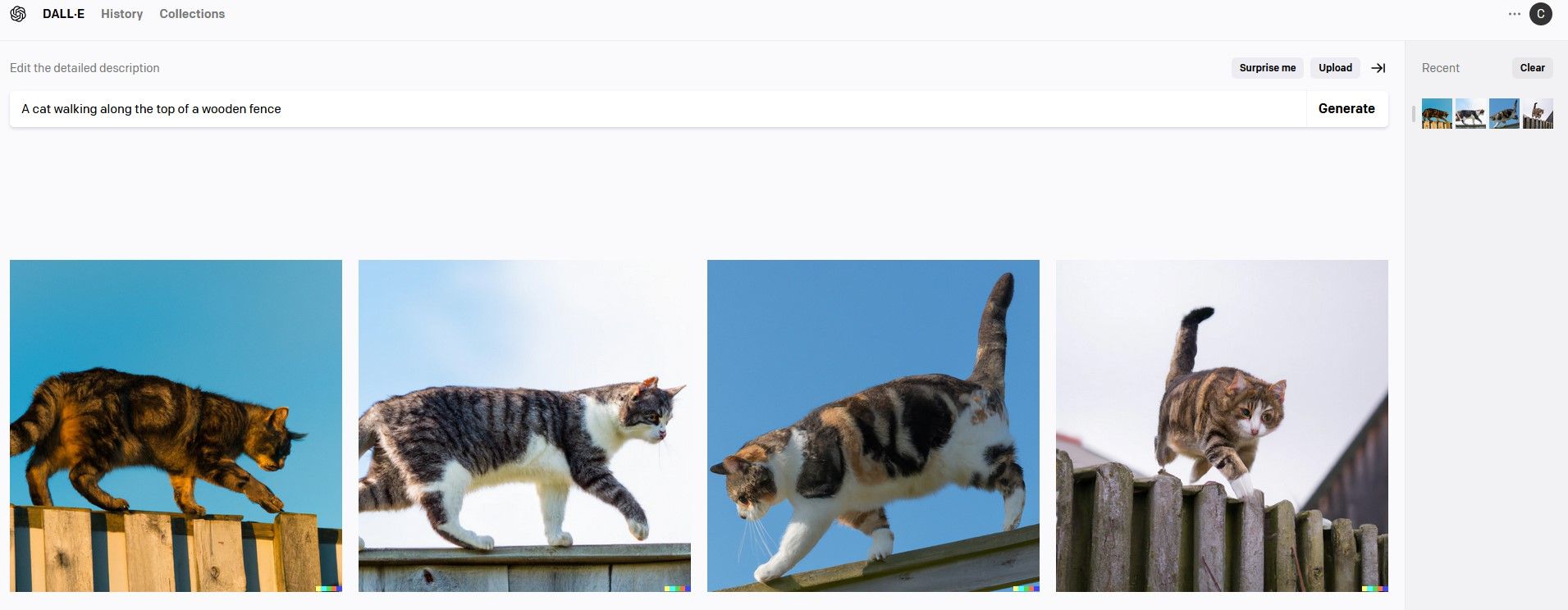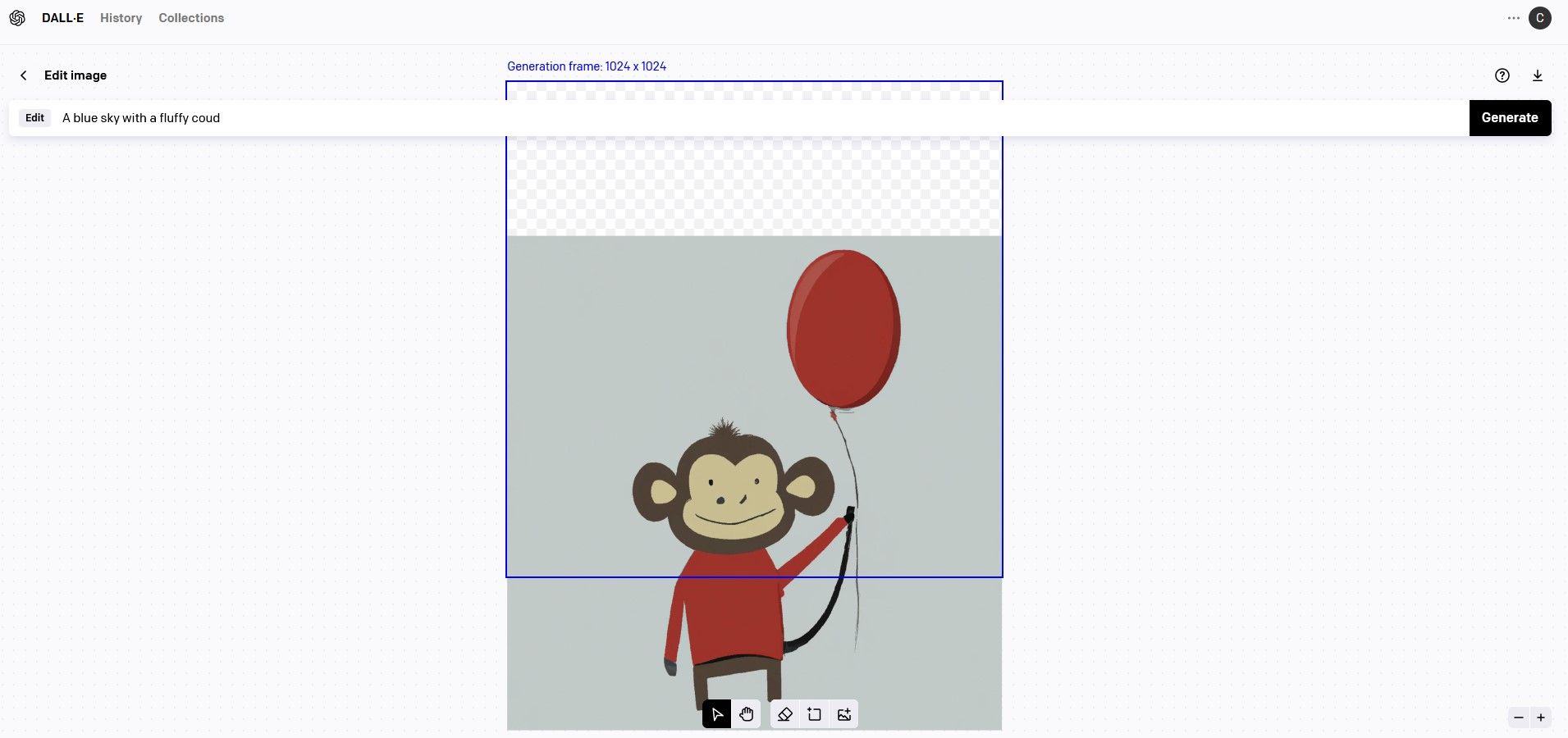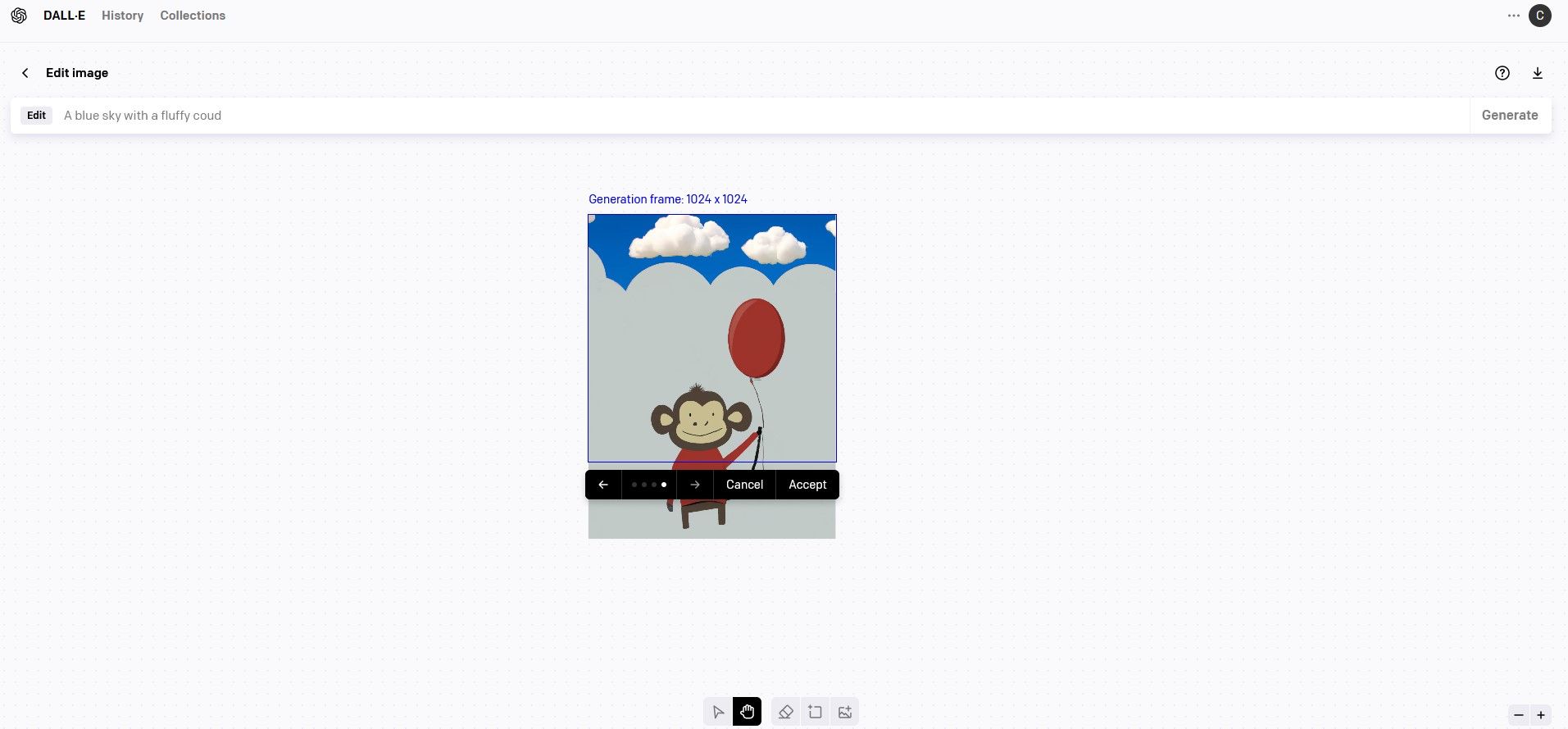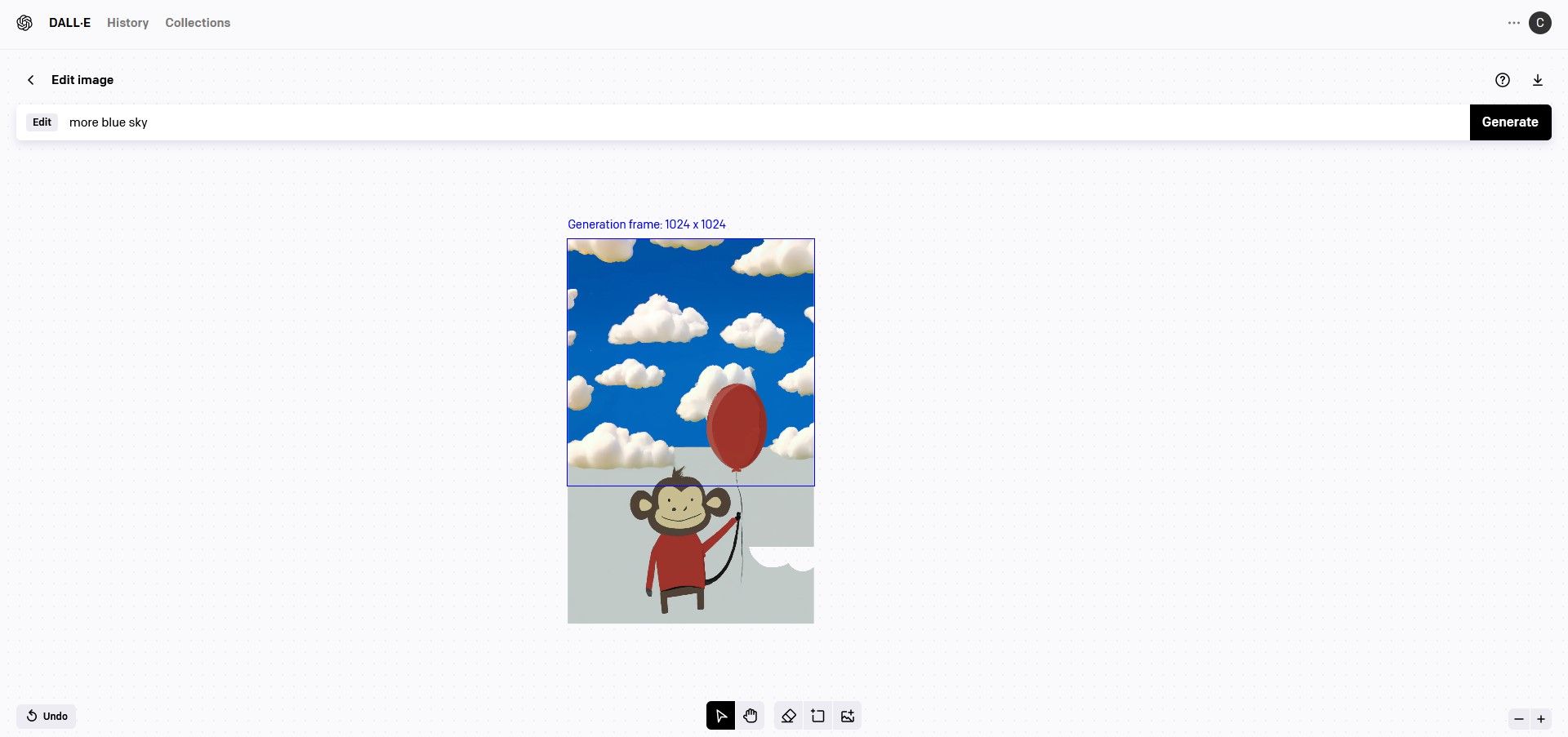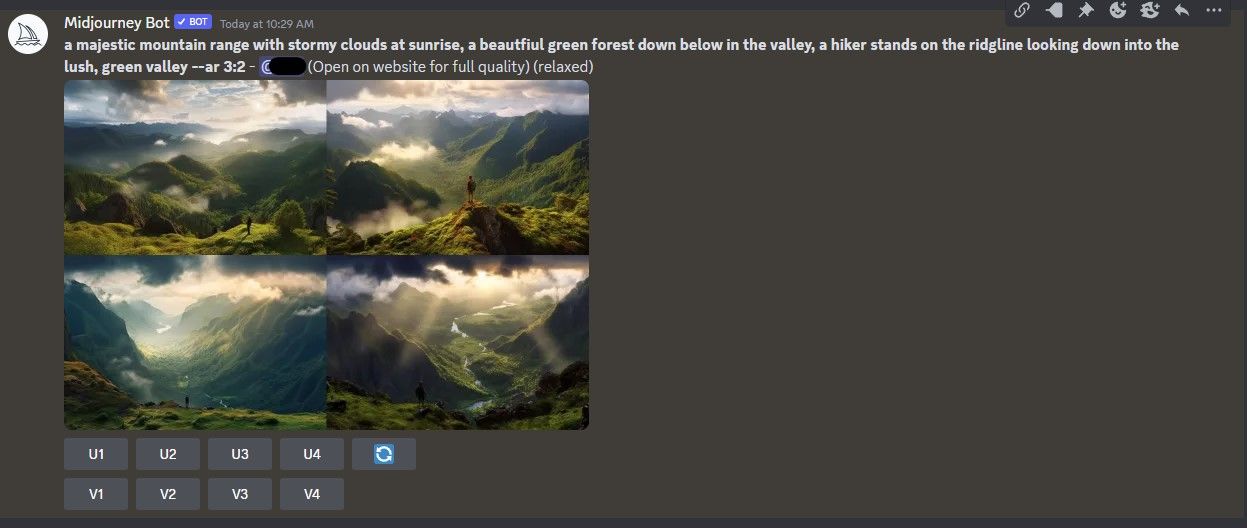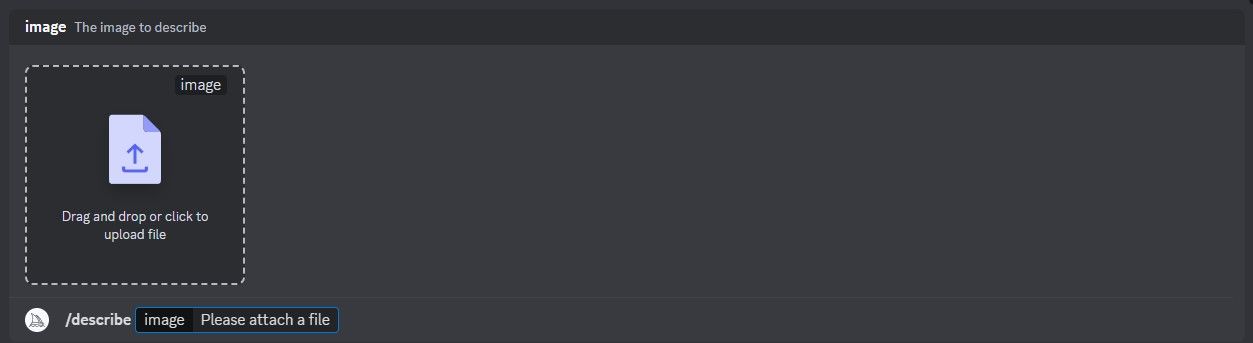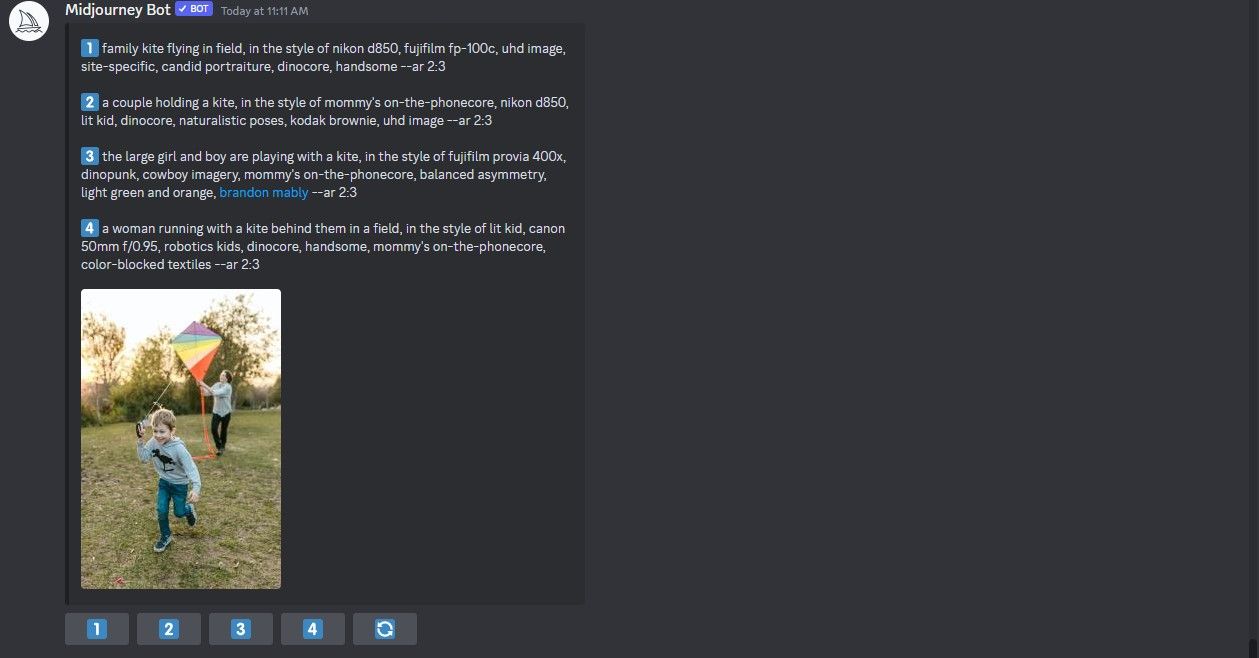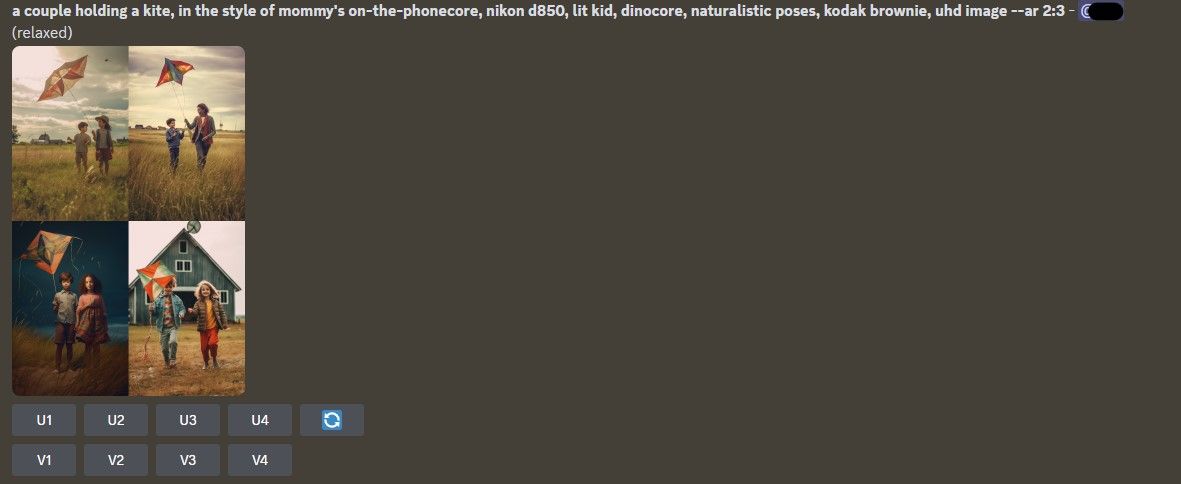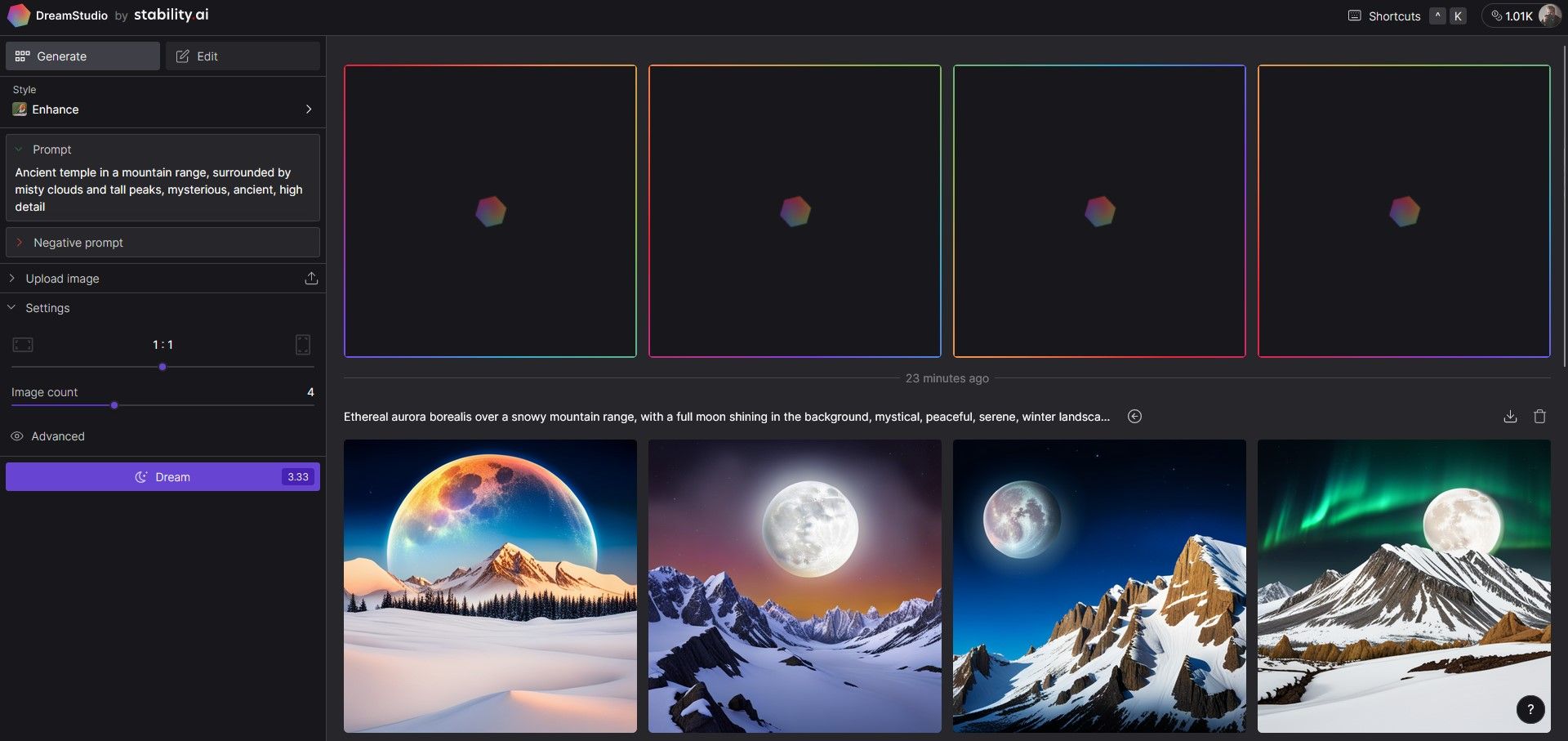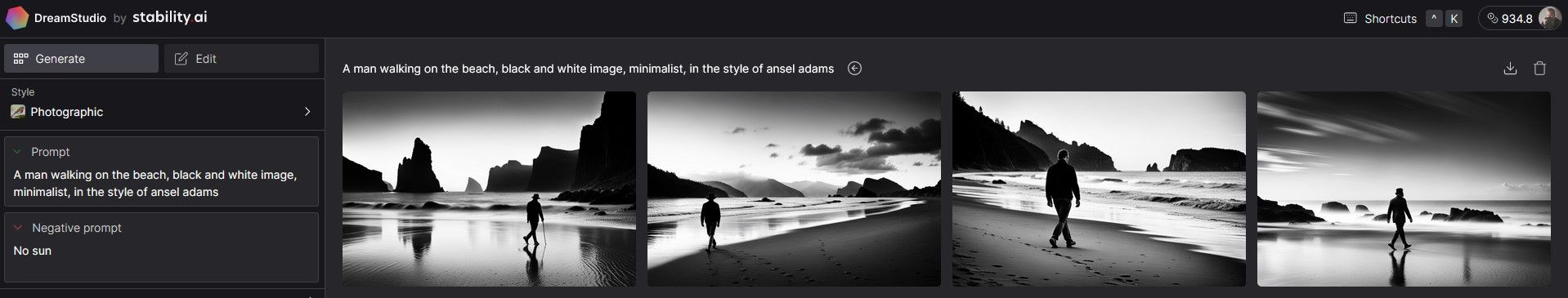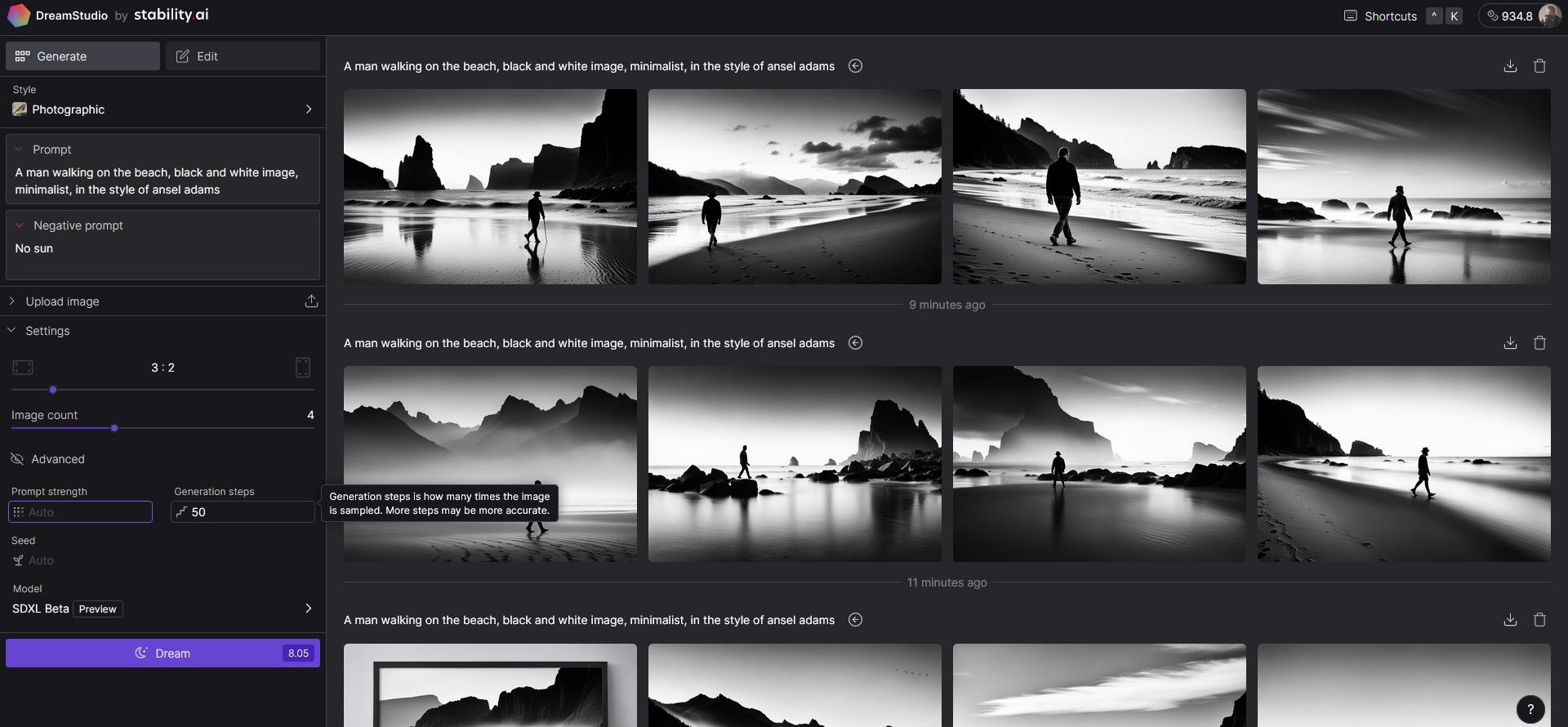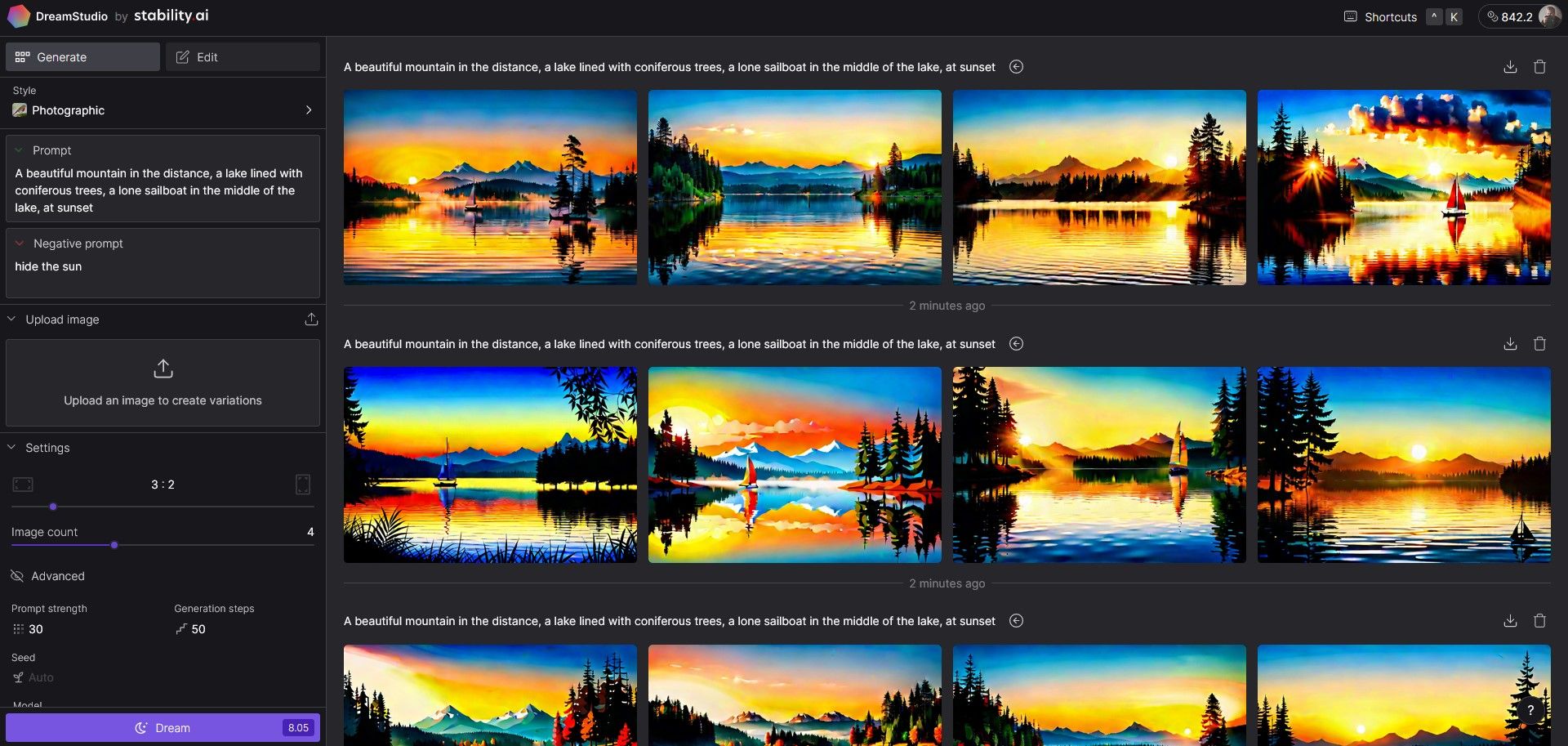Artificial intelligence has come a long way in the field of image generation. Generative apps like DALL-E, Midjourney, and Stable Diffusion have had a profound effect on the way we interact with digital content.
In this article, we will compare each app to see which one is better overall at generating images based on text prompts. Let's get started!
DALL-E 2
DALL-E 2 has a simple interface that's easy to understand and it's easy to get started generating images without having to sign up with a third-party platform. Just go to the website and enter your text into the Generate box to create an image. DALL-E 2 will then produce four versions of the prompt, which you can edit or download.
Standout Feature
One standout feature of DALL-E 2 is the ability to create, edit, and fuse multiple images together. Once you select the image you want and click Edit, you'll have the ability to use the Add Generation Frame feature to add additional image generations to the existing one.
Once you place the frame, enter a new prompt and DALL-E 2 will generate a new set of images with the option to fuse any of them into the original image.
You can then use any of the editing features to craft the image to perfection. For example, you can use the Erase tool to erase existing pixels and then enter new text into the Generate box to fill it in. You can do this multiple times to get the results that you want.
But remember that every time you click Generate, you use credits. And once your allotment is used, you'll have to purchase more credits to continue.
Pros
- Easy to use
- A lot of creative flexibility
- No third-party platform needed
Cons
- Simplistic images
- Not a high degree of accuracy
- Can only create square images
We cover the basics of DALL-E 2 if you've never used it before.
Midjourney
Midjourney is arguably the AI text-to-image generator to beat. With its powerful set of features, it's able to produce highly artistic and believable images that other AI competitors have yet to achieve consistently. But unlike DALL-E 2, you need to create a Discord account before you start using it.
Even with the added layers of complexity and despite the fact that you have to type in commands like /imagine to generate your images, you'll soon pardon Midjourney because of the beautiful art that you can create with a few words.
Like with DALL-E 2, four versions are created, and you can select one or more of them to download or create variations. But there's more flexibility with image ratios; you can make any ratio you prefer by appending each image with --ar and then followed by the ratio, in our example, 3:2.
The quality of the results is unmistakable Midjourney magic.
Standout Feature
One of the more exciting and powerful features of Midjourney is the ability to upload your own images and then have Midjourney create prompts for them that you can use to create completely new images. By typing /describe, you're asked to upload one of your images.
Once uploaded, Midjourney will offer four prompts with its own interpretation of what it's seeing.
You can then use these prompts to create a completely different set of images.
With so much creative flexibility, Midjourney offers nearly endless possibilities.
Pros
- High-quality images
- Users can program custom ratios
- Lots of flexibility to control image parameters
Cons
- More complicated to use
- Requires users to sign up with Discord
- Image generation time increases dramatically after Fast hours are exhausted
You can create stunning backdrops for portraits using Midjourney to make your photos stand out.
Stable Diffusion
Stable Diffusion represents the Wild West of generative AI applications. With many web-based applications and installation options available, it's not easy to compare Stable Diffusion to DALL-E 2 and Midjourney. This is mostly due to the disparity between the web versions and installation models in regard to options and output quality. In other words, versions of the installed Stable Diffusion are generally going to give you much better results and creative freedom.
We'll look at the official Stable Diffusion website, DreamStudio by Stability AI, and show you how to start using the app to give you a basic idea of its abilities.
The layout of Stable Diffusion in DreamStudio is more cluttered than DALL-E 2 and Midjourney, but it's still easy to use. Trial users get 200 free credits to create prompts, which are entered in the Prompt box. But in addition, there's also a Negative Prompt box where you can preempt Stable Diffusion to leave things out.
There are several other essential features in the left menu to consider that will impact the overall image and credit usage. There's a Style options box, Upload Image, and Settings (for ratio and the number of images to generate). In the Advanced tab, there's Prompt Strength, Generation Steps, Seed, and Model.
When you hover over each of these options, there's a brief description of each feature. But to truly understand what each of them does in practice, you have to just try them out. But keep watch on your credits because this isn't a one-credit for-one-image system.
Standout Feature
The Negative Prompt is probably the standout feature of DreamStudio's Stable Diffusion. It's also purportedly a tremendous tool in other versions of Stable Diffusion that helps with the overall image quality. In those versions, typing in negative statements helps the algorithms produce more accurate and higher-quality images.
When Negative Prompts work, they work well. But you'll spend credits trying to perfect the look that you want in many cases.
Pros
- Multiple options for web and installed versions
- More creative freedom (you can create uncensored images on some versions)
- A lot of controls to customize image parameters
Cons
- Burns through credits in paid versions
- Steep learning curve
- Image quality is very hit-and-miss, depending on which version you have
If you need help with creating prompts, we show you how to use ChatGPT to create AI images.
Which Is the Better App?
So which is the best app, DALL-E 2, Midjourney, or Stable Diffusion? It's a tough question because users will have different expectations and there are different versions of these apps that make direct comparisons unrealistic. However, we can assess each of our examples by these categories.
Image Quality Ranking
Midjourney produced the best-quality images in our examples. They were more realistic and more beautifully rendered than DALL-E 2 and Stable Diffusion.
Ease of Use
Out of the box, DALL-E 2 was the easiest to use. It didn't require a third-party app to use, and the menu was straightforward and streamlined.
Features and Capabilities
Midjourney edges out its competitors because it has more features and capabilities that produce high-quality images more consistently.
Speed
DALL-E 2 produces images the fastest (around 12 seconds), edging out Stable Diffusion by a second or so, and Midjourney (in Fast mode) by a larger margin.
Flexibility and Customization
Stable Diffusion is in a class of its own for flexibility and customization. There are a growing number of versions that allow users to not only create images that are usually censored, but there are versions that even produce high-quality images that are directly modeled from Midjourney images.
Midjourney and DALL-E 2 tie for first in the number of categories they won, but the overall winner would have to go to Midjourney, based on image quality alone.
As Competition Intensifies, Users of AI Content Are Better Served
The most we can offer is a snapshot of the top performers among DALL-E 2, Midjourney, and Stable Diffusion, at any given moment. The field of artificial intelligence technology is constantly evolving, with numerous contenders joining the market every day. This is highly beneficial for users of generative AI applications, as it fosters innovation and leads to reduced costs for all of us to access these incredible creative tools.