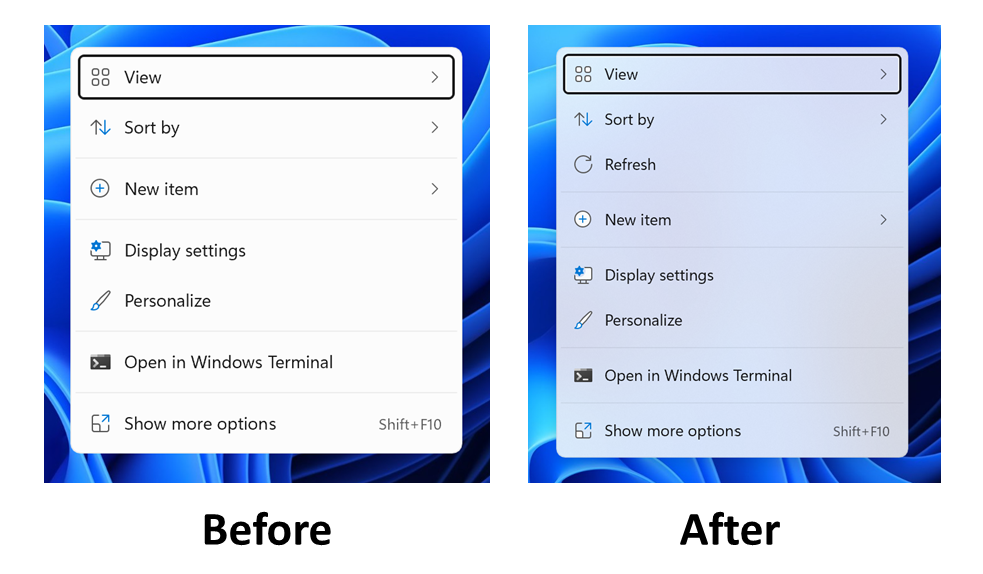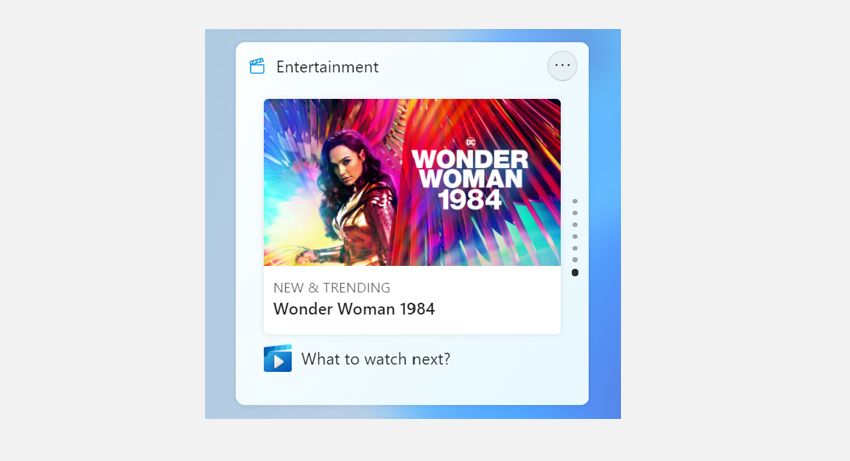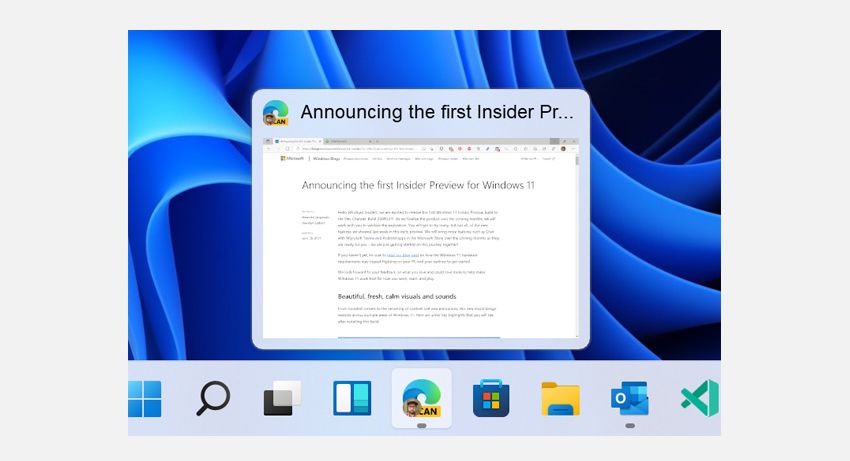Microsoft caused a lot of excitement and anticipation when it announced Windows 11. Alongside all the new features and updates comes a brand new UI, that gives the aging Windows UI a new look.
However, if you can't wait to get Windows 11 on your own machine, Microsoft is releasing updates on the Insider build as a testbed for the new operating system. These updates include an enhanced context menu and a brand new entertainment widget.
Windows 11's Stunning New Context Menus
Preview Build 22000.71 brought in a fresh lick of paint for Windows when it introduced a sleek new context menu that truly brings Windows into the 21st Century.
We already know that Windows 11 will not inherit the right-click and context menus from Windows 10. The new right-click menus and context menus in Windows 11 will have an acrylic Fluent Design effect. This gives context menus added depth and a translucent physical texture.
If you’re not a fan of the new context menus on Windows 11, there may be a possibility to disable it and go back to using the right-click context menu from Windows 10.
Windows 11's New Entertainment Widget
Widgets will play an essential role in the new Windows 11. The Insider Preview Build 22000.71 introduces a brand-new entertainment widget that will show you featured and newly released movies available in the upgraded Microsoft Store.
Once you click on a movie title, the widget will direct you to the Microsoft Store with more information about the movie. Insiders can add the entertainment widget by navigating to Widgets > Add widgets and choosing the Entertainment widget.
Currently, the entertainment widget is only available to Insiders in the USA, UK, Canada, France, Japan, Germany, and Australia. If you’re using an Insider Preview Build outside these countries, you will not be able to test the entertainment widget.
Other Enhancements and Fixes
Microsoft has also redesigned Taskbar previews to reflect the redesigned Windows 11. This includes having rounded corners and padding to separate the preview from the Taskbar itself. The Preview Build also comes with other routine bug fixes for Windows Insiders.
Microsoft Keeps us Excited With Windows 11 Preview Builds
Windows 11 has not yet been released publicly, but Microsoft has us excited in anticipation of what comes next. If you want to get ahead, you can sign up for the Windows Insider Program and access the latest Windows 11 builds before anyone else.