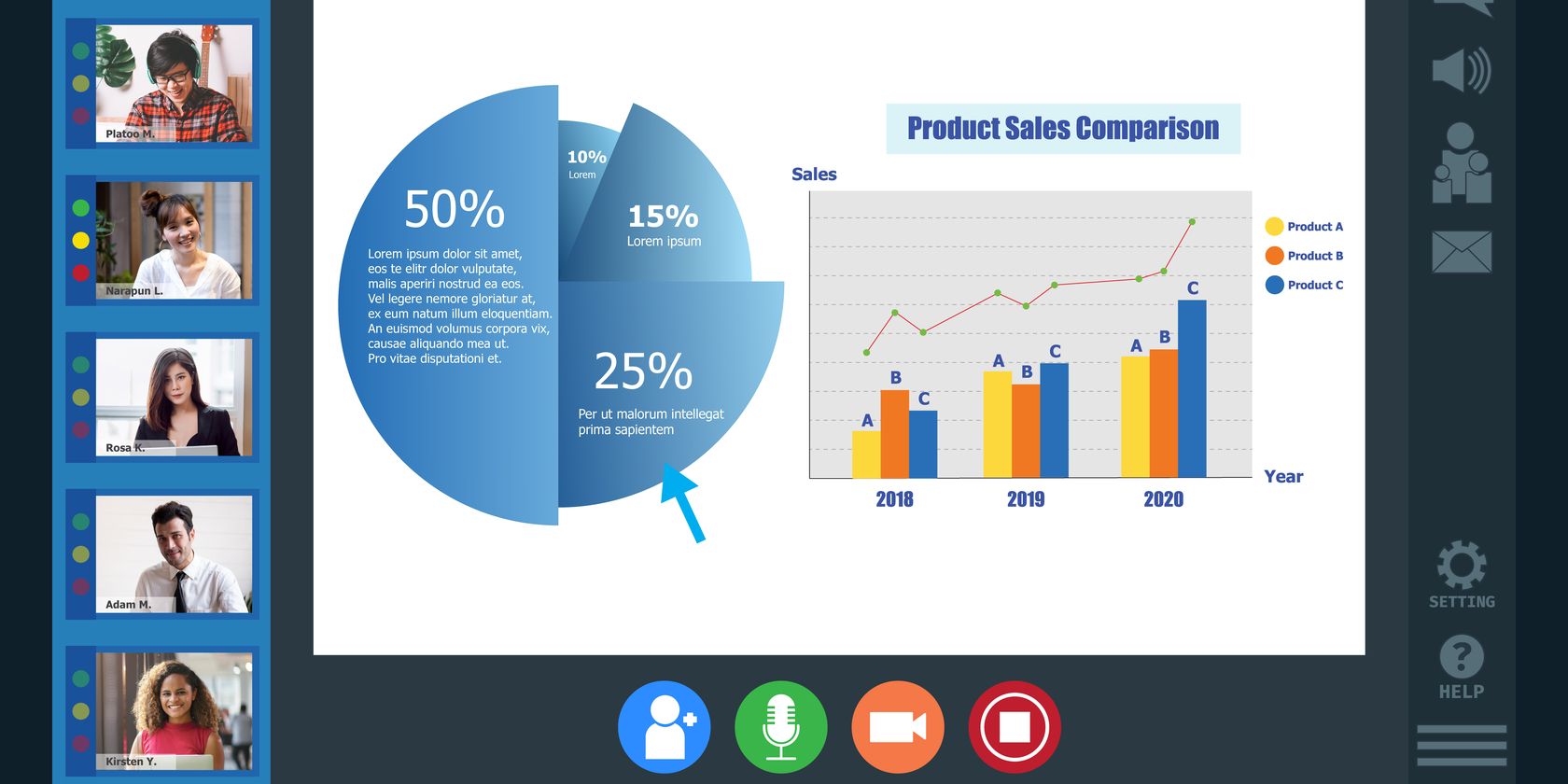While you can currently give a PowerPoint presentation on Microsoft Teams, it can be fiddly to do and is missing some great quality of life features. However, Microsoft is aiming to change that with an update that makes it easier to give a presentation on Teams.
What Microsoft Is Planning for Microsoft Teams Presentations
OnMSFT broke the news earlier after a Microsoft MVP spotted the update in the wild. This update contains the "PowerPoint Presenter view" which gives you more power over how your presentation goes.
You can currently host a PowerPoint presentation on Microsoft Teams, but its controls leave a lot to be desired. For example, the presenter cannot see the notes they've written for each slide.
Not only that, but you currently cannot change to a slide that's out of the pre-set order. This means that if you want to move back and forth between your slides, you'll find Microsoft Teams a pain to use. This goes double if you went through all the tips to prepare a professional PowerPoint presentation.
This isn't great for Microsoft, because Teams is now one of its biggest services. With the COVID-19 pandemic as strong as ever, people are flocking to Teams to give their presentations, from big businesses to small hobby groups.
Fortunately, Microsoft is aiming to fix all of these headaches using the PowerPoint Presenter view. When the update rolls out, you'll be able to see slide notes and hop between slides to your heart's content.
If you can't wait and need to get the advanced PowerPoint controls right this second, fear not. You can grab the update before its official release by signing up for Microsoft Team's public preview program.
Best of all, only the person presenting requires the update to give these enhanced presentations. As such, if you love to show off your PowerPoint slides over teams, it may be worth hopping on the train now.
If you can wait a little longer, the update should make its way onto the public channel in late January 2021.
Making It Easier to Give Presentations From Home
If you've used Microsoft Team's PowerPoint presentation service, you may have found it lacking in the features department. Fortunately, a new update to Teams is in the works, and it's not long now until you're giving a presentation like a pro.
Now that that's sorted, why not grab some nice PowerPoint templates for your next presentation? They can be a quick and effective way of making stylish slides.
Image Credit: Platoo Fotography / Shutterstock.com