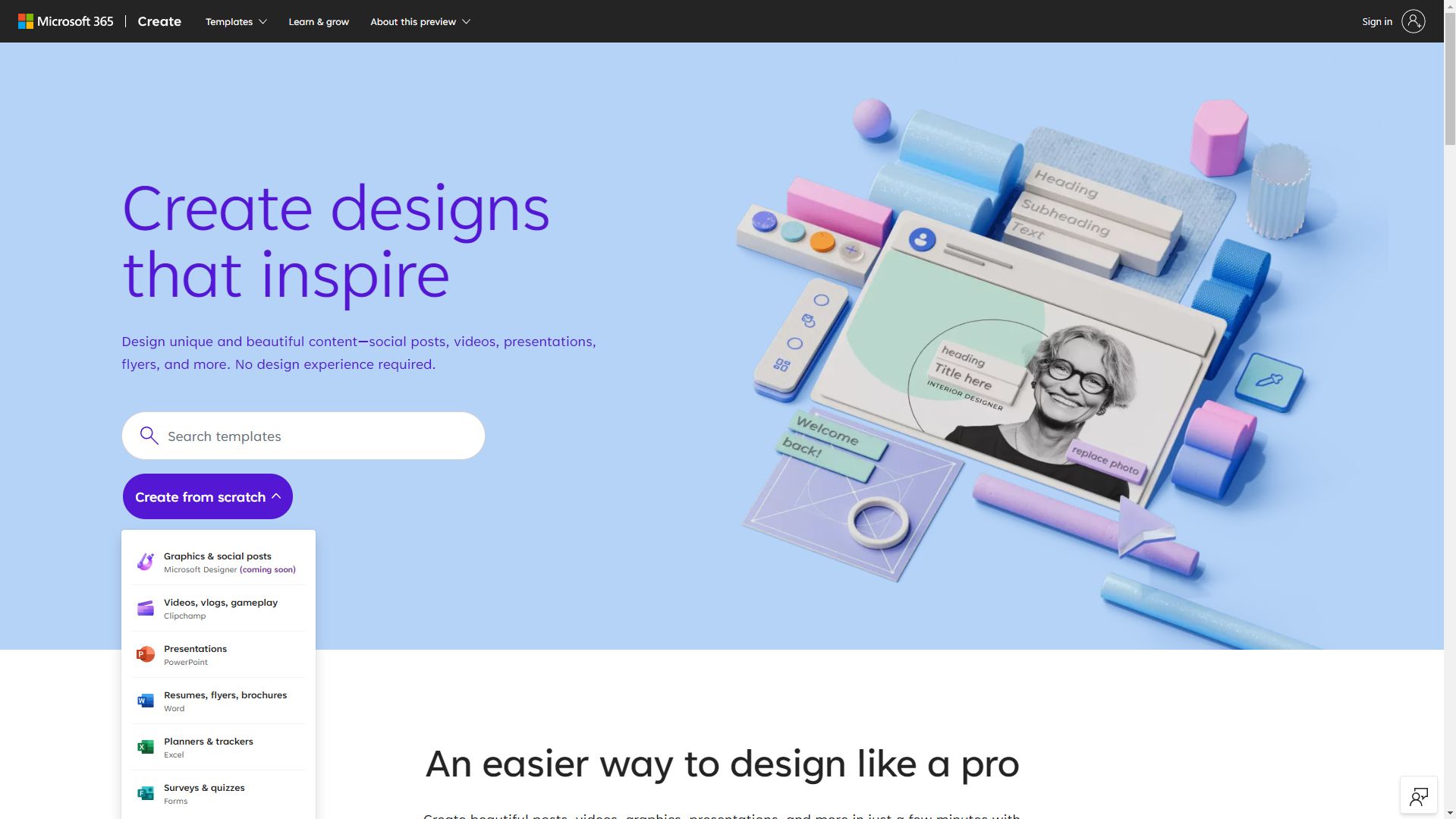Microsoft just concluded its October 2022 event, where it celebrated ten years of Microsoft Surface while launching its latest hardware and software offerings. The company is releasing a new laptop, tablet, and PC, plus new apps.
As such, let's dive into what's new from Microsoft.
Surface Laptop 5
The Surface Laptop 5 is Microsoft's mid-range portable computer, available in 13.5 and 15-inch models. The 13.5-inch Surface Laptop 5 lets you choose between a 12th-gen i5-1235U or i7-1255U processor, but the 15-inch model is only available with the i7-1255U chip.
Both devices feature onboard Iris Xe graphics. Although it's not as powerful as NVIDIA's RTX or even Intel's own Arc GPUs, it does deliver what most users need from a productivity standpoint. The laptop screen also has a 3:2 aspect ratio, making it perfect for business use.
Unfortunately, Microsoft dropped the AMD processors from its lineup. So, if you're an AMD fan, you have no choice but to choose an Intel chip if you want the Surface Laptop 5.
The Surface Laptop 5 starts at $999 for the 13.5-inch model, with the i5 processor, 8GB RAM, and 256GB SSD. If you want the i7 model with 16GB RAM and 512GB SSD, you'll have to shell out $700 more. On the other hand, the 15-inch model starts at $1,299.99 for 8GB RAM and 256GB SSD. The top-end model, with 32GB RAM and 1TB SSD, will go for as high as $2,399.99.
Surface Pro 9
This 2-in-1 Microsoft tablet merges the ARM-powered Surface Pro X and x86-64 Surface Pro 8 into one model line. If you're choosing the Wi-Fi model, you can choose between the Intel i5-1235U or the Intel i7-1255U processor. But if you want 5G connectivity, you'll have to go for the Microsoft SQ3 ARM processor Surface Pro 9.
The Surface Pro 9 is specially designed for use with the Surface Slim Pen 2. The pen now gets an actuator inside it, allowing it to simulate the feel of friction of pen on paper as you write on the Surface Pro 9's screen.
The Surface Pro Signature Keyboard even has a slot that keeps your Surface Slim Pen 2 safely inside, preventing it from accidentally falling off the back or side of your tablet. Unfortunately, both the Slim Pen 2 and Signature Keyboard are optional accessories.
The Surface Pro 9 starts at just $999.99 for the i5 model with 8GB RAM and 128GB SSD. If you want 5G connectivity, the ARM-powered Microsoft SQ3 model starts at $1,299.99 for the 8GB RAM and 128GB SSD model. Finally, the most powerful Surface Pro 9 model, powered by an Intel i7 processor, starts at $1,599.99 for its 16GB RAM and 256GB SSD model.
Surface Studio 2+
The Surface Studio 2+ is Microsoft's update to its all-in-one PC offering. Its 28-inch PixelSense Display with 10-point multi-touch display offers a 4,500 x 3,000 pixels, giving it 65% more resolution than 4K displays.
With its Zero Gravity Hinge, you can also seamlessly change its modes—from a regular display for use with a keyboard and mouse to a tablet-like experience. This makes it perfect for everyday use at home or in your office for entertainment, productivity, and creative use.
However, this device is somewhat let down by its processor. That's because it's only powered by an Intel i7-11370H chip—two generations behind the latest 13th-gen Intel chips. While the laptop RTX 3060 used by the device will help with some graphics-intensive tasks, it won't be able to harness the power of the latest Intel chips from either the Alder Lake or Raptor Lake generations.
Despite its older processor, this all-in-one PC still starts at $4,499.99. Although older 12th-gen powered PCs might outclass its processor, its all-in-one form factor and innovative hinge mechanism might make it worth the buy for those who prefer ergonomics over performance.
Microsoft Audio Dock
Aside from its computers, Microsoft also launched several accessories. One such accessory is the Microsoft Audio Dock, which uses a tweeter and woofer to deliver better sound quality and two omnidirectional microphone arrays to deliver a better video conferencing experience.
However, it also acts as a dock with several ports to provide better functionality for your PCs. It has two USB-C ports—one of which supports USB-C PD charging up to 60 watts. It also has a USB-A port and an HDMI 2.0 port.
The Microsoft Audio Dock supports multi-stream technology, allowing you to connect up to two monitors to your laptop via a single USB-C port that supports DisplayPort Over USB-C.
Microsoft Designer
After it introduced all of its devices, Microsoft revealed Microsoft Designer. This graphic design app will be included in Microsoft 365 and will use AI technology, including OpenAI's DALL-E 2, to help users create visual imagery.
It's now available to users via the Microsoft Designer web preview, although there's a waitlist before you can get an invite to access it.
Other Announcements
Aside from these key announcements, Microsoft also launched several other devices and services. It released the Microsoft Presenter+, designed to work with Microsoft Teams to help you better present yourself online.
The company also officially welcomed Clipchamp, the video editing app included in Windows 11, into the Microsoft 365 family. This means Microsoft 365 subscribers now get a video editor included in their subscription.
Finally, we get Microsoft Create. This webpage serves as a hub where you can keep all your creations together. From here, you can access Microsoft Word, PowerPoint, and Excel. You can also find Microsoft Forms, Designer, and Clipchamp here.
Time to Upgrade to the Latest From Microsoft
Although Microsoft is primarily known for the Windows operating system and the Microsoft Office Suite, it also dabbled in hardware in 2012. Although the Surface line hasn't caught up in popularity like Apple's iconic MacBooks, it still provides excellent value—especially as these devices are thought to be what Microsoft thinks Windows should be as a system.
So, if you're out looking for a computer that will work the way Microsoft wants it to, you should go out and get yourself a Microsoft Surface device.