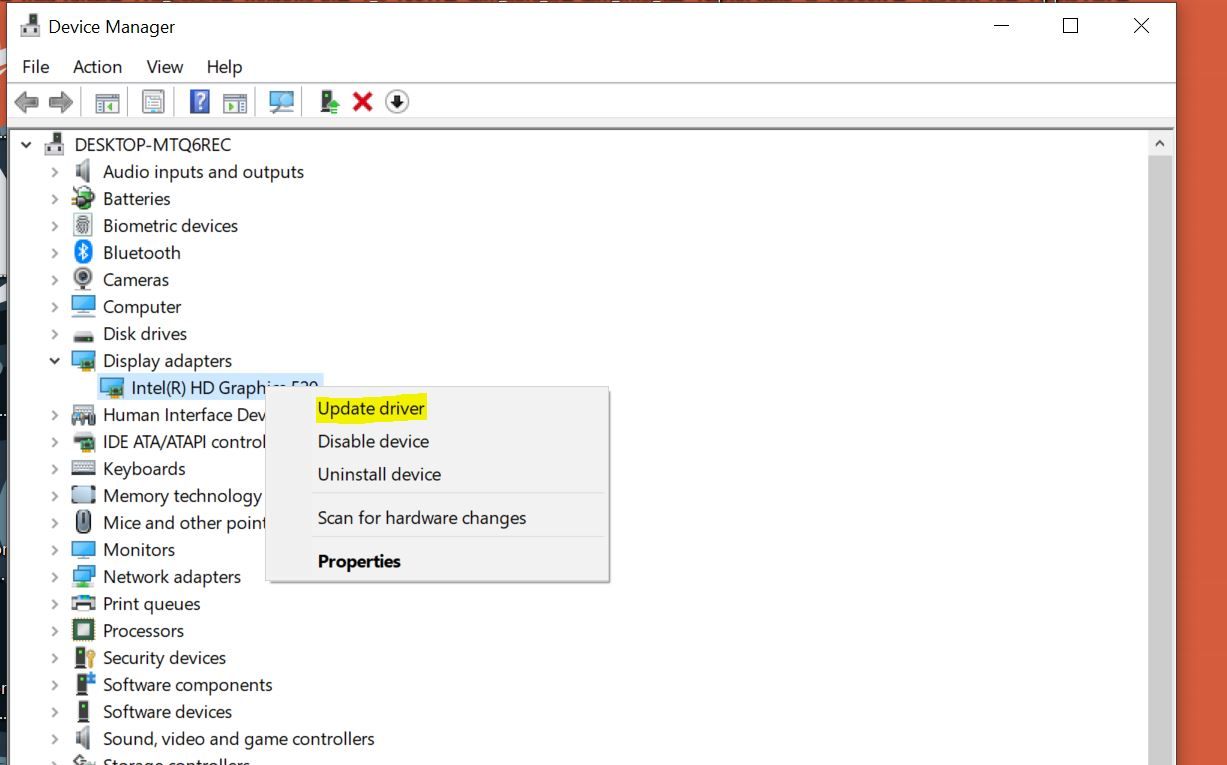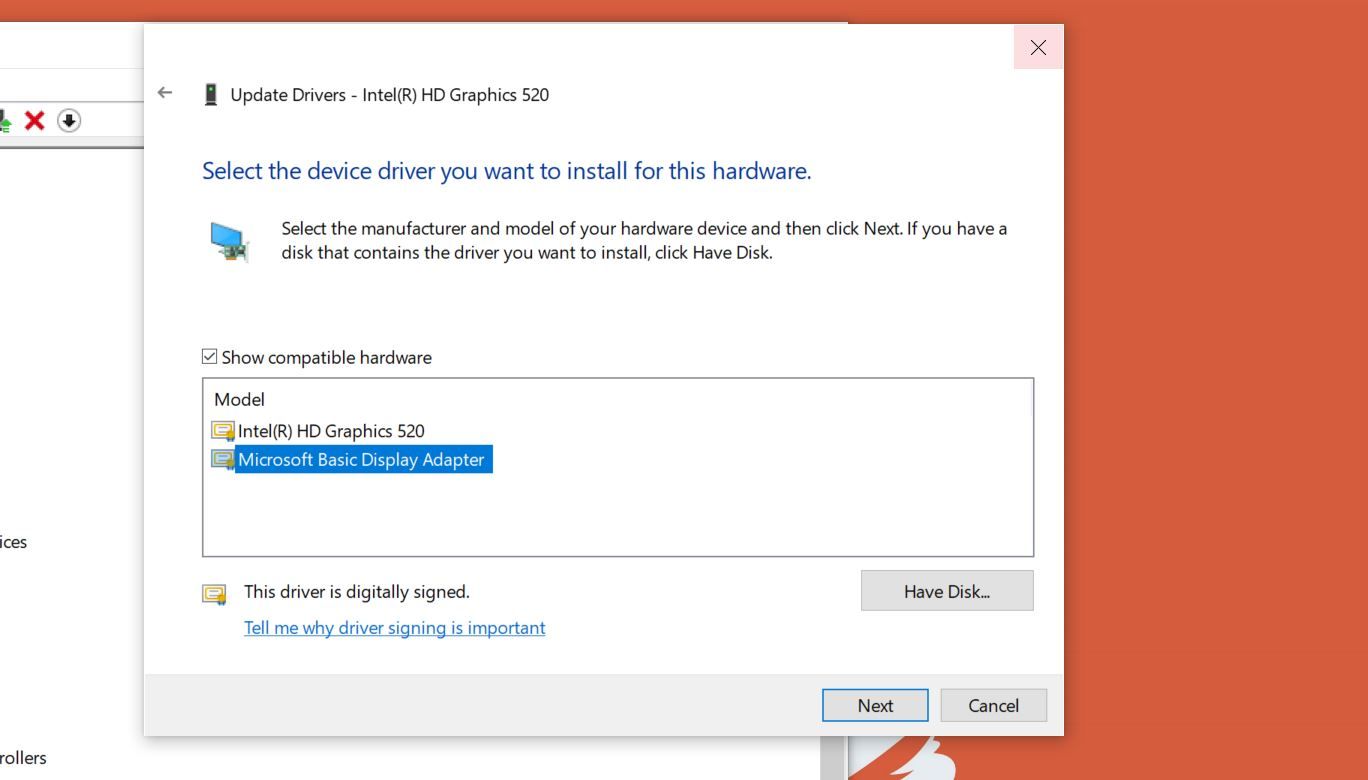Many people don’t know this, but Windows comes with a display driver from Microsoft. It's called the Microsoft Basic Display Adapter, and this driver can save your back when drivers from GPU manufacturers like NVIDIA aren’t on hand.
Let’s dive a bit deeper into the Microsoft Basic Display Adapter and see how to use it.
What Is the Microsoft Basic Display Adapter?
Microsoft Basic Display Adapter is a graphics driver that comes pre-packaged with Windows. Windows uses the Microsoft Basic Display Adapter when display drivers aren’t available from the GPU manufacturer.
Graphics cards, like other hardware components, need drivers to function. Often, Windows maintains these drivers automatically through Windows Update, which is why you should always update Windows when a new version releases.
But there are situations when you need to manually download GPU drivers from the hardware maker’s site. In the absence of drivers from hardware manufacturers, Windows resorts to the Basic Display Adapter to provide graphics functionality.
Microsoft Basic Display Adapter can come in handy during troubleshooting for issues related to the GPU. So, knowing how to use it can save you a lot of headaches.
How to Use the Microsoft Basic Display Adapter
To use the Microsoft Basic Display Adapter, you need to select the driver from the Device Manager.
- Hit the Windows key, type “Device”, and click on Device Manager from the list.
-
Once Device Manager opens up, find and click on Display Adapters from the list of available devices.
- Right-click on the GPU, select Update driver, and click on Browse my computer for drivers.
-
Now, hit Let me pick from a list of available drivers on my computer, choose Microsoft Basic Display Adapter, and click Next.
- Wait for Windows to finish installing the driver.
Always Use the Drivers From the GPU's Manufacturer When Available
As the name suggests, Microsoft Basic Display Adapter provides the bare minimum of video capabilities.
So, if you want to experience everything that your GPU is capable of, for instance, smoother video playback, use the device maker’s drivers.