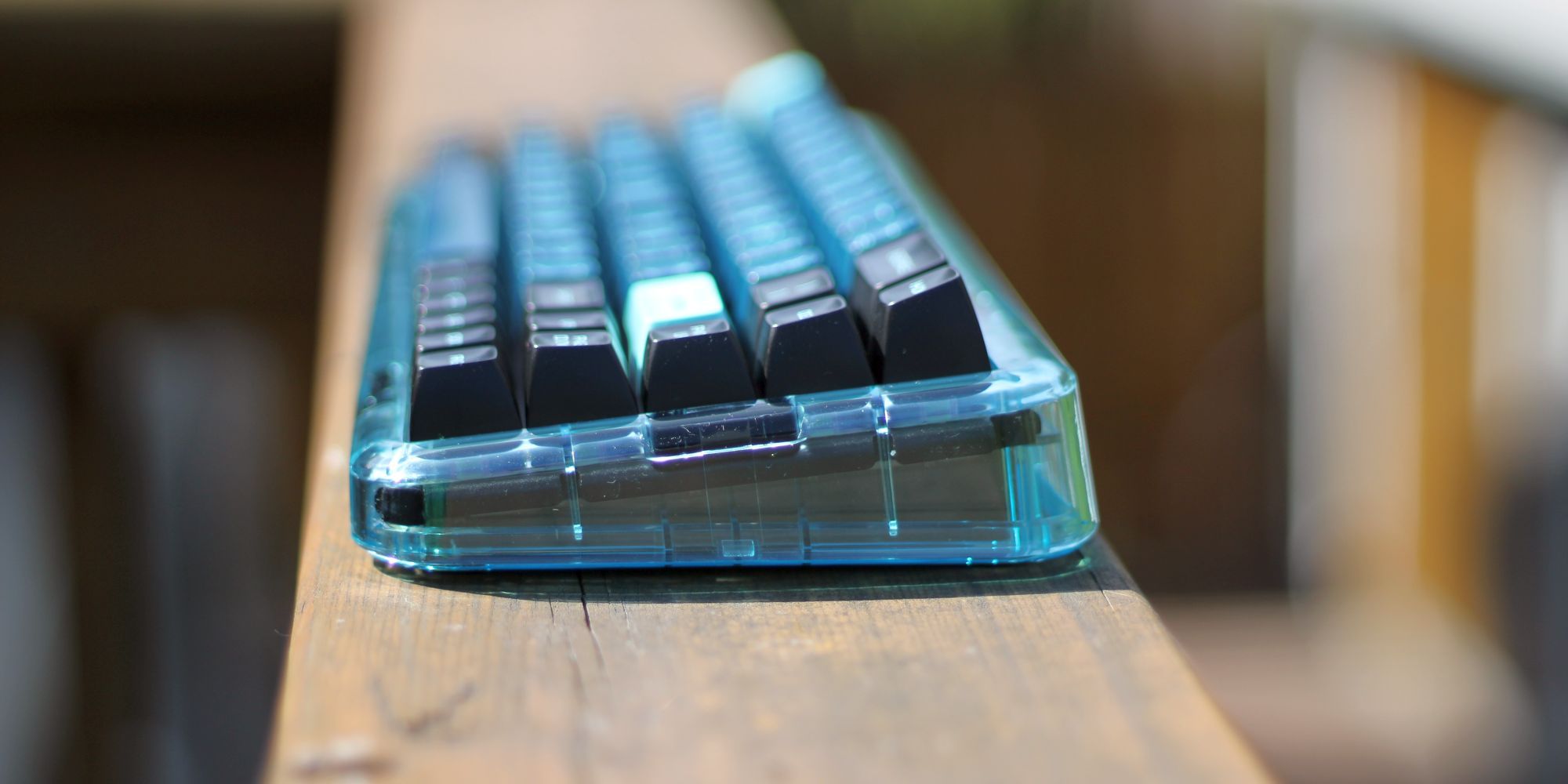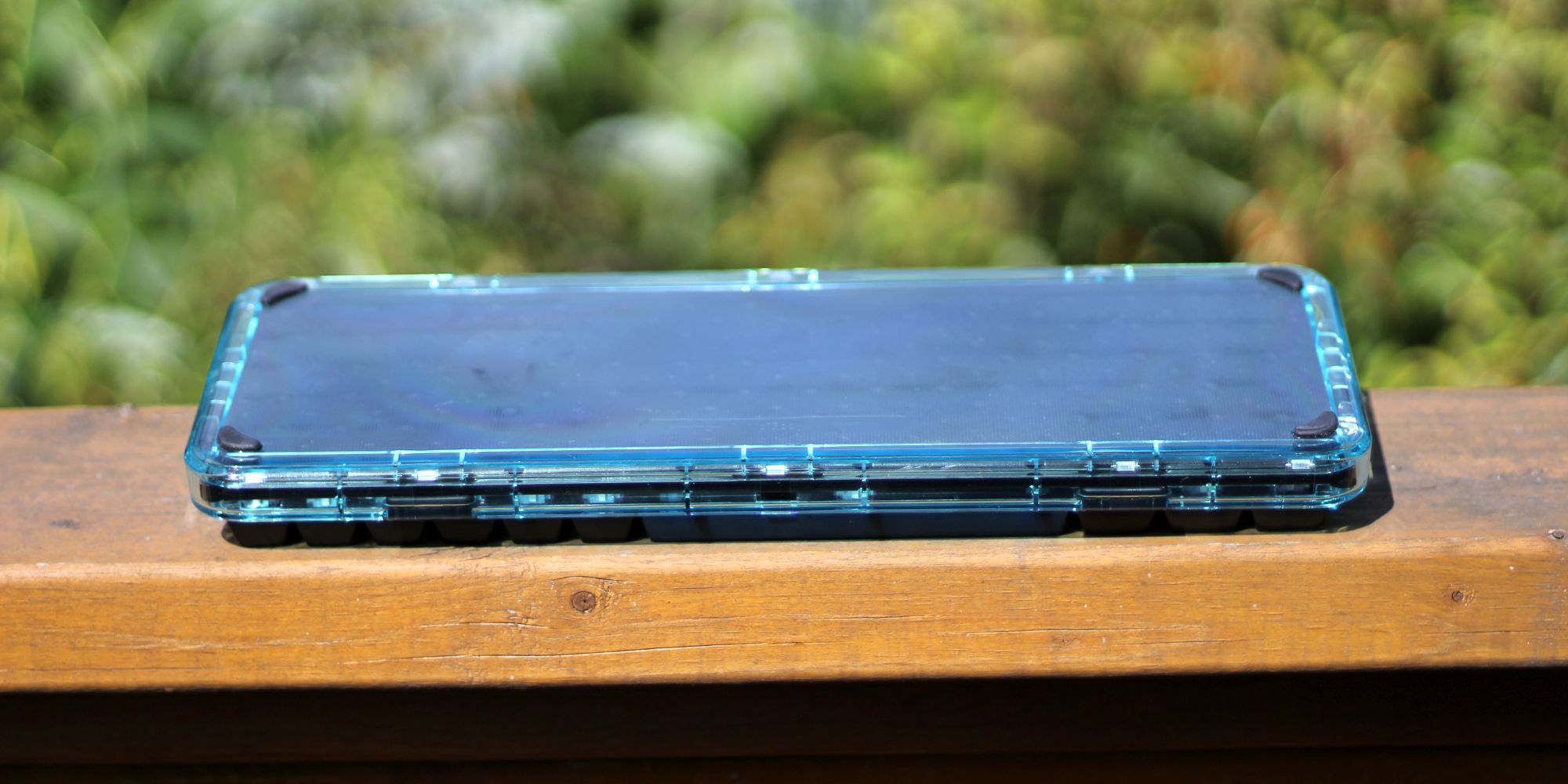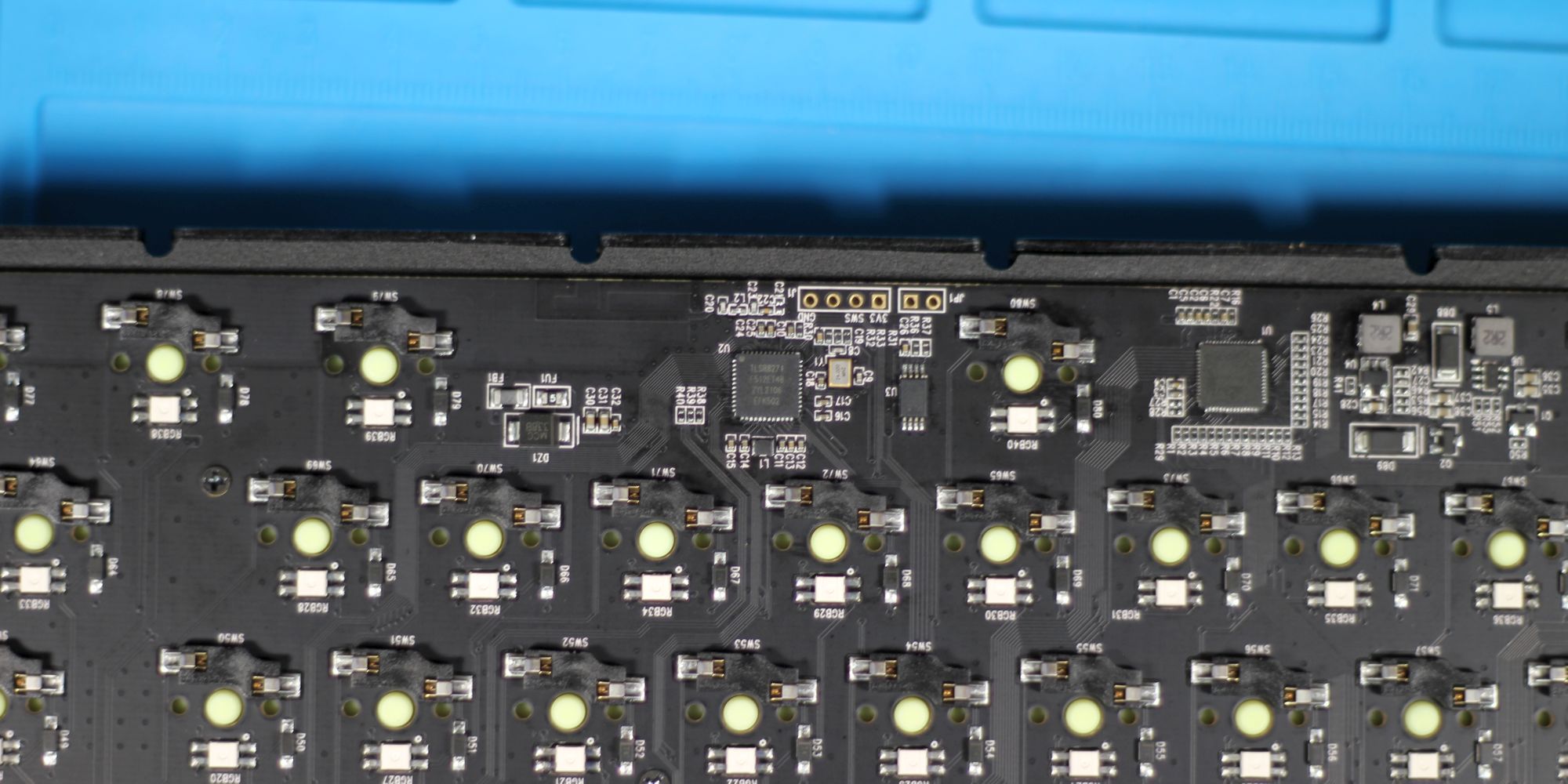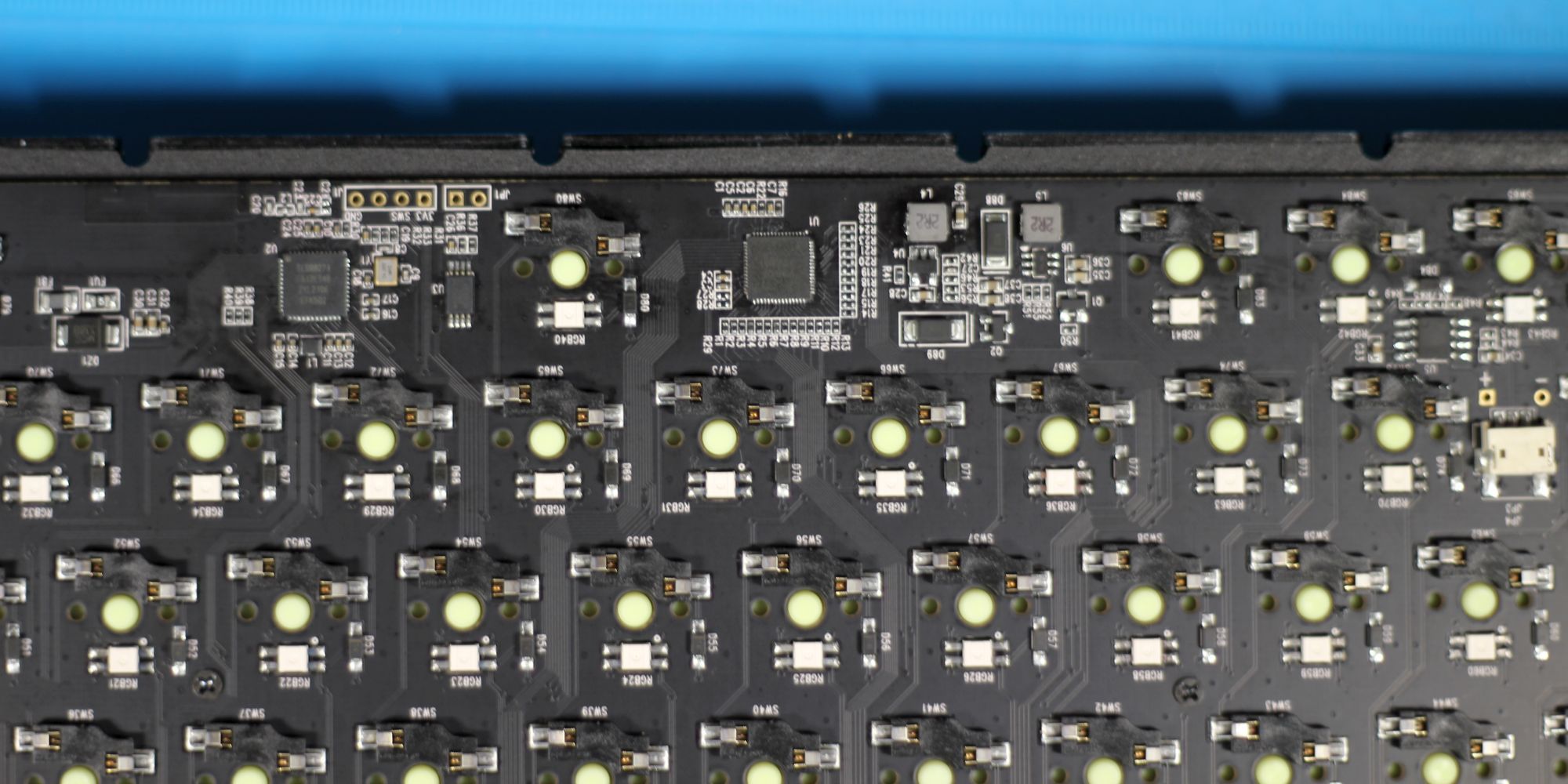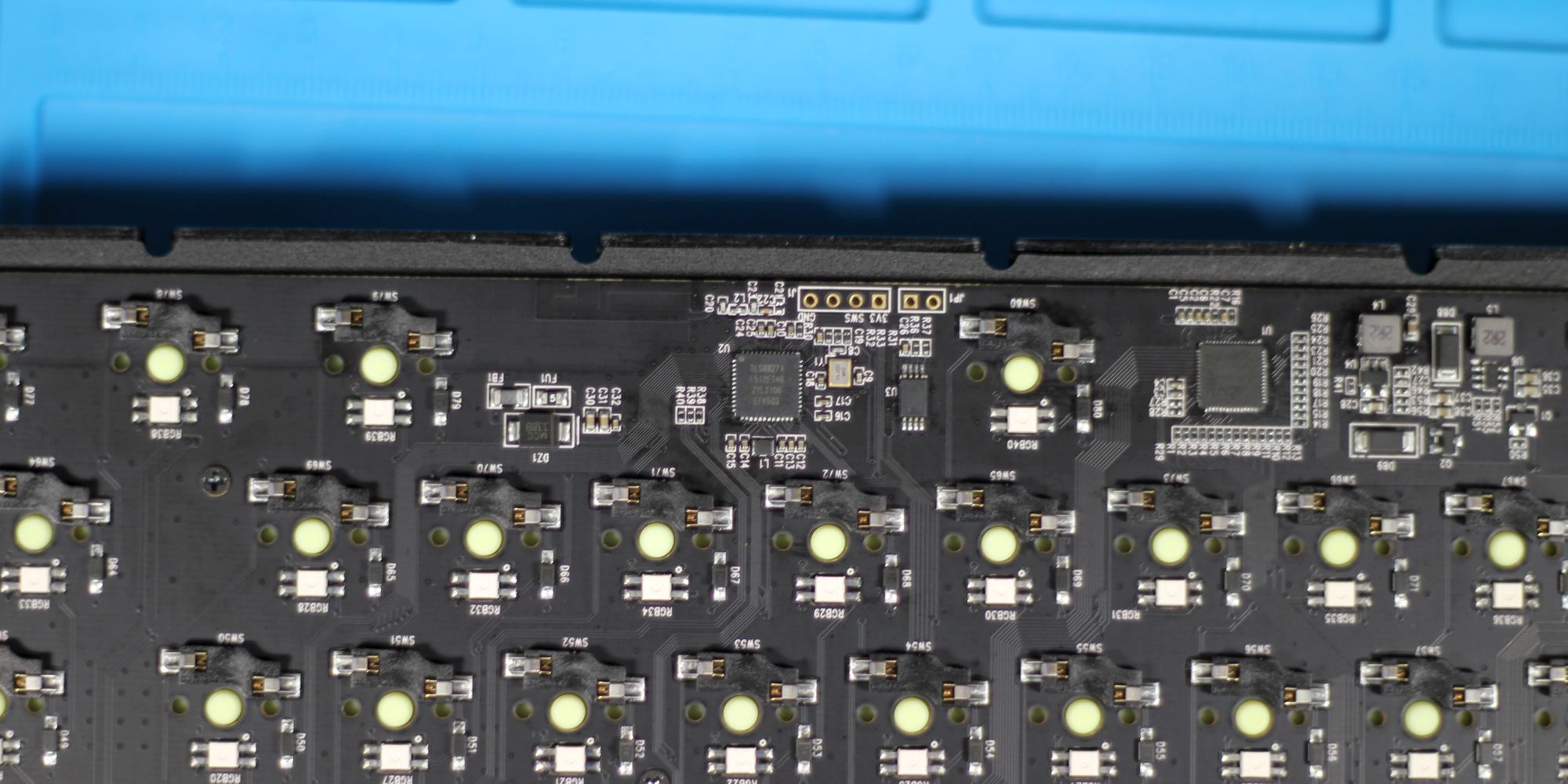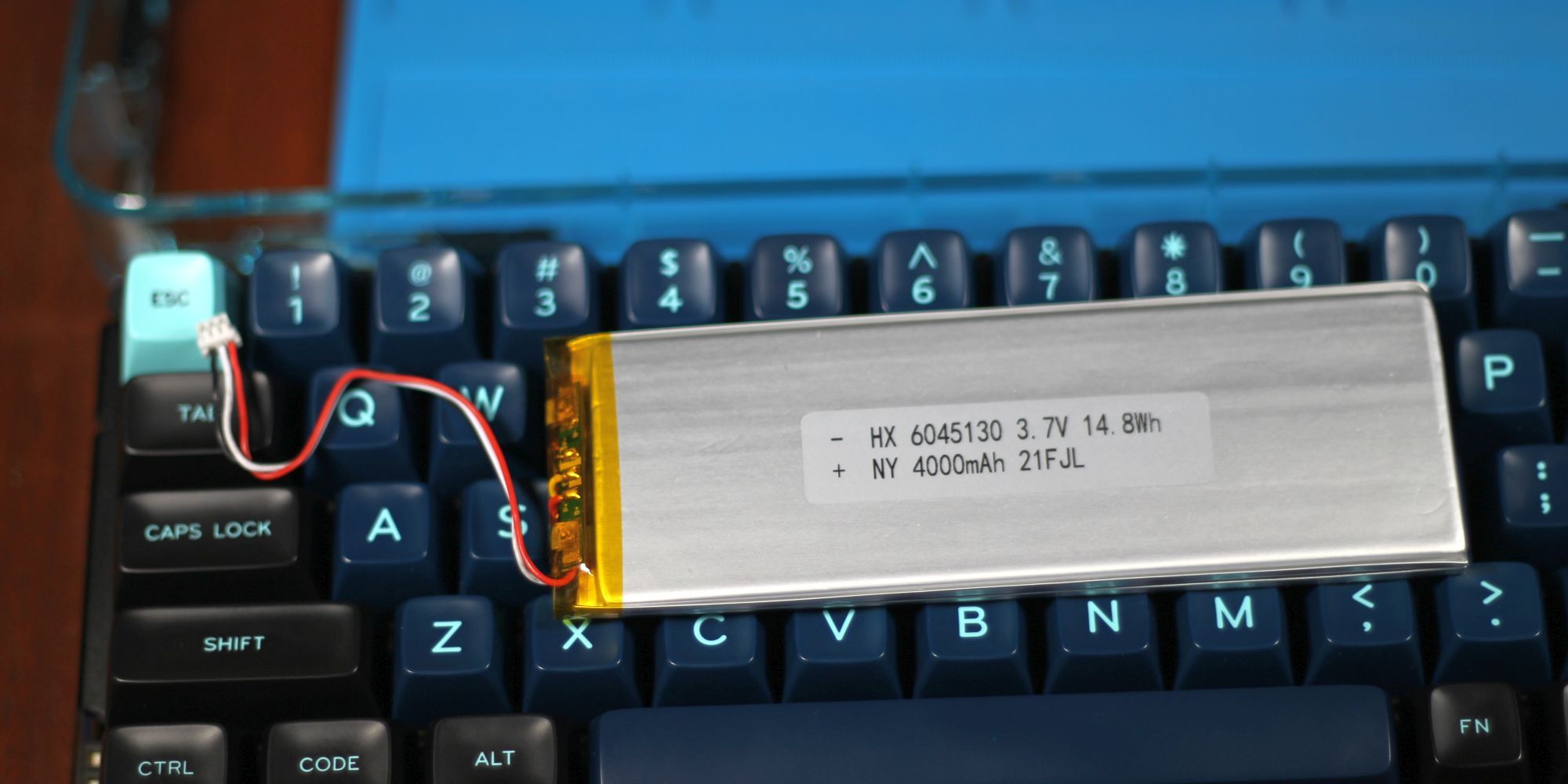A high-end 68% keyboard with extraordinary attention to detail. The Mojo68 presents a strong value proposition by offering custom keycap profiles, wireless connectivity, hot-swappable keys, and a good selection of themes. It has effective dampening, although not on the same level as the Keychron Q1.
- Poron padding
- Silicone-stabilized plate
- RGB lighting
- Multiple themes and customizations
- Wireless Bluetooth
- Hotswap sockets
- Brand: MelGeek
- Wireless: Bluetooth 5.1 and dongle
- Backlight: SMD RGB
- Media Controls: Yes
- Battery: 4,000 mAh
- Num Pad: No
- Switch Type: 8 options including Gateron and TTC
- Replaceable Keys: Kailh modular hotswap sockets
- Bluetooth 5.1
- Heavily customizable
- Quiet typing experience
- Direct wireless pairing through dongle
- Wired passthrough connection
- Expensive
- No function layer markings
- No adjustable legs
- Horribly short battery life with lights on
- Wireless version not QMK/VIA compatible
MelGeek's Mojo68 wireless Bluetooth 68-key keyboard comes in six theme variations and initially costs $169. It's a strong keyboard for most keyboard enthusiasts who want a quiet and stable wireless typing platform. But how does it compare to other keyboards and is it worth your money?
Who Is MelGeek?
MelGeek designs keyboards and keyboard components. Their website first appeared in 2019. Their first product was a custom-profile Plastic keycap set, which was released on Drop. Their custom keycap types include the ultra-high MG, MDA, and MCR keycap profiles. Their keycaps are well regarded within the mechanical keyboard community, although they tend to cost a fair amount.
Hardware Specifications
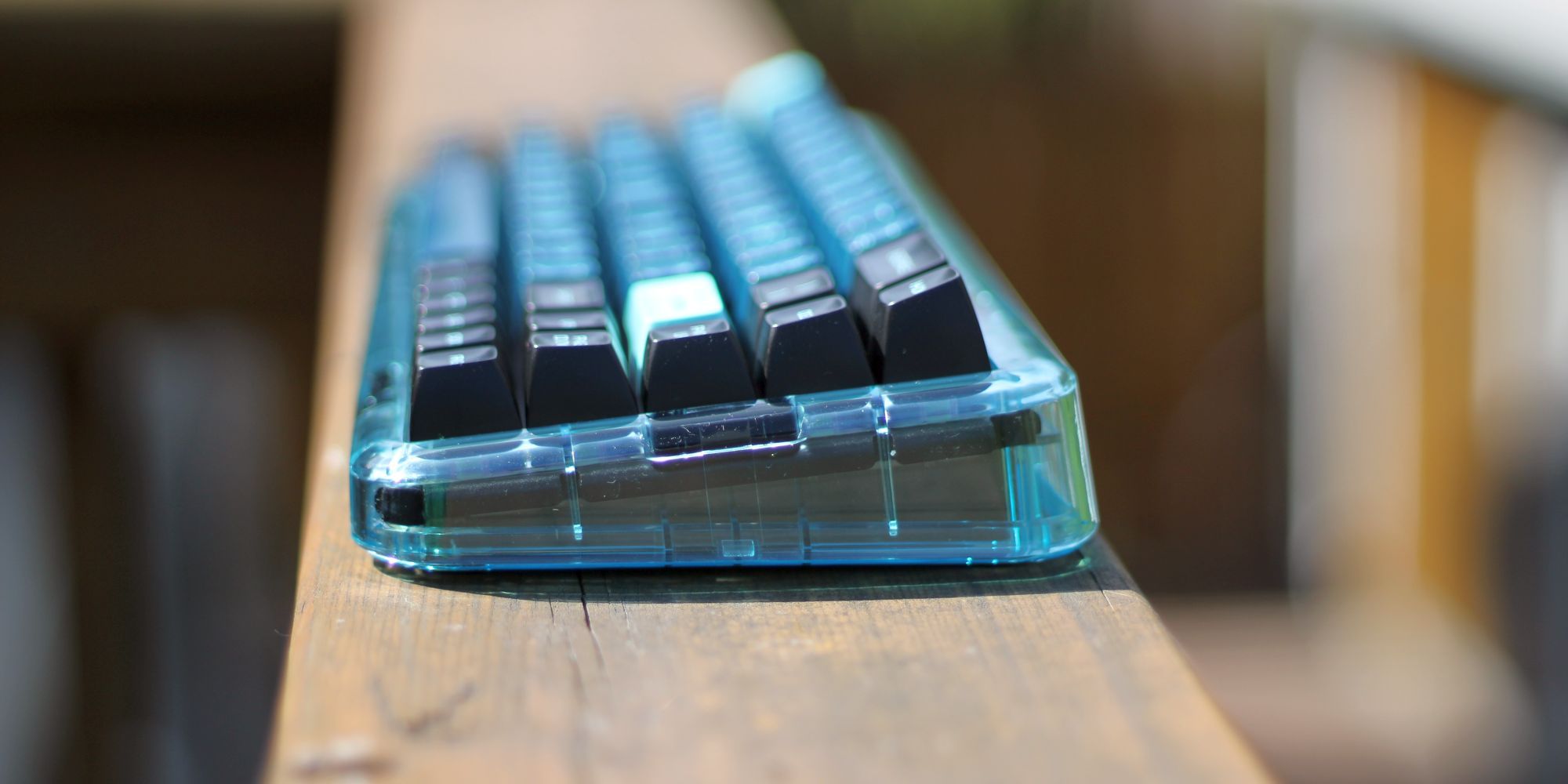
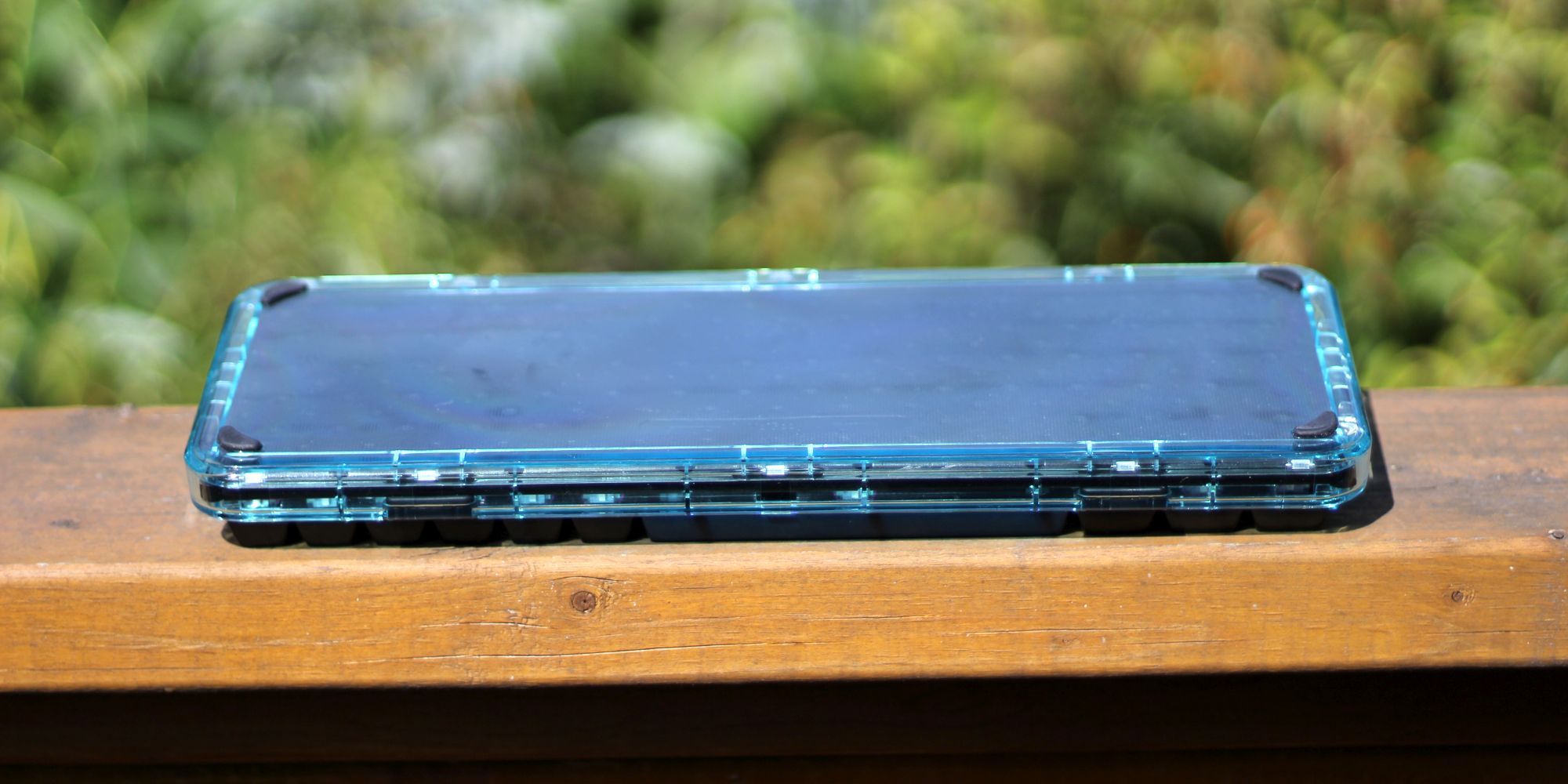

- Dimensions: 32 x 11 x 3 cm
- Weight: 913 grams
- Keys: 68 keys
- Mechanical Switch Type: TTC or Gateron, eight variations
- Keycap Profile: MG, MCR, or MDA
- Keycap Material: ABS (but the Ember theme appears to use PBT)
- Connectivity: low-latency Bluetooth 5.1, optional wireless proprietary dongle
- Wired: Passthrough connectivity with or without battery attached
- Plate Material: Aluminum with Poron layer
- Stabilization Material: Silicone-stabilized plate
- Case Material: Polycarbonate, six color options
- Stabilizers: Cherry
- Light Type: RGB SMD
- Switch Orientation: North-facing switch
The specifications look good, but given that the keycaps are all non-shinethrough, I would have preferred south-facing SMD placement. That's because south-facing LED holes would allow for better backlight visibility. Also, screw-in stabilizers would have been a better option than Cherry. But aside from those minor complaints, the hardware looks strong.
What's the Competition?
The competition in the Poron-stabilized market is intense. As far as I know, the only similar 68-key model is the Ikki68 DIY kit. There are also a few 60% keyboards, meaning they have 60 keys, such as the Rama Works Kara. Both the Kara and the Ikki68 use an identical sound-dampening structure and require assembly. One advantage both have is that they include screw-in stabilizers.
The big difference, though, is that the Mojo68 comes fully assembled, while the others are unassembled kits. While there is a cost difference, it's not appreciable. A Kara will set you back $160, whereas a Mojo68 costs $10 more. If you wait until after the funding period expires, then it'll cost $200, only $40 more than the Kara. But keep in mind that the assembly might take an hour or two.
MelGeek Mojo68 Monster Theme
Like the Rama Works Kara, MelGeek offers many theme options. Choices include keycap profiles, keycap colors, case colors, and switches. For example, its Monster theme uses thicker SA-like MG-profile keycaps. The materials look and feel great. They're double-shot ABS, with midnight blue surrounding mint-green lettering. While ABS attracts fingerprints, I didn't notice any visible smudges, either.
They type like a dream, making a deeper "CHONK" sound, instead of the typical higher-pitched clatter.
But out of all these options, what I find most interesting is the use of TTC Golden Pink mechanical switches.
Mechanical Switches
The Mojo68's Monster theme comes with TTC Golden Pink box switches by default, although you can pick from eight options. The TTC Golden Pink switches have a 37-gram actuation force. Their pre-travel is 2.0 mm with 4.0 mm total travel. In my testing, the switch depresses at 37 grams but requires 45 grams to bottom out. In this regard, they are sort of a cross between Cherry Reds and Gateron Clears. Smooth, low-weight, and with a good feel.
Going off the numbers, the Golden Pink is like a cross between a Cherry Red and a Gateron Clear. But truth be told, I use Gateron Clears as my daily-use input device, and I still can't tell the difference between Clears and Golden Pinks.
Other TTC and Gateron Switch Options
As I've mentioned, the Monster theme comes with TTC Golden Pink and MG keycaps. But Kickstarter backers can choose from eight options: Gateron or TTC. Gateron's switches include White, Silver, Brown, Blue, and Yellow Pro. TTC switch options are the new Golden Pink, Speed Silver, or Bluish White colors.
Colored Polycarbonate Shell
All Mojo68 variations use a clear polycarbonate plastic shell. While poly looks great and offers great durability, it's also more expensive than ABS. As such, poly shells cost more. And like most artisanal keyboards, the Mojo68 doesn't come cheap. $169 is a lot of cash for a 68-key keyboard.
The available themes include Retro, Ember, Monster, Neon, Pigeon, and Plastic. Ember and Monster use MG-profile keycaps, whereas others use MCR or MDA profiles. The keycaps are one of the most interesting things about the Mojo68.
SA-Like MG Keycaps
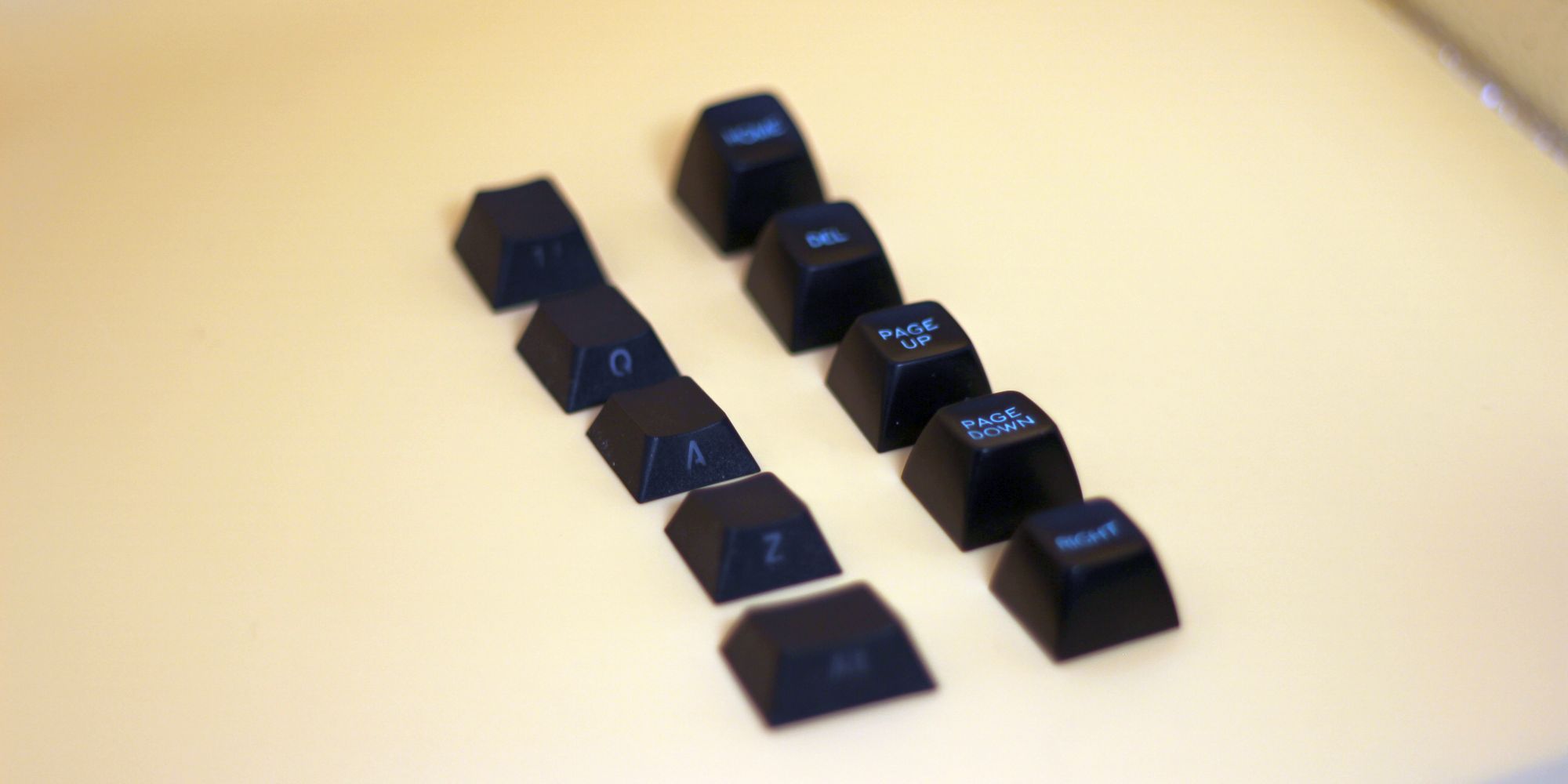


The SA profile uses larger, thicker keys than the more common Cherry or OEM. It also tends to cost more because of smaller production runs. MelGeek's MG profile goes even taller and chonkier than the SA. Its thickness is around 1.35 to 1.4mm. Notice how much they tower over OEM and Cherry profiles.
I'm impressed with the customization options. They're not only themes but also distinct typing experiences. However, if your interest is in colors that match an office space, the Kara has 12 color schemes. While the keycaps are identical in feel across all twelve models, they're also predictable. If you've never used an SA-type keycap profile, it might be a bit too different from what you're used to.
Poron Padding
The Poron padding runs underneath the plate. This is not the same as a Poron-stabilized plate. A stabilized plate reduces the reverberations caused by bottoming a key out. TheMojo68's Poron muffles shock and reduces sound, but not at the same level as a stabilized plate.
Why? Poron's unique physical structure makes it an extraordinary absorber of shock. But by placing it under the plate, does less to dampen bottoming-out forces. So when you mash a key into the top of a switch, the energy still transmits throughout the keyboard. On a stabilized plate, the entire plate will depress, which lessens the force of bottoming out.
While I couldn't feel a huge difference, I could hear a difference. There is a dramatic decrease in noise production. Compared to a steel-plate keyboard, it's significantly quiter. Measured at 6-inches from the microphone, the Mojo68 produces 76 dBm. In comparison, with background noise at 44 dBm, the Varmilo VM87M produced 83 dBm. Decibels aren't a linear measurement, so it's much greater than an 8.5% difference.
Silicone Stabilization Typing Experience
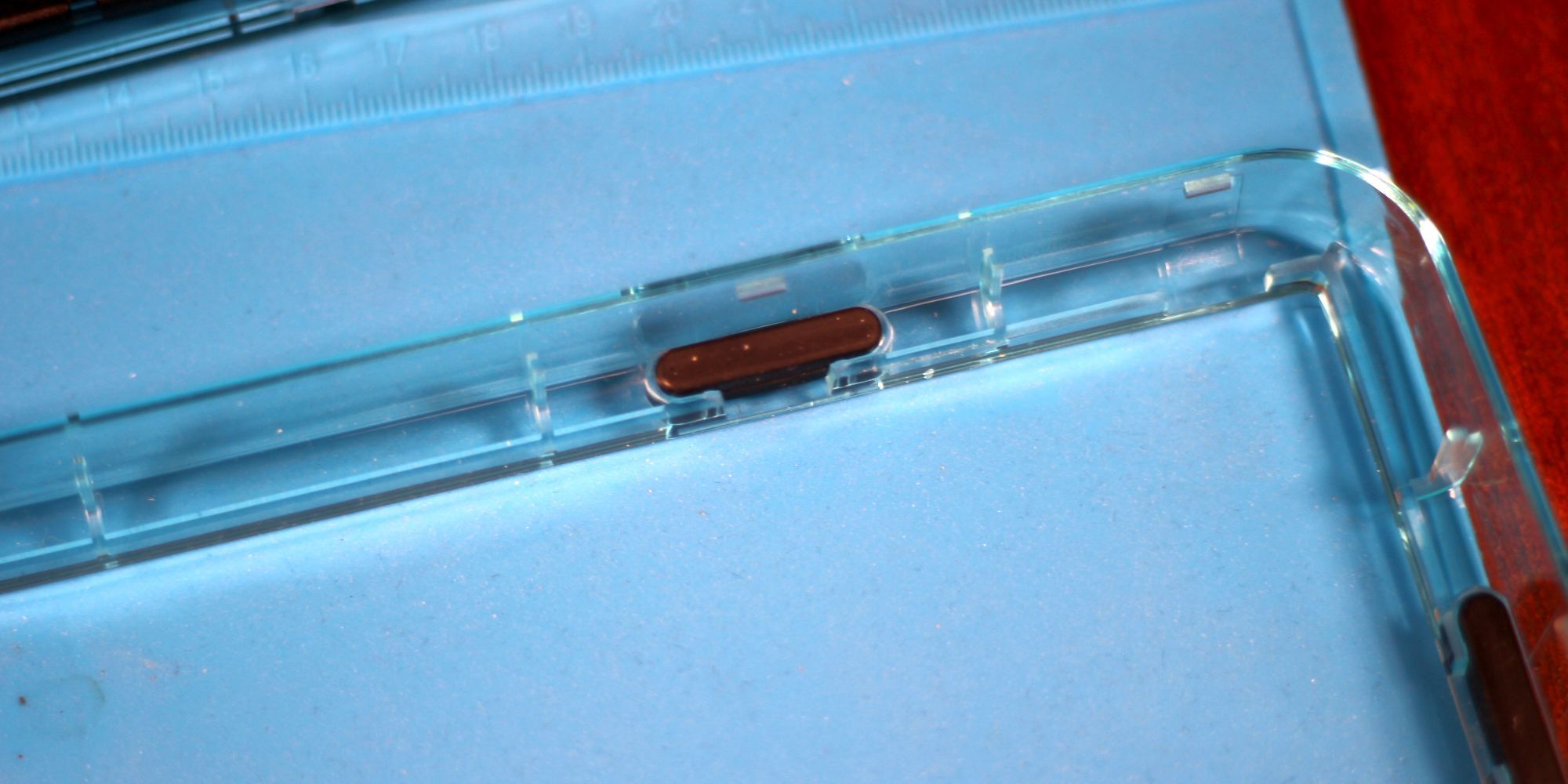

The typing experience is good. Some say that Poron stabilization over-dampens and causes a mushy typing experience. That's true, but your fingers will thank you after a full day of typing. I'd describe the silicone stabilization of the plate as being crisper than Poron stabilization. It's good, but a bit harder on the fingers compared to Poron.
Modular Hotswap Sockets
Like most modular keyboards, the Mojo68 uses Kailh hotswap sockets. These sockets allow you to disengage a switch by using a special switch puller. MelGeek didn't include a switch puller in its kit, unfortunately. But using my own tool, I found that the switches easily engage and disengage from the socket.
In other words, I could find no mechanical issue with the sockets.
Tool-Free Disassembly
It's not quite tool-free. The Mojo68 requires a spudger to open. However, you can substitute a credit card or guitar pick in a pinch. But other than a simple piece of plastic, you won't need any tools to work on the Mojo68. Just pop it open and go.
One minor critique that I have is that the polycarbonate case halves are too tightly connected to one another. And a nylon or plastic spudger will begin cleaving as polycarbonate is a tough material. In order to open the case, I recommend using a metal spudger.
Ultra Clean Circuit Board (PCB)
On a special note, I need to note that the circuit board (PCB) is exceptionally clean. On most mechanical keyboards, I'll oftentimes find residue from Rosen flux covering the boards as well as debris from hand soldering. Mojo68's PCB vendor must have a chemical-based cleanup process. There's not a single indication of resin and the board looks absolutely immaculate.
What's Not Good
Unlike the Kara, the Mojo68 uses Cherry stabilizers. Screw-in stabilizers offer less rattle, more stabilization, and easier maintenance. I would not expect screw-in stabilizers on a cheaper keyboard but on a $160 product, it's a glaring omission.
The Mojo68's typing experience is great. But the lightweight linear switches seem to bottom out a bit harder than on other stabilized keyboards. That's because silicone doesn't dampen as much as Poron does. And while there's a layer of Poron under the plate, it's the silicone that provides stability.
It's worth noting that both the Mojo68 and Kara use near-identical dampening systems.
Silicone Feet
A minor concern is the silicone feet. While many keyboards use standardized and replaceable feet, the Mojo68 uses special L-shaped feet. These look great but at the same time come off easily and once lost, aren't easy to replace.
No Adjustable Legs
One irritation is the lack of adjustable legs, which would have allowed for at least two different degrees of tilt for improved ergonomics and a slimmer profile. MelGeek decided to instead use an angled case. While some prefer the appearance of a larger plastic case, I don't.
Yet all similar keyboards, such as the Ikki68, Kara, and others, also lack adjustable legs. So this is more a criticism of the industry.
Not Compatible With QMK
Unfortunately, QMK is out for the wireless version of the Mojo68. That's because the Bluetooth version uses a chip that combines the microprocessor onto the Bluetooth chip. And because that component uses proprietary, locked-down code, it won't work with open software like QMK.
The specific microprocessor is a TeLink TLSR8271. Unfortunately, it's unlikely to ever receive QMK support. On the positive side, it supports Bluetooth 5.1, as well as a proprietary connection over a dongle.
Short Battery Life
Unfortunately, the Mojo68's runs for less than two days with the backlight turned on. That's with the super-efficient Bluetooth 5.1 wireless protocol and a massive 4,000 mAh battery. I'm not sure why the battery life is so short
Should You Buy a Mojo68?
The Mojo68 presents a strong value proposition by offering custom keycap profiles, wireless connectivity, hot-swappable keys, and a good selection of themes. It has effective dampening, although not on the same level as the Keychron Q1.
Given that the price of Mojo68 is about the same as the $160 Rama Works Kara or the $140 Ikki68 Aurora, I lean toward the Mojo68 of these options. I really came to enjoy the SA-like MG profile. It really makes for a strong typing experience. Although I would have preferred a barebones option, for those who aren't into DIY, the Mojo68 is a great alternative to the kits out there.