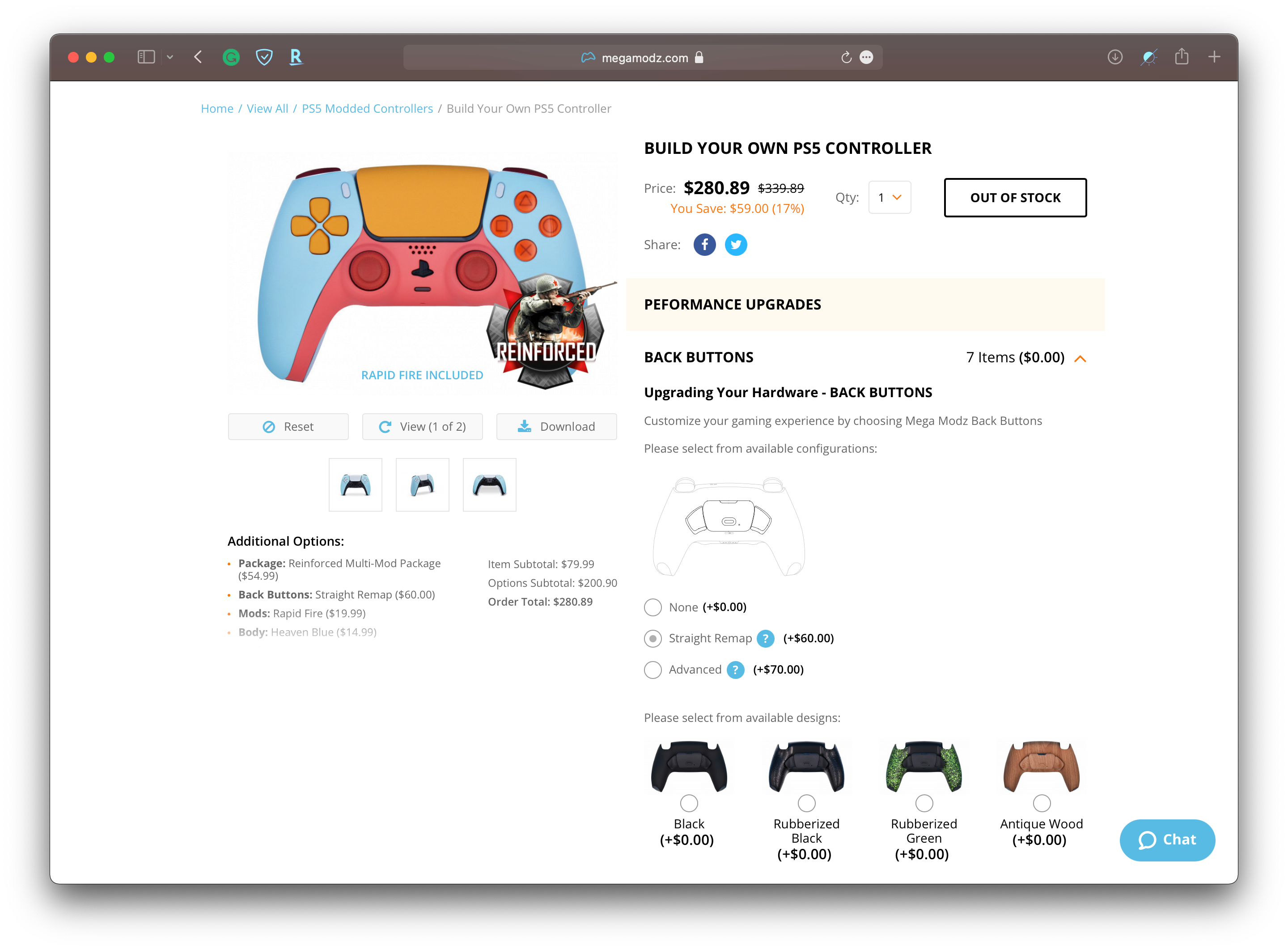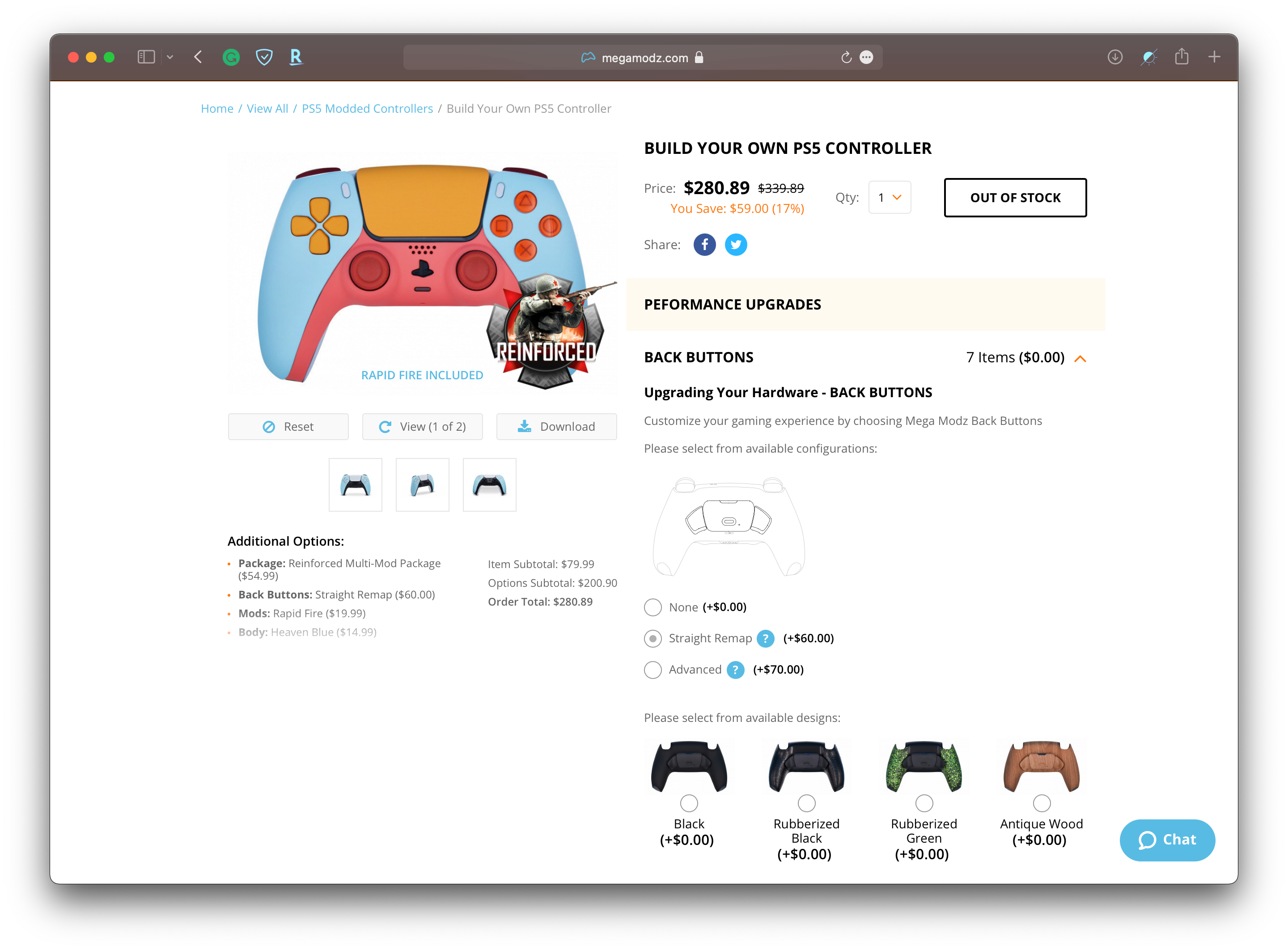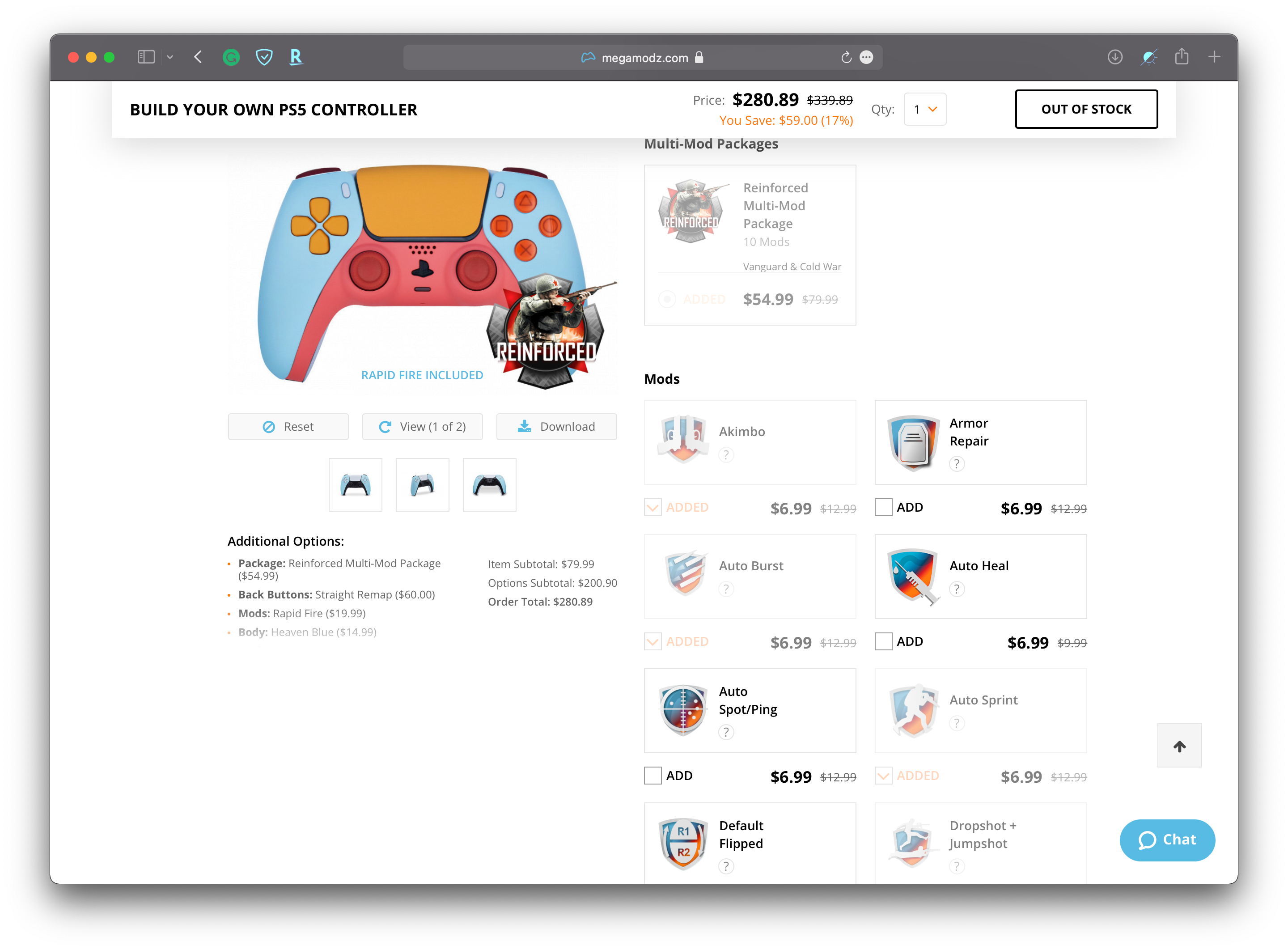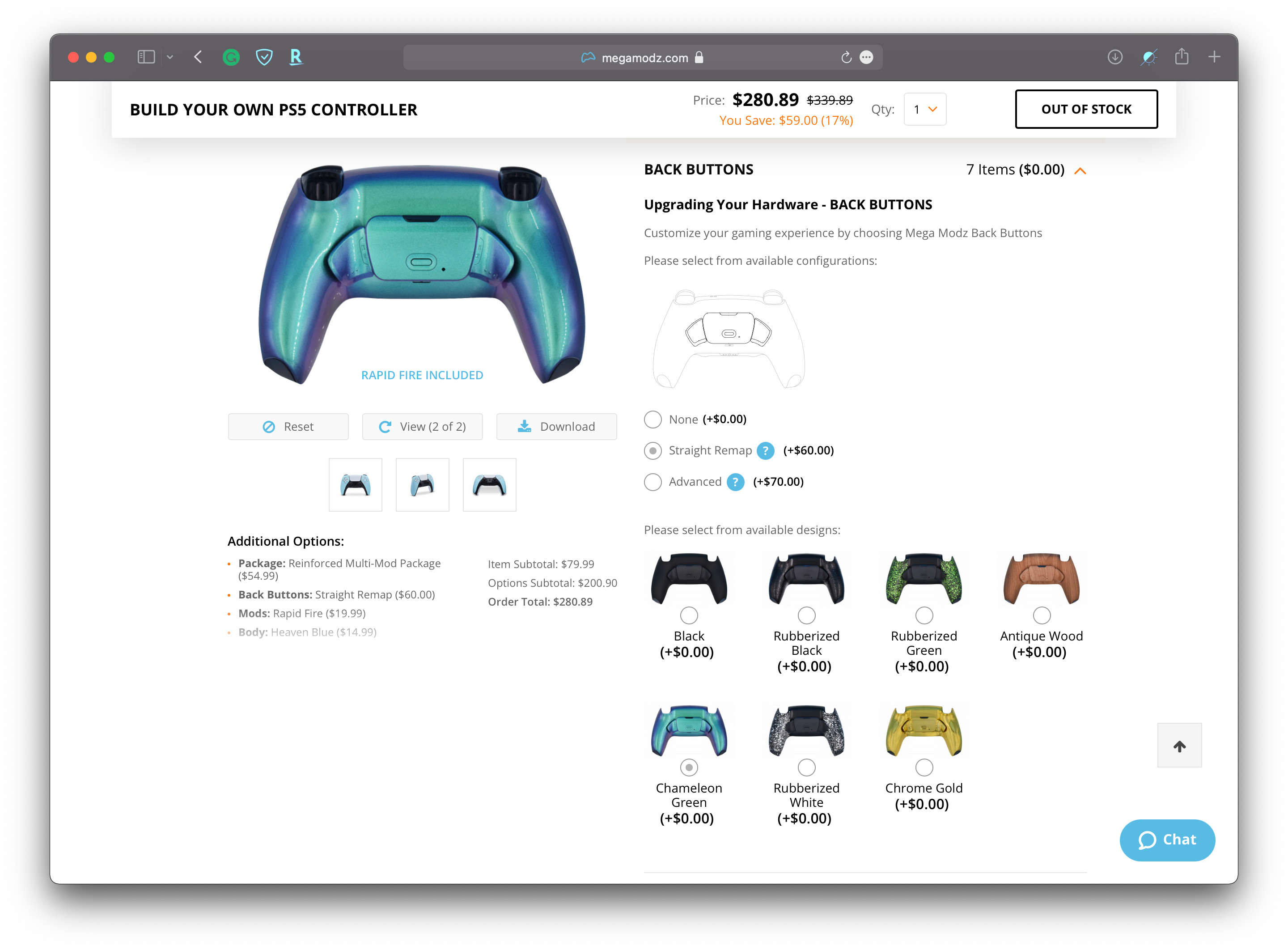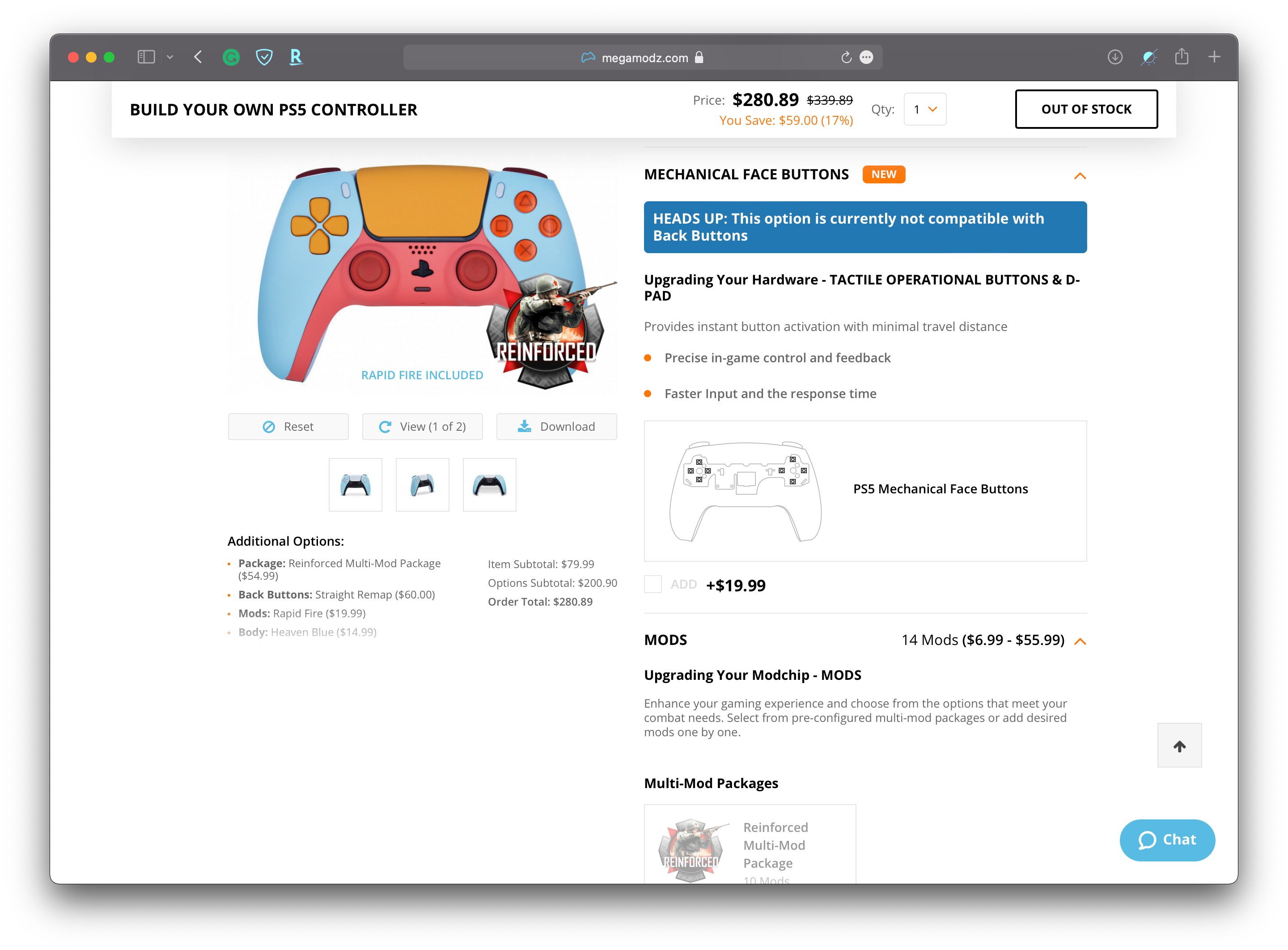MegaModz PS5 Controller
MegaModz offers a robust customization process for making your own designs with optional macro back paddles and mods which can effectively give you the edge. Fully loaded out, these custom controllers can almost cost three times that of an original PS5 controller. Are all these options and awesome design choices worth it? We think so.
- Customizable design
- Optional macro back buttons
- Option mod packs or individual mods
- Brand: MegaModz
- Platform: PlayStation 5
- Battery: Built-In 1560 mAh
- Connectivity: Bluetooth
- Headset Support: Yes
- Programmable: Optional Mods & Macros
- Extra Buttons: Optional Back Buttons/Paddles
- Lots of design options
- Premium finish
- Macro back buttons provide improved controls
- Certain customizations have limited color/design choices
- Steep learning curve for enabling and customizing mods
MegaModz has been in the business of making customizable PlayStation and Xbox controllers since 2011. With that history, it's one of the top choices for reliable high-quality modded controllers. We've previously reviewed its PS4 and Xbox One controllers with an overall positive conclusion. The recently released customizable PlayStation 5 controllers offer more of the same experience and functionality but are now compatible with the highly coveted PS5.
As someone who generally prefers mouse and keyboard, especially when it comes to first-person shooters, I always feel handicapped when I'm playing with a controller. I often avoid any kind of competitive online gameplay because of how poorly I aim and struggle to use my other buttons quickly. While the MegaModz PS5 controller doesn't eliminate this lack of skill, it offers advanced controls and remapping customizations which have helped me, for lack of a better term, suck less...
I'll share my experience designing my PS5 controller with their online Controller Creator tool, and my perspective as a first-time modded controller user to help explain the benefits (as well as some of the quirks) with setting up and using the MegaModz mod packs.
My Design
I went with nearly every upgrade and had over $200 in options added. Most of your costs go towards the Back Buttons and Mod Pack, so at least you don't have to feel too guilty when selecting all the different custom color/design options.
Additional Options:
- Package: Juggernaut Package ($55.99)
- Back Buttons: Advanced ($70.00)
- Mods: Rapid Fire ($19.99)
- Body: Heaven Blue ($14.99)
- Back: Chameleon Green ($0.00)
- Trim: Coral Pink ($10.99)
- Touchpad: Caution Yellow ($7.99)
- R1/L1: Vampire Red ($5.99)
- D-Pad: Caution Yellow ($4.99)
- Buttons: Black On Orange ($5.99)
- Thumbsticks: Clear Red ($4.99)
Item Subtotal: $79.99 (Base Controller)
Options Subtotal: $201.91
Order Total: $281.90
Of course, the cost will vary a lot depending on what you want. A few design flourishes here and there won't nearly as much; or a relatively modest design tweak packed with mods.
What's Included
Because everything begins with an official PS5 controller, your modded controller will mostly look and feel identical to a stock controller except for your color and design choices.
- Official Sony DualShock 5 Wireless Controller
- Two optional remappable paddles on the back
- Two sets of four LED Status Lights - one set for your back paddles (if you opt for them) and one for the mods
- Macro/Mod button for programming and changing settings
- Your custom design
Build Quality & Feel
Props to MegaModz here because their finish quality is exceptional. Even with their applied skins, which I assume is some combination of plasti-dip or vinyl wrap, you'd think this was made by Sony at first. For the most part, everything looks clean without any noticeable imperfections. It's not until I look closely at the corners and grooves where I do notice a few more perforations and odd overlaps in material that take it a (very small) step below being perfect.
The location of the two back paddles is well thought out and, again, feels like a perfect extension of the original controller. My fingers can naturally rest against it without it feeling bulky or out of place. I'm not the biggest fan of the Chameleon Green color of the back of my controller, but I felt it was the best choice from the limited list of options you have once you add on the back paddles.
I'll speak more to the various customizations you can make in the next section of this review, but my main gripe here is that parts of the overall aesthetic aren't as cohesive due to certain configurations having different or limited color choices/materials to select.
Customization & Design
I had a lot of fun and spent a lot of time going through different design ideas. MegaModz has several pre-configured designs if you either want some inspiration or just want to select something that already looks cool. Kind of like going through the character creator at the beginning of a game, I went through every option and oftentimes back and forth between a few until I settled on a final look that I loved.
You can customize the following:
- Body
- Back
- Trim
- Touchpad
- Shoulder Buttons
- D-Pad
- Buttons
- Thumbsticks
For each option, you have several colors and materials to pick from for the most part. Based on your previous selections, the tool even does a decent job at suggesting picks for your next selection. As you make your selections, you're given an accurate visual representation of how it will look when you order it.
Inconsistent Options
Going back to my earlier point, although you have a great selection of colors, materials, and designs to choose from, there are some inconsistencies between your different selections. Not every color or material is available for every element.
The biggest issue for me was with the Back Body. While I wanted either the Heaven Blue or Coral Pink Soft Touch bodies, I had to settle with Chameleon Green as I felt it fit the rest of my controller design best. Most of the colors are incompatible with the Back Buttons upgrade. If you opt for those, you're left with just 7 of the original 22 choices.
A similar issue was with configuring my Buttons. I wanted symbols on mine which limits the color selection available. Also interesting, and not clear why, choosing symbols on your buttons causes the Share and Options buttons to remain the default white while the rest of the options will also change those colors too. With this configuration specifically, I think this would be a good area for MegaModz to offer separate selections instead of grouping them. I'd happily be willing to pay more for the added customization.
To Mod or Not
Aside from the nearly endless combination of colors and design choices you can select for your controller's exterior body, one of the other main reasons for choosing a MegaModz controller are its optional back paddles and mod packs. If you're also new to this world of modded controllers, let me briefly explain their purpose, some of their advantages as well as some possible controversies.
Overview - A Confusing Interface
If you just handed this modded controller to someone for the first time, they'd never figure out how to get the macros or mods set up without first doing a good amount of reading. Although two manuals/guides are included which explain the series of button presses required to get things configured, it's far from intuitive in my opinion. Be prepared to spend lots of time reviewing those documents as well as watching a few tutorials as this will take a bit of getting used to.
All mods and macro configurations are done on the controller itself, which on one hand is great because you don't need any additional tools, but has the downside of being somewhat confusing because there's no on-screen software to explain. A series of seemingly random button presses turn mods on or off, which are identified with a color code system on the rear set of LED lights. Even more complicated steps are required for entering Sub Modes (which are additional configuration options for mods), and worst of all, changing timings (determines how long between a button press is initiated or repeated).
There is a big learning curve that at times can be frustrating and take away from the whole point of using this controller - making things easier.
Furthermore, each mod has its page dedicated to explaining how it works and how to change its various settings. I really appreciate the level of detail and explanation offered by Megamodz, because, with patience and determination, I was able to learn a lot. However, at times it felt like homework and took a lot of valuable time away from actually playing my games.
Having some kind of app to switch and configure the mods from your phone would be a great addition. That said, having used this controller for a few weeks, simple changes like enabling or disabling mods and remapping macros that I frequently use are easy now. I do still need to refer to the manuals to figure out what the color-coded LEDs mean as far as telling me which mods are enabled and which button is mapped to each back paddle.
Rear Macro Buttons/Paddles
The most popular type of mod is a set of customizable rear buttons or paddles. In addition to being the easiest and most intuitive to set up, I also found it the most useful overall. The controller's modchip handles everything and you do not need to make any adjustments to your settings in-game.
I chose the $60 "Straight Remap" option which allows you to assign one of the rear paddles to mimic any of your 14 front-facing buttons.
To do so:
- Turn on the controller
- Hold down the Macro button plus the desired back paddle you want to map (R4 or L4) for two seconds
- Tap the button you want to map
I usually have one rear paddle mapped to "jump", "melee" or "change weapons". Your rear paddles will function the same as the button you are mimicking, but with the added benefit of being in an easier-to-reach/trigger location.
For me, the best use-case for this was to remap the sprint action—which is normally activated by clicking in on one of the joysticks (R3 and L3). It can be a little awkward to click and hold these in and so I preferred how much quicker and easier using the rear paddles was.
Similar to having customizable side buttons on a mouse, I appreciated having the additional functionality and conveniences of mapping any of the front buttons. It's a simple mod but can give you an advantage by freeing up your thumbs to press another button at the same time.
Generally, these straight remaps are considered fair for online and competitive play, as they are only triggering a stock button. Where it gets interesting though is with the sub-mode option, which allows you to have that remapped button continuously pressed and released repeatedly so long as you're holding the back paddle. This is simulating a rapid press and can be further customized by changing the timing in seconds, milliseconds, and 10s of milliseconds. The shortest time you can select between a press is 50ms and the longest is three seconds.
These kinds of settings would typically be frowned upon as it's essentially giving you automatic button mashing at the perfect interval by pressing and holding one back paddle.
Mods & Mod Packs
Taking this even further, MegaModz offers a selection of individual mods and packs which can dramatically change your play style, with some undoubtedly giving you a leg up over your online opponents. In single-player games without any online scoreboard, sure, use the mods however you like. Keep in mind, though, many online games consider using these optional mods to be cheating.
If you haven't selected the back buttons upgrade, there is a $20 charge for the required Rapid Fire Mod Chip upgrade (this is bundled into the price of the $80 back button upgrade if you choose that first). Next, you can either select one of the two Multi-Mod Packages: Reinforced (Vanguard & Cold War) or Juggernaut (Modern Warfare Warzone). The difference between the two is that the Warzone pack includes an Armor Repair mod that is only advertised to work in Warzone.
The way some of these mods work is rather interesting and not so straightforward. For many of the mods like Fast Reload, they are taking advantage of glitches that change how the game works. Fast Reload is cutting the reload animation of your character by a few milliseconds by quickly pressing the change weapon button at just the right time before it completes. Technically anyone with a standard controller could also do this, however, it is far trickier and not as automatic as it is with this mod.
I genuinely enjoyed the Auto Burst mod as it made firing semi-auto and single-shot weapons a bit more exciting. This mod is rather simple as it's doing a continuous press and release of your shoot trigger as long as you are holding your shoot button. Because of this simple process, this is a mod that would be compatible with essentially every game. Even though this mod isn't necessarily letting you shoot faster compared to if you had the mod disabled (you could mash the trigger just as fast and get the same result), you do so much more easily and can better focus on the rest of the game instead.
Some mods like the basic Auto Sprint could be more acceptable as they are doing a simple button remap allowing you to tap L2 (which is usually aim down sight) to run instead of having to press the left thumbstick (and in some cases hold). Similar to how the back paddles are mimicking the same functionality of the front buttons, this is more or less the same. The sub-modes for Auto Sprint, however, take this a step further. Either pressing X or O after initiating your run will either cause your character to automatically do two additional jumps or crouches/crawl after you press it with 1.5 seconds delay between each jump or crouch. As you can imagine, this can be an easy way to make you much more evasive automatically with very little thought or strategy on your part.
It is hard to say which mods are "fair" or "acceptable" if any, but it is at your discretion and the games' terms of service to use them appropriately.
Upgrading Smart Triggers & Bumpers
For $20 you can reduce the travel distance of your triggers and bumpers giving you faster input and response time.
- Stock R1/L1 (1.2mm) vs Smart R1/L1 (0.5mm)
- Stock R2/L2 (7mm) vs Smart R2/L2 (2mm)
At the time of originally customizing my controller as well as writing this review, this upgrade was not in stock. Even if it were, I probably wouldn't choose it as I like the feel of the default triggers and bumpers. One of the things that makes the PS5 controller so unique is its adaptive triggers. From my research, it seems that "upgrading" the triggers can inadvertently reduce this effect, minimizing the immersion. Additionally, certain genres of games like racing, which rely on finer, rather than quicker adjustments, for changing the amount of gas applied can be less sensitive and in turn harder to control. Unless you are planning on exclusively using your controller for games that prioritize the absolute fastest inputs, I'd suggest against this upgrade.
Final Thoughts
Using a combination of the Back Buttons and a few simple Mods, in my opinion, did help me to some extent play better as it allowed me to better focus on the game itself rather than overthink my controls too much. I avoided many of the other Mods, especially with online play, because as discussed they're not necessarily allowed and can be seen as cheating.
Even with that, sticking with the basic mimic button remapping offered by the Back Buttons and some of the mods still made playing these games much more enjoyable and comparable to what I'm used to when using a mouse and keyboard. While it didn't miraculously make me a dramatically better player, I do feel more confident with it. More time and familiarity with its customizations will only further this I think.
Win a Custom Mega Modz PS5 Controller!
For a chance to win your very own custom PS5 controller from MegaModz, enter using the widget below. Design your dream controller, save it to your registered Mega Modz wishlist, and paste the URL in the entry field. If your name is picked, you'll win your design!