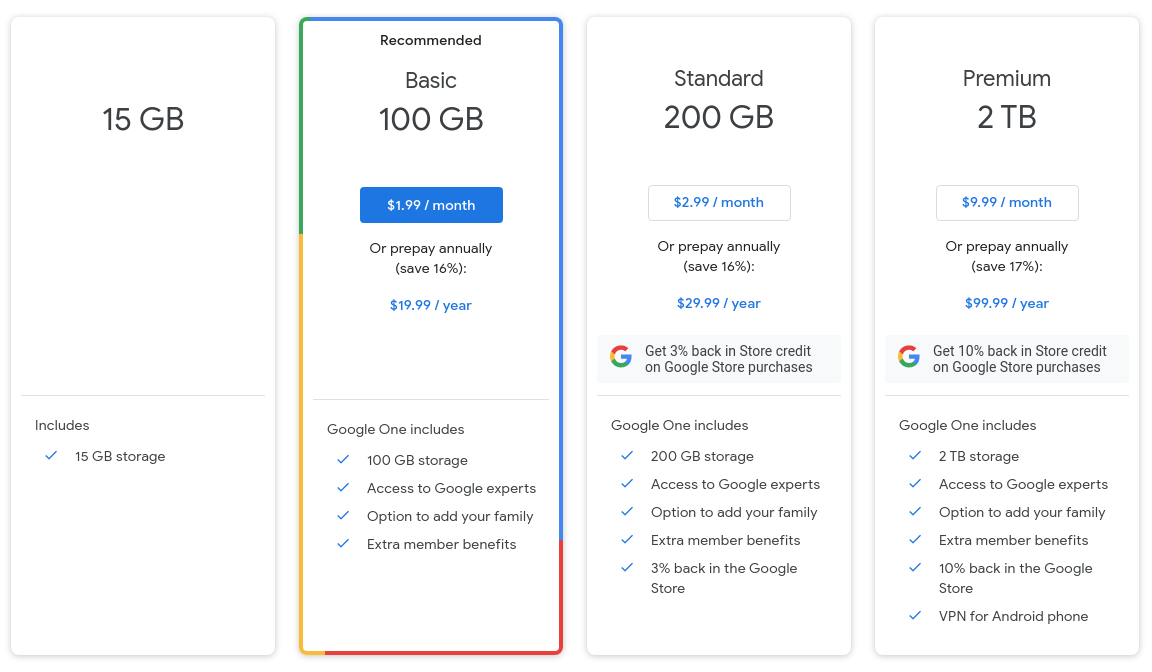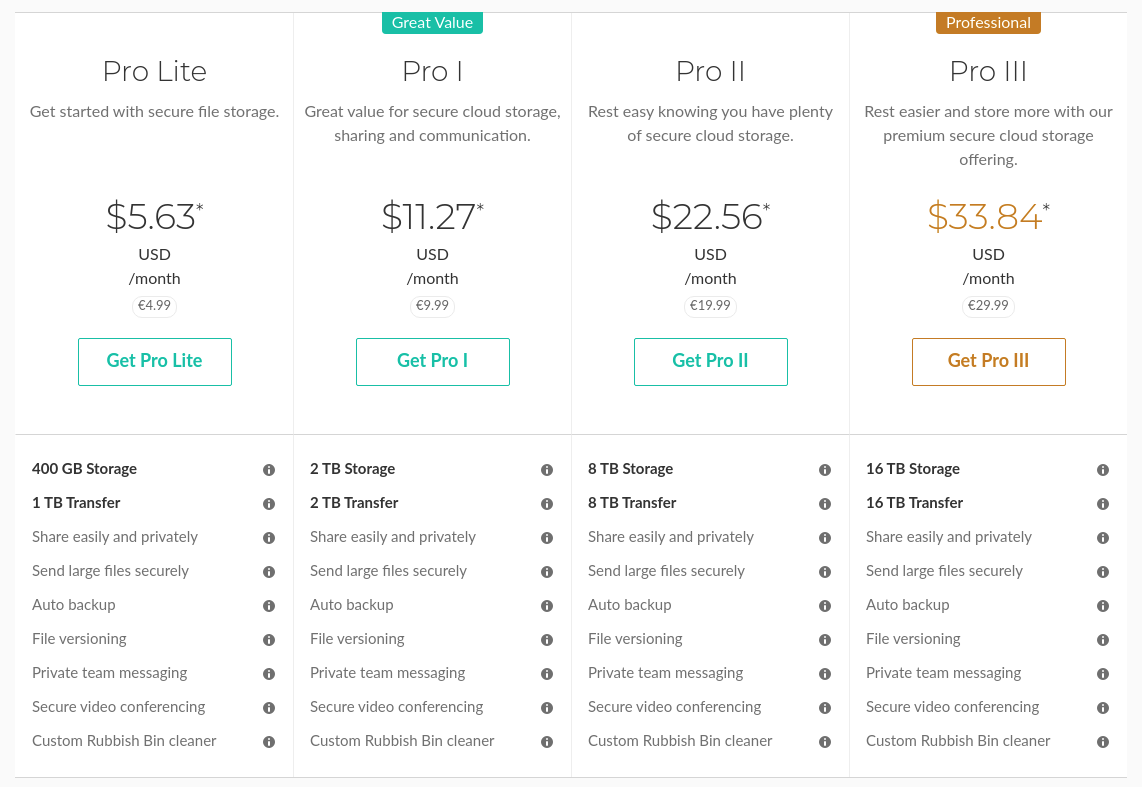Google Drive is arguably the most popular cloud storage service. But, when it comes to security and privacy, there can be quite a few alternatives to Google Drive.
One of them is Mega. In case you did not know, Mega is a popular security-focused cloud storage service.
So, what should you choose when it comes to a secure cloud storage option? Google Drive or Mega? To help you decide which option is best for you, we will highlight the key differences.
Encryption
You can always upload your files to any cloud service that offers decent storage space. But, how do they protect it?
It is essential to know how they encrypt (or secure) your data on the cloud. While cloud storage providers put in a lot of effort to keep your data safe, there are a few things that could be important for you.
Google Drive, in this case, encrypts your data after it is uploaded to their servers. So, no one should be able to access your data from their servers.
With Mega, you get end-to-end encryption (or client-side encryption), which means that even Mega does not know what you are uploading and cannot identify the content of your files.
Of course, without end-to-end encryption, it does not mean that your files in Google Drive are insecure. But Mega offers a better encryption method that respects your privacy and enhances security.
Do note that you need to be careful when it comes to a service offering end-to-end encryption. The service cannot help you recover the data if you lose access to your password and the recovery key.
Virus and Malware Scanning
Do you want your files to be checked for viruses or malware? If that is the case, Google Drive should be the perfect solution for storing important documents. Note that Google does not scan files bigger than 25 MB in size.
In comparison, Mega does not scan the content of your files for viruses or malware at all. This can be a good thing for some, considering you do not want the service to scan your content.
So, it depends on who you trust and what you prefer.
Anti-Ransomware Protection
Fortunately, both services offer anti-ransomware protection to protect your files from various threats. Google’s automated systems and Mega cloud storage easily let you recover your files when they weren't affected by ransomware.
Google Drive also mentions that they scan files shared with you for viruses and ransomware. Unfortunately, there is nothing as such with Mega. So, you will have to take responsibility for what you download.
Sharing & Collaboration Options
Many users utilize cloud storage to collaborate for professional and personal work. Not just limited to data storage security, but it also matters how securely you can share files.
Google Drive makes it easy to collaborate and limit access to your files using a link or through contact-based access. Unless you make your files publicly accessible through the link, unauthorized users cannot access them. It is also possible to block users that share files with you as spam.
Mega offers a few more features like adding contacts using a QR code and the usual sharing options. You also get to collaborate using the end-to-end encrypted chat, which is unavailable with Google Drive.
Availability of Apps
Google Drive supports syncing with popular desktop platforms that include Windows and macOS. It also works with iOS and Android devices. Unfortunately, Google Drive does not offer an official client for Linux. So, you will have to utilize an unofficial client or look for alternatives.
Mega offers support for Linux, Windows, and macOS, including browser extensions for Chrome. You can also find it for iOS and Android devices.
File Versioning
Google Drive enables file versioning by default. So, you can quickly recover the previous version of your files.
However, it stores the file versions for up to 30 days or 100 versions. So, if you expect to have older versions existing for the file, Google Drive may not be a convenient solution.
Mega, on the other hand, does not limit file versioning. You can restore old file versions as long as you do not delete the older versions to free up space. To clarify, Mega counts each of the file versions against your storage quota.
Privacy Policy
Google presents a single privacy policy for all its services. However, it gives some information in an official support FAQ article about protecting your files and privacy. It clearly states that your content is not being used for advertising data, but they process the content of your files for security.
In comparison, Mega is focused as a privacy-respecting company. So, the privacy policy is entirely geared towards handling your data and mentions that they do not collect any information about your content stored. Mega's privacy policy is much more detailed than Google's information about Google Drive.
It would be a good idea to take a look at both to determine whether the privacy policy is important to you.
Pricing Plans
Google Drive provides 15 GB of free storage shared across its services like Google Photos, Gmail, etc. The premium plans start at around $2-3 per month, with essential security options for individuals and businesses.
Mega offers 20 GB of free space. However, Mega can be a bit expensive for an upgrade, starting at $5.53 per month, but it should be good enough if the privacy/security features matter to you.
The pricing plans vary depending on your country for Google Drive, but Mega does not offer any regional pricing.
What Should You Pick as Your Preferred Cloud Storage Service?
Google Drive is an easy recommendation if you want cloud storage space that is value for money. Regional pricing for Google Drive could be a good convenience if you get it for a low price. Security-wise, it should be good enough for most use-cases.
However, if you want end-to-end encryption and dealing with sensitive files, Mega can prove to be a better option. It will be a tad bit expensive, but if you're going to go that extra mile for enhanced security, it should be worth it.