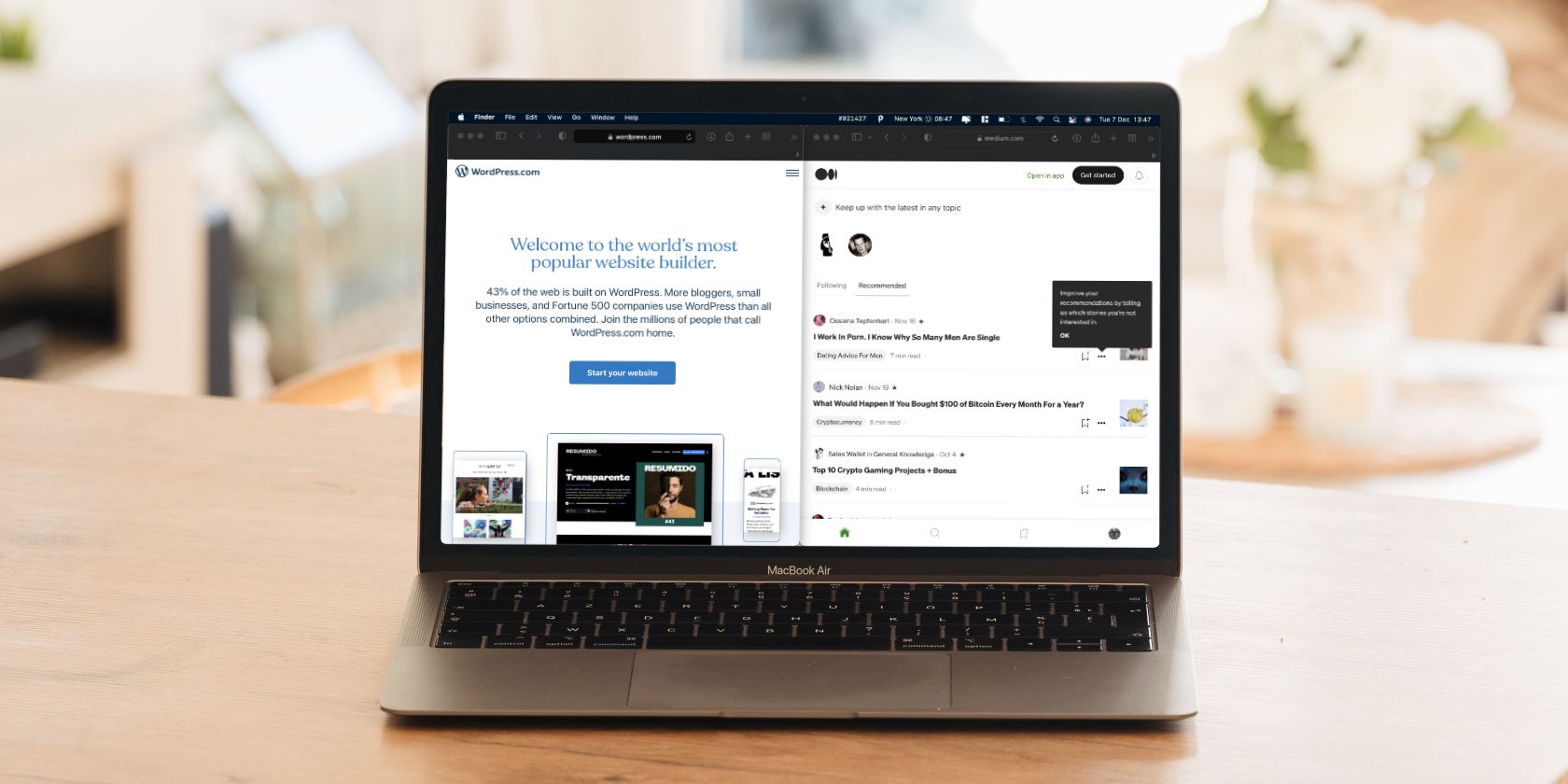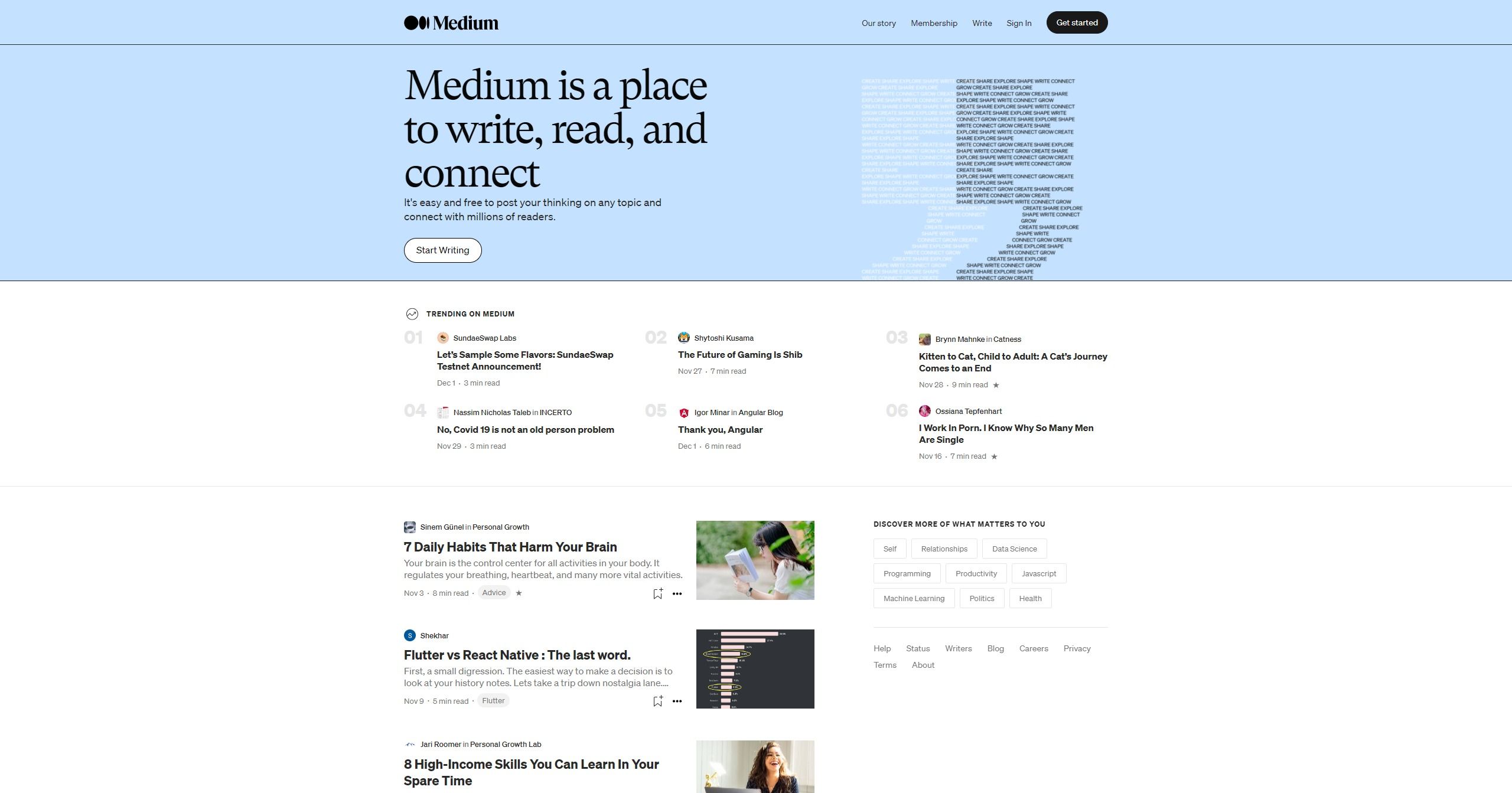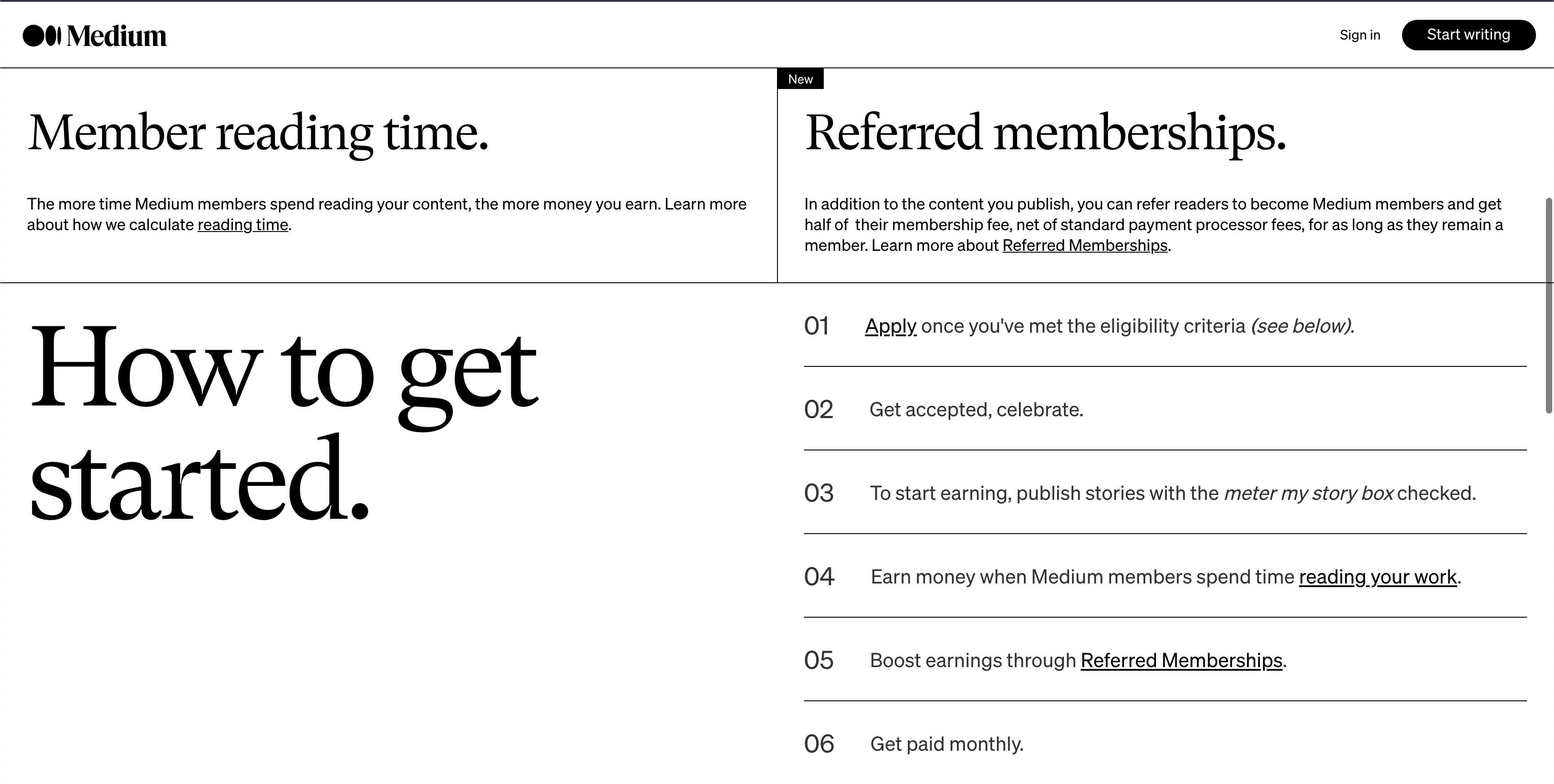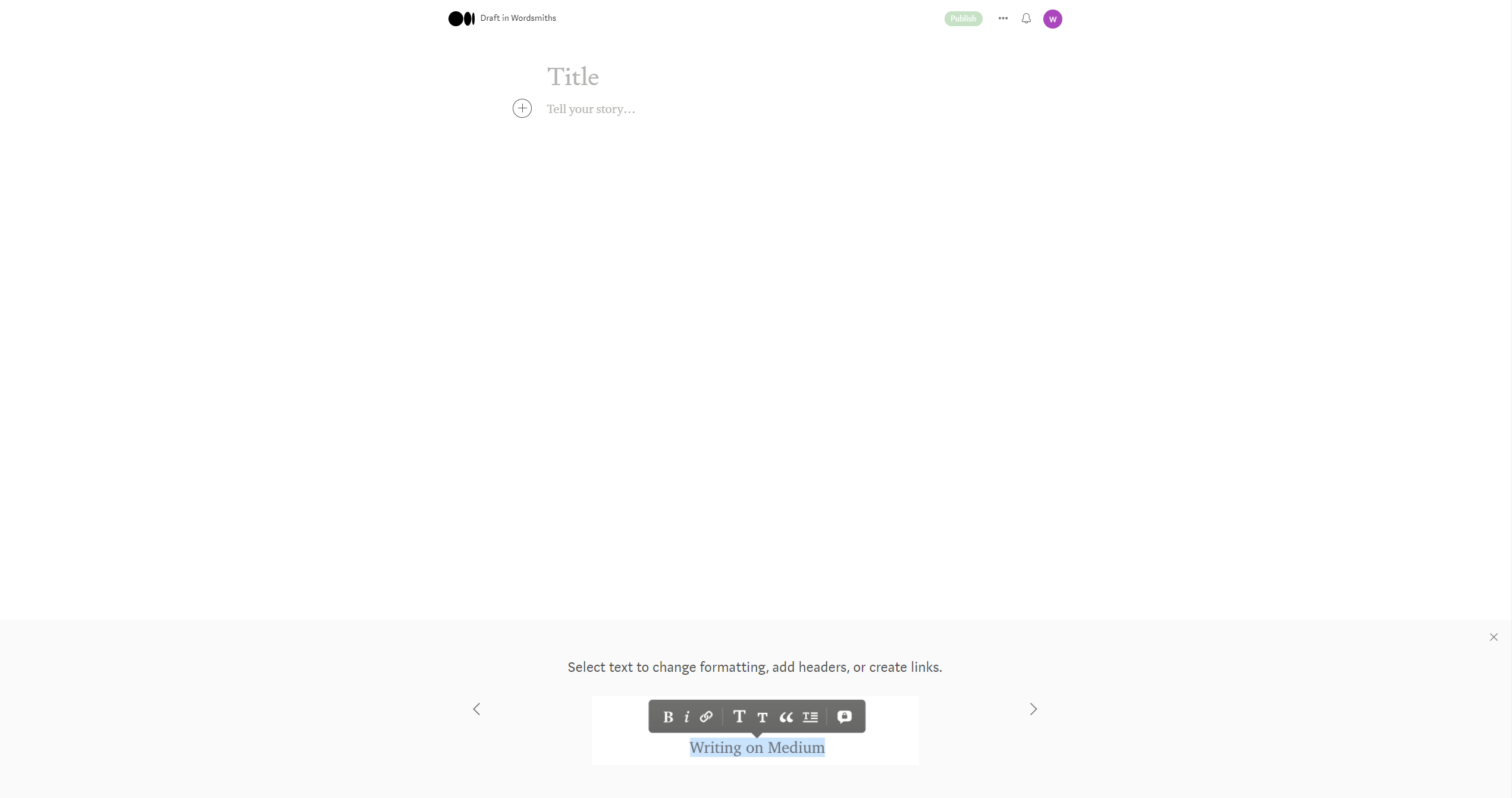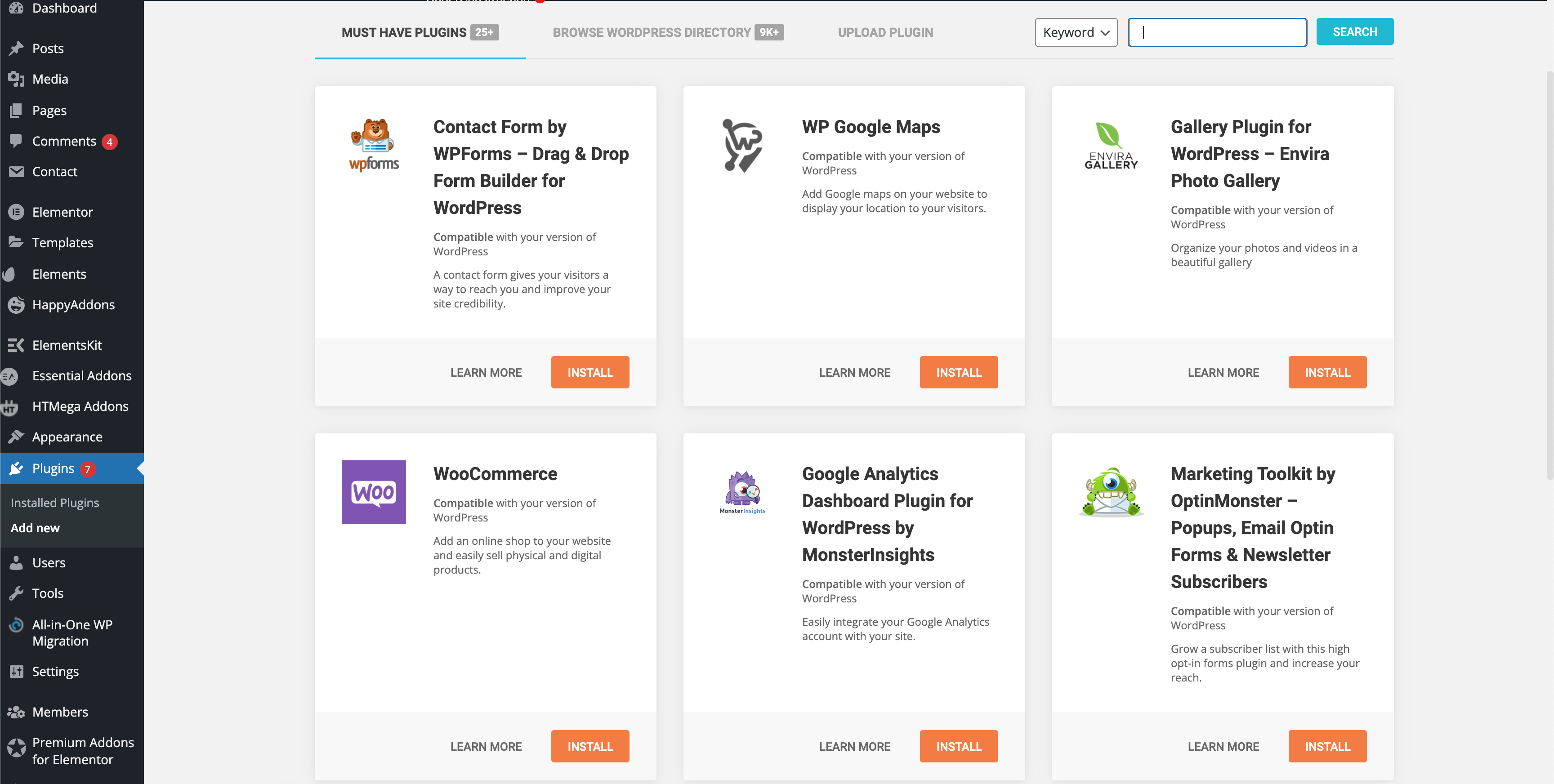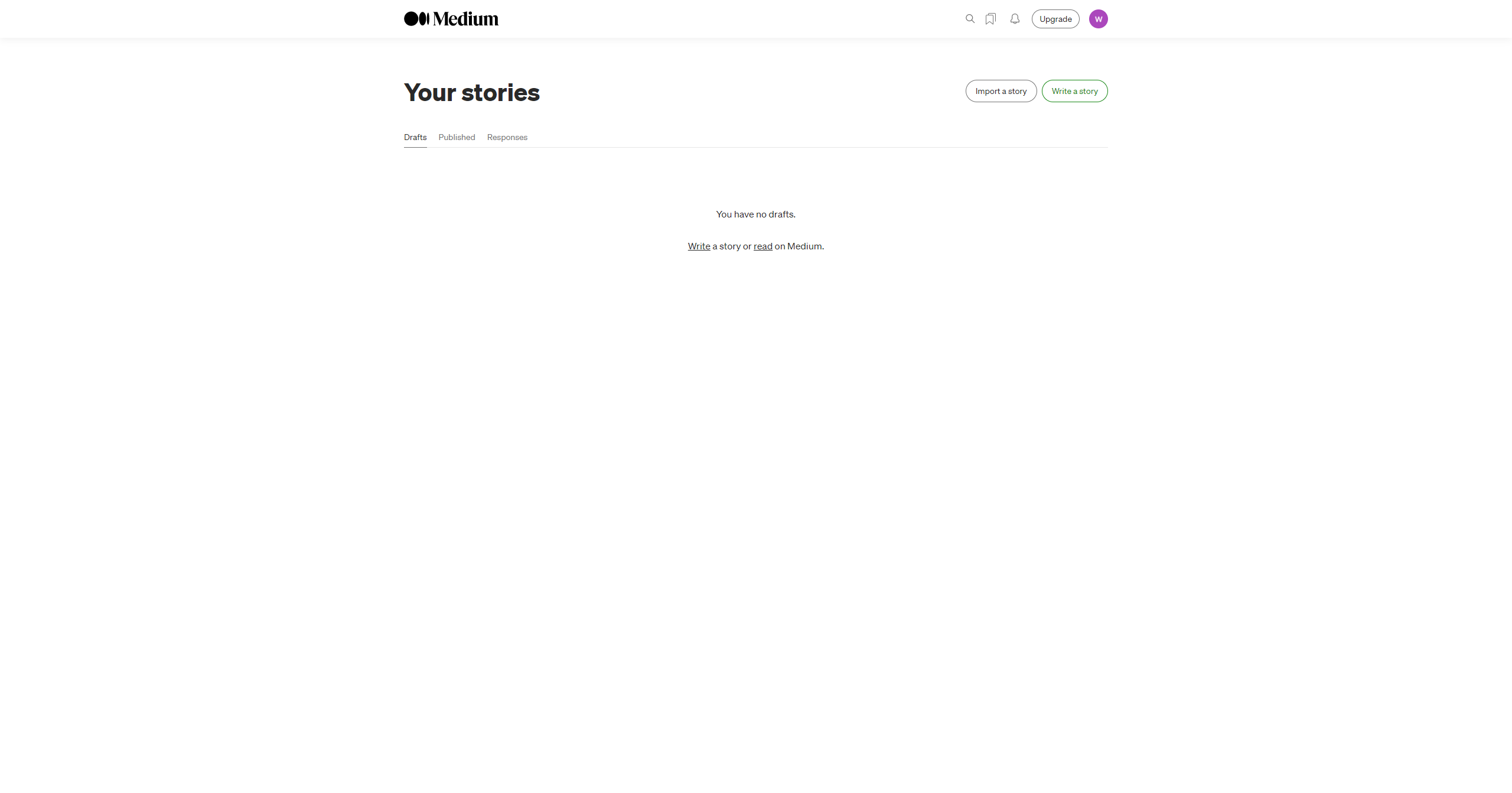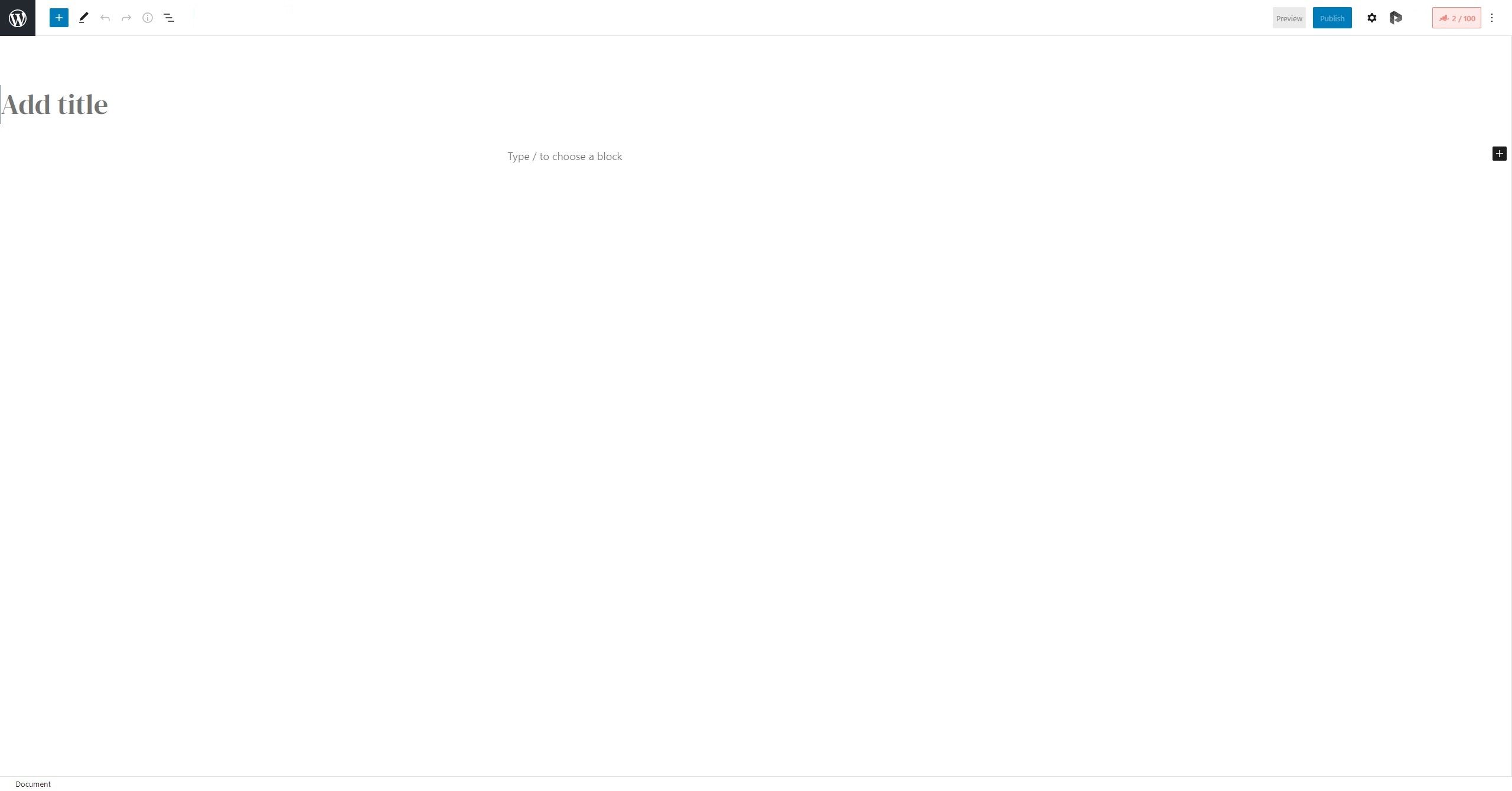If you are thinking of starting a blog or regularly publishing content online, you might have heard of Medium and WordPress. Both are incredibly popular tools, and both make it incredibly easy for people to publish content online.
However, while the two serve a similar purpose, they are actually quite different. WordPress is a content management system, whereas Medium is a publishing and blogging platform.
If you are confused between the two, here, we'll compare the two options to work out which is best.
How Does Medium Work?
At its core, Medium is a publishing platform that allows anyone to publish blogs on the site. You just need to sign up to start writing.
As you start building an audience, Medium may ask you for permission to curate and promote your posts to its user base through "Topics", which is essentially the publishing part of the platform.
Initially, Medium simply offered a platform for people to publish content. With time, Medium has introduced monetization into the fray.
How Does WordPress Work?
WordPress is a blogging tool, publishing platform, content management system, and website creator all baked into one. More than 43 percent of all websites on the web are built on WordPress!
The main difference between Medium and WordPress is that if you go with the former, you will need to buy a domain name and hosting separately. Then, you must install WordPress on a server (a physical or hosted on) to get started.
Like Medium, WordPress is free to use. However, you will incur an additional charge for getting hosting and a domain name, but that gives you more control over your site.
Monetization Options on WordPress and Medium
Medium
If your end goal is to make money with your writing, Medium might seem like a better choice. If you join its Partner Program, you can get paid whenever Medium curates your blog posts.
However, your payout depends on the traction your posts get. If it goes viral, for instance, you could end up making thousands. More importantly, while Medium does allow first-party promotion, you can't dabble in third-party promotion.
This means you can't write content that promotes someone, or something, else. But, since it pays you just for writing, Medium often seems like a fantastic opportunity for budding bloggers.
WordPress
If you choose WordPress, you essentially own your site. You aren't posting content on another platform; you're creating your own. This allows you the freedom to monetize your blogs in several different ways:
- You can join an affiliate program (third-party promotion).
- You can put up sponsored posts.
- You can run advertisements.
If you're serious about blogging and plan to scale in the near future, WordPress is by far the better choice.
WordPress and Medium's Key Features
Medium
Medium has an in-built editor that allows you to blog with ease. The "what-you-see-is-what-you-get" editor allows you to preview posts before you publish them. It also supports all the rich text functionality that you might expect, including videos, images, and GIFs.
However, you can't install a theme or change the design of your blog posts. You also might not be able to express yourself as freely as you'd like because all posts are subject to Medium's Rules.
The writing and editing experience is incredibly simple, and you can also add a preview image (similar to a featured image), tags, and decide whether you want Medium's curators to promote your story.
WordPress
The best thing about WordPress is that it's incredibly versatile. You get a fantastic block editor in Gutenberg, a seemingly endless collection of blogging themes, and an insane amount of customization options.
You can change the theme, the design, layout, anything you want. Above all, you have the plugins. WordPress has more than 50,000 plugins that you can install and activate. These plugins give you unparalleled control over every element on your site, from SEO to design.
You can choose from publishing tools that automatically post your content to multiple social channels, schedule upcoming posts, and review existing posts.
You can even hire writers and give them access to your site to write and publish posts. Like Medium, WordPress also supports a wide range of media, including images, videos, and GIFs.
Content Management on WordPress and Medium
Medium
Content management features in Medium are essentially non-existent. You won't find any additional settings for optimizing your content, nor can you share it directly from the editor.
You also can't add any extensions or plugins to enhance your experience. The main purpose of Medium's editor is to offer you a distraction-free experience, and it shows. For some users, however, that could be what you're looking for.
Once you publish some content on the platform, you can see it appear in the Stories section. Click on it, and you can view more detailed stats, including time spent by readers on each blog. And that's about it.
WordPress
WordPress has extensive content management features built into the platform. From custom fields to excerpts and interlinking, WordPress has it all. With the sheer number of plugins available, you can also optimize your content for different platforms, including social media.
More importantly, with the plugins available on WordPress, you can also get granular detail about how visitors interact with your site. This includes heatmaps, bounce rates, visitor inflow and exit channels, and a lot more.
The reason WordPress is so widely preferred is that it offers so much more flexibility when it comes to managing your content. You can design and present the content in different ways, or write however you see fit. You can also add categories and tags to posts to further streamline the structure of your website.
Final Verdict: Should You Go for WordPress or Medium?
If you simply want a blogging experience and aren't concerned with scalability, go with Medium. It has a neat and clean interface, and all the tools that you need to write.
However, if you want complete ownership and control of your site and its content, then WordPress is the way to go. It requires an initial investment to buy hosting and a domain name, but the long-term benefits far outweigh the costs.