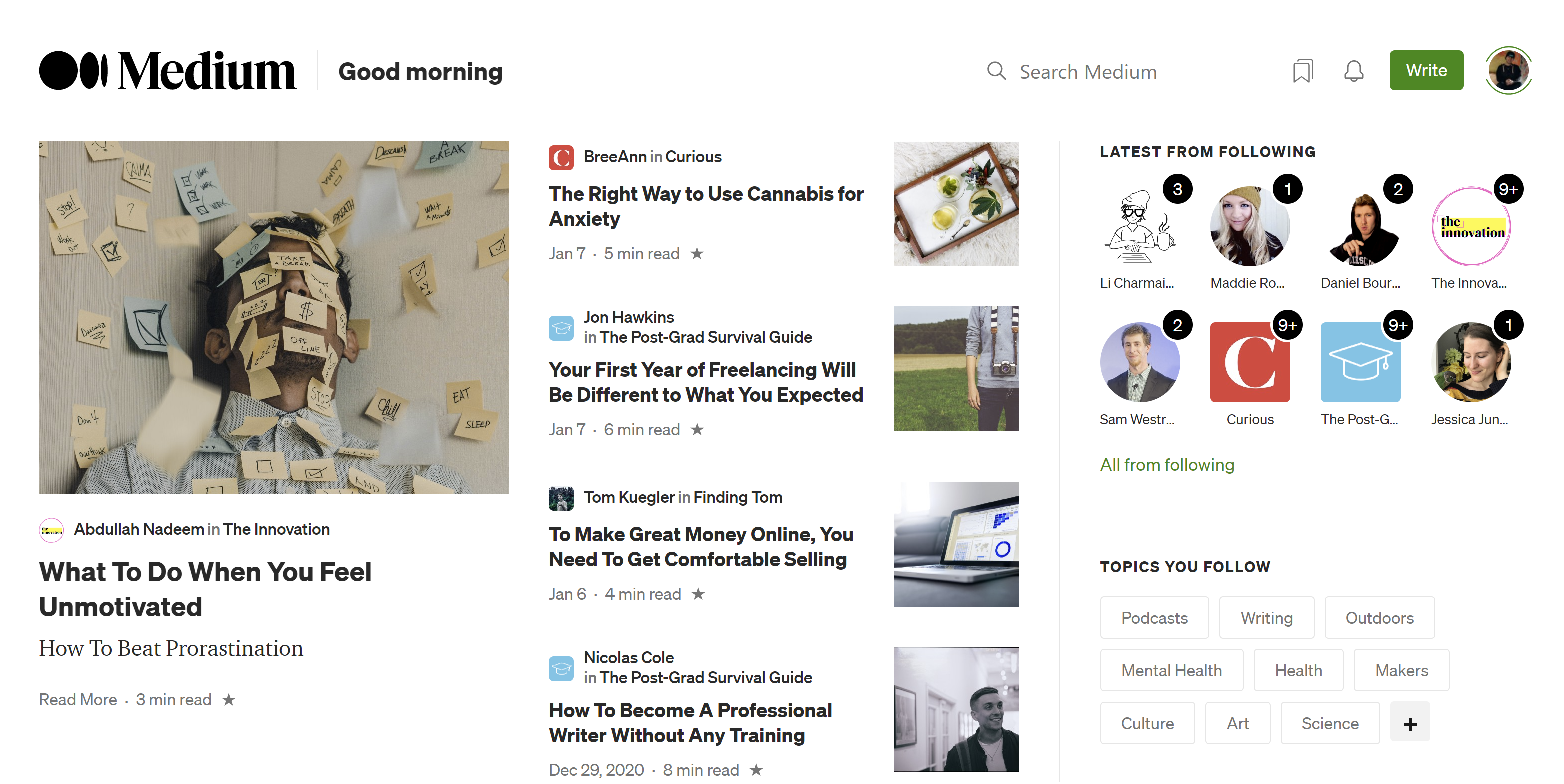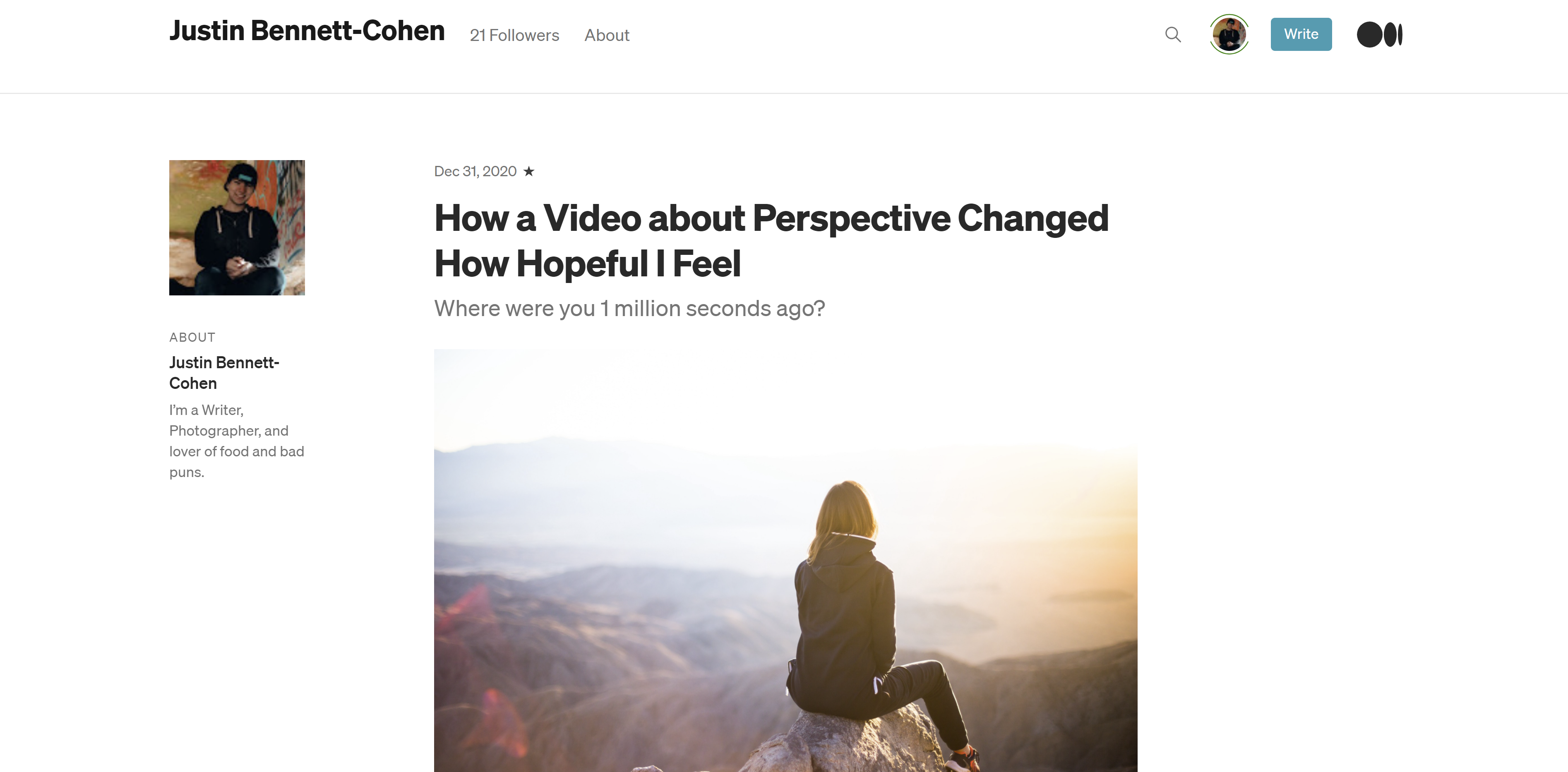There are many blogging platforms out there today for writers to start building a following. Blogging sites like WordPress are great, but can be complicated for beginners.
Which is where Medium comes in. Medium gives you an easy to use editor, the prospect of reaching thousands of readers, and the ability for your articles to earn money through the number of reads they get.
Here's what you need to know to get started writing on Medium. Even if you're an absolute beginner.
What Is Medium?
Medium is a site for those who enjoy reading personal essays, articles about science and technology, and everything in between. Each article is written by real, everyday people in their field of expertise. Articles on Medium are also formatted in a way that is very easy to read, whether you're on your computer, tablet, or smartphone.
For writers, Medium is a fantastic place to write whatever you want and get found by readers and publications. It's also a great way to organize your writing portfolio to show future employers. Another great part of Medium is its Partner Program, allowing your stories to earn revenue for the number of reads they rack up.
How to Sign Up to Medium
Signing up for Medium is simple. On the mobile app, you have the option to create an account in one tap using Google, Facebook, or your Apple ID. Otherwise, you can sign up using an email address.
Medium will then allow you to choose as many topics that interest you as you'd like. Articles matching these topics will then appear on your homepage.
Once you finish choosing your topics, Medium will give you a quick walk-through of simple things you can do with the mobile app. This includes how to save articles to your reading list and muting writers and publications to get better recommendations on your homepage.
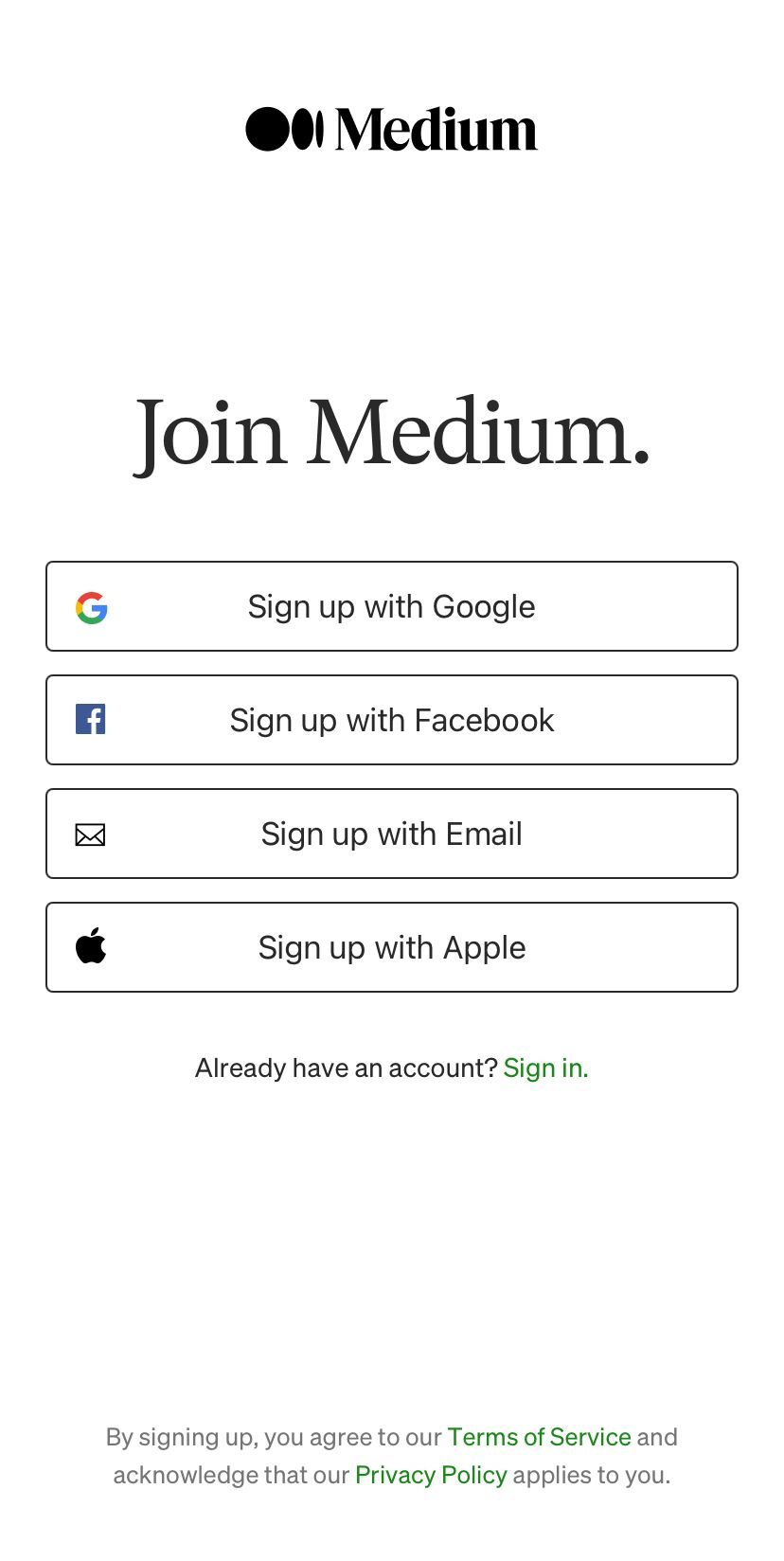
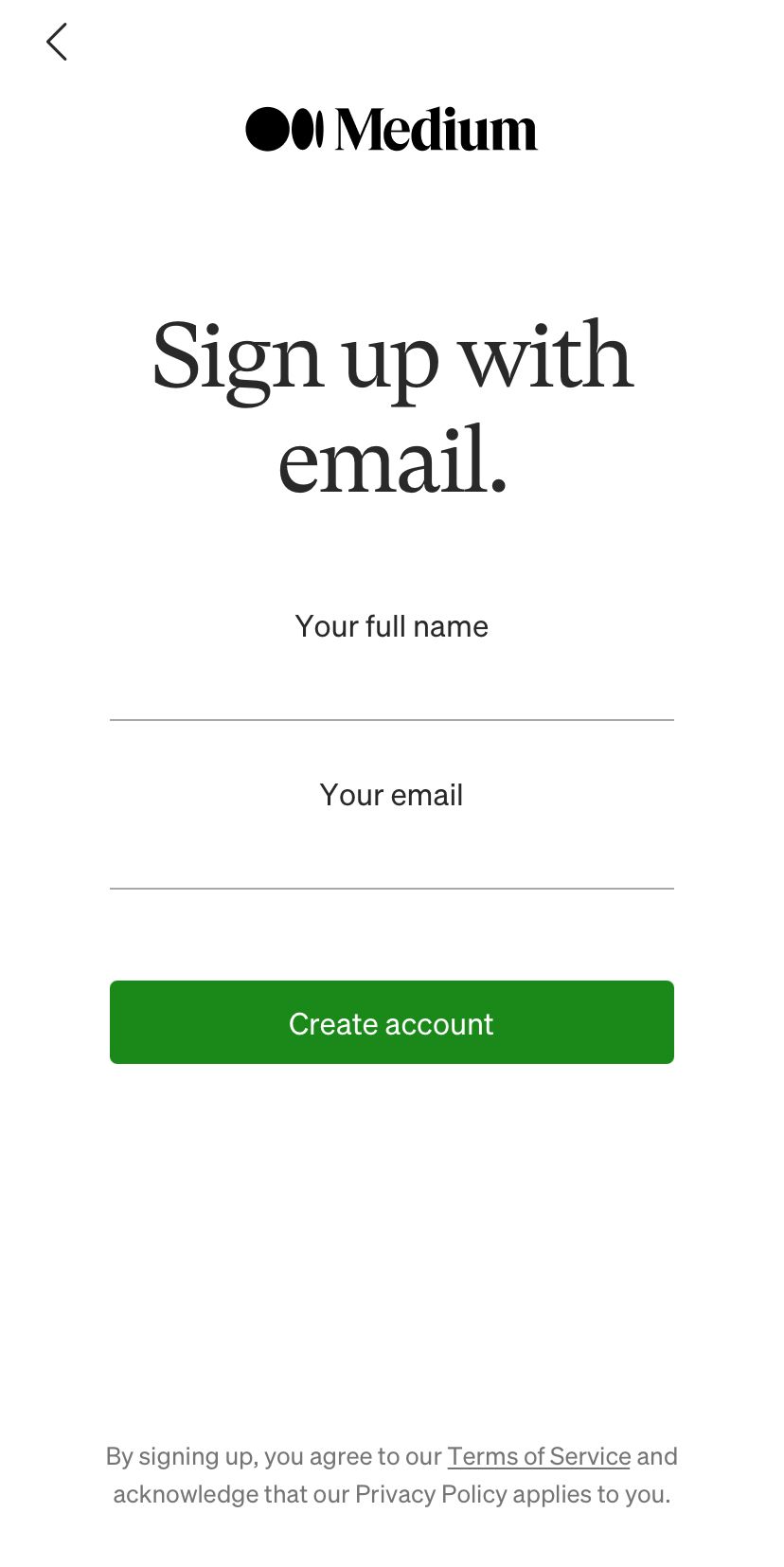

You are now free to explore Medium. You may follow as many additional topics as you'd like, edit your profile, and search for various publications that may interest you. Keep in mind that you may only read three articles per month with the free account. You can see how many articles you have left in the month by the green banner at the top of your screen.
Once you reach your monthly limit, Medium will let you know that you can sign up for a membership and gives you a one-month free trial to see how you like it. You can cancel at any time.
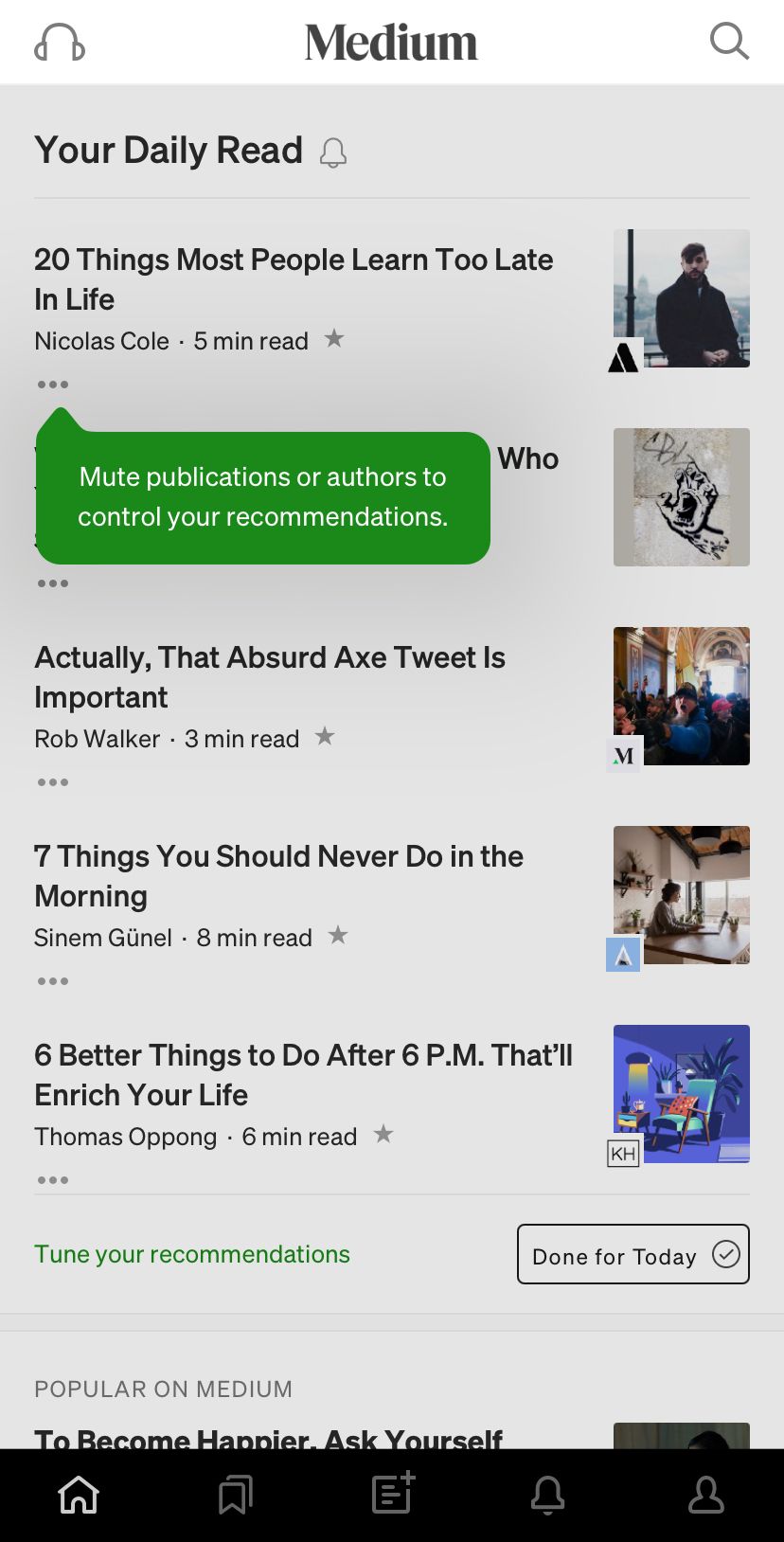
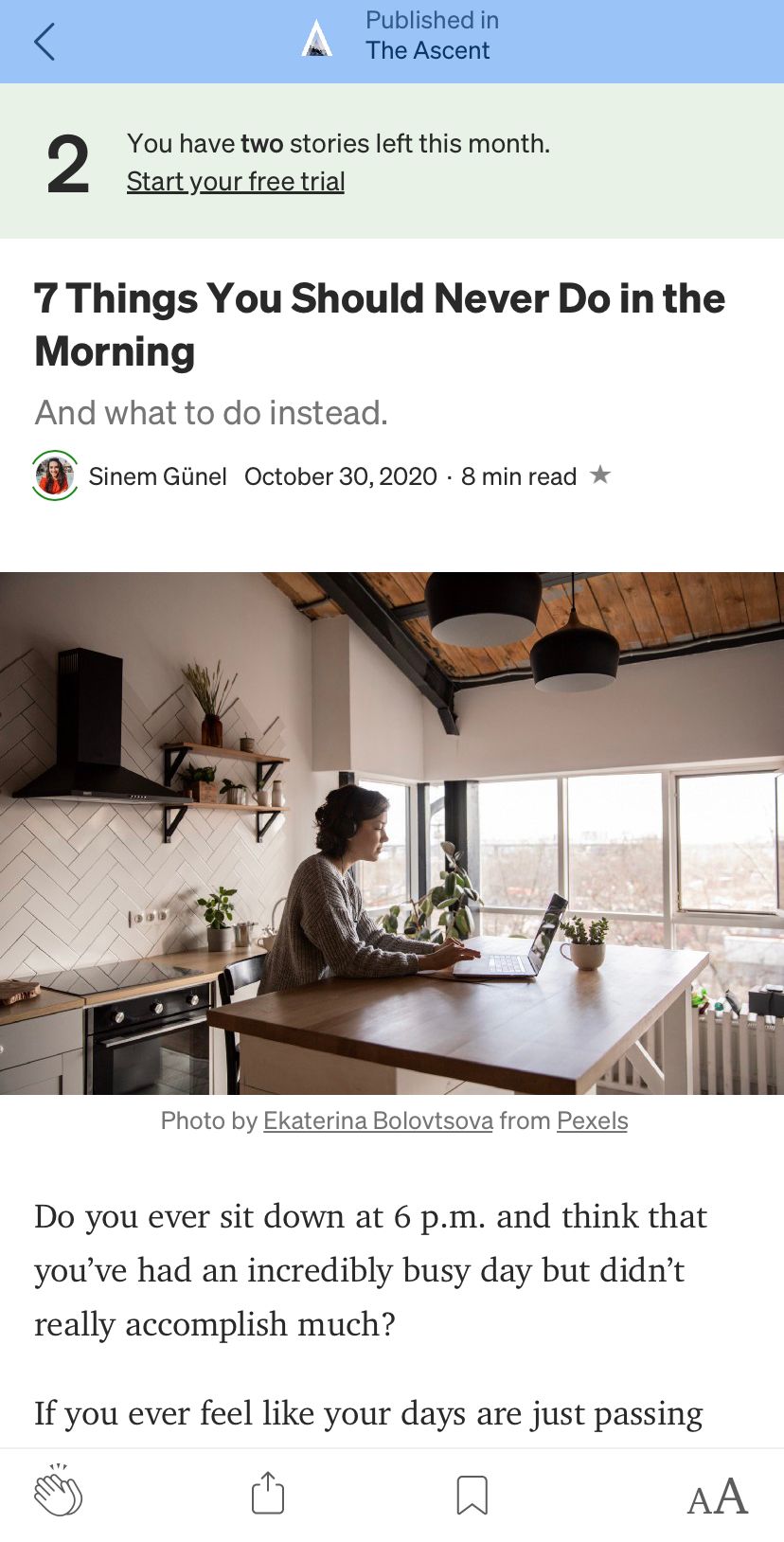
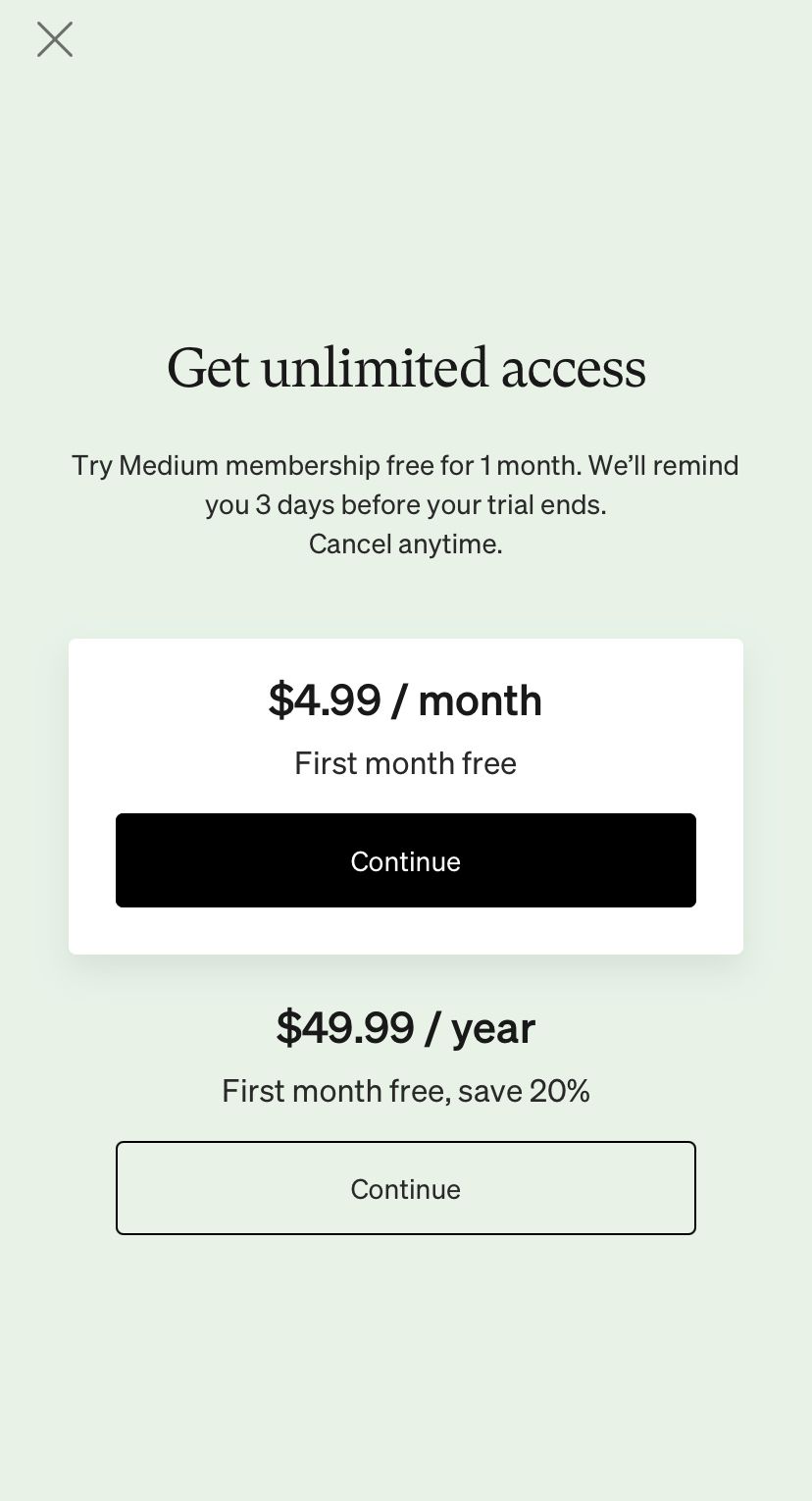
Reading On Medium
A variety of readers will enjoy Medium. On a free account, you can follow various writers, publications, and topics. However, you are limited to reading three articles per month. This is a great way to see if Medium is for you. However, it can get in the way once you want to read lots of articles from a number of different publications and writers.
The membership is only $5/month or $50/year, giving you full access to Medium. The best part of getting a Medium membership is knowing that all of that money goes back to writers on the platform via the Partner Program. Every article is also ad-free, giving you an uninterrupted reading experience.
Navigating the Medium Homepage
When you first get to your Medium homepage, you'll see lots of recommended publications and writers thrown at you. Medium tries to recommend articles with similar topics that you've already been reading.
This is based on your read time on those articles and if you stay browsing articles on one topic over another. If this is your first time on your Medium account, it will recommend popular publications and writers on the platform to get you started. These are based on the topics you selected when you first created your Medium account.
Once you start following some writers and publications, you'll see them on the right side under Latest From Following. On mobile, you will have to scroll down a little bit before seeing New For You.
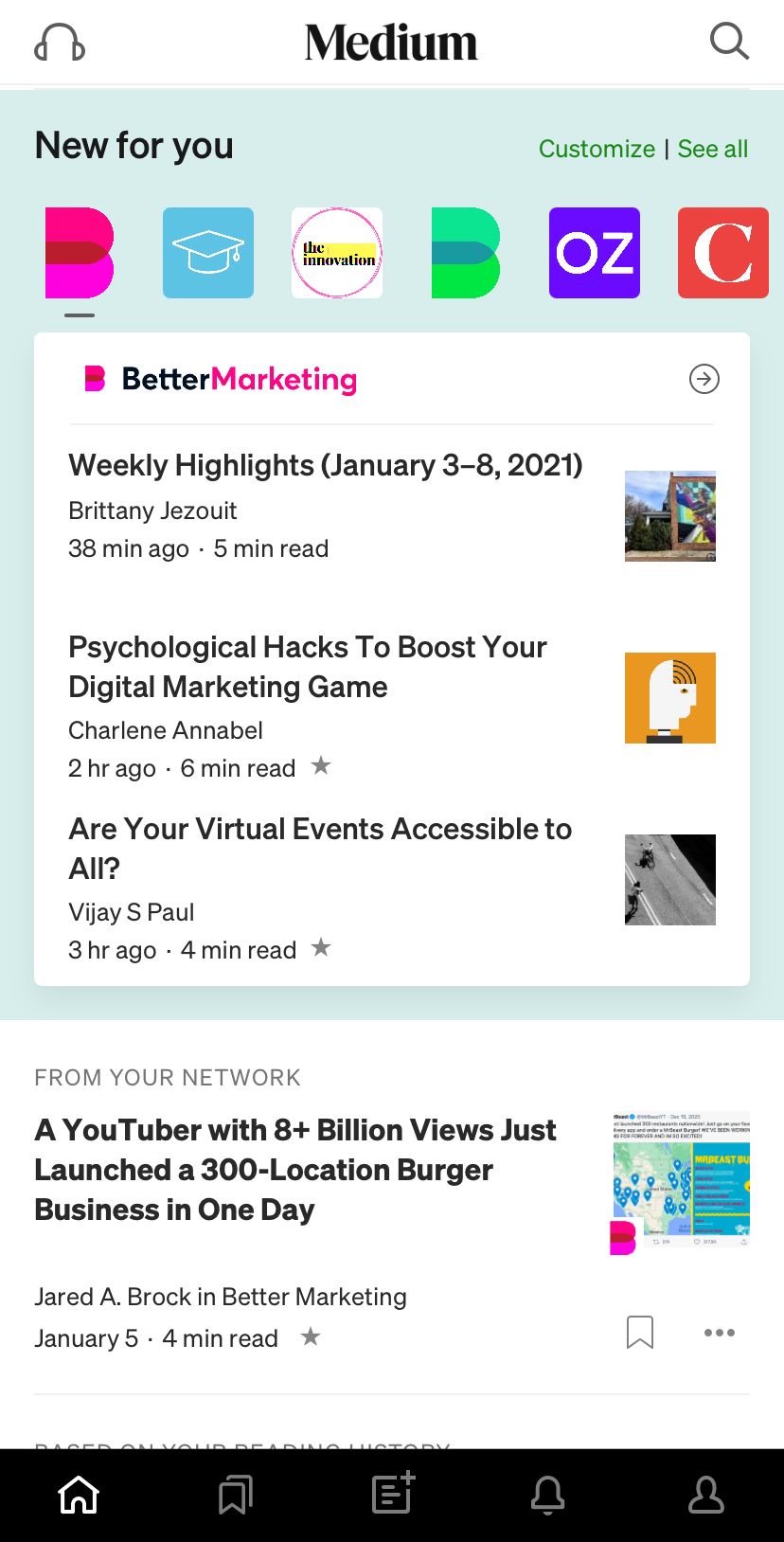
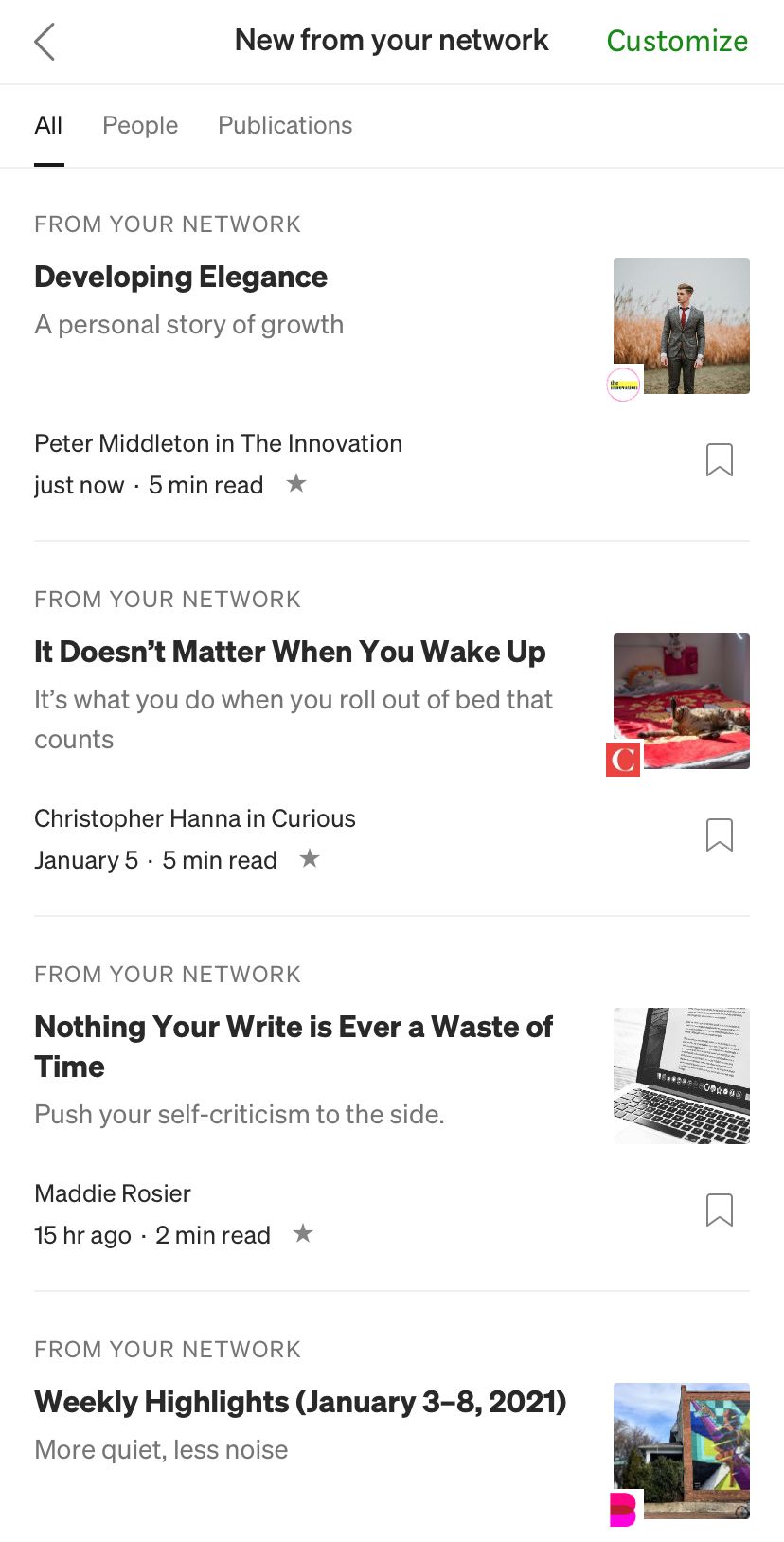
By clicking All From Following on desktop or See All on mobile, you will be presented with a more relaxed layout, showing only people or publications you follow to catch up on your favorites.
If you're familiar with TikTok, you can think of the Medium homepage as your For You page, allowing you to discover new writers and articles you wouldn't have found only by searching.
Features
On every article, you'll see the same icons on mobile and desktop:
- One button to clap; Medium's form of liking a post.
- Save to your Reading List.
- Share an article.
- Leave a response.
-
On mobile and tablets, you'll see another button on the very right.
- This allows you to read the article with a smaller or larger font, change the brightness of the article itself, and turn on night mode for reading that's easier on the eyes.
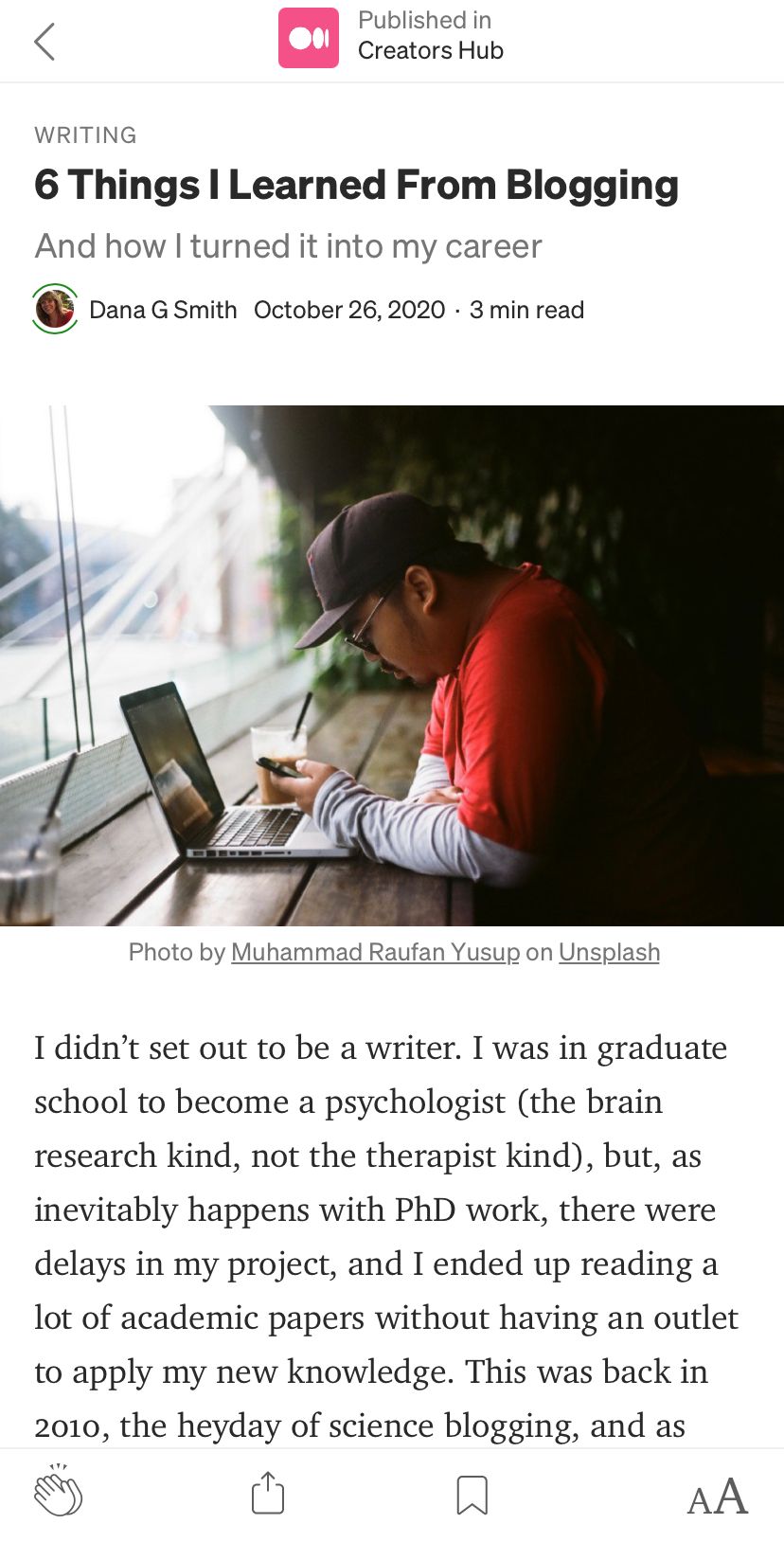
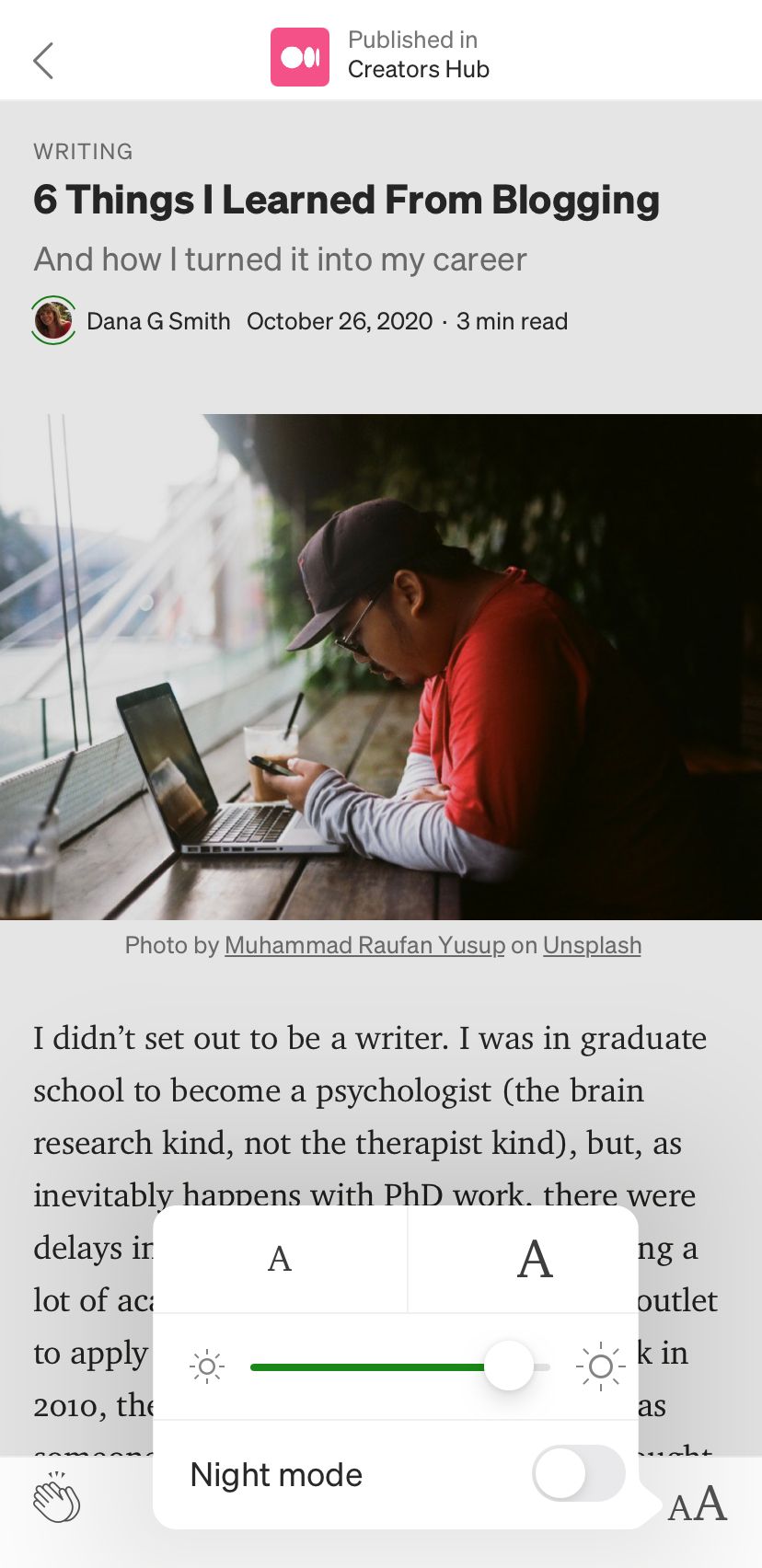
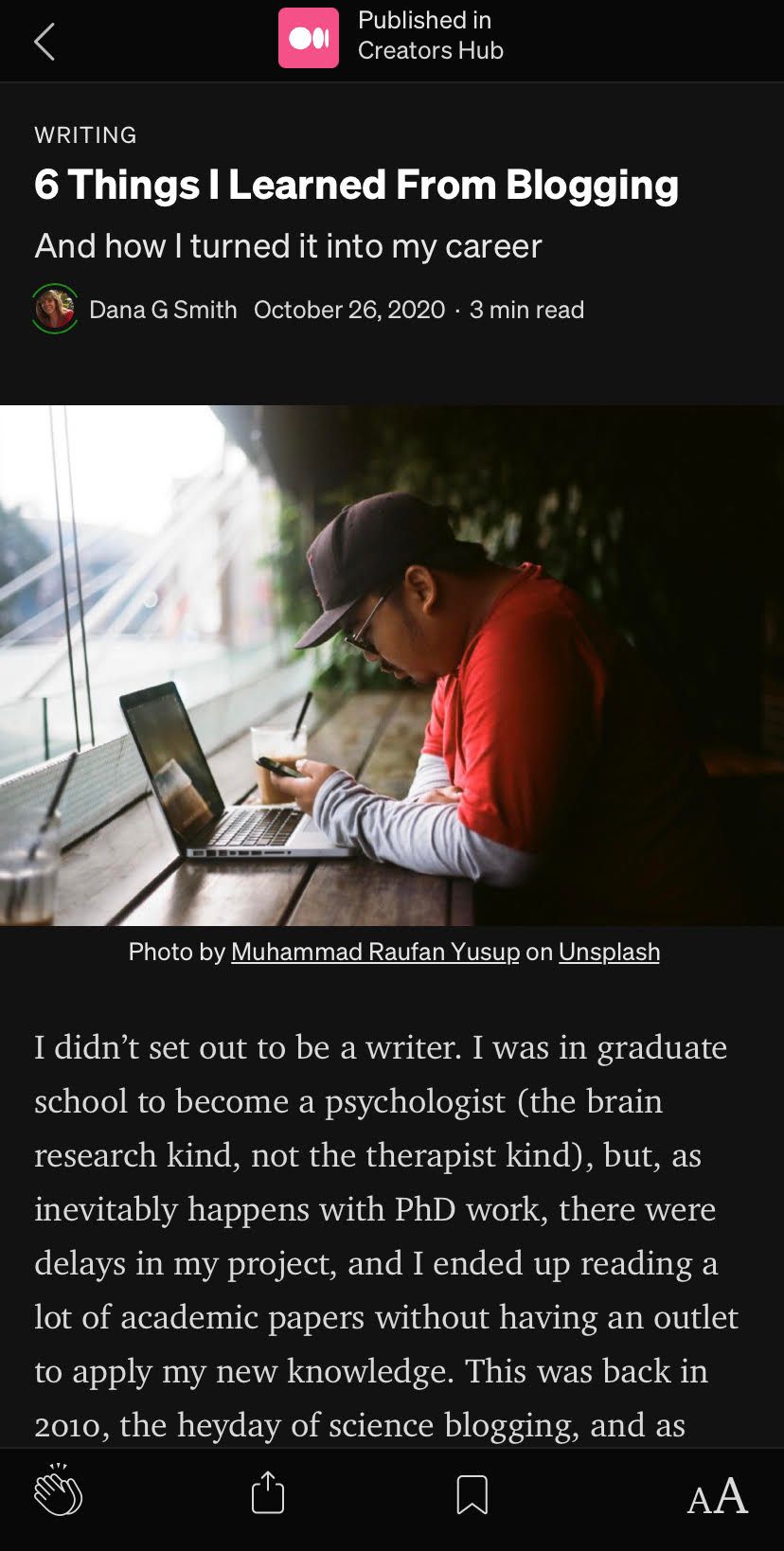
Medium gives you even more options to improve your reading experience, as outlined below:
- You can highlight a quote you really like and it will be saved for you to read later in your Reading List.
- This is also a great way to respond to a certain piece of text, so the author can see exactly what part of the article you were referring to.
- Medium also allows you to share that piece of highlighted text to any app of your choice, such as Twitter, Discord, iMessage, or any other social media application installed on your phone.
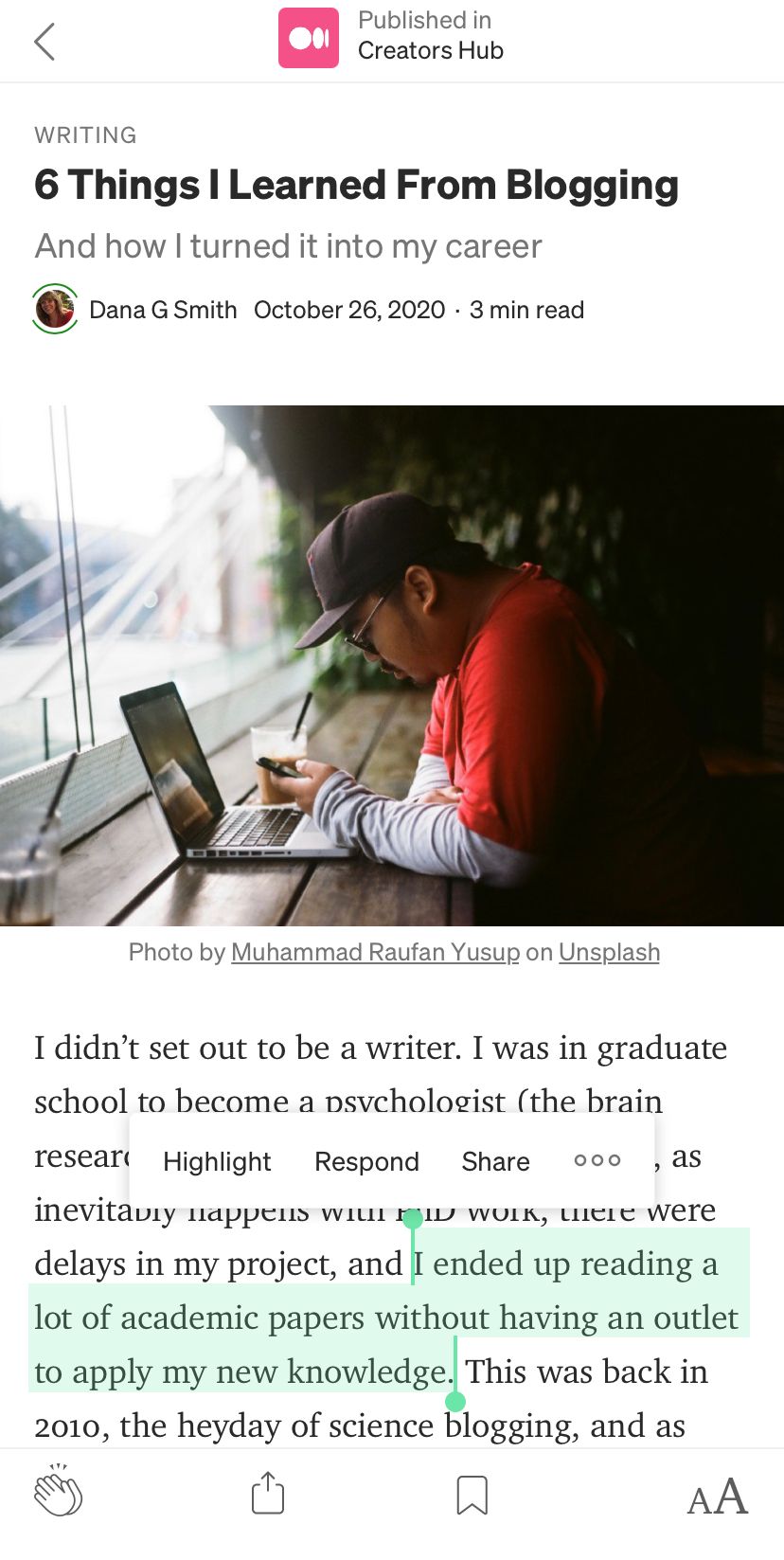
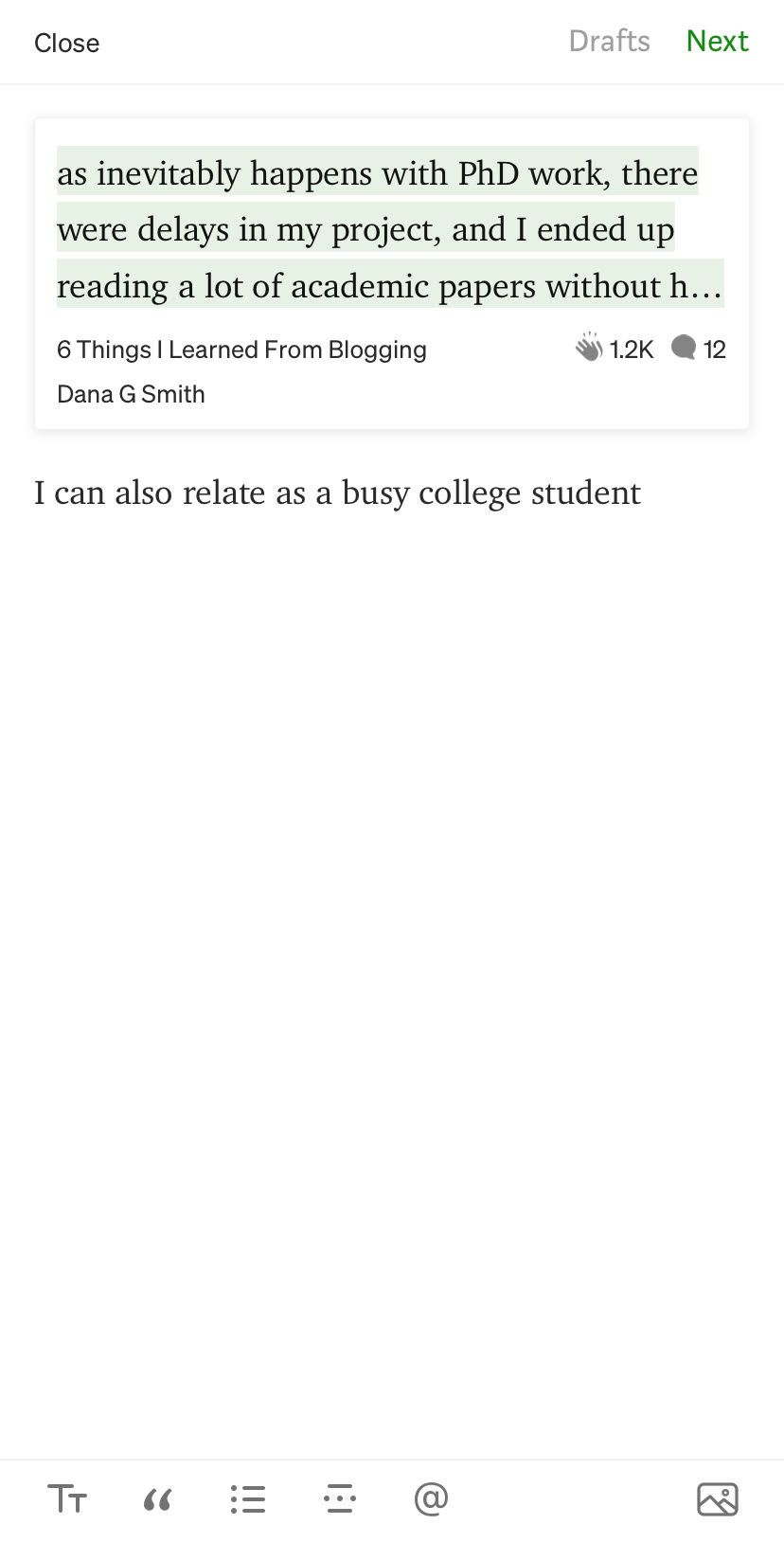
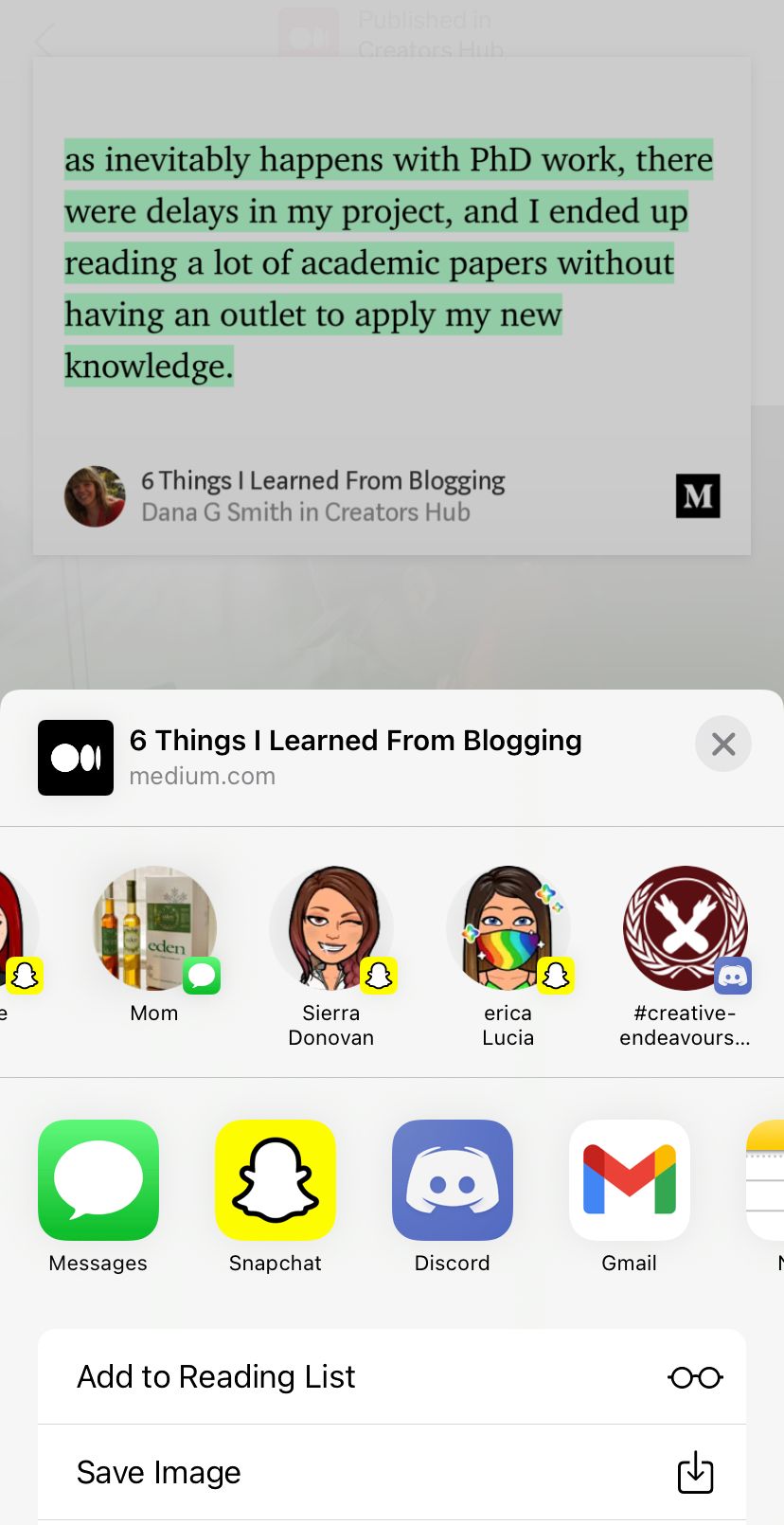
Writing on Medium
Getting started writing on Medium is easy as well. You can sign up for the Partner Program after making an account. All you need to do is fill out some tax information, as well as link your Stripe, which you're shown how to do step by step.
Lots of new writers don't have any idea what to write about, and that's OK. The best way to brainstorm ideas is to read lots of existing Medium articles. Get to know what kind of articles you like to read and see how other writers format their articles, and you'll soon discover that the possibilities are endless.
Medium gives you the freedom to write about whatever your heart desires. You don't need to choose your niche to stand out and look like an expert. You don't need to learn complicated search engine optimization to get your articles read and appreciated by lots of people. All you have to do is write what you want to write and make it the best you can.
There are people that write about user interface design, business, science, mental health, and dozens of other topics.
Although Medium is predominantly non-fiction, there are still lots of publications and writers that specialize in poetry and fictional short stories because that's what they enjoy writing. After writing several articles and spending time on Medium, you'll find exactly where your little community is.
Medium Makes Writing Fun
Writing on Medium is also very fun due to its editor.
- You have instant access to Unsplash for all the photos you need.
- The default font makes every article you write look extremely professional.
- Each article will have a title and subtitle to make your article stand out to get readers immediately interested.
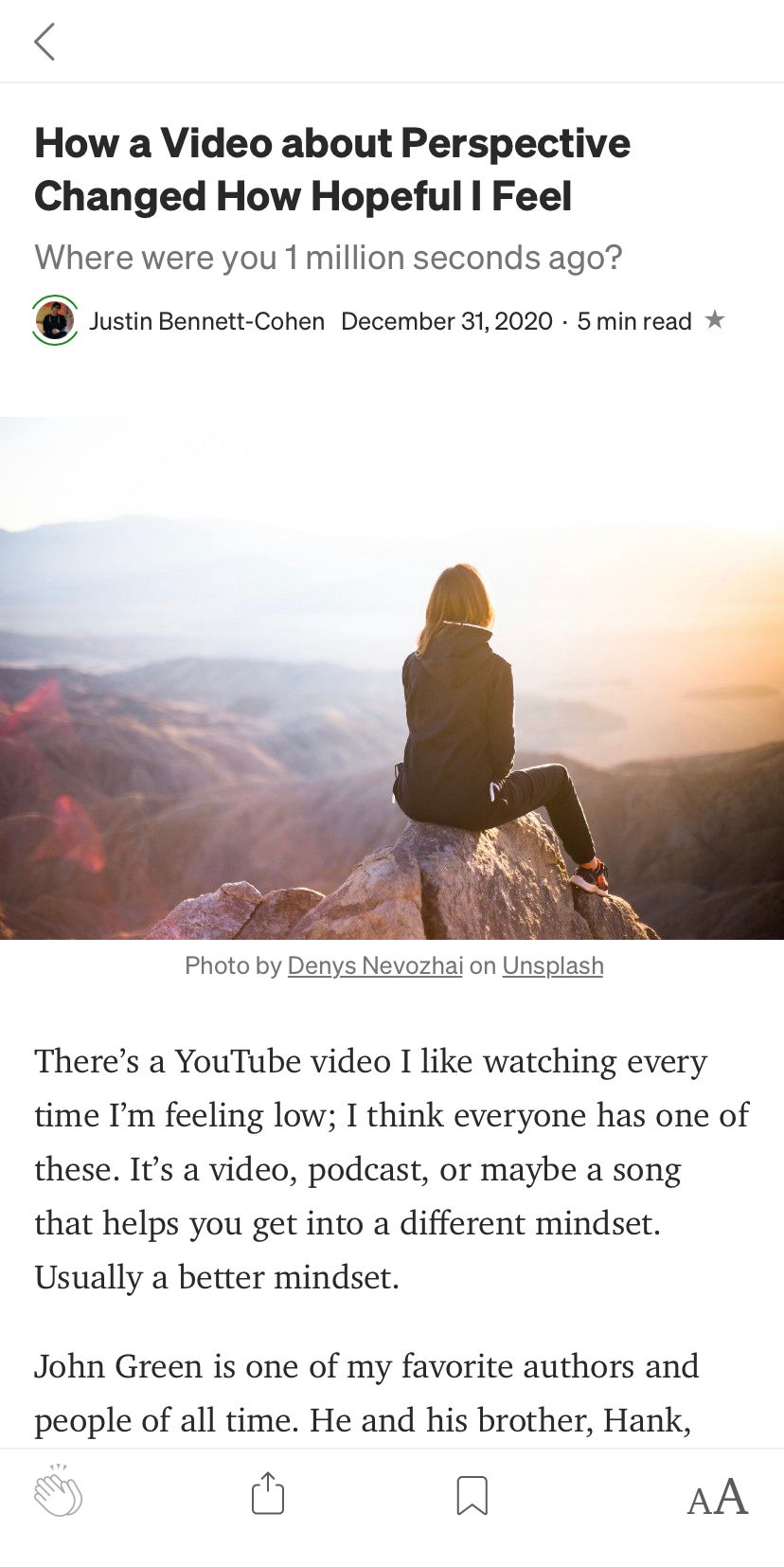
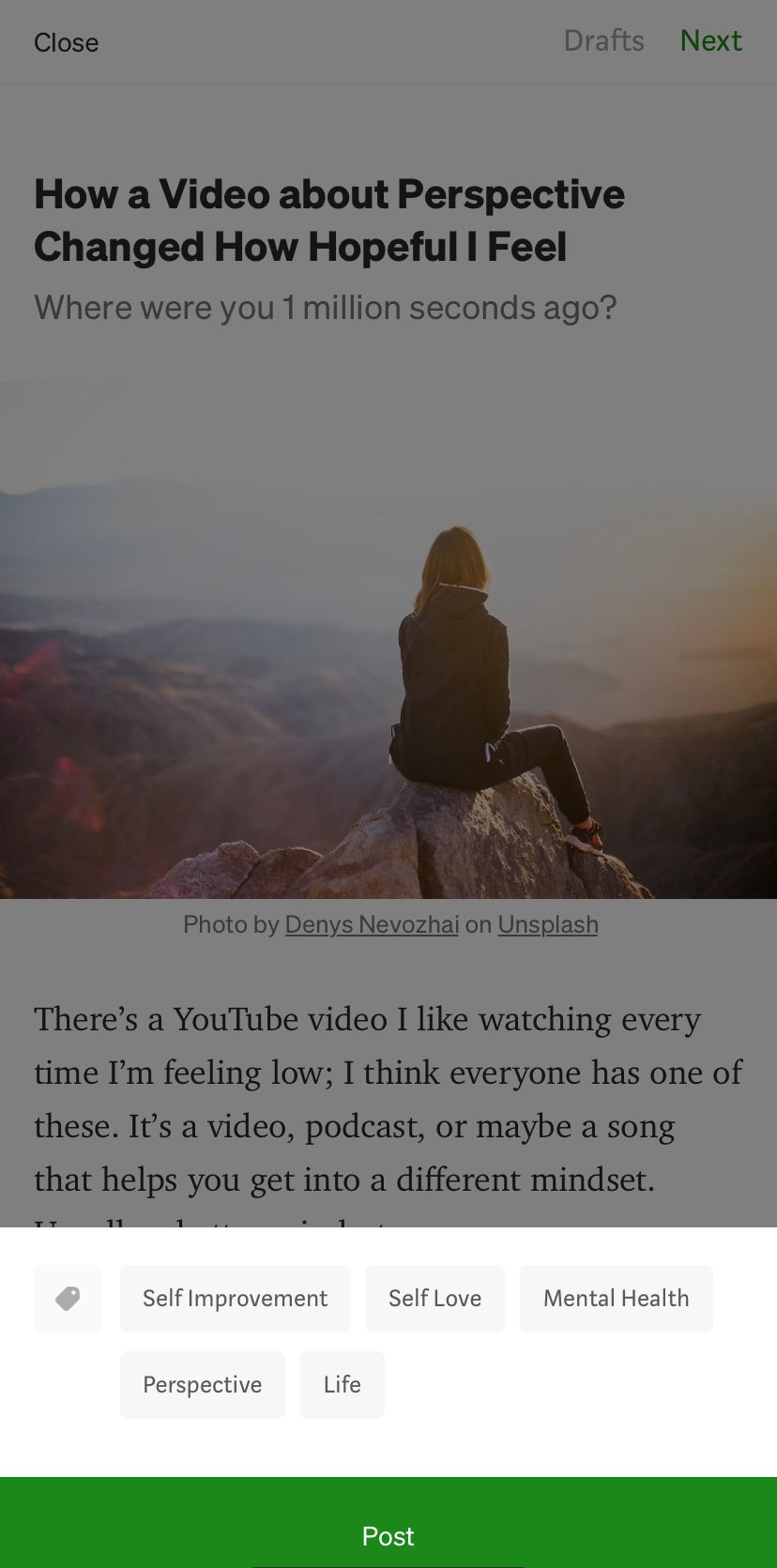
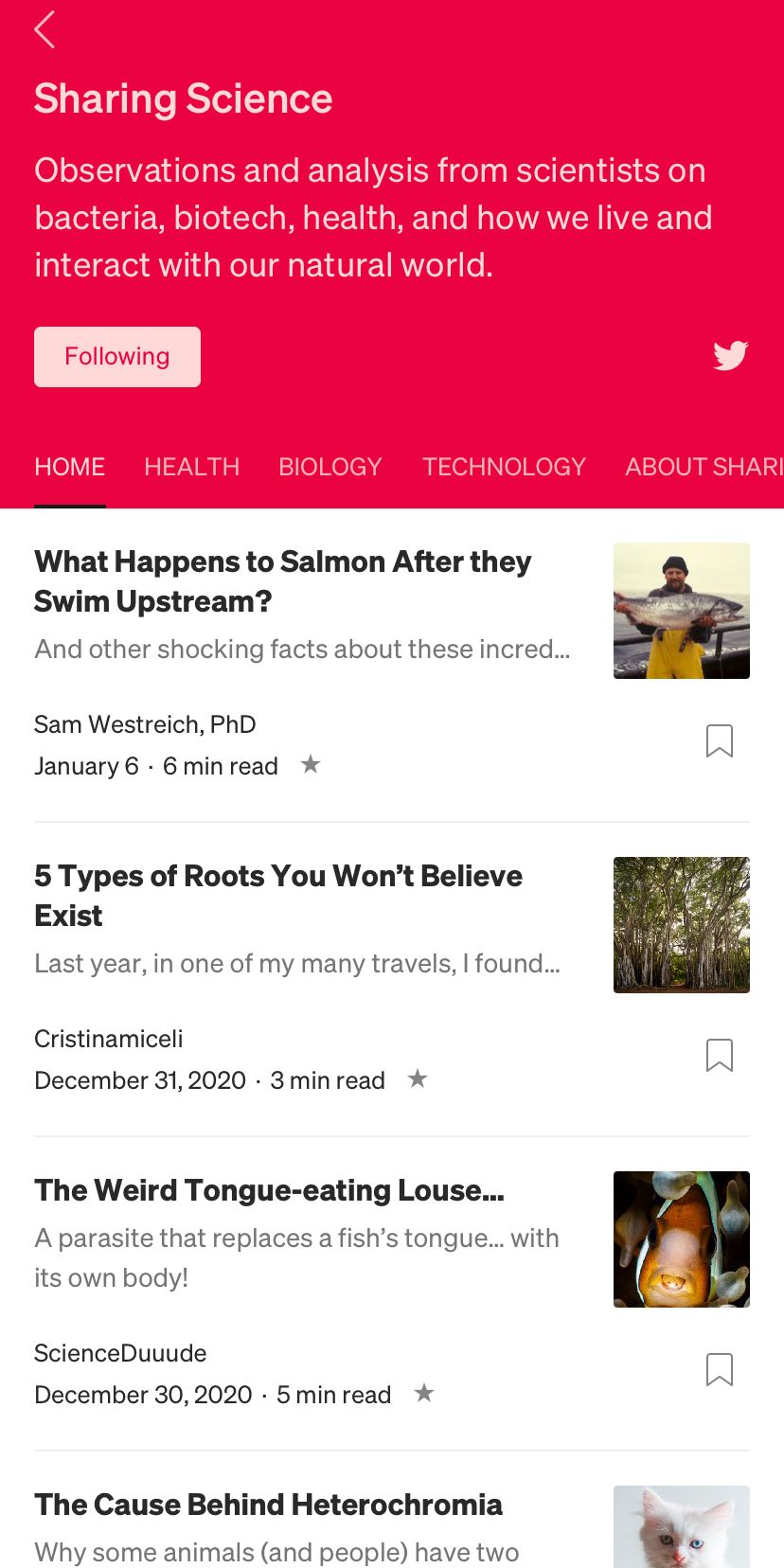
When publishing your article, you are allowed up to five tags you can use to make your article easier to find for readers. Each tag is a topic or sub-topic found on Medium. After your story is published, it will be on your profile for the Medium community to read, including distributors. These are real people who look over your article to see...
- How well it's written.
- If it's enjoyable to read.
- If it's free of spelling and grammatical errors.
- If any images not from Unsplash have been given an appropriate caption explaining what it is or sourced from where the image came from.
- If it follows all of Medium's Guidelines.
If they love your article, it will be distributed in a certain topic where it can sometimes be found on the front page of Medium!
If your article is not distributed, that's OK too. It will be found in all of the topics you tagged it for. Your article will also be found on your profile and can be shared on social media with your followers.
How Do You Plan on Using Medium?
Medium is an amazing place for readers of fiction, people who love to learn new things, and writers who want to begin their freelance writing careers. So, why not sign up for an account, and start reading and writing articles you're interested in.