If you’re looking for a way to naturally boost your mental health and take charge of negative thoughts, there’s a practice that can put you in charge of your mind and invite peace into your life.
Meditation isn’t just about having a peaceful 10 minutes to calm down—you’ll also find an array of benefits that impact your wider life. These include remaining calm during stressful times, establishing stronger connections with others, and finding ways to explore your creativity and grow as a person.
Here’s a full guide to everything you need to start your new meditation practice.
1. Set Up a Time to Meditate Daily

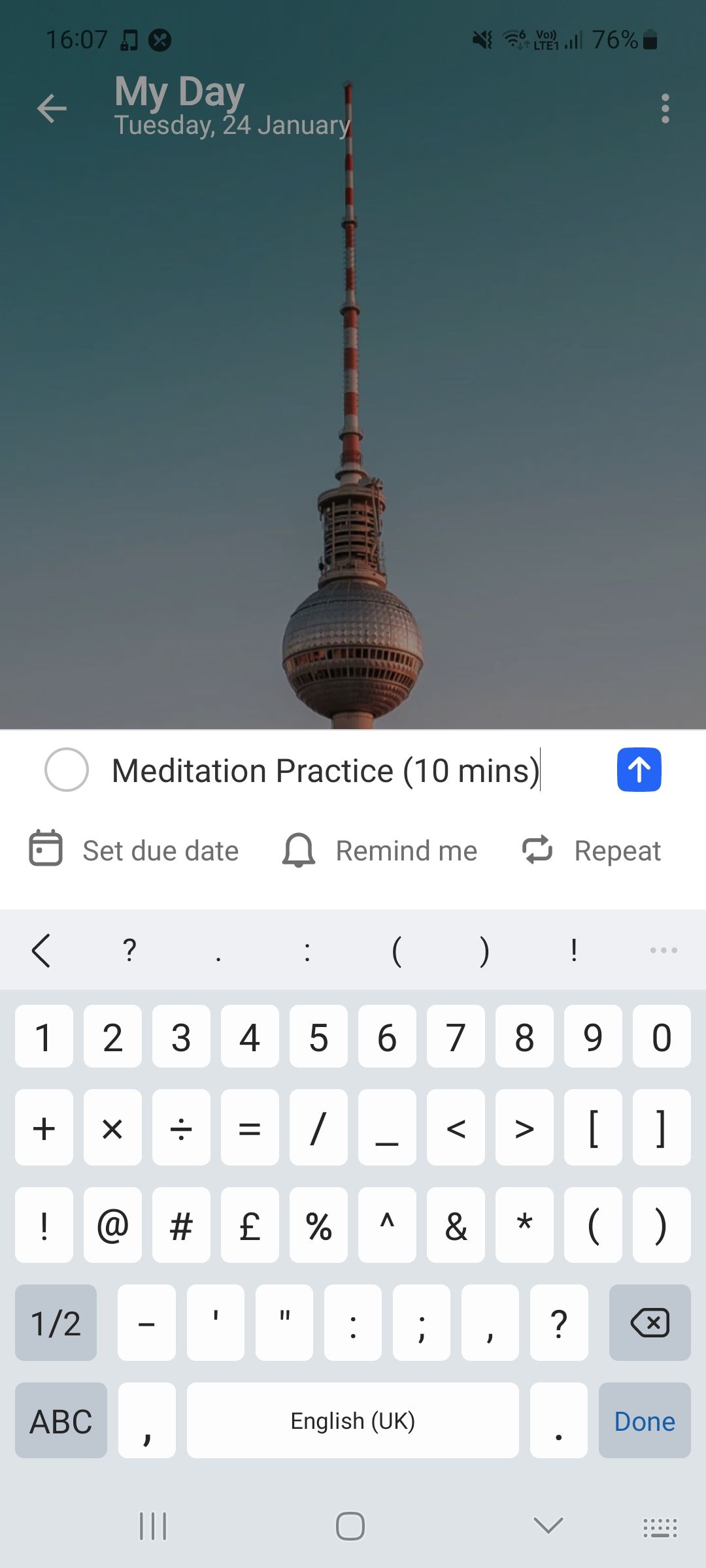
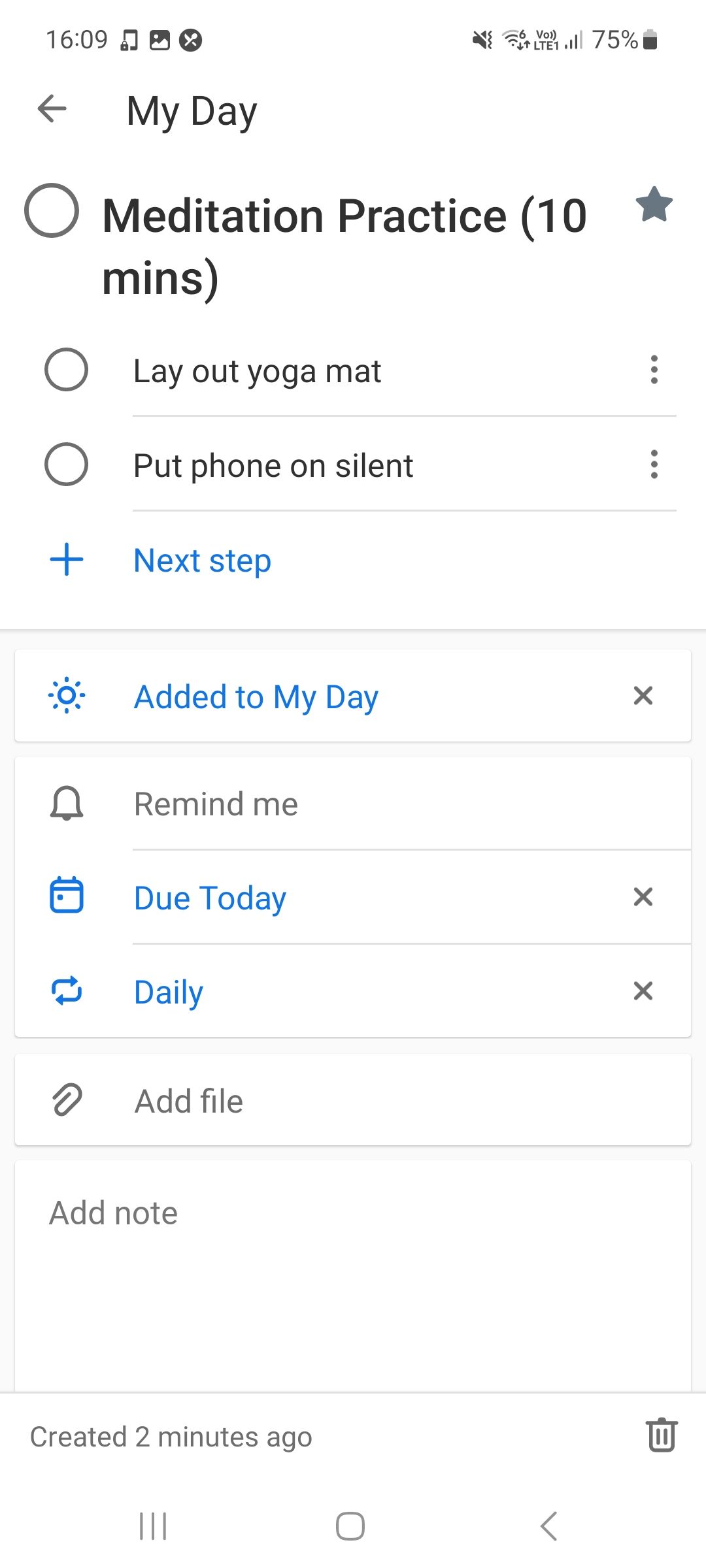
Forming a habit can be a challenge if you have no routine in place. Setting a time of day to meditate will help you develop a consistent habit. It also saves you from remembering to meditate or worrying about squeezing it into your schedule.
Pick a time of day when you know you won’t be disturbed and when there are minimal distractions. This could be first thing in the morning or just before you go to bed. Meditating in the evening can help you develop a healthy nighttime routine and contribute to better sleep.
Microsoft To Do can help you develop a meditation routine with its daily reminders. All you need to do is set up a new task and select the daily option under the Repeat tab. Now you’ve automated a meditation practice in your daily routine.
Download: Microsoft To Do for Android | iOS (Free)
2. Get Started Meditating With the Healthy Minds Program
The Healthy Minds Program app is a fantastic resource for those new to meditation where you can learn the basic principles of meditation, follow guided audio tracks, and measure your progress. It’s completely free and contains no ads to disrupt your mindfulness routine.
Here’s how you can use the Healthy Minds Program app to begin your meditation journey.
Take the Initial Assessment
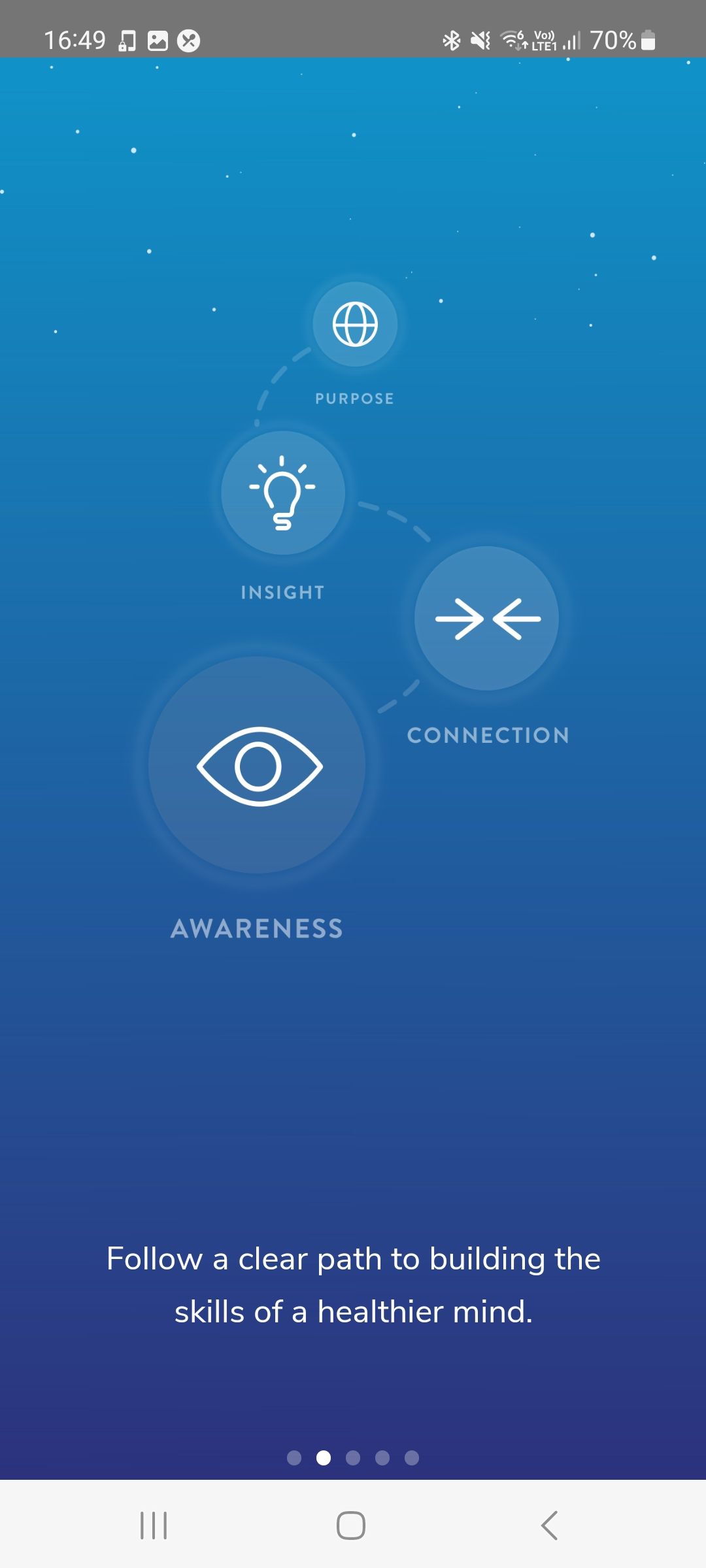
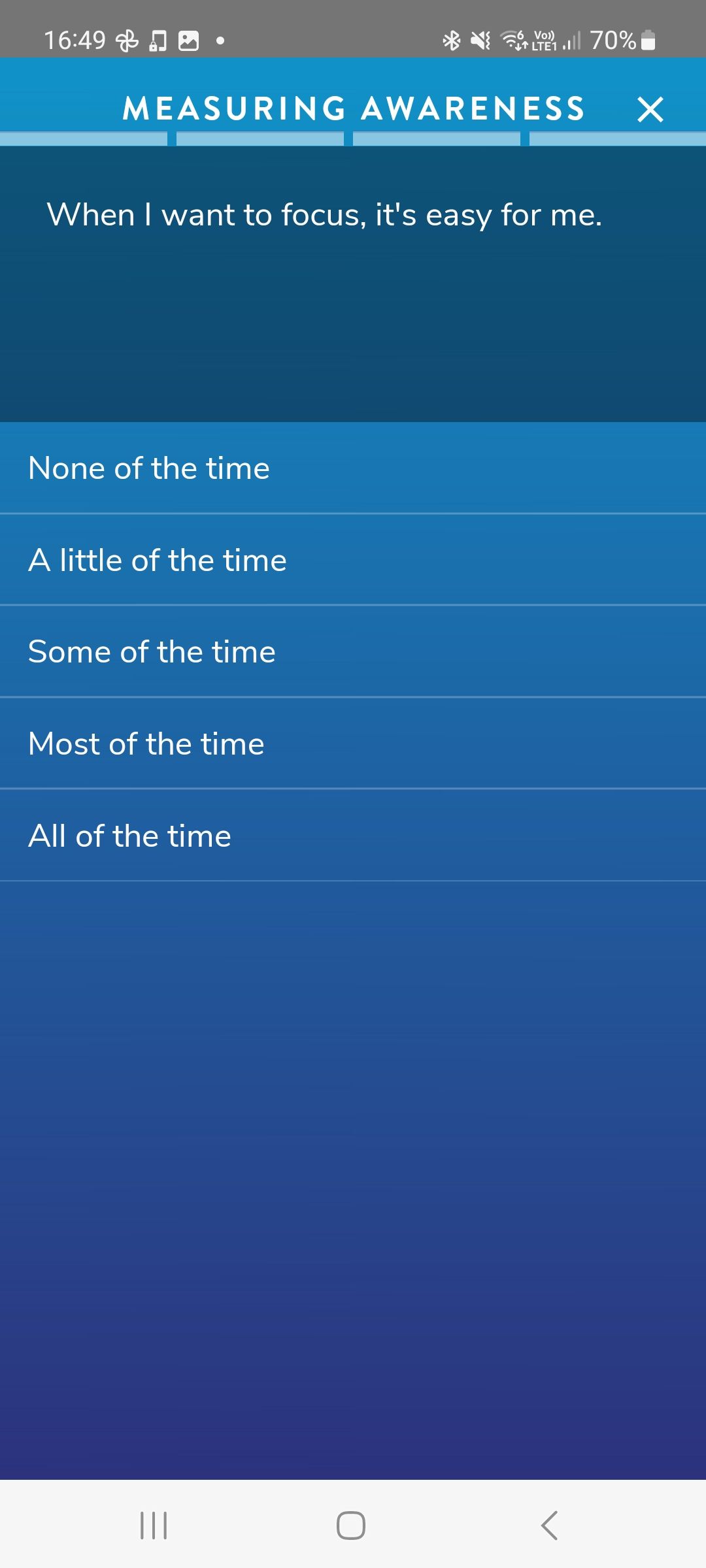
After the simple sign-up process, you’re invited to complete an initial assessment for it to assess your needs and what areas you can improve in. It splits overall well-being into four categories that you are assessed on: Awareness, Connection, Insight, and Purpose.
There’s also an optional quiz on your relationship with stress if you’re using meditation as a way to reduce your stress levels.
Download: Healthy Minds Program for Android | iOS (Free)
Take the Foundations Course to Learn the Basics of Meditation
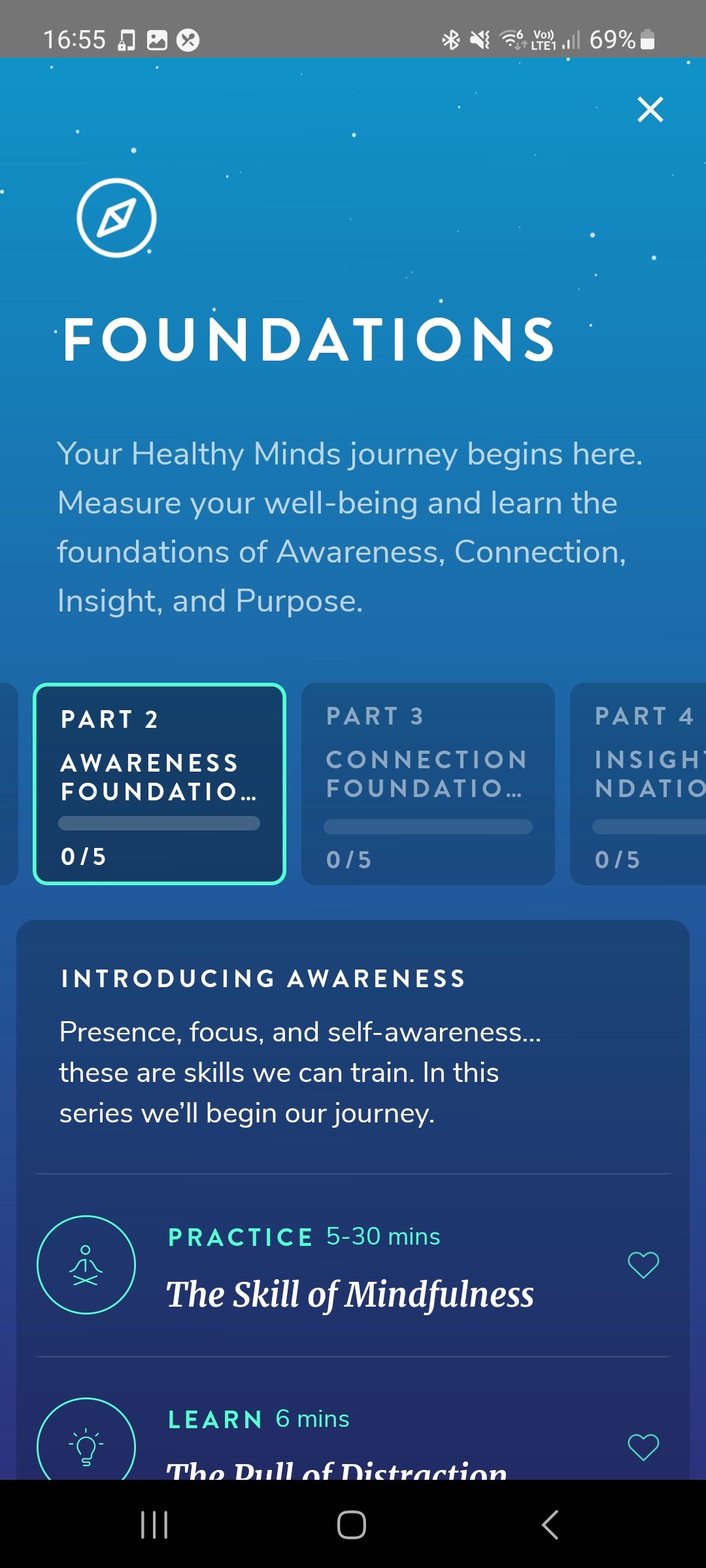
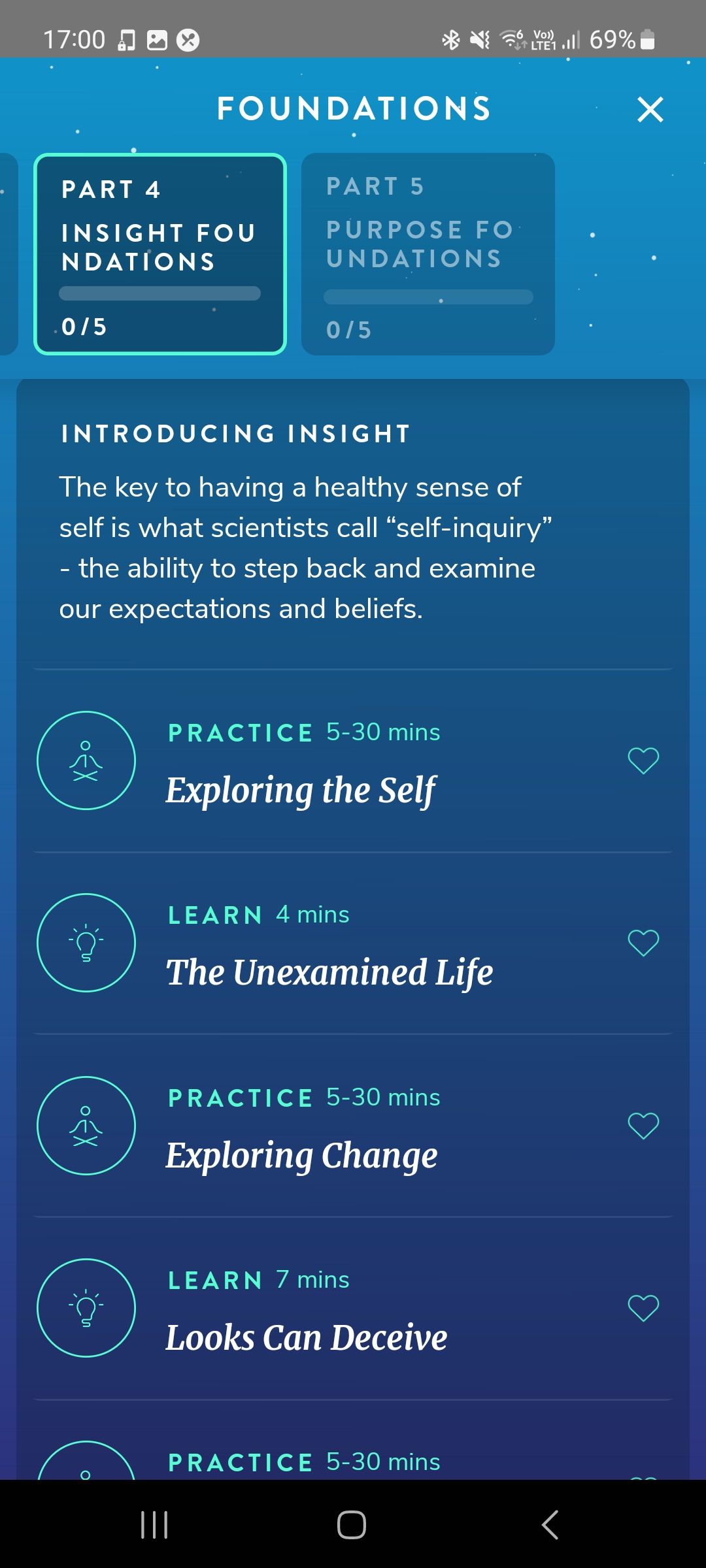
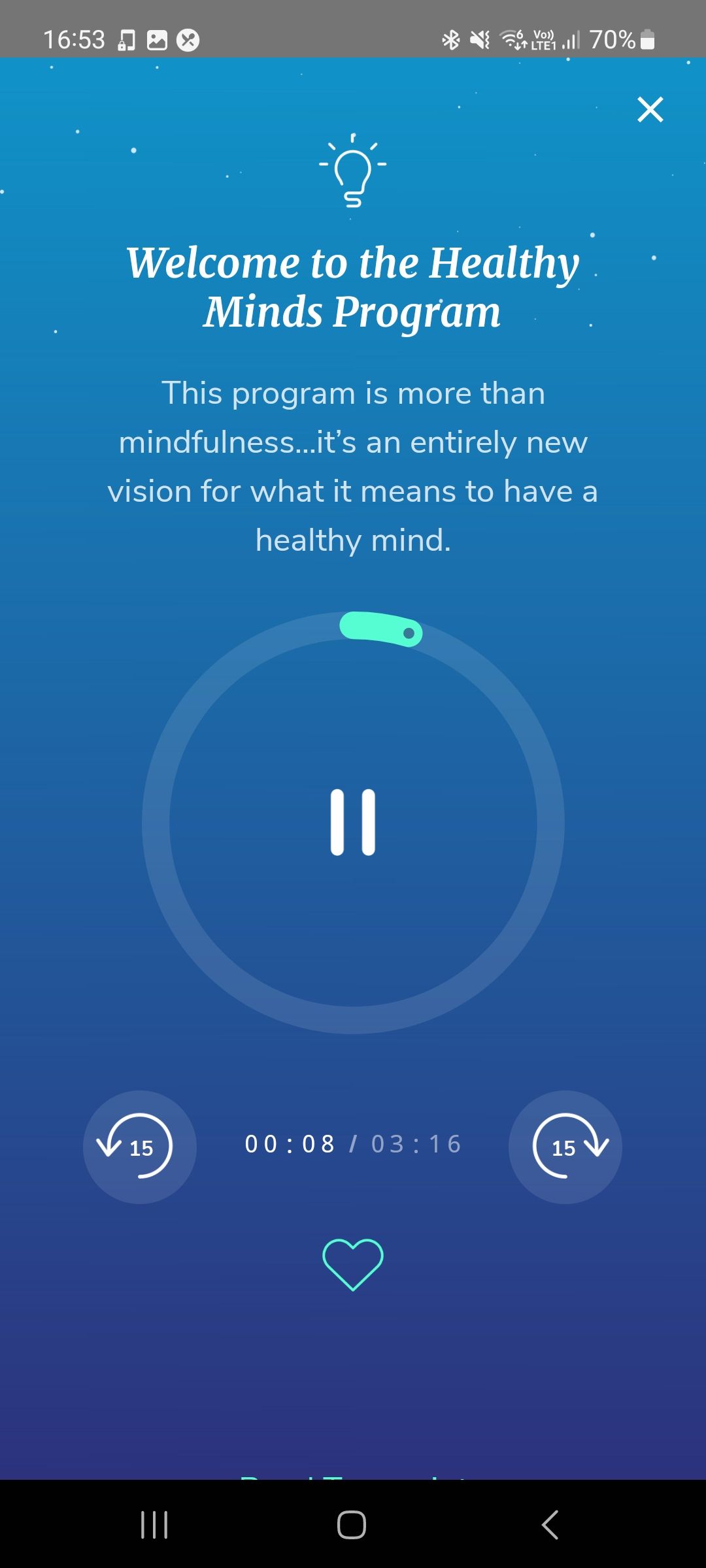
The Foundations section is where you’ll learn and acquire key practices in mediation. Here you’ll learn the essentials of sitting meditation and active meditation, among insights on how meditation can play a role in real life.
There are two categories of videos: Learn and Practice. These are nicely distributed in each part, so you can balance learning new concepts with applying them in practice.
In the learning videos, you can choose to either lay back and play the video as normal or read the transcript backed by scientific research. As you progress through your experience, you can favorite any insights that you found most interesting or save meditation videos.
Follow the Structured Program and Track Your Progress
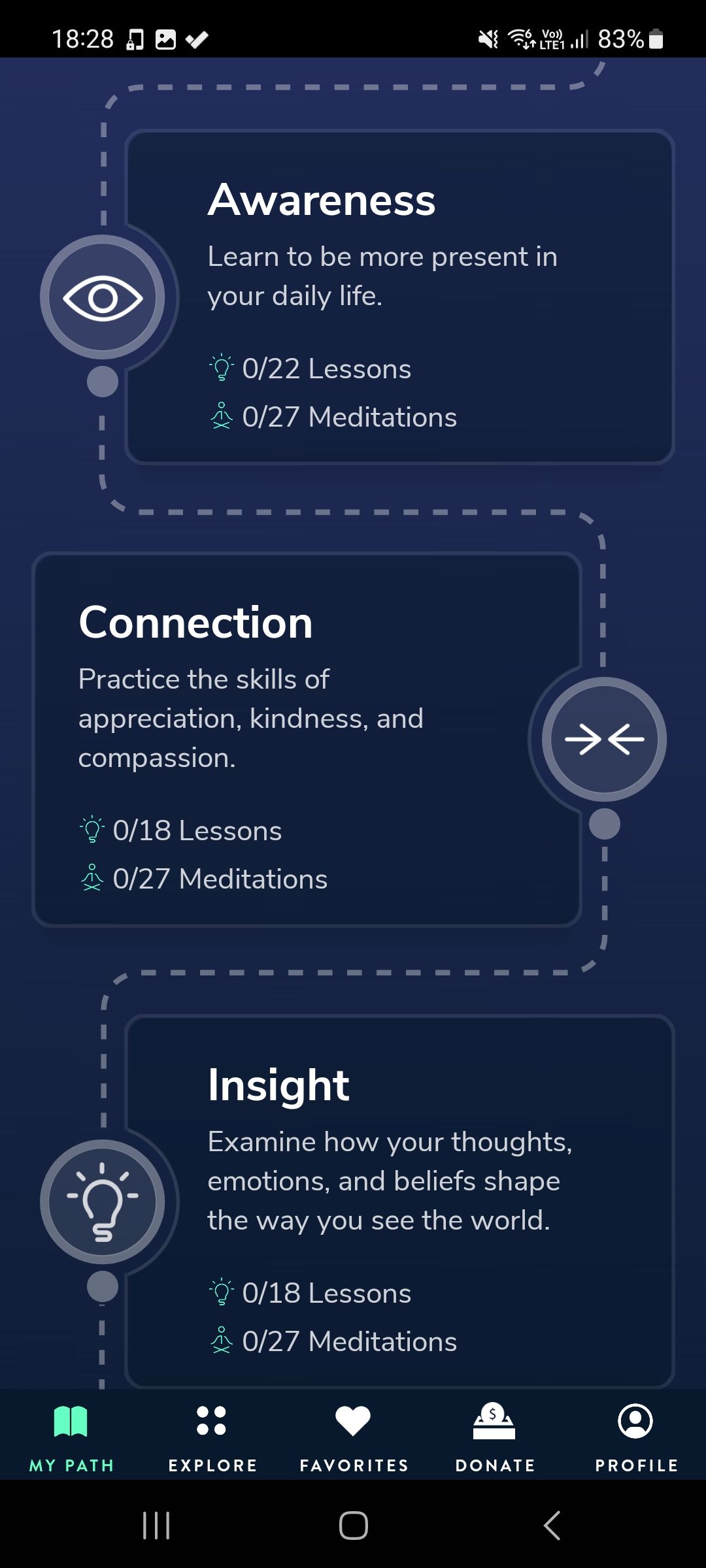
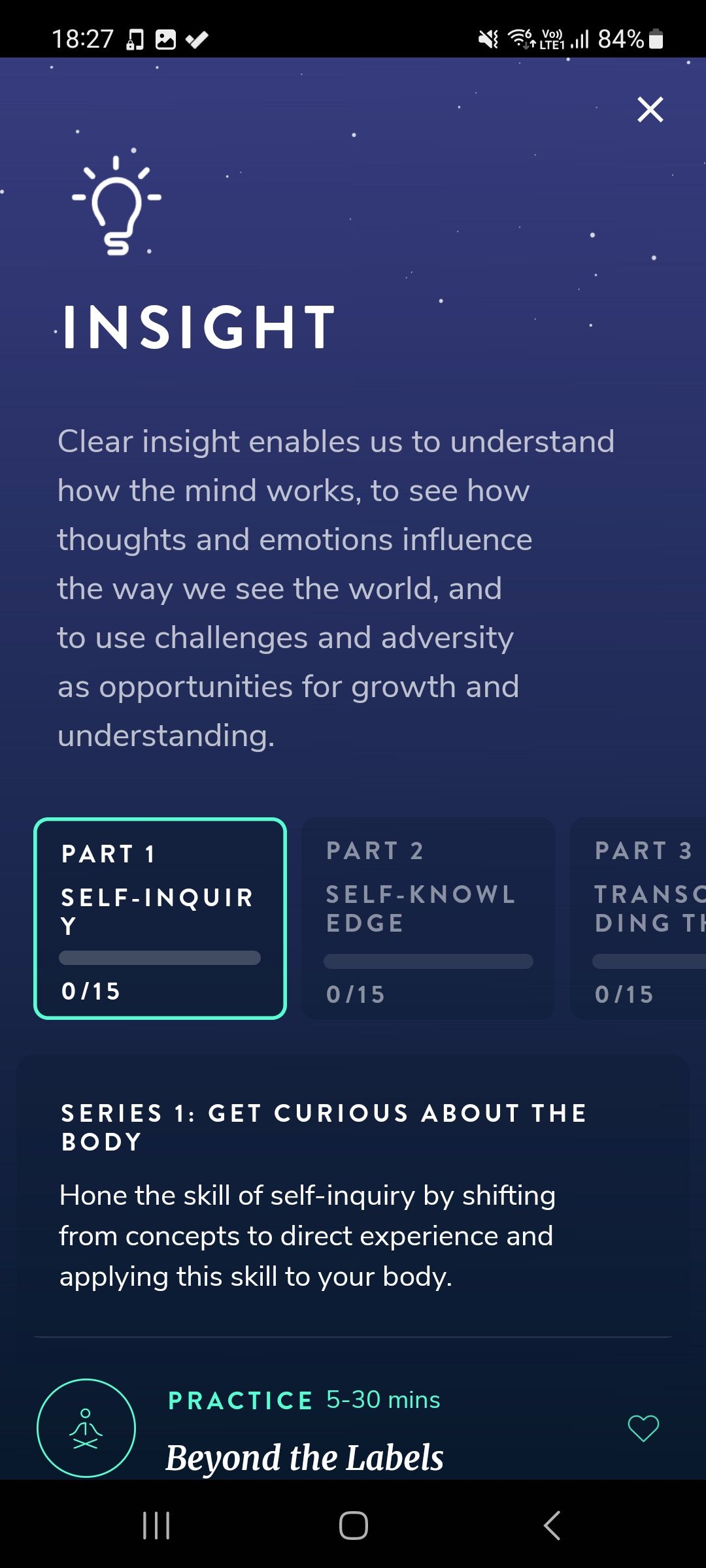
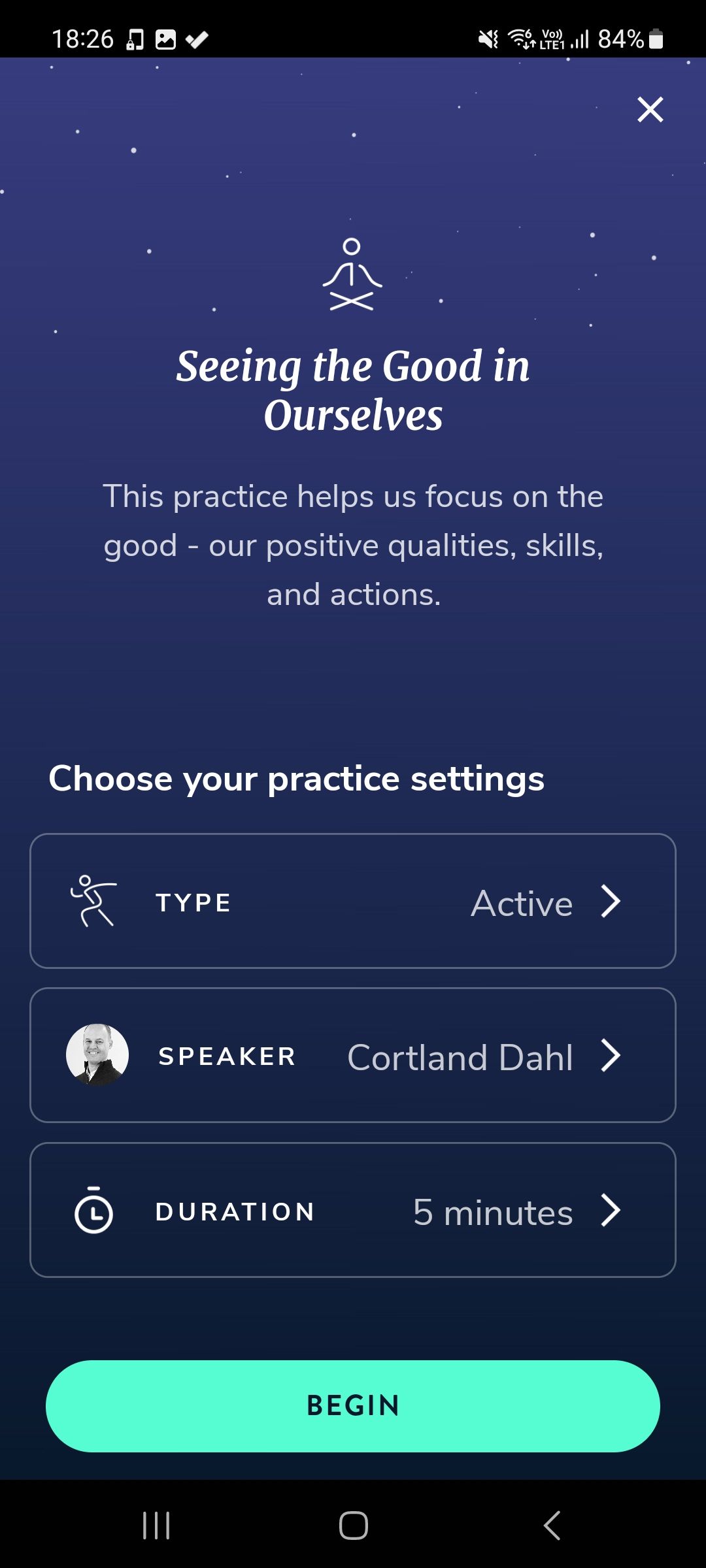
After completing the Foundations section, you can then follow the app’s structured course program, each section representing one of the four fundamental pillars of well-being.
One of the app’s standout features is the ability to adjust the duration of each video. You can choose a length anywhere between 5–30 minutes, ideal for both when you’re in a rush or seeking a longer mindfulness session. You can also change the type of meditation—sitting or active—and choose from a range of speakers.
You can view your stats in the Profile tab, which displays the number of sessions you’ve completed and the total time you’ve spent meditating. You can also see any streaks you have in progress.
3. Meditate Your Way Using a Custom Spotify Playlist
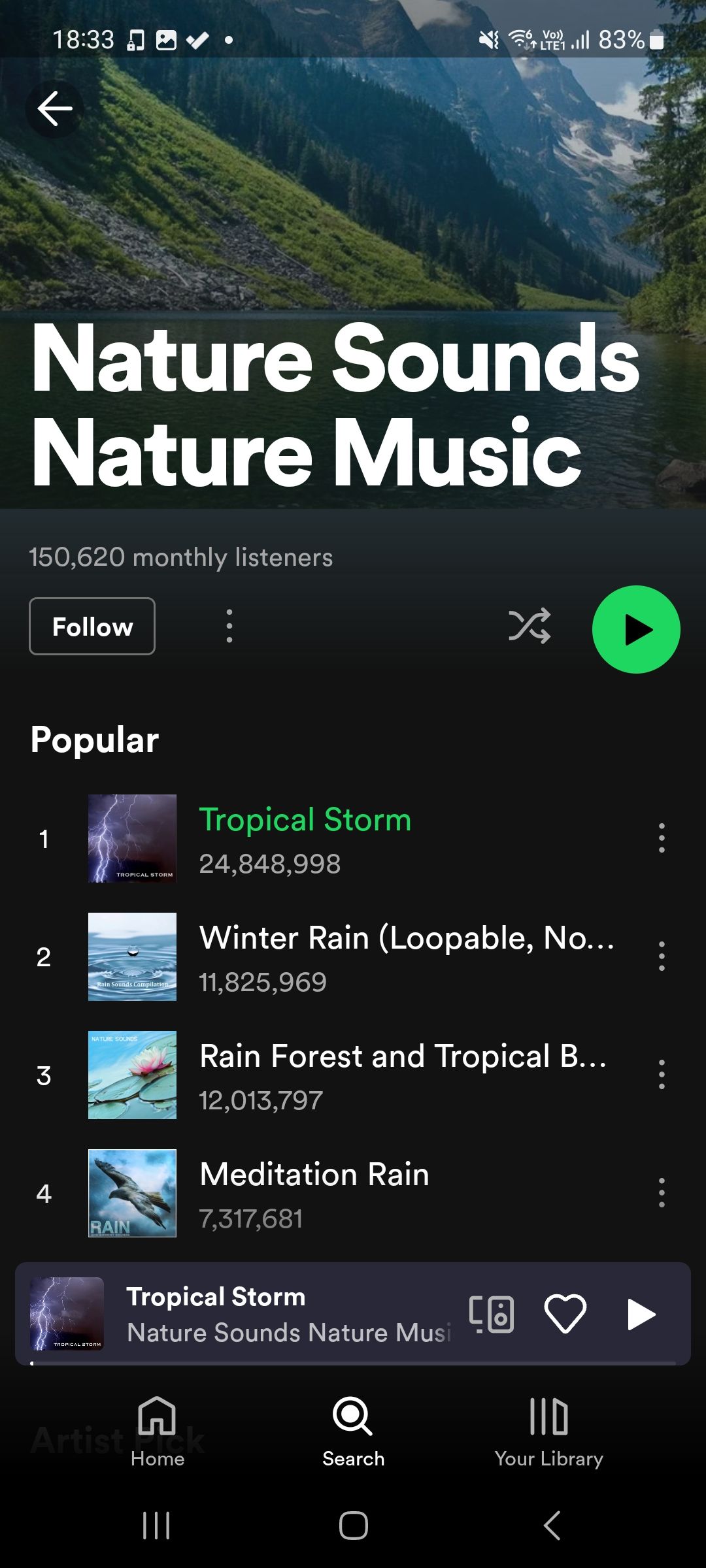
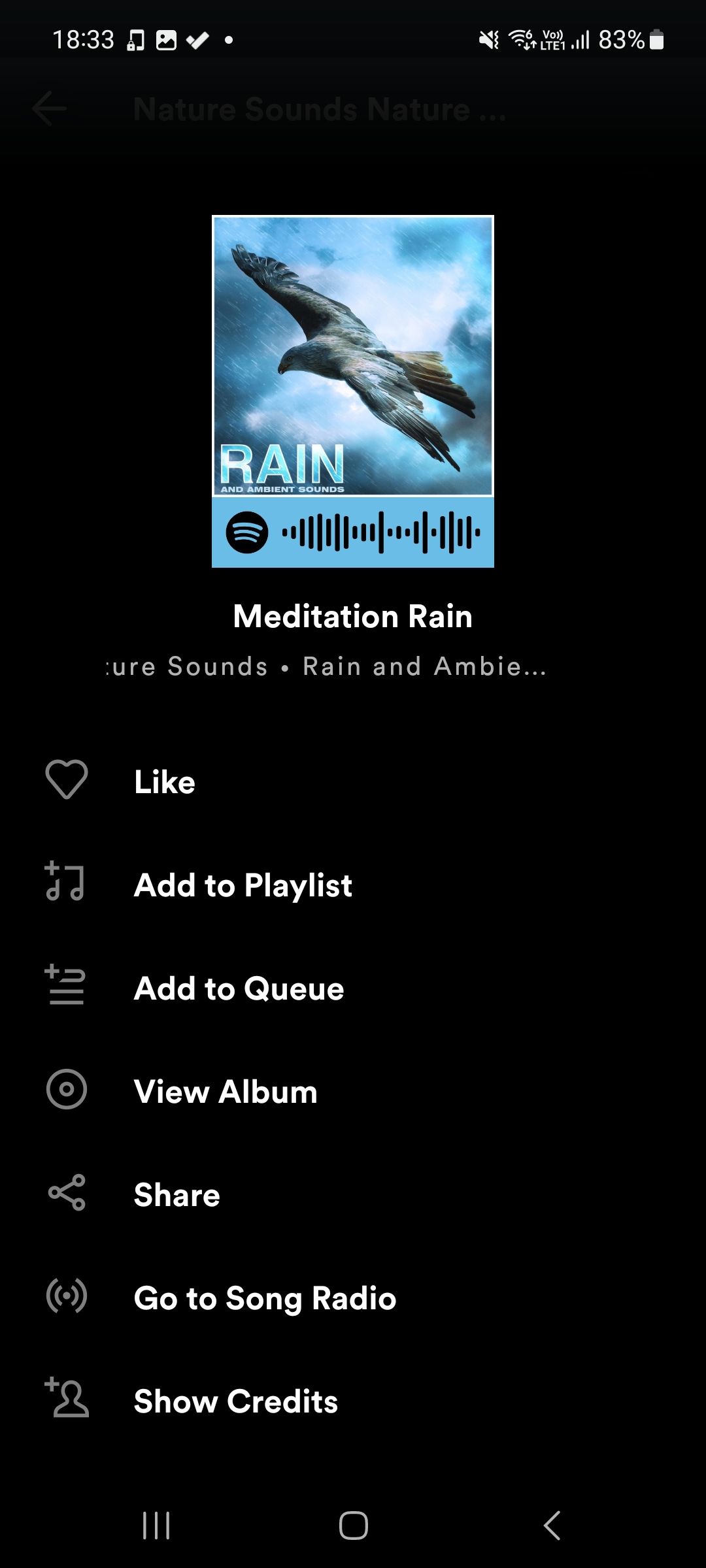
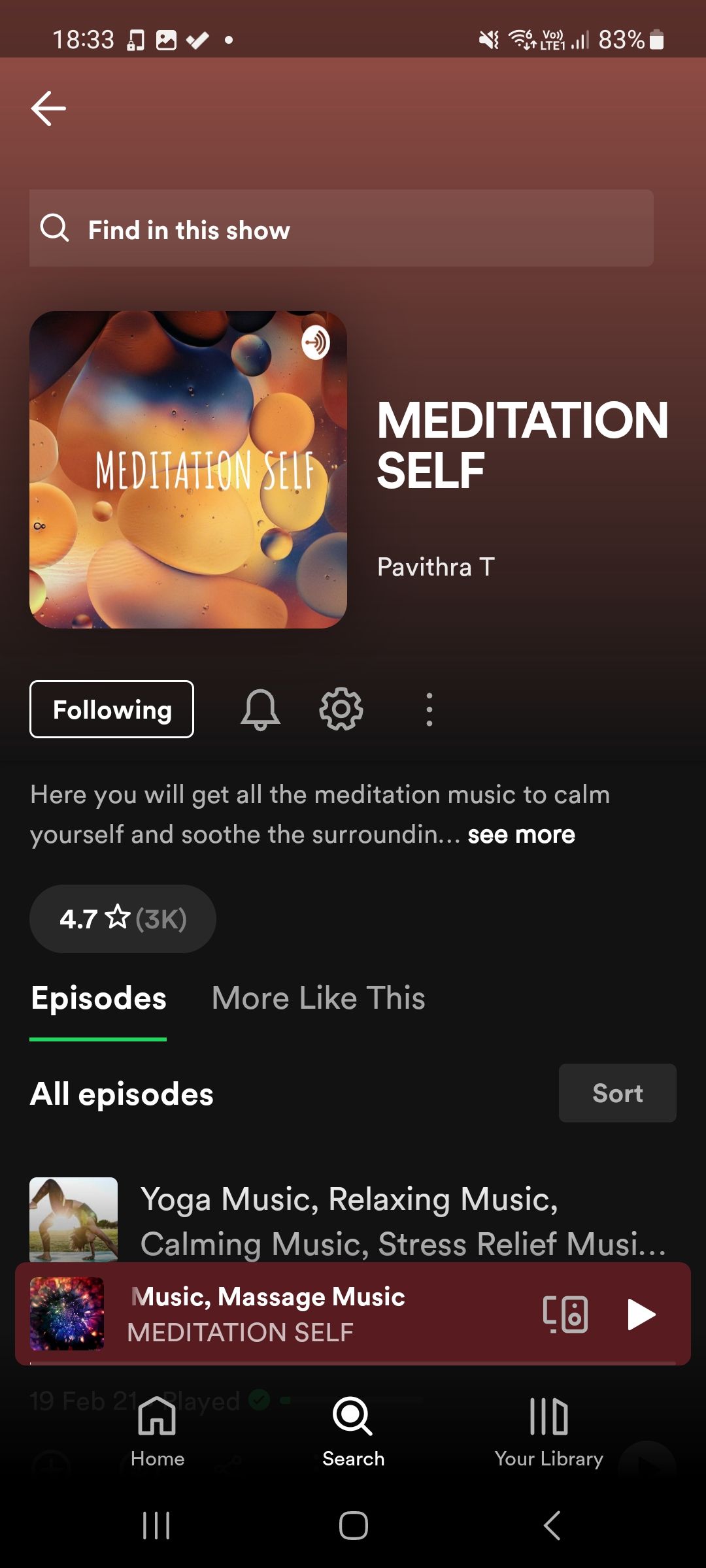
At this point, you might feel ready to try meditating without a voice guiding you. All you need is a pair of decent noise-canceling headphones and a quiet space.
Spotify offers a huge range of relaxing music and ambient soundscapes for you to design a custom playlist. MEDITATION SELF features a collection of instrumental music including piano melodies accompanied by the sounds of nature. Nature Sounds Nature Music offers a similar experience, helping to interlace the peace of nature with your mindful practice, similar to that seen in the Portal app.
One benefit of using Spotify is you can use your phone’s default timer app at the same time so that you know when you’ve reached the end of your meditation practice. You can also use the Sleep Timer setting for this, if you’d prefer.
Download: Spotify for Android | iOS (Free, subscription available)
4. Journal About Your Meditation Experience
When reaching the end of your meditation practice, there is one extra step that holds a great benefit to your learning and only takes a minute or two: journaling.
Taking a moment to journal about your meditation experience will help you gain further insights into the discipline and measure your progress over time. If you’re meditating to gain ideas or make new discoveries, you can also use this space to jot these down too.
Discovering insights in your meditation journey is not an unnatural concept—it is a technique used by many. Partly responsible are alpha brain waves strongly associated with creativity, which are heightened during meditation, as a PubMed study outlines.
Your brief journaling period following meditation can be a great time to write down any new ideas before they escape your head. There are a variety of ways you can journal on your mobile device to add this practice to your meditation routine.
Add a Meditation Habit to Your Life and Improve Your Well-Being
Meditation is more than just about focusing on your breath. Over time, you’ll learn to master your mind and control the negative thoughts that were once holding you back. You’ll also find ways to remain naturally calm in stressful situations. Begin meditating today to start a new peaceful life.


