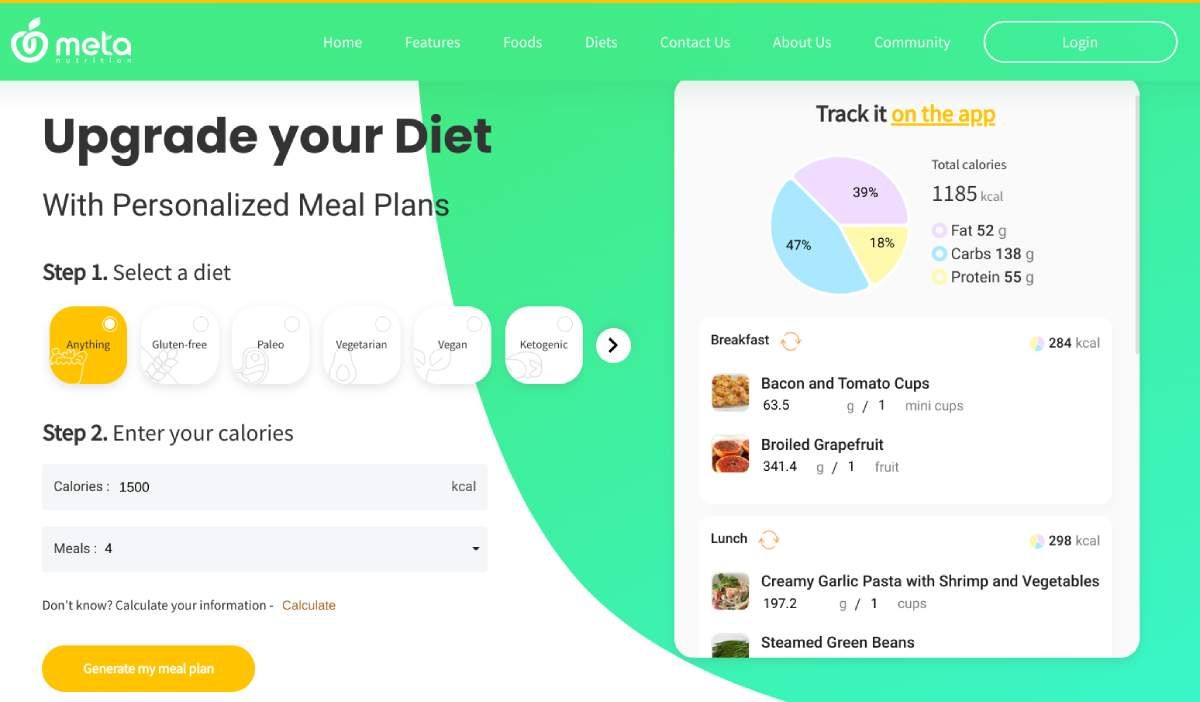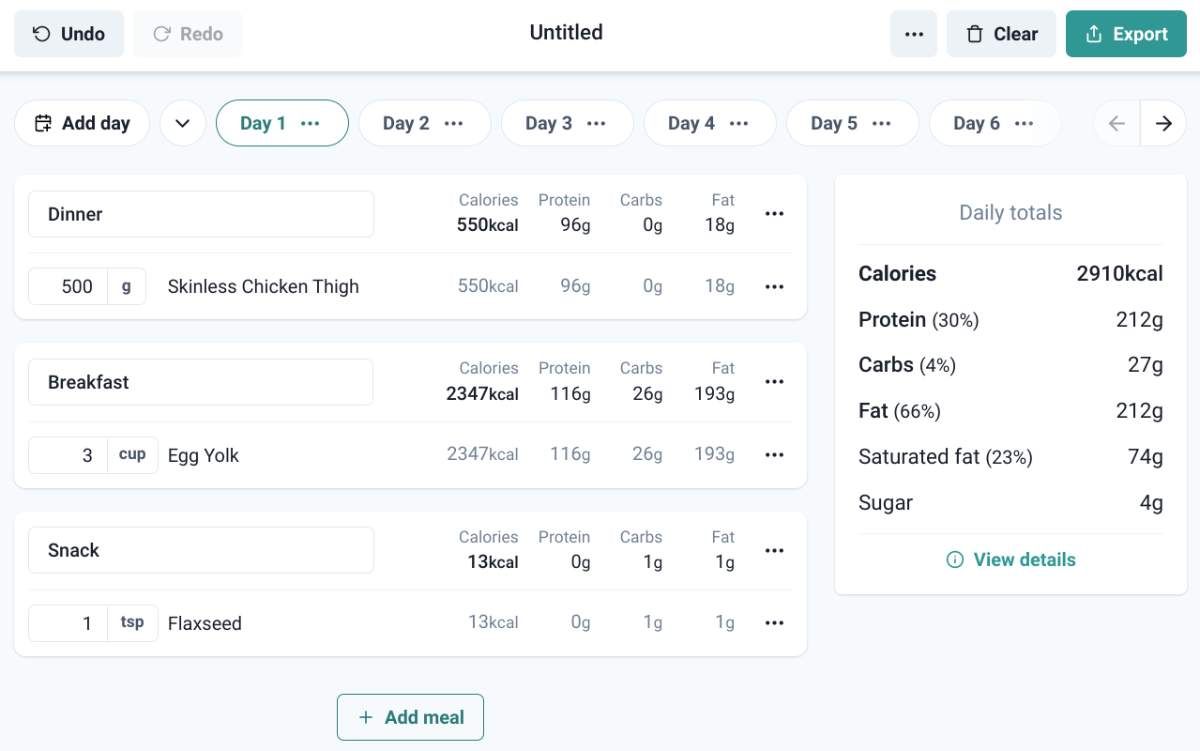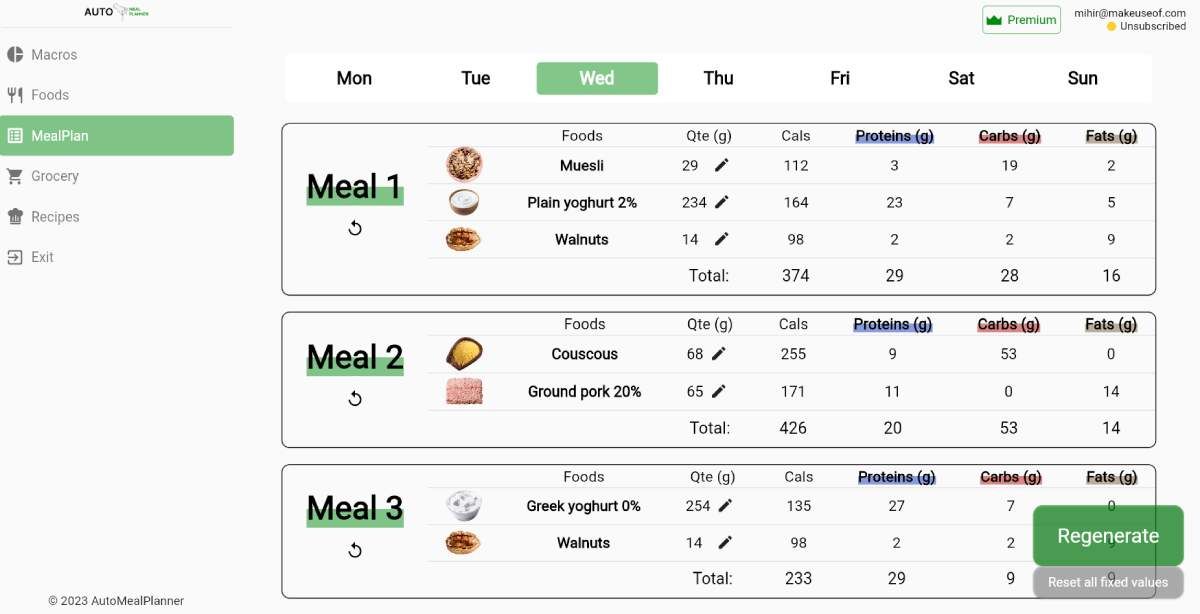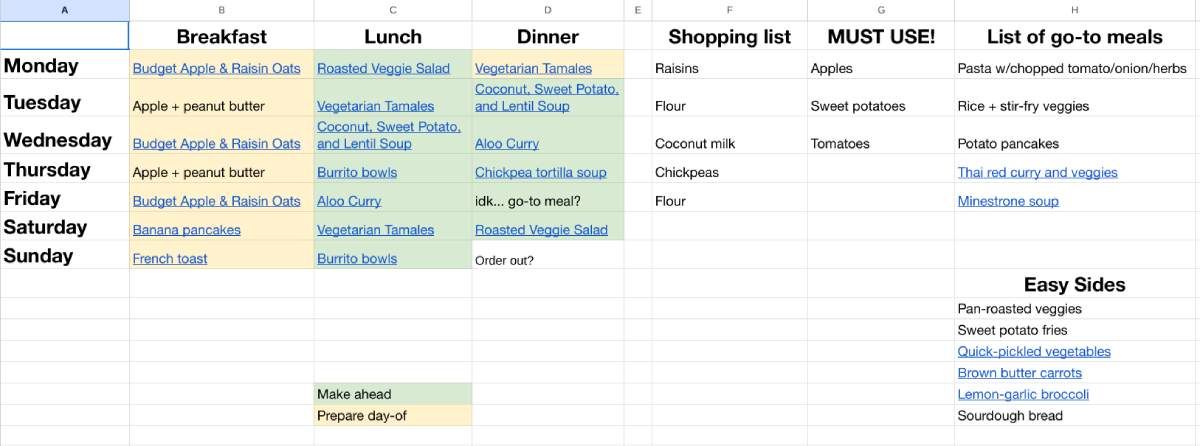Meal planning is the practice of charting out a day's, week's, or month's worth of meals in advance, so you know exactly what you'll be cooking and eating. It helps you prepare for future meals, reduce waste by using ingredients and food items smartly, and stick to health goals.
If you've found meal planning to be overwhelming, look at these five simple meal planning websites and blogs that focus on making the process easy. Some apps generate the entire meal plan for you using AI, while others ask you to make the plan through a set of easy-to-follow guidelines.
1. Meta Nutrition (Web): Free Daily Meal Plan to Fit Calorie and Diet Goals
Meta Nutrition, or MetNu, is the simplest app to generate a meal plan for the day quickly. The main page doesn't even require you to register for an account to use it. You can choose the type of diet you're following (gluten-free, paleo, vegetarian, vegan, keto, flexitarian, pescatarian, Mediterranean, or anything), enter your target calories for the day, and how many meals you plan to have. In a few minutes, MetaNu will give you a meal plan for the day, complete with a breakdown of the total fats, carbs, and proteins.
Registered users get a few perks in the MetaNu app. You can track previous meal plans and your consumption so you get closer to your goals (which you also input in the app during the setup). MetaNu also generates a grocery list based on the number of people eating the meal plan. Food items show complete nutrient details beyond the basic macros. You can also add or remove foods in the plan from the extensive food and recipe database.
MetaNu also offers weekly meal plans in the paid Pro version ($4.99 per month), including other perks like downloadable plans, tracking pantry foods, and custom daily nutrient targets.
2. Calories-In (Web): Simple, Minimalist, Free Meal Planner or Tracker
Almost every meal planner makes you jump through several hoops and is loaded with a bunch of features you don't need or want. Calories-In is a rare exception as a simple meal planner with a minimalist interface, completely free without any hidden costs, and doesn't even require you to sign up to use it.
You can add as many days as you want for your meal plan. For each day, you can add multiple meals, with ingredients and weight for each meal. Calories-In will automatically calculate the nutritional value of your meals and show you a summary of the total calories, proteins, carbs, fats, saturated fats, and sugar. At any time, click View Details for a detailed look at each nutrient you consume.
Because of its ease of use, Calories-In is also an excellent food log or meal tracker app. While it has an extensive database of food items that you can search and add, you also have the option to add custom food items and specify each part of their nutritional value yourself. Calories-In also works with other apps to import or export your meal plan in a few clicks.
3. AutoMealPlanner (Web): AI-Generated Meal Plans Based on Macros
You've already marveled at the cool things you can do with GPT and AI, so here's one more on the list. AutoMealPlanner uses AI to automatically generate meal plans based on your nutritional requirements and food preferences. And it can adjust these plans as you tweak elements.
First, you must set the intended daily calorie intake distributed by macros (proteins, carbohydrates, and fats). Then choose from a variety of foods that you want to include in your diet, checking boxes for what you want. The free version of AutoMealPlanner lets you choose only three food items across each macros, and doesn't have the full catalog available either. The paid version ($15/month) has no restrictions.
Now, go to the Meal Plan and click Generate to get an automatic meal plan for the full week. Again, use this as a platform, not as gospel. Tweak the quantity of the food item, or change the food item itself, and then click Regenerate to get a new plan that includes your changes but still meets your calorie and macros goals.
4. PollyBarks (Web): Spreadsheet and Guide for Zero-Waste Meal Planning
Planning what and when you'll eat is essential to practicing the zero-waste philosophy and lifestyle. There are plenty of books about it already, but few make it as simple and customizable as this guide by PollyBarks, which also includes a sample spreadsheet.
The article takes you through the three levels of meal planning (basic or theoretical, partial meal prepping for the week, and complete meal prep). PollyBarks also shares practical tips like having theme weeks so you aren't stuck wondering how to use the leftover Chinese stir-fry veggies on your planned lasagna day.
It's best to start with the PollyBarks sample spreadsheet for meal planning. You'll color-code items you'll prep or make ahead and those you make on the day. There's a handy shopping list for items you don't have and a list of items you must use. Plus, a few go-to meals that you can always throw together quickly and some easy sides. Read the complete guide for tips on using the spreadsheet and customizing it to your tastes and needs.
5. Scientific Meal Planner (Web): Healthy Meal Planning for Plant-Based Diet
While we usually avoid recommending paid apps when there are so many free options, the sheer variety of features and a verifiable focus on the health of Scientific Meal Planner (SMP) meant we had to make an exception. It costs $4.99 per month, and if you're looking to move to a plant-based diet that is scientifically healthy, it's money well spent.
SMP's plans and food information is based on data and recommendations by NutritionFacts.org, a reputed non-profit focusing on nutritional health. Each meal plan targets the "daily dozen," i.e., ten essential foods and their recommended amounts, along with exercise and drinking enough water. There are a series of options to generate your meal plans, such as any diet you're following, food restrictions and preferences, how many people will be eating the meals, the total calories per person, and how many minutes each recipe should take.
Once the plan is generated, you can save it or download it. If you don't like one of the meal suggestions, you will also find five alternative recipes that will give you similar nutrition and fit your targets. And SMP will also automatically generate a shopping list of groceries you'll need.
Next, Upgrade to Meal Prepping
Once you get the hang of meal planning with the help of the apps above, you'll find that you spend much less time grocery shopping, cooking, and thinking about what to eat. The next step is to upgrade to meal prepping and learn to cook and freeze food in advance. By dedicating one day to cooking a large amount of the week's meals in advance, you'll save a lot of time, money, and effort, which can be put to better use.