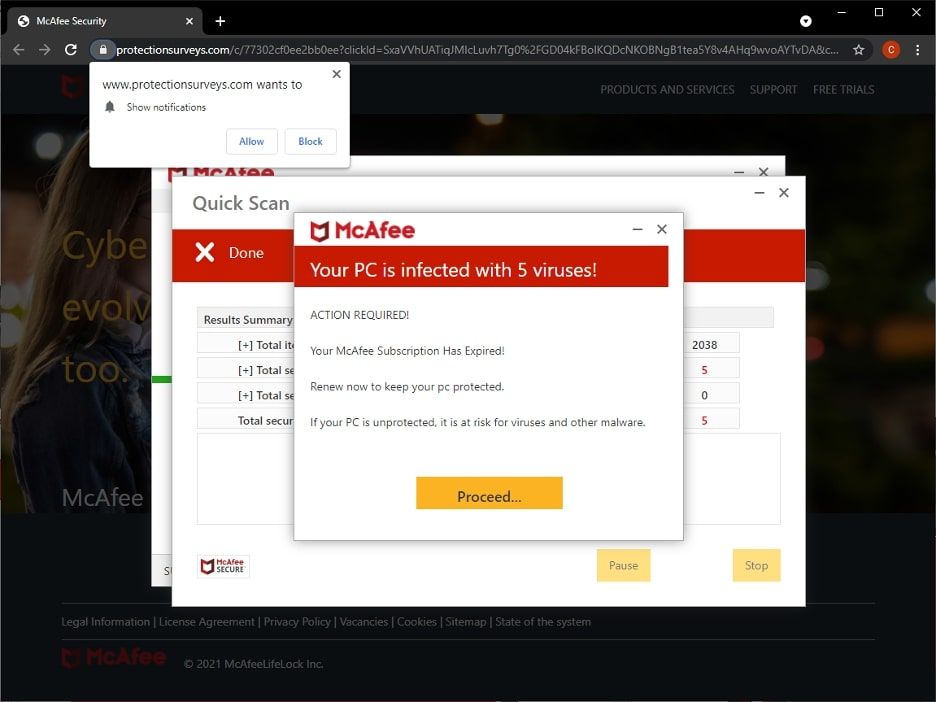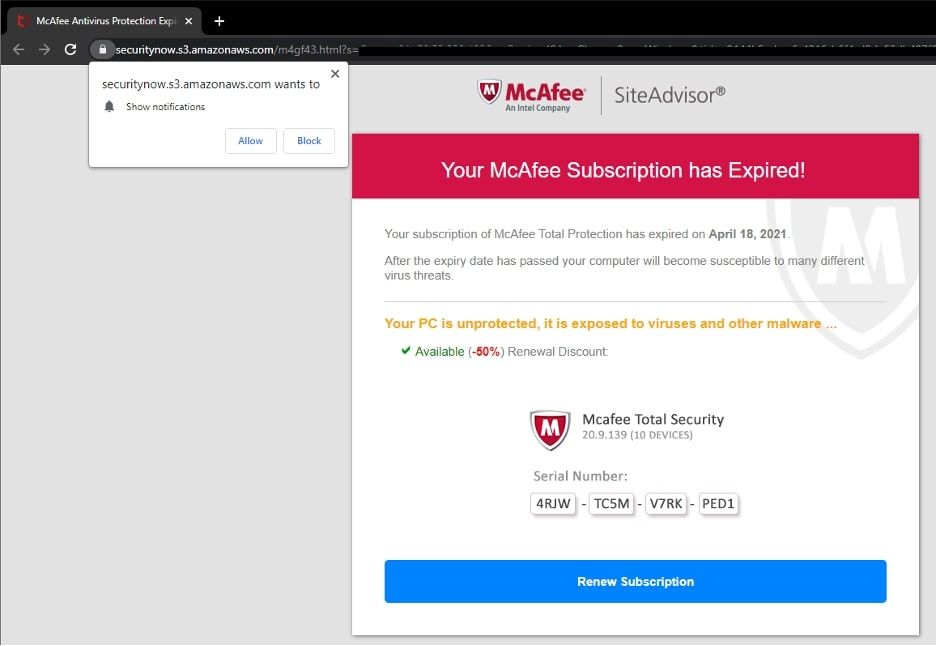Has a McAfee pop-up randomly appeared on your screen informing you that your subscription has expired and your system is at risk of virus attacks? If you use McAfee antivirus or other related tools from the company, your subscription may have genuinely expired. However, if you don't use any McAfee tools and received this pop-up out of the blue, it's probably a scam.
How does this pop-up scam work? What should you do if you receive this email? And, if you have already fallen victim to it, how can you protect yourself?
What Is the McAfee Fake Pop-Up Scam?
Is McAfee a virus or a scam? Let's get this out of the way: McAfee itself is a trustworthy antivirus suite, but because people trust it, scammers are trying to piggyback on its reputation. The McAfee fake subscription expired notification is a pop-up scam designed to appear like an official subscription expiration notice for McAfee antivirus, one of the most widely used antivirus suites. The pop-up informs victims that their subscription has expired and their device is no longer protected.
Scammers play with their victims' minds by giving them two options in the pop-up: "Accept risk" or "Get protection." The "Accept risk" option means not taking action and closing the pop-up, apparently exposing the device to threats. The "Get protection" conveys the notion that the user is trying to protect their device again.
Users get tricked and click the "Get protection" option, which redirects them to a fake subscription renewal page, set up by scammers.
How Does the McAfee Fake Pop-Up Scam Work?
When victims click the button and land on the phishing page set up by cybercriminals, the scam can take many forms.
Scammers may ask you to renew your subscription through a fake page. By tricking you into seemingly paying the subscription fee, the tricksters will gain access to a valuable asset: your credit card information. When you give scammers access to your credit details, they will abuse it to the fullest extent.
If cybercriminals don't follow this route, they will exploit you in other ways.
- The scammers may direct you to call or email them, where they will entice you to complete the scam.
- To appear friendly, they may offer to download free, but actually malicious, software in place of McAfee antivirus if you don't want to subscribe.
- As part of the trap, they might offer you free access to McAfee antivirus premium by instructing you to run malicious executable crack files.
- The perpetrators may ask you for confidential information, such as your social security number, which they will later exploit.
The list goes on and on…
How to Spot the Fake McAfee Pop-Up Scam
The fake McAfee pop-up scam is easy to spot. If you don't use McAfee products but still receive such a popup on your computer, receive the alert on a random website or as a browser notification, or anywhere you would not expect to see it, the popup is very likely fraudulent.
If you use any McAfee product, especially the McAfee antivirus, and you see this notification, open the antivirus app itself immediately. If your subscription is still active and the software doesn't suggest renewing it, the popup you saw earlier is a scam.
Now that you know how to spot the fake McAfee pop-up scam, what should you do when you encounter it?
How to Deal With the Fake McAfee Pop-Up Scam
When you receive a McAfee subscription expiry notification as a pop-up, make sure it's not an official notice. Do you use McAfee? If not, it's obviously fake. If you do use McAfee, however, navigate away from the pop-up and open your antivirus; any notifications should come up there if it's genuine. If you're confident it's a scam, close the pop-up without clicking on it. This might mean shutting down your browser.
If you encounter this pop-up on a website, close the webpage and don't return to it. If you've encountered this as a push notification, you've probably allowed a malicious website to send you such prompts. You need to block these annoying notifications on your browser to avoid encountering them in the future.
If you see this pop-up when browsing through your device randomly, without having your browser open, scan your device for malware to ensure it isn't infected. If that doesn't work, check your list of recently installed apps and remove any suspicious software on your Windows or on your macOS device, particularly if you don't remember installing it.
Apart from scanning your device with built-in tools, you should also scan your device with third-party virus removal tools to guarantee that your device is malware free.
You may also see McAfee fake subscription pop-ups on your mobile device. There is a known issue with this pop-up infecting the Calendar app on iPhones. If this happens, remove the pop-ups or notifications on your Android or on your iOS device the moment they appear.
Have You Fallen for the McAfee Pop-Up Scam? Here’s What to Do Next
Depending on how much information you've already disclosed to scammers, minimizing the damage could be challenging.
If you have only opened the pop-up and landed on the scammer's webpage, close both the website and the pop-up, and you're good to go. It's worth scanning your system with a real antivirus suite to make sure nothing malicious has been downloaded too as even clicking on a bad link could lead to infection.
If you have paid scammers to seemingly subscribe to the offer, contact your bank immediately and ask for the payment to be stopped or for a refund. Likewise, if you have used your credit card to subscribe to the offer, contact your bank to have your credit or debit card frozen.
Delete any free software offered to you by scammers as a replacement for McAfee antivirus if you have already downloaded it, and properly scan your computer. Moreover, keep an eye out for phishing email links if you have disclosed your email address. The scammers will likely target you multiple times from even legitimate-looking email addresses, so be careful.
Additionally, if you have visited a suspicious webpage, ensure that your browser has not been hijacked, and then remove any hijackers from it. In addition, make sure the hackers haven't retrieved any other data saved on your browser. Change saved passwords, credit card details, and other information for your safety.
How to Avoid Receiving Fake McAfee Virus Pop-Ups
If fake McAfee pop-ups constantly bother you and you don't want to deal with them again and again, keep the following tips in mind:
- Malicious websites trigger a popup when you land on them that asks for your permission to send you notifications. Don't grant them this permission.
- Enable a popup blocker on Edge, Firefox, Google Chrome, or any other browser you use. This will block the pop-ups from appearing on websites, and they will no longer bother you.
- Avoid downloading software, especially antivirus suites, from third-party sources since scammers can program the software to send notifications. Only use official websites!
- Some software unknowingly obtains permission from users to send promotional offers. Some of them can appear as a notification, like the one we're discussing here. Ensure you read all the instructions before installing anything, and do not grant apps permission to send you such alerts.
- Regularly scan your device for malware using a reputable security suite. It will help you detect infections before they take hold of your system and send malicious pop-ups.
Beware of Fake McAfee Pop-Up Scams
Creative scammers behind pop-up scams easily fool victims by making them appear official. They successfully lure people into their traps using real company names in their notifications.
Hopefully, by understanding how the McAfee pop-up scam works, you'll be able to avoid it easily when you come across it. If you've already fallen for it, our tips should be sufficient to minimize the damage.

.jpg)