Marvel Snap markets itself as easy to pick up, but to succeed in the competitive card battle game, you will need to implement a good strategy and quality deck building.
If you're starting out in the game or have played for some time and want some extra insights, we have some Marvel Snap tips to help you improve your competitiveness.
1. Prioritize Locations
Marvel Snap requires you to win two out of three locations to win a match. In this way, it differs from many online card games you'll encounter. It may be tempting to try to win all three locations, but it's important to keep the win condition in mind.
It's sometimes better to prioritize two specific locations and accept when the third location is lost, rather than trying to spread out your power and win all three. This leaves you vulnerable to high-power cards from your opponent, which can quickly turn a location in favor of the other side.
2. Try to Predict Your Opponent's Strategy and Counter
While your deck is an essential element when playing Marvel Snap, so is your strategy. This includes predicting what your opponent's next play might be and countering it.
For example, if your opponent has a destroy deck (which you can spot by them only playing cards with destruction abilities), you can use Armor to protect your own cards and disrupt their own plans.
During most matches, you want to consider where your opponent is likely to make their final play, and whether you can ensure a win by adjusting your strategy.
3. Be Cautious of Playing Unrevealed Locations

Locations in Snap reveal themselves during the first three turns. It could be tempting to get all your cards out on the board even if a location is not yet revealed, but be aware of the potential downsides.
This can work in your favor, such as playing a card to Death's Domain before it is revealed. But it can also work against you if you play a low-power card to a location that is revealed to reduce power with each turn, for example.
You don't want to miss out on or worsen the impacts of the abilities of an unrevealed location. So sometimes it's best to be patient and not play blindly.
4. Understand Each Location's Exceptions
Some popular locations have exceptions depending on the cards you use. For example, Death's Domain does not destroy indestructible cards like Colossus. Similarly, The Bifrost can't move Colossus either.
If you find your deck vulnerable to particular locations that feature frequently, try adjusting your deck to include some exceptions that won't be affected by the location, therefore minimizing the disruption to your gameplay strategy.
5. Make Sure Your Deck Cards Complement Each Other
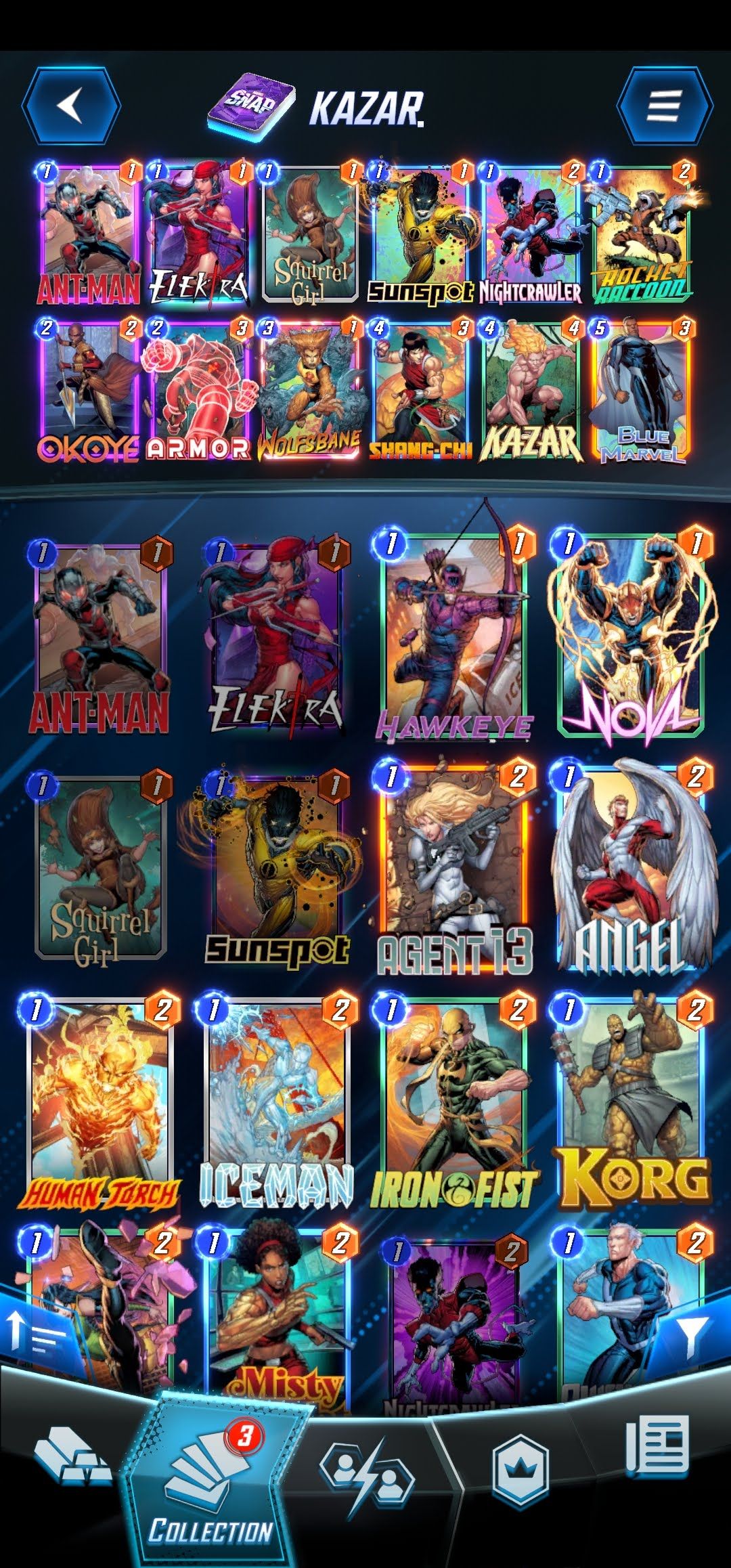
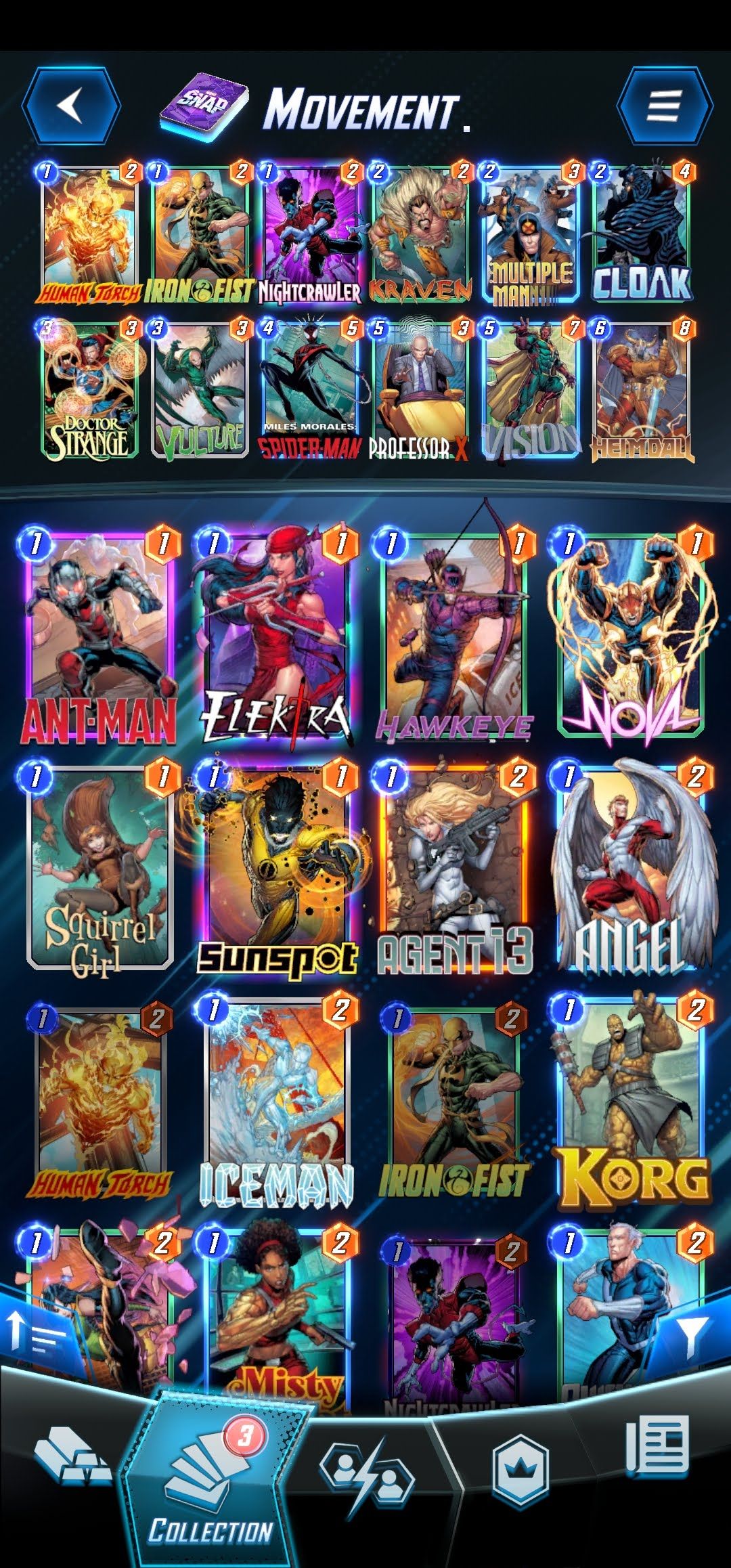
Speaking of deck-building, you should make sure that the cards in your deck complement each other. This is especially important if you're building a movement, destruction, or discard deck; since you want cards to enhance the abilities of others.
Complementary cards can be useful in combos, but also when you're building decks around a core card. For example, if you want to play Odin (which repeats on reveal effects), you should have a deck with plenty of on reveal abilities. Similarly, if you have Kazar as your core card, you want to feature enough 1-cost cards.
6. Incorporate Location Effects into Gameplay
While you want to work around locations that negatively affect gameplay, you should also make sure to incorporate location abilities into your gameplay when they could provide a boost.
For example, if you see Bar Sinister show up in a match (which fills a location with copies of the first card played to it), save your card with the strongest ability or strongest power for stacking.
7. Balance Out Energy Costs in Your Deck
It's tempting to select a bunch of high-power cards for your deck, but if they all have high energy costs, you'll spend most of your game not playing cards at all.
Make sure that your cards have a good distribution of energy costs, proportional to how many turns you can play them on. This means 6-cost cards should only make up a small part of your deck.
8. Snap Towards the End of the Game
While some players "snap" early on in a game to bluff or intimidate opponents, you want to save snapping for when the outcome of the match is more certain.
If you snap on the first turn, your opponent will know you're bluffing or snapping blindly. But towards the end of the match, if you see you have an advantage, snapping then will increase the likelihood of you winning additional cubes.
9. Memorize Your Deck Abilities
It takes some time to get to know your deck if you have a few new cards in play, or when you're just starting out. So it's useful to memorize their abilities.
This not only speeds up gameplay, but it helps you determine ideal combos or ideal times to play the card when you're playing the game.
10. Check Opponent Card Details
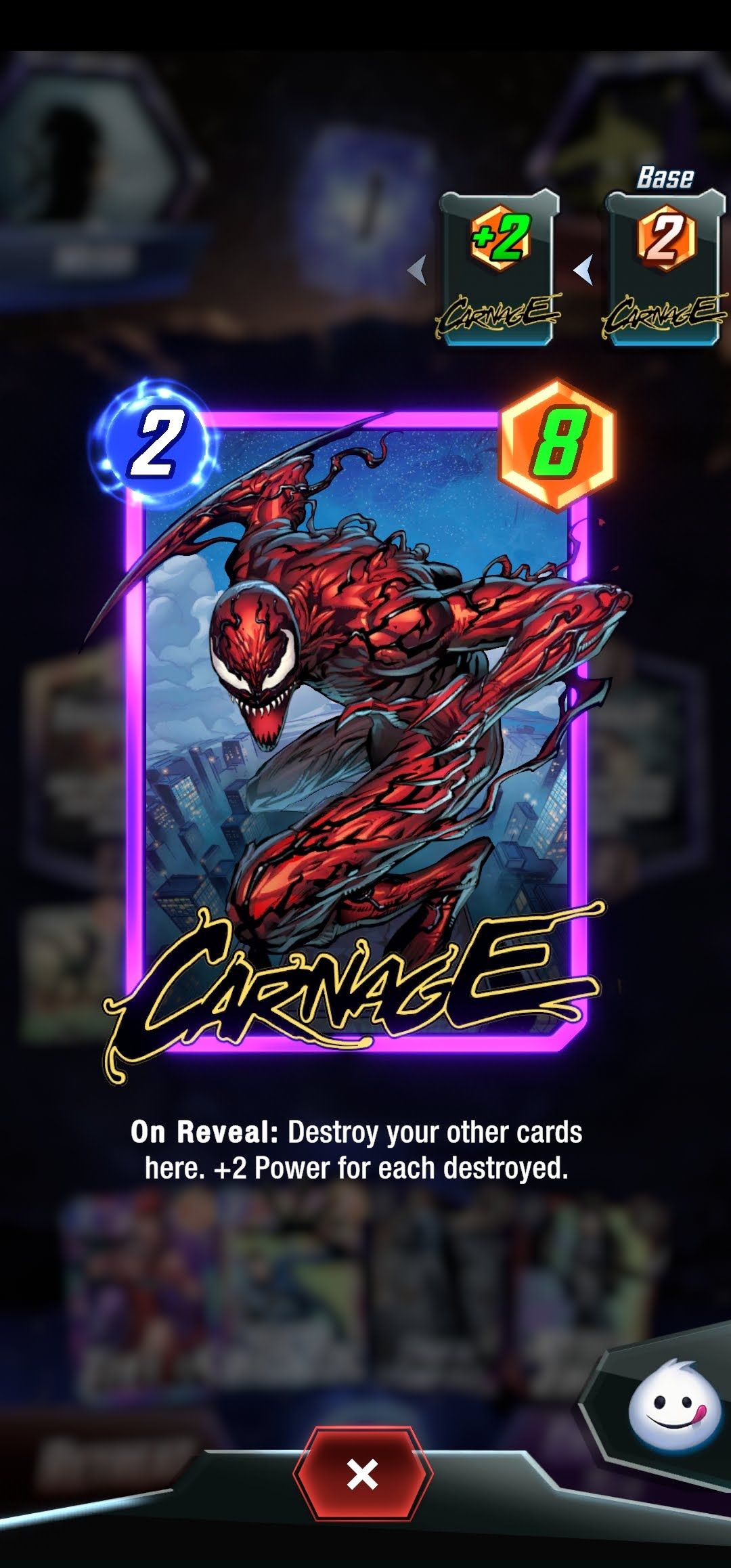
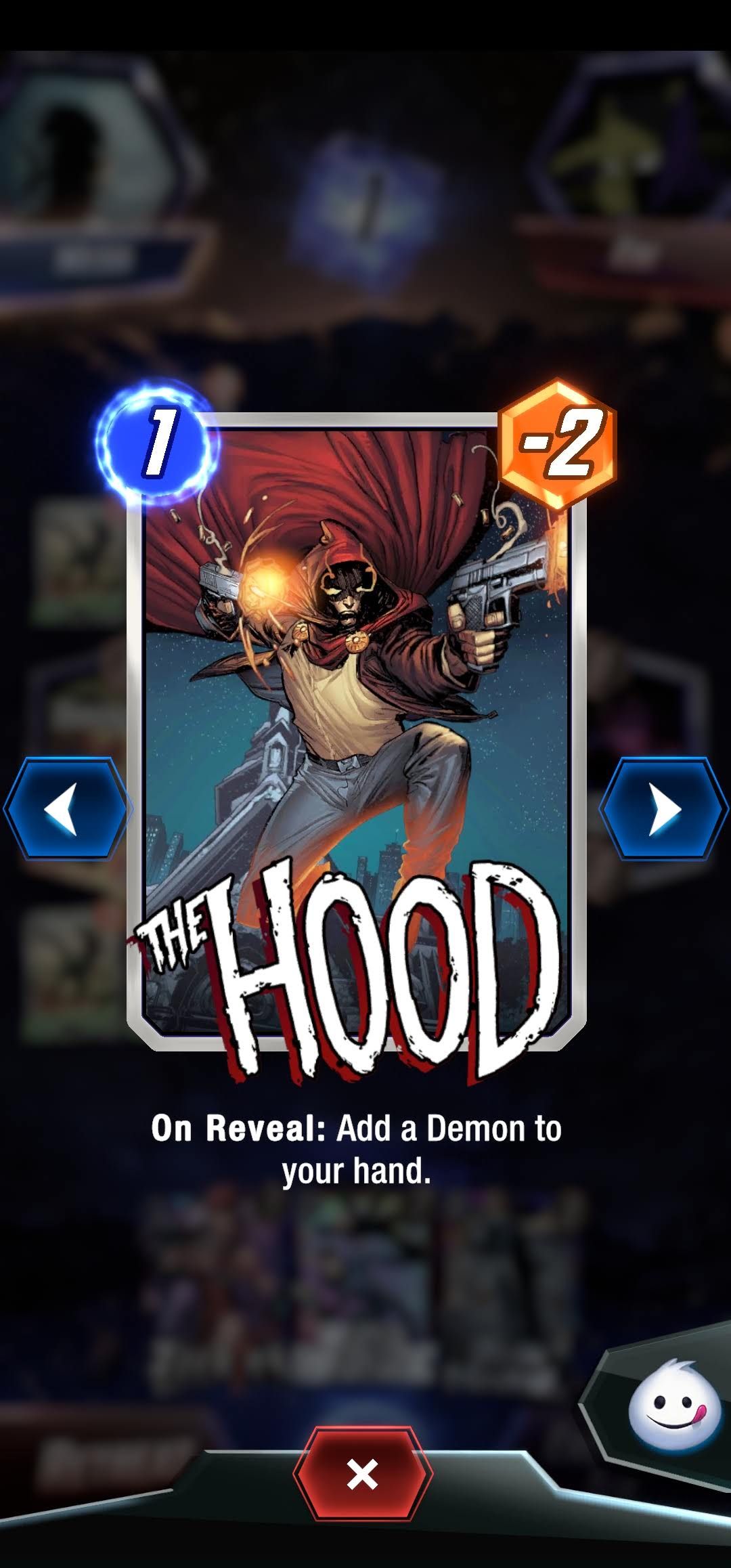
If your opponent is playing cards you don't recognize or you're unsure of their exact details, you can tap on them to see the energy cost and power amount, as well as abilities.
This is useful when you want to make a specific play but require certain conditions. For example, Killmonger and Electra only destroy 1-cost cards, so you may want to double-check whether your opponent has any on the board.
11. Upgrade Cards You Don't Use

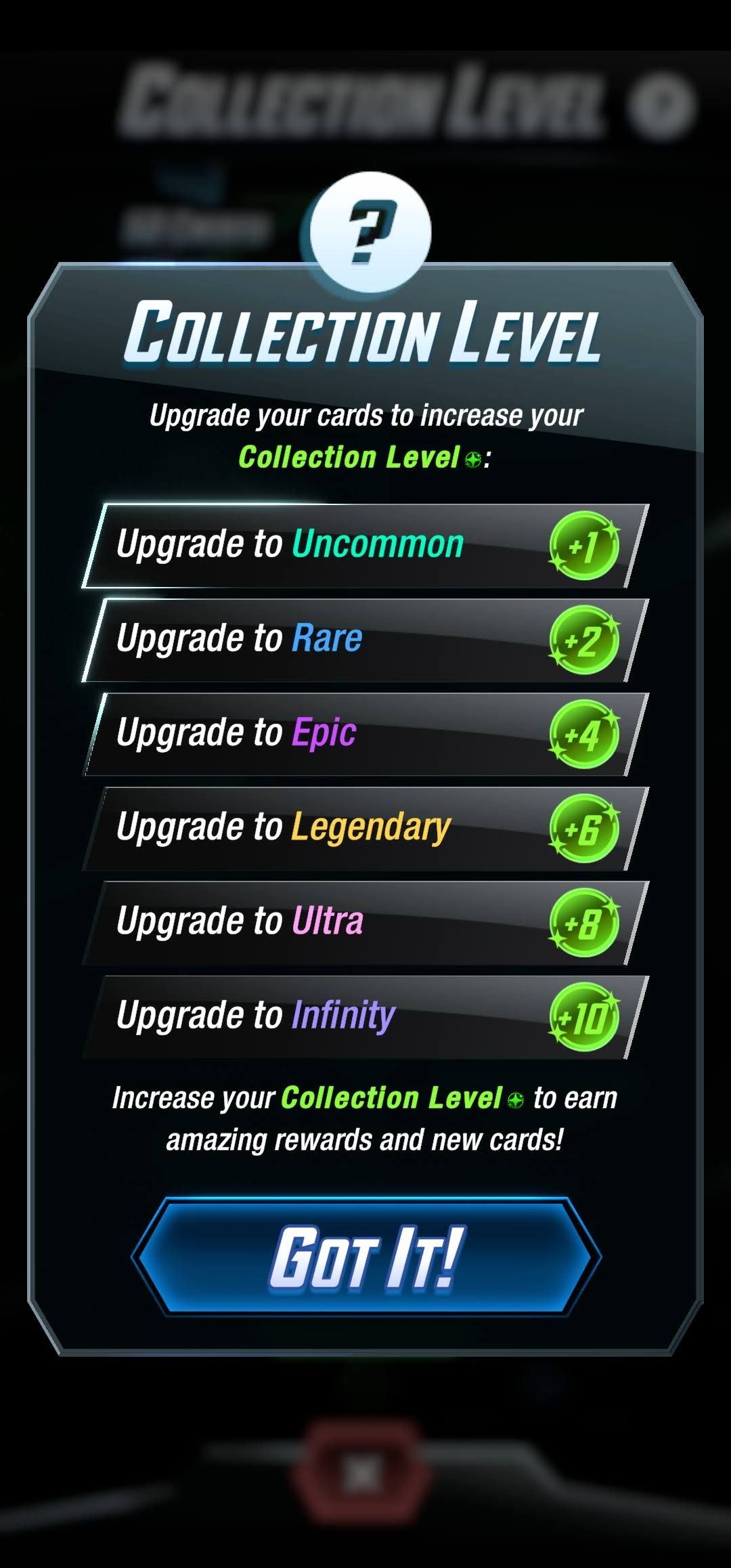
While you want to prioritize upgrading the cards you play with to show off their aesthetic appeal, you should also upgrade low-level cards that you don't necessarily use.
This is because upgrading cards increases your collection level, which gives you access to more cards for your deck.
12. Claim the Daily 50 Free Credits
In the Shop tap you'll find 50 free credits each day. Make sure to claim these when you log in.
13. When you Have Variants, Save Boosters for Higher Upgrades
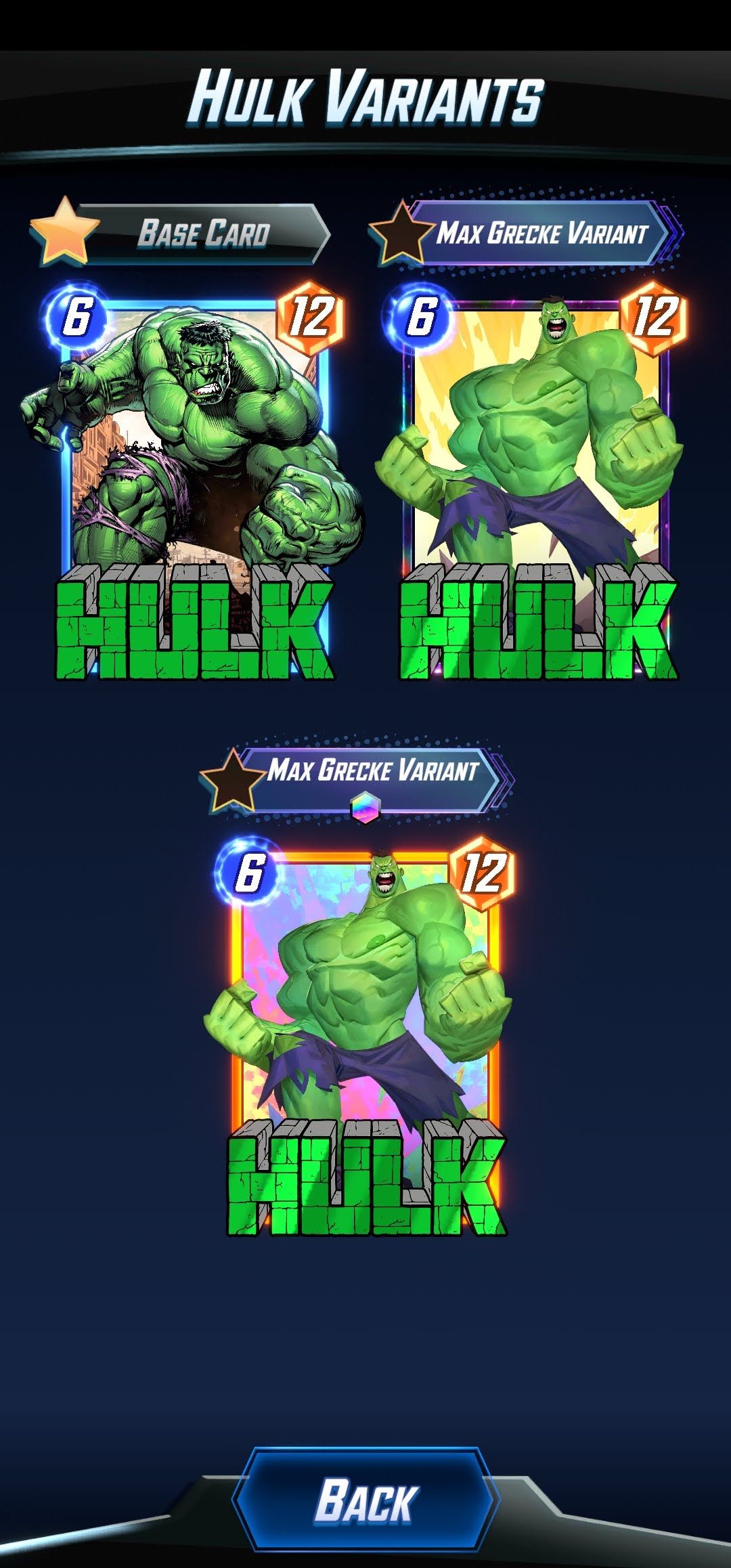
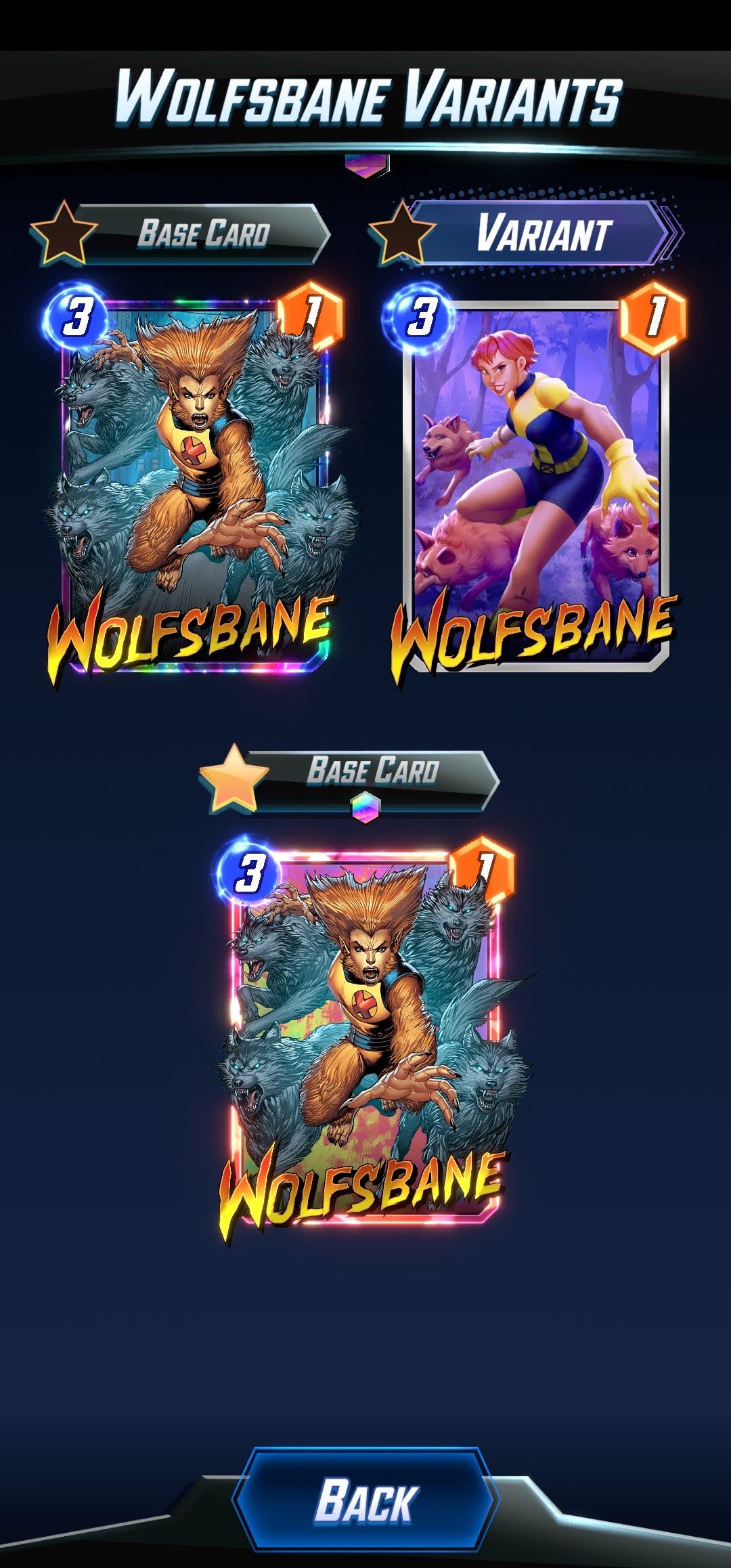
If you have several variants of the same card, the upgrade icon will pop up sooner due to low-level variants. If you spend your boosters on all variants whenever these notifications prompt up, it will take you much longer to get your main variant to a high level (and the boost to your collection level that comes with it).
So remember to save up boosters in the case that you have multiple variants of the same card.
14. Use Workarounds for Unplayable Locations
If a location becomes unplayable, such as when they close after a certain turn, you can still use workarounds to get more cards at that specific location.
The workarounds usually involve movement cards or cards that have effects at multiple locations. Mr Fantastic is a good example of a card that can boost closed locations, even if you have no cards there.
15. Understand the Downsides of Each Card


Some cards come with powerful attributes, but also major downsides. For example, Sunspot gains power whenever you don't spend energy during a turn. But as a 1-cost card, it is also vulnerable to Killmonger and Electra.
Meanwhile, a card like Hobgoblin or Green Goblin can be reversed to your side if your opponent has a card that triggers on reveal effects again.
It's important to understand the potential weaknesses your cards have so that you can try to protect against them.
16. Check Meta Deck Builds For Ideas
When you start out the game, you may not be aware of the sheer number of deck ideas and builds that are out there. And it's difficult to build a deck if you can't see the full picture.
But there are communities and online resources that discuss meta builds for decks, as well as highlighting tips for how to play certain cards. These include the r/MarvelSnap subreddit and a site called MarvelSnap.io. If you want a broader idea of what decks are out there, these resources can help.
17. Use the Filter List to Build Decks Easily
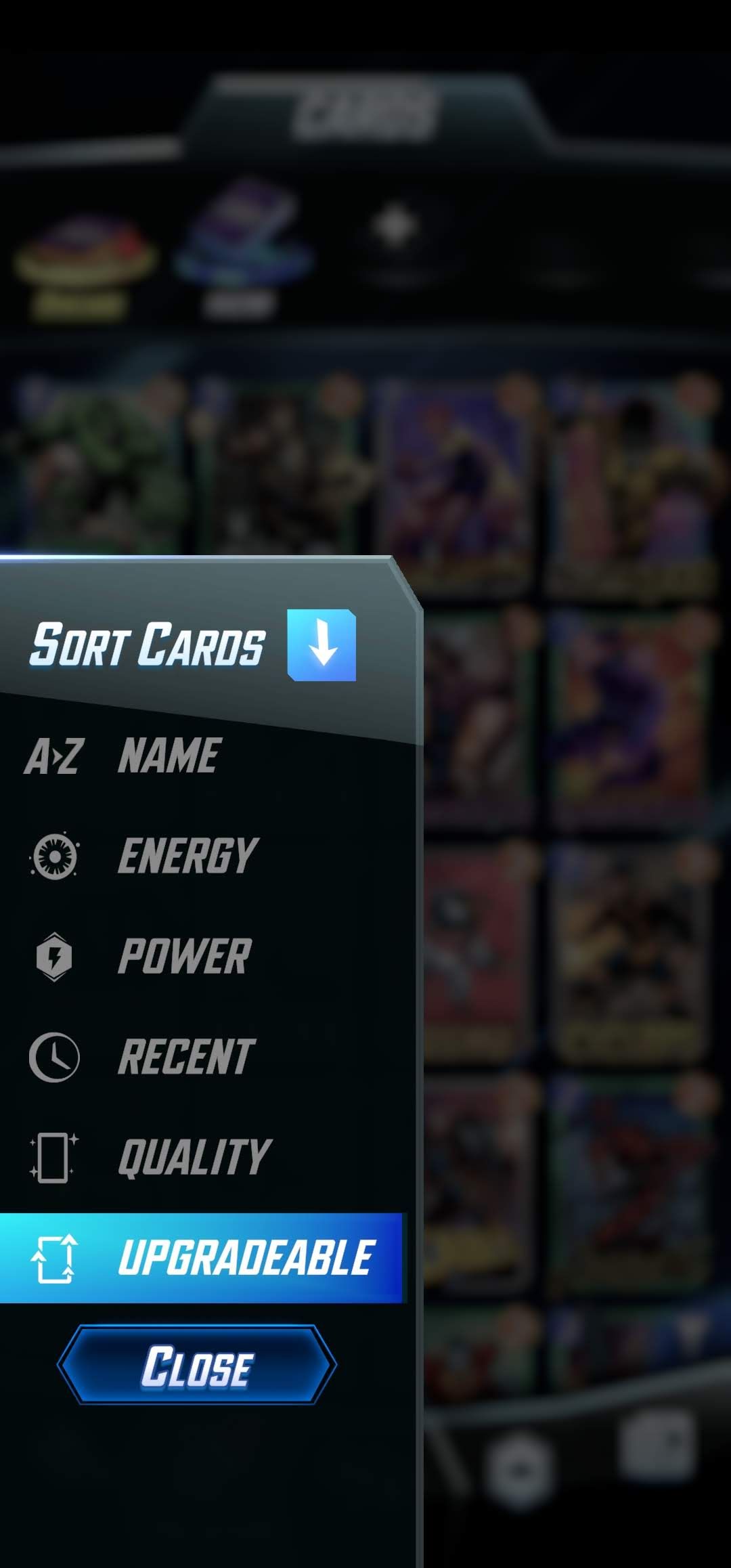
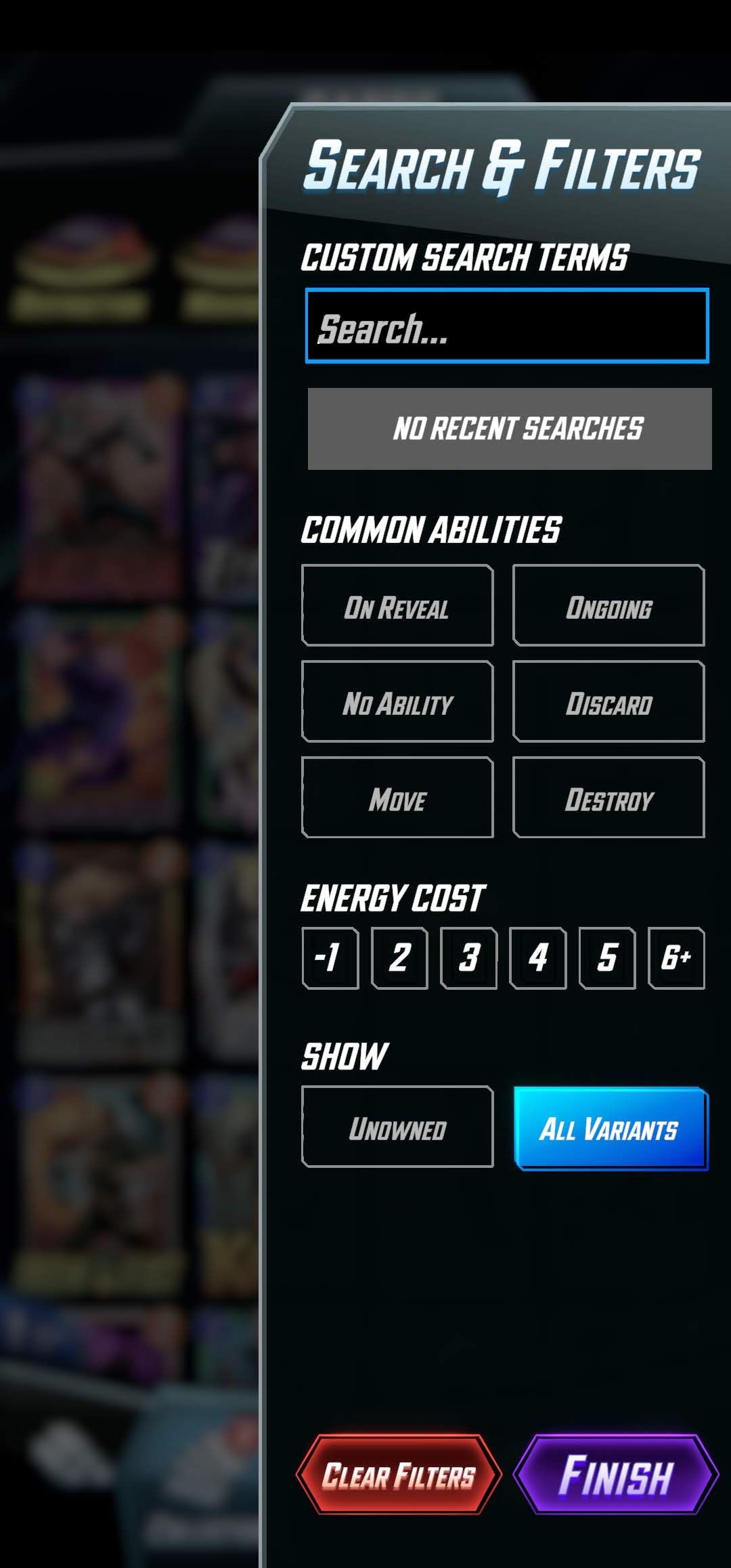
Marvel Snap allows you to sort and filter cards easily so that you don't have to scroll through the entire range of cards you have. You'll find these features on the Collection page. The sort options are accessible by tapping the left-hand arrow menu. The filter options are on the right, shown by a funnel icon.
These easy-to-miss tools are a huge help when it comes to building new decks and sorting through your cards.
18. Be Wary of Microtransactions
While most free mobile games feature microtransactions, the ones in Marvel Snap are particularly costly. Some are close to the $20 mark, while others can exceed $80.
If you have some change to spare, then an occasional premium purchase won't do any harm. But if you rely on them heavily to increase your card collection, they'll add up to be costly without much return on investment.
Get Ahead in Marvel Snap
These tips will help you get ahead and keep focused in Marvel Snap. With a winning strategy and these tips in mind, you can confidently enter matches with opponents.

