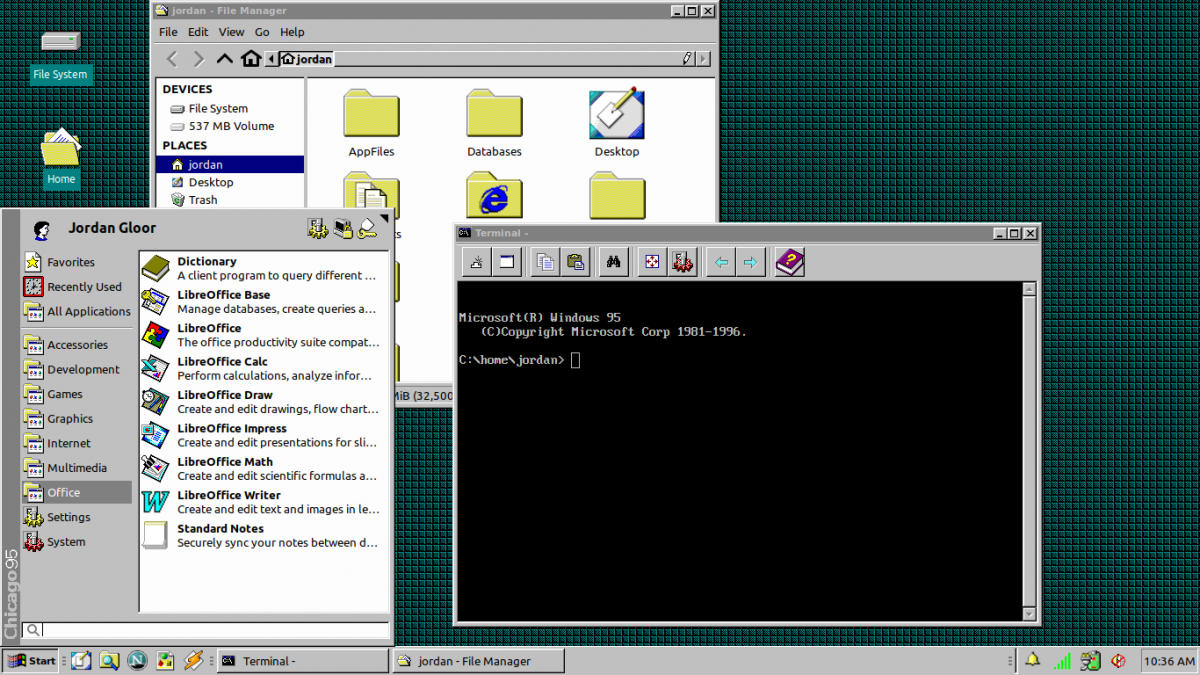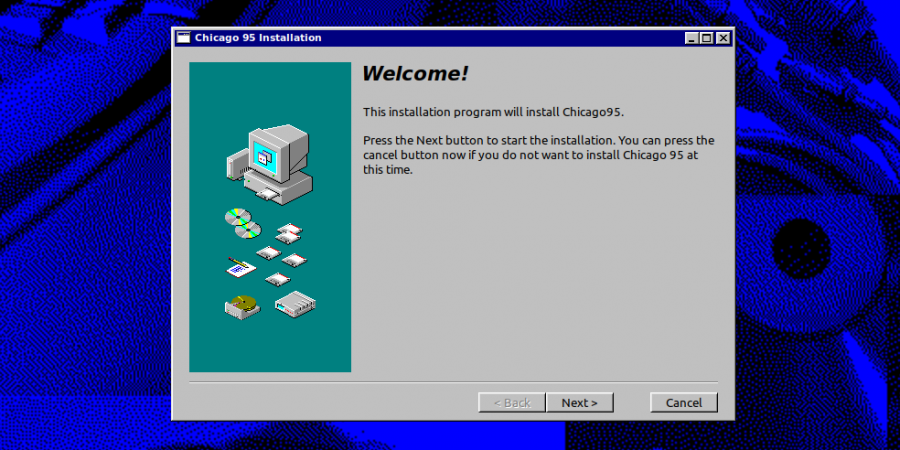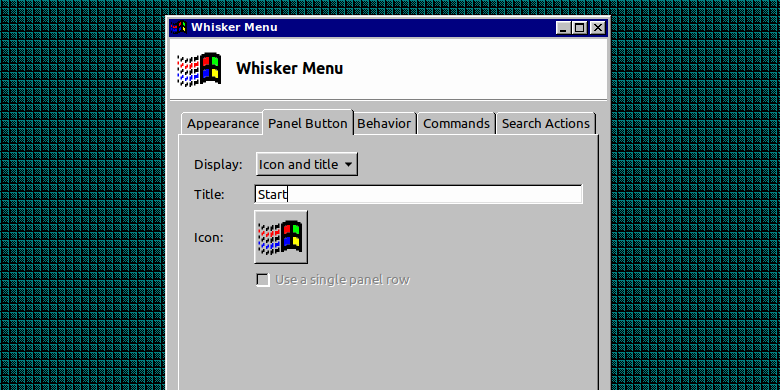Remember when operating systems had style? If you're running a Linux device with the Xfce window manager, you can bring that style back with Chicago95. This theming system will automatically configure your desktop to appear nearly identical to the beloved Windows 95 operating system.
What Is Chicago95?
Customization is one of the great joys of using Linux because you're free to make essentially any change you want. If you feel at home in the Windows 10 environment, for example, you can convert your Linux desktop to look nearly identical.
But what if you want to go back to Microsoft's golden days?
Chicago95 is a theme for Linux that supplies a host of icons, backgrounds, sounds, and other relics from the Windows 95 operating system. It applies them to your Xfce desktop automatically, transporting you right back to the days of playing SimCity 2000 and connecting to dial-up to visit your favorite chatroom.
Inspired by and borrowing from previous efforts to recapture the Windows 95 aesthetic, Chicago95 is one of the best and most thorough themes out there. It applies the theme to all GTK2 and GTK3 apps and changes your terminal to look like an MS-DOS prompt. If you have them, it'll even preview and install Windows Plus! themes.
Download: Chicago95
Installing the Chicago95 Theme
To get Chicago95, download and extract the file from above, or simply clone the GitHub repository.
Note that Chicago95 only officially supports Xfce 4.12 and 4.14 desktops (along with experimental support for KDE Plasma). Also, keep in mind that the installation script will only apply to the current user.
You can begin an automated installation by running the installer.py script, as directed below.
- Open a terminal and change directories to the Chicago95 folder.
-
Run this command to start the installation:
python3 installer.py - When prompted, choose which components and customizations you want. For example, you may opt not to have your terminal modified to look like the Windows command prompt.
- Click Install. This process may take a few minutes.
Once the installation is complete, you can exit and start enjoying your new throwback desktop.
Post-Installation Tweaks
A few things after installing may not look totally true to Windows 95 form. You can make several manual tweaks that vary in difficulty.
For example, recreating the iconic start menu button is fairly straightforward. You'll need to do the following:
- Right-click on the Whisker menu button and click Properties.
- Switch to the Panel Button tab.
- Set Display to Icon and title, and then type Start in the Title text box.
- Click on the Icon button. It will look like whatever the current Whisker menu icon is.
- Find the small Windows icon badge. It should be named xfce4-whiskermenu. If you don't see it among your icons, you may have to find it in /.themes/Chicago95/misc under your home folder.
Getting those classic desktop background patterns is another simple tweak. Just open your desktop settings menu and set your background image to one of the images found in the /Extras/Backgrounds subfolder in the Chicago95 directory.
If you want to make additional enhancements, like installing the classic MS Sans Serif font or adding the Windows 95 startup sound, check out Chicago95's installation guide that details those operations.
Configuring Linux With Retro Themes
With Chicago95 installed you can enjoy classic computing the way you were meant to, in all of Window 95's teal and gray glory. This aspect of customization is one reason Xfce is a contender for the best Linux desktop environments out there.
If you're using an old computer, changing the theme to something old like Windows 95 won't boost the performance of your machine. Instead, installing a lightweight Linux distribution that doesn't eat up your system resources can have a positive impact on your computer.