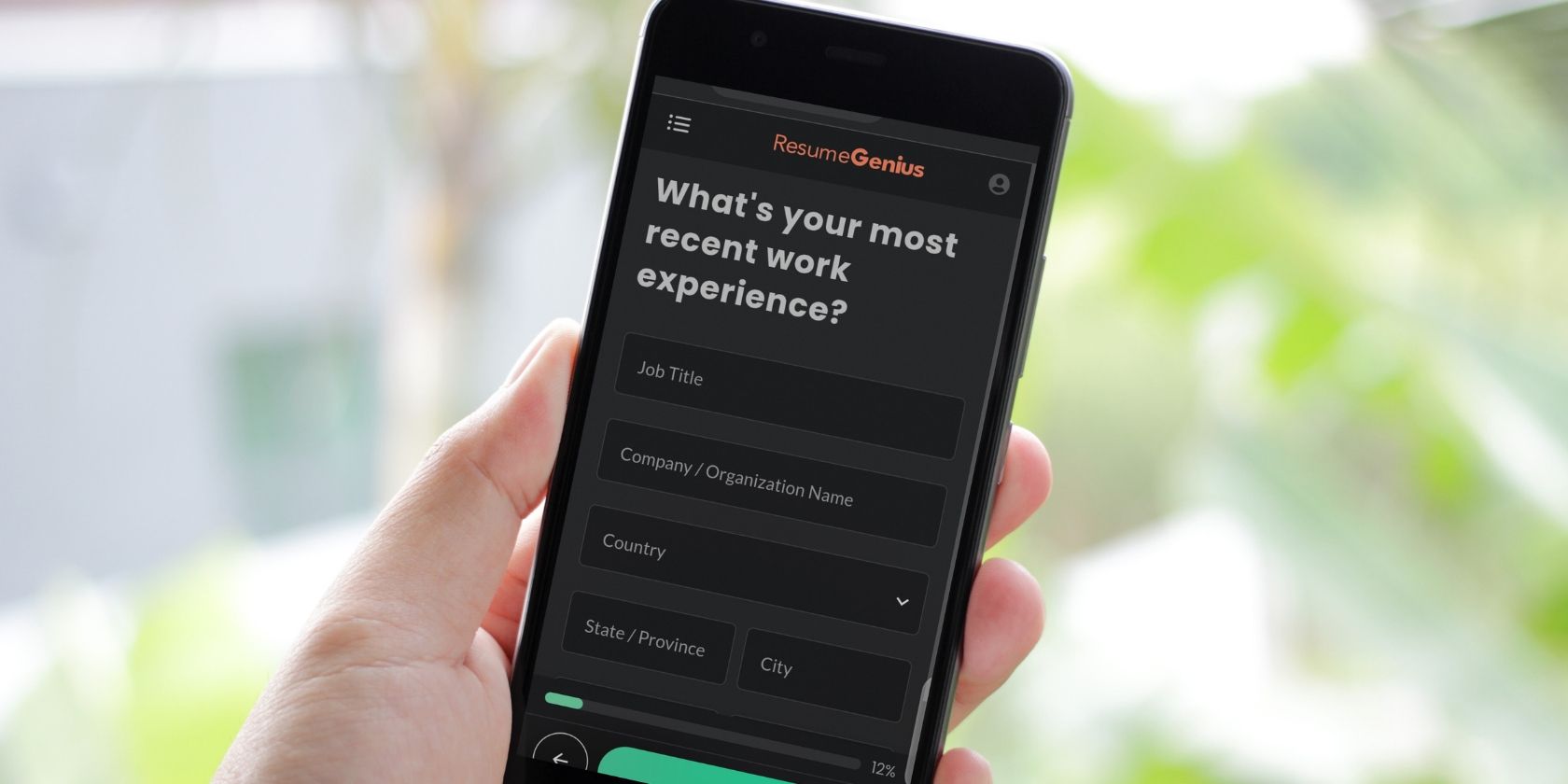When applying for a job, your resume plays a big role in deciding whether you get hired or not. It is one of those job-hunting tools that you need to keep in excellent shape.
However, it's not every time you get ample time to prepare a glittering resume for a job opening. You could be on the move, maybe at a metro station or on a bus, when you urgently need to apply somewhere.
In such situations, how can you quickly create a resume that will grab the attention of a hiring manager using your mobile phone?
Is It Okay to Create a Resume With Your Phone?
Although it might seem a bit unprofessional to apply for that big paycheck job from your smartphone, there's nothing wrong with it if you're pressed for time.
If you do things the right way, there's no way for a recruiter to tell whether your resume was created using your mobile phone or from your PC. Even if they somehow find out, as long as it is good enough, no recruiter will be inclined to penalize you.
With the trend of remote work, there's a good chance that a recruiter could be reviewing your resume from a mobile device as well. This means it is a good idea to ensure your resume looks good on mobile as well. What better way to do that than to create it on a mobile device?
3 Easy Ways to Create a Professional Resume on Your Phone
So you're scrolling through social media while in a taxi, and a job opening that's almost past the deadline pops up. How can you apply it from your smartphone?
1. Use a Mobile-Friendly Resume-Building Website
You need your resume to look its best in design and be presented using the best possible wordings. Unfortunately, if you're pressed for time, creative words may not be forthcoming. Using a mobile-friendly resume website is one of the fastest ways to put up a well-rounded resume with minimal input from your end.
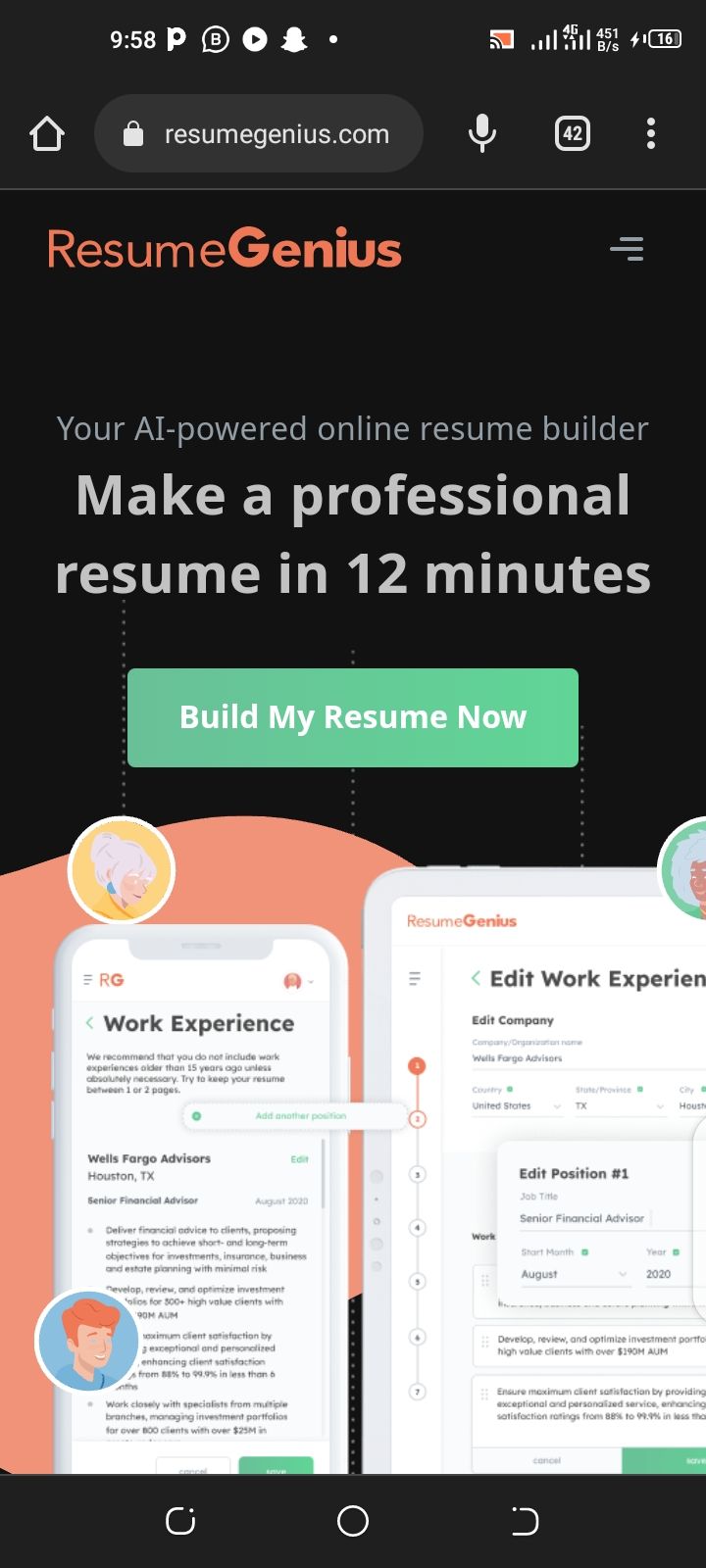
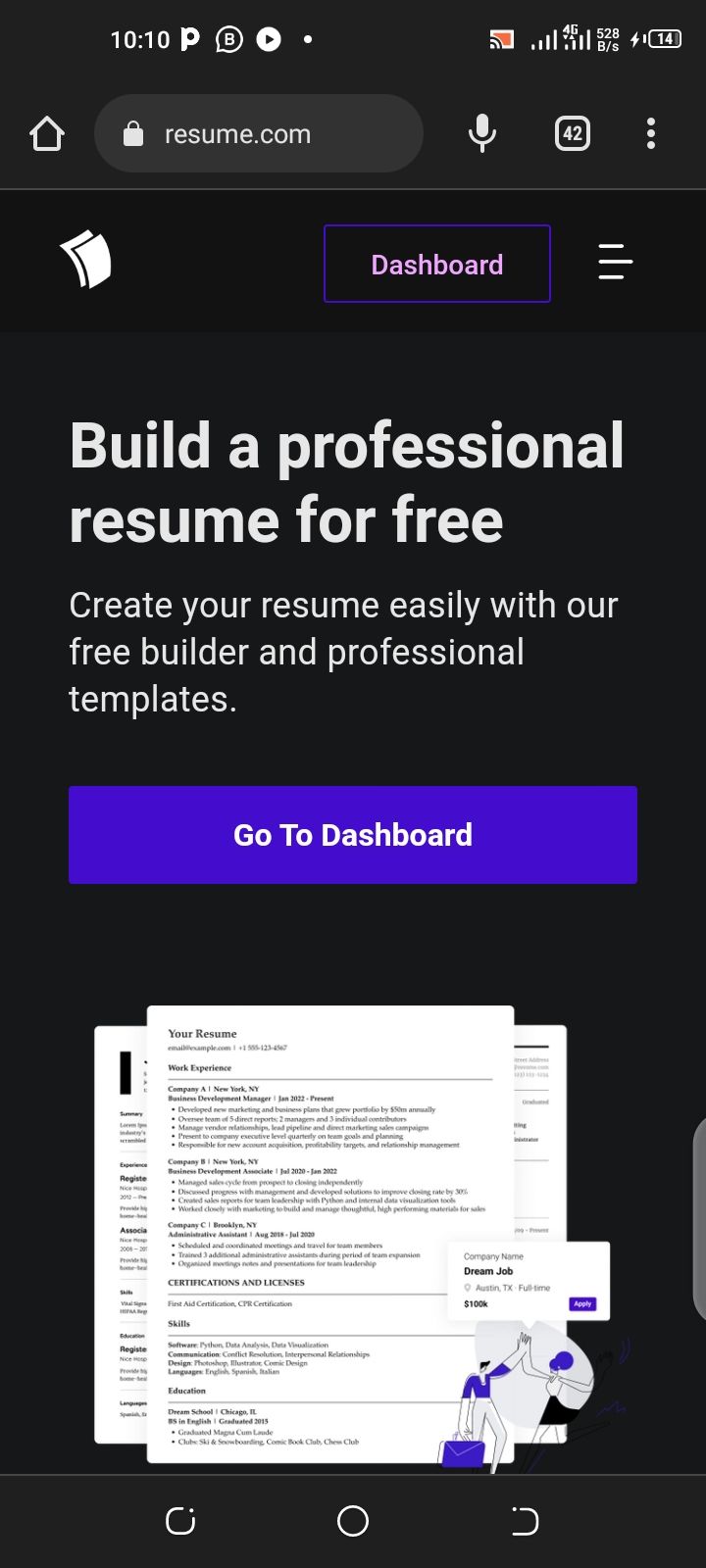
- Resume.com is one of the fastest websites to build a professional resume, and it's free. All you need to do is to create an account, select a resume template, edit your professional data, and you're ready. You can still use the website without wasting time with registration. Once you're done editing your data, your resume is sent immediately to your email address.
- Resumegenius is another popular option for building your resume in minutes. You'll find a lot of beautiful resume templates and an AI-powered resume builder that suggest relevant bullet points to use depending on what kind of job you're applying for. However, you might need to pay a $2.95 monthly subscription to download the resume.
- Zety is another powerful web-based resume builder. Apart from your personal information, you don't have to write anything from scratch. You'll find a lot of pre-written points tailored to reflect the personal information you provide. You can set up a well-worded and well-designed resume in a few minutes. Although you can preview your finished resume, you'll have to pay to download it.
- Wozber is a free professional resume builder with a handful of beautiful templates to choose from. Its free model cuts off the extra time you'd typically spend to make payments before downloading your resume. Its simple user interface leads you straight to building your resume—no marketing gimmicks, no time-wasters.
- EnhanCV is another free option that offers extensive customization features. Although there are hundreds of pre-written templates for different job positions, every part of each template can be customized. You can create and download an excellent resume in under 15 minutes.
VisualCV, Kickresume, and Novoresume are also among some of the best resume builder websites to help you put up a resume in a short time.
2. Use a Resume Builder App
These days, you can find a mobile app for almost everything you can do online, and resume-building apps are not an exception. Whenever there's an urgent need, there are a lot of reliable mobile apps you can use to create a resume on the move.
Canva is a choice of millions of people and one of the most reliable resume builder apps you can use for free. It offers a lot of highly customizable templates, and it's quite easy to use.

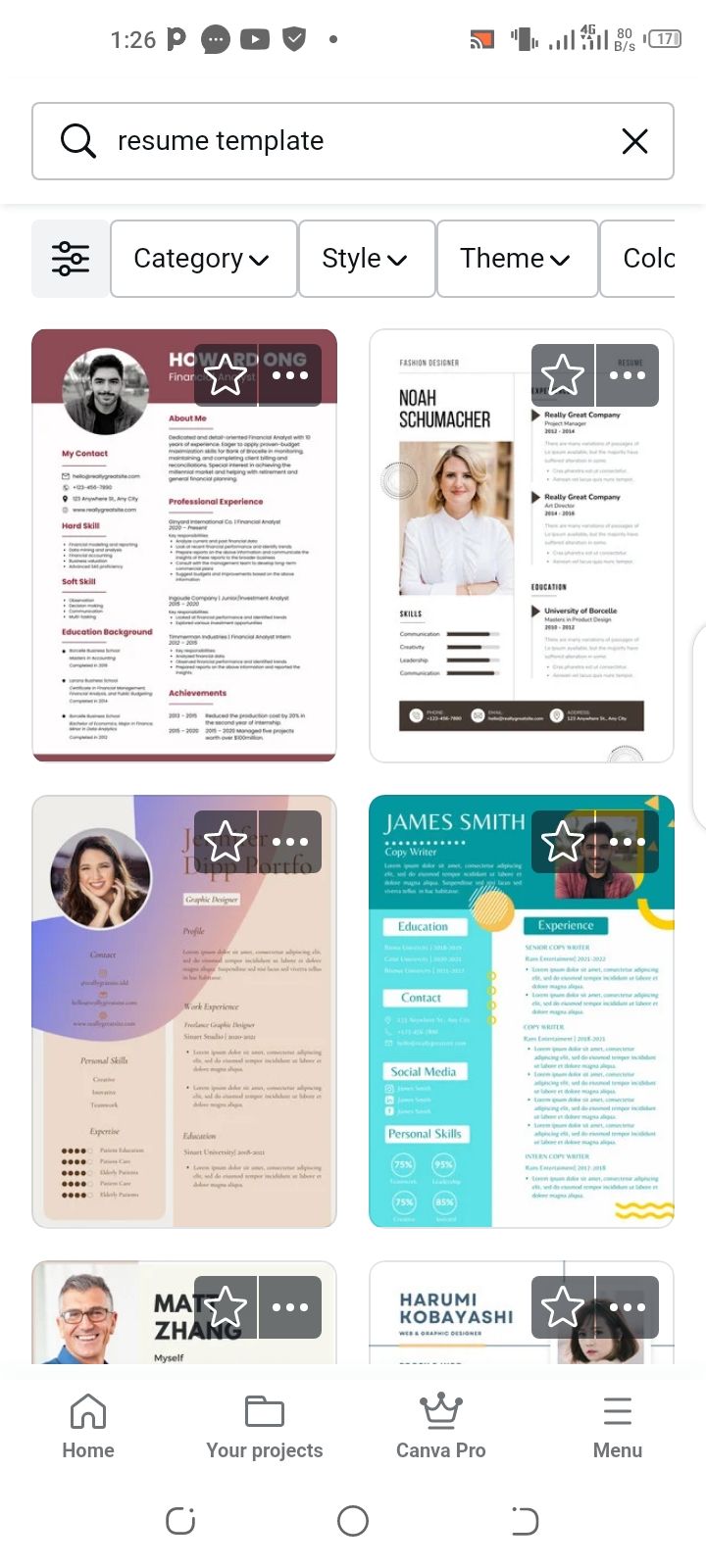
Download: Canva Android | iOS (Free, Subscription available)
CV Engineer is another good option that offers impressive flexibility and is relatively easy to use. Once you download the app, you can put up a professional CV in a few minutes.
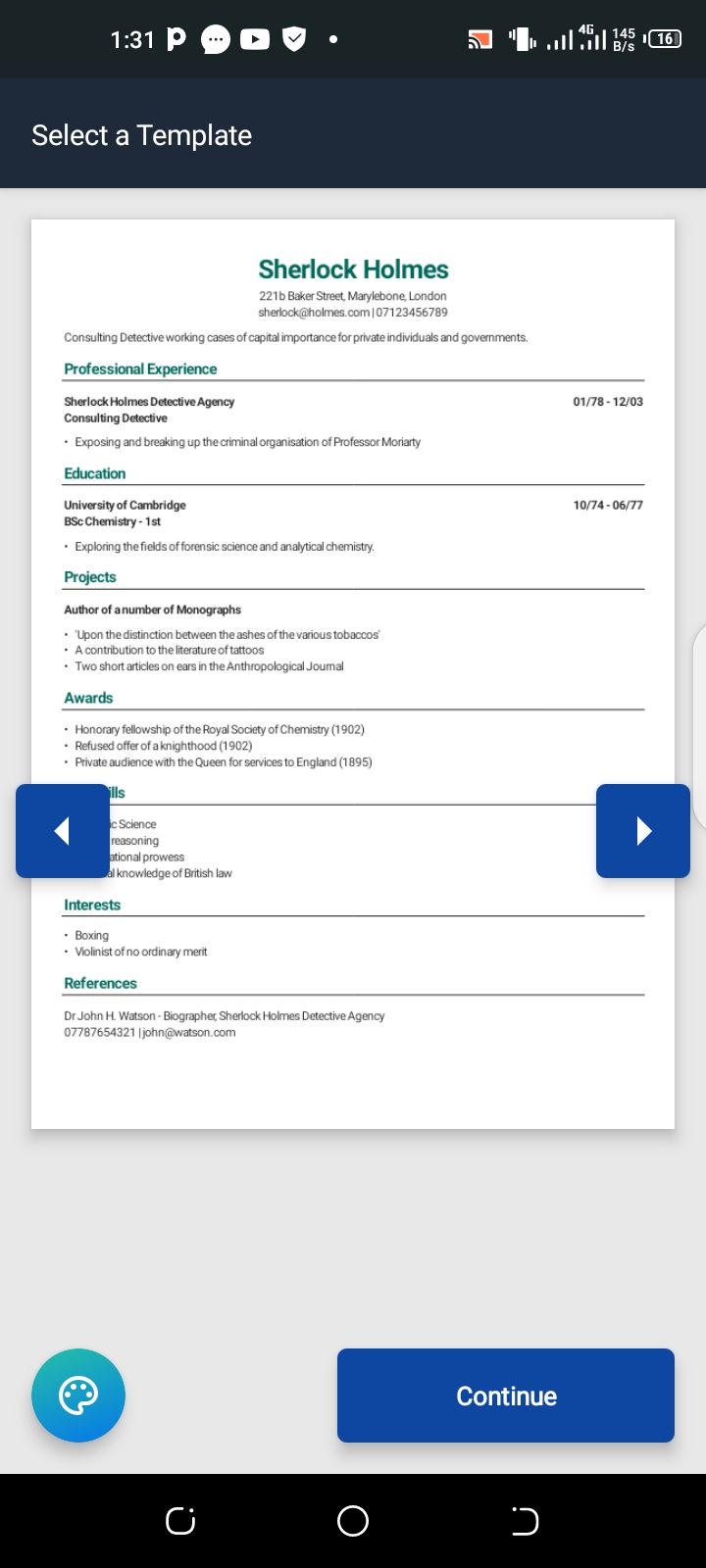
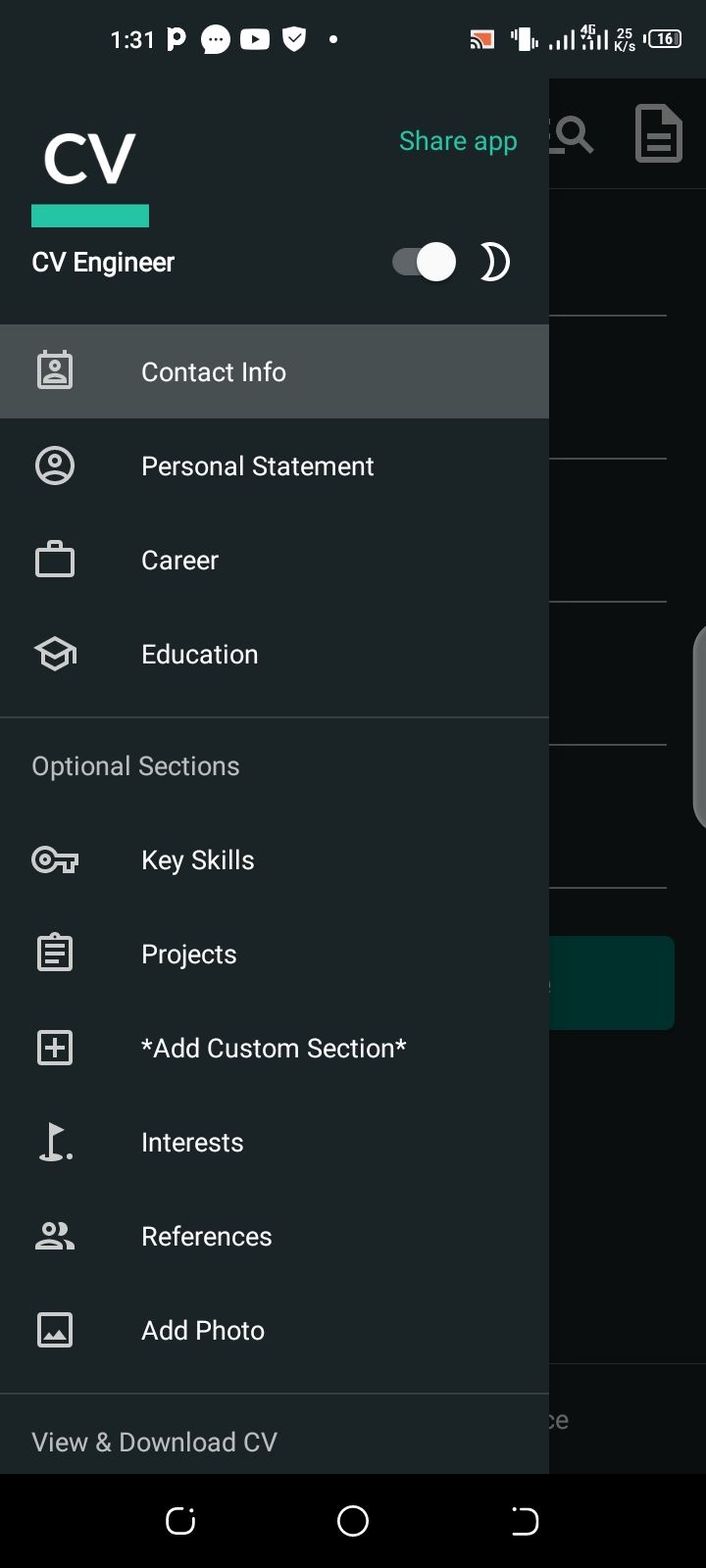
Download: CV Engineer Android | iOS (Free, Subscription available)
Resumaker is a good option if you want a resume builder that can help you craft a colorful and professional resume that can immediately appeal to recruiters.
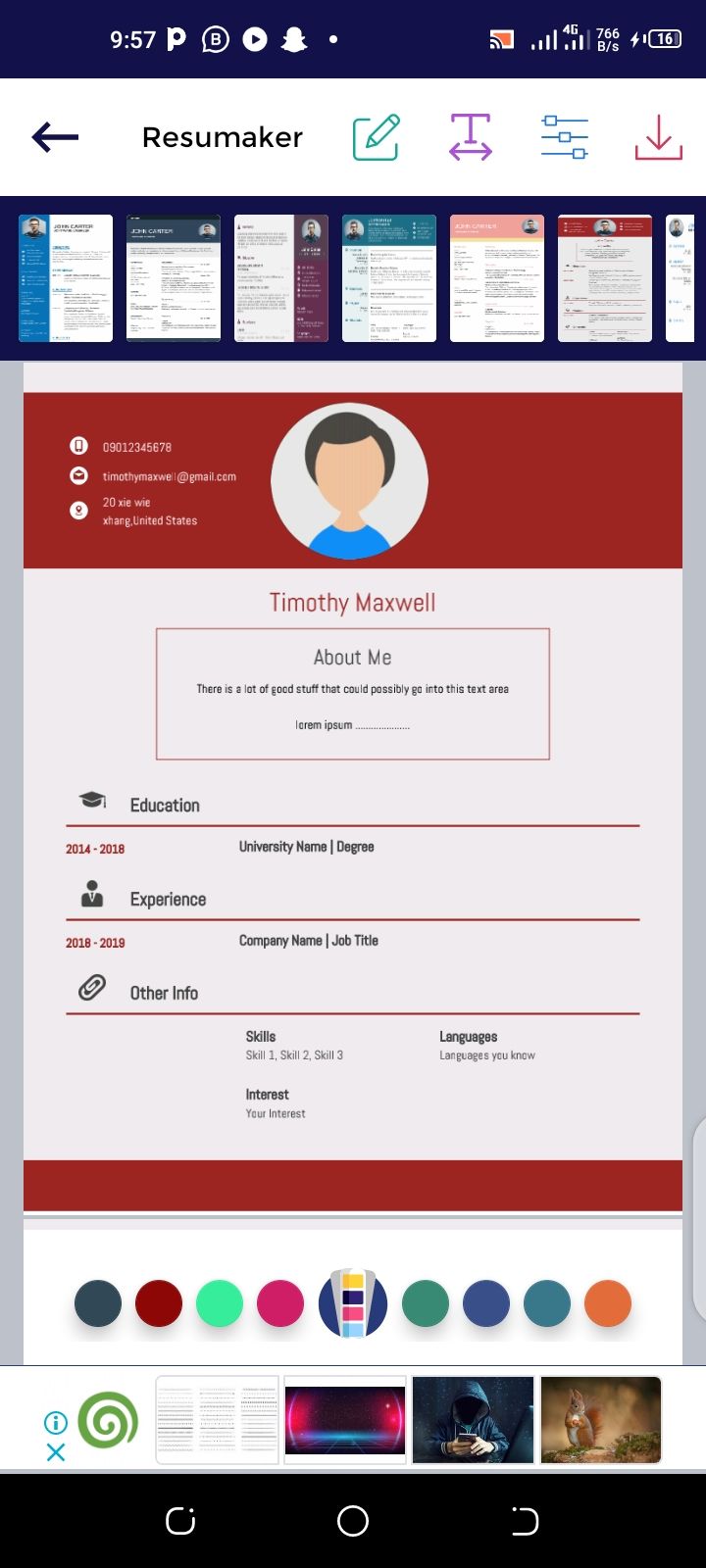
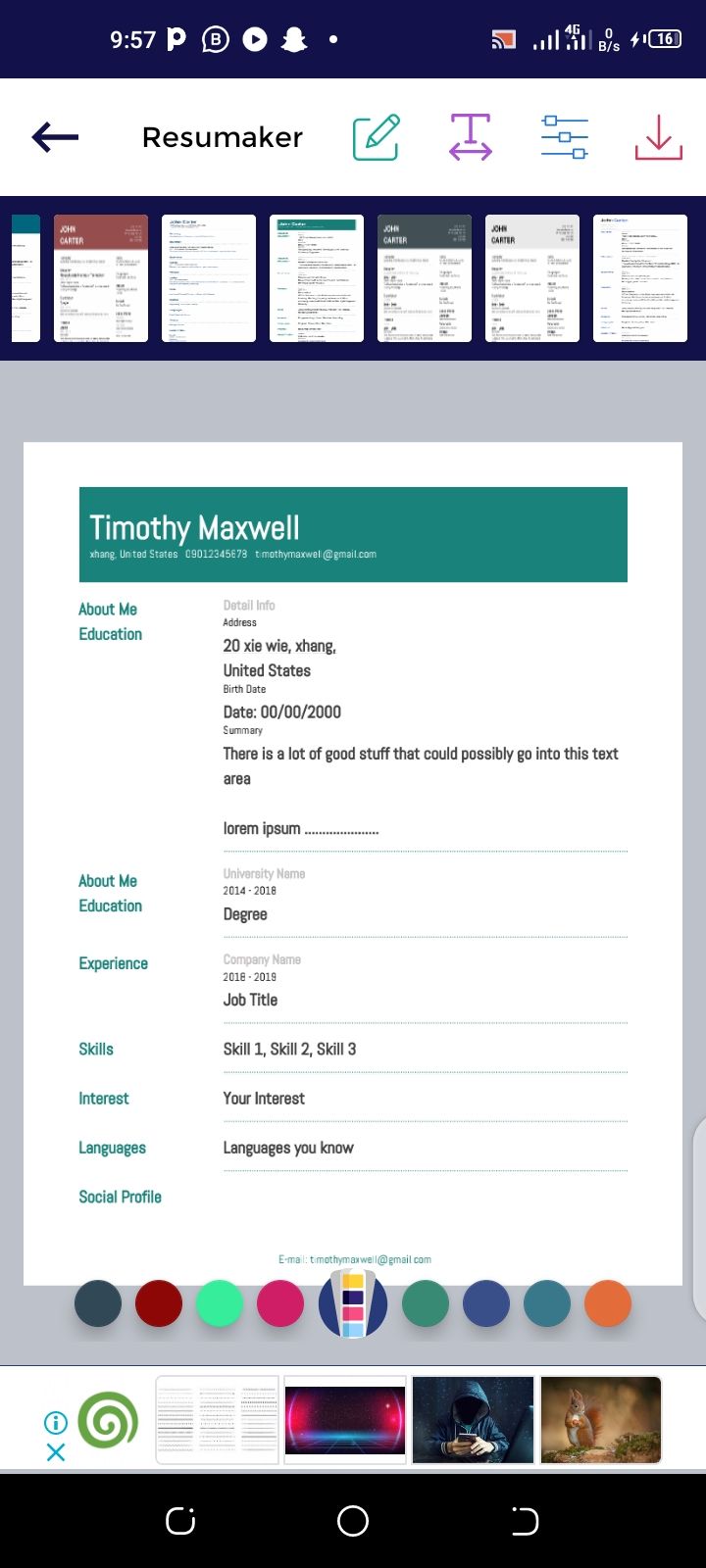
Download: Resumaker Android | iOS (Free)
If you'd prefer to build your resume from scratch without using any special resume builder, here's a guide on how to build a professional resume using Google Docs.
3. Download Your Indeed Profile as a Resume
If you've completed setting up your Indeed profile with your personal and professional data, the fastest way to get a resume is to download a copy of your profile. If you choose to follow this route, you can get a professional resume within 1 minute.
The downloaded profile will be properly formatted as a resume, typically including all relevant professional information that you've included on your profile. To access your Indeed resume on mobile:
- Sign in to your Indeed account
- Tap the menu icon in the top right corner
- Scroll down and locate Profile and tap on it
- On the next page, click on Indeed Resume and edit any information you'd love to change.
- Click on the three dots icon in the top right corner of your browser screen (next to the button labeled Private), and tap on Download my Indeed Resume.
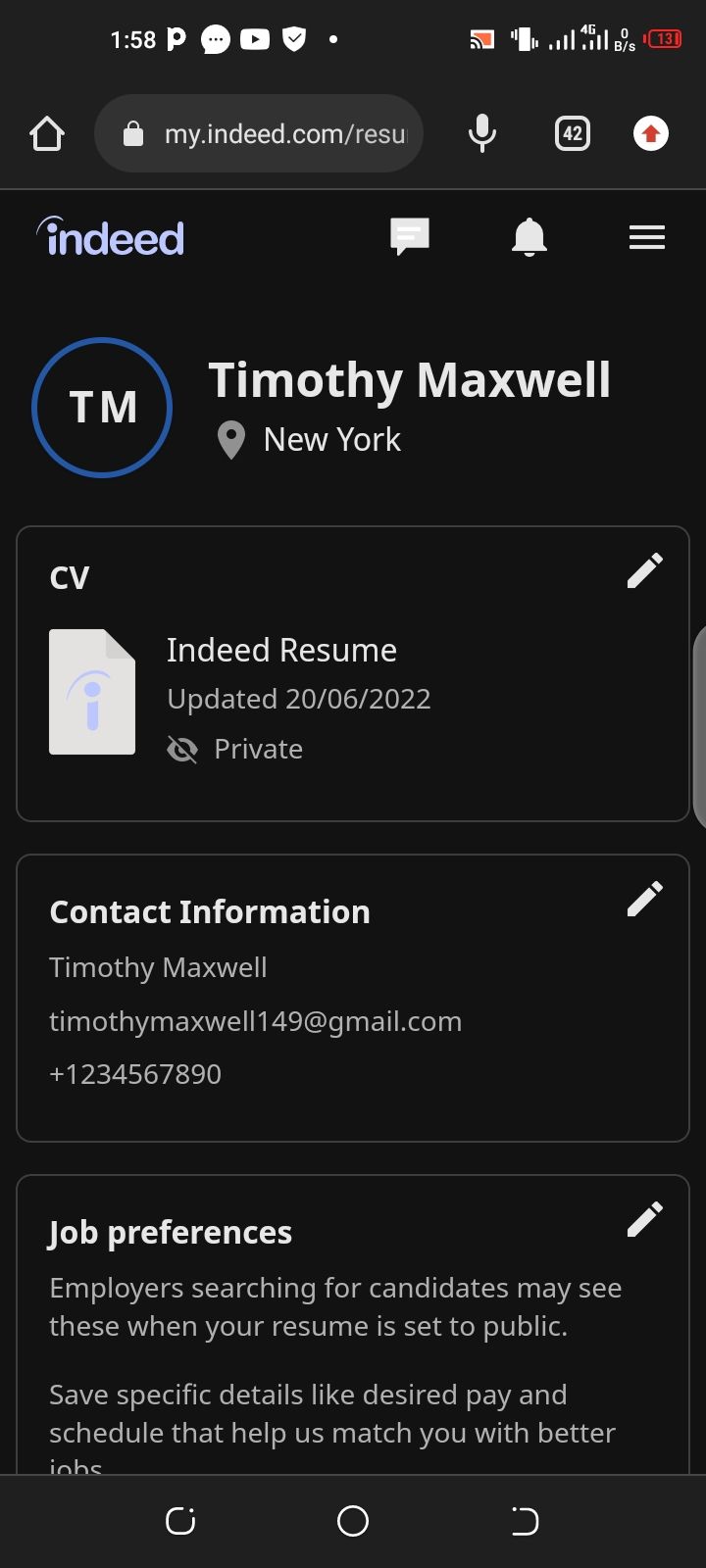
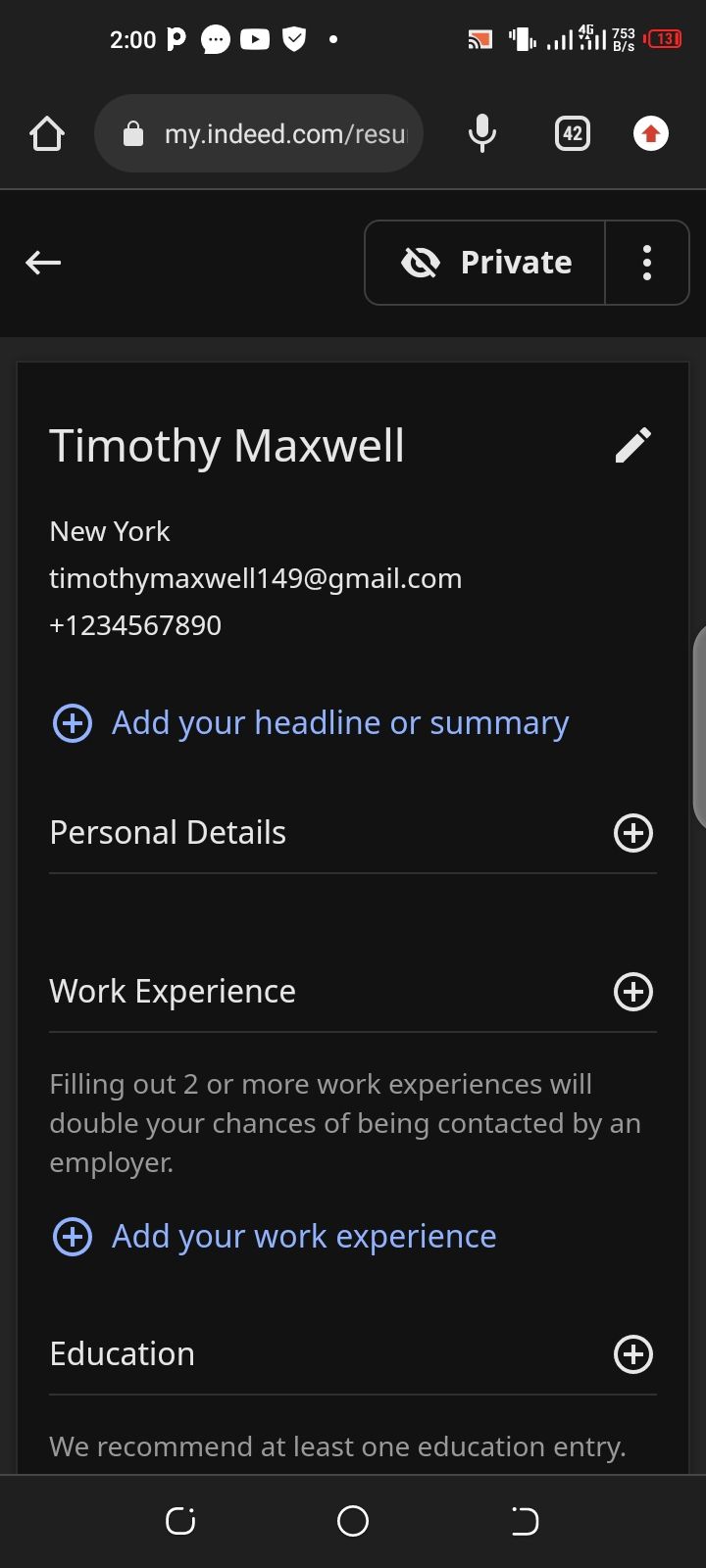
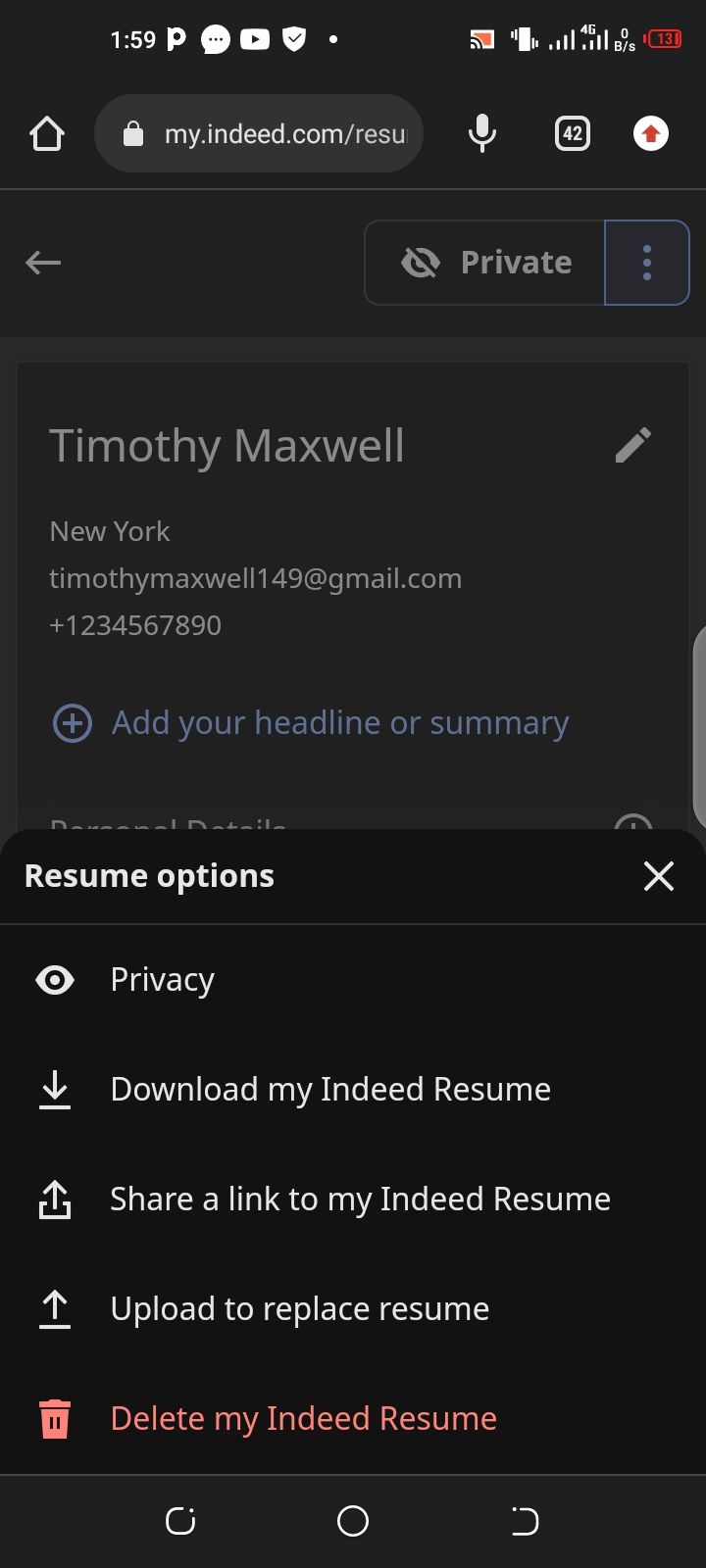
Your Smartphone Can Do the Trick
Whether your personal computer is inaccessible or you do not have one at all, you can still create a resume that appeals to recruiters right from your mobile phone. As long as you use the right tools and provide the needed data, the quality of the finished resume will not be compromised.
So, next time you're in a hurry to create a resume for a job offer, you don't have to rush home to get your PC. The smartphone in your pocket can do the job efficiently.