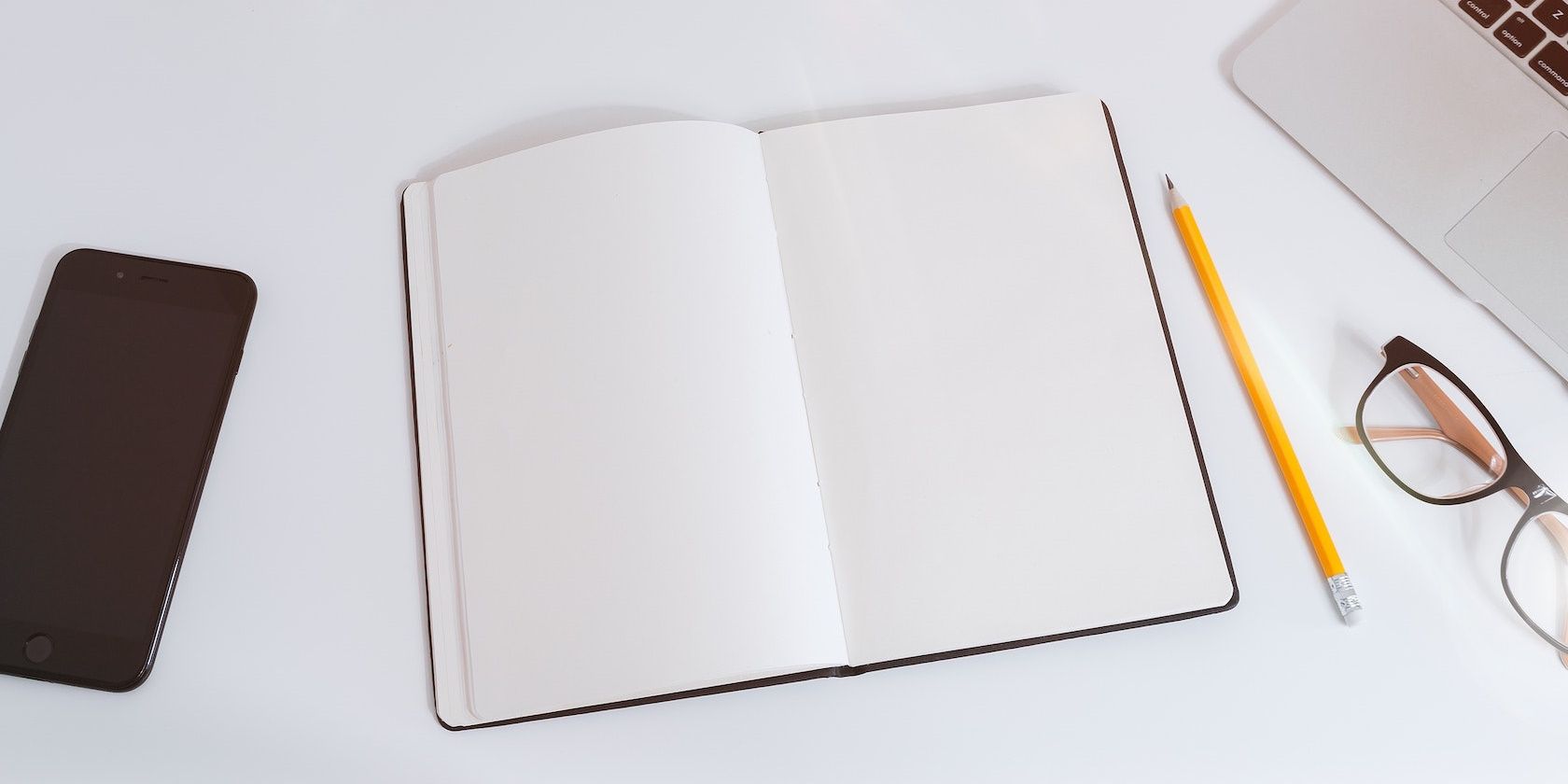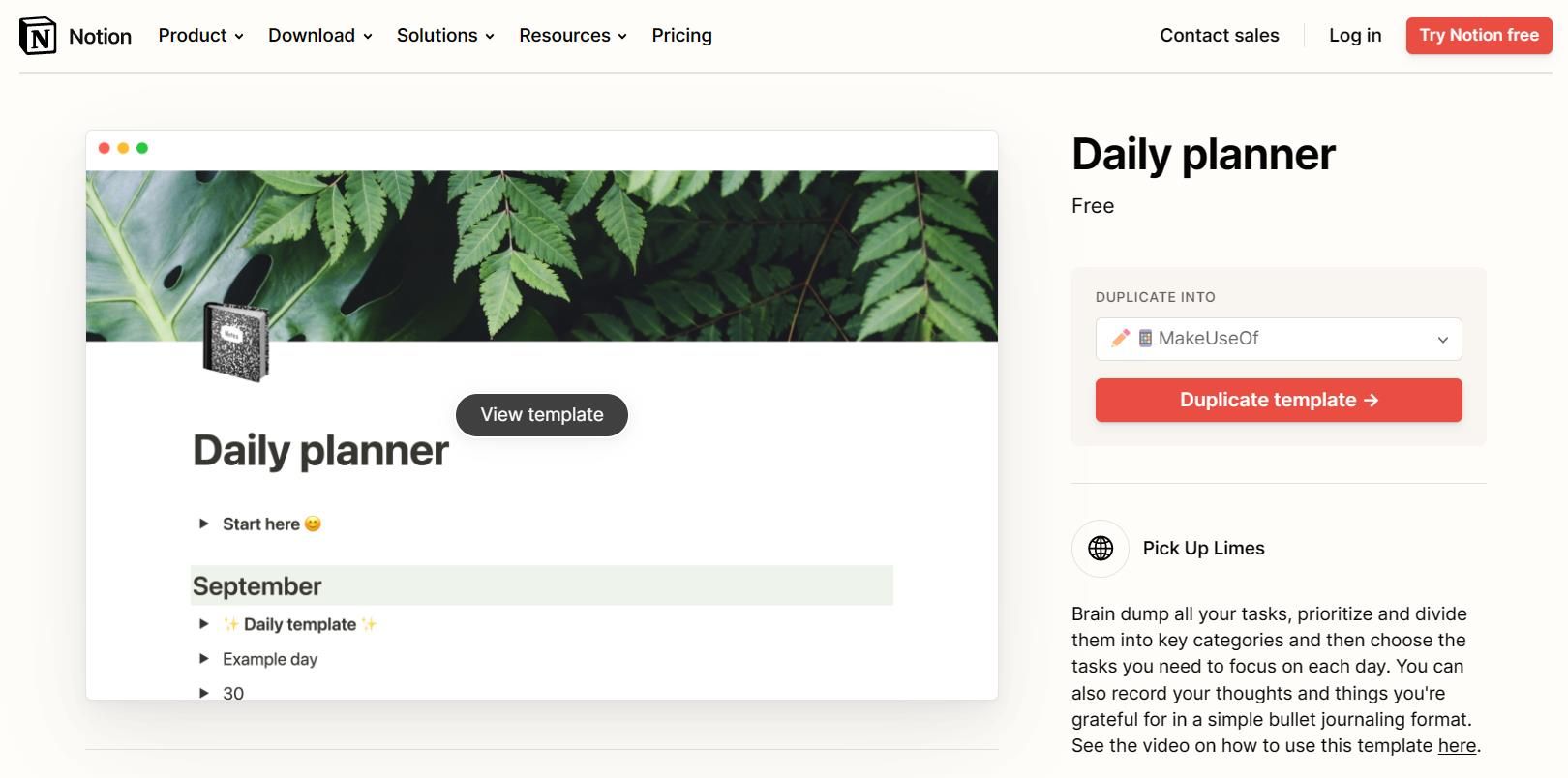Planning your day can be an overwhelming and stressful task, especially if you have a busy schedule. If there’s plenty you have to do in a day, you may feel added anxiety trying to schedule everything in the little time you have.
These tips will help take the fear and stress out of daily scheduling so that you can go about your day calmly, without being in a mad rush. You’ll also learn how to be more productive and get your daily priorities done so that you can enjoy a restful and stress-free evening.
1. Break Down Large Tasks Into Smaller Chunks
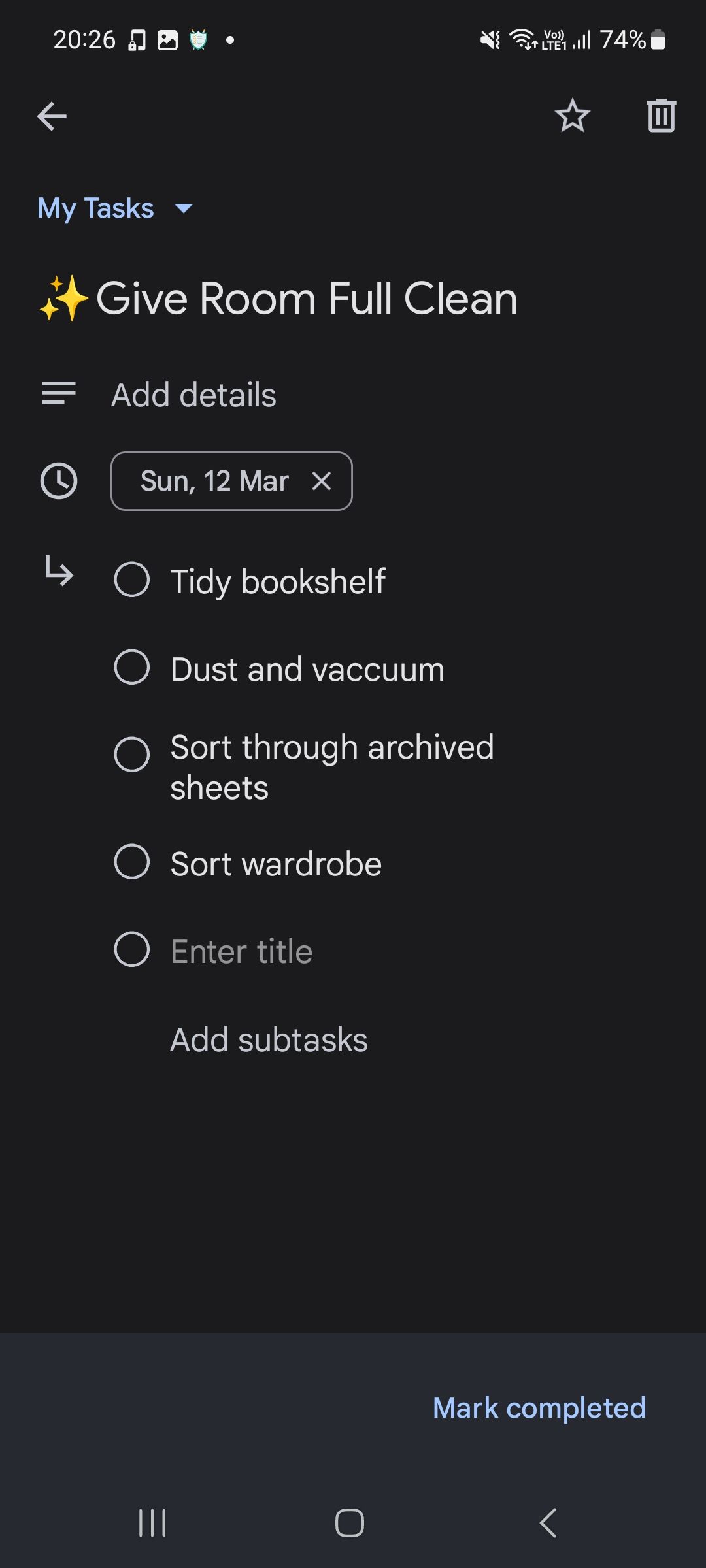
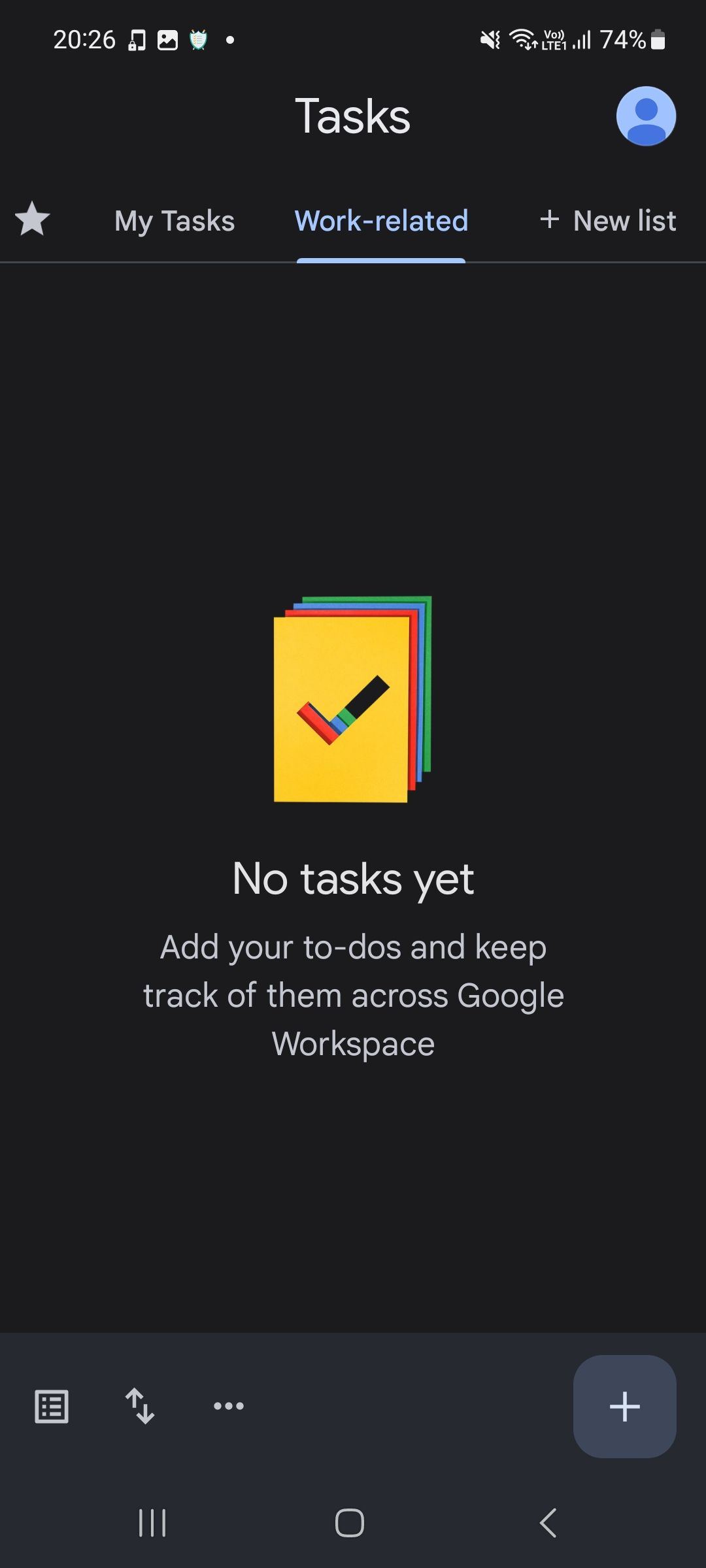
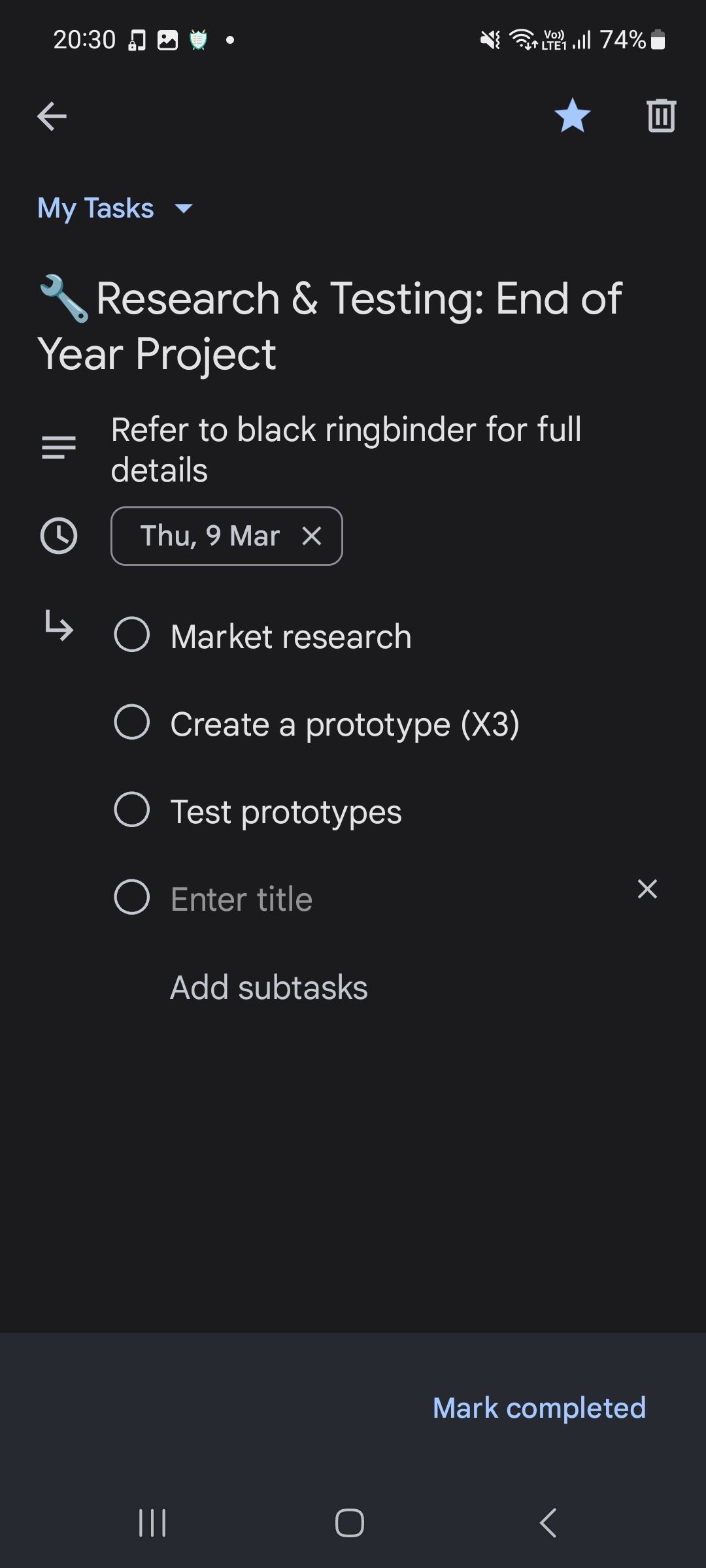
Some tasks can feel daunting at a first glance. For tasks that require lots of time and effort, adding them to your to-do list like any other task often isn’t the best idea. Seeing large tasks next to small, quick tasks will emphasize how much more energy they take than regular tasks. This can be overwhelming and result in a lack of motivation.
One solution to stop you from dreading larger tasks is using subtasks. Google Tasks is one of several apps that smartly utilize this feature. To create subtasks, tap the plus (+) icon to add a new task. Enter a name, hit Save, then click on the task to access the Add subtasks option. You can add further information in the Add details field and also add a date and time for each subtask.
Subtasks in Google Tasks function the same way as regular tasks, which makes crossing them off feel more satisfying and purposeful. Using subtasks, you can break down challenging tasks into small, manageable chunks. You’ll also feel a heightened sense of progress as you work through your tasks bit by bit.
Download: Google Tasks for Android | iOS (Free)
2. Allocate Non-Essential Tasks to Tomorrow
If you have a particularly busy day, allocating some tasks to tomorrow can benefit your mental health. Rather than stressfully trying to complete everything in one day, pushing non-essential things to tomorrow will take away some stress and allow you to mindfully complete today’s tasks.
Do It (Tomorrow) is a simple and effective online tool that allows you to create a to-do list for today and tomorrow exclusively. On the left, you can add tasks to today’s checklist, and on the right is a checklist for tasks to do tomorrow.
One nice feature of this app is that the arrow buttons beside each task allow you to transfer tasks quickly between today and tomorrow. This is helpful if your Today checklist is becoming worryingly large. Instead of giving yourself extra stress, you can easily press the arrows next to a few less urgent tasks to complete them tomorrow.
3. Gamify Your Schedule to Make Planning Fun
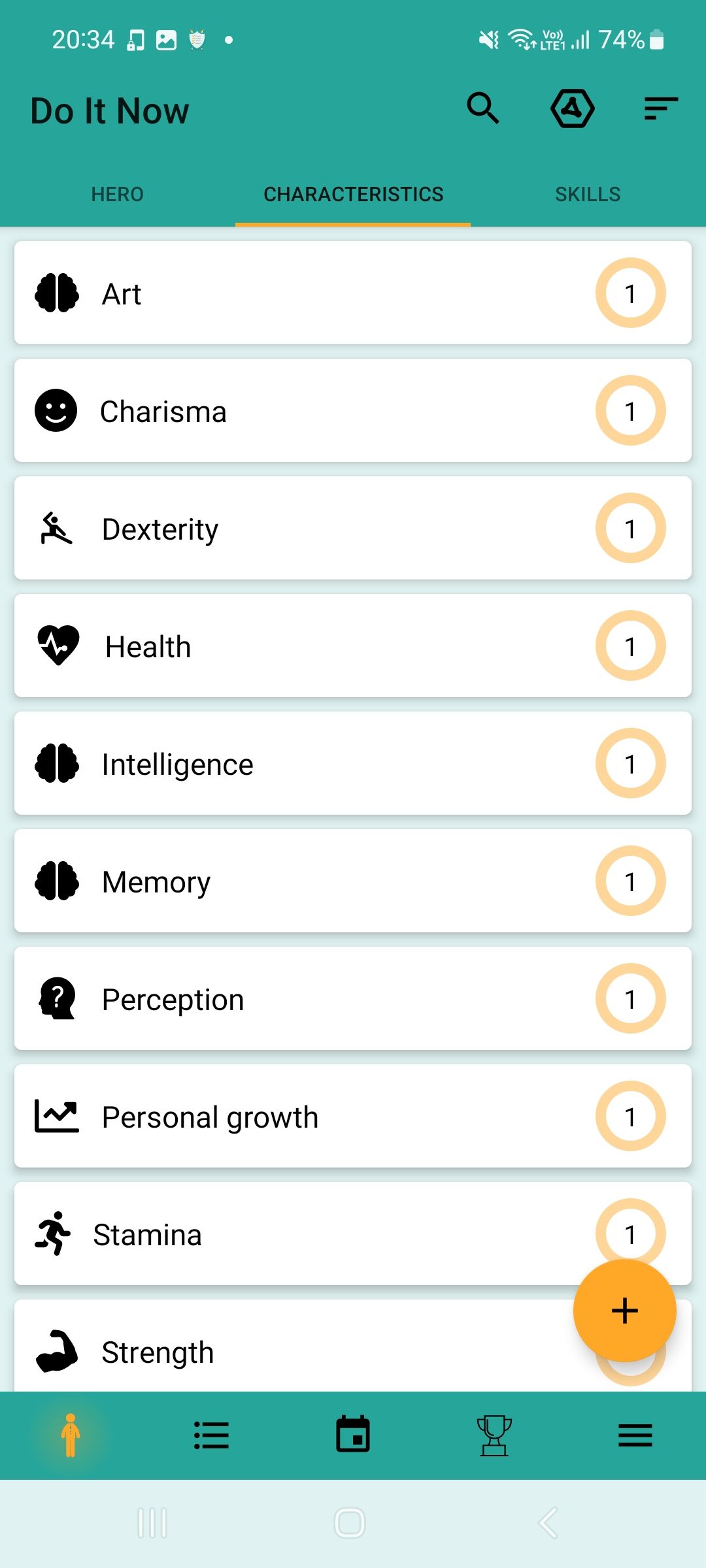
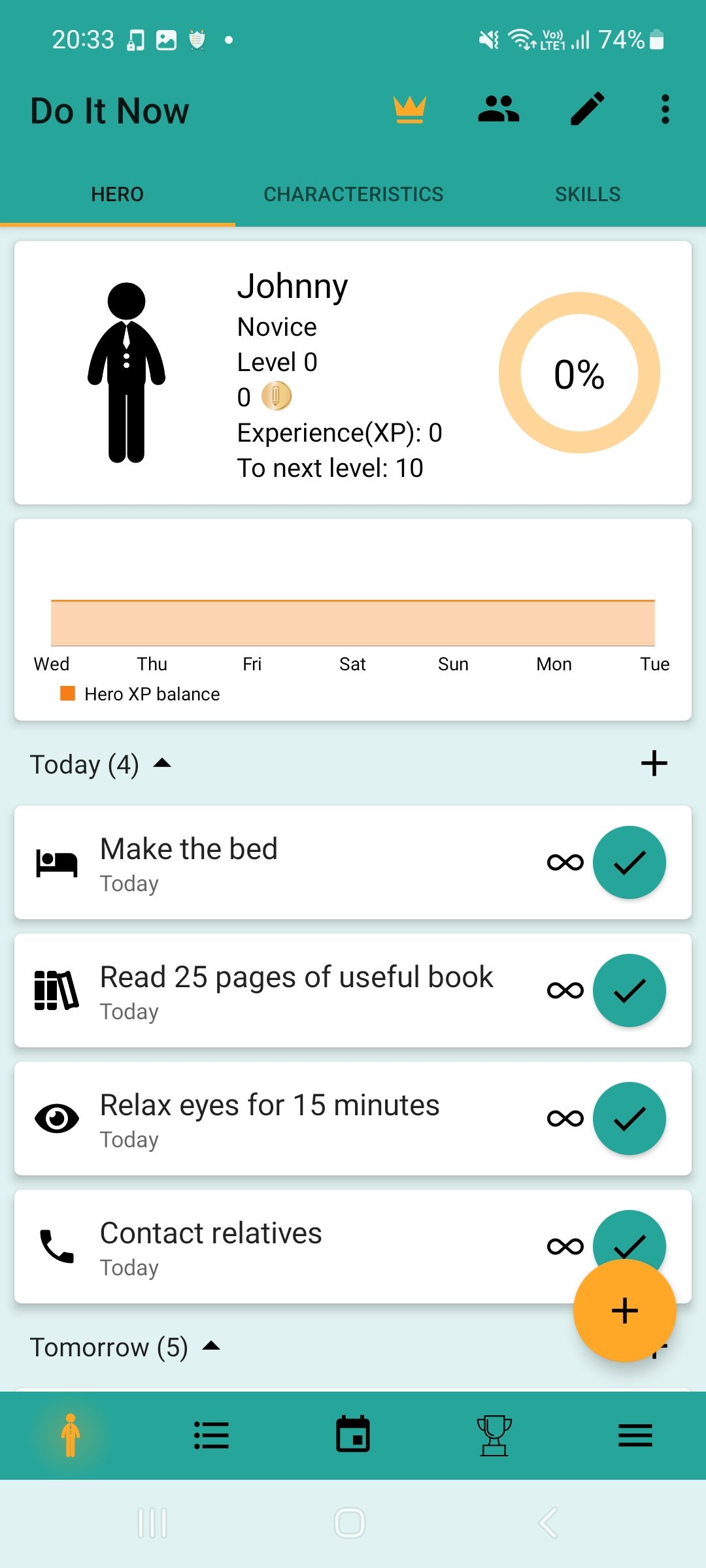
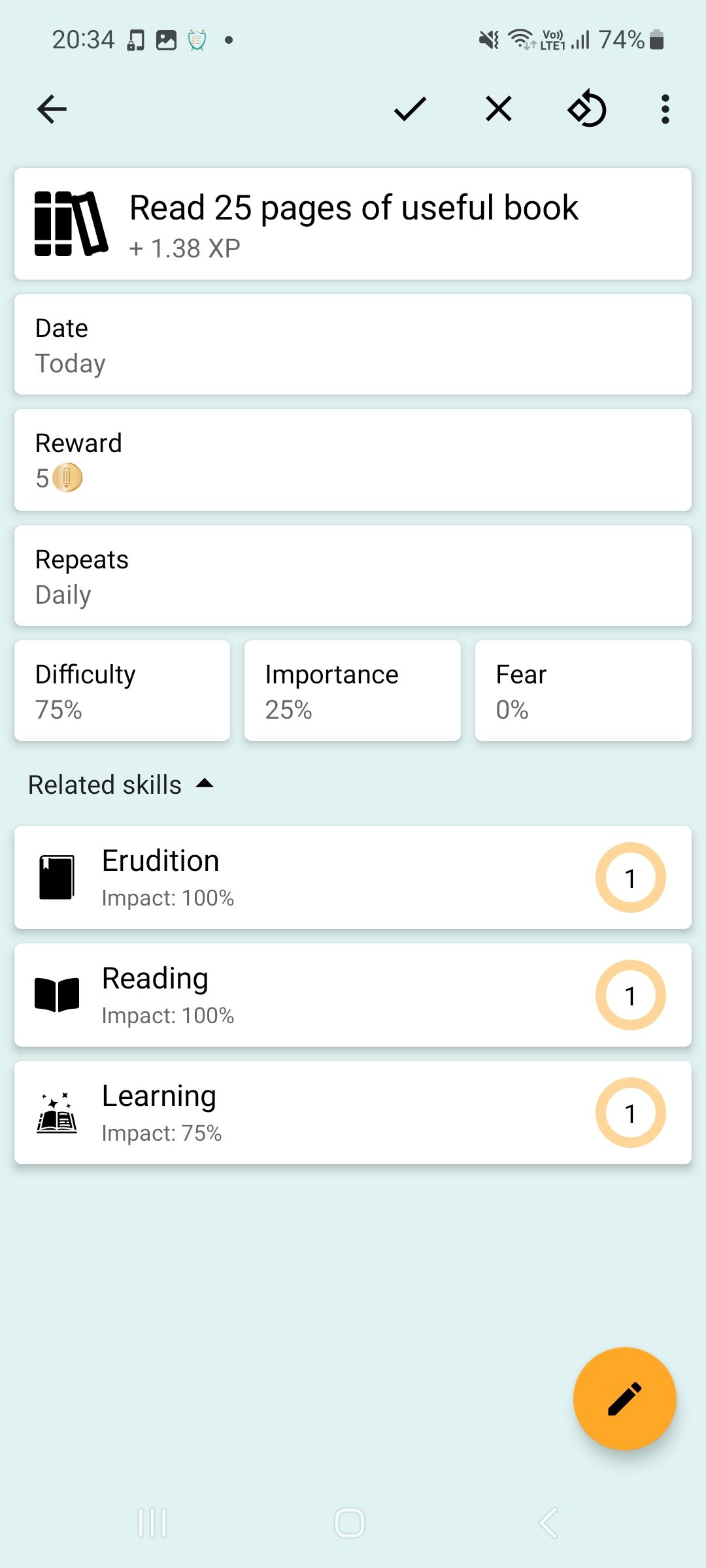
Turning daily scheduling into a game takes the seriousness out of planning and will reduce stress. Do It Now is an example of a gamified time-management app for Android where you can build up a character based on your progress of completed tasks. You can earn XP and also boost your skill level.
This app is great for those who love game-like statistics. Every task is given a difficulty and importance rating as a percentage. There’s also a unique reward value for every task. The Daily Repeat option is another notable feature, which can be used for everyday tasks or building your morning routine.
Building your character (or “hero”, as it's referenced in the app) is one of its top features, inviting a fun gaming environment to your everyday routine. Your hero character is assigned multiple traits, seen in the Characteristics tab, which include memory, charisma, and stamina. You can level up characteristics by demonstrating different skills as you complete tasks.
With all the fun this type of app offers, it’s guaranteed to make your daily scheduling less stressful and more enjoyable.
Download: Do It Now: RPG To Do List for Android (Free, in-app purchases available)
Download: Bounty Tasker: To-do List RPG for iOS (Free, subscription available)
4. Separate Small Tasks and Large Ones
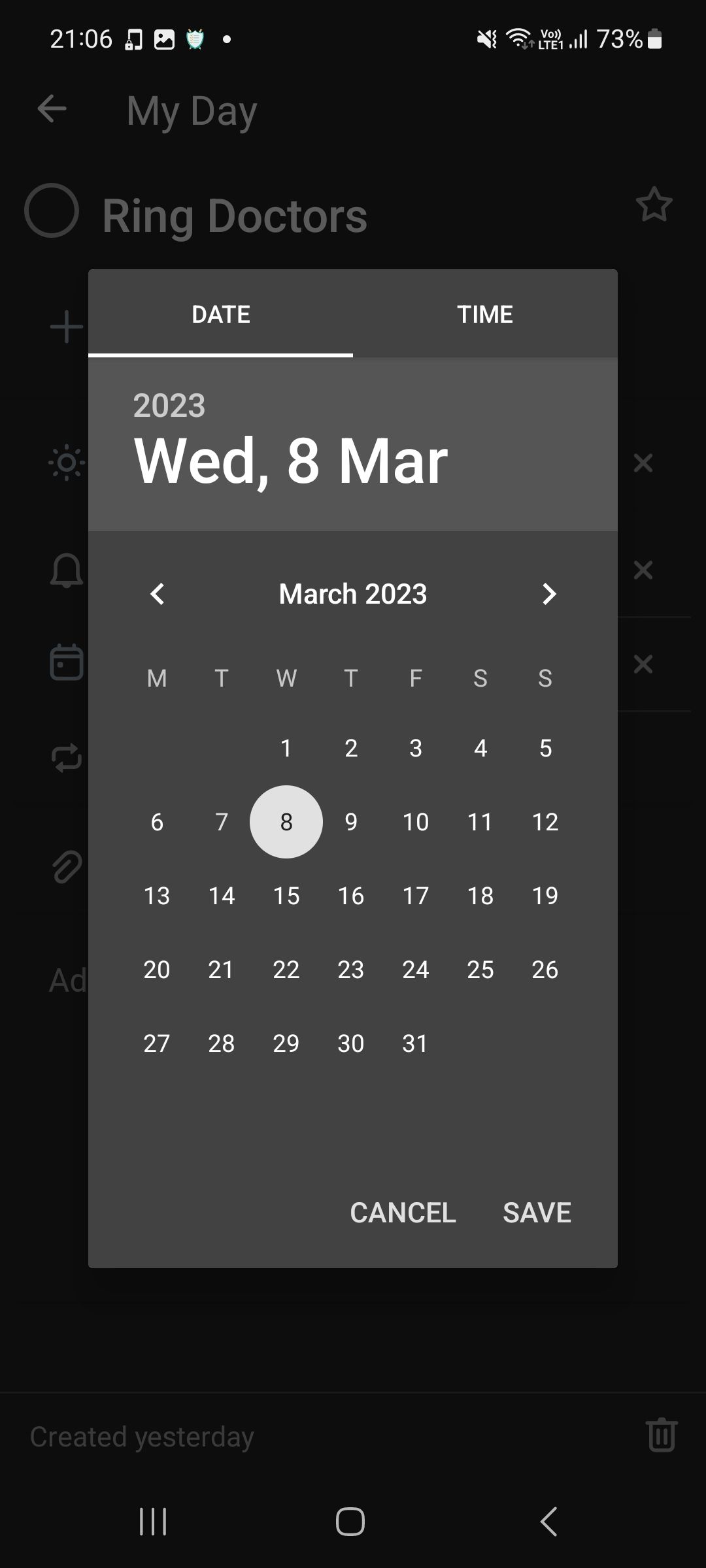
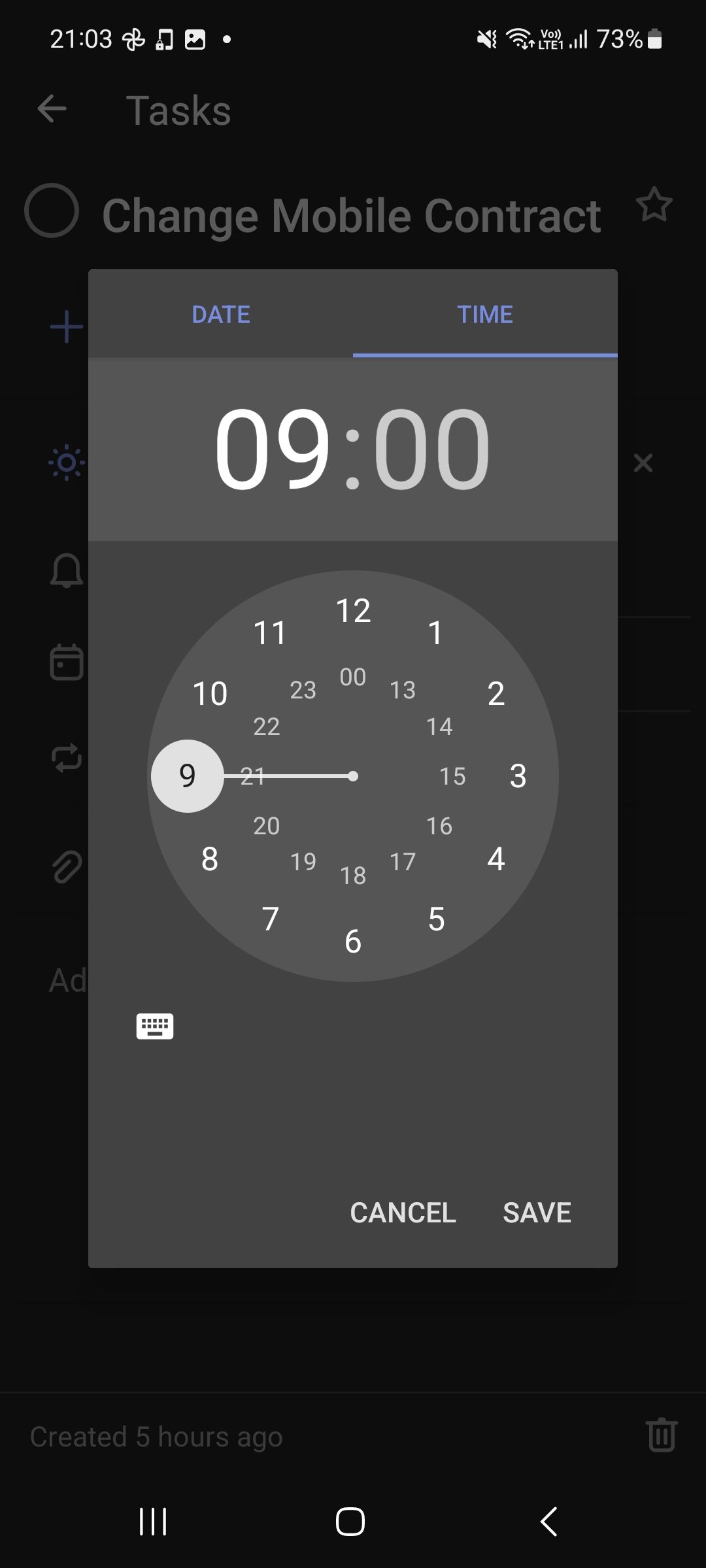
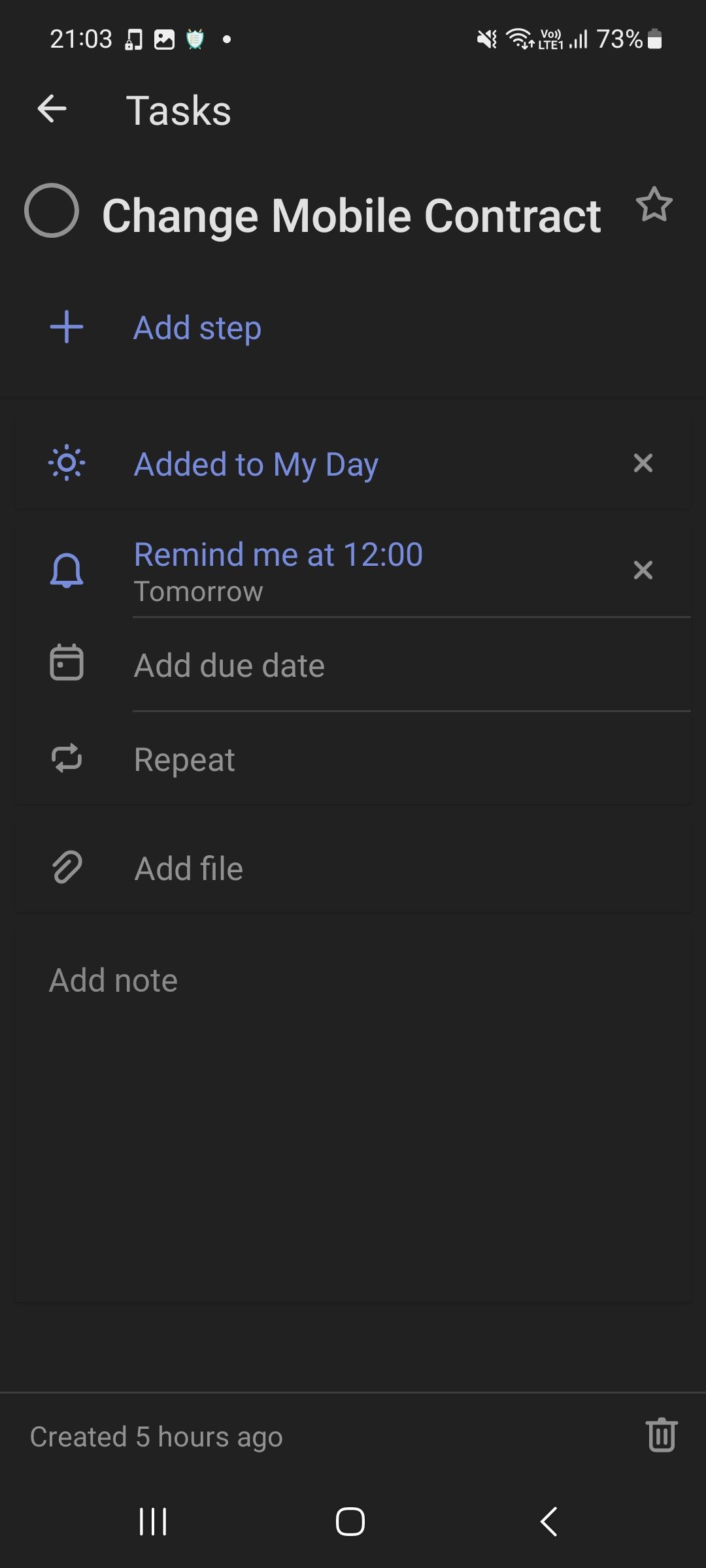
Your mind can only hold on to so many items at once. So, it’s easy to see why you may write absolutely everything down when creating a daily schedule. Unfortunately, the main byproduct of this is a ridiculously long to-do list. This extensive planning method can make your daily outline look frighteningly large and cause you stress and overwhelm.
The solution to this problem: don’t write down small tasks in your daily schedule. There is an alternative way to deal with these less important tasks: creating reminders. Reminders will help you to focus on what’s important and simplify your schedule’s appearance.
Microsoft To Do lets you set reminders on any created task on the platform. After creating a new task, press the Remind me button to open some suggested times of the day, or set a custom time. This works for any list in the app, including the My Day feature.
Moving tasks to a specified time means you can forget about them as you work on your priorities. Having small and irrelevant tasks in your daily schedule will constantly remind you that they need doing, at some point. Don’t let smaller tasks stress you out—use reminders to push them to a convenient time so that you can stay focused on your big goals.
Download: Microsoft To Do for Android | iOS (Free)
5. Use Templates to Simplify Scheduling
If you’re working as a freelancer or on a flexible schedule, it can be overwhelming to plan each day from scratch. Without a system in place, you’ll lack consistency and likely find it hard to get going in the morning.
Using templates gives you a solid structure to lay out your tasks every day. You’ll have less to think about as you already have a neat outline to allocate your tasks. You'll find some great templates for scheduling in the Notion template gallery that are made by both the Notion team and the community.
For example, Daily Planner is a free template offered by Notion that you can instantly apply to your workspace. The template offers a Thoughts section and a Brain dump for jotting down anything important that comes to mind. This way, you don’t have to feel anxious about remembering everything you have to do. Applying the template is simple—ensure you’re signed in, click the Duplicate template button on the website, then select a workspace to copy the template to.
Download: Notion for Android | iOS | Windows/Mac (Free, subscription available)
Take the Stress Out of Daily Scheduling
Using these tips will reassure you that scheduling is nothing to be feared. Whether you have a scarily-long task list, feel uncertain of how your day is looking, or are anxious about falling behind, these methods will ensure that you’re performing at your most productive while giving you peace of mind. Gain inner peace and clarity with these tips and remove the stress from daily scheduling.