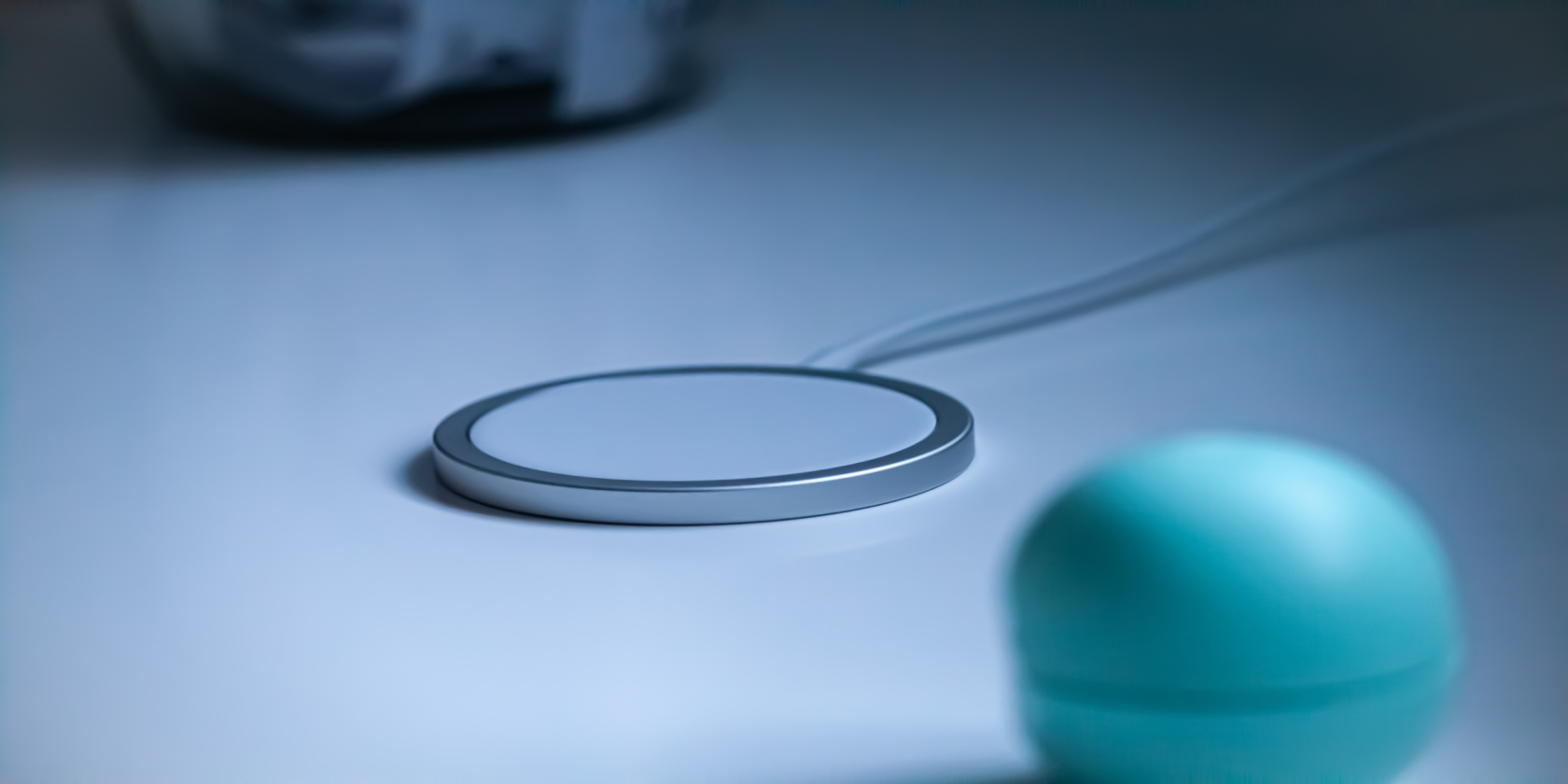Wireless chargers typically underwhelm. They come with a host of annoyances and slow charging times. In response to this is Apple's MagSafe.
MagSafe for iPhone is a great choice for those seeking a quality, problem-solving wireless charger. Here's how to see if your iPhone or Apple accessories are MagSafe compatible, and what you can do with the technology.
What Is MagSafe?
Longtime MacBook users may be familiar with the term “MagSafe” as it relates to the old charging cables, which used magnets to lock the charger to your laptop’s port. However, Apple’s new line of MagSafe chargers has its sights set on your iPhone and iPhone accessories, rather than your laptop.
If you’re familiar with Qi charging, you’ve already got a good idea of what MagSafe does. Simply leave your iPhone atop the MagSafe charger and watch your battery level rise. There's no pesky cord to fray or yank out of your phone’s charging port.
While wireless chargers are nothing new, they usually come with some issues or hangups. For starters, it’s not easy to use your phone while attempting to utilize wireless charging, which can get annoying fast if you’re waiting on an important call or trying to play an online game.
Wireless chargers are also stationary for the most part, prompting you to find a flat surface for charging. This also prevents you from moving your phone once it's set.
So how does MagSafe remedy these problems?
Here’s the MagSafe twist: magnets are used to secure the charger to your iPhone, allowing you to safely and wirelessly charge at up to a 15W power transfer. For perspective, typical Qi chargers output 7.5W of power.
Can My iPhone and Accessories Use MagSafe?
As we mentioned earlier, there’s a sizable list of iPhones and accessories that can use this new line of MagSafe chargers.
It’s important to note that while earlier iPhone models can use MagSafe as a wireless charger, they will not be able to take advantage of the magnetic feature. iPhones earlier than the iPhone 8 do not support wireless charging.
Here are the devices compatible with Apple's MagSafe charger:
|
iPhone Model |
MagSafe Wireless Charging |
MagSafe Magnetic Feature |
|---|---|---|
|
iPhone 8 |
Yes |
No |
|
iPhone 8 Plus |
Yes |
No |
|
iPhone X |
Yes |
No |
|
iPhone XS |
Yes |
No |
|
iPhone XS Max |
Yes |
No |
|
iPhone XR |
Yes |
No |
|
iPhone SE (Second-gen) |
Yes |
No |
|
iPhone 11 |
Yes |
No |
|
iPhone 11 Pro |
Yes |
No |
|
iPhone 11 Pro Max |
Yes |
No |
|
iPhone 12 |
Yes |
Yes |
|
iPhone 12 Pro |
Yes |
Yes |
|
iPhone 12 Pro Max |
Yes |
Yes |
|
iPhone 12 mini |
Yes |
No |
Along with iPhones, you can also charge certain Apple accessories on MagSafe chargers. These include AirPods (second-gen), AirPods Pro, and the Wireless Charging Case for AirPods (first-gen).
If you have the foldable MagSafe Duo, you have the ability to charge even more. Take a look at the compatibility below (all iPhone compatibility is the same as the above chart):
|
Model |
MagSafe Wireless Charging |
MagSafe Magnetic Feature |
|---|---|---|
|
Apple Watch (First-gen) |
Yes |
No* |
|
Apple Watch Series 1 |
Yes |
No* |
|
Apple Watch Series 2 |
Yes |
No* |
|
Apple Watch Series 3 |
Yes |
No* |
|
Apple Watch Series 4 |
Yes |
No* |
|
Apple Watch Series 5 |
Yes |
No* |
|
Apple Watch SE |
Yes |
No* |
|
Apple Watch Series 6 |
Yes |
No* |
|
Any Qi-certified device |
Yes |
No |
*Apple Watches don’t need the magnetic feature because they use an included power conduction stand, holding it in place and charging simultaneously.
Does MagSafe Charge Faster Than a Lightning Cable?
It depends. A Lightning cable has the potential to charge faster than MagSafe if the power output of the adapter used is greater than 15W (the output of the MagSafe charger).
You could use Apple’s 20 watt USB-C power adapter (or a third-party power adapter) to achieve faster charging, for instance.
If your iPhone is on a MagSafe charger and you plug in a Lightning cable as well, the iPhone will prioritize the Lightning cable.
Lightning-fast charging may not be your priority, however. If you’re more concerned with convenience and ease of use, MagSafe is the way to go. It's a set it and forget it solution. Put a charging pad on your end table, and every time you watch TV, you can drop your phone onto it and let the battery rise.
Is MagSafe Bad for Battery?
No, MagSafe is not dangerous for your iPhone’s battery. What you may have to worry about, though, is excessive heat.
Wireless chargers, MagSafe included, use heat to transfer electricity. This means the charger, and your iPhone, will both become a little warm when actively charging. This is normal and not dangerous in any way.
Use CPU-intensive programs while you’re charging, however, and it’s possible you’ll run into some issues. Recording in 4K, playing a mobile game with robust graphics, or using FaceTime for long periods of time are examples of CPU-intensive tasks that can heat up your iPhone while on MagSafe.
If you notice your iPhone getting too hot to handle, do not put it in the fridge or freezer! Rapid temperature change can cause damage to your battery too. Simply leave your iPhone on a flat surface for a few minutes and let it cool down before picking it back up.
It’s also important that you plug in your MagSafe charger first before setting your iPhone down on it. This ensures the MagSafe is in a safe position to begin charging.
If you already had your phone down when you plugged the MagSafe charger in, no problem; just pick your iPhone up and set it back on the charger a few seconds later.
MagSafe Cases and Accessories
In addition to the two MagSafe chargers, Apple offers several new cases for the iPhone 12 line that take advantage of MagSafe. These include silicone cases, as well as wallet attachments that snap magnetically to the back of your iPhone.
Check out all MagSafe accessories on Apple's website to see what's on offer.
Charge Less, Get More Done
MagSafe is great. Even without an iPhone 12, you can take advantage of convenient wireless charging instead of worrying about a cable.
Yet no matter how great a charger is, it’s always good to use it less. Knowing how to save battery life on your iPhone will help you spend less time on the charger.