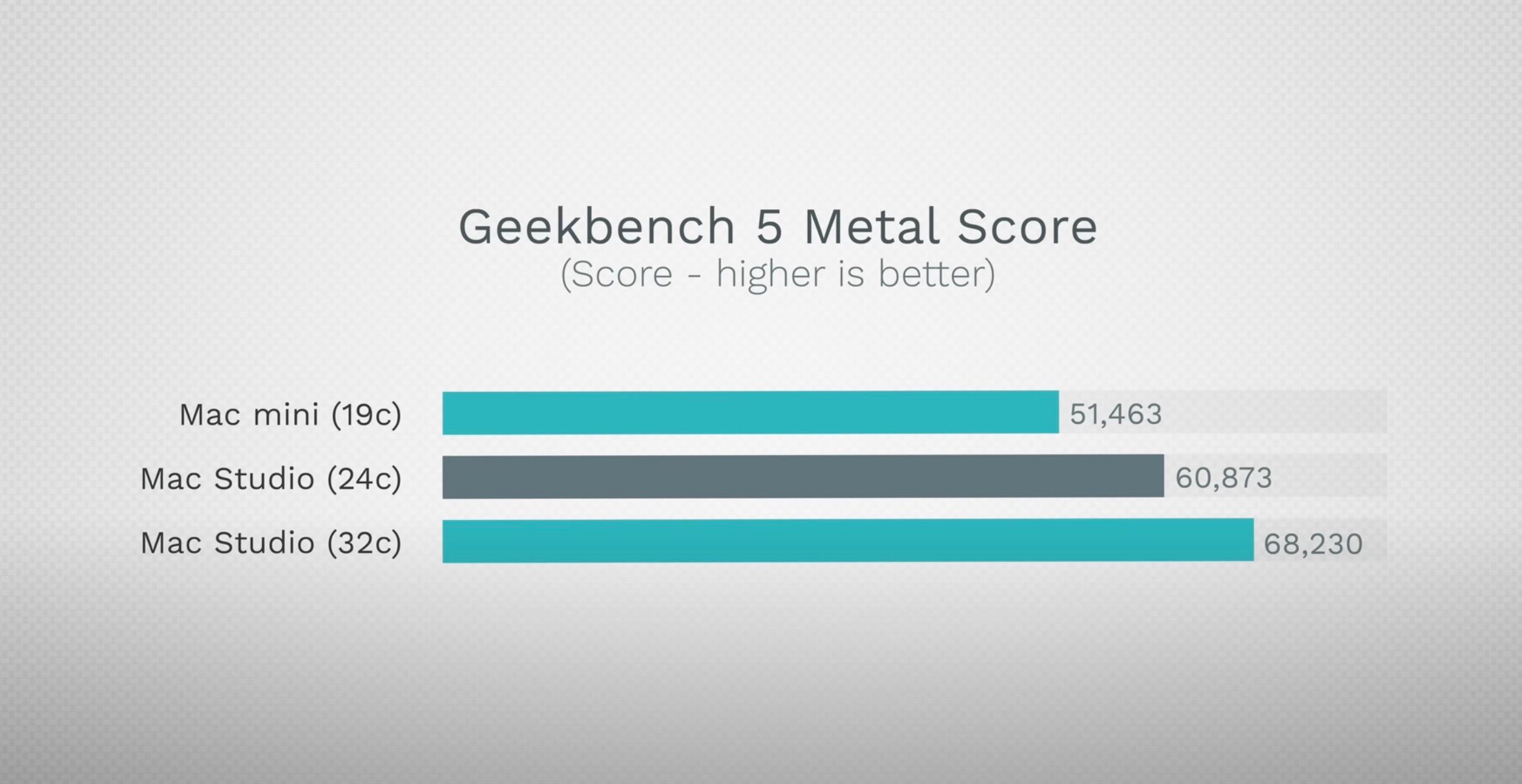In January 2023, Apple announced refreshed Mac mini models and high-end MacBook Pros. Not only did the Mac mini get the base M2 chip, but it also received the M2 Pro, a truly capable processor for professionals.
Apple also offers the Mac Studio for professionals who want a more powerful system, but now that the M2 Pro Mac Mini exists, is the Mac Studio redundant? Are there advantages to buying the Mac Studio over the Mac mini? Here, we'll pit the Mac Studio against the M2 Pro Mac mini to see which machine is perfect for you.
CPU Performance
The Mac mini was one of the first Macs to sport Apple's breakthrough M1 chip, and it revolutionalized the small-form-factor desktop market. As much as we loved the compact machine, the Mac mini started to fall behind once Apple came out with more powerful chips like the M1 Pro and M1 Max, featured in the 2021 MacBook Pro models.
But now, the Mac mini features a much more powerful chip suited for power users with the M2 Pro. While simultaneously offering the standard M2 chip, the Mac mini is now a device that can be great for power users, who originally would go straight for the Mac Studio.
The M2 Pro chip that powers the Mac mini is available in 10 or 12 CPU cores, but you can configure the Mac Studio with either the 10-core M1 Max or the 20-core M1 Ultra. The 10-core variant of the M2 Pro comes just behind the M1 Max in multi-core CPU benchmarks, but the 12-core variant outperforms it in various tests. However, the 20-core M1 Ultra chip is drastically ahead of the M2 Pro, as expected.
Now, you need to ask yourself if the applications you use will take advantage of the extra cores on the M1 Ultra. If you plan to do moderate video and photo editing, the M2 Pro Mac mini is more than enough. However, if you intend to do a lot of rendering work with your machine, the Mac Studio's CPU prowess can be worth the extra money.
GPU Performance
If graphics performance is a big deal for you, the Mac Studio is the obvious choice—provided you're willing to pay the premium tag. Once again, this will depend on whether you're configuring the machine with the M1 Max or the M1 Ultra.
According to Apple, the M1 Max in the base Mac Studio delivers similar GPU performance to the RTX 3060 while consuming a third of the power, whereas the M1 Ultra offers comparable performance to the RTX 3090 while consuming 200W less power. Now, let's compare this performance to the M2 Pro chip in the Mac mini.
Even the M1 Max delivers better graphics performance than the M2 Pro in the Mac mini, despite the solid GPU improvements from the M1 Pro. However, if you won't take advantage of extra performance past the M1 Max, then the M1 Ultra is not worth the money. The base Mac Studio with the M1 Max chip is the perfect sweet spot for most professionals.
RAM
The M2 Pro Mac mini starts with 16GB of unified memory, but you can take a step up and configure it with 32GB of RAM. This would be beneficial if you tend to run many programs in the background and want some extra headroom.
The good news for prospective Mac Studio buyers is that the base model has 32GB of unified memory as standard. But if you think you're a productive power user and need more, you can go all out and configure it with up to 128GB of unified memory along with the M1 Ultra.
Ports and Connectivity
Both the Mac Studio and the Mac mini have enough USB ports for most people. The M2 Pro Mac mini sports four Thunderbolt 4 ports and two USB-A ports. On the other hand, the base model Mac Studio also packs four Thunderbolt 4-enabled USB 4 ports, two USB-C ports, and two USB-A ports. And if you opt for the M1 Ultra variant, you get six Thunderbolt 4 ports and two USB-A ports.
You also get HDMI and Ethernet ports with both machines. However, the Mac mini supports the Gigabit LAN standard, whereas the more expensive Mac Studio offers 10-Gigabit LAN by default. Additionally, the Mac Studio offers an SDXC card slot that allows you to transfer photos and videos conveniently.
You can hook up the Mac mini to two 6K displays and another 4K monitor simultaneously. But if you can afford the Mac Studio, you can connect it to four 6K displays and another 4K monitor, all at the same time, for an insane desk setup.
As for wireless connectivity, the Mac mini features updated wireless technologies such as Wi-Fi 6E and Bluetooth 5.3, while the Mac Studio supports Wi-Fi 6 and Bluetooth 5.0.
Design
The Mac mini and the Mac Studio have a similar footprint, so they'll take up the same amount of space on your desk. However, the more powerful Mac Studio is taller than two Mac minis stacked on top of each other. As a result, the Mac mini is easier to carry around and wins in the portability department.
Internally, the Mac mini has a single-fan setup to cool down its M2 Pro chip, and honestly, it does a pretty good job when it comes to thermals. To match the M1 Max or M1 Ultra's performance, the Mac Studio is equipped with a dual-fan setup with air intake at the bottom and perforations at the back to push out hot air.
Regardless of whether you go with the Mac mini or the Mac Studio, you won't have to worry about overheating issues like many of the Intel-based small-form-factor PCs.
Price
In the end, it all comes down to the price. Sure, the Mac mini doesn't deliver the same performance as the Mac Studio in some categories, but at the same time, you are paying significantly less money and still getting a capable machine.
The M2 Pro Mac mini starts at $1,299 for the base model with 16GB of RAM and 512GB of storage. In comparison, the Mac Studio starts at $1,999 for the base M1 Max variant with 32GB of RAM and also a 512GB SSD. However, things start to change when you upgrade the Mac Studio.
The M1 Ultra model starts at a whopping $3,999, and if you want to go all-out with the 64-core GPU, you'll need to pay an extra grand. The Mac Studio falls into a completely different category at this price point and is harder to compare to the Mac mini. You may as well pit it against the Intel-based Mac Pro.
Not Everyone Needs the Powerful Mac Studio
As much as we could go on and on about the Mac Studio's performance, we find it hard to recommend it to most people. It's a machine that targets professionals; someone eyeing the Mac Pro should seriously consider investing in this portable powerhouse.
For someone who wants the best combination of performance and value, the M2 Pro Mac mini can handle almost any task you throw at it. But if you really need the extra GPU power or want a more future-proof desktop, the base Mac Studio with the M1 Max chip is worth considering.