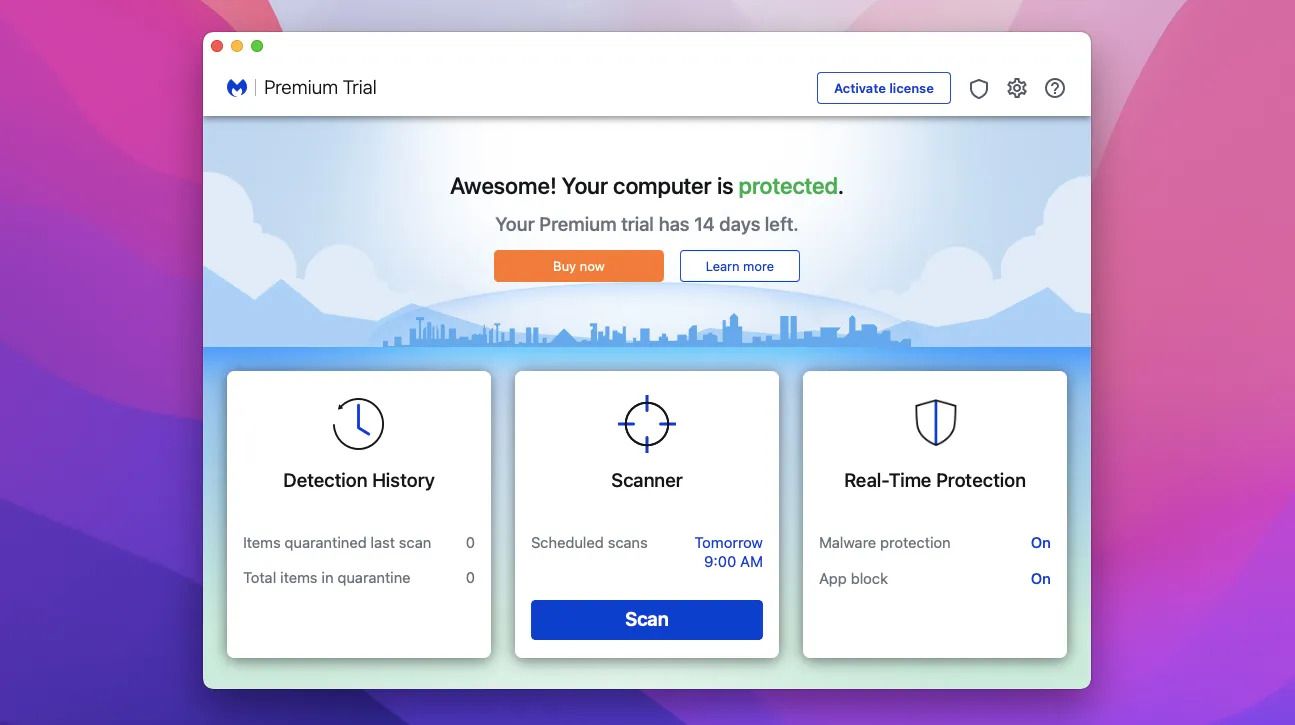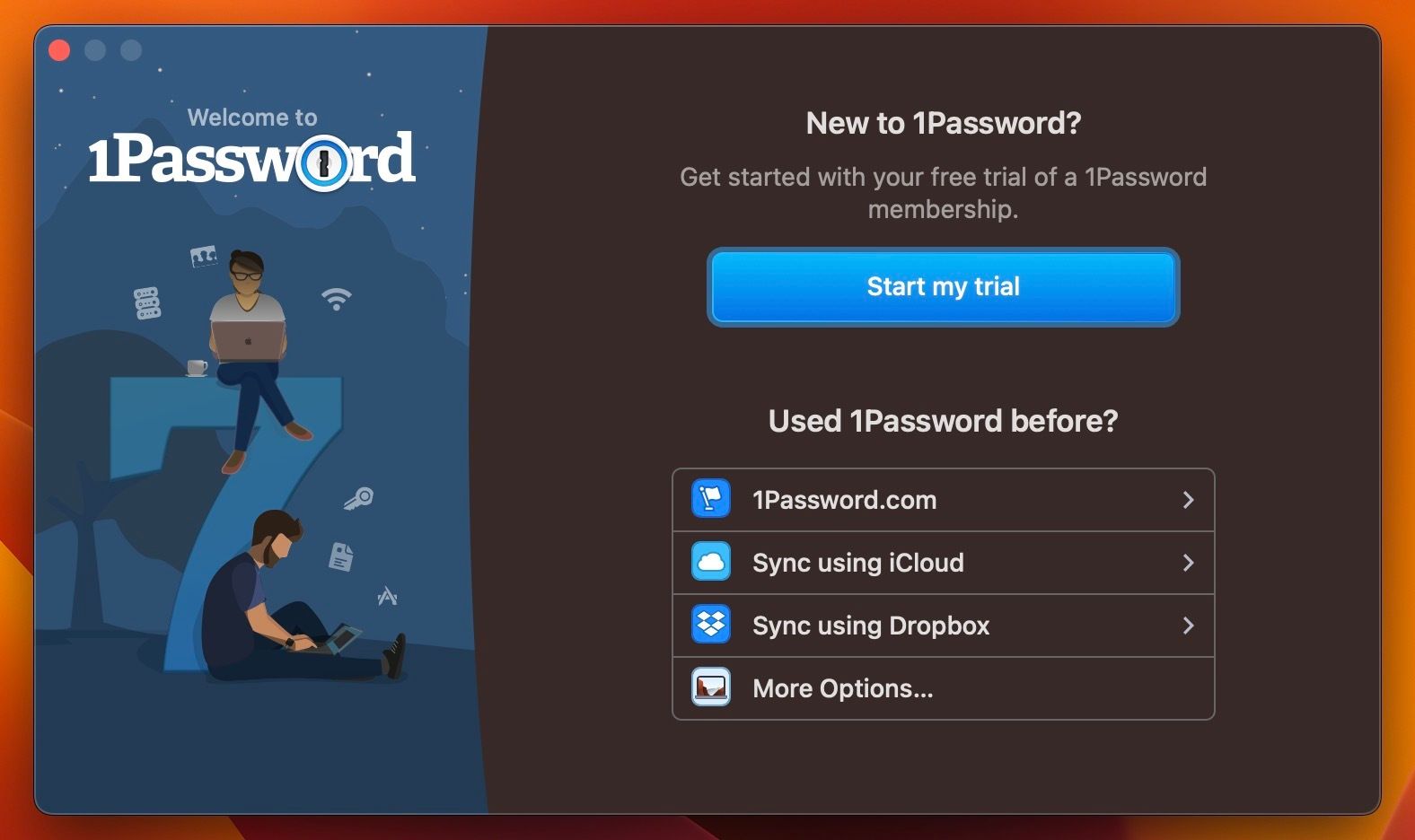The internet is filled with countless apps that promise to deliver various results. And you may be tempted to try them out. It could be to protect your Mac from malware or to save you some time and stress when decluttering your Mac's storage space.
While these apps may have some utility, installing them without caution often comes at a dear cost. They could stall your Mac's performance, compromise security, or steal sensitive information. So, the next time you browse the internet, be wary of installing the following types of apps on your Mac.
1. Antivirus Software
You don't really need third-party antivirus software on your Mac because macOS already boasts some built-in security features. And these offer layers of protection for your Mac that prevent malware from infiltrating your device. You might still insist on getting some extra protection, but there are downsides to installing third-party antivirus software on your Mac.
First, most antivirus programs constantly operate in the background. Over time, this can put a strain on your battery or the general performance of your Mac. As a result, you might notice your MacBook's battery getting drained a bit faster than usual or starting to run a bit slower.
Furthermore, many third-party antivirus software put on an elaborate show of efficiency. Sometimes, they quarantine software that could actually be legitimate, and if it's something important, getting it to work on your Mac could be a hassle.
2. Cleaner Apps
Cleaner apps promise to optimize your laptop by freeing up much-needed storage space, showing you how apps utilize your system resources, and boosting your device's performance. For a fee, some of these apps—like CCleaner, for example—offer extra features such as background monitoring.
Let's start with the fact that many of these features are mostly redundant on your Mac. Your Mac does a good job of managing your RAM already. And while decluttering your Mac, these apps may delete useful cache files, consequently slowing down your device's performance.
Admittedly, some cleaner apps do have some utility to them, and we've compiled a list of the best cleaning and optimization apps for your Mac. But a greater amount of cleaner apps are prone to security threats. Some are malware disguised as utility apps. Others have been hacked, leaving millions of users vulnerable.
It doesn't end there. Ironically, while tracking your computer for how apps use your system resources, these apps often hog your Mac's resources. Additionally, these apps often have vague privacy policies. Once they gain access to your Mac, they may collect your personal information and use it for malicious purposes.
3. VPNs
VPNs are popular for helping users safely use public Wi-Fi networks or access geo-blocked content by switching to a different region. But often, many people get a false sense of security with a VPN on. Sure, it could offer a layer of anonymity when surfing the internet, but it doesn't offer complete security as you surf the internet.
Ideally, you should stay away from free VPNs. They could compromise your Mac's security. Apart from that, VPNs can contribute to a lag in connection speed. Consequently, it might take a bit longer for web pages to load.
Lastly, don't forget the fact that VPNs can be quite data-intensive. You might even find yourself reaching your data cap much quicker with a VPN on. And most frustratingly, some VPN companies violate your privacy by tracking your online activity and possibly selling the data off.
4. File Conversion Apps
It could be a picture, video, or audio file that needs converting from one format to another. Perhaps, the file's too large, and you need to compress it before sending it off as an email attachment. Whatever the reason is, you might be tempted to download a file converter app to get the job done.
While it might do a satisfactory job, it could be at the expense of your privacy or your Mac's security. Instead of downloading a third-party app, you could use your Mac to compress files, quickly convert images using Quick Actions, or change video file formats. But if none of these options suffice, and you simply must download some file converter software, ensure it's from a safe and credible source.
5. Password Managers
Password managers seem like such a convenient tool. With one installed on your Mac, you may never have to worry about forgetting a password. You don't even have to remember your passwords; it does that for you. While this may sound like a good deal, life with a password manager is not so glamorous beyond the convenience factor.
Although installing a password manager isn't going to affect your Mac as a shady cleaner app would, the idea of all your passwords being in one place is attractive to malicious individuals who may be working tirelessly to hack such an app. If there's a breach, losing such sensitive information could be devastating.
LastPass, for example, is a popular password manager, but we don't recommend it due to the multiple security breaches it suffered in 2022. Likewise, not every password manager is trustworthy. So, only sign up for a reputable service after thoroughly checking out reviews on the web.
6. Browsers and Extensions
Safari is designed to work like a dream on your Mac. And you'll find it's often much faster and more compatible with your Mac than any third-party browser you install. Now, before you decide to install one, you should know that these apps, central to your work as they are, are often privy to your online activity.
Where they do not have a strict, transparent privacy policy, they may collect your data and sell it to advertising companies. Furthermore, most of them aren't quite as energy efficient as Safari. Google Chrome, for example, is notorious for hogging your Mac's resources and draining your battery.
While you might prefer Chrome, for instance, because of the many add-ons and extensions you can install to customize your browsing experience, you might also be taking a huge risk. Some of these extensions and add-ons might be unsafe.
7. Torrent Clients
Using torrent clients, although legal, could lead to illegal downloads of pirated software and could pose some serious security threats if installed on your Mac. During the process of installing or processing a torrent file on your Mac, you could unknowingly get malware into your system.
Besides compromising your Mac's security, you could infringe on another person's copyright by downloading pirated files or cracked programs. And depending on the part of the world where you are, you could face severe consequences if you're caught.
Prioritize Safety While Installing New Mac Apps
The internet is a vast space with as much promise for fulfillment as there is for disappointments. With adequate precaution, you could discover some of the best apps and services that help you solve a pertinent problem or simply spark joy.
On the flip side, if you're not careful, you could just as easily cause some major problems for yourself and your Mac. These could range from malware that messes with your Mac or spyware that collects and trades your personal information.