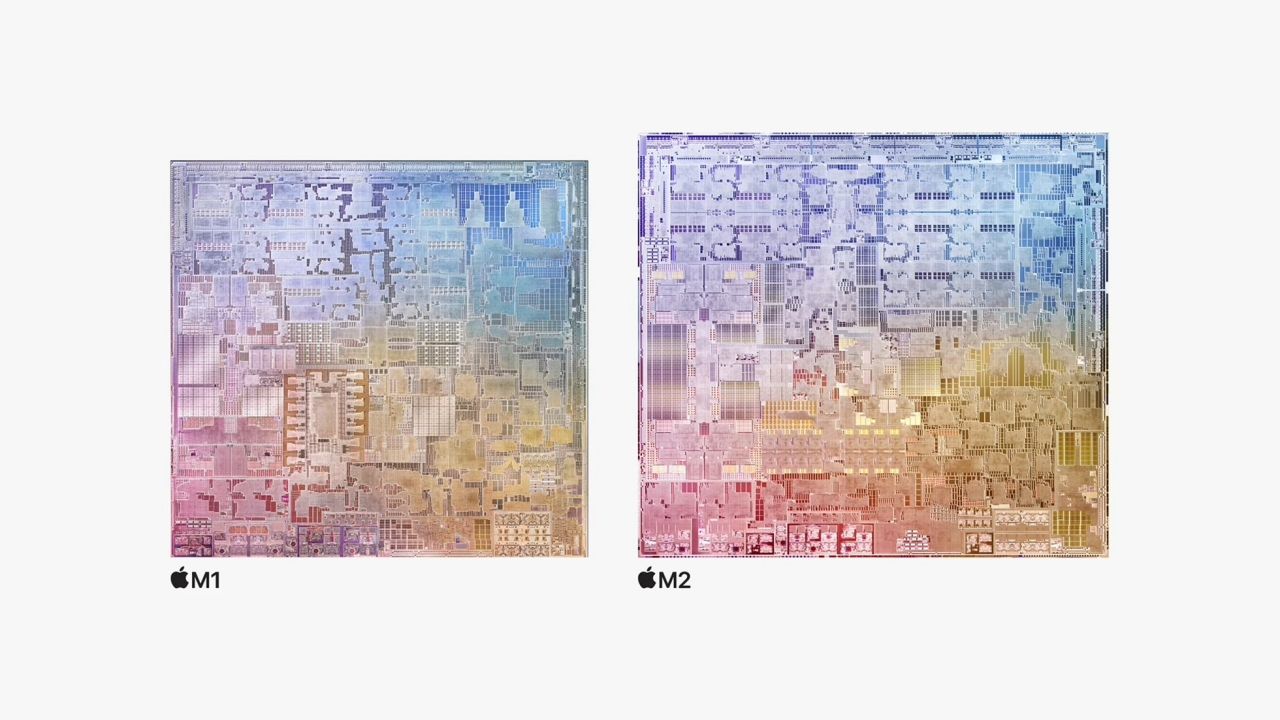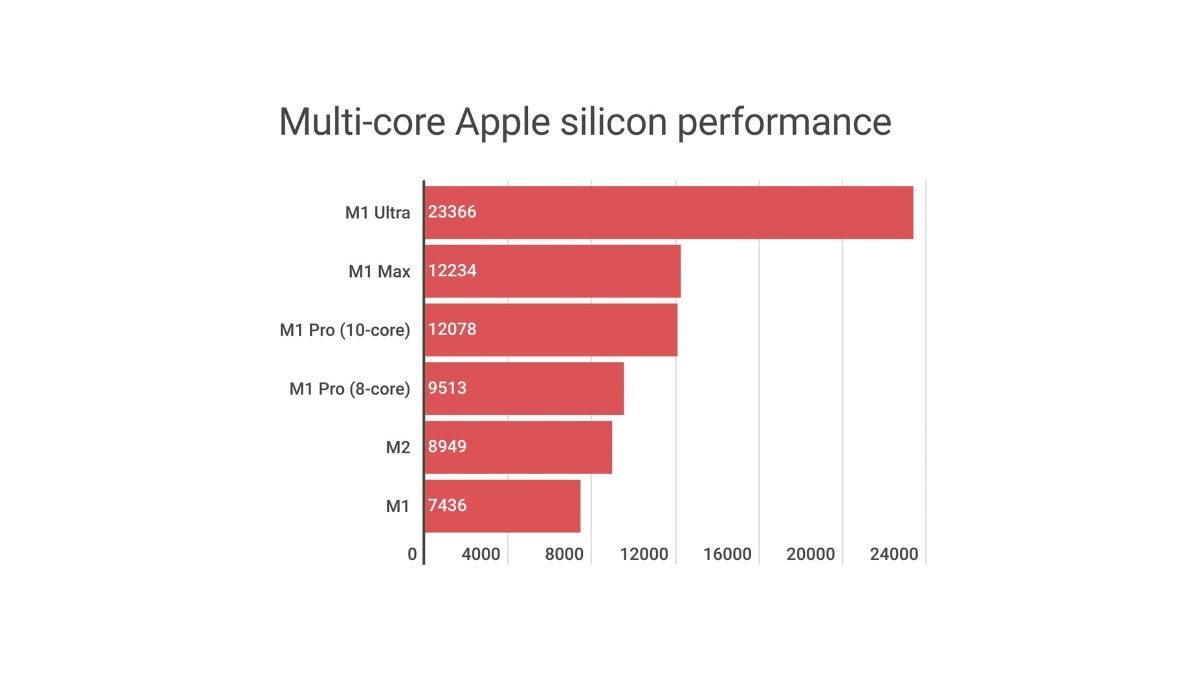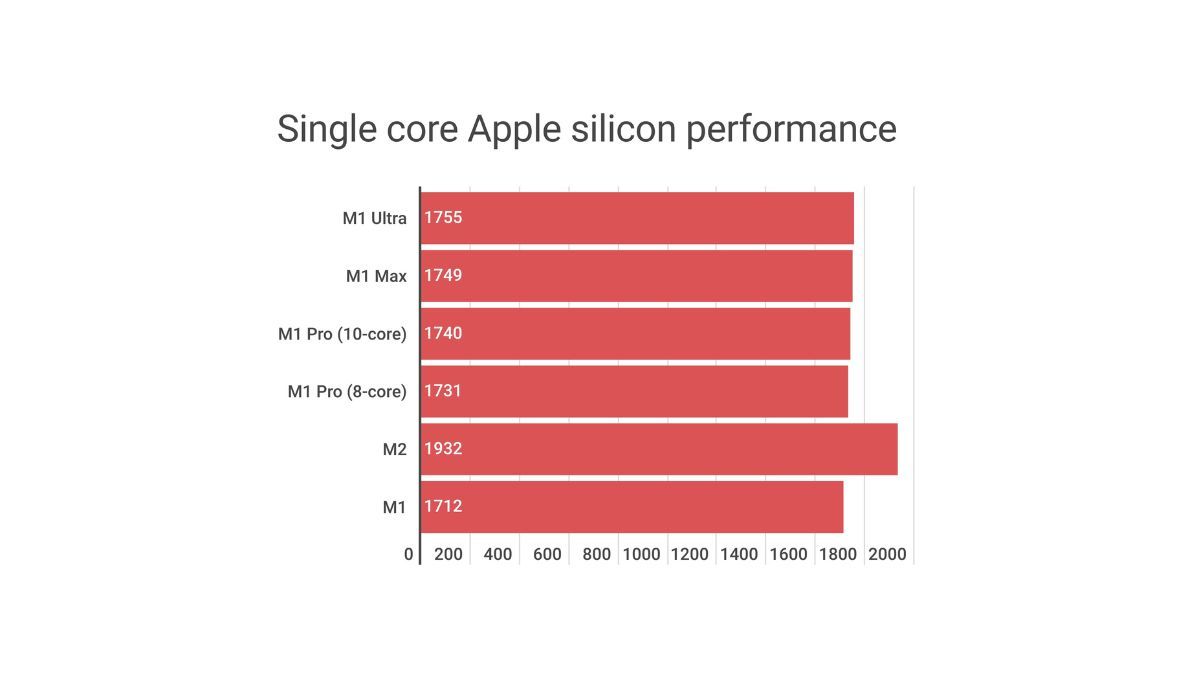During the WWDC event in June 2022, Apple unveiled the M2 chip, ushering in the second generation of Apple silicon chips. Being a second-generation chip, you'd expect the M2 to outperform most, if not all, of its predecessors. However, is that really the case?
Let's compare the M2 chip with the entire M1 range to see if that hypothesis holds any truth. We'll cover everything: the CPU and GPU, memory and bandwidth, performance, and other important details that you should consider.
CPU and GPU Cores
All Apple silicon chips use the company's unified memory architecture, which places the CPU, cache, neural engine, GPU, security, and more on a single chip, translating to faster communication. At the heart of the M2 chip is an eight-core CPU with four high-performance cores clocking at 3.49GHz and four power-efficient cores clocking at 2.06GHz.
Efficiency cores are similar to the ones available in the base M1 chip. To stand out from the M1, the M2 packs two additional GPU cores, totaling 10.
The M1 Pro and M1 Max go a mile further than the M2, including a 10-core CPU and up to 16 and 32 GPU cores, respectively. The M1 Ultra, the biggest Apple silicon chip of all, boasts a 20-core CPU with up to 64 GPU cores. However, the M1 range has lower maximum CPU clock speeds relative to the M2.
Memory and Bandwidth
The memory bandwidth also varies and, as expected, the M1 Ultra still holds the crown with up to 800GB/s. It's followed by the M1 Max (up to 400GB/s), M1 Pro (up to 200GB/s), M2 (100GB/s), and finally, the M1, with about 68GB/s. On the memory side of things, the M1 Ultra supports up to 128GB of unified memory, followed by the M1 Max with half as much.
The M1 Pro tops out at 32GB, 8GB more than the M2 at 24GB. The M1, on the other hand, being the smaller sibling, only supports up to 16GB of memory. And since Apple uses a unified memory architecture, you can't upgrade your memory after purchasing a device. Therefore, before splurging, we advise that you consider the amount of memory you'll need.
Performance
Setting aside all the bells and whistles that tech companies advertise, raw performance is all you should care about. As long as a chip's performance fulfills your everyday needs, that's all that matters. And this is where things get a little bit complicated. To compare the four chips, we've sourced data from Geekbench 5 tests and averaged it to find the most accurate value for comparing the chips.
First, in multi-core Geekbench 5 tests, the results are just what you'd expect. The M1 Ultra, a combination of two M1 Max chips, takes the lead with roughly twice the performance of the M1 Max. The 10-core M1 Pro chip has a massive advantage over the eight-core variant, thanks to the two extra CPU cores.
Unsurprisingly, the M2 blows the M1 out of the water with about 20 percent higher multi-core performance. For reference, Apple claimed the M2's CPU is 18 percent faster, which turns out to be true. However, compared to other chips in the M1 lineup, the M2 still doesn't stand a chance. From our chart, the M2 is about six percent slower than M1 Pro.
Where the M2 does shine is in single-core performance. With the M2, Apple uses four performance cores with a maximum clock speed of 3.49GHz, which, believe it or not, is faster than what you get in the 20-core M1 Ultra. That shows the power of the new high-performance cores in the M2 chip.
Also, the M2 is built using the second-generation five-nanometer technology that Apple uses in the A15 Bionic chip powering the various iPhone 13 models. As for the rest of the M1 series, the M1 Ultra leads in single-core performance, followed by the M1 Max, M1 Pro, and M1.
Media Engine
One of the key improvements we saw with the announcement of the M2, relative to the M1, is the new media engine. On the M2, the media engine adds a higher-bandwidth video decoder, enabling support for 8K H.264 and HEVC video. You can also have multiple streams of both 4K and 8K video with Apple's ProRes video engine built-in.
Both of these are not available in the base M1 chip. However, the M1 Pro and M1 Max have the same powerful media engine, although the latter has up to two times faster video encoding than the former due to the available double video encoding engines.
The M1 Ultra has the most potent media engine found on any Apple silicon chip, as of writing, with four video encode engines and four ProRes encode and decode engines. So if you do a lot of editing, you may have to sacrifice and pay more to get a better media engine than what the M2 provides.
Which Chip Should You Buy?
First and foremost, all four chips are powerful enough for everyday tasks like browsing, social media use, writing, or even watching YouTube videos. However, your mileage will differ depending on what your day-to-day tasks entail. If it's resource-intensive activities, like editing videos, you'll undoubtedly benefit from the extra multi-core performance of chips like the M1 Pro, Max, or Ultra.
Your budget also matters, though, and will dictate which chip you get. Among all the options, the M1 is the entry-level one. You can get an M1 MacBook Air for $999. The M2, on the other hand, will set you back at least $1199 for the M2 MacBook Air. The higher chips in the M1 range cost at least $1999 for the 14-inch M1 Pro MacBook Pro, one of the best MacBooks available.
Apple refreshed the 14-inch and 16-inch MacBook Pro models with the M2 Pro and M2 Max chips, meaning you can no longer buy the 2021 models directly from Apple. However, you can source them from other sellers before they run out of stock or buy a refurbished one for a lot cheaper. So, carefully consider whether an M2 Pro or M2 Max-powered MacBook Pro is worth the money.
The higher number of GPU cores available in the higher chips in the M1 line will be handy for graphic-intensive tasks like gaming. Of course, there's also a question of whether you should buy the iMac, Mac Studio, MacBook Air, or MacBook Pro since that will dictate which chips are available to you in the first place.
The M2 Succeeds Apple's M1 Chip
From the comparisons, it's evident that the M2 chip is a direct successor to the M1. As you would expect, it doesn't disappoint in any measure. The M2 majorly improves on what Apple has done with the M1 by delivering extra performance while trying as much to maintain or even minimize battery consumption.
The M2 also beats the entire M1 range in single-core performance, largely as a result of the new high-performance cores. However, it still sits behind the M1 Pro, M1 Max, and M1 Ultra in multi-core performance. And although the newer M2 Pro and M2 Max chips are available, the M1 Ultra still remains the most powerful Apple silicon chip to date.