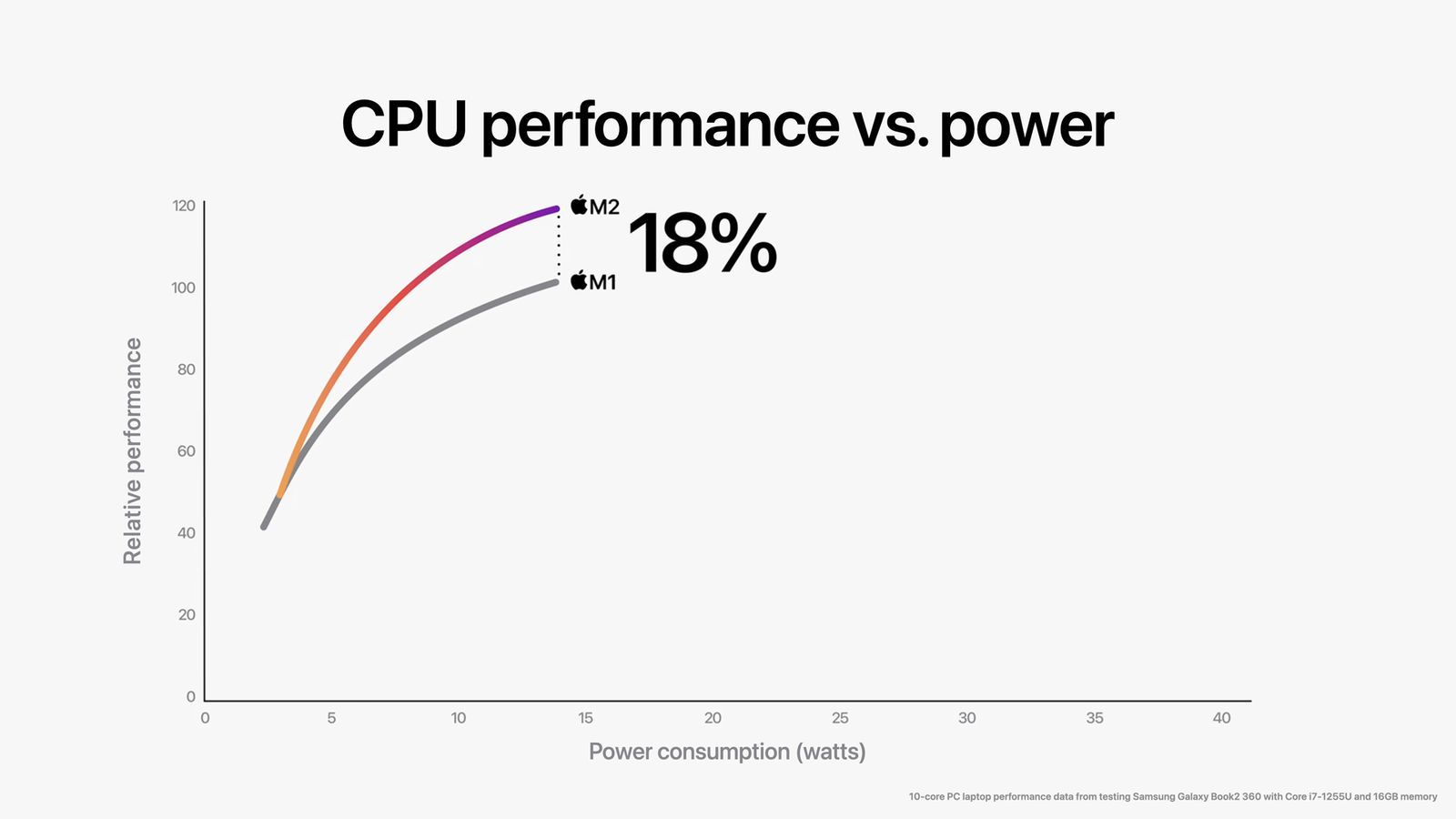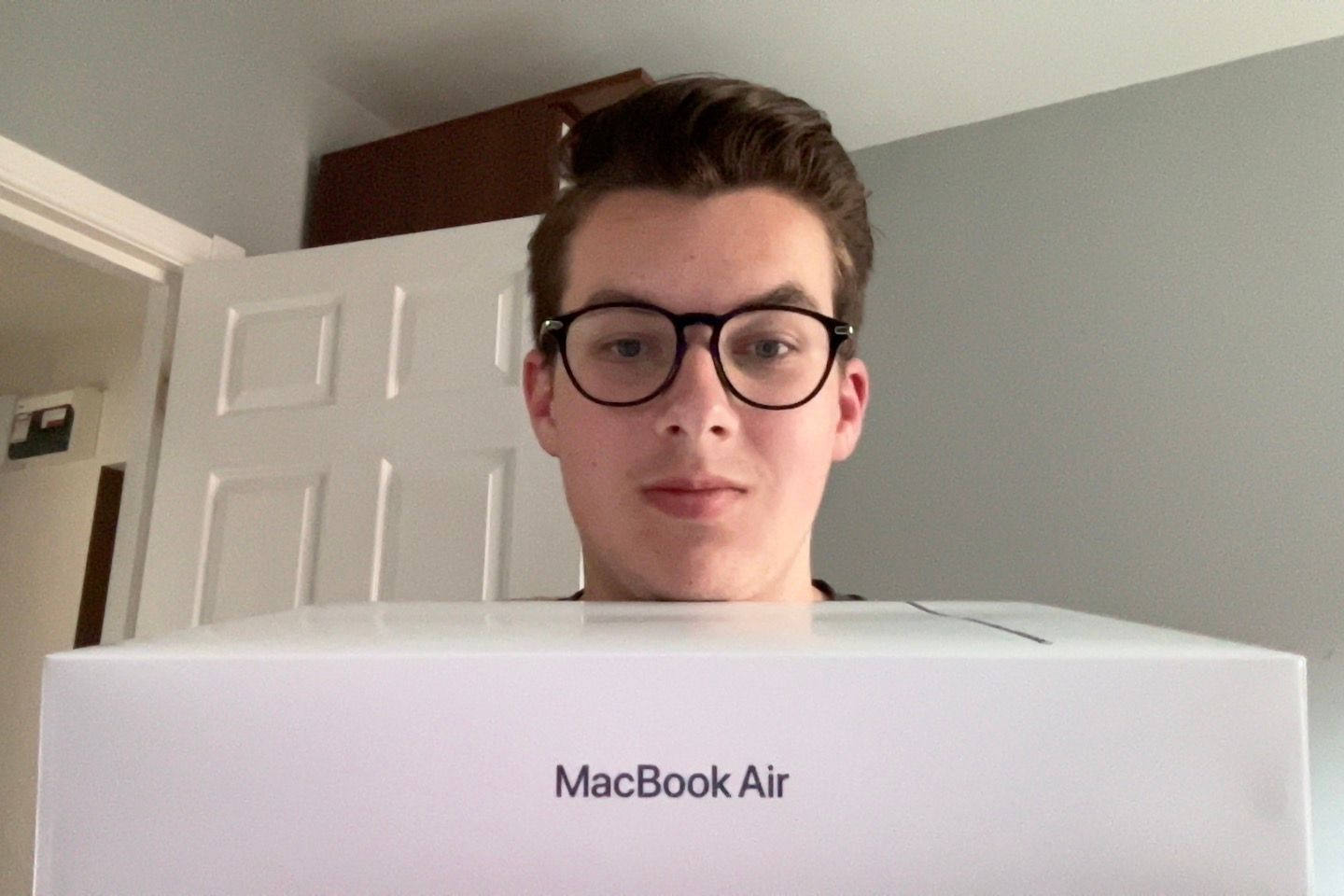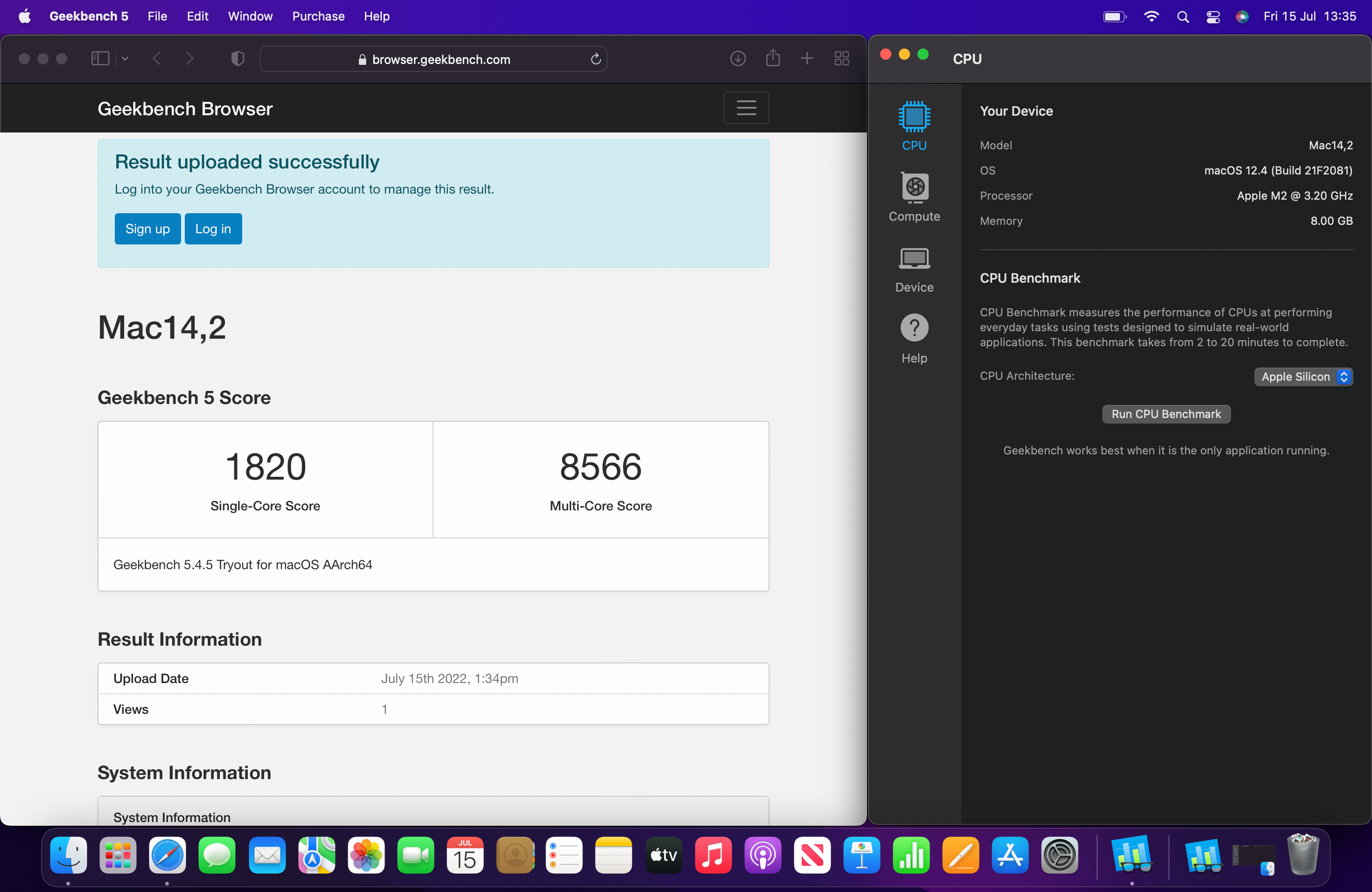MacBook Air M2
MacBook Air is Apple's entry-level Mac, which is perfect for everyday use and moderate workloads. Powered by the latest Apple silicon chip, M2, the laptop packs in power, the latest design, up to 18 hours of battery, and a Liquid Retina display. At a price point of $1,200, it's hard not to recommend.
- Operating System: macOS 12 Monterey
- CPU: M2
- GPU: 8-core
- Storage: 512GB
- Battery: 18 hours
- Display (Size, Resolution): 13.6-inch, 2560x1664p
- Camera: 1080p
- Speakers: 4-speaker with spatial audio
- Colors: Midnight
- Memory: 16GB
- Ports: 1x MagSafe, 2x ThunderBolt 4, 1x 3.5mm headphone/mic jack
- Dimensions: 12 x 8.5 x 0.4 inches
- Weight: 2.7lbs
- Brand: Apple
- Model: Z160000B1
- Incredibly portable with small frame and light weight
- Brand new design
- Latest Apple silicon, M2, is blazingly fast
- Improved screen and camera
- MagSafe is back!
- Long-lasting battery life
- Decent speakers
- Midnight color attracts fingerprints
- Only supports one external display
- Limited ports
The MacBook Air continues to be Apple's entry-level lowest price MacBook option; and never has there been a better way to welcome new users to the Mac family. The machine impresses with Apple silicon inside, a huge revamp to the latest design, and all the functionality you could want.
Last year's MacBook Air M1 became the popular choice with buyers for the low price tag, and we think we might have found the new fan-favorite. But how does this machine stack up in the real world?
Design and Build: True to the Air
Sticking true to the name, the MacBook Air has always been the lightest Mac option. This is largely down to a smaller footprint and a lack of cooling fan, both of which are key selling points for this device.
Even with an upgrade Apple silicon chip, the MacBook Air M2 remains as light as ever. Clocking in at just 1.24kg (or 2.7 pounds), you'll hardly notice this laptop resting on your knees. It makes the MacBook Air an obvious choice for those with portability in mind.
The entire MacBook is 11.97 x 8.46 x 0.44 inches with a 13-inch screen (more on that later), so is only slightly bigger than an iPad Pro. Again, this is a huge win for portability and convenience. Looking at the side of the MacBook, it's only 0.44 inches deep – just marginally thicker than an iPhone 13 Pro. If you'll be carrying any laptop around, make sure it's this one.
With this new version, Apple ditched the signature wedge-shaped design of MacBook Airs bygone and opted for a more typical squared-off design. This raises the keyboard up slightly compared to older models, but will feel familiar coming from most other laptops. The device still looks great, though we are still fond of the wedge.
As for laptop design, Apple has rolled over the all-new design from the 2021 MacBook Pros. Yes, you know the one – with a notch! We're not even going to try to comment on whether this is good or bad (that's a whole can of worms), but we like it. Regardless, it gives you some extra screen real estate, and is the latest Apple design. Interestingly, there's no MacBook Air branding on the new device. Not under the display like usual, nor on the bottom like those MacBook Pros.
You'll find a new color option on most new Apple devices, and this MacBook Air is no exception. We've got the Midnight version, but it's also available in Starlight, Space Gray, and Silver. While some are new to the MacBook, these colors will look familiar from iPhone and Apple Watch. All of the colors do look great, and we are particularly fond of Midnight – the first dark-colored Mac. Be warned, though! This thing picks up fingerprints like nobody's business.
Key Features: Ticking Boxes
By far the biggest new feature on the MacBook Air M2 is the M2 chip. The first chip in the second generation of the M line, and the first of 2022, it's the very latest you can get from Apple. While it's the lower-end chip (expect M2 Pro, M2 Mac, and M2 Ultra chips later), it sees an 18% rise in CPU power versus M1, and 35% in GPU power. Apple reckons it's 1.4x faster than the M1 Air, and 15x faster than the last Intel Air.
Battery life is another big selling point on this laptop. Combine the power efficiencies of Apple silicon, the lack of a fan to power, a smaller display, and good battery quality. What do you get? Up to 18 hours of battery life. MacBook Airs have always been reliable for an extended battery life, and this new model is no different. It's pretty easy to get a couple of days use out of this laptop without plugging it in (with light usage, of course).
At the moment the machine comes with macOS Monterey out of the box, but is prime for an update to the new macOS Ventura this fall. You'll get all of Apple's latest software improvements in Ventura, including Stage Manager, Continuity Camera, stock app upgrades, and more.
It goes without saying that the new design is a top feature on this MacBook Air, but we've already covered that. The screen, camera, and ports are also going to be drawing users into this machine, and we'll cover these now.
The Display: Notch Too Much to Complain About
Apple can make one hell of a good display. When you pick up a MacBook, Studio Display, or Pro Display XDR, you know that the screen you'll be setting your peepers on is a good one. And this MacBook Air is no exception.
MacBook Air M2 comes with a Liquid Retina display. While not the most cutting edge of the displays Apple makes, it's still going to be one that impresses. It's a 2560 x 1664 resolution display with a 60Hz refresh rate. Unfortunately, the Air missed the 120Hz ProMotion from the Pros, but that's to be expected at this lower price point.
As we covered in the design, the display does have Apple's notch at the top, giving you some extra space for the menu bar. While rounded down to 13-inches, the display is actually a solid 13.6-inches, a slightly bigger screen than on previous MacBook Airs. It's also one of the brightest, with 500 nits of brightness.
Thanks to Apple's display tech, you'll get support for one billion colors on the display, with P3 wide color. You'll also get Apple's handy True Tone feature that automatically optimizes the white balance on the screen.
Camera and Audio: One Held Back, the Other Let Loose
When it comes to cameras, Apple has a fairly mixed reputation. iPhones have a fantastic camera, they're always the top contender for a year's pick of the smartphones. On MacBooks, it's been fairly mixed. And the Studio Display camera got a bad enough rap that it's been cited as a reason not to buy the monitor.
The good news? Apple has carried over the same, improved 1080p webcam from the 2021 MacBook Pros. The bad? M2's lesser image processing doesn't take advantage of the camera. Comparing the M2 Air's camera to the M1's you'll see a noticeable improvement. But compared to the Pros', it just doesn't stack up. There's a graininess to images from the camera, which only worsens in low light. While we appreciate the upgrade, we can't help but feel disappointed, knowing how good this camera can look.
Switching over to the speakers, however, things are a different story. The speakers on the MacBook Air M2 sound a lot bigger than they actually are. You can turn them up really quite loud, and they still sound balanced. They're quite impressive and are comparable to the MacBook Pro's speakers.
It's also nice that they're a huge improvement on the lackluster speakers of the M1 Air. The speakers support Dolby Atmos and Spatial Audio, but the effects don't particularly work. While a dedicated set of desk speakers will sound better, the M2 Air's own speakers can get by when you're rocking solo.
Ports and I/O: Full to the Mac
2021's MacBook Pros saw the ditching of MacBooks with minimal ports, throwing everything but the kitchen sink onto the side of the laptops. While the MacBook Air M2 doesn't fare quite so well, it does get an extra advantage over the M1 Air.
MagSafe is back on the M2 Air, too. With a special braided cable (in the MacBook's color, no less), you can get the magnetically attaching cable once again. Beside it sits two ThunderBolt 4 ports for accessories. The MagSafe addition frees up one of the ThunderBolt cables when charging, which has been a huge bug-bear for some.
On the other side of the device, you'll find a high-impedance 3.5mm headphone jack. It's nice that Apple's carried over the higher-quality headphone jack from the Pros, but most users won't notice this. We definitely feel like there's some room spare for a cheeky SD card slot or HDMI port on the M2 Air, but for now, they remain Pro-exclusive.
Performance: Ready to Fly Wild
The base model MacBook Air comes with an eight-core CPU, eight-core GPU, 8GB of unified memory, 256GB of storage, and a 16-core Neural Engine. Coupled with the M2, it results in a pretty capable machine. What does all that mean? It means you're getting a powerhouse MacBook, that'll fly through your day-to-day work with ease. 15 tabs for school work? Easy-peasy. Photo editing? Come on, give it a challenge. 4K video rendering? The M2 Air can handle up to seven streams.
In short, the MacBook Air M2 is blazingly fast and packs a punch. There's not much you'll be able to do in a regular workload or day-to-day use that'll make this machine sweat. Under intense workloads, the lack of a fan may start to see the laptop decrease in efficiency. But the MacBook Air isn't designed for intense workloads, and most of its users won't be putting it through the ringer. It's unlikely this will ever cause any serious problems.
When we benchmark the M2 Air, we see an 1,820 single-core score and an 8,566 multi-core score using Geekbench. If those numbers mean nothing to you, just know that they're pretty impressive, pass Go, collect $200, and keep reading.
For those that have stuck around, you can see how impressive those numbers are. For context, that's higher than a 2019 Intel-based MacBook Pro which only scores 911 single, and 3,638 multi. It's also higher than the M1 MacBook Air at 1,706 single and 7,420 multi. Compared to the M1 Max in a Mac Studio which scores 1,784 single and 12,793 multi, there's a noticeable difference, but nothing too wild.
The MacBook Air M2 packs in a lot of power, and it knows it. For the majority of users, you won't even get this machine out of breath. And that's hugely impressive from Apple's entry-level Mac – the base model, no less. The MacBook Air is ideal for students, the everyday user, and most people who need a laptop for work.
Should You Buy the MacBook Air M2?
The new MacBook Air M2 is a laptop we'll be able to recommend without hesitation. It's the perfect Mac for everyday use and light workloads. Thanks to M2, you'll be good for medium usage, such as multiple tabs, photo editing, and video editing, on top of all your everyday essentials. There's a slight price jump from the last model at $1,000 to $1,200, but with the new design and extra power, that's a justified increase.
If you're looking for the most extreme Mac, this isn't for you. You'll need to turn to the Pro options, or consider a desktop. But it's not supposed to be. MacBook Air is Apple's best-selling laptop for one reason – it's the every-man machine. And this latest MacBook Air M2 is exactly that, once again.