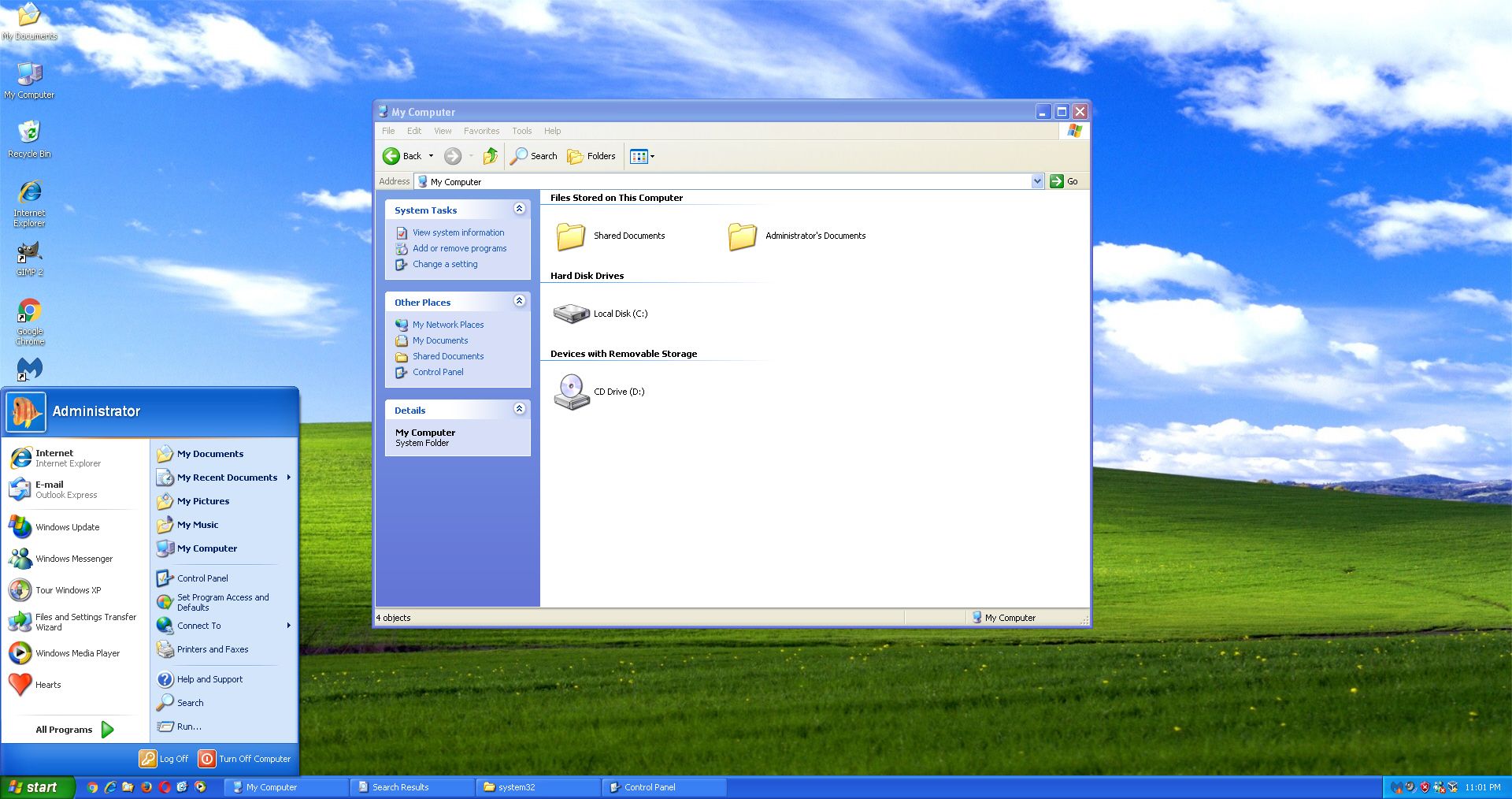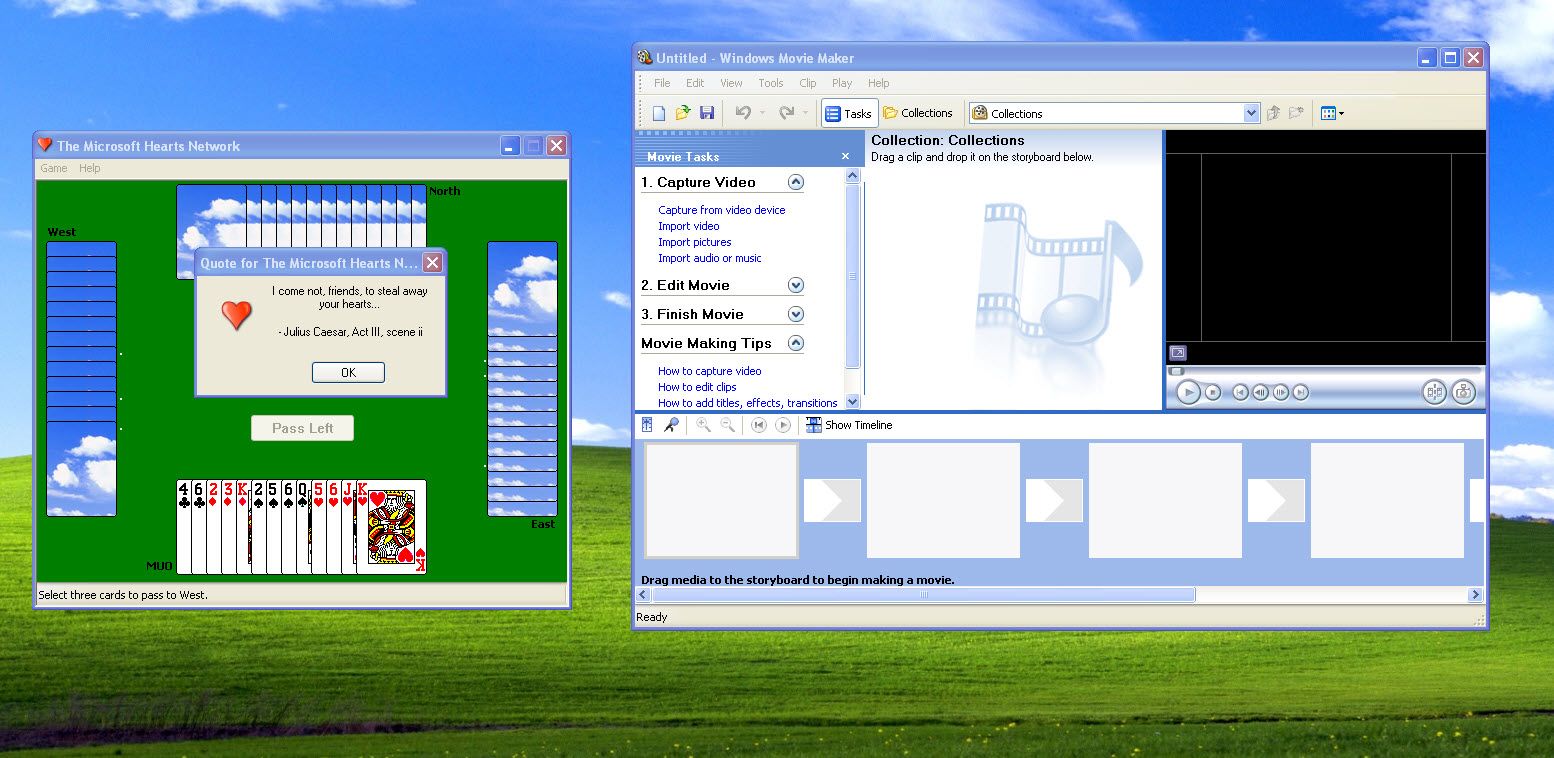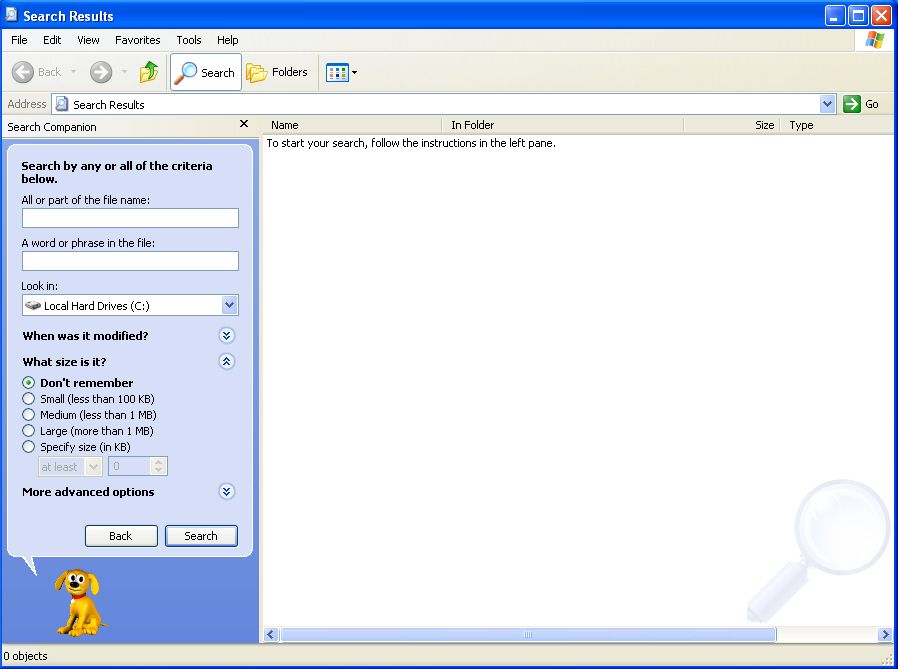It’s easy to think about Windows XP as a recent OS, despite it launching in 2001 and losing support from Microsoft in 2014. Yet decades after its release, Windows XP is still beloved and brings up nostalgic feelings for many.
With Windows XP finally having less than a 1% market share of all Windows PCs worldwide as of December 2021, it’s a fitting time to take a look back. Let’s revisit Windows XP’s biggest features, consider its impact at the time, and see what’s changed since then.
Reliving Windows XP
Looking back at Windows XP in its glory days, what were the biggest changes that installing this version brought?
A Fresh Look
Windows XP was the first consumer-oriented release in the Windows NT family. Prior versions, such as Windows Me and Windows 98, were in the Windows 9x family and all based on MS-DOS under the hood.
As a result, Windows XP shipped with a shiny new look that shrugged off the old gray taskbar and bland icons. The default blue color scheme, enhanced Start menu, rounded window corners, cool account photos, and increased use of shadows all make the OS look like something made for the (early) 21st century.
Contemporary critics thought that Windows XP looked childish at the time, mainly due to its color scheme. And while this is up to preference, it’s fair to say Windows XP has aged well visually. Windows still uses the same basic design; while some icons look outdated now and animations are primitive compared to our standards, Windows XP is far from an eyesore even in the modern age.
An Improved User Experience
Windows XP made lots of tweaks to optimize how it felt to use.
The taskbar gained the ability to group multiple instances of an open app, saving space. Fast user switching, which lets log in as another user without the current session logging out, was appreciated for multi-user households. And Windows XP was the first version to use the modern Welcome screen, where you choose your account from a list instead of having to type the name.
Since Windows XP was the first major home version that wasn’t based on DOS and thus couldn’t run 16-bit programs natively, Windows XP also had Compatibility Mode. This helped you run programs that worked on earlier versions of Windows but had issues on Windows XP.
Windows XP’s reworked Start menu included two columns of icons, with your recently used programs on the left and links to folders and features on the right. This basic layout was used all the way through Windows 7.
XP’s Included Software
Windows XP didn’t include nearly as many apps out of the box as modern versions do. The much-maligned Internet Explorer 6 was the default browser in XP—Firefox didn’t release until September 2002, while Chrome wouldn’t arrive until 2008.
While Windows Movie Maker first appeared in Windows Me, it was also part of XP, where it would enjoy great popularity. As YouTube went online a few years after XP’s launch, Movie Maker played a big part in allowing anyone to edit simple videos and share them.
In contrast to the few ad-laden games in Windows 10 and 11, Windows XP had all the classics, including FreeCell, Hearts, Minesweeper, and everyone’s favorite: Pinball. There were also online versions of checkers, Spades, and other titles. If you’re interested, you should learn how to bring back classic Windows games in Windows 10 and 11.
Remote Desktop Protocol (RDP) made its first consumer appearance in Windows XP, though not in the Home edition. You might have forgotten that Windows XP didn’t include an antivirus program, either. The Windows Security Center will warn you that one isn’t installed, but you have to decide on a choice yourself.
Back before the days of WhatsApp and Telegram, Windows XP had Windows Messenger. This was later replaced by Windows Live Messenger, which was itself superseded by Windows Live Messenger. In later versions of Windows, Microsoft introduced Lync instead, which became Skype for Business. Now, this confusing train of messaging tools is all wrapped up in Microsoft Teams.
Windows XP’s System Requirements
Since Windows XP is over 20 years old, it’s amusing to see how primitive the recommended requirements to install it are by today’s standards:
- 300MHz Pentium processor
- 128MB of RAM
- 1.5GB of storage space
- CD-ROM drive
- 800x600 display resolution
Comparing this to Windows 11’s requirements of a 1GHz CPU with 4GB of RAM is a good measure of how fast technology advances.
How Was Windows XP Improved Upon?
While it’s a fun blast of nostalgia to use XP again after so many years, clicking around the old OS is a reminder that it was far from perfect. Let’s wrap up with a few points that we’re glad evolved after Windows XP.
Far Better Search Capabilities
If you take it for granted that you can click the Start button or hit the Win key on your keyboard to search for anything on your PC, you might be surprised to know this wasn’t the case in Windows XP.
While XP does include a search function, it’s not nearly as robust as what you’ll find in modern versions. It offers a cartoon dog that asks what type of file you want to search for, followed by additional filters. It works, but it’s not nearly as fast or efficient as the modern version.
Pinning commonly used programs to the Start menu, Quick Launch part of the taskbar, or desktop is faster.
Account Security Strengthened
We’ve discussed the issues with Windows XP’s user permissions in our guide on how to reset a lost Windows admin password.
Windows XP included a default Administrator account, which is accessible with no password and can do anything on the system. Further compounding this problem, a Limited account could barely do anything, leading to most people using an admin account the entire time.
User Account Control, which allows you to grant admin permissions only when needed, would correct this problem in later versions. However, its overzealousness in Vista resulted in that becoming one of the most-hated Windows versions.
A Superior Taskbar
Windows XP’s approach to the taskbar feels dated today. While every version since Windows 7 allows you to pin icons to your taskbar and show all open windows of that app inside them, Windows XP requires you to pin icons to the Quick Launch area of the toolbar.
The open icons can use a lot of space and you can’t reorder them, making it hard to keep track of programs when you have lots of them open.
An Important Stepping Stone to Modern Windows
We’ve taken a brief look at Windows XP to see what’s changed in the decades since its release and what’s largely the same. Even after many releases, you can see some of Windows XP’s DNA in Windows 10 and 11. The Control Panel may be basic and the OS may lack a lot of modern conveniences, but it’s good to know that the nostalgia for Windows XP isn’t in vain.
If you want to poke around for yourself, it’s possible to install Windows XP in a virtual machine.