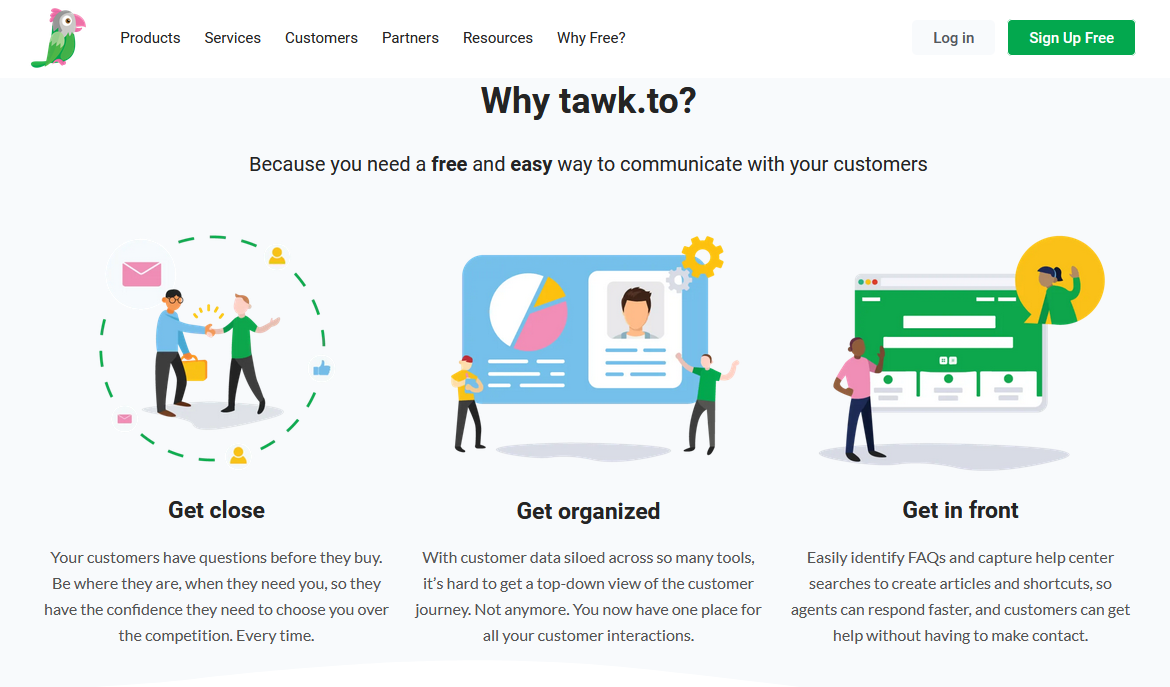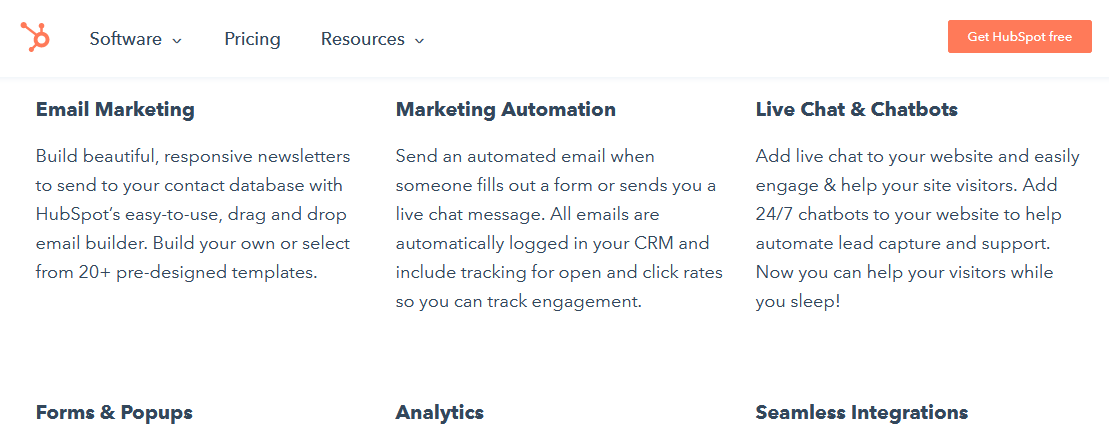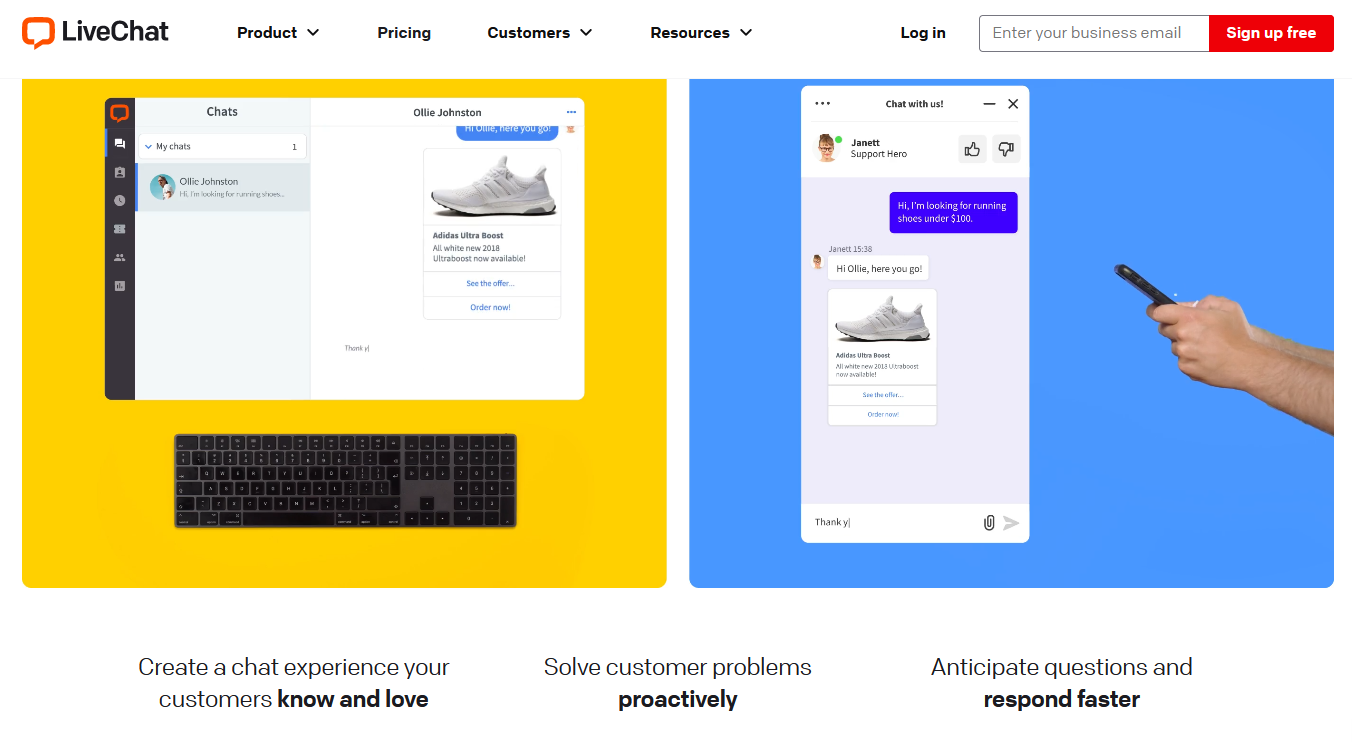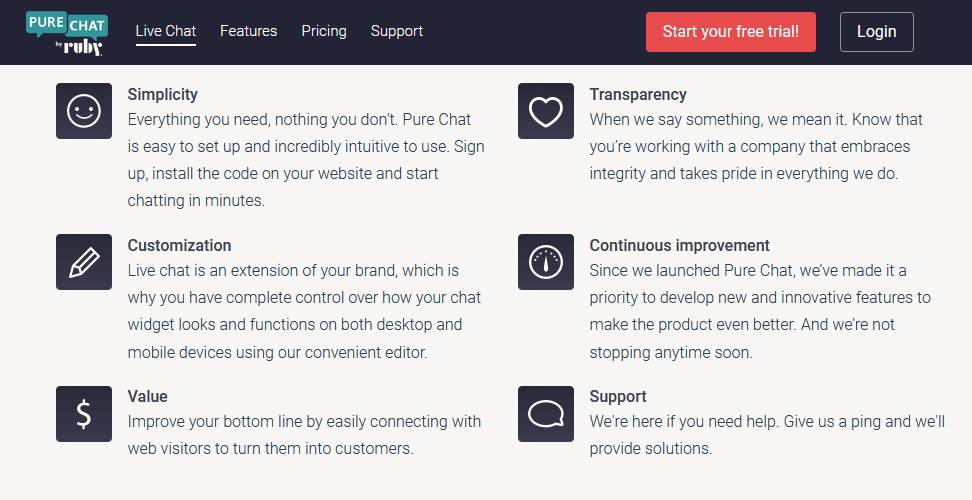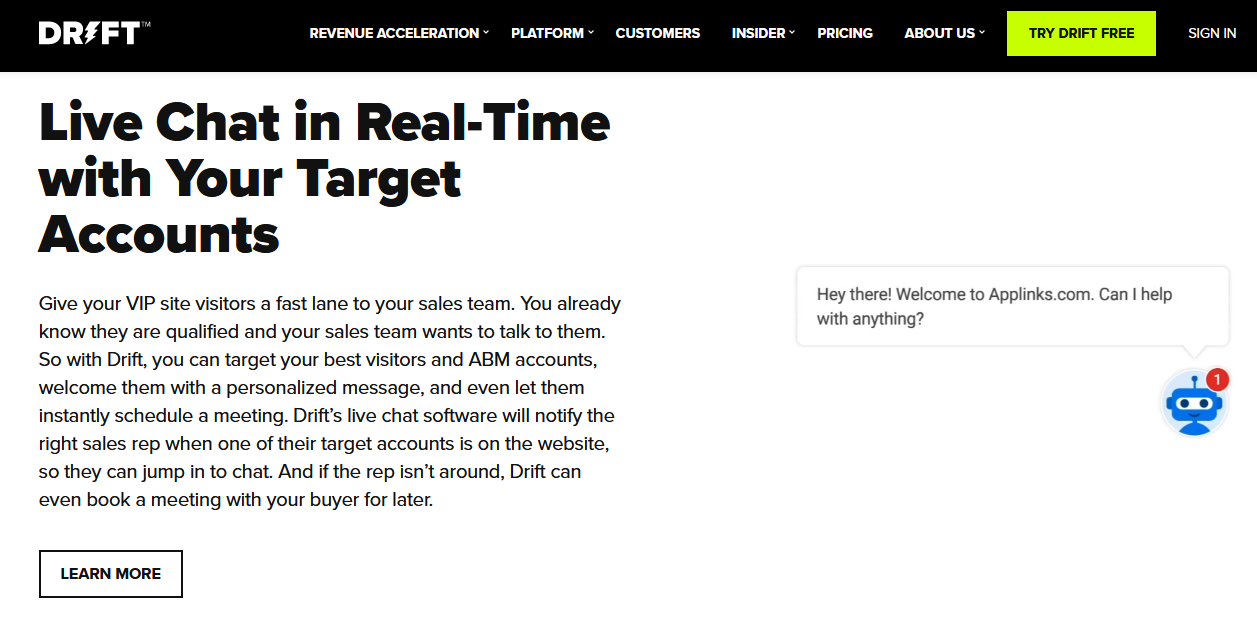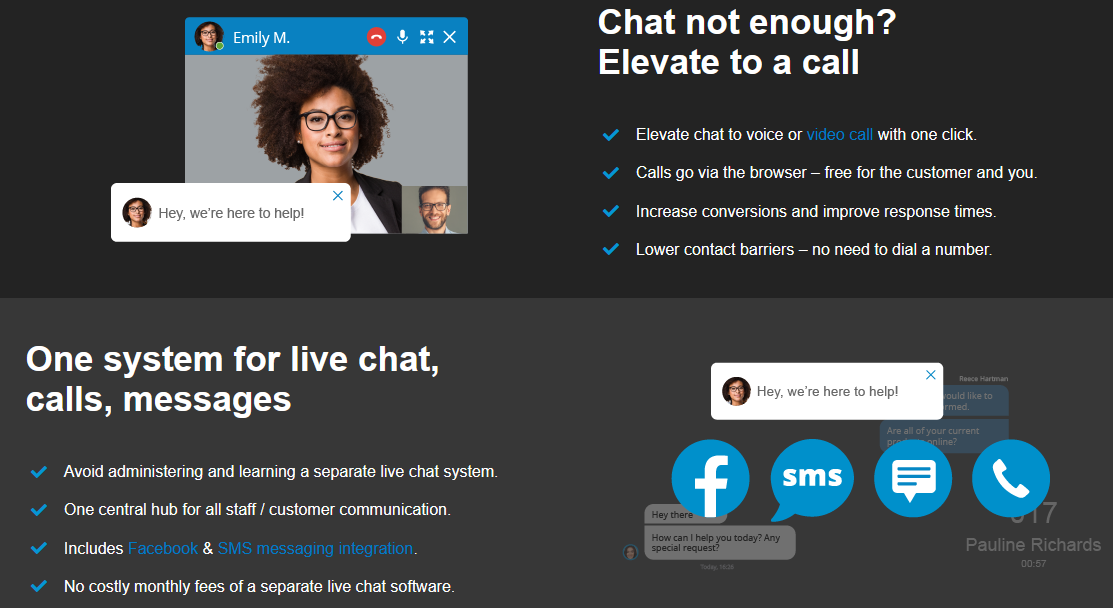Actively communicating with visitors is one sure way for websites to do well today. While email and social media go a long way, live chat is your greatest friend when it comes to building a long-lasting friendship.
If you have a WordPress domain, there are live chat plugins that automate much of the process and makes talking to customers easy and pleasant. Take a look at the suggestions below, focusing on how each plugin can benefit your site and services.
1. Tawk.To
Live chat is so popular now that customers expect to find it on websites, especially when dealing with commercial services. As a result, the market is full of software, but which still manage to overcharge or just annoy users.
Tawk.To came to be thanks to a gap in the market for a very efficient, user-friendly, and, above all, free live chat plugin anyone can embed without hassle.
Basically, without paying anything, you can instantly interact with visitors to your WordPress domain. Add-ons also bring clever enhancements to the table like voice, video, collaboration, and info sharing features.
On top of all that you get cross-platform compatibility, multiple languages, monitoring tools, and full customization options. And everything is still completely free, not to mention secure and highly praised.
With live chat happily covered, you could invest in other essential tools for businesses instead like contact form plugins for WordPress. A combination of two or three lightweight tools can do wonders.
2. Zendesk Chat
An important factor to think about is what kind of business your website actually serves. This affects the caliber of plugin you need and what you should pay for it.
Zendesk Chat, for example, is a high-end online messaging plugin suitable for beginner web owners as much as full-on companies.
The free WordPress version covers your basic live chat needs, while the premium suites for a range of business types expand your communication services into a smart and super-productive network.
Features to expect from your core Zendesk Chat plugin include compatibility with computers and mobile devices, as well as all major browsers. Fine-tune the system’s appearance and performance so that interactions are instant, friendly, and constructive.
Thanks to a simple HTML5 dashboard, adjustments are straightforward to make. At the same time, you get in-depth analytics, so you know which chat features work or not.
3. HubSpot WordPress Plugin
Often, you’ll come across live chat features as part of a greater system. This is the case with HubSpot’s plugin for WordPress websites.
As a leader in all things marketing, HubSpot and its products are reliable to say the least. Don’t hesitate to explore the brand further like its contribution to practical and free project management templates.
Whether or not HubSpot’s WordPress plugin is a good choice for you depends on whether you’ll even make use of all its available services.
One advantage is that it’s a freemium, so you can test its capabilities before deciding to pay anything. You’ll find extensive live chat tools alongside chatbots, newsletters, a CRM platform, and more.
Focusing on online conversations, it’ll be smooth, intuitive, and a boost to your customer service. Premium upgrades come in a range of handy and affordable sets, intending to enhance the plugin’s performance in just the way you need.
4. LiveChat
This is another brand growing in popularity for its expertise, this time in customer service. It offers several products that can augment your website’s interactions with the public, including messaging tools.
As a package, LiveChat can cost as low as $16 per year for one person. Its WordPress plugin specifically for real-time chatting, however, is free and only demands that you sign up to the platform.
Once you activate the plugin, you get a customizable system of smart triggers that, for example, can start interactions when customers need them and help you manage them through transcripts, sharable files, chat transfer options, and more.
There are many other managing, tracking, and analytics tools to play with, but the software’s user-friendliness ensures it doesn’t take too long to learn the ropes.
5. JivoChat
Multifunctional suites can be too complicated and expensive. That’s where JivoChat deviates with its easy-to-use and almost unlimited communication tools that are either free or very reasonably priced, depending on how many people you need it for.
JivoChat’s features go beyond classics like smart interactions with several visitors and a wealth of information at your fingertips.
You’ll also find broad compatibility with desktop and mobile apps, instant translation as you chat, and the ability to create unique widgets for different IP locations around the world.
Little but powerful luxuries like these make the plugin’s clear controls and visuals that much more worthwhile. The fact that anyone can make good use of the software, whether a freelancer or corporation, is a major plus too.
6. Pure Chat
If you want the most straightforward plugin that just focuses on smoothly integrating live chat elements into your website and workflow, Pure Chat is a reliable solution.
Choose your chat window’s appearance and functions, even for when you’re not available to talk. When you do interact with customers you have access to full transcripts of previous conversations, so you know exactly where you stand with each person.
Also, you can chat with multiple users at the same time, each reaching you through a series of precise triggers. You can adjust all of this, as well as your monitoring and analytics tools.
The free version on WordPress can satisfy all your communication needs, but it’s worth seeing how much Pure Chat Pro can expand the experience and whether a subscription would be better for your business.
7. Drift
Since automation is key to professional software, consider live chat plugins that perform well in that department. Drift is a great place to start, boasting smooth mechanics, plenty of handy settings, and a range of packages, starting with a free version on WordPress.
Apart from your typical functions, Drift’s strength is its friendly intelligence. It can trigger the live chat feature for visitors performing certain actions and direct them to the right representative, if there are many.
For example, a customer lingering on a page while looking for something or reading your content might appreciate more information. If they arrive through an advert for a new product, interacting with them directly can ensure a sale.
Whatever your purpose, Drift lets you quickly reach out to people and provide the exact information they need. It also picks up details like the visitor’s geolocation and past activities on your site, which help tailor the interaction even more.
8. Tidio Live Chat
Here’s another messaging system that stands out for its simple but very appealing design. You’ll need an account with Tidio to access the Live Chat dashboard, containing the tools available with your license.
A free basic account allows up to three chat agents, interactions with 100 unique visitors, and cross-platform compatibility, among other perks. Upgrading to a paid plan adds to what you can do with the plugin.
Whatever you choose, your visitors will find a good-looking and practical chat box to talk through. On your end, you’ve customized that widget to be as helpful as possible, while a detailed dashboard makes interactions just as easy to manage and analyze.
9. 3CX Live Chat
A final software to explore for its customer service potential is 3CX’s Live Chat plugin. The brand itself offers businesses of any size many tools for pleasant and fruitful communication.
So, you can be sure of the experience and professionalism backing its live chat plugin for WordPress. As an extra treat, you get one free year to use this small aspect of 3CX or the whole system.
Whether or not you continue after that, you’ll have seen new visitors turn into paying customers on a regular basis and all thanks to 3CX’s high-end yet simple mechanics.
You need to set it all up, of course, and win visitors over, but the plugin gives you all the triggers, information, offline options, and transferal tricks you need to make it work.
Transform Your Brand With Live Chat Features
Running a successful website, no matter what it’s for, comes down to visibility and public opinion. Boosting these is much easier with the help of a good live chat plugin. Fortunately, WordPress offers a huge range of solutions to choose from.
But customizing your chat box and setting up automated responses only does so much. The more you learn about the dos and don’ts of actually talking through digital means, the happier you’re likely to make visitors.