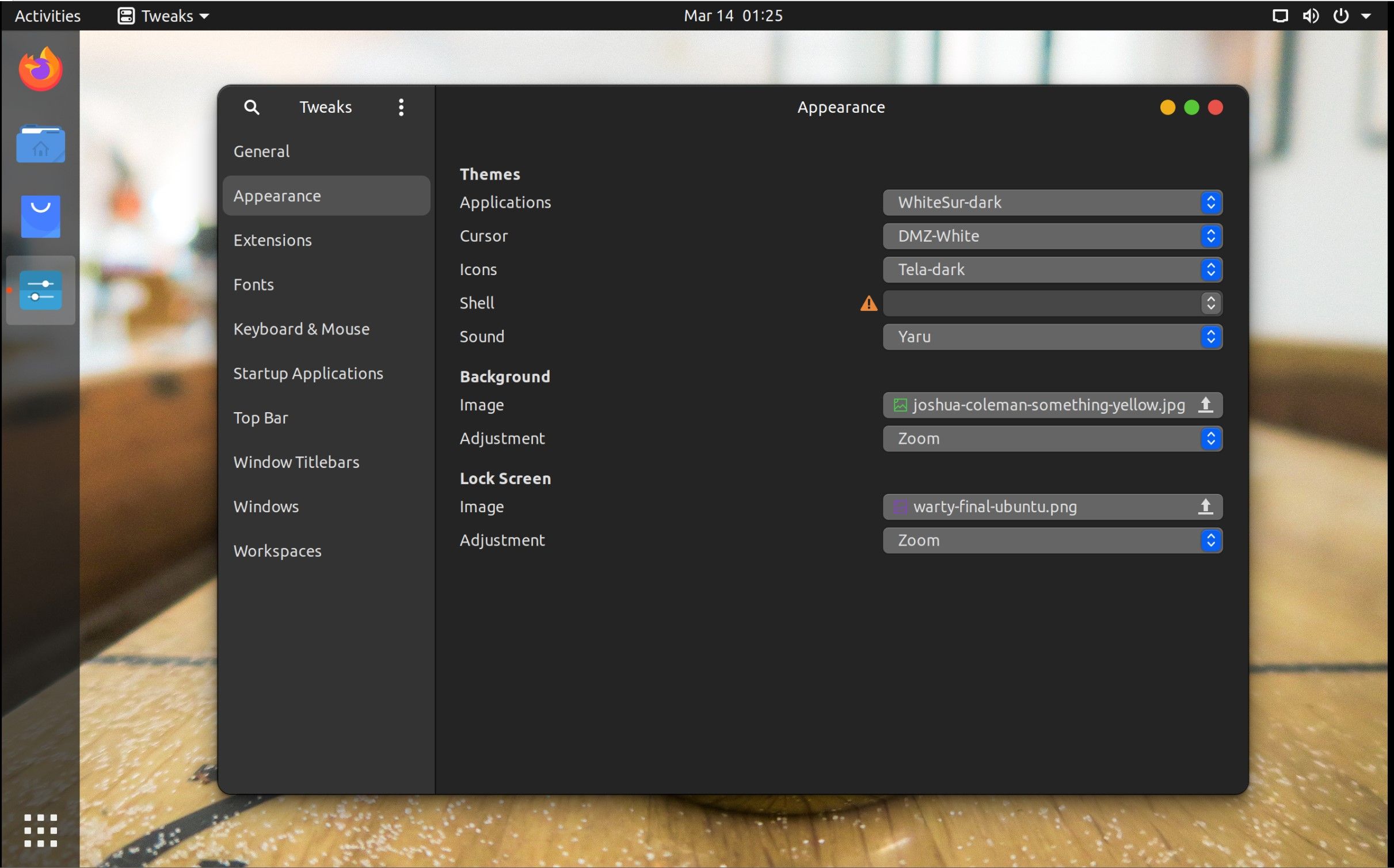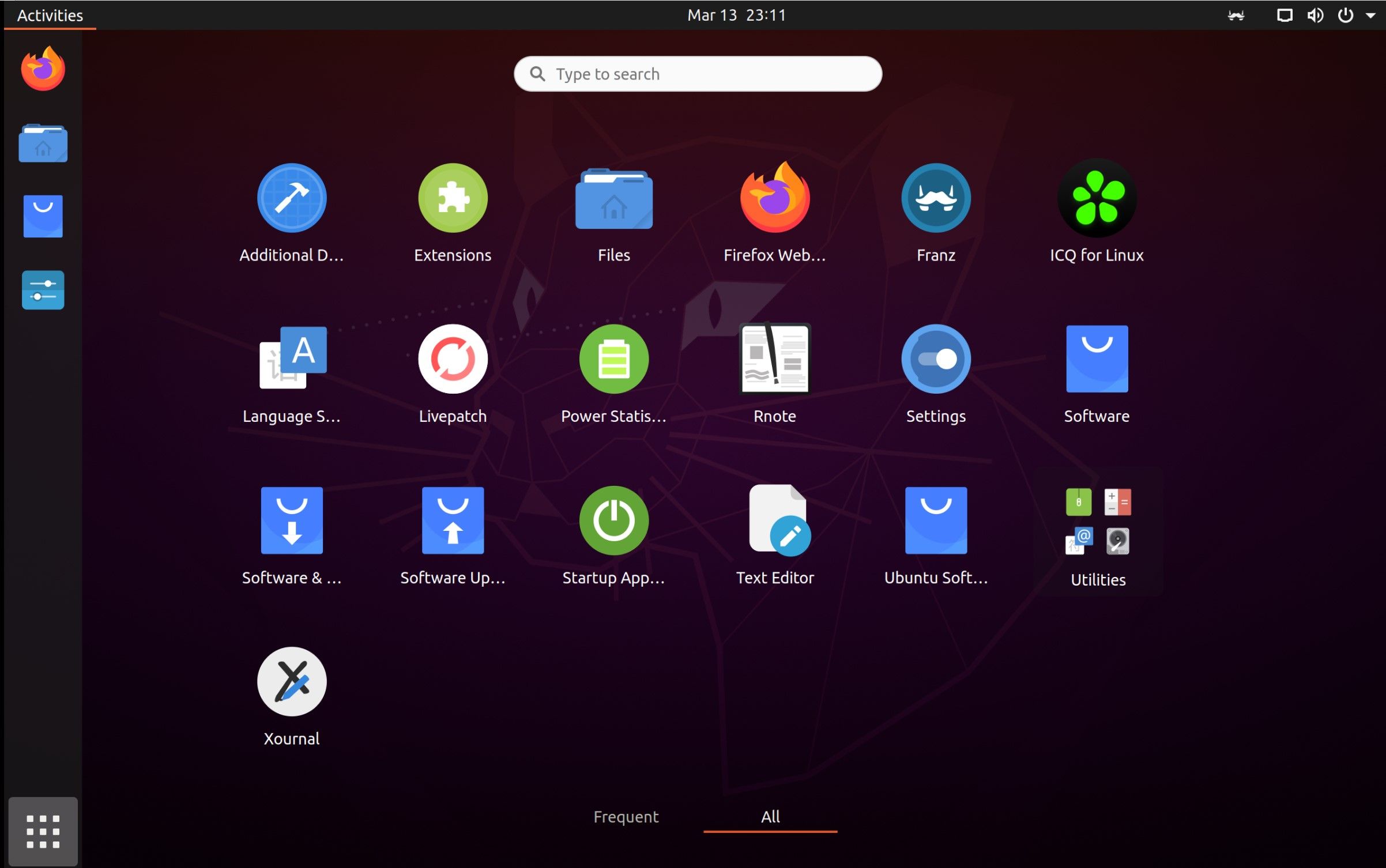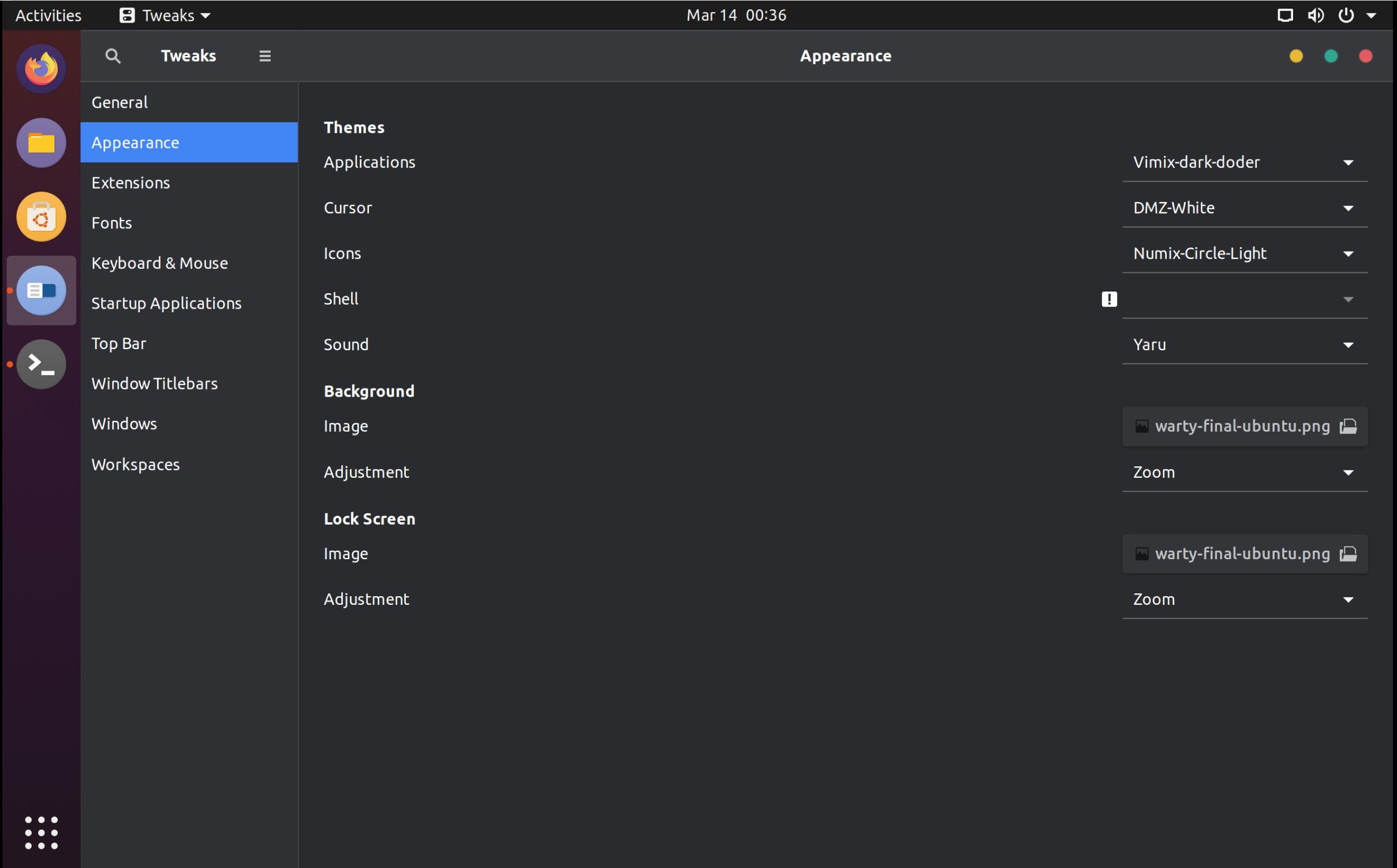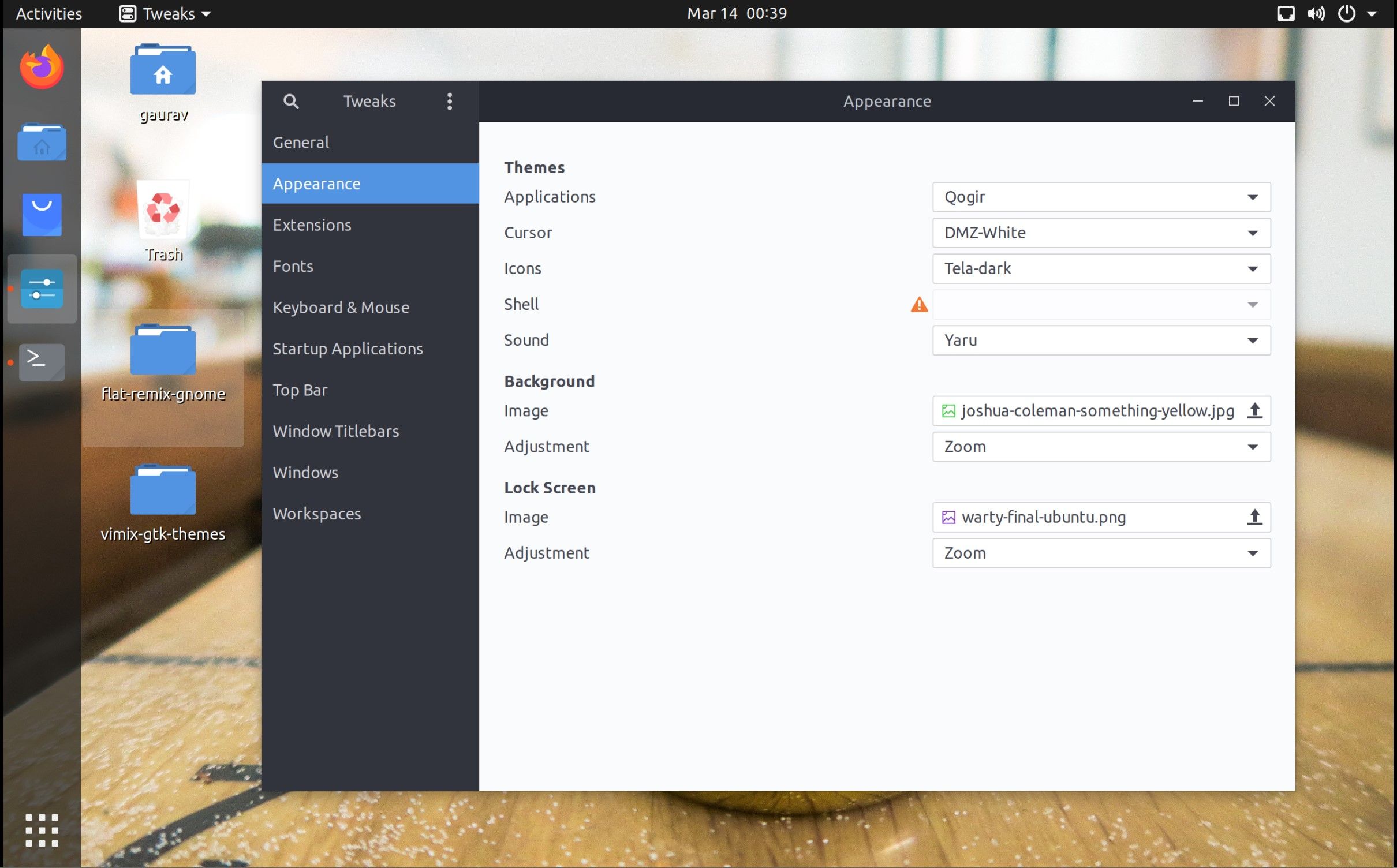If you want to revamp your Linux desktop, you might overlook the icon design, which forms an integral part of a system's theme. However, an eye-catching icon theme accentuates your desktop design and makes computing aesthetic and engrossing.
Whether you are new to Linux customization or continue to be a seasoned user, you can't oversee these nine icon packs to give your desktop environment a facelift.
1. Numix Circle
Numix Circle is a spherical shape-based Linux icon pack created for Fedora, Debian, Ubuntu, Gentoo, and their derivatives. Designed and developed by the Numix design collective, the icon pack uses a hardcoded-fixer script to generate application icons.
The icon theme includes icons for Steam games for your system as well.
Here's how to download the theme:
Arch Linux
yay -S numix-circle-icon-theme-git
Debian/Ubuntu
sudo apt install numix-icon-theme-circle
Fedora/CentOS
sudo dnf install numix-icon-theme-circle
2. WhiteSur
WhiteSur is a frequently updated and expanding GTK Linux icons theme pack. It accompanies the WhiteSur theme for the KDE desktop and is readily available in a snowy white and alternate dark version.
The WhiteSur icon pack seeks inspiration for its default app icon themes from macOS themes, more commonly known as One and OS-Catalina.
To download the icon theme, first, clone the repository from GitHub, as below:
git clone https://github.com/vinceliuice/WhiteSur-gtk-theme.git
Then, navigate to the directory using the cd command:
cd WhiteSur-gtk-theme
Finally, grant execute permissions using chmod and install the theme using the install.sh command:
sudo chmod +x install.sh
./install.sh
3. Papirus
Papirus is an open-source SVG icon theme pack for Linux Mint, Debian, and their derivatives. Derived from the Paper icon set, this theme includes extra icons for hardcode tray, folder color, and support for KDE color schemes.
You can avail of the Papirus icon pack in several flavors—light, dark, regular, and ePapirus standard and dark versions for elementary OS's Pantheon desktop.
Here's how to download the Papirus icon theme:
Arch Linux
sudo pacman -S papirus-icon-theme
Debian/Ubuntu and Fedora/CentOS
sudo wget -qO- https://raw.githubusercontent.com/PapirusDevelopmentTeam/papirus-icon-theme/master/install.sh | sh
4. We10X
The mesmerizing We10X icon pack is available for your Linux desktop for free. This frequently updated icon family offers you neat icons in sharp angular designs, each based on Google's Material Design language.
The icon theme provides folder icons in multiple color schemes. You can mix and match the theme's icons with various Linux desktop themes.
To download the We10X icon pack, first, clone the repository from GitHub, as below:
git clone https://github.com/yeyushengfan258/We10X-icon-theme.git
Navigate to the directory using the cd command:
cd We10X-icon-theme
Finally, make the file executable and install the theme using the install.sh command:
sudo chmod +x install.sh
./install.sh
5. Flat Remix
The Flat Remix icon theme pack is a part of the synonymous Linux UI theme. The theme continues to be another Material Design-based Linux theme, as it offers you an extensive list of icons, enabled with new collections and embellished with vibrant color palettes.
Flat Remix helps you deviate from the flat design-friendly majority icon packs out there. It generously uses colors to accentuate gradients, shadows, and highlights to add dimension to your desktop aesthetics.
Here's how to download the theme:
You can download the Flat Remix icon theme from the Snap Store using the snap command:
snap install flat-remix
6. Oranchelo
Have you tried Oranchelo, especially when there are so many flat-designed Linux icon packs? The gorgeous icon pack is tailor-made for the XFCE desktop environment. The families of the famous Corny Icons and Super Flat Remix inspire Oranchelo.
You can try the icon pack on any Linux distro that supports XFCE; the list includes Fedora, Arch Linux, and almost every Debian-based distro. In its short existence, Oranchelo has inspired other Linux icon packs, such as the Fork icon theme pack.
Here's how to download the theme:
Debian and Ubuntu
sudo add-apt-repository ppa:oranchelo/oranchelo-icon-theme
sudo apt-get install oranchelo-icon-theme
Arch Linux and CentOS/Fedora
git clone https://github.com/OrancheloTeam/oranchelo-icon-theme.git
cd oranchelo-icon-theme
./oranchelo-installer.sh
7. Tela
Tela is a color-rich, flat icon theme pack, freely available under the GPL 3.0 license. The icon theme has been around for some time now; every new release continues to add unending support for new icons.
You will find an extensive list of folder icons in primary colors and signature distro gradients (Manjaro and Ubuntu).
Tela has also made itself available to an increasing number of Linux distros. So there is a good chance it is in the software repo of a majority of distributions you might be using.
To install the icon theme, clone the repository from GitHub, as below:
git clone https://github.com/vinceliuice/Tela-icon-theme.git
Navigate to the newly-created directory:
cd Tela-icon-theme
Finally, install the theme using the install.sh command:
./install.sh
8. Vimix
Vimix is another icon pack from Tela's designer's repository. Inspired by the Paper icon theme, Vimix is not far behind its contemporaries, as it regularly updates the icon sets to provide you with new collections.
Its Material Design-based icon themes offer you folder icons in a handful of color variants.
To download the icon pack, clone the repository from GitHub, as follows:
git clone https://github.com/vinceliuice/vimix-gtk-themes.git
Navigate to the cloned directory using the cd command:
cd vimix-gtk-themes
Finally, install the theme using the installation script:
./install.sh
9. Qogir
Qogir is a GTK icon theme based on the Arc GTK theme. The icon family uses a flat design style with variant color palettes for folder icons. You can install the icon theme on various desktops, including XFCE, MATE, Cinnamon, Pantheon, GNOME, Budgie, Unity, and many others.
You can use this versatile icon pack with several other UI themes besides the Qogir theme itself. Based on the GNOME Shell, Qogir requires GTK+ 3.20 or later, or at the very least GTK2 engines, for installation.
To install the icon pack, first, clone the repository from GitHub using the git command:
git clone https://github.com/vinceliuice/Qogir-theme.git
Then, navigate to the downloaded directory:
cd Qogir-theme
Finally, install the theme using the shell script provided:
./install.sh
How to Apply the Installed Icon Theme?
Applying the installed icon theme is easy and relatively common for all distro types. To begin, install gnome-tweak-tool on your distro. Once it's installed, navigate to the Appearance tab and choose the installed theme. Depending on the icon set, you can select the desired theme from the drop-down menu next to the Icons label.
The theme will be applied immediately; you would seldom need to restart your system.
Using Themes to Customize Your Linux Desktop
Linux offers many options to the end-users for customizing their desktop as they desire. Since a majority of the themes are available on GitHub, it is relatively easy to download and install these as per your whims and fancies.
As themes bring a completely new user interface to the table, sometimes, the new interface can break the layout of some apps. This is why many app developers don't want Linux distros to promote theme usage and customization.