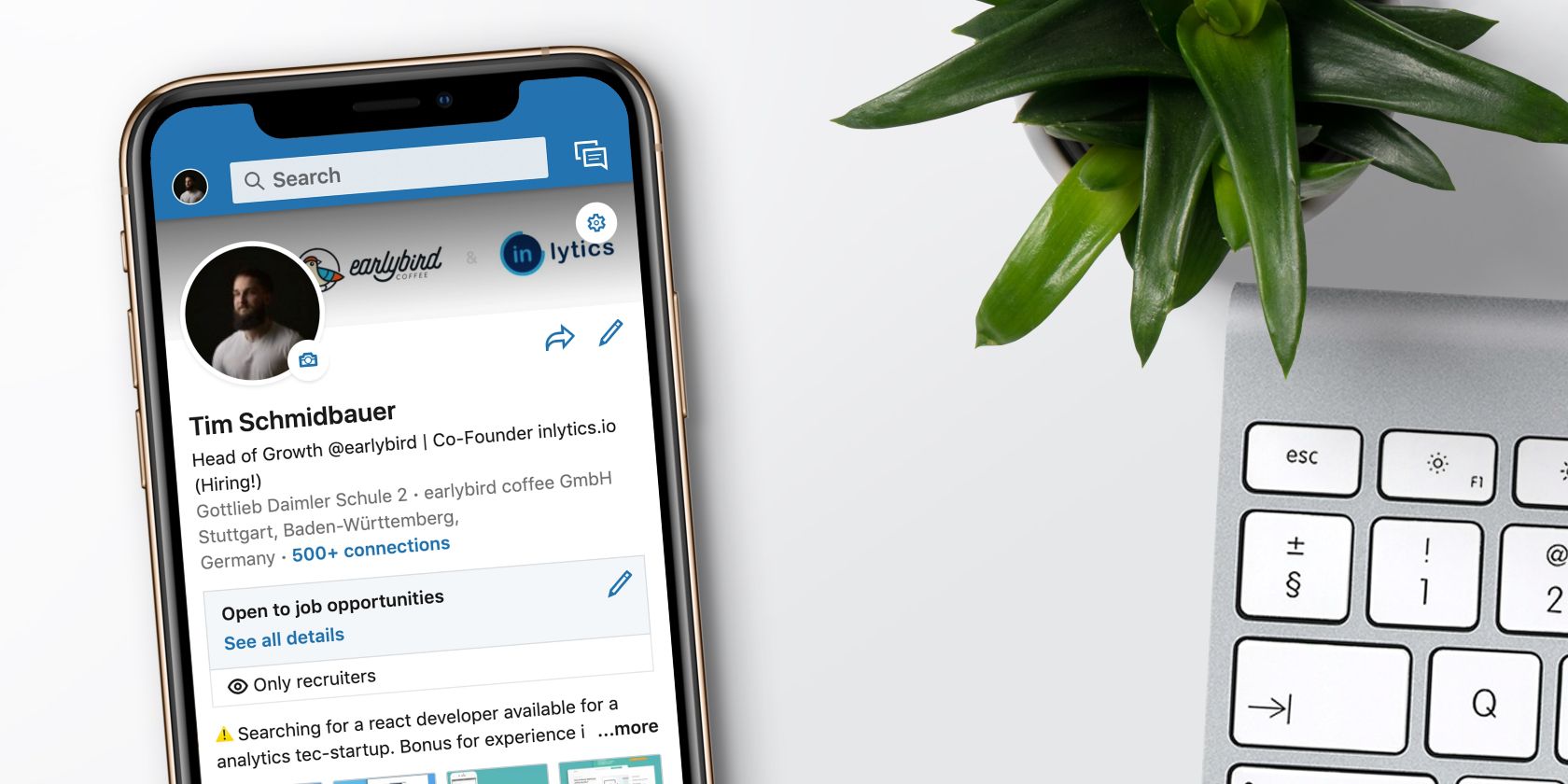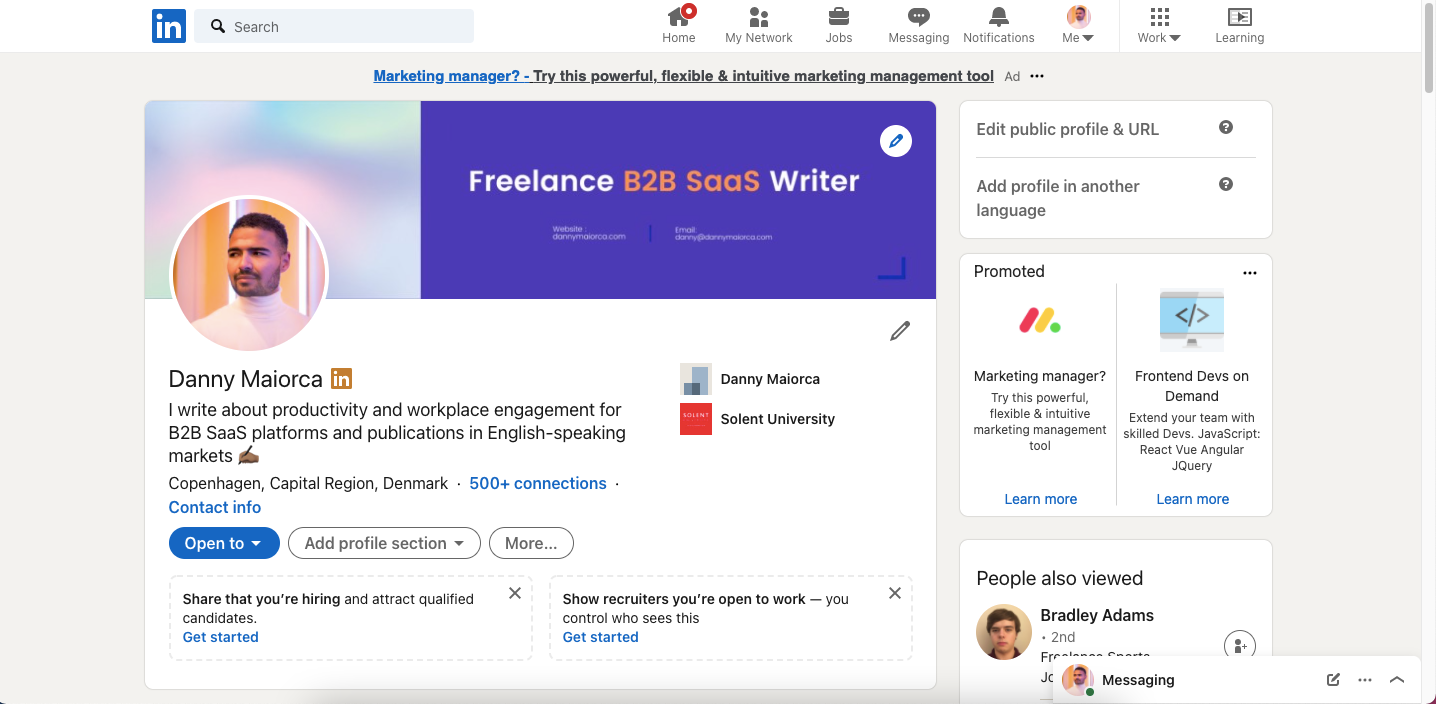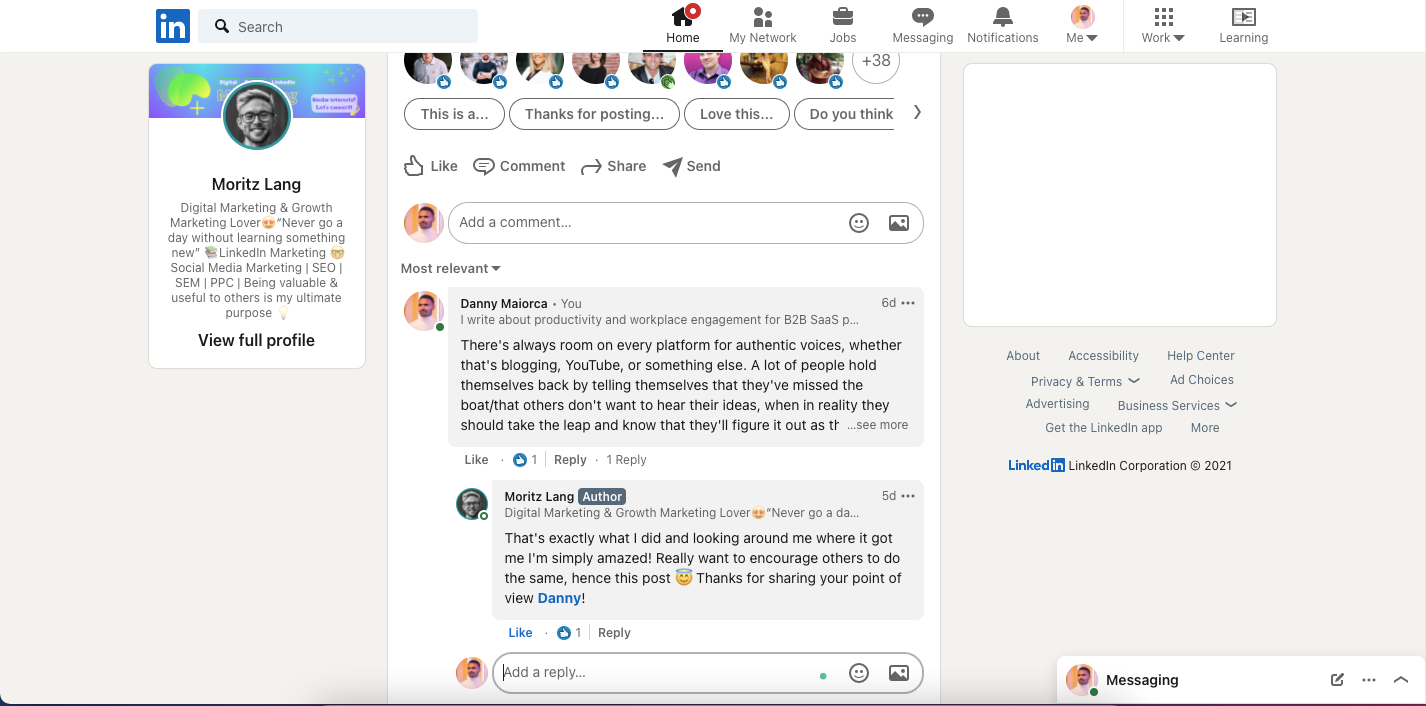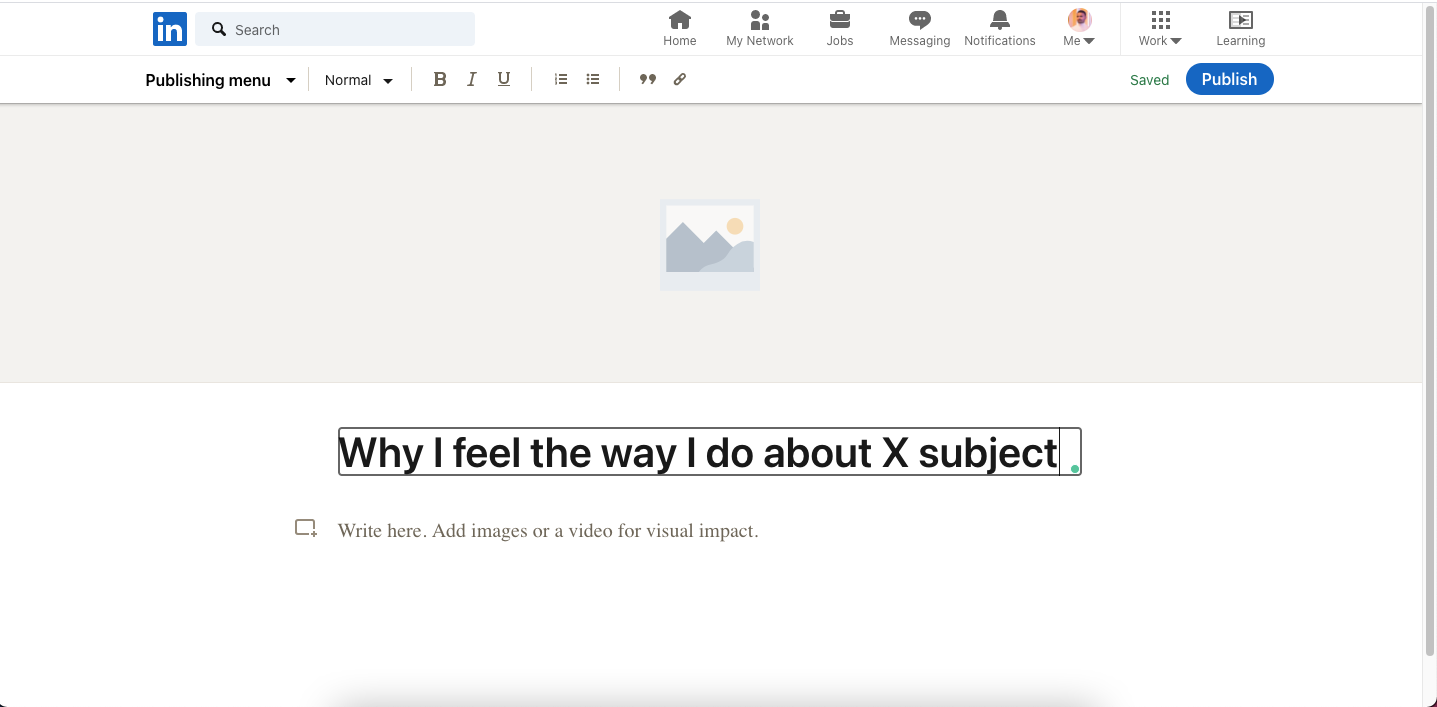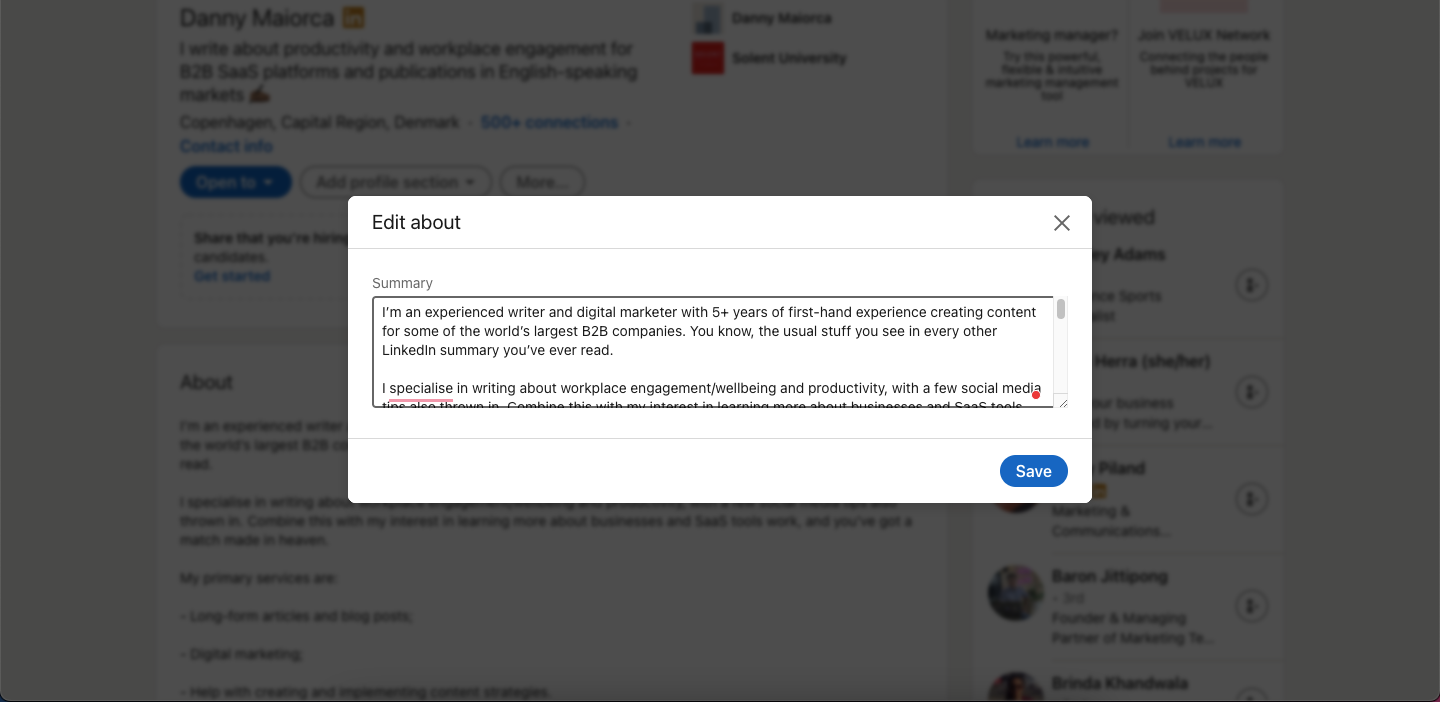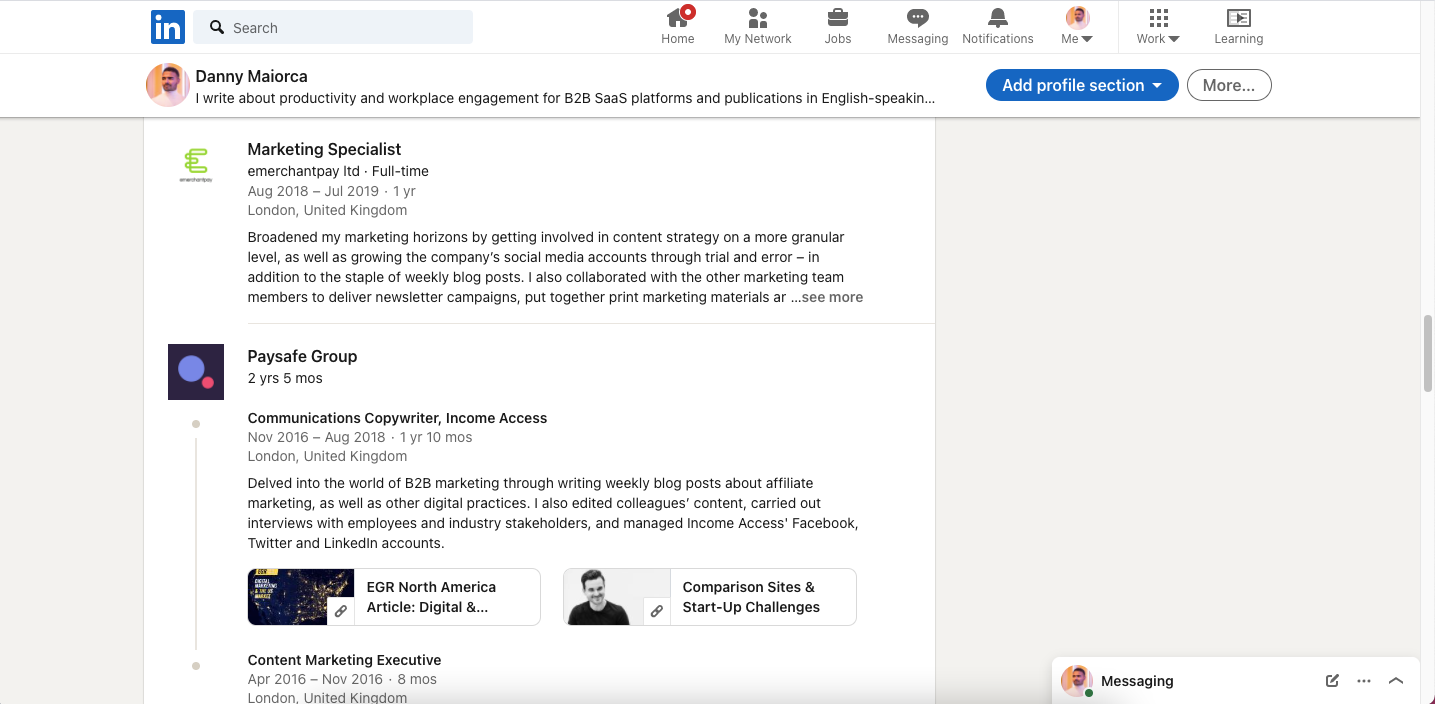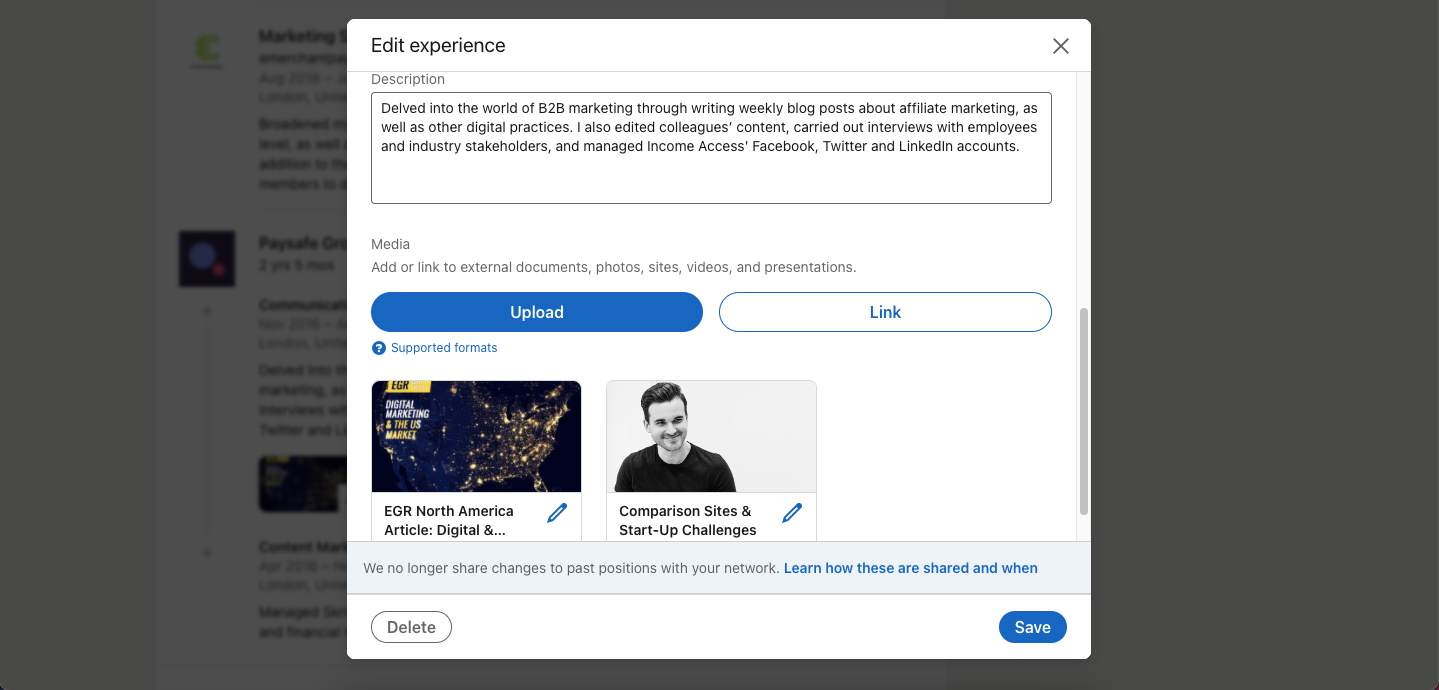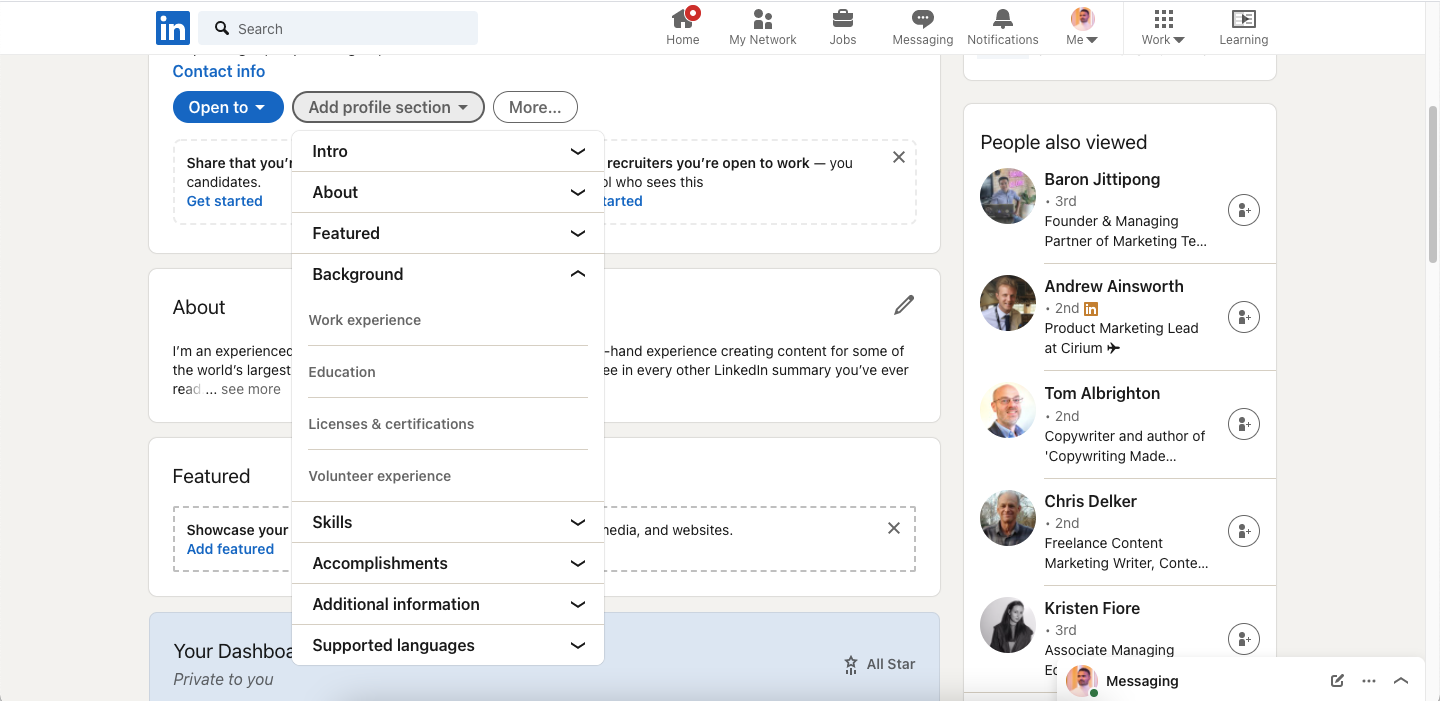When looking for a new job, LinkedIn can be a powerful tool. The platform has a detailed job board, over 250 million monthly active users, and is a hangout spot for CEOs and hiring managers.
But to use LinkedIn to your advantage, you must make full use of the platform. To do that, you need to know what you shouldn’t be doing.
Here are seven mistakes that can harm your job search...
1. Not Making the Most of Your Headline
Do you have your current job position as your headline on LinkedIn? Or if you’re not employed, is the first thing that people see on your page something along the lines of “sales manager” with no further context?
If you answered yes to either of these, you’re doing yourself a disservice.
Your headline is the first thing users see when you appear in their news feed or when someone visits your profile. You should therefore see this section as an opportunity to market yourself.
Explain how your skills can help potential employers---and don’t be afraid to get playful or use emojis either.
To change your headline, go to the pencil icon next to your profile picture. Under your first and last name, there's a space titled Headline for you to write your new five-second sales pitch. Click Save after doing that and you’re all set.
2. Acting Like a Robot
While LinkedIn is more professional than other social media platforms like Facebook, showing personality is essential. The top employers don’t just want someone that's good at their job---they also want to work with someone who lets their personality shine through.
When posting on LinkedIn, don’t feel like you need to be fancy or act like someone you’re not. Keep it clean, but feel free to think outside the box.
Using a conversational tone, sharing videos, and talking about issues you care about will all help to show what you’re about to hiring managers.
3. Not Contributing Your Own Content
When using LinkedIn, most users forget the "social" part of social media. But LinkedIn is more than a digital resume. By contributing to conversations, you can open new opportunities and form long-lasting connections.
Each day, set aside some time to leave meaningful comments on your Connections’ posts. Along with demonstrating your expertise, you will also increase your profile’s visibility.
Don’t be afraid to start your own conversations, either. LinkedIn lets you write articles on your page, which you can then share with your audience. When you write these pieces, LinkedIn also takes care of the SEO (Search Engine Optimization) for you.
To write a new article on LinkedIn, tap the Write article button, which can be found in the same place you’d write an update on your news feed. When your post is ready, click Publish in the top right of your screen.
4. Talking Too Much or Too Little About Yourself
If you can’t confidently sell your skills, you will find getting the top jobs difficult. Many LinkedIn users (and job searchers in general) hold themselves back by acting like they haven’t achieved much.
Your LinkedIn profile is your stage to impress. Talk about the time you helped your marketing team increase their social following by 20,000. Mention how your sales team converted 50% more leads with your help.
On the flip side, don’t brag too much. You want to strike a balance between selling yourself too short and over-hyping your skillset. Mention your achievements, describe them a little bit and never, ever lie.
5. Not Having an About Section
Under the headline and location section on your personal profile, you will notice a section that lets you summarize who you are and what you do.
Here, you should avoid doing two things. The first is leaving it completely blank. The second is copying and pasting your headline. Instead, use this section to expand a little bit on your background and what you offer.
To change what’s in this box, go to the pencil icon opposite About. In the Summary box, write whatever you want people to know about you. Think of this section a little like the "tell us about yourself" question in a job interview.
Once you have finished your summary and checked for spelling and grammar, click the blue Save button at the bottom of your profile.
6. Not Describing Your Job History
In most cases, adding a list of your past employment positions and the companies you have worked for adds little extra value to employers. While it’s good to show that you have experience, you need to go into a bit more detail.
For each job role you’ve had, talk about what you learned in that role and the results you delivered. If you published any work you’re particularly proud of, include links to this too.
To change your job history, go to the pencil icon next to each position. Scroll down to Description and write about your experiences. If you want to add media, click on either Upload or Link. Once you’re happy with what you’ve added, tap Save. You should see the changes on your profile instantly.
It’s also worth repeating the above steps to add more depth to your educational background.
7. Leaving Out Sections
LinkedIn lets you add a variety of sections to your profile. Even if you use only a few of these, you’ll stand out because few others are doing the same.
Some sections you might not be aware of, but should consider using them. They include:
- Featured: Pin your best content to the top of your page.
- Accomplishments: List the languages you speak, projects you’re proud of, and more.
- Supported languages: Are you looking to move abroad? Consider optimizing your profile for more than one language.
To add new sections, go to the top of your profile and select Add Profile Section. You’ll then see a dropdown menu with various categories. Go through these and decide which ones are best for you.
Avoid Mistakes to Make LinkedIn a Powerful Career Tool
You can use LinkedIn for much more than just a digital resume. And when you do, you will open up a lot of opportunities.
Even if you don’t find a job directly on LinkedIn, you can still use the platform to show your industry knowledge and connect with people you’d like to work with.