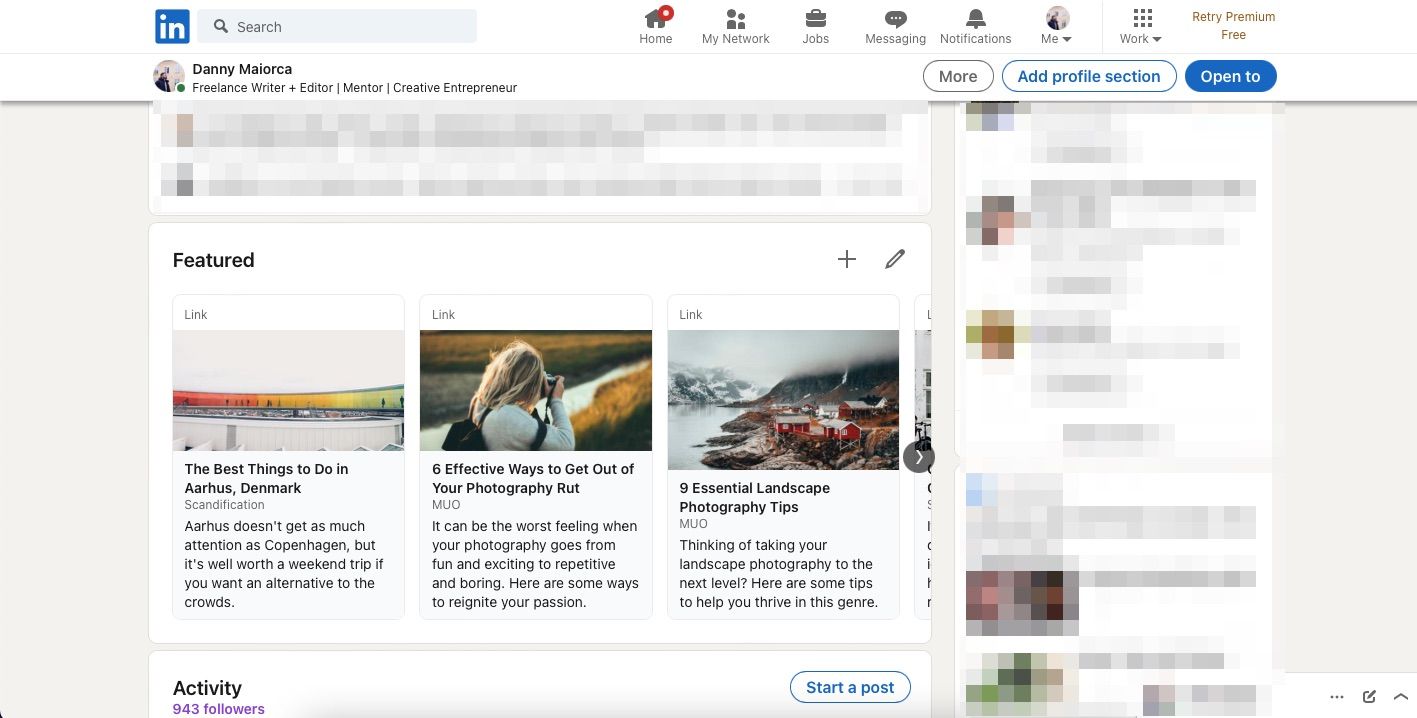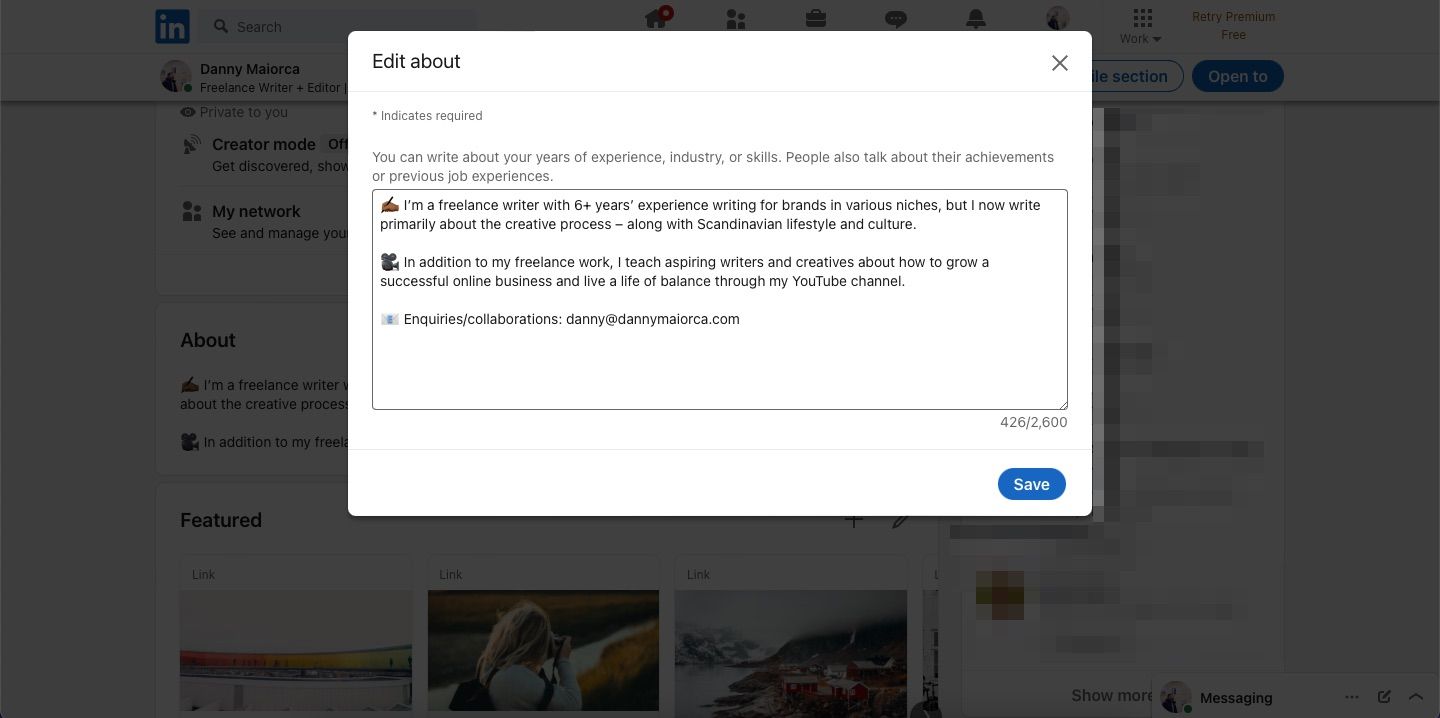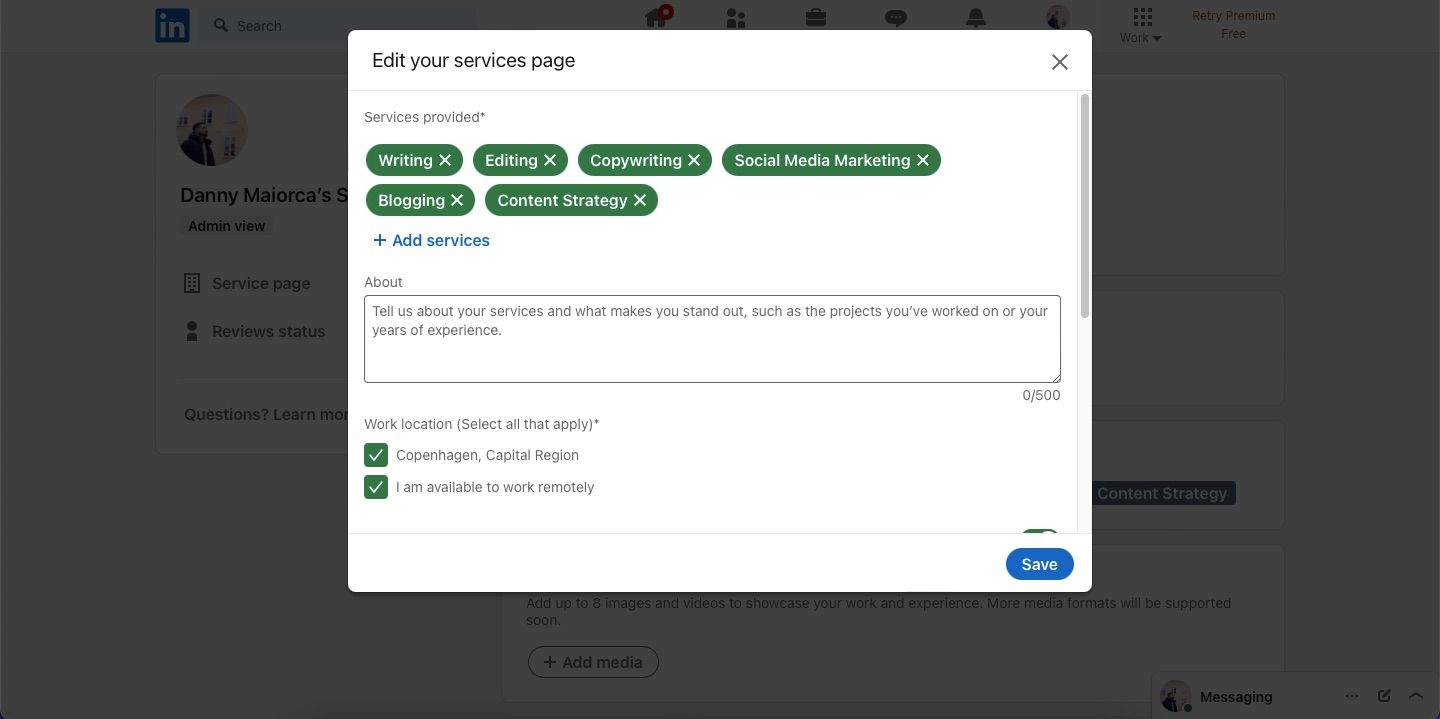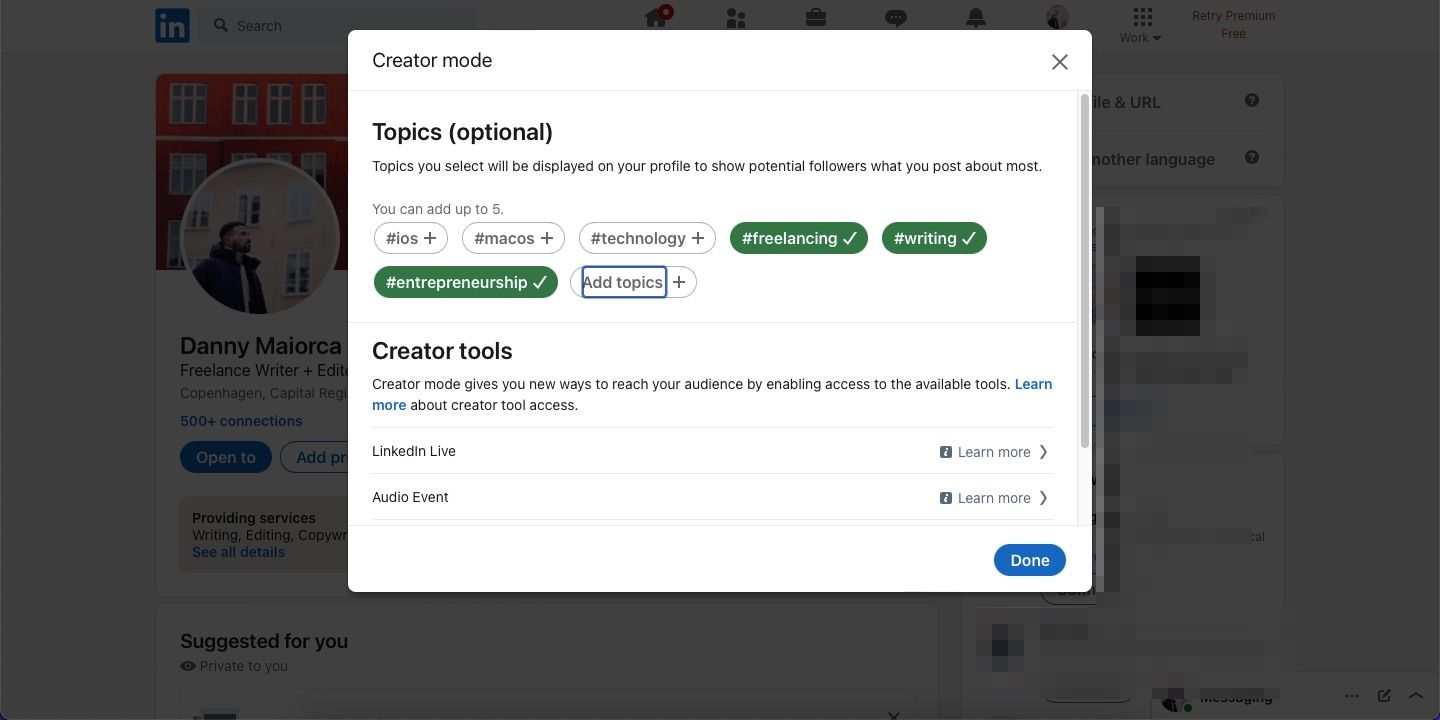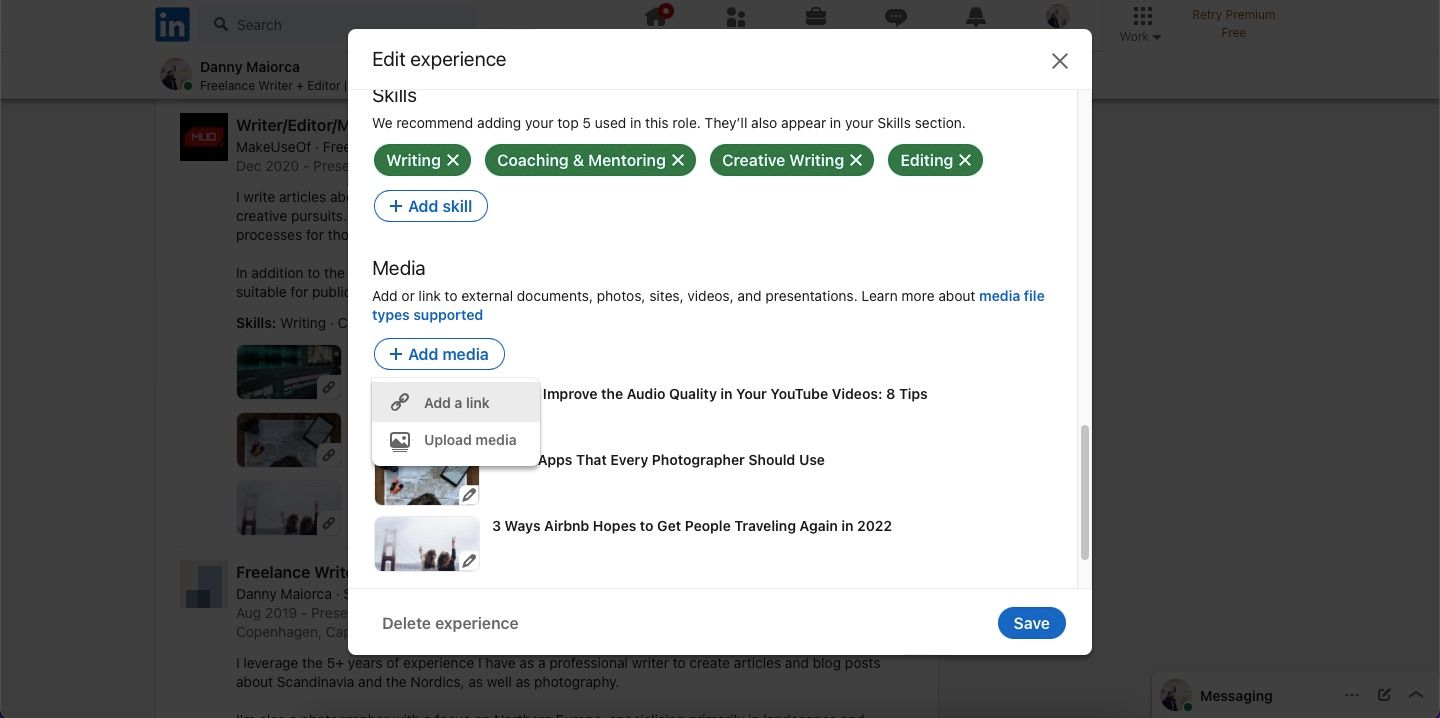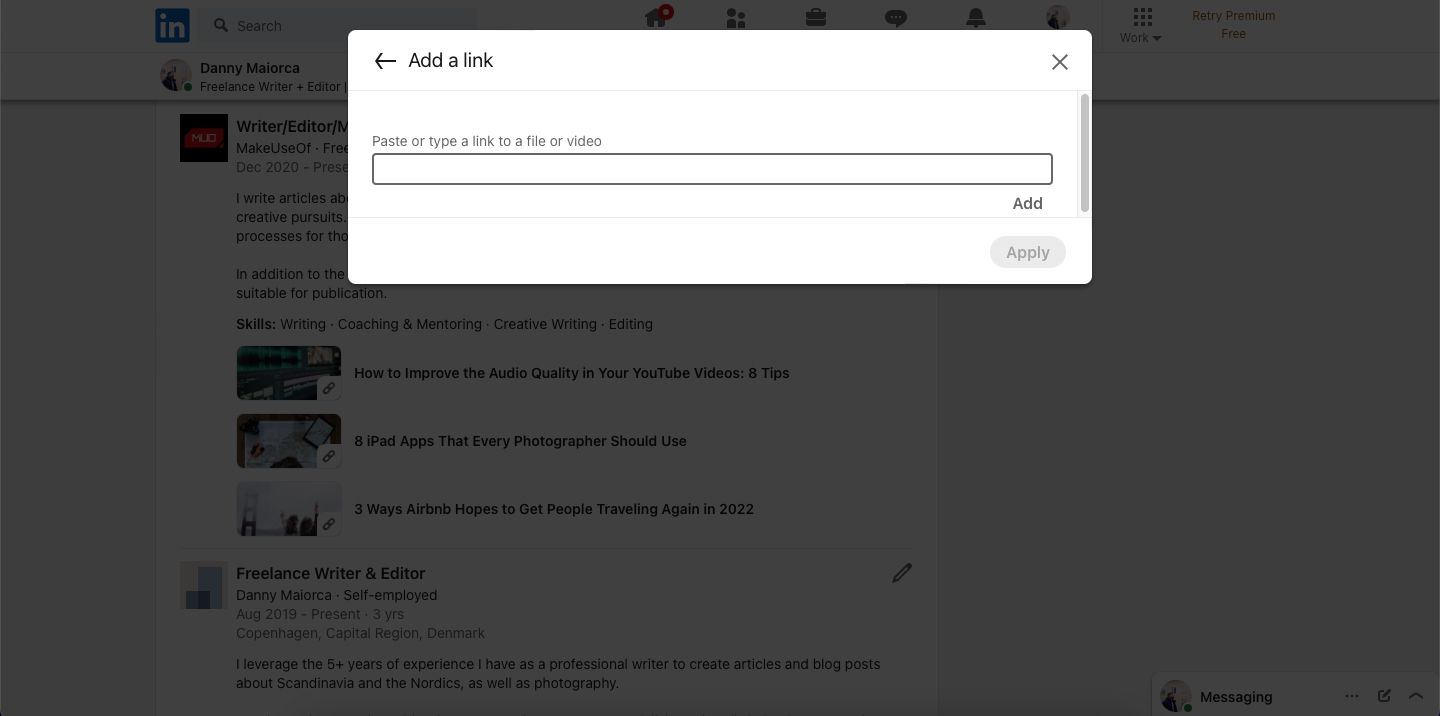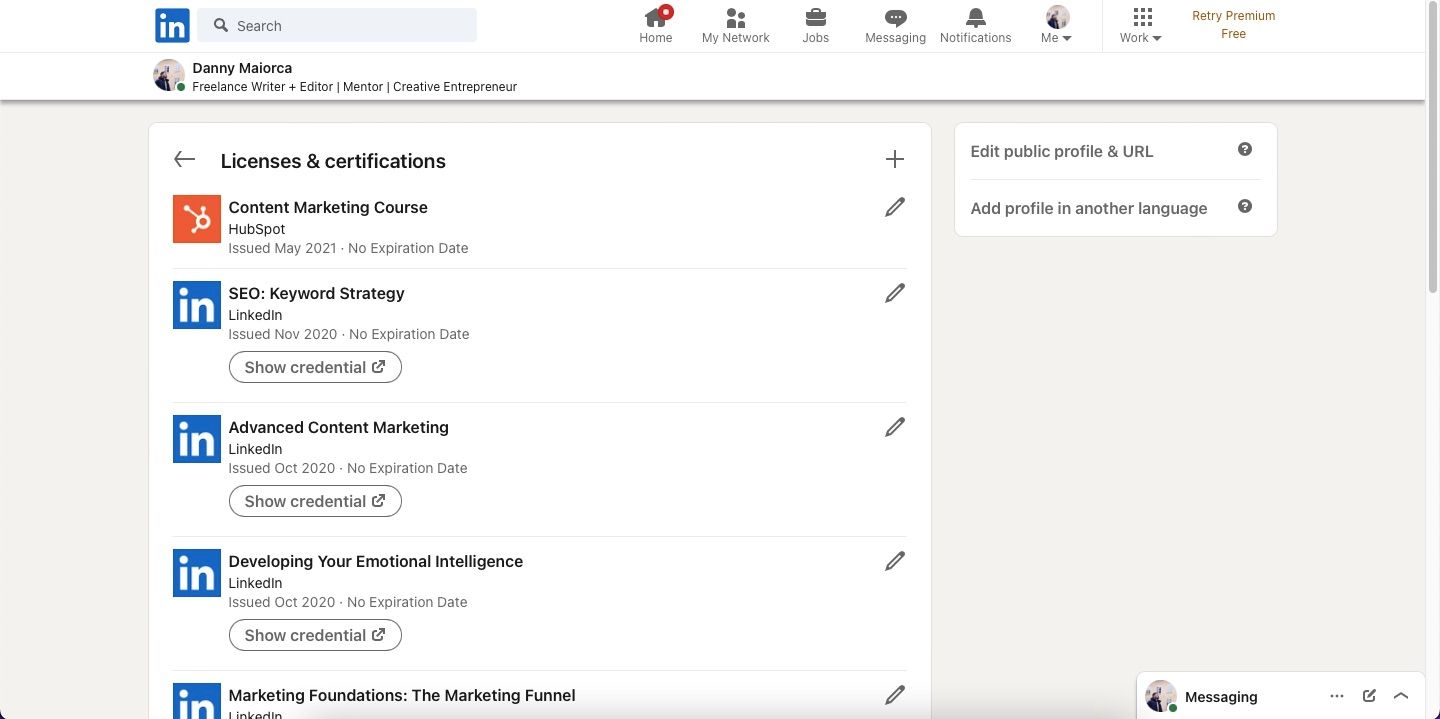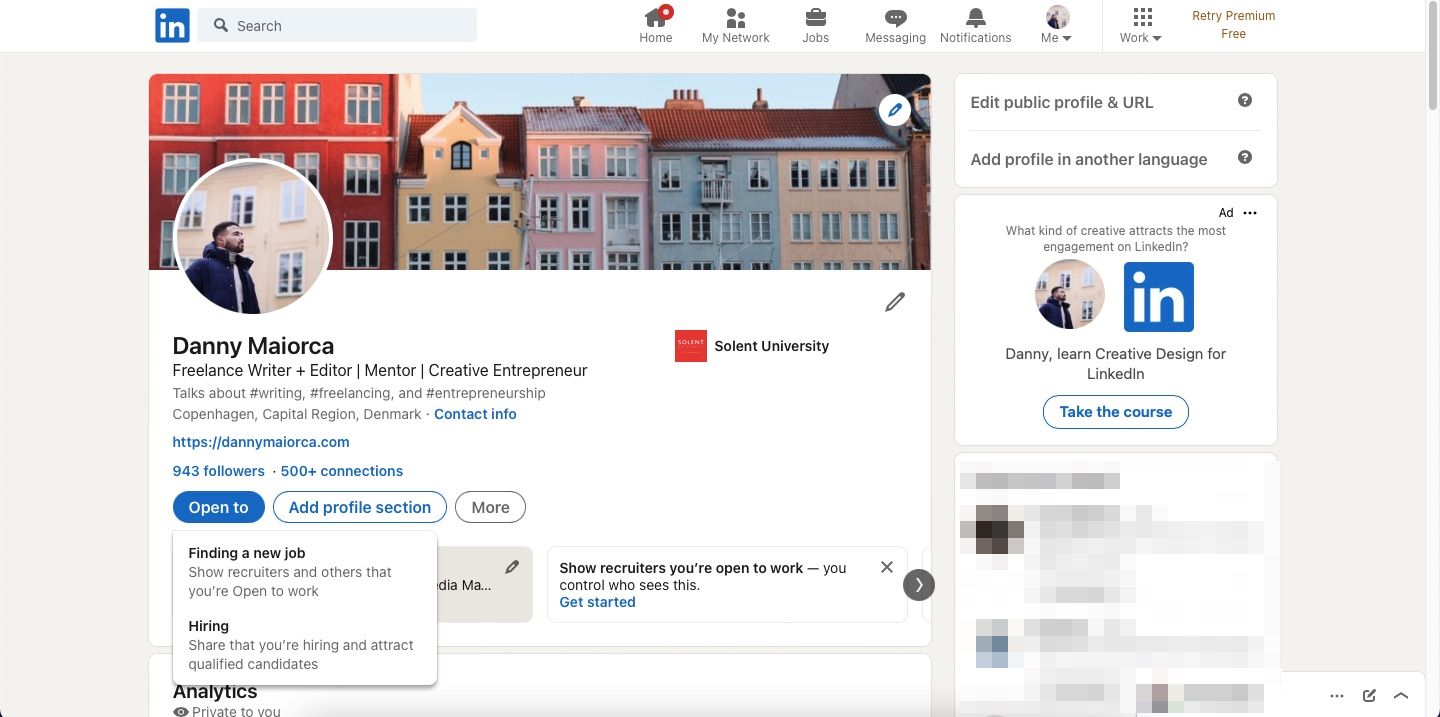Becoming a professional writer requires, of course, for you to be a good writer. However, that’s only half of the battle. You must also learn how to promote yourself to get more eyes on your work.
When used correctly, you can make LinkedIn one of your most powerful tools for growing a freelance business. And if you’re interested in getting an in-house job instead, you can also use the platform to excellent effect.
This article will identify the top features on LinkedIn that you should use to promote yourself and your services as a writer.
1. Use the Featured Section
When marketing yourself as a writer, you must showcase your best work. Your samples will help anyone who is considering working with you make a split decision about whether they should contact you.
The Featured section on your profile is excellent for showcasing your best articles. You can share anything you’re proud of writing for clients, along with relevant pieces on your website.
When using the Featured section, you can add links from external sites and publish articles of your own natively. You also have the choice to add media or posts; to access all of these, click on the + icon in the box’s top right-hand corner.
2. Upgrade Your About Section
Let’s say you’re searching for a product online, and you encounter a company you’ve never previously heard of. When you visit their website, you probably check out their About page before deciding whether you’ll make a purchase.
If you’re looking to build a successful writing career, you must understand that potential clients and employers will want to learn more about you. As such, you should make the best possible impression, and your LinkedIn About section is an excellent starting point.
You don’t need a long About section. However, you should clearly state your writing specialty areas—and what you can offer. Adding contact information is also wise.
To edit this section on your profile, hit the About box’s pencil icon. Once done, hit Save in the bottom right-hand corner.
3. Use the “Provides Services” Feature
Freelance writers should have a website; you can do much worse than making one if you’re looking for full-time employment. However, many potential clients and hiring managers might find your LinkedIn profile first. You want to ensure they know what they’re getting if they do.
LinkedIn has a handy tool that lets you showcase the services you provide in a nutshell. You can choose your specialty skills and select the regions you’re open to accepting jobs from. Moreover, LinkedIn allows you to add a short description of what you do in more detail. As a writer, you can add skills like copywriting, blogging, and search engine optimization (SEO).
To update this feature, go to the Add Services section at the top of your page. Update everything as you feel is necessary before selecting Save.
4. Activate Creator Mode
Many people make the same mistakes on LinkedIn, and not using its features to their maximum potential is one of them. If you’re a writer, consider activating Creator Mode—which gives users an idea of what you’ll talk about on the platform.
You can choose up to five topics that you discuss on your profile. You might want to pick things like freelancing and content marketing to demonstrate your writing expertise. Creator Mode also lets you go live, which is a great option if you want to host a writing seminar.
With LinkedIn’s tools for creators, you can also make newsletters. To access Creator Mode, go to Resources > Creator Mode. Then, add everything you want and switch the feature on once you’re done.
5. Add Article Links to Your Experience Section
If you only use one LinkedIn feature, it’s probably the Experience section. This part of your profile is fantastic if you want to talk a little more about your responsibilities at each job, and it’s also useful for highlighting the skills you’ve learned.
But to promote your writing work, you might want to consider sharing samples of articles you wrote while at each company. Doing so will not only back up what you said, but it’ll also demonstrate your expertise and the progress you’ve made since moving on.
To add article links to your Experience section:
- Select the pencil icon at the top of this box.
- Hit the same button once you’ve found the area you want to edit.
- Go to Media > Add Media > Add a Link.
- Copy and paste the article and select Add > Apply.
On the next page, select Save.
6. Add Any Relevant Qualifications to Your Profile
To succeed as a writer, you must remain curious and constantly strive to improve your skills. Even if you’ve got a college degree, the industry moves so fast that not learning after graduation will hold you back.
As you become more experienced, you’ll notice gaps in your skillset. While you might know how to write blog posts, for example, you may need to brush up your knowledge of SEO and using content management systems.
Luckily, you’ll find plenty of online courses to hone your skills. Once you’ve completed these, add them to your profile under Licenses & certifications. Click on the + button to put anything you need on here.
7. Utilize the “Open to Work” Feature
While you should be proactive in looking for writing gigs, getting help from others isn’t a bad thing. But unless you let other people know you’re looking for a new writing gig, you can expect few people to reach out to you.
You’ve probably noticed a lot of random people checking out your profile during your time on LinkedIn. Have you thought about the possibility that one of them could help you achieve your goals?
LinkedIn has an Open to Work tool that lets others know you’re considering your options. Activating it is easy; go to the Open to tab and select Finding a new job.
LinkedIn Is One of the Best Social Media Platforms for Writers
The tools mentioned in this article merely scratch the surface of how you can use LinkedIn as a writer. You can also grow your audience in several other ways, such as sharing videos and providing valuable information to your audience.
Once you’ve implemented these tips, you’ll have a professional-looking profile. As such, you could find it easier to find writing jobs if you market yourself accordingly.