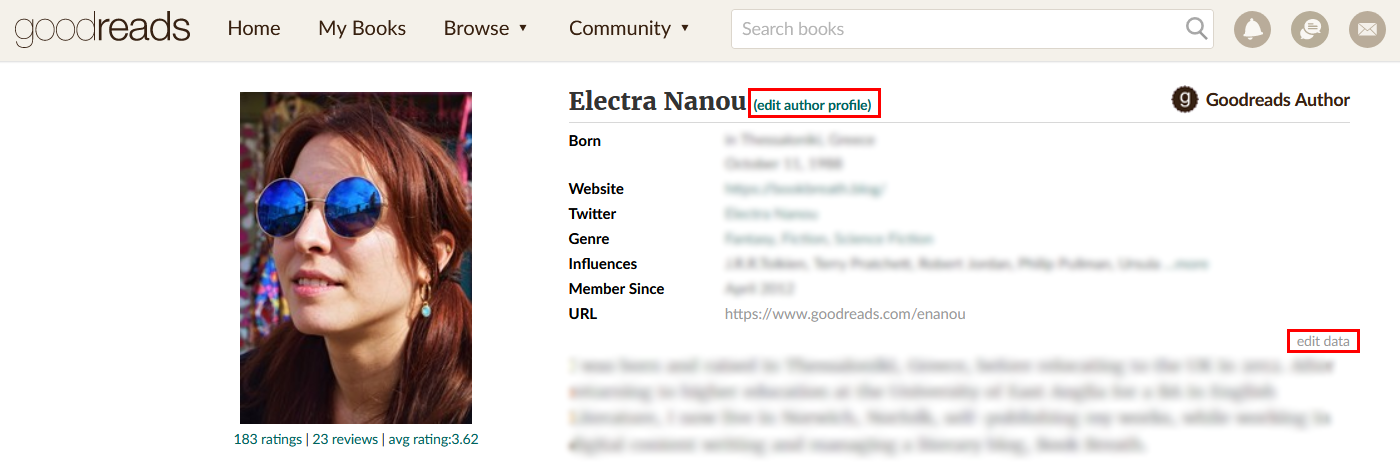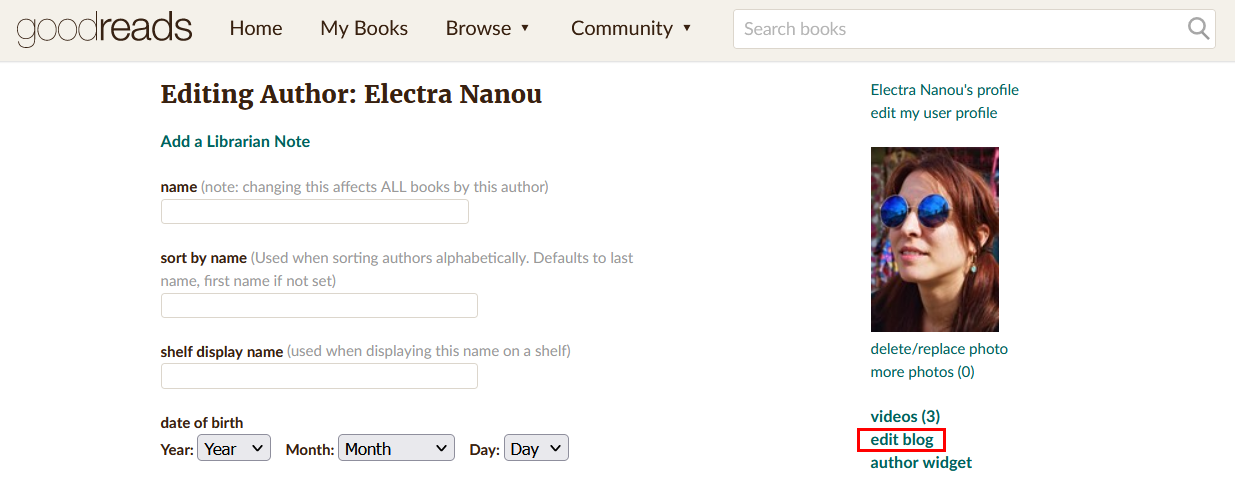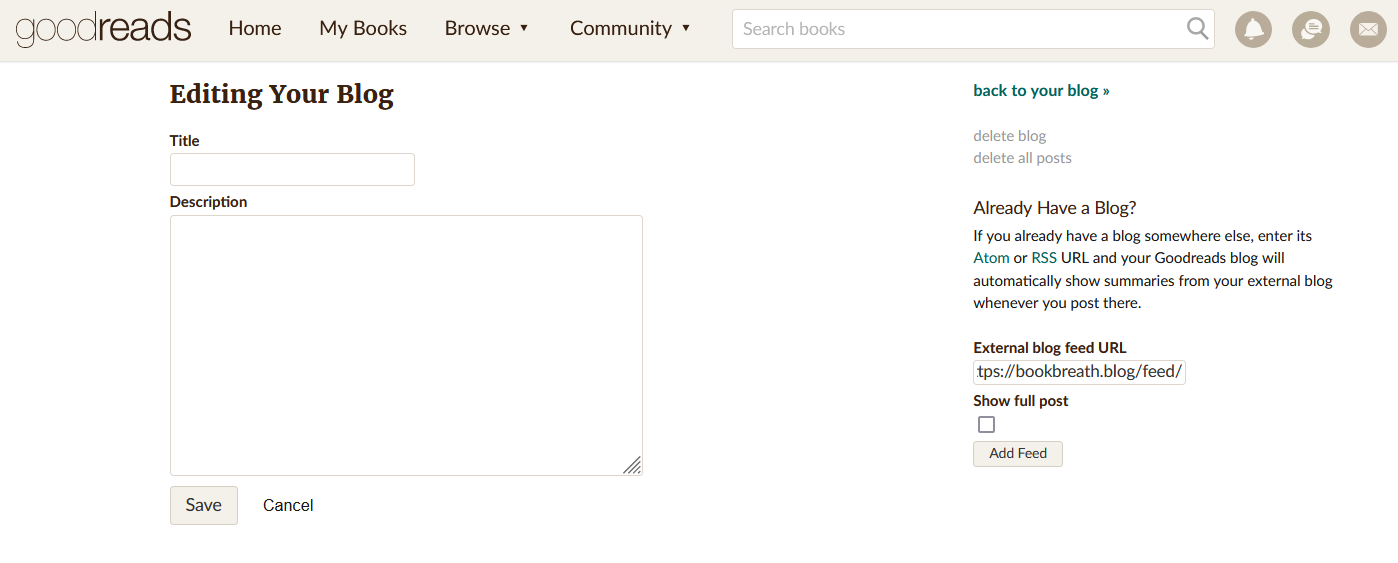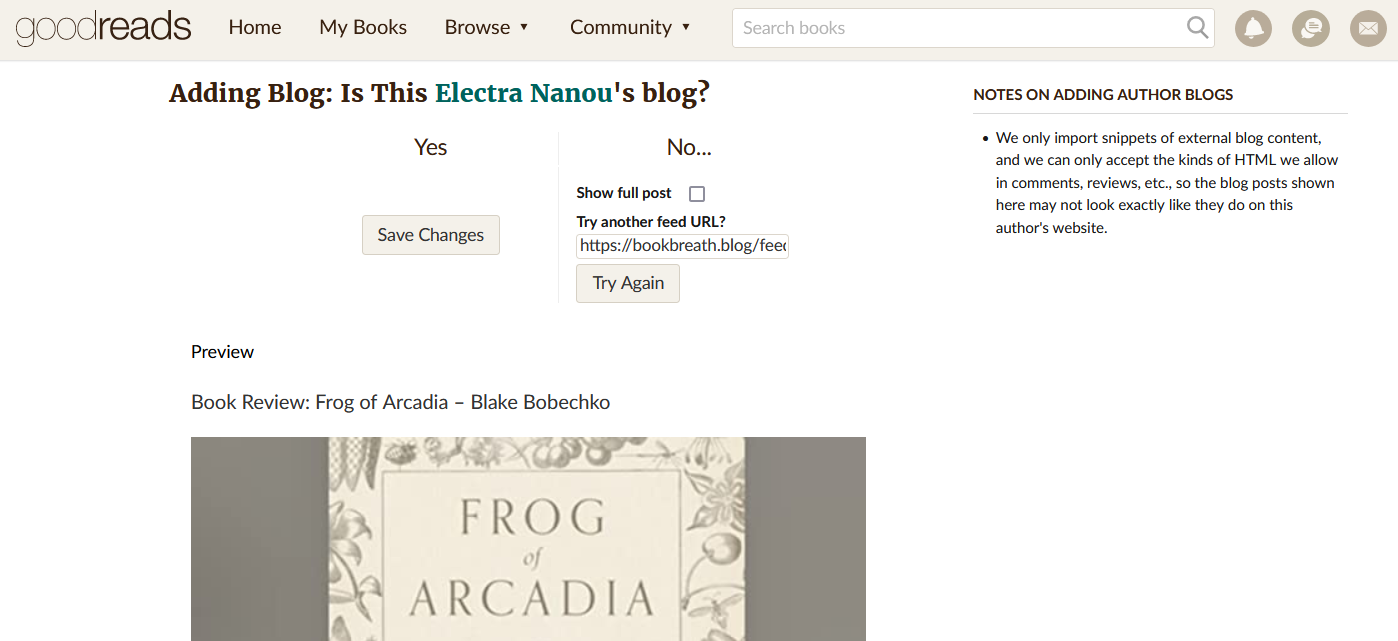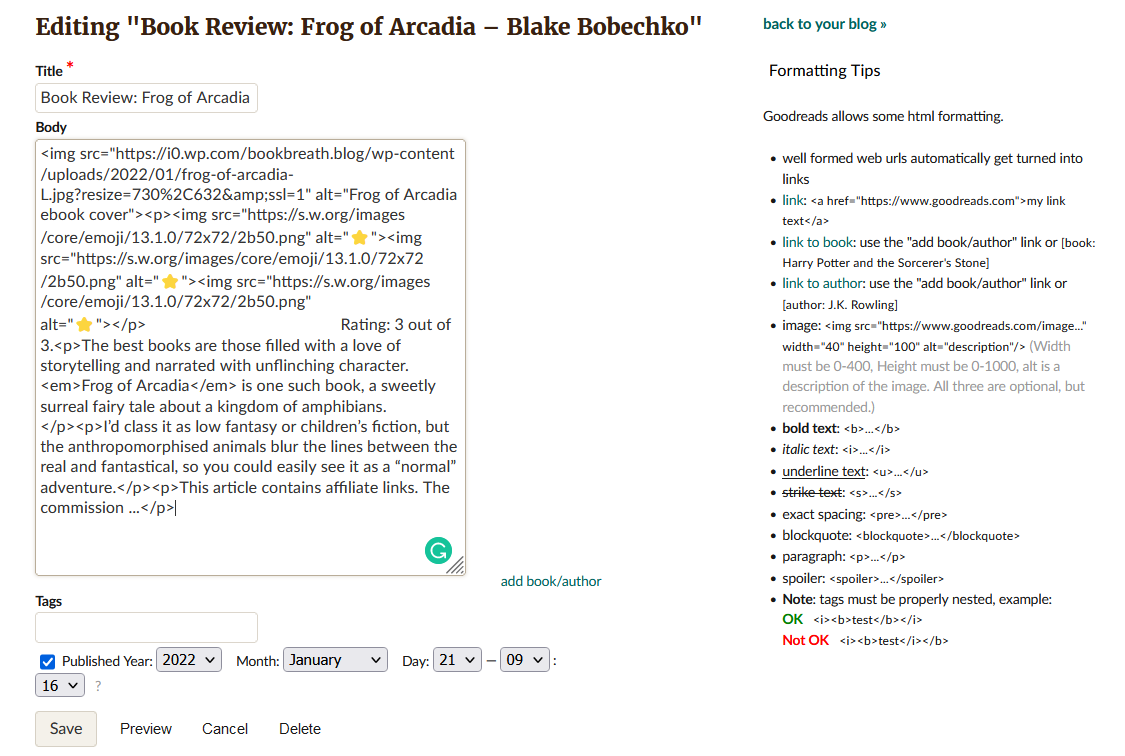If you’re an author and have a blog, you can sync it with your Goodreads profile. It boosts your credibility on the platform; a smart move that benefits your overall public image. Here’s how to link your blog to Goodreads, so that your posts automatically appear on your profile.
1. Go to Your Goodreads Profile Editor
After logging in, you should have to access the author profile editor on Goodreads. There are two ways to do this.
Click on your account’s image and then Profile from the menu. Once there, you can select edit author profile right next to your name or edit data just after your Goodreads URL. The other route is through your Author Dashboard. Open the page from your account menu, and you’ll see the option to Edit My Author Profile. It takes you to the same editor.
2. Find Your Goodreads Blog Settings
Among the many details you can add to your Goodreads profile is your blog’s URL. Scroll down to the official website box and paste in the URL. This only mentions your domain and lets people jump to it. To bring your blog posts to Goodreads, go to edit blog.
3. Enter Your Blog’s Details and External Feed URL
In the blog editor, you’ll find three boxes awaiting important information. Start with your blog’s title and description. Then you need to find your website’s Atom or RSS feed URL. When you have that at hand, paste it into the External blog feed URL box. You can also choose whether you want Goodreads to show each blog post in full or just a snippet.
Click Add feed for the next step of the process.
4. Preview Your Goodreads Blog
Before you finish syncing your pre-existing blog, Goodreads shows you what it will look like and gives you the chance to make changes. Be warned, the platform’s limited HTML structure won’t display all your posts’ elements. No matter how much you work on your blog’s visual appeal, don’t expect Goodreads to transfer much more than your featured image, a basic font, and some icons.
One way to help your blog and Goodreads collaborate well is to create simple posts that will look good on any website. It’s a compromise, but if your content is worthwhile, you don’t always need impressive visuals.
In terms of your blog preview choices on Goodreads, you can change the feed URL or post visibility settings and click Try Again. Otherwise, go for Save Changes. Goodreads will add your blog posts to your profile, recent and future ones.
5. Edit Individual Posts After They’re Published
Goodreads will automatically share your blog posts, making it a convenient marketing tool. That said, it’s not the most elegant platform—content coming through feeds can show up wrong. To edit a blog post, go to your profile and click on the article's title. You’ll land on its dedicated page where you can then select edit this post.
Even though the editor uses HTML formatting, don’t worry; you only need to know a few basics and Goodreads shows you how to use them. However, you could try any other useful HTML attributes.
In any case, you can change your content’s title, body, and publication date. Add images, book references, and tags. Sneak in some icons or emojis, if you want. Finally, you can preview your composition and save it when you’re done.
6. Keep an Eye on Your Goodreads Blog
In addition to editing individual posts, remember to check the feed now and then. For example, after updating articles or images on your blog, make sure Goodreads has made the relevant changes, too.
If it hasn’t, you can fix it manually. Just go to the main page of your Goodreads blog and click the Sync Blog button. There’s also the edit blog settings option if you want to alter its description and feed.
Make It Easy for People to Discover You
Linking your blog to your Goodreads account is a great way to bring your platforms together and share your passion. It will also make it easier for people to discover you and trust your input. Make sure everything, from blog posts and reviews to keywords and connections, is in good shape for even better visibility. You can get a lot out of Goodreads if you use it right.