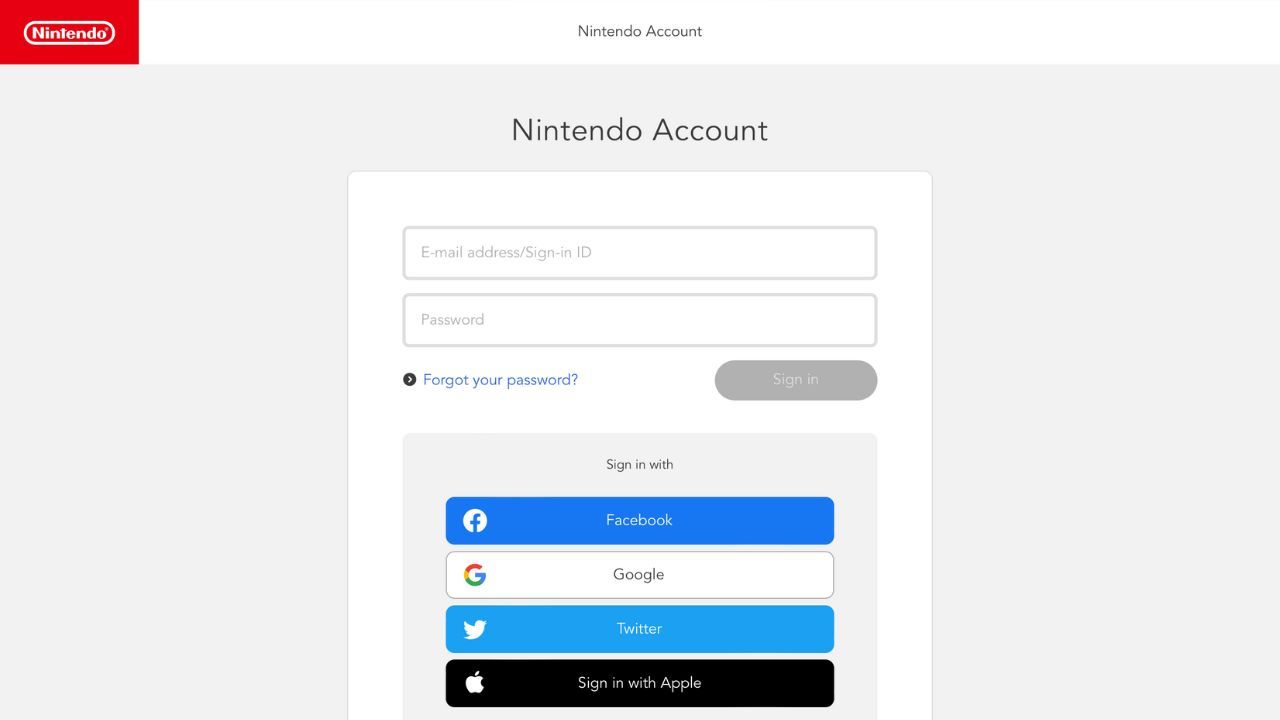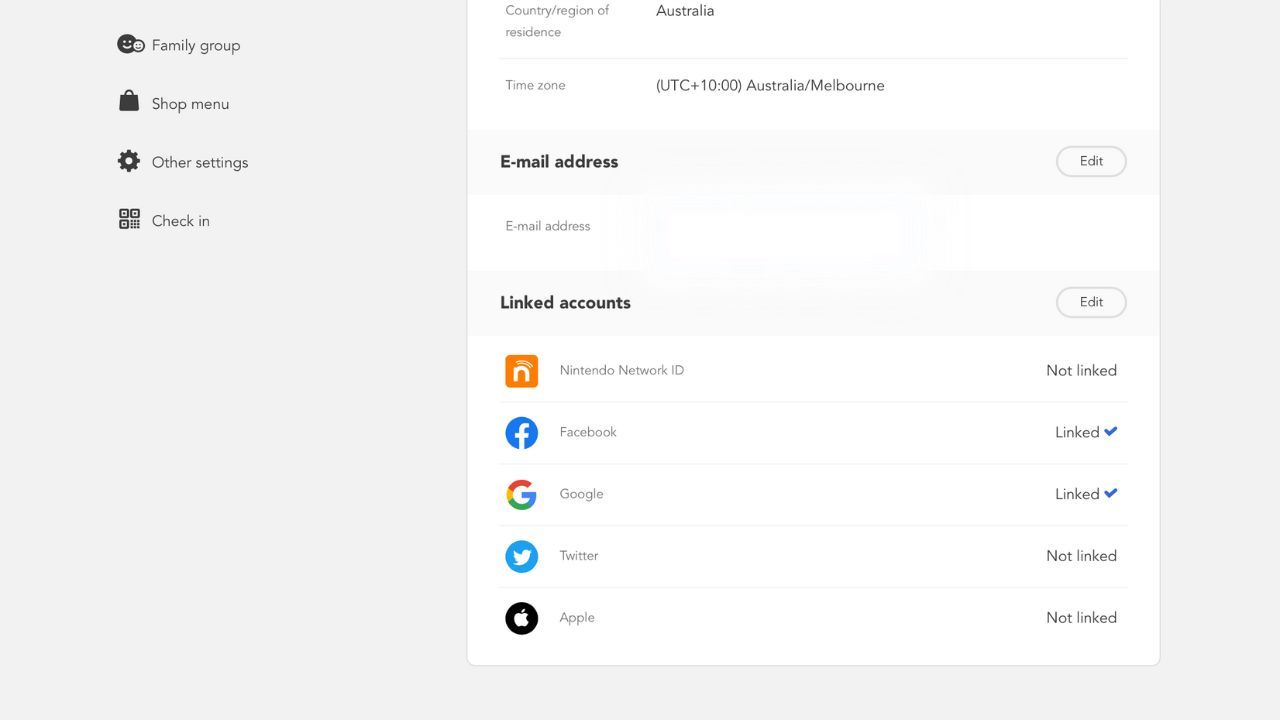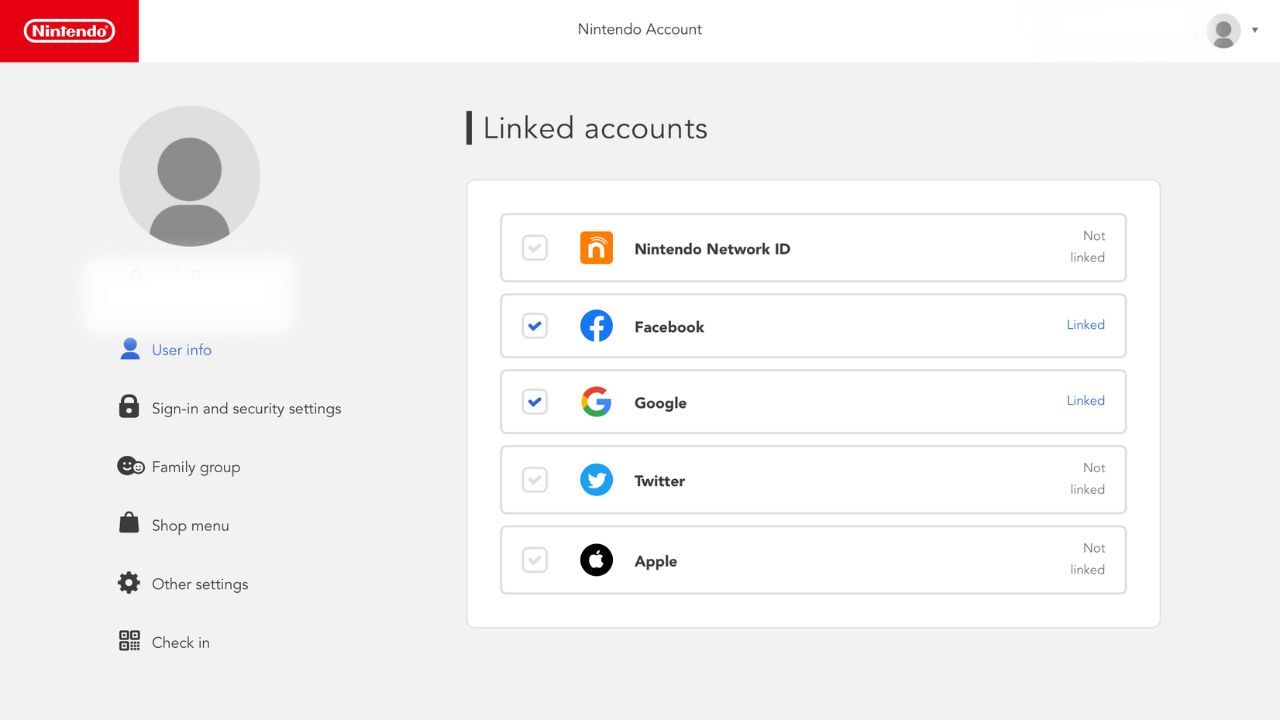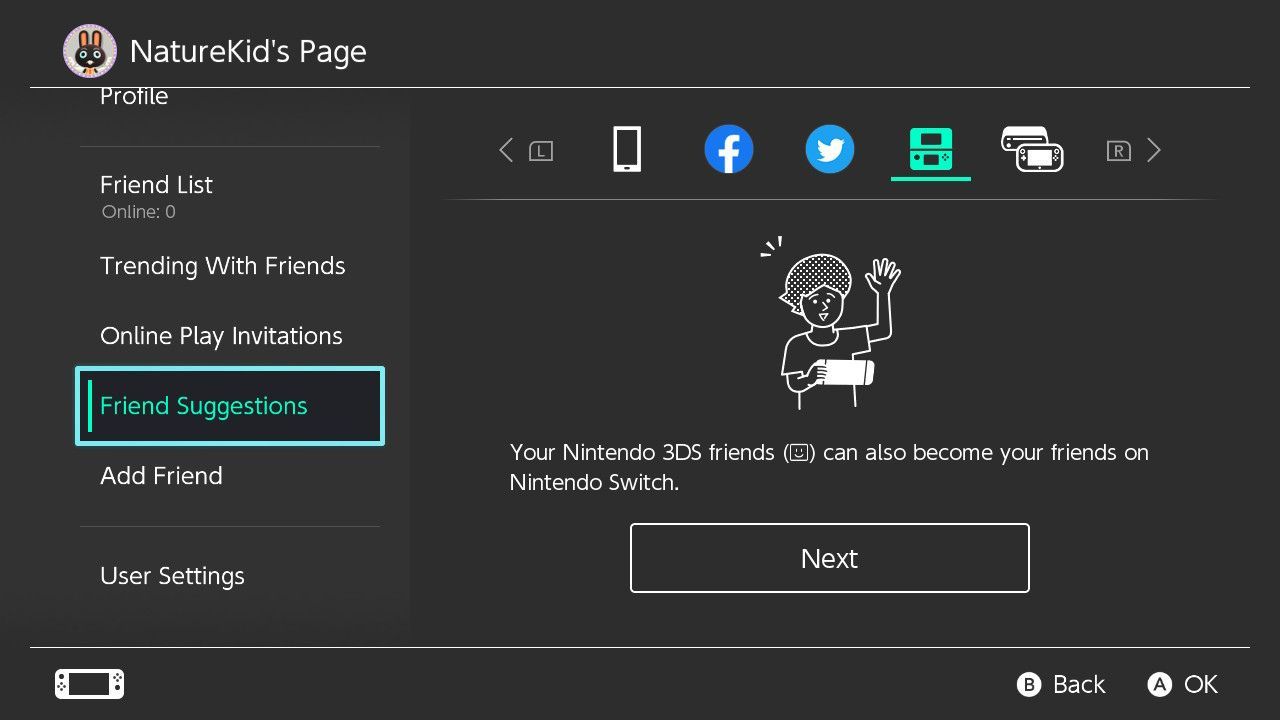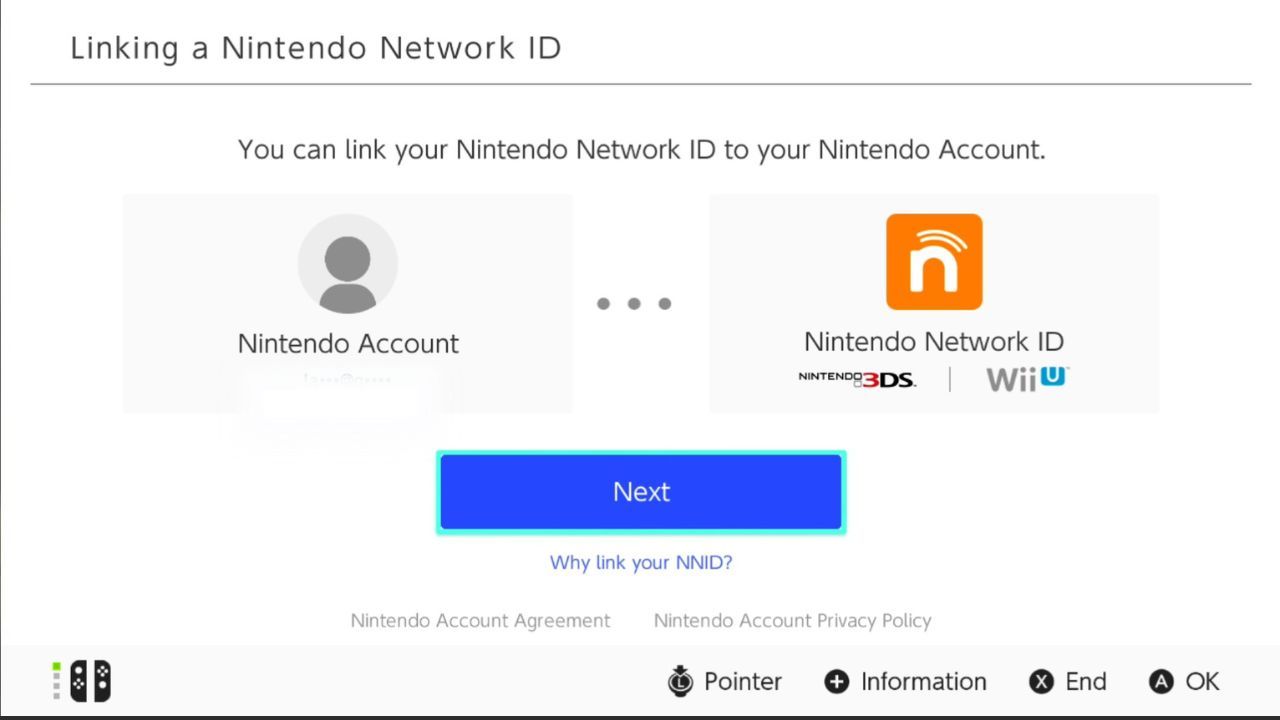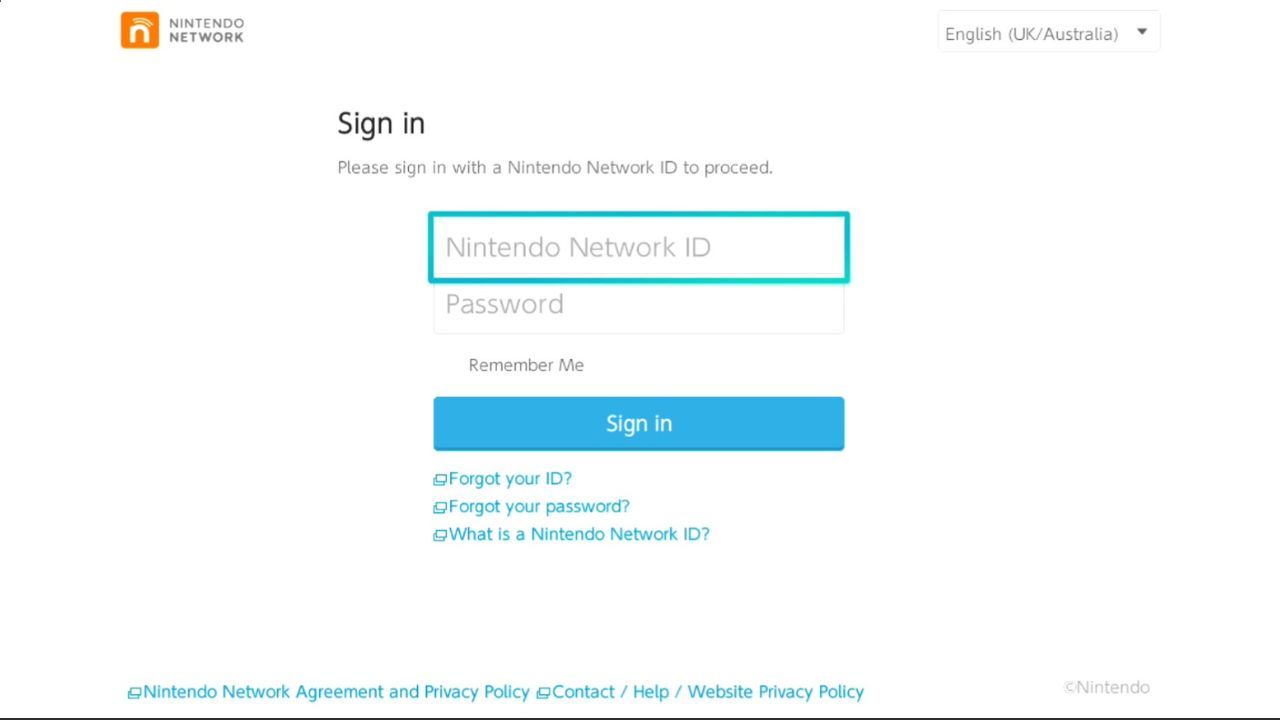If you have been a Nintendo fan for a long time, you may have noticed that after the Nintendo Switch was released, Nintendo ditched the Nintendo Network ID in favor of the Nintendo Account.
Having multiple Nintendo accounts to keep track of can be confusing. So if you want to learn how to consolidate your Nintendo accounts by linking your Nintendo Network ID to your Nintendo Account, keep reading to find out how.
What's the Difference Between a Nintendo Network ID and a Nintendo Account?
A Nintendo Network ID is an account allowing the user to access online services such as the eShop, Miiverse, and Wii U Chat on the Wii U and 3DS consoles.
A Nintendo Account, on the other hand, is an online account that allows you to use online services such as the eShop and online play on the Nintendo Switch console. A Nintendo Account also grants the user access to the My Nintendo Rewards system.
Why Should I Link My Nintendo Network ID to My Nintendo Account?
Linking these two accounts facilitates the transfer of funds between them. If you have a lot of money saved up on your Nintendo Network ID account, for example, but would like to transfer it to use on the Nintendo Switch eShop, you can do so.
This also works vice-versa, so you can send funds from your Nintendo Account to your Nintendo Network ID and use it to purchase games on the Wii U or 3DS eShops.
This method is currently the only way to load funds onto the Wii U or 3DS eShops. As of March 2023, Nintendo will be closing the Wii U and 3DS eShops, so make sure you purchase any games on your wishlist for those consoles before then.
If you would like to know more about how to merge your Nintendo Account and Nintendo Network ID balance, check out our guide on transferring funds to the Wii U or 3DS before the eShops close.
How to Link Your Nintendo Network ID to Your Nintendo Account Using a Computer or Smartphone
There are two ways to link your Nintendo Network ID to your Nintendo Account. The easiest way, however, is through the Nintendo Account website. Follow the instructions below if you want to link your accounts using a computer or smartphone.
-
Head to the Nintendo Account website and enter your username and password to log in.
-
Scroll down until you find the Linked Accounts section.
- Press Edit.
-
Select Nintendo Network ID, and fill in your username and password to link your accounts.
Linking these accounts will also reward you with Nintendo Platinum points which you can redeem on the My Nintendo website. Check out our guide to discover more ways to collect and use My Nintendo Platinum Points.
How to Link Your Nintendo Network ID to Your Nintendo Account Using a Nintendo Switch
If you would prefer to link your Nintendo Network ID to your Nintendo Account using your Nintendo Switch, follow the instructions below.
- Select your user icon from the Nintendo Switch home screen.
-
Head to Friend Selections, highlight the Wii U or 3DS icon with the L and R buttons, and press Next. If the Next button is greyed out and you can't select it, it means you have already linked your accounts.
-
Enter your Nintendo Account password, press Okay, then press Next.
-
Enter your Nintendo Network ID username and password and press Sign In to link your accounts.
Your Nintendo Switch menu will need to be updated to version 3.0 or higher, as that version is required to display the Wii U and 3DS icons. So make sure you update your system before you begin the process.
Now That Your Nintendo Accounts Are Linked, Check Out the Wii U and 3DS eShops
Juggling multiple accounts for one company can be a little hard to manage. But by linking your Nintendo accounts, you can make life a little easier.
If you are considering consolidating your Nintendo Network ID and Nintendo Accounts, make sure you do so in time to snag some goodies on the Wii U and 3DS eShops before they are closed for good.