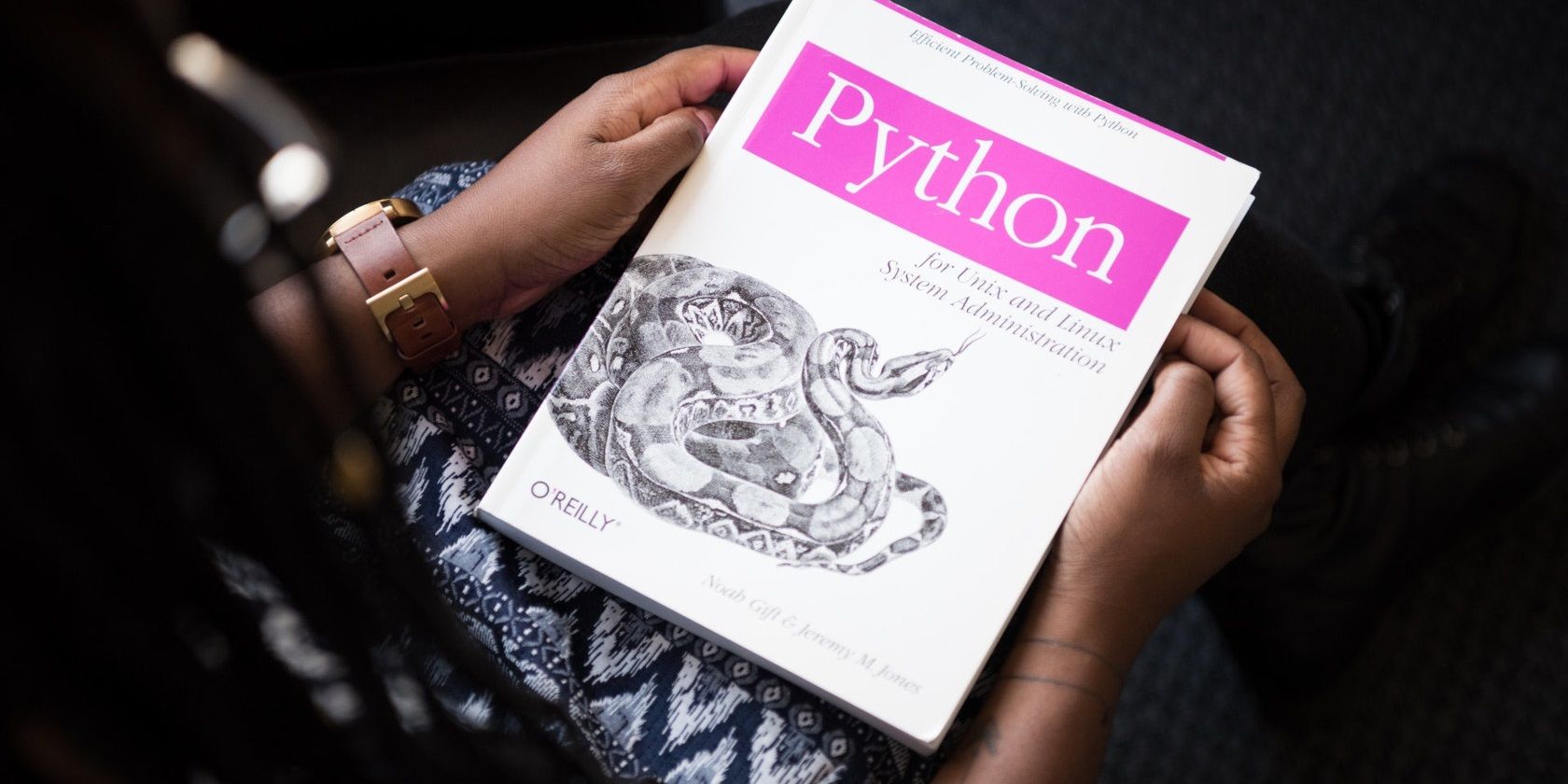Python's while loop can be confusing for beginners. However, once you understand the concept of looping, you'd realize that the "while" before the Python "loop" is a mere statement of condition.
Let's take a look at Python's while loop and how you can use it to solve programming problems.
Where Can You Use a While Loop?
A particular condition follows a while loop. It determines what happens within the loop. While that condition remains True, the expressions within the loop keep executing.
Generally, looping comes to mind when you need to work through each element of a list or an array in programming. A while loop also keeps executing until a statement within the loop stops it.
A good example would be an inspection activity to identify sick animals in a herd of sheep. You can attribute this to the while loop by setting the temperature limit to 37 degrees. Any value above this means a sheep is sick.
To make this statement in a while loop, you can say: "while the temperature of a sheep is above 37 degrees, print unhealthy."
As expected, that while statement prints the result "unhealthy" continuously as long as the set condition remains True.
How to Use Python While Loops- in Practice
As stated earlier, a while loop runs indefinitely if there are no set conditions that stop it. Here is an example of an indefinite while loop:
while 3 < 5:
print("It's less than 5")
The condition for the while loop in the code above is 3 < 5.
Now let's take a look at the while loop code for the herd inspection example from the previous section:
StdTemperature = 37
sheep_temp = 38
while sheep_temp > StdTemperature:
print("unhealthy")
else:
print("healthy")
In the code snippet above, the temperature limit is 37. The sheep_temp variable stores each sheep's temperature. The while loop keeps outputting "unhealthy" as long as the temperature is above 37; this is the condition for executing the loop in this case. If you change sheep_temp to a value less than 37, it executes the else statement.
However, using a while loop to solve the problem above is too primitive and unscalable. That's because you need to manually change the value of the sheep_temp variable each time you need to test a sheep. It means it's difficult to operate it on an array. The solution to that is beyond the scope of this article.
Notwithstanding, that example should give you some insights about what a while statement does in a Python loop.
To stop the code from running continuously, you can introduce a break statement into the example code like this:
StdTemperature = 37
sheep_temp = 38
while sheep_temp > StdTemperature:
print("unhealthy")
break
else:
print("healthy")
Let's see another use case of a while loop by creating a list of the numbers between 1 and 10:
a = 11
b = 1
while b < a:
a -= 1
print(a)
The block of code above counts from number 10 down to 1. You can as well interpret the statement like this: "while one is less than eleven, keep subtracting one from any previous number and give its result as the next count." It works by removing one from a previous number each time it executes the while instruction.
You can also modify the while loop above to multiply each output by 2:
a = 11
b = 1
while b < a:
a -= 1
print(a, "x", "2", "=", a*2)
You can use a Boolean expression with a while loop as well. Take a look at the code snippet below to see how this works:
a = 10
b = 2
while b < 10:
b+=1
print(b)
if b==8:
print(a)
break
The code above gives an output that counts every other integer from 3 through 10 without including the number 9. The break expression ensures that the loop stops counting once it gets to 10. To understand its relevance, you can remove the break statement to see how it comes through.
However, instead of using a break, you can use the continue expression to get the same result. To understand how that works, try to compare the code snippet above with the one below:
a = 10
b = 2
while b < 10:
b+=1
if b==9:
continue
print(b)
Instead of controlling the output with a break, the code above instructs your program to continue the count without considering 9.
You can also modify the while loop above to output all even numbers between 1 and 10:
a = 10
b = 1
while b <= 10:
b+=1
if b%2==0:
print(b)
Note: If you don't want to run these examples with Python's built-in IDLE, you can use Jupyter Notebook as well, but you need to create and activate a Python virtual environment to use that option.
Does a While Loop Have Limitations in Practice?
While it solves particular problems in real-life events, a while loop in Python has some limitations when dealing with a collection of arrays.
In practice, unlike for loop, a while loop doesn't offer specificity in a control flow statement. However, a while loop has its applications as well, so having a grasp of how to use it in your programs is necessary.