Many children around the world use social platforms regularly. Although most apps do not have child-friendly modes and features, Facebook Messenger has definitely been a pleasant surprise.
In 2017, Facebook Messenger launched its kids-friendly mode as an alternative to the regular messaging and sharing app. What started as a venture for the iPhone and iPad is now being used on Android as well.
If your child uses Messenger, adding a few security measures can improve their safety. In this article, we’ll show you how to get started with Messenger Kids and its features.
What Is Messenger Kids?
Messenger Kids is a free connectivity platform to send messages and make calls. Children have the option to make both audio and video calls.
This app has parental controls and multiple kid-friendly features. It is designed to provide children with a safe digital communication platform in a controlled environment.
Messenger Kids is set up by parents, and it does not come with any tie-ins, secret loopholes, or in-app purchases. Overall, it has a safe, interactive experience without unwanted ads and distractions.
The app is designed for children under the age of 13. Parents can set up the kids' account and connect it with their own Facebook account to manage it.
What Can You Do on Messenger Kids?
Here are some features of Messenger Kids that can make a difference in the interaction.
Account Control
Messenger Kids gives maximum control to parents. This feature allows them to create the account, block people like regular Messenger, report anyone who seems inappropriate, and delete the account.
The parental controls are designed to keep tabs on the child’s security. This feature helps prevent any harassment and bullying.
Group Chats
Group chats are a great way to interact with several people at a time. Another feature that children thoroughly enjoy using Messenger Kids is group chats. Now kids can talk with multiple friends using the group chat feature.
Since this feature allows kids to come together, most educational platforms and teachers also preferred it during Covid-19 times for educational activities.
Sleep Mode
Children spending excessive time on social media can become addicted to it. Fortunately, it’s easy to limit the time they spend with this app using Sleep Mode.
Once the clock hits the specified time, the app goes into sleep mode and becomes inaccessible. You can control the sleep mode from Messenger Kids Parent Control Center.
Animations
Messenger Kids gives your child the option to send GIFs and emoji. This enables your kid to add a spark of fun and creativity to their interactions.
Filters and Games
Filters during video calls are also exciting and fun. They are interaction gestures without any inappropriate content.
Kids can also play simple games like tic-tac-toe, and there are multiple options for single-player and multi-player games.
How to Set Up a Messenger Kids Account
Here are the steps to set up Messenger Kids for your little ones:
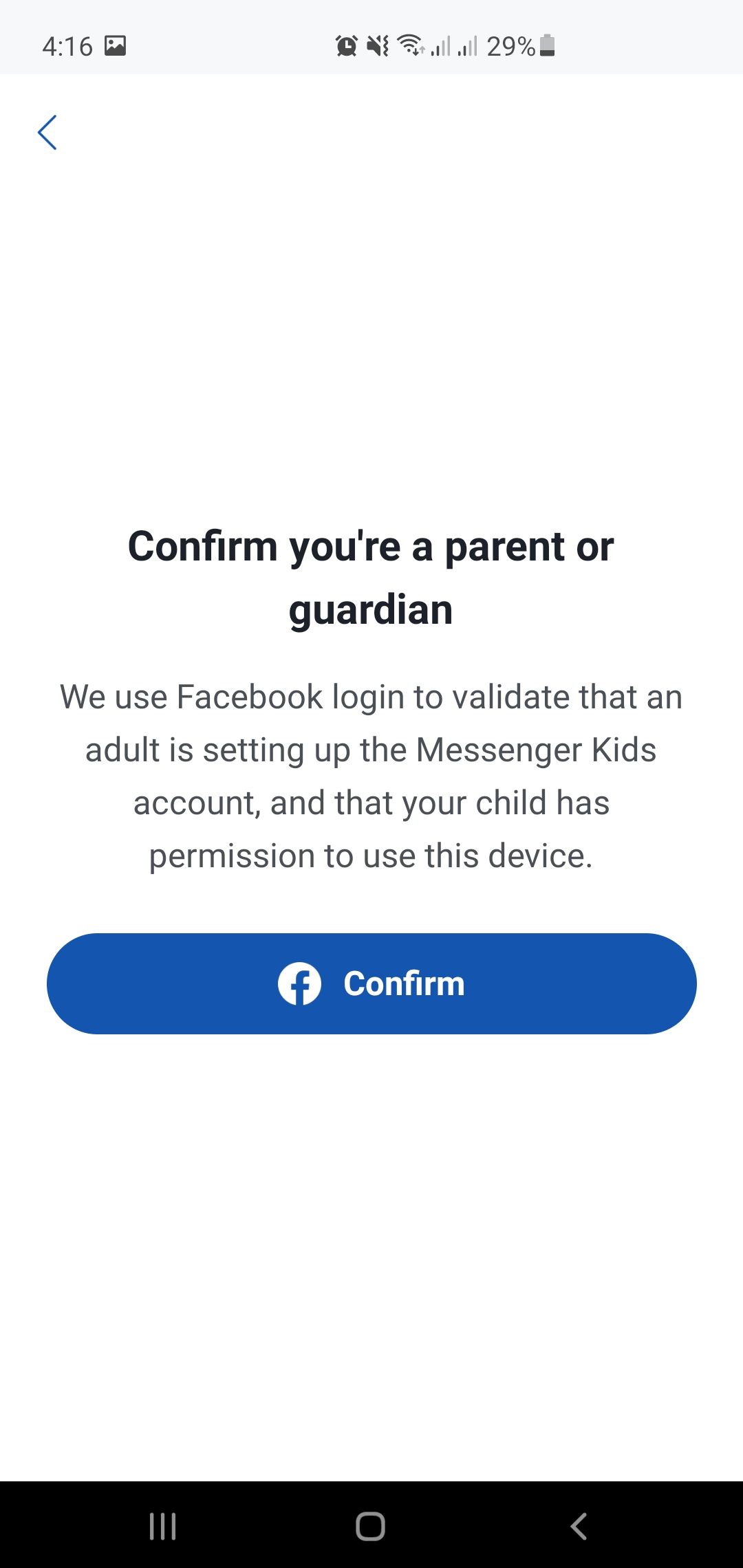
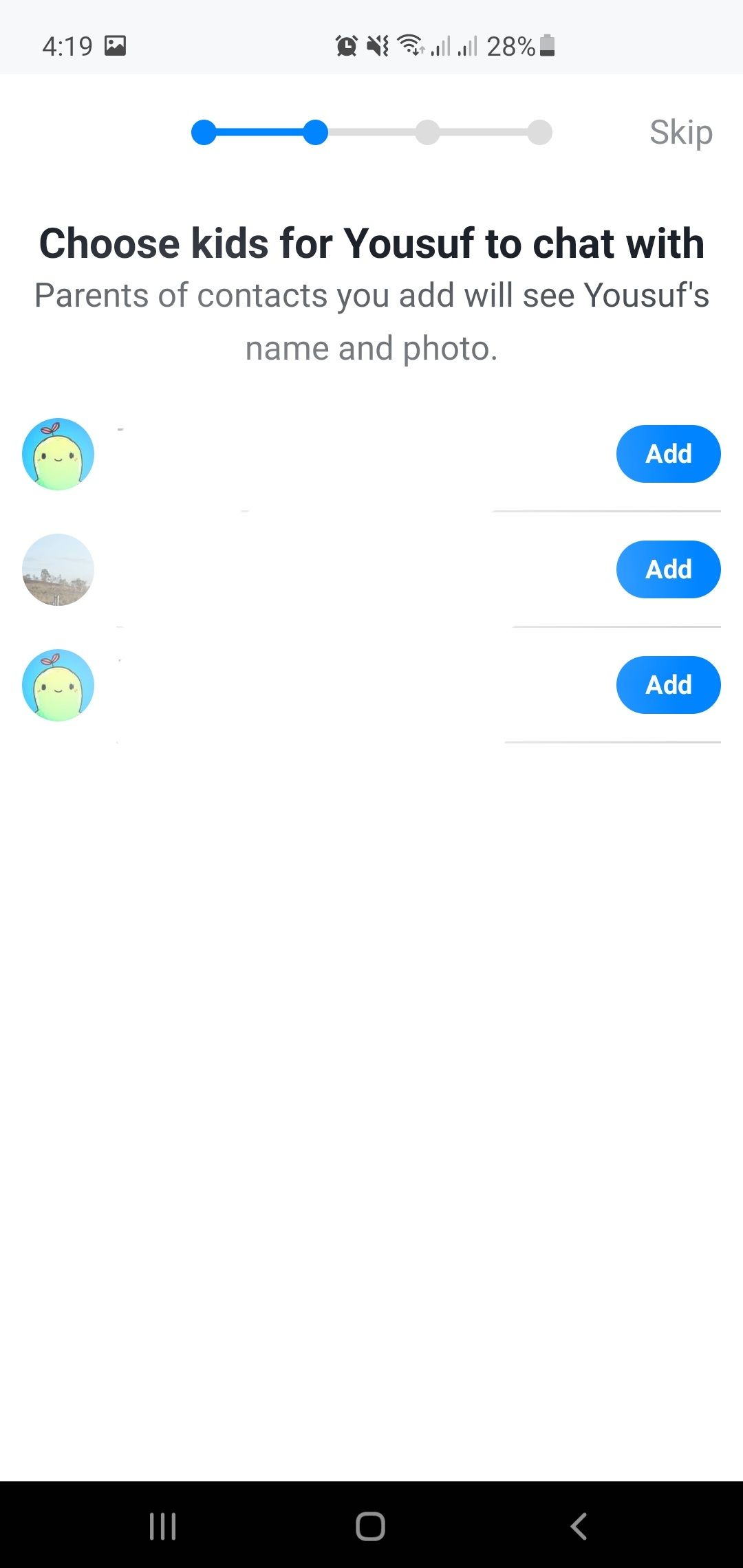
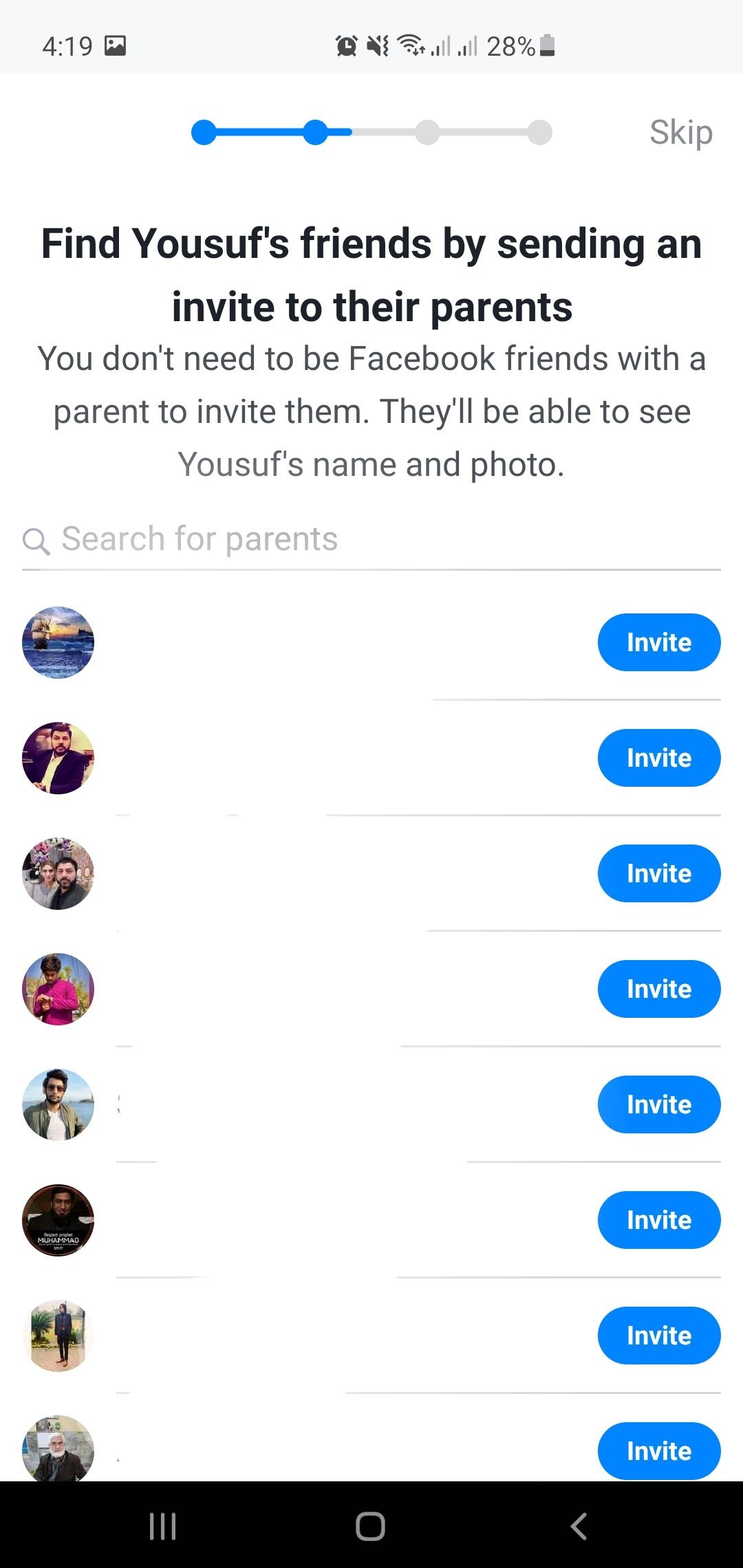
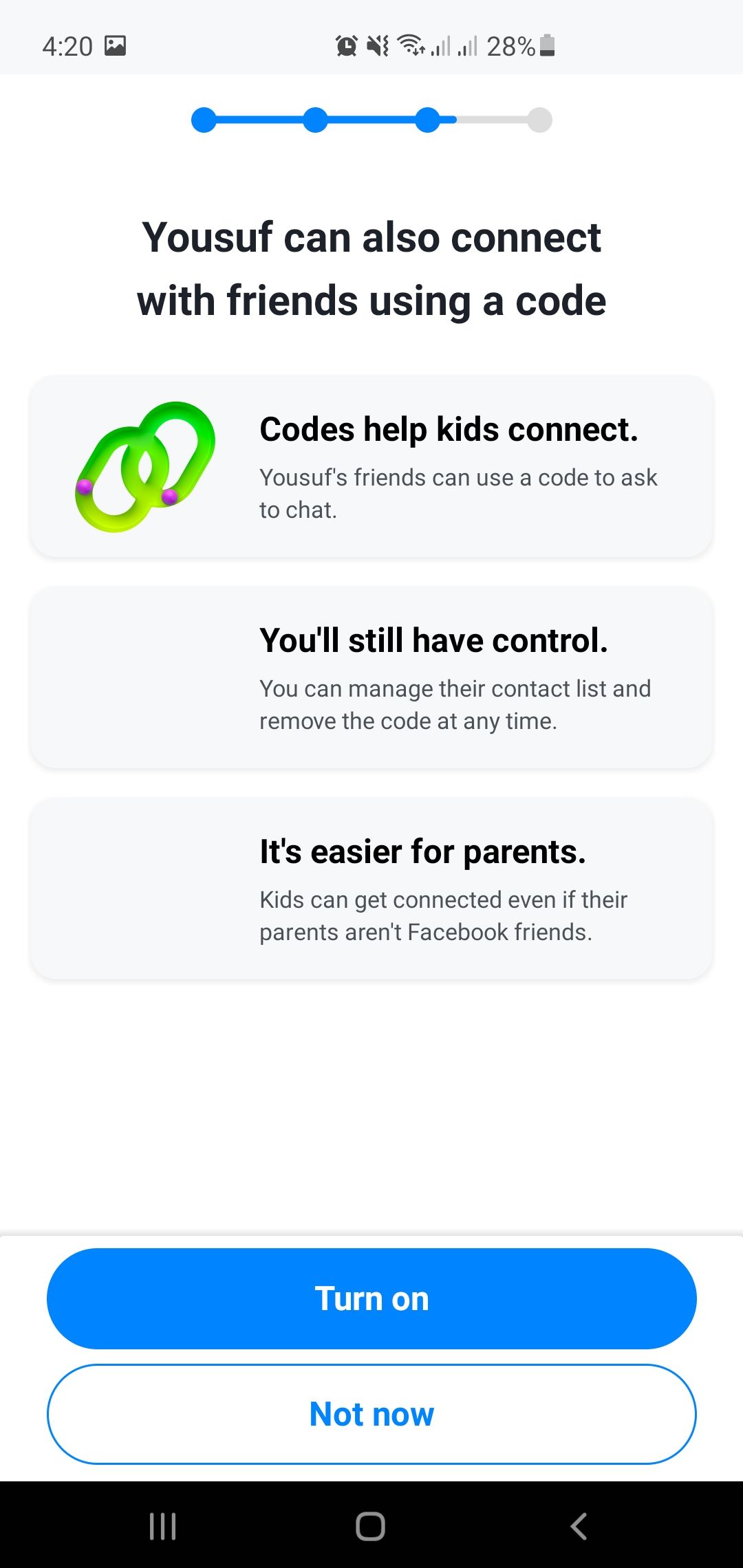
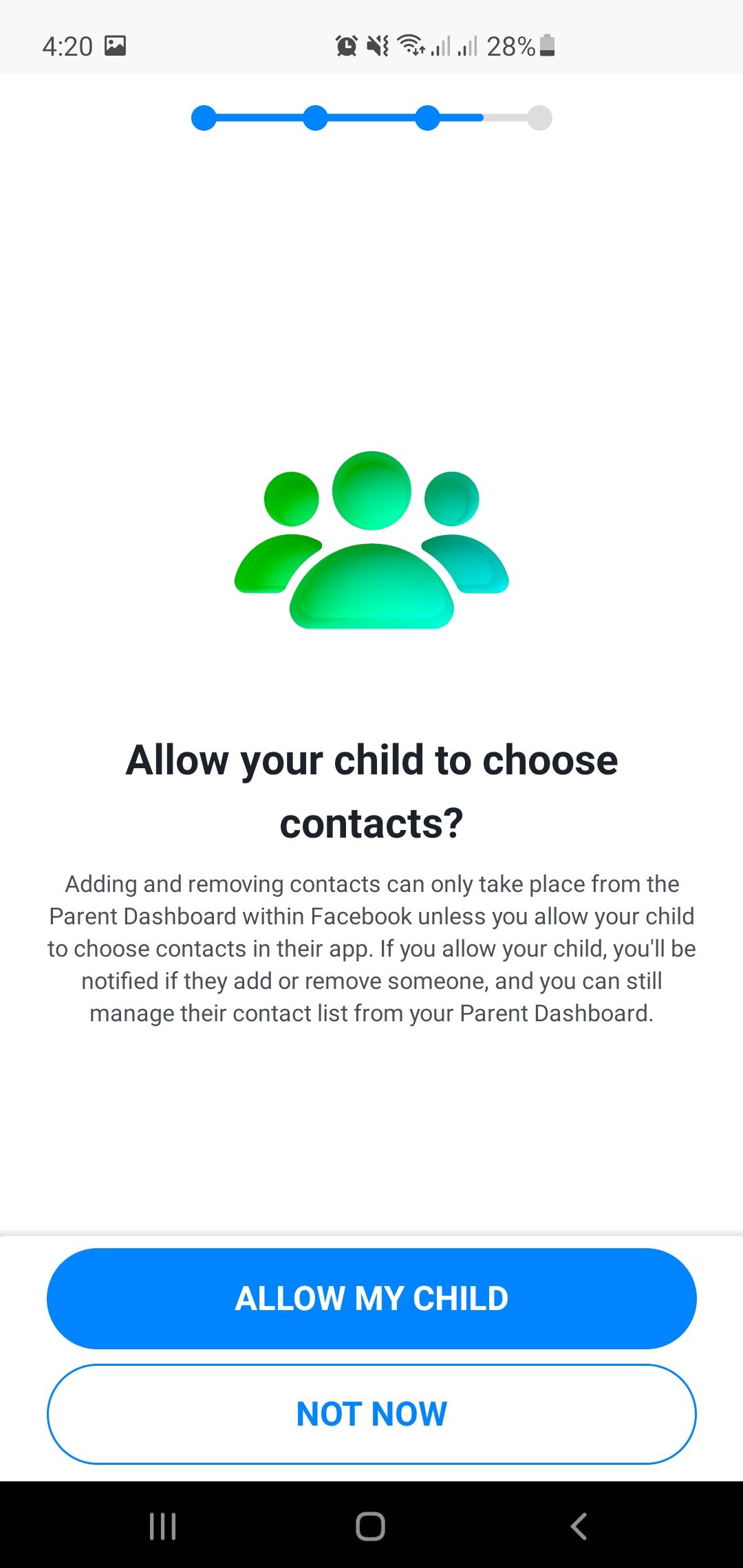
- To set up the app, go to Apple App Store (for iPhone and iPad) or Google Play Store (for Android phones and tablets) and download the app.
- Since Messenger Kids is designed for pre-teens, log in to Facebook using your own account as the parent/guardian. Enter your Facebook credentials (email and password) to set up the account.
- Enter your kid's full name along with their date of birth and click Create Account. This will synchronize the app with other people using it. When the contact list is updated, you can select the trusted family and acquaintance contacts for children to connect with.
- Once the setup has been completed, allow Messenger Kids to send the main Facebook account notifications for photos and videos. Choose Accept to agree to their terms and conditions.
- Messenger Kids can be personalized as well. Set a profile picture from the gallery or the camera roll. Select a suitable color to decorate the app.
- To add another child to chat with yours, Messenger Kids will notify their parent’s account for approval. They will accept the request to begin the conversation. If the kid is not available on the app, you can invite them through their parents.
- You must be in touch with the parents of your kid’s friends through social media to establish a connection. Add trustworthy adults like grandparents, aunts, and uncles to the account.
- Parents can also add nicknames for different contacts to find and connect with that particular person. For instance, words like aunty, brother, sis, grandpa, and dad are easier to find and understand instead of their real name.
- Sometimes, one parent is not enough to manage the account. You might not have the time to check what your kids are up to. It is possible to add another parent or guardian to manage the account.
- To help kids find and connect with others easily, it provides them with a four-word code generated differently for each account. It allows children to share the account easily without any confusion. Even if they share the code, you will still be in charge of who they can chat with.
- After completing the setup, show your child who they can and cannot interact with. Tell them the four-word code as well. Messenger has end-to-end encryption that protects its messages from being accessed by third parties. The messages on the kids' version are also protected.
Boost Interactions With Messenger Kids
Messenger Kids is a popular digital connectivity app that lets kids interact with their friends and other family members. In this article, we discussed features like parental controls, sleep mode, animations, games, and filters that kids can use when using Messenger.
Messenger Kids has a simple sign-up process that you can complete from your own account. Features like group chats, video calls, GIFs, and emojis make interactions more enjoyable than ever.
It is also possible to disable the app and reduce screen time. If appropriately controlled, Messenger Kids is a safe and entertaining platform for children under 13 to stay in the digital world without worrying about spam. Facebook is continuously updating its privacy policies and security. This will make the experience safe, simple, and entertaining.

