For many years, cycling indoors on an exercise bike or trainer was a guaranteed study in boredom. But now, interactive apps such as Zwift make riding your bike at home feel more like playing a video game.
To use this virtual training tool, however, you need the right setup. Here’s a look at the different bikes and trainers you can pair with Zwift to start exploring Watopia in no time.
How to Use the Zwift App
During indoor cycling workouts, Zwift responds to your bike or smart trainer in real-time. Pedal faster to watch your avatar zoom through virtual courses, all while racing against other players from the world over.
Zwift turns indoor training into a video game experience, complete with power-ups and customizable avatars. When paired with a smart bike or trainer, the Zwift app also provides information about your speed, cadence, power, and nearly all other metrics that matter to cyclists.
The interactive component means you feel the difficulty of every hill climb, as the pedaling becomes tougher with the incline.
Zwift data can also pair with your Apple Health app so all that effort gets recorded.
In the app, you can tour true-to-life recreations of cities the world over, as well as explore the app's fantasy world, Watopia. (Just watch out for the dinosaurs.)
What Bikes Work With Zwift?



You can pair Zwift with many types of trainers and indoor exercise bicycles. In general, newer smart trainers and smart bikes tend to play well with the app. The decades-old stationary bike hanging around your garage, however, will not provide the same interactive riding experience.
What about the type of real-world bike that you put on a trainer? For the most part, road bikes, triathlon bikes, hybrids, and mountain bikes work well with the app, according to the Zwift compatibility page.
Road bikes with 700c tires are ideal. The app will not function as well with tires smaller than 20 inches or larger than 27x1 1/4 inches.
Bike Trainers That Pair With Zwift
If you want to ride your regular bike inside, then trainers are the way to go. Most smart trainers work well with Zwift, allowing you to get real-time feedback on your pedaling power. However, there are many distinct types of bicycle trainers available, and each will affect your Zwift experience a little differently.
Syncing Direct Drive Trainers With Zwift
By removing your rear wheel and connecting directly to a cassette, the direct drive trainer provides accurate readings in terms of your power output. Plus, it saves wear and tear on your back tire.
Direct drive trainers do tend to be more expensive than wheel-on ones, however, with several models topping out over $1,000.
The good news is that most direct drive trainers pair with the Zwift app seamlessly. Aside from a few models such as the Jetblack WhisperDrive, which requires a separate power meter to use with Zwift, most direct drive trainers will be able to work with Zwift right out of the box.
Using Smart Wheel-On Trainers and Zwift
As the name implies, wheel-on trainers work with your bike's existing rear tire. These tend to be more affordable than direct drive trainers, although they may put some wear on your rear tire with frequent use.
Some smart models of wheel-on trainers, such as the Saris Magnus or Elite Rampa, will pair with the Zwift app immediately. Other options, including the Tacx Blue Matic, can work with the app if you add speed or cadence sensors to it.
There are a lot of choices when it comes to wheel-on trainers, and you can double-check your trainer's compatibility by referring to the Zwift trainer compatibility chart or contacting the company.
Pairing Classic Trainers With Zwift
Smart trainers get a lot of attention in the virtual training world, but their classic counterparts still deserve some respect. Often purely mechanical devices, the traditional bicycle trainer relies on friction from fluid or magnets to provide resistance for the indoor rider.
Classic trainers tend to be the most affordable options as well. In fact, used fluid trainers can sometimes be found for less than $100 on eBay and similar sites. And with some slight modifications, a classic trainer can also work with Zwift, although you may not get the app's full interactive experience.
You will need to attach a power meter to your classic trainer so it can communicate with the Zwift app. Power meters measure output in watts and can offer useful training data for cyclists.
Using Roller Trainers With Zwift
Roller trainers are not for the faint of heart. They require excellent balance and often a fair bit of practice to master. However, they offer a different sort of indoor riding experience when compared to a typical trainer.
These trainers can also pair with Zwift. For example, the Elite Real E-motion B+ offers the interactive resistance and power measuring capabilities that make the Zwift experience fun.
Indoor Exercise Bikes That Support Zwift
Although Zwift is generally designed to pair with bicycle trainers, a variety of standalone indoor bikes can also run the app. In fact, some modern indoor smart bikes, such as the Wahoo KICKR Bike and Wattbike Atom, are Zwift Certified and ready to use the app to its fullest.
Depending on your type of indoor bike, you may need to add a power meter to get the fully interactive setup from Zwift.
Does a Peloton Bike Work With Zwift?
Are you wondering about the popular Peloton exercise bike, which already has a strong following? Unfortunately, there is not yet an official, simple way to run the Zwift app on a Peloton bike.
Some aftermarket devices aim to combine the two platforms. For most users, however, running Zwift on its own device is the simpler option.
Syncing Zwift Data With Apple Health
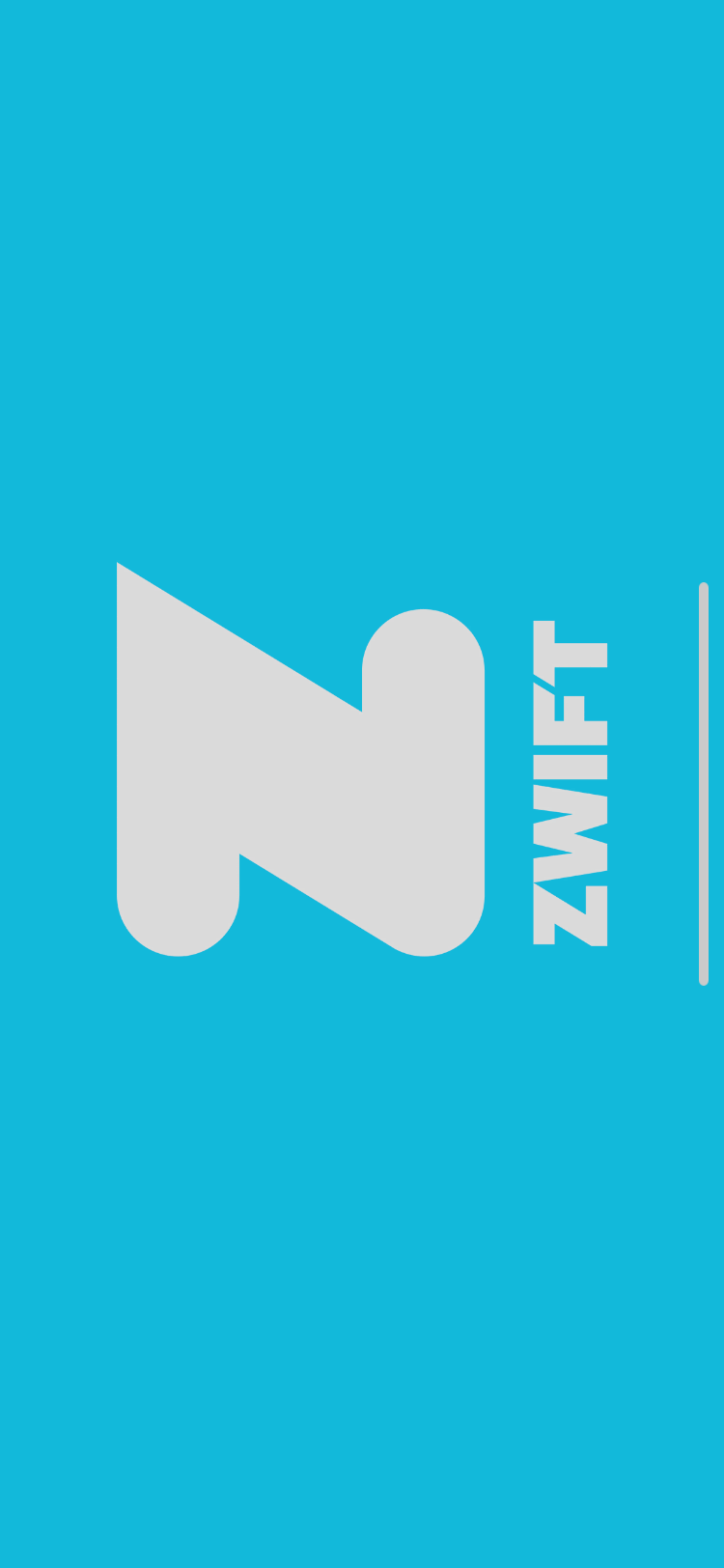
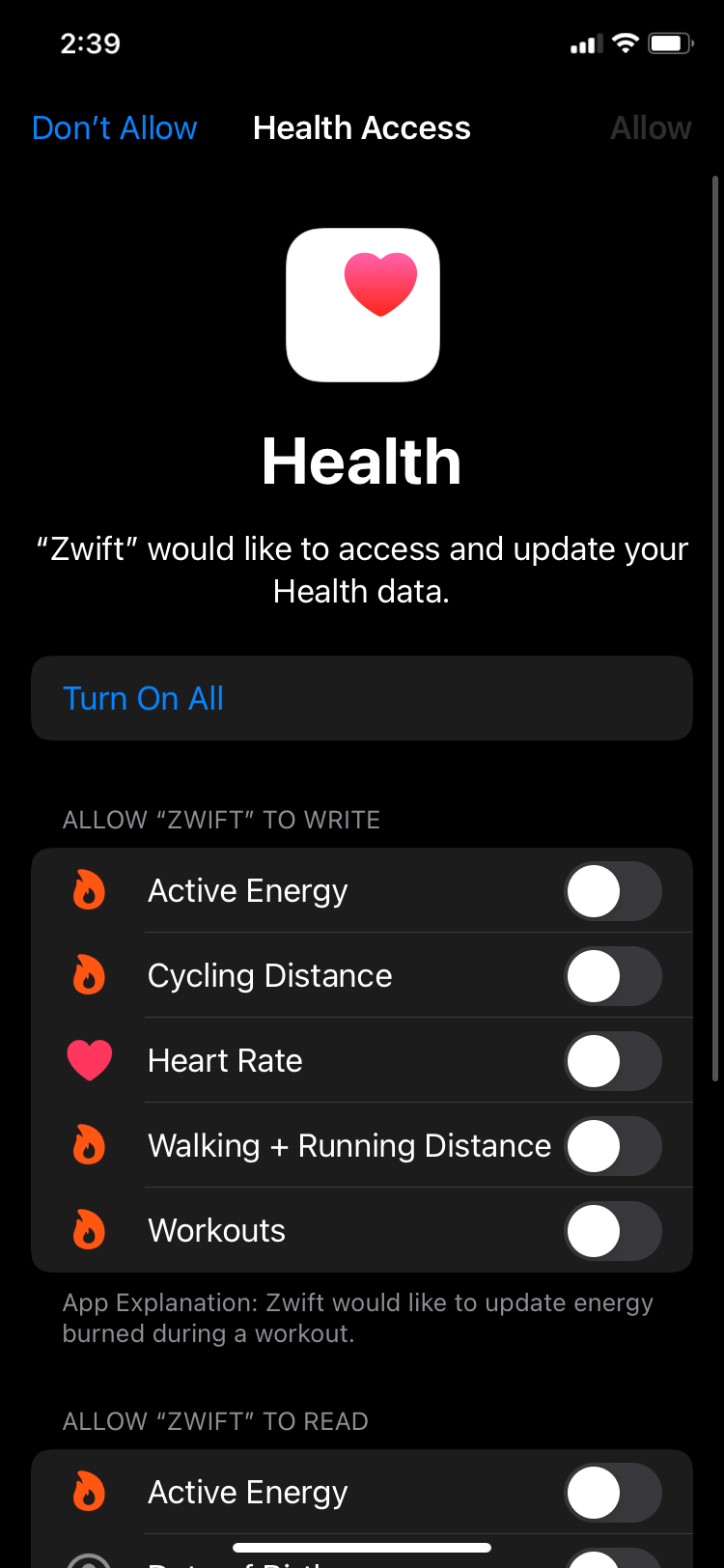
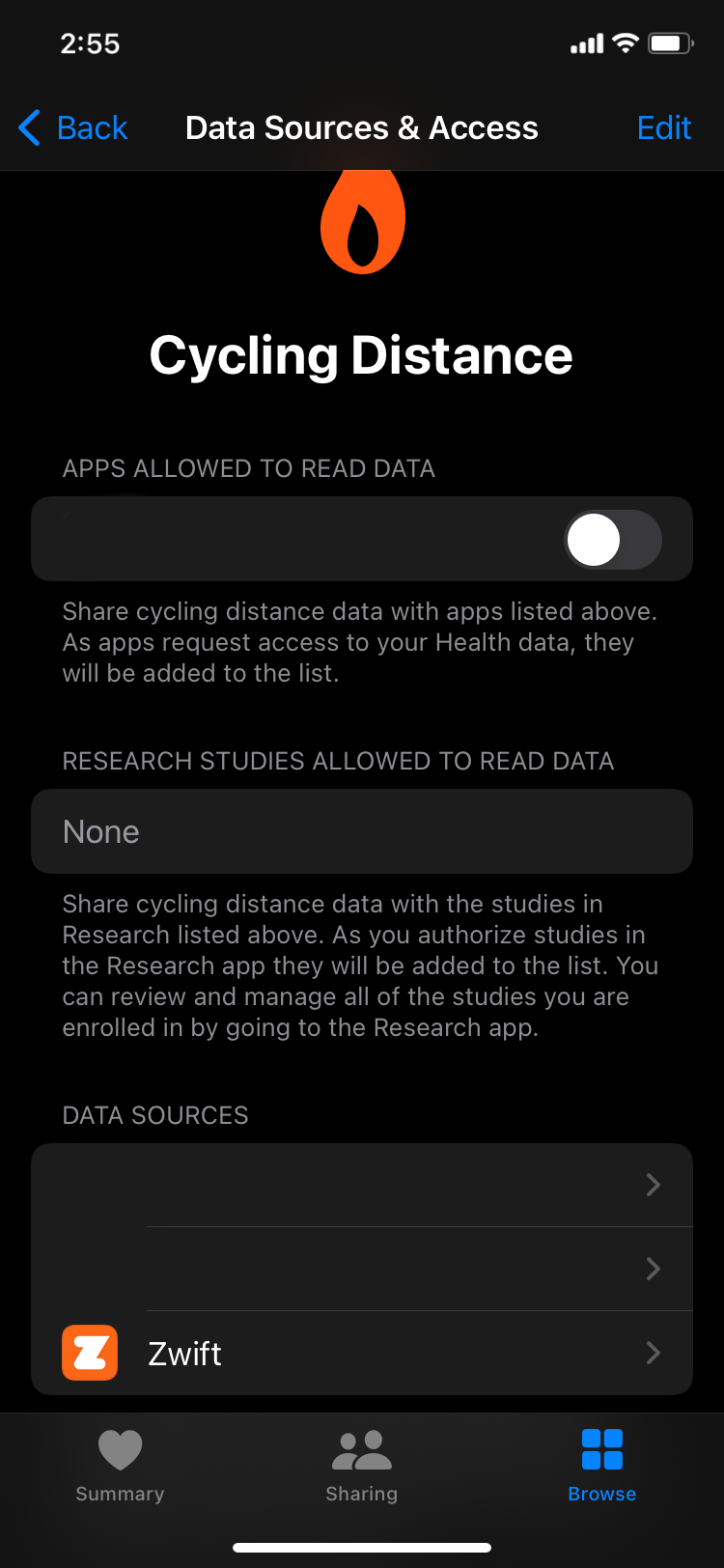
Make sure you get credit for all your work in Zwift by syncing it to Apple Health. To sync your data, download and open the Zwift app on your iPhone.
When it requests health access, allow the Zwift app to update data about your Active Energy, Cycling Distance, and Workouts to Apple Health.
To double-check, open the Health App and navigate to the Cycling Distance tab under Activity. The Cycling Distance screen should show the Zwift app as a data source.
Ride On With Zwift
There's no shortage of hardware combinations that can run the Zwift app. Whether you use a standalone indoor bike, a road bike on a wheel-on trainer, or a supercharged direct drive trainer, you can join the many other riders in Watopia in no time.









