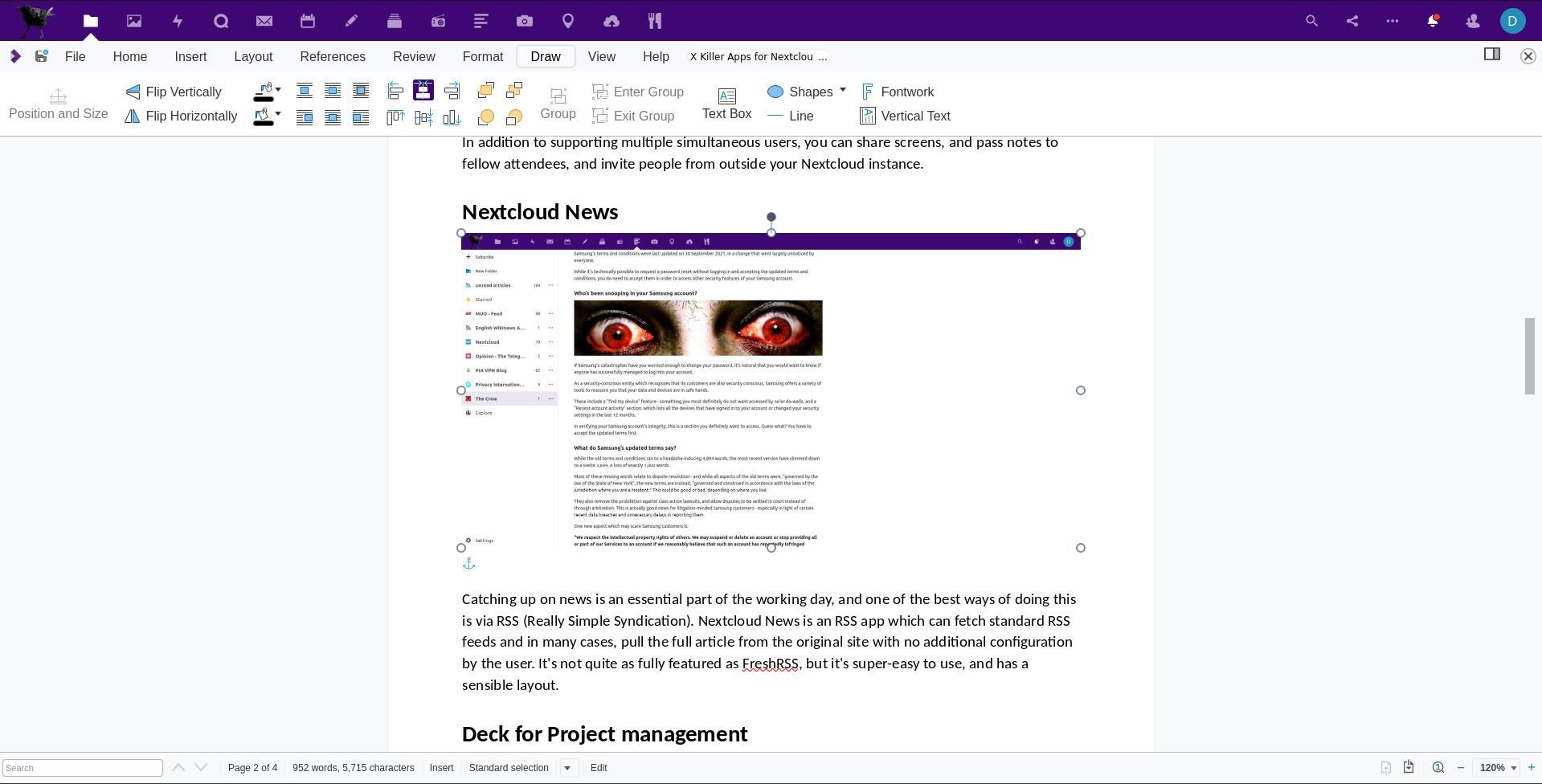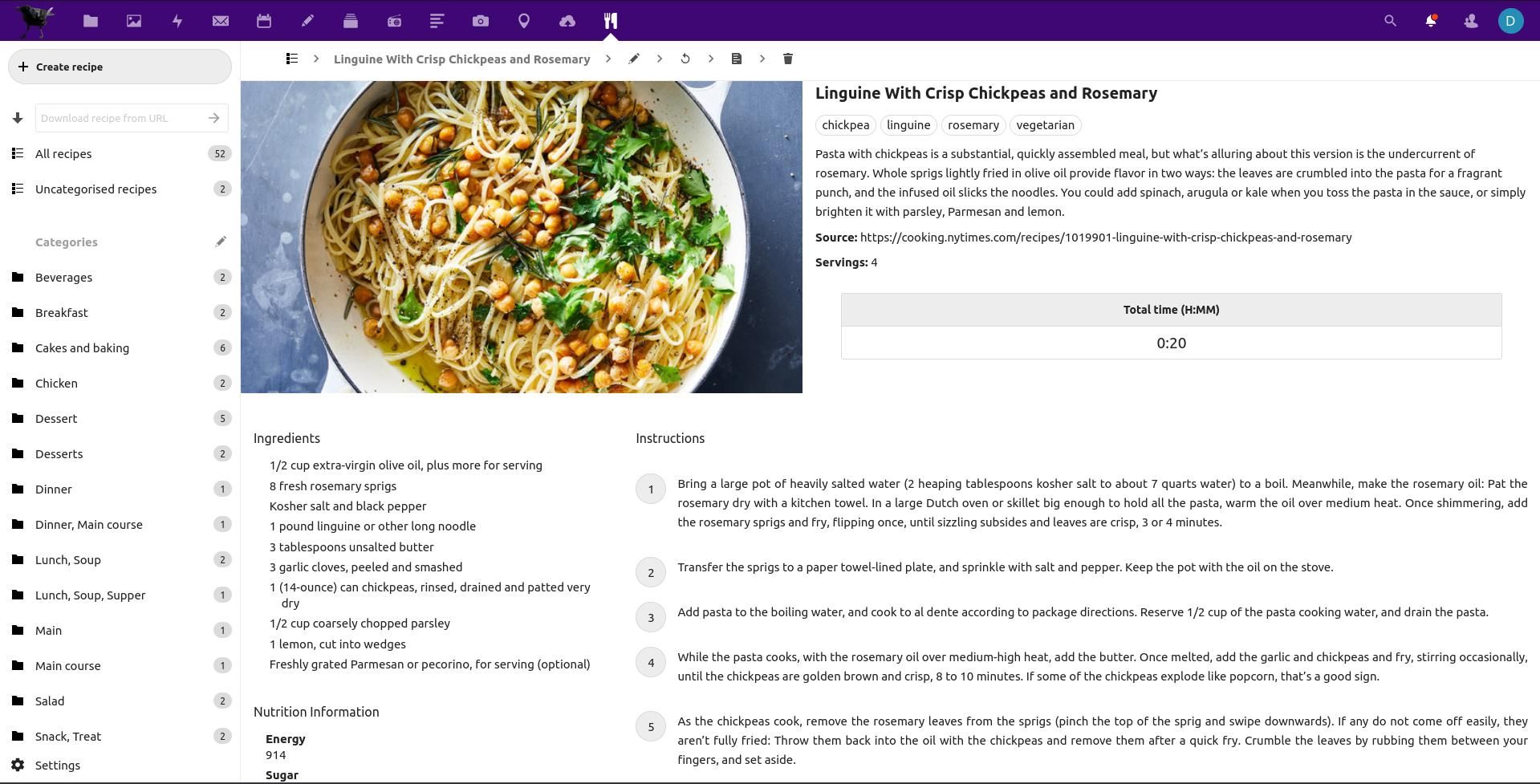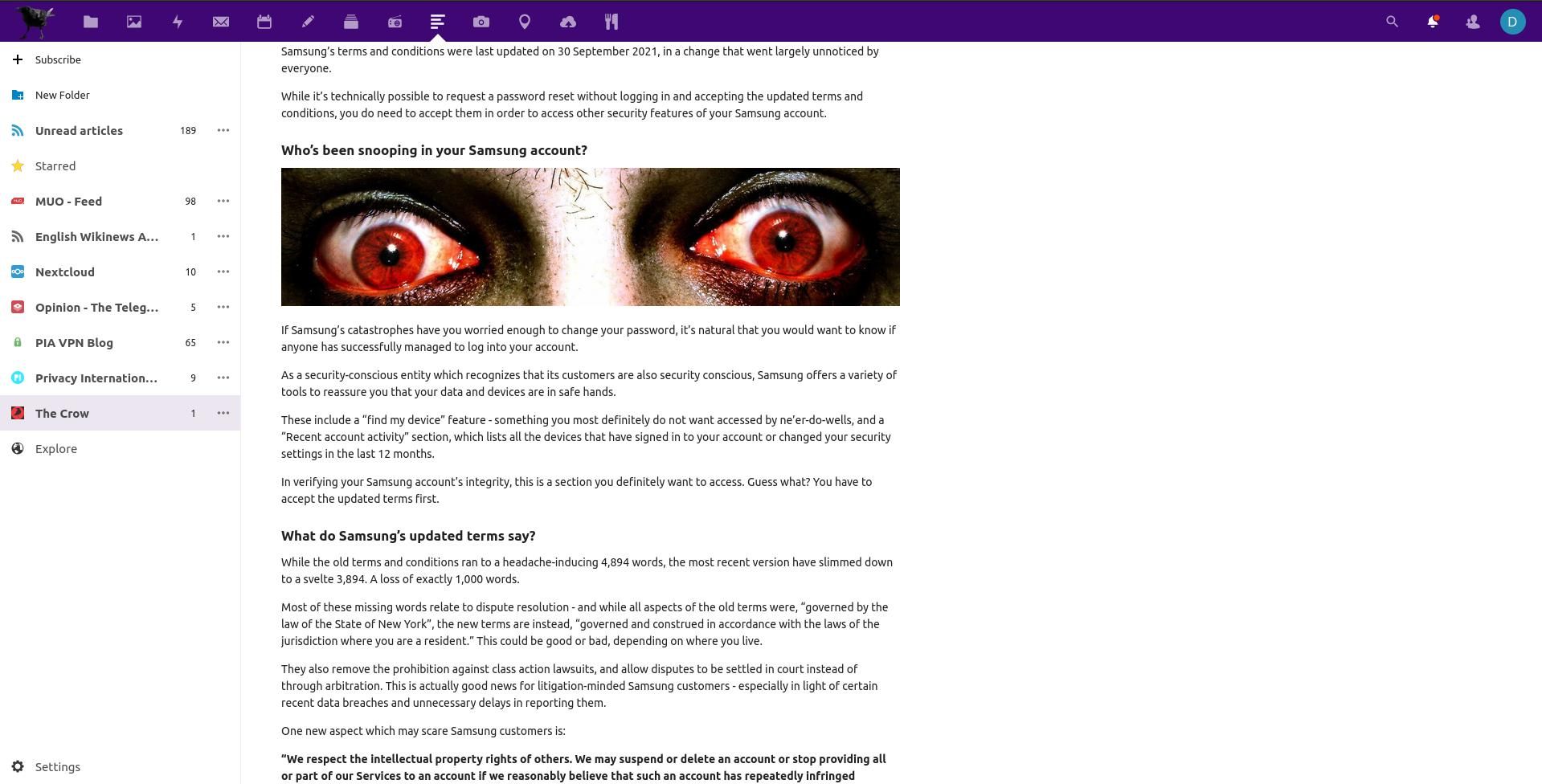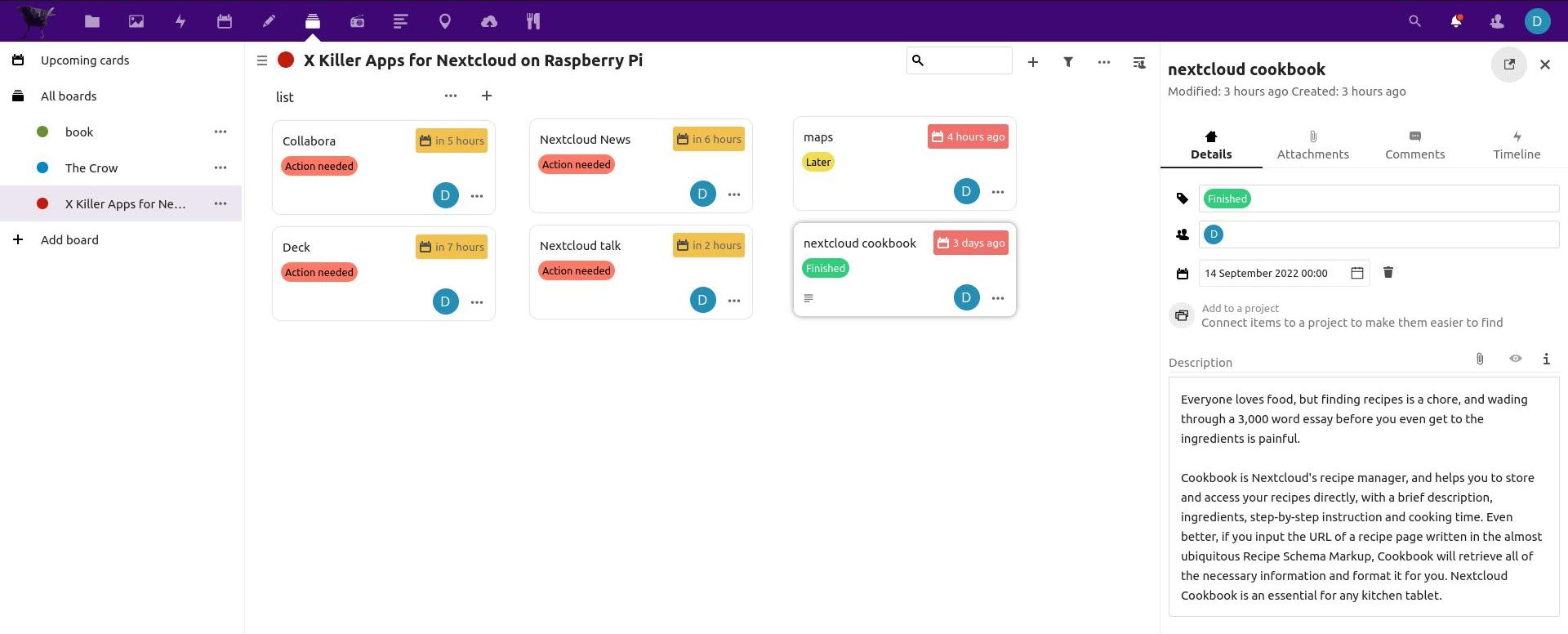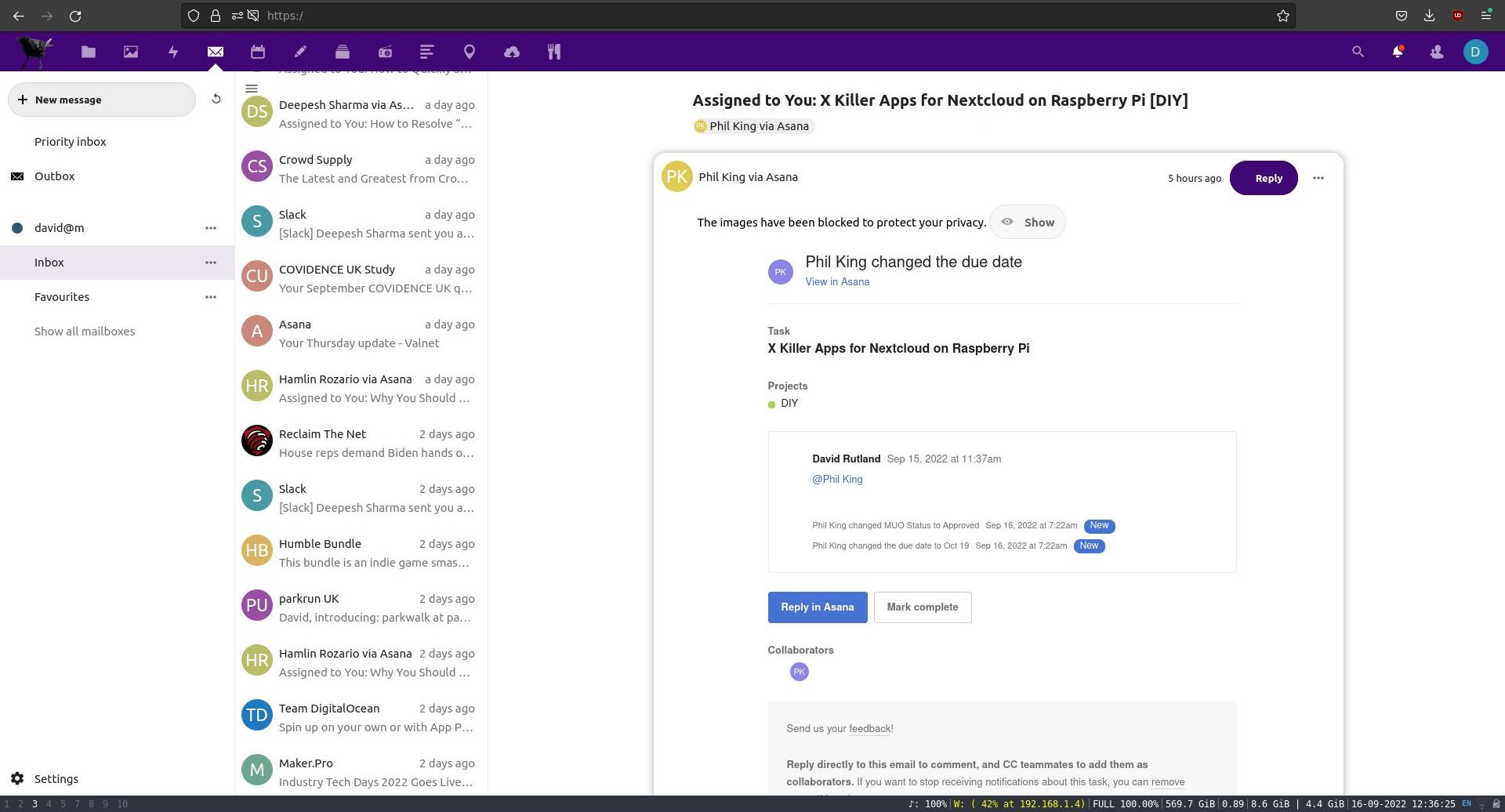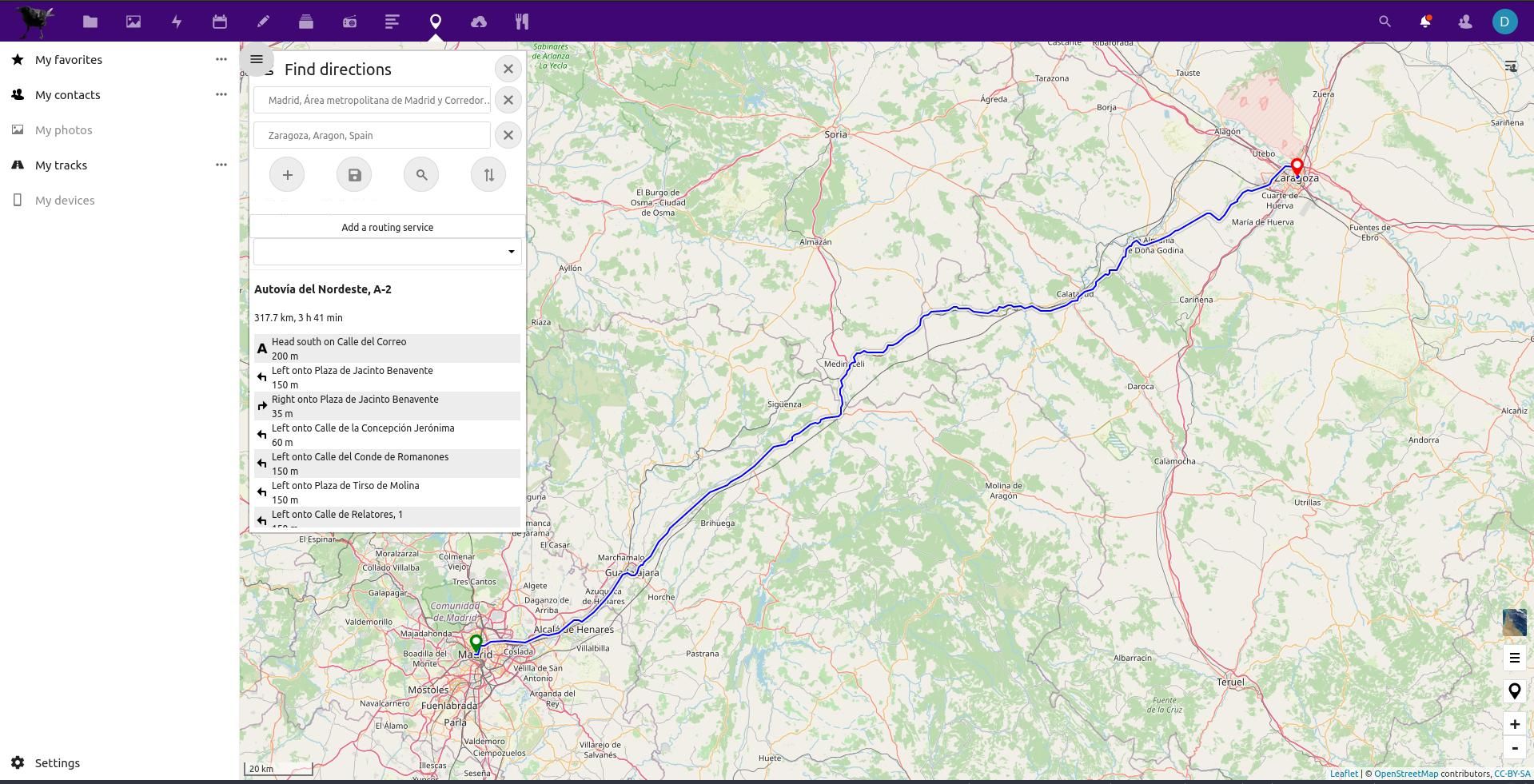Self-hosting websites and services on a Raspberry Pi at home is a great hobby and reduces your reliance on surveillance advertising companies such as Google and Facebook. If you work from home or run a business, Nextcloud, and its app integrations, provide almost everything you need to opt out of big tech entirely.
What Is Nextcloud, and Why Install It on Your Raspberry Pi?
At its core, Nextcloud is a free and open source self-hosted drop-in replacement for cloud storage providers. It has a similar functionality to Dropbox, Google Drive, or Microsoft's OneDrive. One key difference is that you can host it on your own hardware—keeping it safely away from prying eyes, content policies, trackers, and advertisers.
Nextcloud is easy to install, and runs on very low-end systems. On a Raspberry Pi 4B, even computationally intensive processes run well—although if you have more than a handful of users, you should probably consider beefier hardware. You can access your Nextcloud instance on your desktop via WebDAV, through a browser, or with dedicated mobile apps.
Nextcloud's beauty lies in its extensibility. You can expand its functions by way of integrated apps which can add everything from streaming music players and radio station managers to social networks and shared budget managers. All apps can be installed within your own instance. Here are some of the best…
1. Collabora Online Office Suite
Collaborative document creation has been revolutionary for freelancers and remote workers. You can write an article, draw up a spreadsheet, or prepare a presentation, then have others —in different parts of the world— view, edit, and publish it.
Google Docs has dominated in this field since its launch in 2006, but the Collabora Online app in Nextcloud is just as good. Any user on your Nextcloud instance can work on documents and presentations together, and you can share links with non-users too. Installing the package requires you to install both the Collabora Online app itself, and the ARM64 version of CODE server.
You can also edit your documents on-the-go with the Collabora Office app from the Android and iOS store.
2. Cookbook
Everyone loves food, but finding recipes is a chore, and wading through a 3,000-word essay before you even get to the ingredients is painful.
Cookbook is Nextcloud's recipe manager, and helps you to store and access your recipes directly, with a brief description, ingredients, step-by-step instructions, and cooking time. Even better, if you input the URL of a recipe page written in the almost ubiquitous Recipe Schema Markup, Cookbook will retrieve all the necessary information and format it for you. Nextcloud Cookbook is an essential for any kitchen tablet; all you need to do is find some good recipes!
3. Nextcloud Talk for Chats and Video Conferencing
Video conferencing has become increasingly essential over the past several years, and has almost entirely negated the need to physically get to an office. The big players in video conferencing have been Skype, Zoom, and Google, But Nextcloud Talk on Raspberry Pi allows you to run your own in-house video conferencing platform.
In addition to supporting multiple simultaneous users, you can share screens, pass notes to fellow attendees, and invite people from outside your Nextcloud instance.
4. Nextcloud News
Catching up on news is an essential part of the working day, and one of the best ways of doing this is via RSS (Really Simple Syndication). Nextcloud News is an RSS app which can fetch standard RSS feeds and, in many cases, pull the full article from the original site with no additional configuration by the user. It's not quite as fully featured as FreshRSS on Raspberry Pi, but it's super-easy to use, and has a sensible layout.
5. Deck for Project Management
Working in a distributed organization can be hard. You can't just shout across the office to find out who's supposed to be doing what, and when it's due by. Deck is a Kanban-style app, with which you can create boards and lists. Assign tagged tasks to people, and set due dates.
Deck is a worthy alternative to hosted project management services such as Monday and Asana, and should be in every business's toolkit. If you're just using Nextcloud at home, Nextcloud Deck can be useful for assigning and keeping track of chores.
6. Webmail Front Ends
Whether you use Gmail, a work email address, or have set up your own Raspberry Pi email server, you can use multiple accounts without ever leaving your Nextcloud instance.
Rainloop is a simple, modern and fast web-based email client with great looks, while Nextcloud mail integrates extremely well with other Nextcloud apps, such as Contacts, Calendar, and Files. Both support spam filtering and multiple email accounts.
7. Maps
Maps are fun and useful. They fuel the imagination and inspire you to travel. But dependence on Google location services is anathema to people struggling to break free of big tech. Nextcloud Maps gives you the world, or at least a map of it. Route generation requires a separate Open Source Routing Machine (OSRM) server to be linked—don't worry though, you can also install this on your Raspberry Pi.
Nextcloud Maps does exactly what you would expect it to, and will even track your phone if it has the Nextcloud mobile app installed. The latest version of Maps offers collaborative route planning between users.
Other great map-related Nextcloud apps include GpxPod (which allows you to display, analyze, compare, and share GPS track files), GPXedit, and GPXmotion.
8. Reader
Who doesn't like relaxing with a good book? Nobody, that's who. Nextcloud reader lets you access your library wherever you are, with support for the common EPUB standard as well as PDF, and both CBR and CBZ for comic books. You can navigate through books with the keyboard as well as mouse or touch navigation. Reader will also generate a visual index of all pages.
Nextcloud on a Raspberry Pi Can Be Anything You Want It to Be
These apps showcase only a small portion of what Nextcloud can do, and there's a good reason that Nextcloud is the first (and sometimes only) thing that Raspberry Pi self-hosters install. It's the perfect companion for small businesses and for privacy-minded individuals. Think about all the online services you use: whatever it is, there's a good chance that there's a Nextcloud app which can replace it.