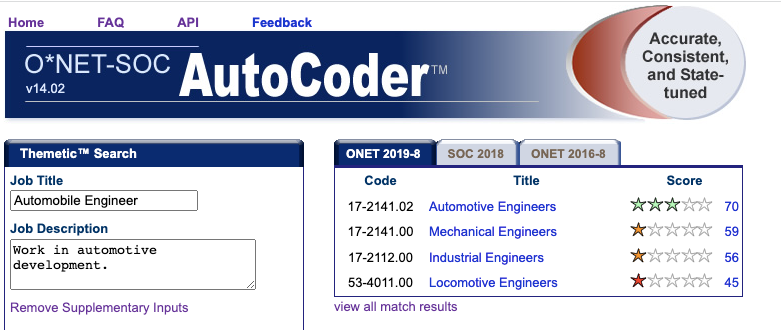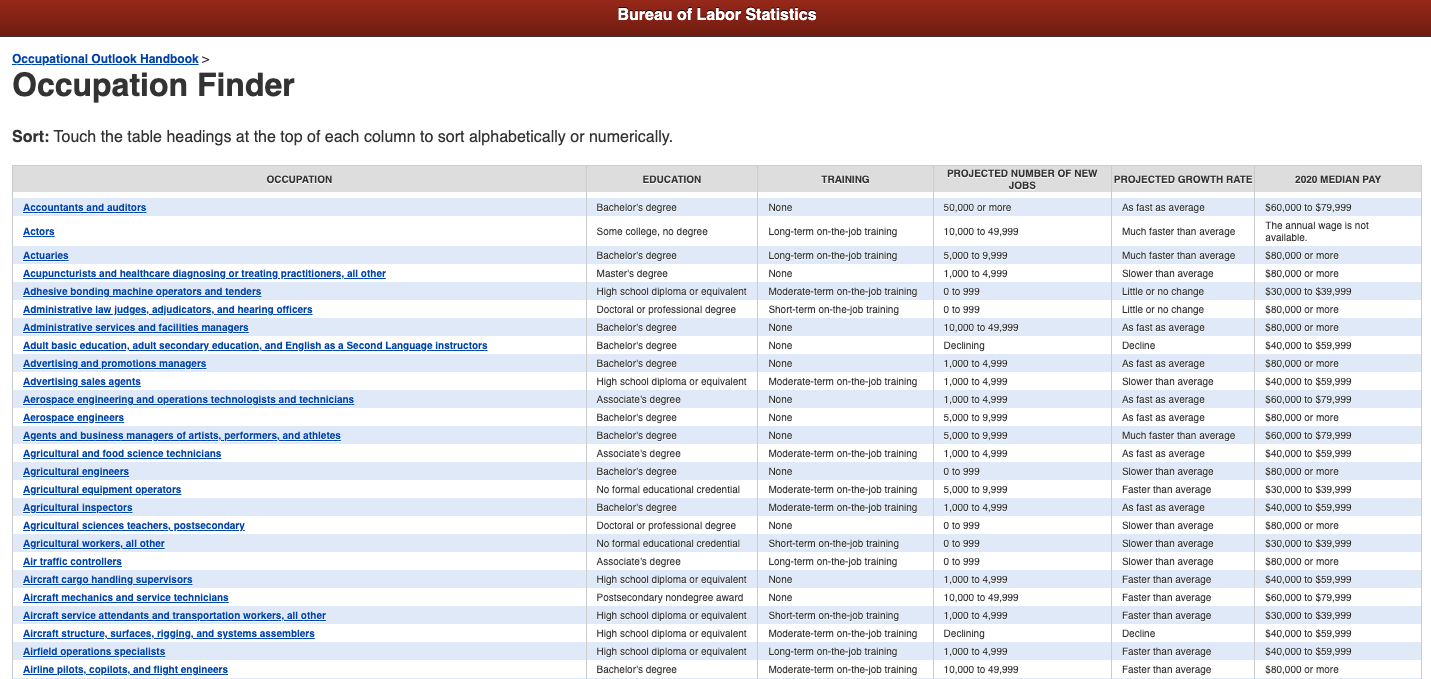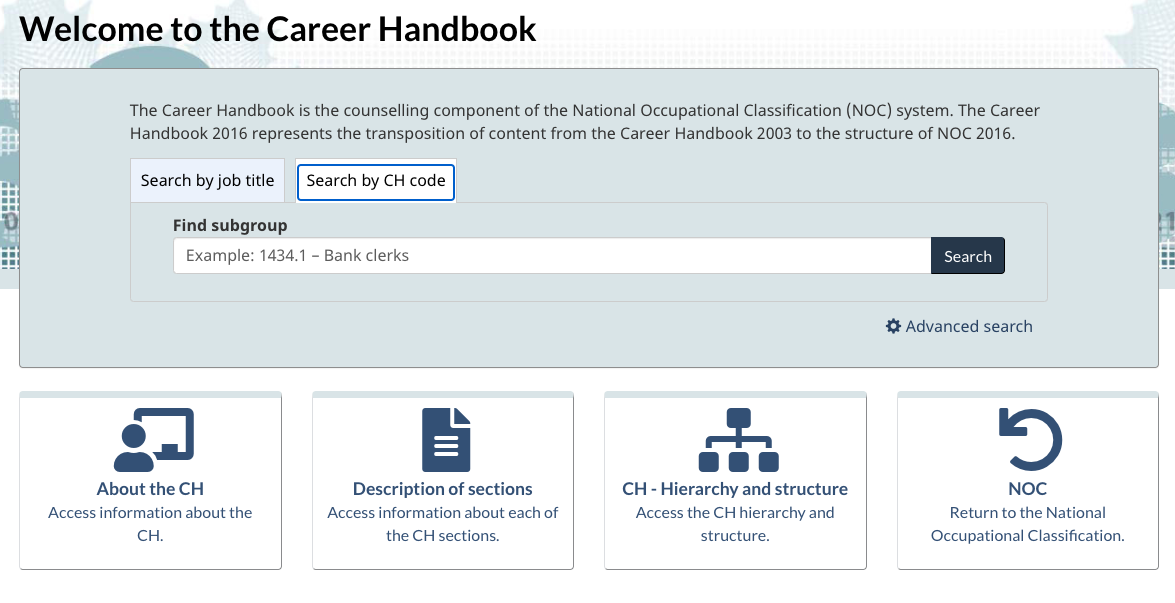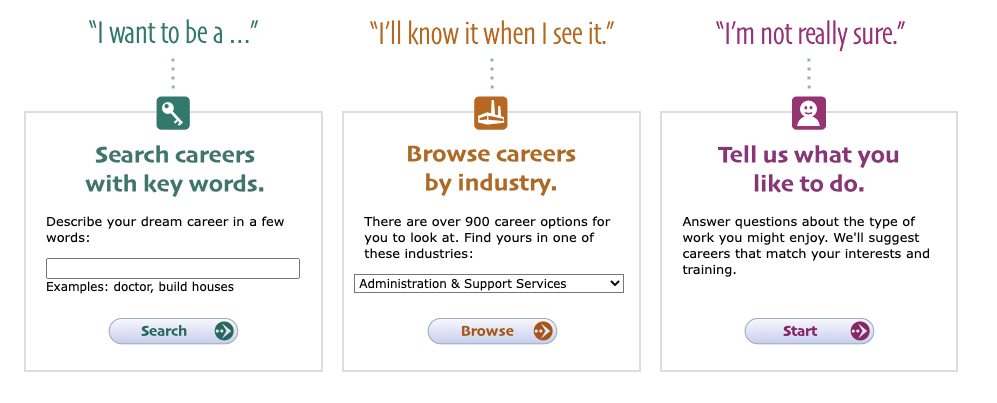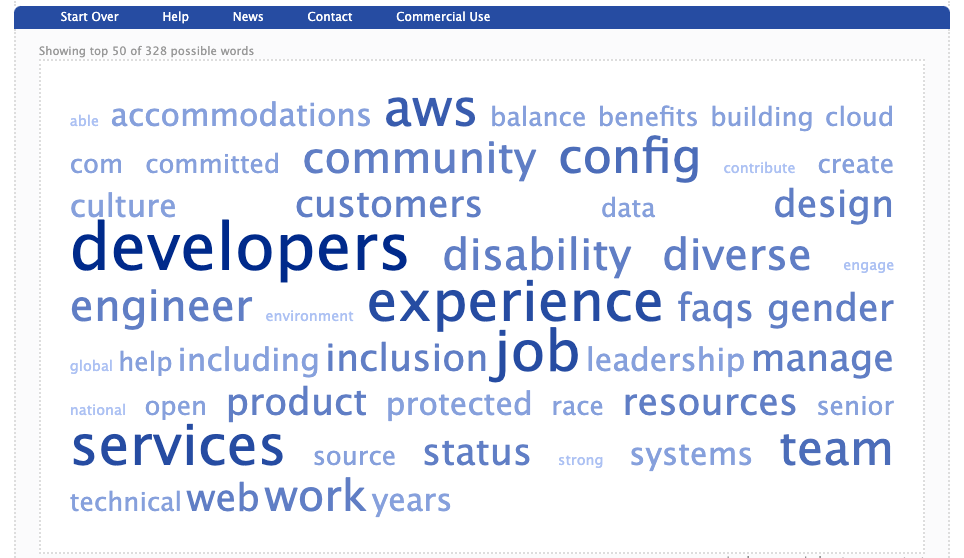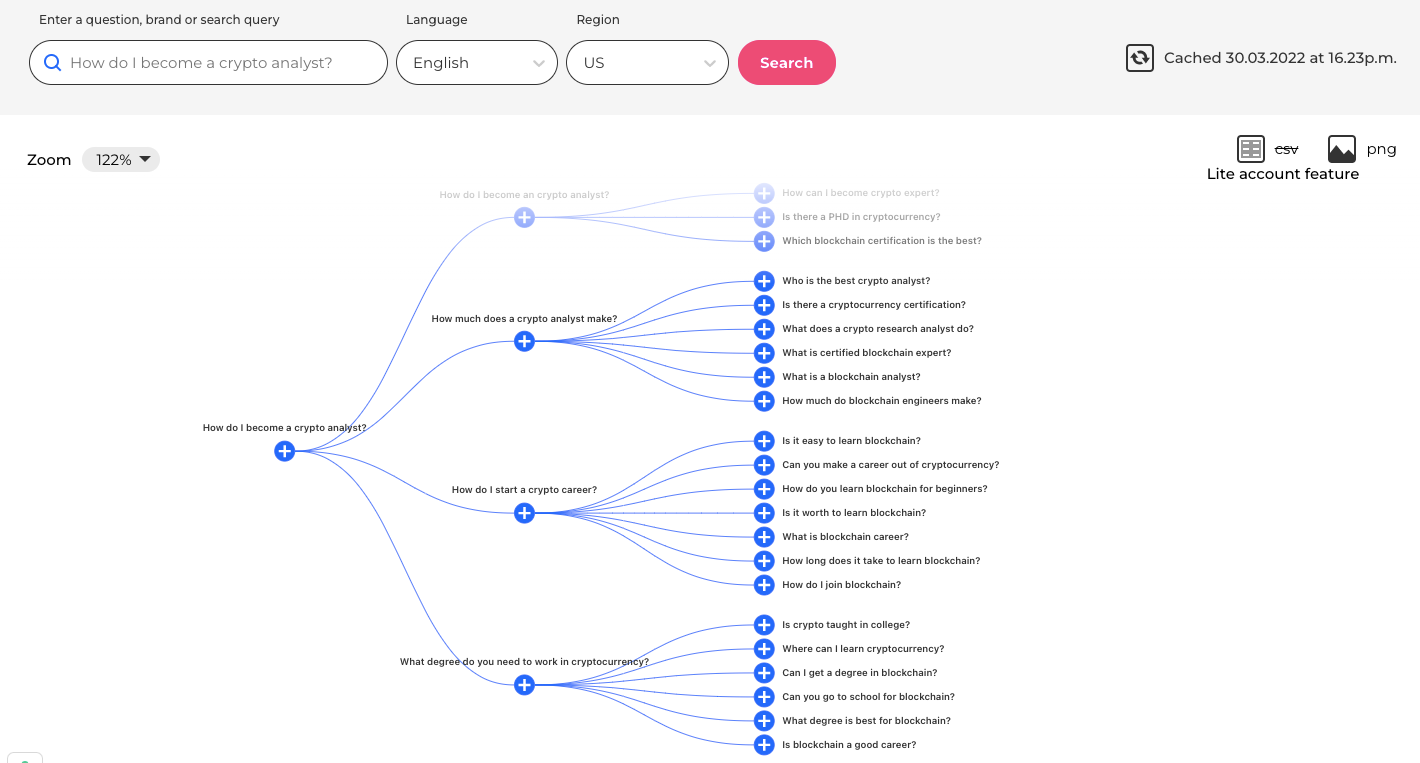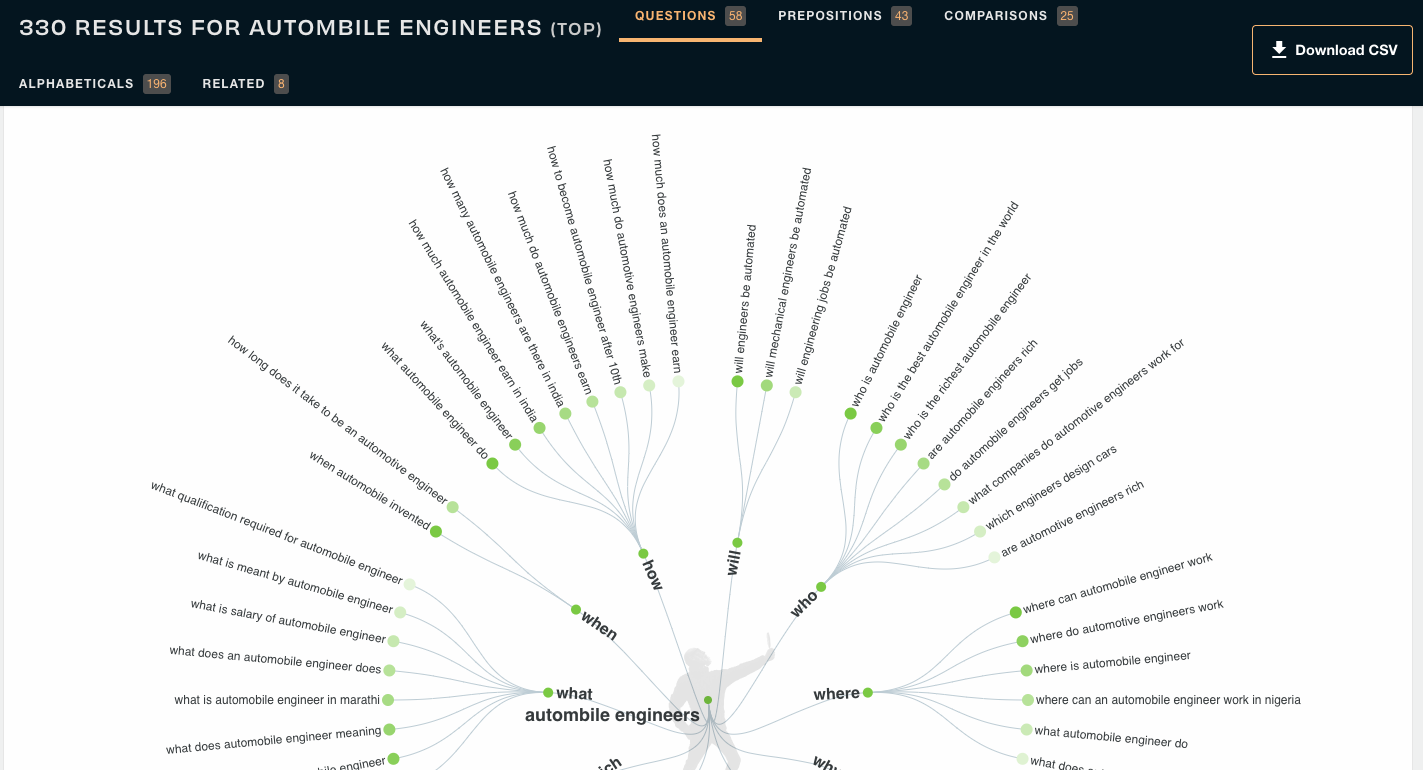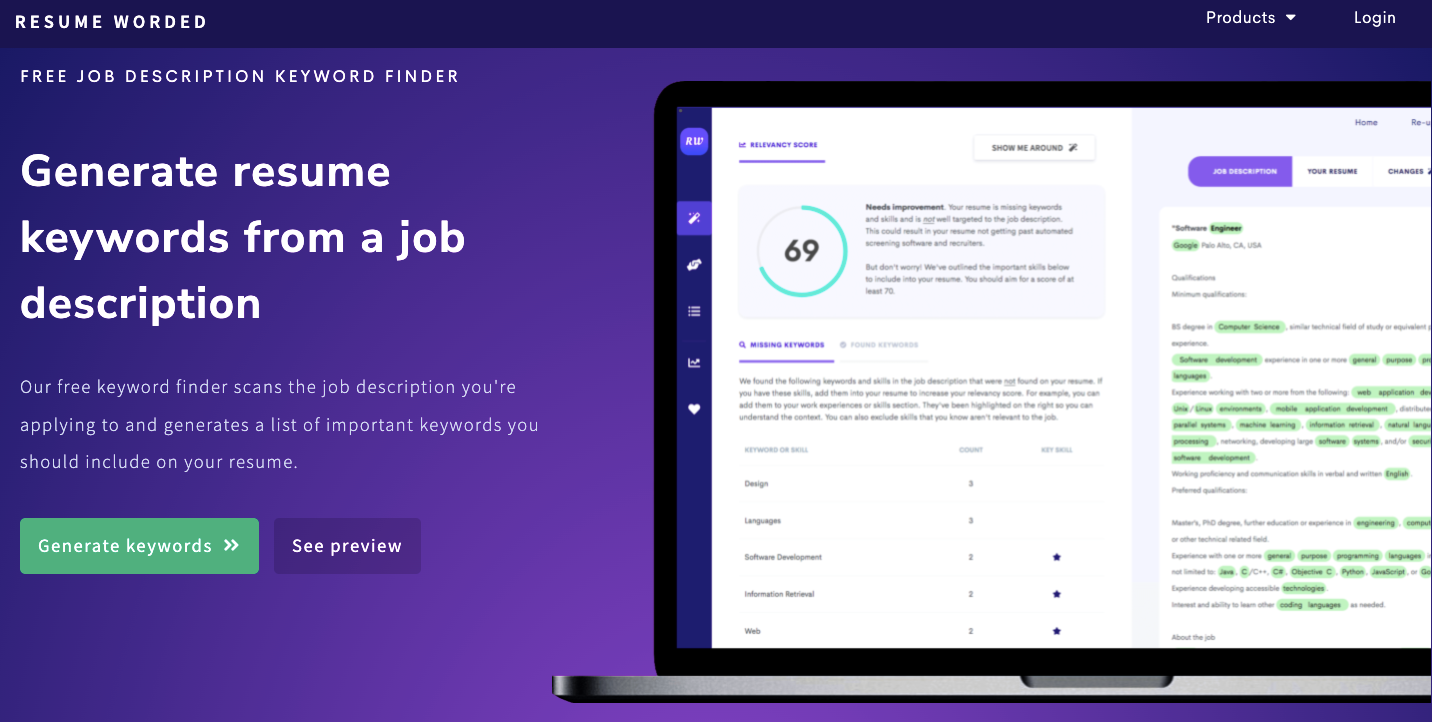The first step in starting your job search requires looking up the right keywords to find the most relevant job profiles. Using common keywords related to your field with known job search engines yields numerous results. But, what if you could get through to jobs in your field that are not always advertised on job portals, pay well, and generally do not show up in regular search results?
Here are some alternative tools to help you expand your keyword search and find jobs in your field that might otherwise fly under the radar.
1. O*NET-SOC Autocoder Jobs Search Tool
R.M. Wilson Consulting, Inc. developed this tool for the United States Department of Labor. It assigns accurate job codes to job profiles, resumes, and Unemployment Insurance claims to standardize occupational classification.
The Autocoder algorithm is optimized to match keywords accurately with industries and job profiles, and provides better results with Supplementary Inputs. It’s free to use, and job searchers can look for jobs related to their industry by providing their level of education, the field of study, and industry besides using any relevant keywords string.
The results are available under three main code headings–ONET 2019-8, SOC 2018, ONET 2016-8. Besides the relevant job titles and their corresponding industry codes, it also displays a score to mark the relevance of the job title to the queried keywords. Click on the hyperlinked job titles to learn more about your prospects.
You should know that this tool is a little slow and takes its sweet time to display results.
2. U.S. Bureau of Labor Statistics’ Occupation Finder
This comprehensive list of jobs in all available industries in the United States is compiled by the U.S. Bureau of Labor Statistics. Besides listing each and every field of work and industry, it also has valuable information corresponding to each job field, including Education, Training, Projected Number of New Jobs, Projected Growth Rate, and the latest figures on Median Pay.
Learning more about how many new jobs one can apply to and the growth rate indicated in terms of Slower than average, Much faster than average, etc., will help you understand your prospects better.
Click on the individual work profiles to learn more about the work environment, state and area-specific data, similar occupations, quick facts like pay per hour, and a summary of everything you need to know.
Canadians can look up the Government of Canada’s Career Handbook to get similar job-related information relevant to Canada.
3. My Next Move Career Exploration Tool
O*Net also powers this career exploration tool. It has information on career guidance, occupations outlook, educational and training requirements, industry information, and aptitude tests to help you begin your job search before graduating from high school.
You can use this tool at any stage of your career. If you did not use it before deciding about your field of education, based on your aptitude and interests, you could use it now to explore career change options and career growth options. Also, gain insights into your current field to learn about job profiles that align with your interests.
4. Tag Crowd Word Cloud Tool
Tag clouds are visual representations of words that appear with the highest frequency amongst a group of words. The bigger and bolder the appearance of a word in a tag cloud, the higher the number of times it appears in an article or piece of text.
Use the Tag Crowd word cloud generator tool to get a list of the most relevant keywords you must include in your resume and job search to target the right jobs.
Simply input the URL of a particular job profile into the engine and hit Visualize. The tool will display a visually easy-to-read tag cloud that shows keywords with the most number of appearances in big and bold fonts.
For example, the above tag cloud was generated for the Senior Software Developer profile at Amazon. Based on the result, you can learn that including words like AWS, Customers, Services, etc., both in your resume and job search, will give you a more diverse set of results for job profiles related to software development and also ensure you get through Amazon’s ATS.
5. Also Asked Search Intent Mapping Tool
Also, Asked and similar search intent mapping search engines like Answer The Public are aimed at people in the SEO, SEM, and copywriting industries to help them get the best content ideas. It helps them figure out the connection between related topics, adjacent queries, and what they need to target to rank higher by gauging the intent behind different keyword searches.
You can use these tools to expand your job search by asking questions like How do I become a Crypto Analyst? Or search for keywords like Automobile Engineer. The results will give you insights into the most talked about topics and search for queries in these fields. The data is sourced via relevant trending searches on Google. Pick these questions and keywords to expand your job search, improve your resume, and target specific jobs that your queries wouldn’t otherwise lead to.
Each of the resulting mapped answers leads to further questions that you can click on and learn more about. Both these tools have a limited number of free searches, after which you’ll need to become a premium member to continue.
6. Resume Worded Keywords Generator
This keyword research tool is specifically designed to help you create keywords and phrases shortlist to include in your resume and job search to get through ATS, improve your LinkedIn profile, and target all possible job profile queries.
You need to sign up with this service to use the keyword's generator. This tool scans the job description for the role you’re applying for and gives you a list of words that sound critical to the profile. You can now add these words to your resume and optimize your LinkedIn profile to appear in more searches.
Targeting the Right Keywords Counts
Keywords research tools help you learn more about related job profiles, alternative job titles, hiring trends, ATS requirements, crucial resume inclusion keywords, phrases, occupational codes, educational qualifications, job outlook, scope, etc.
Use these keyword research tools to explore your career options thoroughly and expand your job search.