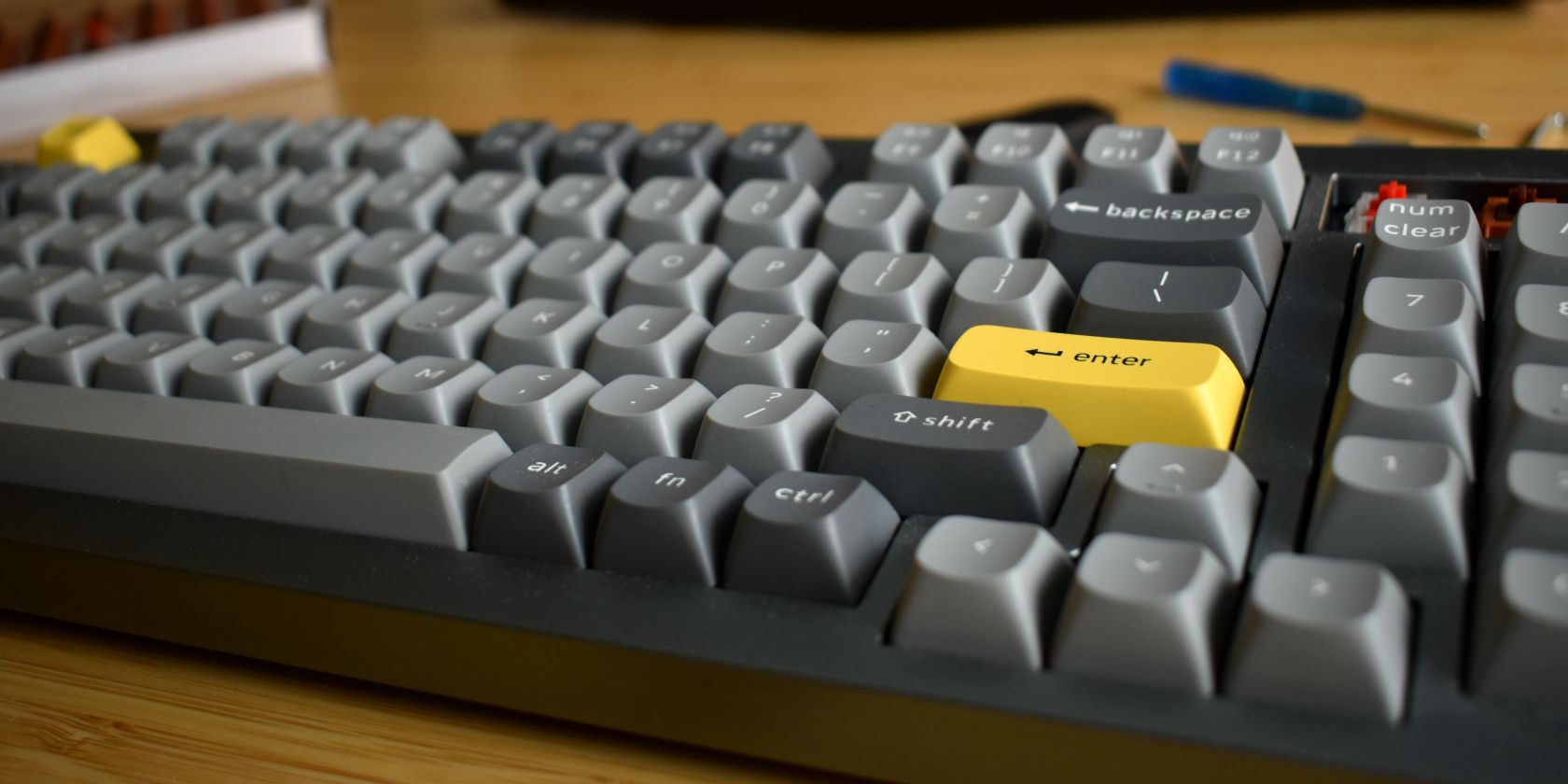Keychron Q5
The Keychron Q5 brings outstanding build quality and extensive customization options at a lower price than ever before. Although the outlay for the Q5 seems high, you're getting a serious amount of mechanical keyboard in exchange, and it's one that will last you until the end-of-time such is the quality and depth of customization options.
- Brand: Keychron
- Wireless: No
- Backlight: LEDs
- Media Controls: Yes
- Num Pad: Yes
- Switch Type: Hot-swappable Gateron, MX-switch compatible
- Replaceable Keys: Yes
- Number of Keys: 100
- Wired operation: USB-C, USB-A
- Dimensions: 39.1cm x 14.5cm x 4.4cm (15.4" x 5.7" x 1.7")
- Weight : 2.3kg (5.07lbs)
- Excellent, high-quality build
- Extensive customization options
- Smooth typing experience
- Very competitive price
- Very heavy
- Keyboard pitch somewhat uncomfortable, no wrist rest
- No adjustable feet
When reviewing new products, it's rare to think, "this is an absolute game changer." But with the Keychron Q5 QMK custom mechanical keyboard, that feeling has been ever present, not least because of its outstanding price and the level of quality delivered.
Machined aluminum, double gasket mount switches, easily swappable switches, and open-source firmware combine for an excellent all-around package and one that many of the best mechanical keyboard manufacturers will find hard to beat.
It's clear that we're big fans of Keychron's Q5 mechanical keyboard. But, keep reading to find out exactly what makes this one of the best mechanical keyboards in our Keychron's Q5 review.
Keychron Q5 Configuration
Before delving into the Keychron Q5's review, a quick note on the specific Keychron Q5 sent to us for review, which is important to guide your purchasing decisions.
On that, we received a fully assembled Silver Grey Keychron Q5 with the additional volume knob, with a set of Gateron G Pro Red switches (and a separate pack of Gateron G Pro Brown switches for testing). The fully assembled version with volume knob retails for $205, while the fully assembled knobless version comes in at $195.
There are also barebones versions, with the barebones knob option retailing for $185 and barebones knobless another ten dollars cheaper at $175. Please note that if you order a barebones version, the board will arrive without switches or keycaps, and you'll have to purchase those separately.
Keychron Q5 Style and Construction
The first striking feature of the Keychron Q5 is its weight. The Q5 is a substantial chonk of a keyboard, and the quality of the materials used in manufacturing are apparent in all 2.3kg (5.07lbs). Each Keychron Q5 comes from a slab of CNC machined aluminum and includes a steel plate for extra support, and while there aren't really many striking design flourishes, the Q5 is a solid, really well-made piece of hardware.
Along with the steel plate for support and stability, the Keychron Q5 includes a sound-absorbing foam layer to reduce the keyboard's sound, along with a secondary case foam layer for extra dampening. Numerous mechanical keyboards have crossed my desk over the years, and the Keychron Q5 is one of the best typing experiences I've had. Part of that experience is almost certainly down to the multi-layered Q5 construction.
In terms of dimensions, the Keychron Q5 is a somewhat rare 96% configuration. That translates to a slightly compressed layout, with the loss of just four keys for a 100-key total layout. The Q5 is 39.1cm (15.4") wide, 14.5cm (5.7") deep, and 4.4cm (1.7") high. In all but the four missing keys, it's essentially a full-sized board. It does have a slightly smaller footprint than true 100% keyboards (with 104-keys), coming more than two inches narrower than the extremely similar Keychron Q6. In fact, if you want a full-sized mechanical keyboard, the Keychron Q6 is a great shout, featuring the same tech and build quality as the Q5.
There is a south-facing LED underneath each key, which means the light is focused on the person using the keyboard, and really helps the color to pop. Lighting customization options are found in the VIA software, which you can read more about in the next section. The LED colors work well, though they're not the brightest RGB you'll find on a mechanical keyboard. However, that in itself will definitely suit some users.
Another nice feature is the custom double-shot PBT keycaps. Keychron's custom OSA profile has a nicely rounded and smooth surface, making the typing experience really nice and very easy to get up to speed with. The supplied Gateron G Pro Red switches also contribute nicely to the typing experience, the linear switches meaning you have to exert little force to actuate the key and register a stroke. Along with the multiple layers of sound-dampening materials, it makes for a quiet-ish experience, though typing on a mechanical keyboard will always produce some noise.
Now, one issue I have with the Keychron Q5 is the keyboard pitch, or rather, the lack thereof. As someone who spends hours every day with a keyboard glued to my fingers, pitch and elevation are important, and the 5.2° pitch of the Q5 doesn't suit me. As a small blemish on the Q5, there is no adjustable height at all. I imagine that's because implementing sturdy adjustable feet for the Q5 would add cost to the unit, introducing another design feature and altering the smooth, easy-to-manufacture bottom case. As is, you can find adjustable feet online, but it is worth mentioning.
Another, which relates somewhat to the pitch angle, is the lack of wrist wrest. Again, I have one from another laptop, but if you don't, a wrist wrest might become something extra you consider buying.
Keychron Q5 Swappable Switches and Customizable Controls
One of the Keychron Q5's best features is customization, be that the hot-swappable switches or through the QMK customization software that gives you extensive control over the Q5 lights, keys bindings, and extra functions.
Hot-swappable switches sometimes feel a little like magic, and it's the same feeling with the Keychron Q5. If you have a second set of keyboard switches, you can use the switch pulling tool to easily remove the mechanical keyboard switches. If you are removing your keyboard switches, we advise you to be careful, as a bent or broken switch pin typically spells game over for the specific switch.
Although swapping out mechanical keyboard switches is a little niche, given Keychron's focus on customization and open-source, it's a handy option and one that not just mechanical keyboard enthusiasts will enjoy. The Q5 is compatible with any MX-style switch, meaning you have an extensive range of alternative switch options should you choose to swap them out.
The second customization feature that sets the Keychron Q5 apart is the QMK VIA software support, which allows you extensive control over key bindings, lighting, macros, and more. The keyboard has four key layers, two dedicated to macOS and two for Windows. In reality, there is little difference between the two, and you could easily use them interchangeably bar one or two buttons. Still, it's nice to have the option, and there's actually a macOS/Windows switch on the back of the keyboard for an easy transition.
Download: VIA for Windows, macOS, Linux (Free)
If the VIA customization software doesn't recognize your Keychron Q5 automatically, you'll need to head to Keychron's JSON file list and download the correct JSON file for your layout. Once downloaded, open the JSON file using VIA, and it'll import your keyboard layout, customization options, and more.
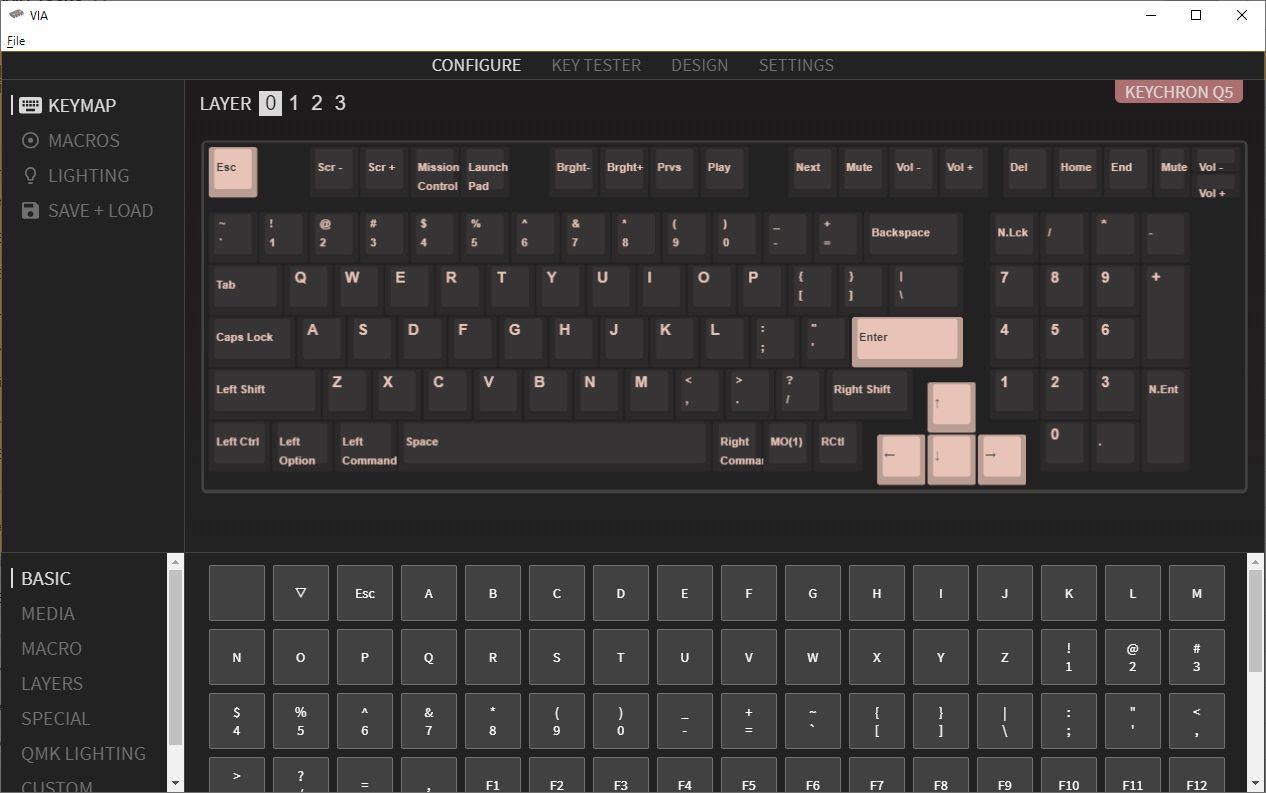
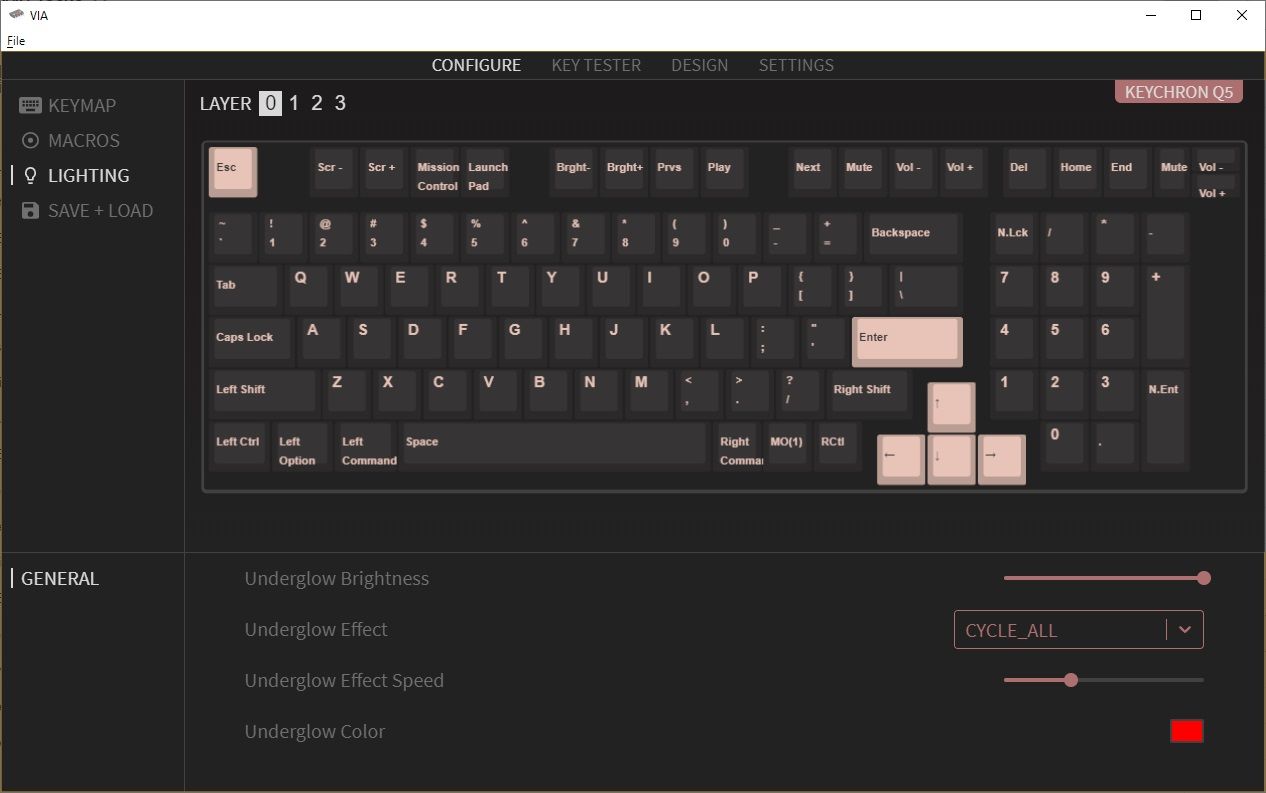
Combined with the Keychron Q5's 1000Hz polling rate, the extensive customization of switches and macros could make the Q5 a good shout for gamers.
Should You Buy the Keychron Q5 Customizable Mechanical Keyboard?
Yes. That is all.
But now for some more reasons why you should consider dropping $205 on a mechanical keyboard.
First up, the quality of the Keychron Q5 for the price really is exceptional. Prices for custom mechanical keyboards have been trending downwards for a while, and to be able to pick up a CNC-machined board with double-gasket design, multiple dampening layers, and hot-swappable switches for two-hundred bucks would have been unthinkable a few short years back.
While other, perhaps better-known keyboard manufacturers are actually pricing upwards as they deliver hardware with better materials (taking their cue from the extensive mechanical keyboard modding scene), companies like Keychron are using that opportunity to deliver top-quality hardware that doesn't break the bank. And before you say that's a lot of money—I totally agree. But this is one of those cases where you pay for what you get, and you get a whole lot of keyboard for your outlay.
Furthermore, the Keychron Q5 delivers an excellent typing experience, and while this is subjective, the keycaps certainly contribute to the typing feel. If you spend hours every day typing, the feel of the keys becomes important, and Keychron's custom OSA profile is worth considering.
So, yes, the Keychron Q5 is a pricey mechanical keyboard, but once you buy it and begin using it, you'll see why it's money well spent.