Google Photos has been considered one of the company's best products—after Search, of course, and Google Maps. However, following an announcement in late 2020, popular opinion on it dropped a bit.
After June 1st 2021, Google Photos will lose one of its most significant features—unlimited free storage. In other words, you will no longer be able to back up all your photos and videos for free.
Let's explore more about this and see why Google Photos is worth using, even without this perk.
What Is Unlimited Free Storage in Google Photos?
Up till now, you had the option to back up images in "high quality" for free in the Photos app (and on the Google Photos website). While this is not the same as free unlimited "original quality" uploads offered exclusively to Pixel users, the compressed images still look good.
However, Google has decided to end unlimited free storage and count all high-quality uploads against the free 15GB of cloud storage that comes with every Google account. This will apply to all photos uploaded starting June 1, 2021.
This is the same 15GB of storage that stores your emails from Gmail, Google Drive files, and other Google product data. If you are a power user, Google expects you to upgrade to a Google One storage plan, which starts at $1.99/month for 100GB.
Now that the Google Photos free backup is going away, many are considering using a Google Photos alternative. But is leaving Google Photos really the best choice? Let’s look at some reasons why Google Photos is worth using, despite its best-known feature going away.
1. Powerful Search Functionality
If you switch to a different platform, the search tool in Google Photos would likely be the first feature you’d miss. That’s because the image recognition algorithm of Google Photos is one-of-a-kind.
You can search for anything, and the app will come up with an image in your library that may have the term you searched for. It can be “sky,” “beach,” photos from your “wedding,” “memes,” or something in particular like a “red dress.”
If you look for a name, the results will include the photos of that person only. The search page also features a “Your map” section. In this, you point somewhere on a map, and Photos will pull up pictures from your visit to the area.
Imagine the hard work you will have to put in if the image search on your next photo app isn't as resourceful. Finding a particular image would be disastrous, especially if you have tons of photos and you don’t remember the date one was taken.
2. Integrated Google Lens Functionality

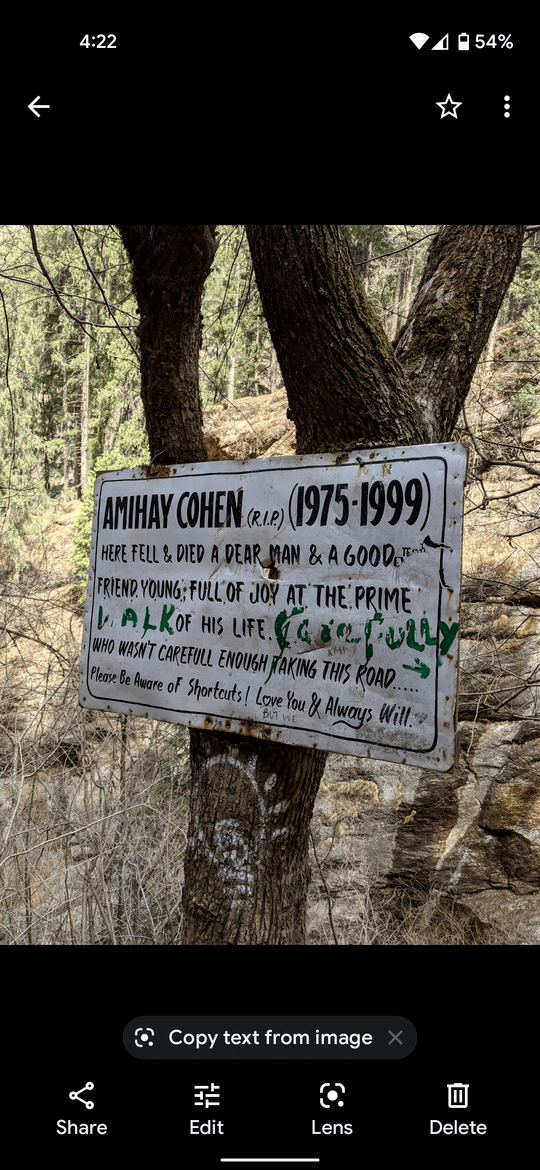
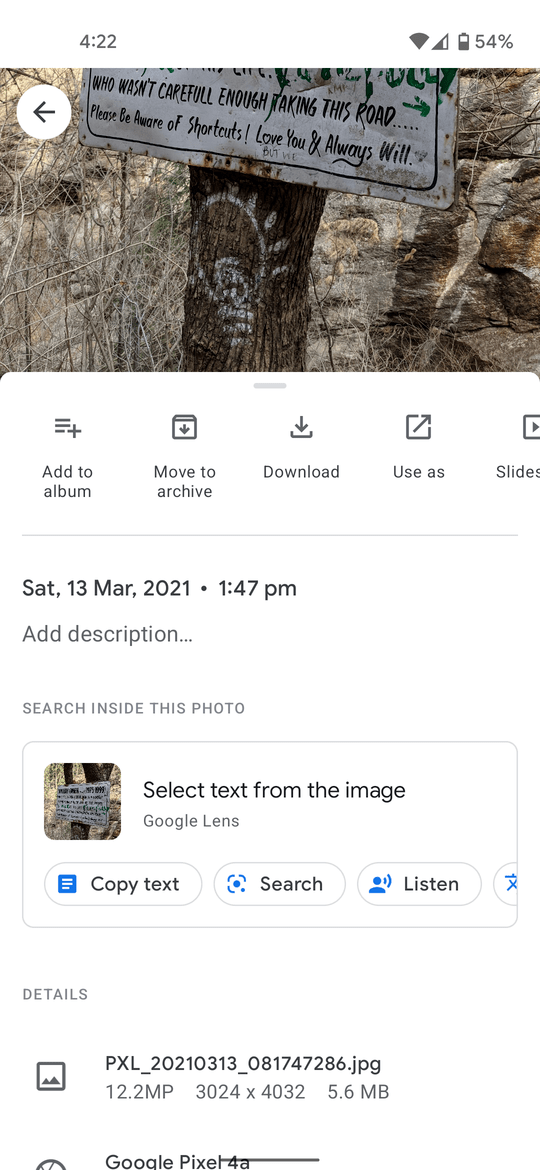
Although Google Lens has its own app, it is much more convenient to use integrated Lens function in Google Photos. If you open an image containing text in the Photos app, you can immediately copy the text, translate it, listen to it, and search it on Google.
Using the Lens feature, you can select a specific word or the entire sentence. Also, there is an option to send the text directly to your computer; however, you must be logged in with the same Google account to use this.
3. Cross-Platform Support
Google Photos is available on many devices, making it easy to view or share photos on all the platforms you use. Android, iOS, and the web are all fully supported.
You can also use the Photos app on Android TV or similar devices. Android TV has a nifty feature that lets you display your photos as a screensaver through the Google Home app.
Many people don’t know that the Google Photos web interface is as impressive as the app. You can download photos on your PC, share them with other Google users, and edit photos—all essential tools are available when you pull up Google Photos in any browser.
4. Fun and Unique Features
Google Photos has added many features over the years. Some, like Memories, don't have a practical use, but these little features are what make Google Photos stand out.
Memories is the carousel that appears at the top of the Photos app. It works similar to Instagram stories, but the stories here consist of your photos and videos from the past.
Again, it's not a vital feature to have, but it's a good addition for people who have many photos and don't have time to scroll through them. Seeing something from five years ago pop up suddenly can trigger great memories.
Similarly is Creation in Google Photos, which automatically creates slideshows, collages, movies, and cinematic photos. Another neat feature is automatic animation if you select burst photos.
Sometimes, these little features can do wonders, like stitching together a handful of overlapping photos to create a mesmerizing panorama. Have a look at this post on Reddit demonstrating the feature to get an idea of how it works.
You may not find these added features useful, but could be what kept you using Google Photos in the first place. Google adds new functions like this over time, so you'll miss out if you switch away.
5. It Beats the Competition
There are several photo cloud storage services available, but i's hard to argue that any of them have reached the level of Google Photos.
One that comes close is Apple Photos, powered by iCloud storage. However, iCloud only offers 5GB of free storage, and there are many other reasons why Google Photos is better than iCloud Photos.
The best part about the Google Photos app is that it encompasses many features. You get an in-house photo editor, the option to share images and chat with people, and a record of all your images, among other perks. This an all-rounder app for photos no matter which platform you're on.
Suppose you do quit using the Photos app. In that case, it will ultimately come down to using an alternative Android gallery app, along with another app for storing your pictures online. This will only be a hassle, compared to your current comfort of getting everything in one app.
Keep Using Google Photos
Thankfully, Google Photos will not count photos you uploaded before June 2021 against your storage. You only have to worry about the pictures and videos you upload after the changes takes effect.
Instead of leaving Google Photos, you can keep using the Google Photos app while also backing up photos on a separate cloud service. Consider OneDrive, which offers a whooping 1TB of storage if you have a Microsoft 365 plan. Alternatively, you can create a new Google account to get around the free 15GB quota and store more photos.
However, don't forget that you can continue to use Google Photos normally by upgrading to a Google One plan. If you don't want to shell out money, you can free up space storage space on Google Photos by deleting duplicates or removing photos that are not unnecessary.
In the end, it will come down to how much comfort you are willing to sacrifice to get free storage for your photos.

